Page 49 of 62

SEATING
For easy adjustments, hold a headrest post with one hand while using the other hand to pull the headrest from underneath .
QUICK TIP
REMINDERS:
•
The headrest only moves up and down as described above . It does not adjust for ward or backward
•
Do not operate the vehicle with the headrests removed . Headrests can provide critical neck and head suppor t in an accident
•But ton may be hard to see if headrest is in its lowest position
A
SEATING
Front Seat Headrest Adjustment†1 0Unfastening Center Seat Belt
To raise headrest — Pull headrest up to the desired position .
To lower headrest — Press lock A, then press the headrest down .
1 . If Seat Belt is buckled, press the release button on the buckle
2 . To retract the center seatbelt webbing B in the 2nd row, use the lap belt tongue plate C to push the “release button” in the small slot on the center belt buckle D
See section 3 in the Owner ’s Manual for more information .
Images are for illustrative purposes only . Actual belt buckle/tongue plate may var y .
See section 3 in the Owner ’s Manual for more information .
47†LEGAL DISCL AIMERS ON BACK INSIDE COVER | *IF EQUIPPEDALWAYS CHECK THE OWNER ’S MANUAL FOR COMPLETE OPER ATING INFORMATION AND SAFET Y WARNINGS .
Refer to the inside front cover for more information on QR codes .www .youtube .com/KiaFeatureVideos
Unfastening Center Seat Belt Video
QR CODE
B
C
D
Page 50 of 62

Remote but ton configuration may var y depending on vehicle options . For more information on the Mechanical Key, please refer to section 4 in the Owner ’s Manual .
Mechanical Key F:
1 . Use to unlock/lock driver ’s door
2 . Pull out door handle
Remove door handle keyhole cover with Mechanical Key by pressing up into slot as shown H
3 . Insert Mechanical Key I and turn right to unlock Driver ’s Door . Turn twice within 4 seconds to unlock all doors
4 . Insert Mechanical Key and turn left to lock Driver ’s Door
5 . Return keyhole cover to its original position
Use to turn Child-Protector Rear Door Lock .
Driver’s Door Lock/Unlock button G:
•Press button once to unlock Driver ’s Door
•Press again within 4 seconds to unlock all Doors
•Press again to lock all Doors
Smart Key*
A Press to lock All Doors (all doors must be closed to lock)
B Press to unlock Driver ’s Door . Press twice in 4 seconds to unlock All Doors and Liftgate
C
Remote Start*: Press for more than two (2) seconds within four (4) seconds after locking doors to start the vehicle . Press once to turn off .
D Press and hold for more than a half-second for Panic Alarm . To turn off Alarm, press any button
E Press to release Mechanical Key
Unlock
Lock
Remote but ton configuration may var y depending on vehicle options .
HOLD
48 *IF EQUIPPEDS E LT O S FEATURES & FUNCTIONS GUIDE
Refer to the inside front cover for more information on QR codes .www .youtube .com/KiaFeatureVideos
Remote Start - Smart Key Video
Kia Smart & FoldingKey Fobs Video
QR CODE
•If the Smar t Key bat ter y is weak or not working properly, hold the Smar t Key fob up to the Engine Star t/Stop but ton (Lock but ton side closest) and press to star t engine
•The Smar t Key ’s signal can be blocked by the normal operation of a cell or smar tphone . To help prevent this, store each device separately
•When reinser ting the mechanical key into the fob, make sure it is pushed all the way in until there is a click sound
QUICK TIPS
A
BC
D
E
F
G
HI
OTHER KEY FEATURES
OTHER KEY FEATURES
Page 51 of 62
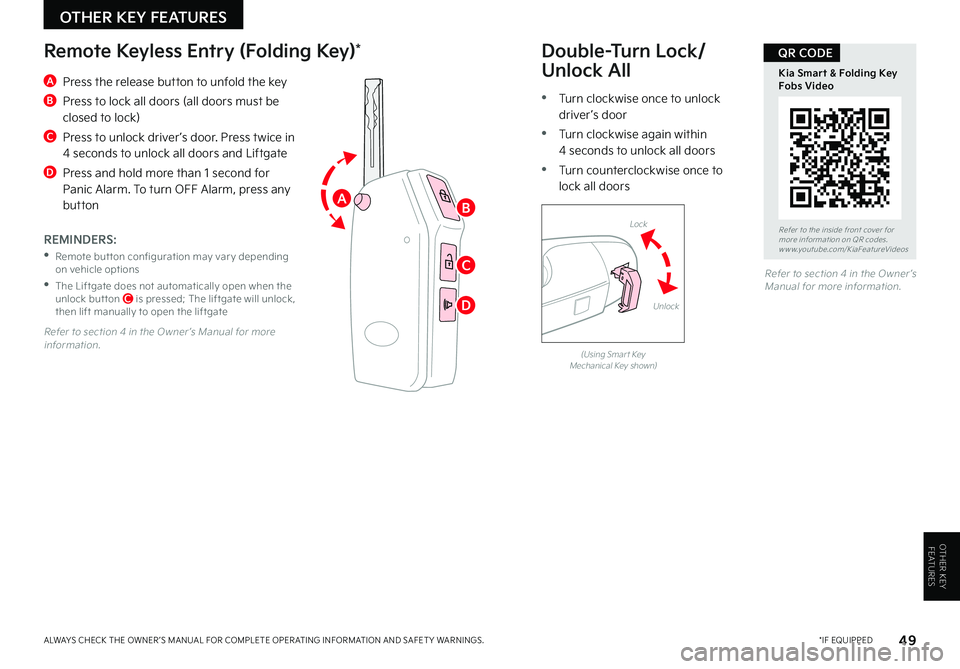
49 *IF EQUIPPEDALWAYS CHECK THE OWNER ’S MANUAL FOR COMPLETE OPER ATING INFORMATION AND SAFET Y WARNINGS .
Refer to the inside front cover for more information on QR codes .www .youtube .com/KiaFeatureVideos
Kia Smart & Folding Key Fobs Video
QR CODE
REMINDERS:
•
Remote but ton configuration may var y depending on vehicle options
•
The Liftgate does not automatically open when the unlock but ton C is pressed; The liftgate will unlock, then lift manually to open the liftgate
AB
C
D
A
Press the release button to unfold the key
B Press to lock all doors (all doors must be closed to lock)
C
Press to unlock driver ’s door . Press twice in 4 seconds to unlock all doors and Liftgate
D Press and hold more than 1 second for Panic Alarm . To turn OFF Alarm, press any button
Remote Keyless Entry (Folding Key)*Double-Turn Lock/
Unlock All
•Turn clockwise once to unlock driver ’s door
•Turn clockwise again within 4 seconds to unlock all doors
•Turn counterclockwise once to lock all doors
(Using Smar t Key Mechanical Key shown)
Lock
Unlock
OTHER KEY FEATURESOTHER KEY FEATURES
OTHER KEY FEATURES
Refer to section 4 in the Owner ’s Manual for more information .
Refer to section 4 in the Owner ’s Manual for more information .
Page 52 of 62

50 *IF EQUIPPEDS E LT O S FEATURES & FUNCTIONS GUIDE
Place the Fuel Cap on the inside of the Fuel Filler Lid when fueling F .
QUICK TIP
REMINDERS:
•
While lowering and closing, keep hands away from under the Hood
•
Open the Hood only after turning the engine off, on a flat sur face, with the gear shift in P (Park) position and set ting the parking brake
•Make sure the hood is securely closed before driving
Fuel Filler Lid ReleaseFuel Cap / Malfunction Indicator
(Check Engine Light)To open the Fuel Filler lid:
1 . Pull the Fuel Filler Door Open Lever A inside the vehicle (on floor left of Driver ’s Seat)
2 . Pull the Fuel Filler door to fully open B
To open the Fuel Cap, turn it counterclockwise C .
To access the Fuel Cap, pull the Fuel Filler Door Open Lever A inside the vehicle (on floor left of Driver ’s Seat) . Tighten for ONE CLICK to prevent Malfunction Indicator from illuminating .
See section 4 in the Owner ’s Manual for more information .
See section 4 in the Owner ’s Manual for more information .
See section 4 in the Owner ’s Manual for more information .
OTHER KEY FEATURES
OTHER KEY FEATURES
Refer to the inside front cover for more information on QR codes .www .youtube .com/KiaFeatureVideos
One-Click Fuel Cap Video
QR CODE
Hood Release Lever and Latch
Opening the Hood:
1 . Pull the Hood Release Lever E to unlatch the Hood
2 . In the front of the vehicle, lift the Hood slightly, push the secondary Latch to the front inside of the Hood’s center and lift the Hood
Closing the Hood:
Lower the Hood by pressing the front center of the Hood . Then, press down to securely lock in place .
A
REMINDER: It is normal operation when tightening to hear one click, and then when Fuel Cap is released, it clicks back .
E
B
C
D
Page 53 of 62

•
When doors are unlocked by the Smar t Key, the lamp turns ON for approximately 30 seconds
•
If your vehicle is equipped with the theft alarm system, the interior lights automatically turn off approximately 3 seconds after the system is in armed stage
•
Using interior lights for an extended period of time may cause bat ter y discharge
QUICK TIPS
51 *IF EQUIPPEDALWAYS CHECK THE OWNER ’S MANUAL FOR COMPLETE OPER ATING INFORMATION AND SAFET Y WARNINGS .
OTHER KEY FEATURES
OTHER KEY FEATURES
Map/Room Lamps
Automatic turn off function*
The interior lights automatically turn off approximately 30 seconds after the ignition or Engine Start/Stop button* is OFF .
Map Lamp/Room Lamp Operation
Push the button A to turn the map lamp ON/OFF . This light produces a spot beam for convenient use as a map lamp or as a personal lamp for the driver or the front passenger .
Front/Rear Room Lamps Button – Press button B to turn the front and rear room lamps on and off .
Door Mode Button – Press button C, to enable or disable Door Mode . In Door Mode, the map and room lamps turn on when any door is opened . When all doors are locked or the ignition is on, the map and room lamp will turn off immediately .
Rear Room Lamps – Press the button D to turn the rear passenger lamp ON/OFF .
(Type B)
(Type A)
Refer to section 4 in the Owner ’s Manual for more information .
AAB
D
C
Page 54 of 62

52 *IF EQUIPPEDS E LT O S FEATURES & FUNCTIONS GUIDE
Sunroof Operation*
The sunroof operation is controlled through a multidirectional switch/lever . The ignition or Engine Start/Stop button* needs to be in the ON position to operate the sunroof .
To slide the sunshade and sunroof:
• Auto Open: Slide the lever A backward to the farthest position and release
• Auto Close (sunroof only): Slide the lever A forward to the farthest position and release
To slide the sunshade only, manually slide the sunshade open and closed by the sunshade handle
To tilt the sunroof:
• Raise: Push lever A upward
• Lower: Push lever A forward
OTHER KEY FEATURES
OTHER KEY FEATURES
Sunvisor*†2 2
Use the sunvisor to shield direct light through the front or side windows . Slide the Sunvisor out and adjust as needed .
Refer to section 4 in the Owner ’s Manual for more information .
Refer to section 4 in the Owner ’s Manual for more information .
Refer to the inside front cover for more information on QR codes .www .youtube .com/KiaFeatureVideos
Sunroof Operation Video
QR CODE
To stop the sunroof at any position, push or pull the sunroof control lever in any direction .
QUICK TIPREMINDERS:
•Sunshade needs to remain OPEN while sunroof is open
•
Do not adjust the sunroof or sunshade while driving . This could result in loss of control of the vehicle
REMINDERS:
•Sunvisor may not shield all direct light
•The sunvisor may impair visibilit y if not adjusted properly
•Do not operate the vehicle if the sunvisor is impairing your visibilit y
•
Be aware of seating position when adjusting or swinging sunvisor around to or from the front or side windows
•When closing, be mindful of any objects or persons
A
Page 55 of 62
53 *IF EQUIPPEDALWAYS CHECK THE OWNER ’S MANUAL FOR COMPLETE OPER ATING INFORMATION AND SAFET Y WARNINGS .
OTHER KEY FEATURES
OTHER KEY FEATURES
Liftgate Release Button
Located underneath the rear liftgate hatch . With liftgate unlocked, press the Liftgate Release Button A and pull the liftgate up by the handle to open .
(Liftgate release)
Refer to section 4 in the Owner ’s Manual for more information .
The liftgate unlocks automatically when the Smar t Key fob* is within close proximit y to the vehicle, then can then be opened manually
QUICK TIP
A
Page 56 of 62
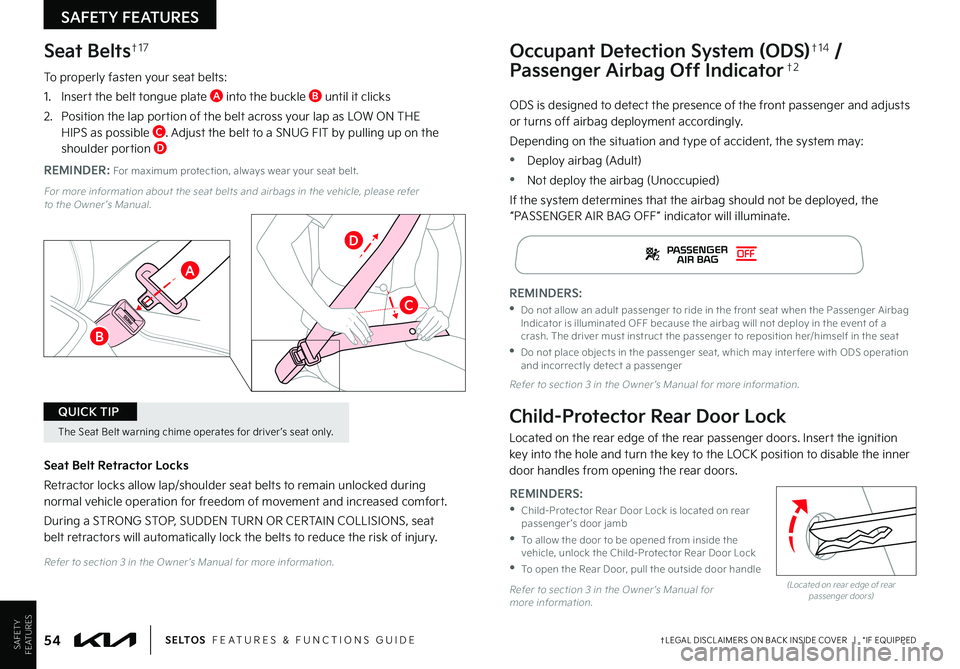
ODS is designed to detect the presence of the front passenger and adjusts or turns off airbag deployment accordingly .
Depending on the situation and type of accident, the system may:
•Deploy airbag (Adult)
•Not deploy the airbag (Unoccupied)
If the system determines that the airbag should not be deployed, the “PASSENGER AIR BAG OFF” indicator will illuminate .
Occupant Detection System (ODS)†1 4 /
Passenger Airbag Off Indicator†2Seat Belts†1 7
To properly fasten your seat belts:
1 .
Insert the belt tongue plate A into the buckle B until it clicks
2 . Position the lap portion of the belt across your lap as LOW ON THE HIPS as possible C . Adjust the belt to a SNUG FIT by pulling up on the shoulder portion D
Seat Belt Retractor Locks
Retractor locks allow lap/shoulder seat belts to remain unlocked during normal vehicle operation for freedom of movement and increased comfort .
During a STRONG STOP, SUDDEN TURN OR CERTAIN COLLISIONS, seat belt retractors will automatically lock the belts to reduce the risk of injury .
For more information about the seat belts and airbags in the vehicle, please refer to the Owner ’s Manual .
Refer to section 3 in the Owner ’s Manual for more information .
Refer to section 3 in the Owner ’s Manual for more information .
Refer to section 3 in the Owner ’s Manual for more information .
The Seat Belt warning chime operates for driver ’s seat only .
QUICK TIP
54†LEGAL DISCL AIMERS ON BACK INSIDE COVER | *IF EQUIPPEDS E LT O S FEATURES & FUNCTIONS GUIDE
Child-Protector Rear Door Lock
Located on the rear edge of the rear passenger doors . Insert the ignition key into the hole and turn the key to the LOCK position to disable the inner door handles from opening the rear doors .
(Located on rear edge of rear passenger doors)
SAFETYFEATURES
SAFETY FEATURES
REMINDERS:
•
Child-Protector Rear Door Lock is located on rear passenger ’s door jamb
•
To allow the door to be opened from inside the vehicle, unlock the Child-Protector Rear Door Lock
•
To open the Rear Door, pull the outside door handle
REMINDER: For maximum protection, always wear your seat belt .
REMINDERS:
•
Do not allow an adult passenger to ride in the front seat when the Passenger Airbag Indicator is illuminated OFF because the airbag will not deploy in the event of a crash . The driver must instruct the passenger to reposition her/himself in the seat
•
Do not place objects in the passenger seat, which may inter fere with ODS operation and incorrectly detect a passenger
A
B
D
C