Page 98 of 528
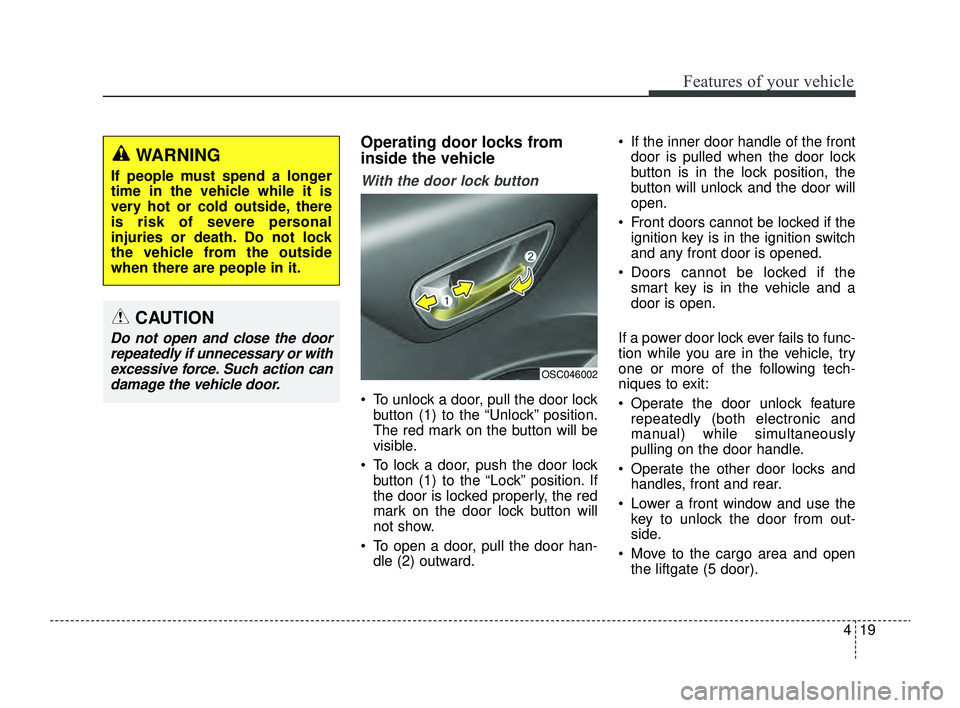
419
Features of your vehicle
Operating door locks from
inside the vehicle
With the door lock button
To unlock a door, pull the door lockbutton (1) to the “Unlock” position.
The red mark on the button will be
visible.
To lock a door, push the door lock button (1) to the “Lock” position. If
the door is locked properly, the red
mark on the door lock button will
not show.
To open a door, pull the door han- dle (2) outward. If the inner door handle of the front
door is pulled when the door lock
button is in the lock position, the
button will unlock and the door will
open.
Front doors cannot be locked if the ignition key is in the ignition switch
and any front door is opened.
Doors cannot be locked if the smart key is in the vehicle and a
door is open.
If a power door lock ever fails to func-
tion while you are in the vehicle, try
one or more of the following tech-
niques to exit:
Operate the door unlock feature repeatedly (both electronic and
manual) while simultaneously
pulling on the door handle.
Operate the other door locks and handles, front and rear.
Lower a front window and use the key to unlock the door from out-
side.
Move to the cargo area and open the liftgate (5 door).
OSC046002
WARNING
If people must spend a longer
time in the vehicle while it is
very hot or cold outside, there
is risk of severe personal
injuries or death. Do not lock
the vehicle from the outside
when there are people in it.
CAUTION
Do not open and close the doorrepeatedly if unnecessary or withexcessive force. Such action candamage the vehicle door.
SC PE USA 4.QXP 9/9/2021 6:01 PM Page 19
Page 99 of 528
Features of your vehicle
20
4
With central door lock switch
Operate by pressing the central door
lock switch.
Press the switch to the “Lock” posi-
tion (1), all vehicle doors will lock. Press the switch to the “Unlock”
position (2), all vehicle doors will
unlock.
If the key is in the ignition switch (or if the smart key is in the vehicle)
and any front door is opened, the
doors will not lock when the “Lock”
position (1) of the central door lock
switch is pressed.
OSC047020N
■ Passenger’s door
■Driver's door
OSC040514
WARNING
Do not pull the inner door han-
dle of driver’s (or passenger’s)
door while the vehicle is mov-
ing.
WARNING - Doors
The doors should always be
fully closed and locked while the
vehicle is in motion to prevent
the accidental opening of the
door, which could lead to seri-
ous injuries or death.
SC PE USA 4.QXP 9/9/2021 6:02 PM Page 20
Page 102 of 528
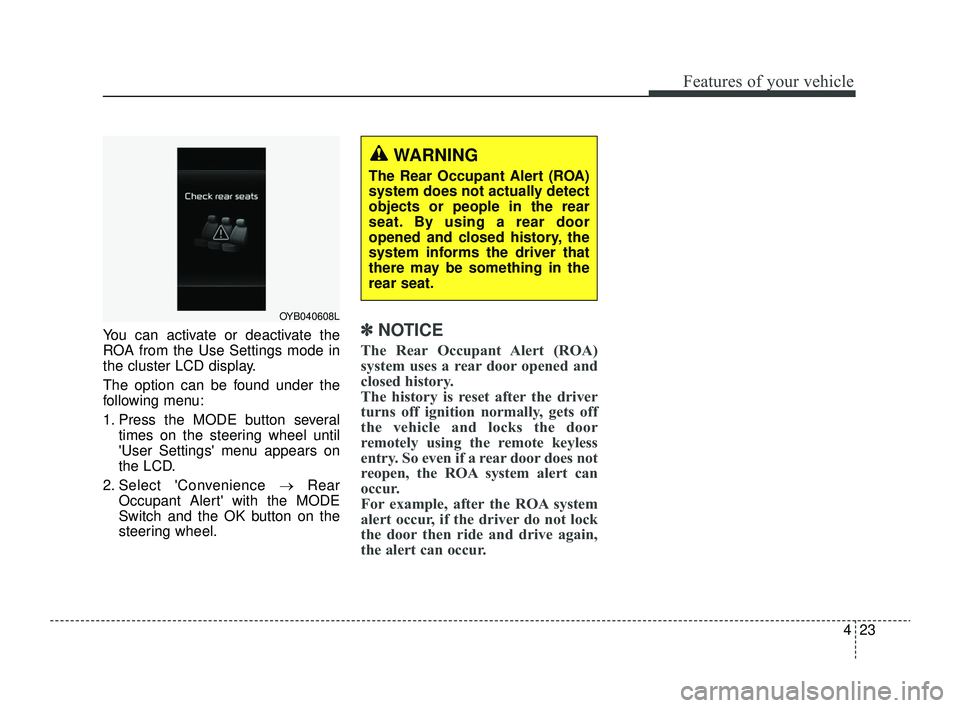
423
Features of your vehicle
You can activate or deactivate the
ROA from the Use Settings mode in
the cluster LCD display.
The option can be found under the
following menu:
1. Press the MODE button severaltimes on the steering wheel until
'User Settings' menu appears on
the LCD.
2. Select 'Convenience →Rear
Occupant Alert' with the MODE
Switch and the OK button on the
steering wheel.✽ ✽ NOTICE
The Rear Occupant Alert (ROA)
system uses a rear door opened and
closed history.
The history is reset after the driver
turns off ignition normally, gets off
the vehicle and locks the door
remotely using the remote keyless
entry. So even if a rear door does not
reopen, the ROA system alert can
occur.
For example, after the ROA system
alert occur, if the driver do not lock
the door then ride and drive again,
the alert can occur.
OYB040608L
WARNING
The Rear Occupant Alert (ROA)
system does not actually detect
objects or people in the rear
seat. By using a rear door
opened and closed history, the
system informs the driver that
there may be something in the
rear seat.
SC PE USA 4.QXP 9/9/2021 6:02 PM Page 23
Page 103 of 528
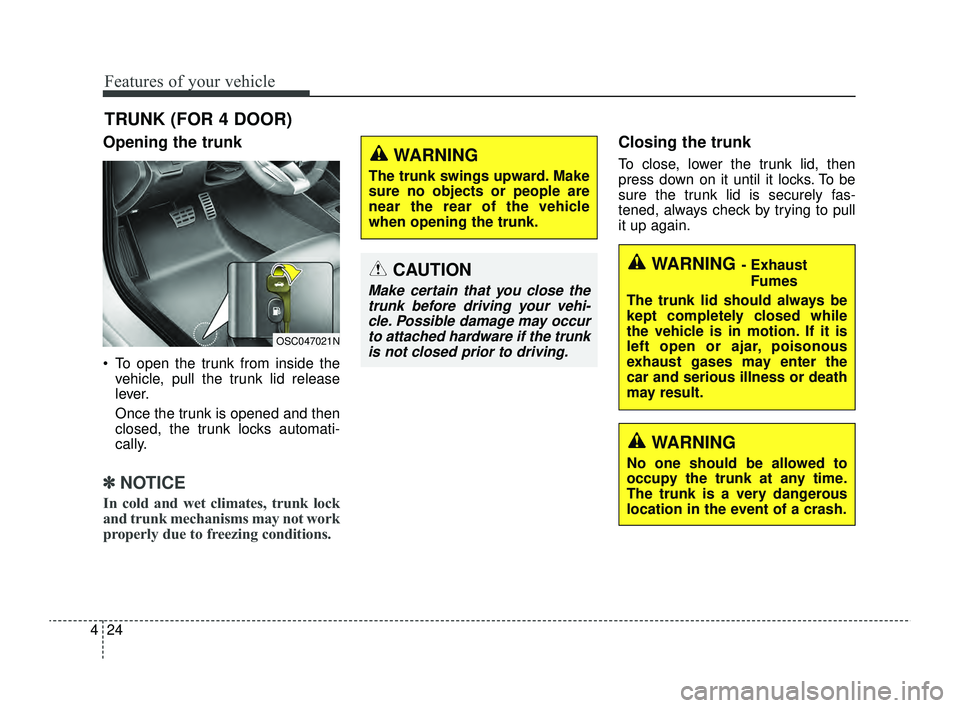
Features of your vehicle
24
4
Opening the trunk
To open the trunk from inside the
vehicle, pull the trunk lid release
lever.
Once the trunk is opened and then
closed, the trunk locks automati-
cally.
✽ ✽ NOTICE
In cold and wet climates, trunk lock
and trunk mechanisms may not work
properly due to freezing conditions.
Closing the trunk
To close, lower the trunk lid, then
press down on it until it locks. To be
sure the trunk lid is securely fas-
tened, always check by trying to pull
it up again.
TRUNK (FOR 4 DOOR)
OSC047021N
CAUTION
Make certain that you close the
trunk before driving your vehi-cle. Possible damage may occurto attached hardware if the trunkis not closed prior to driving.
WARNING
The trunk swings upward. Make
sure no objects or people are
near the rear of the vehicle
when opening the trunk.
WARNING - Exhaust
Fumes
The trunk lid should always be
kept completely closed while
the vehicle is in motion. If it is
left open or ajar, poisonous
exhaust gases may enter the
car and serious illness or death
may result.
WARNING
No one should be allowed to
occupy the trunk at any time.
The trunk is a very dangerous
location in the event of a crash.
SC PE USA 4.QXP 9/9/2021 6:02 PM Page 24
Page 107 of 528
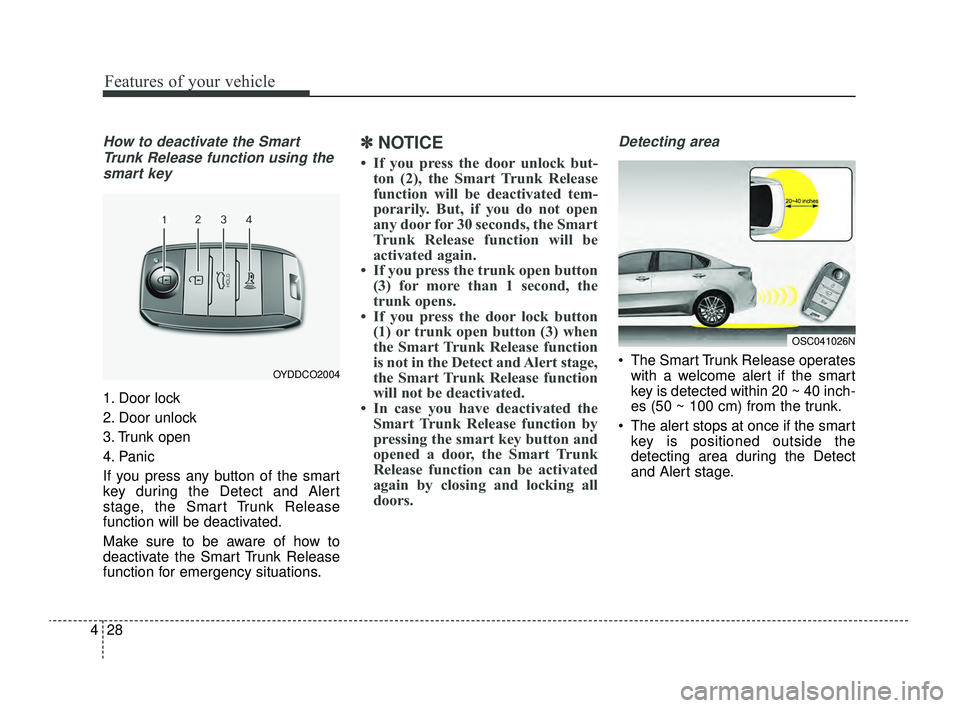
Features of your vehicle
28
4
How to deactivate the Smart
Trunk Release function using thesmart key
1. Door lock
2. Door unlock
3. Trunk open
4. Panic
If you press any button of the smart
key during the Detect and Alert
stage, the Smart Trunk Release
function will be deactivated.
Make sure to be aware of how to
deactivate the Smart Trunk Release
function for emergency situations.
✽ ✽ NOTICE
• If you press the door unlock but-
ton (2), the Smart Trunk Release
function will be deactivated tem-
porarily. But, if you do not open
any door for 30 seconds, the Smart
Trunk Release function will be
activated again.
• If you press the trunk open button (3) for more than 1 second, the
trunk opens.
• If you press the door lock button (1) or trunk open button (3) when
the Smart Trunk Release function
is not in the Detect and Alert stage,
the Smart Trunk Release function
will not be deactivated.
• In case you have deactivated the Smart Trunk Release function by
pressing the smart key button and
opened a door, the Smart Trunk
Release function can be activated
again by closing and locking all
doors.
Detecting area
The Smart Trunk Release operates
with a welcome alert if the smart
key is detected within 20 ~ 40 inch-
es (50 ~ 100 cm) from the trunk.
The alert stops at once if the smart key is positioned outside the
detecting area during the Detect
and Alert stage.OYDDCO2004
OSC041026N
SC PE USA 4.QXP 9/9/2021 6:02 PM Page 28
Page 109 of 528
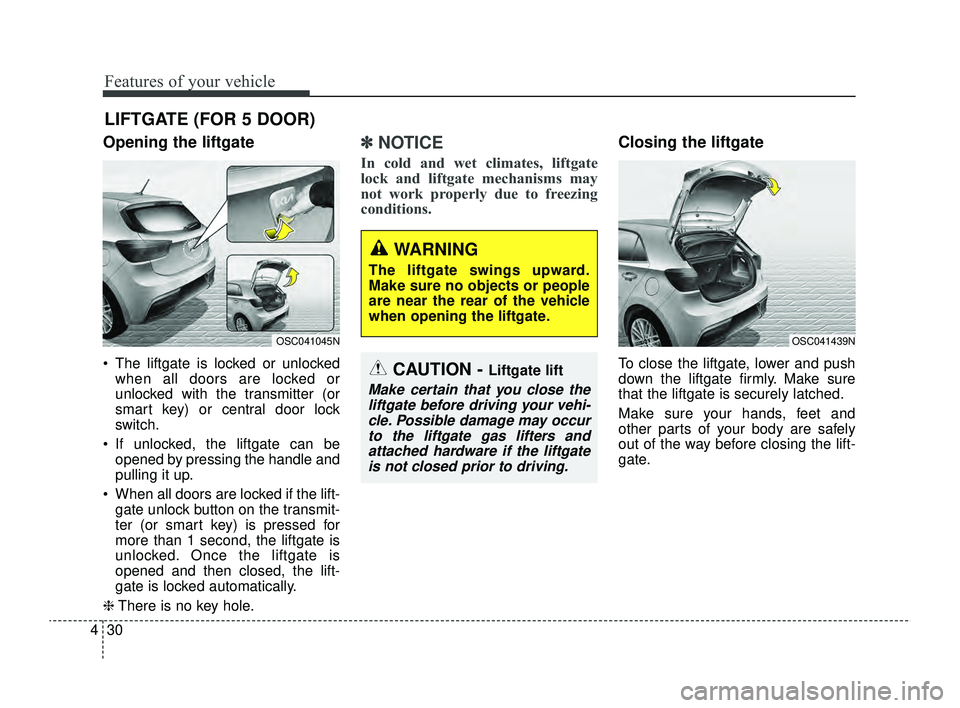
Features of your vehicle
30
4
Opening the liftgate
The liftgate is locked or unlocked
when all doors are locked or
unlocked with the transmitter (or
smart key) or central door lock
switch.
If unlocked, the liftgate can be opened by pressing the handle and
pulling it up.
When all doors are locked if the lift- gate unlock button on the transmit-
ter (or smart key) is pressed for
more than 1 second, the liftgate is
unlocked. Once the liftgate is
opened and then closed, the lift-
gate is locked automatically.
❈ There is no key hole.
✽ ✽
NOTICE
In cold and wet climates, liftgate
lock and liftgate mechanisms may
not work properly due to freezing
conditions.
Closing the liftgate
To close the liftgate, lower and push
down the liftgate firmly. Make sure
that the liftgate is securely latched.
Make sure your hands, feet and
other parts of your body are safely
out of the way before closing the lift-
gate.
LIFTGATE (FOR 5 DOOR)
CAUTION - Liftgate lift
Make certain that you close the
liftgate before driving your vehi-cle. Possible damage may occurto the liftgate gas lifters andattached hardware if the liftgateis not closed prior to driving.
OSC041439NOSC041045N
WARNING
The liftgate swings upward.
Make sure no objects or people
are near the rear of the vehicle
when opening the liftgate.
SC PE USA 4.QXP 9/9/2021 6:02 PM Page 30
Page 113 of 528

Features of your vehicle
34
4
Power windows (if equipped)
The ignition switch or ENGINE
START/STOP button must be in the
ON position for power windows to
operate. Each door has a power win-
dow switch that controls the door’s
window. The driver has a power win-
dow lock switch which can block the
operation of rear passenger win-
dows.
The power windows can be operated
for approximately 30 seconds after
the ignition key is removed or is set
to the ACC or LOCK/OFF position.
However, if the front doors are
opened, the power windows cannot
be operated even within the 30 sec-
ond period.
If a window cannot be closed
because it is blocked by objects,
remove the objects and close the
window.
✽ ✽
NOTICE
While driving with the rear windows
down, your vehicle may demon-
strate a wind buffeting or pulsation
noise. This noise is a normal occur-
rence and can be reduced or elimi-
nated by taking the following
actions. If the noise occurs with one
or both of the rear windows down,
partially lower both front windows
approximately one inch.
CAUTION
Do not install any accessories
in the area of windows. It mayimpact jam protection.
WARNING- Power
Windows
Do not extend your face or arms
outside of the window opening
while the vehicle is in motion.
Doing so could result in serious
injuries.
SC PE USA 4.QXP 9/9/2021 6:02 PM Page 34
Page 114 of 528
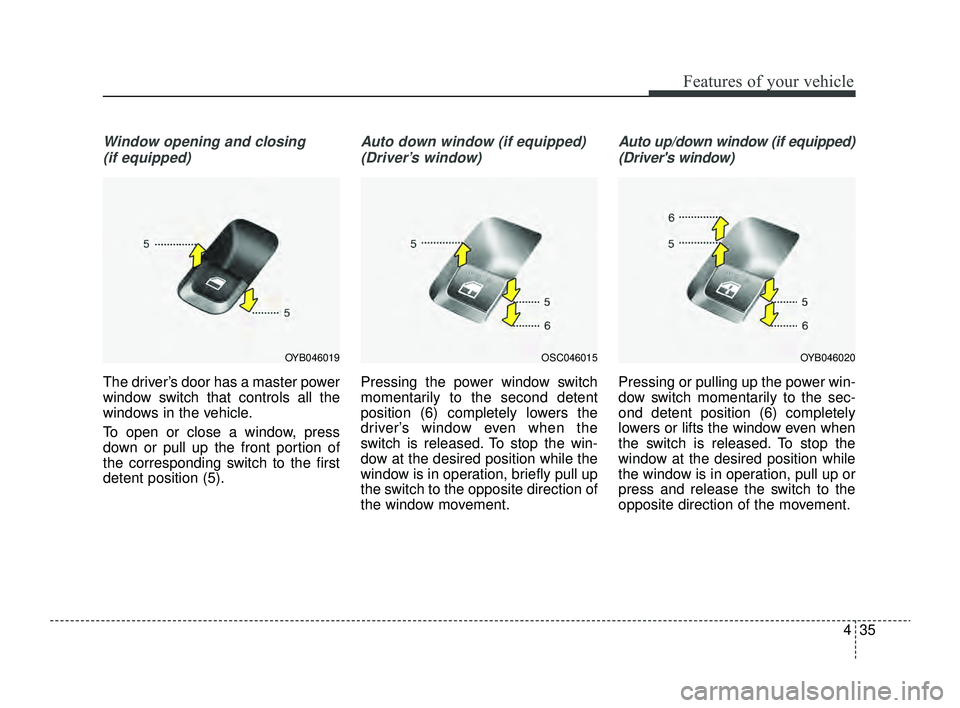
435
Features of your vehicle
Window opening and closing(if equipped)
The driver’s door has a master power
window switch that controls all the
windows in the vehicle.
To open or close a window, press
down or pull up the front portion of
the corresponding switch to the first
detent position (5).
Auto down window (if equipped) (Driver’s window)
Pressing the power window switch
momentarily to the second detent
position (6) completely lowers the
driver’s window even when the
switch is released. To stop the win-
dow at the desired position while the
window is in operation, briefly pull up
the switch to the opposite direction of
the window movement.
Auto up/down window (if equipped)(Driver's window)
Pressing or pulling up the power win-
dow switch momentarily to the sec-
ond detent position (6) completely
lowers or lifts the window even when
the switch is released. To stop the
window at the desired position while
the window is in operation, pull up or
press and release the switch to the
opposite direction of the movement.
OSC046015OYB046020OYB046019
SC PE USA 4.QXP 9/9/2021 6:02 PM Page 35