Page 318 of 528
Driving your vehicle
84
5
(1) CRUISE indicator
(2) Set speed
(3) Set indicator
Cruise Control allows you to drive at
speeds above 20 mph (30 km/h)
without depressing the accelerator
pedal.
Cruise Control operation
Setting set speed
1. Press the Driving Assist ( ) but-
ton on the steering wheel to turn
the function on. The CRUISE indi-
cator will illuminate.
2. Accelerate to the desired speed, which must be more than 20 mph
(30 km/h).
3. Push the SET- switch down and release it. The SET indicator (Type
A) or the set speed on the LCD
screen (Type B) will illuminate.
4. Release the accelerator pedal. On a steep slope, the vehicle may
slightly slow down or speed up while
driving uphill or downhill.
CRUISE CONTROL (CC) (IF EQUIPPED)
OSC051094N
OSC041596N
ODL3A050124
■
Type A
■ Type B
SC PE USA 5.QXP 9/9/2021 6:21 PM Page 84
Page 324 of 528
Driving your vehicle
90
5
CAUTION
When the steering wheel is not
controlled, the green ( ) indi-cator light will blink and changeto white.
Lane Following Assist set-
tings
Setting features
Turning Lane Following Assist
ON/OFF
With the ignition switch or ENGINE
START/STOP button in the ON posi-
tion, press the Lane Driving Assist
button located on the steering
wheel to turn on Lane Following
Assist. The white or green ( ) indi-
cator light will illuminate on the clus-
ter.
Press the button again to turn
off the function.
Lane Following Assist opera-
tion
Warning and control
Lane Following Assist
If the vehicle ahead or both lane
markings are detected and your vehi-
cle speed is below 120 mph (190
km/h), the green ( ) indicator light
will illuminate on the cluster, and the
function will help center the vehicle in
the lane by assisting with steering.
OSC051283NOSC041598N
SC PE USA 5.QXP 9/9/2021 6:21 PM Page 90
Page 325 of 528
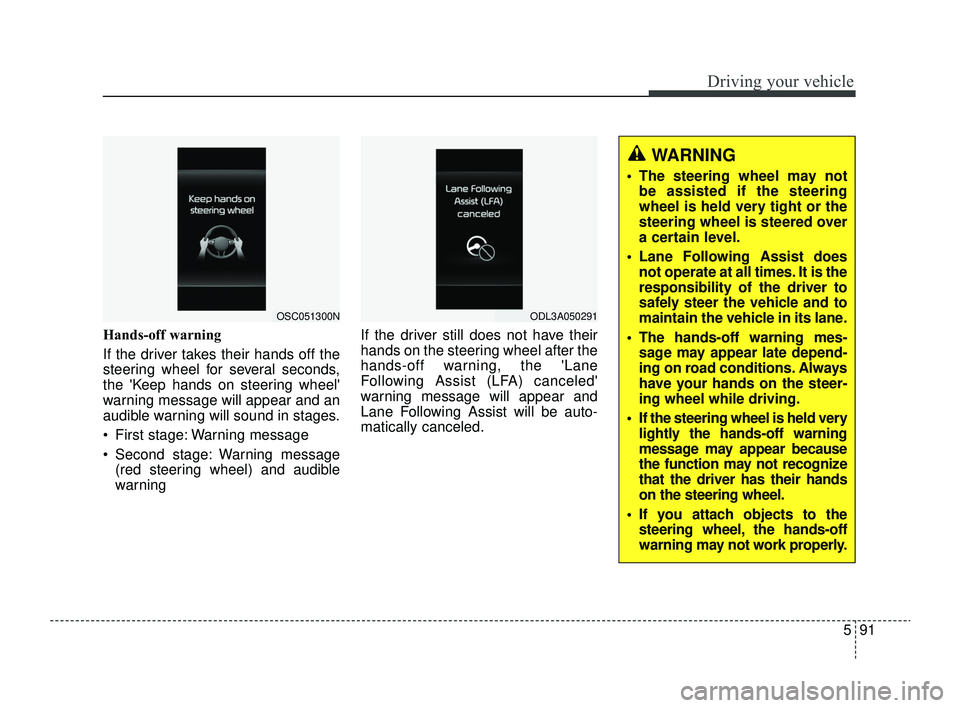
591
Driving your vehicle
Hands-off warning
If the driver takes their hands off the
steering wheel for several seconds,
the 'Keep hands on steering wheel'
warning message will appear and an
audible warning will sound in stages.
First stage: Warning message
Second stage: Warning message(red steering wheel) and audible
warning If the driver still does not have their
hands on the steering wheel after the
hands-off warning, the 'Lane
Following Assist (LFA) canceled'
warning message will appear and
Lane Following Assist will be auto-
matically canceled.
OSC051300NODL3A050291
WARNING
The steering wheel may not
be assisted if the steering
wheel is held very tight or the
steering wheel is steered over
a certain level.
Lane Following Assist does not operate at all times. It is the
responsibility of the driver to
safely steer the vehicle and to
maintain the vehicle in its lane.
The hands-off warning mes- sage may appear late depend-
ing on road conditions. Always
have your hands on the steer-
ing wheel while driving.
If the steering wheel is held very lightly the hands-off warning
message may appear because
the function may not recognize
that the driver has their hands
on the steering wheel.
If you attach objects to the steering wheel, the hands-off
warning may not work properly.
SC PE USA 5.QXP 9/9/2021 6:21 PM Page 91
Page 326 of 528
Driving your vehicle
92
5
✽ ✽
NOTICE
• For more details on setting the
functions, refer to "LCD Display
Mode" in chapter 4.
• When both lane markings are detected, the lane lines on the clus-
ter will change from gray to white.
If lane markings are not detected,
steering wheel control by Lane
Following Assist can be limited
depending on whether a vehicle is
in front or the driving conditions of
the vehicle. Even though the steering is assist-
ed by Lane Following Assist, the
driver may control the steering
wheel.
The steering wheel may feel heav- ier or lighter when the steering
wheel is assisted by the function
than when it is not.
OSC041599N
OSC041600N
■
Lane undetected
■ Lane detected
SC PE USA 5.QXP 9/9/2021 6:21 PM Page 92
Page 330 of 528
Driving your vehicle
96
5
Rear Cross-Traffic Collision
Warning operation
Rear Cross-Traffic Collision
Warning warning
Rear Cross-Traffic Collision Warning
will warn the driver when a collision
is imminent.
Collision warning
To warn the driver of an approaching
vehicle from the rear left/right side of
your vehicle, the outside rearview
mirror will blink and a warning will
appear on the cluster. At the same
time, an audible warning will sound.
If Rear view camera is operating, a
warning will also appear on the info-
tainment screen.
CAUTION
The setting of the WarningTiming applies to all functionsof Rear Cross-Traffic CollisionWarning.
Even though ‘Normal’ is selected for warning timing, ifa vehicle from the left or rightside approaches at highspeed, the warning may seemlate.
Select 'Late' for Warning Timing when traffic is light andwhen driving speed is slow.
ORJ058127
SC PE USA 5.QXP 9/9/2021 6:22 PM Page 96
Page 331 of 528
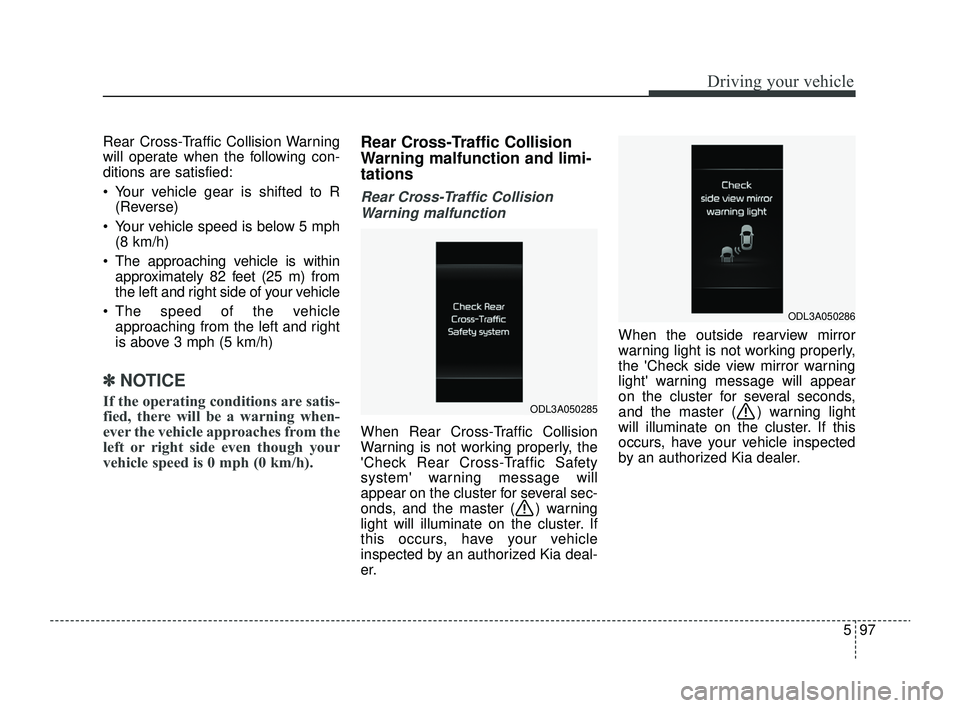
597
Driving your vehicle
Rear Cross-Traffic Collision Warning
will operate when the following con-
ditions are satisfied:
Your vehicle gear is shifted to R(Reverse)
Your vehicle speed is below 5 mph (8 km/h)
The approaching vehicle is within approximately 82 feet (25 m) from
the left and right side of your vehicle
The speed of the vehicle approaching from the left and right
is above 3 mph (5 km/h)
✽ ✽
NOTICE
If the operating conditions are satis-
fied, there will be a warning when-
ever the vehicle approaches from the
left or right side even though your
vehicle speed is 0 mph (0 km/h).
Rear Cross-Traffic Collision
Warning malfunction and limi-
tations
Rear Cross-Traffic Collision
Warning malfunction
When Rear Cross-Traffic Collision
Warning is not working properly, the
'Check Rear Cross-Traffic Safety
system' warning message will
appear on the cluster for several sec-
onds, and the master ( ) warning
light will illuminate on the cluster. If
this occurs, have your vehicle
inspected by an authorized Kia deal-
er. When the outside rearview mirror
warning light is not working properly,
the 'Check side view mirror warning
light' warning message will appear
on the cluster for several seconds,
and the master ( ) warning light
will illuminate on the cluster. If this
occurs, have your vehicle inspected
by an authorized Kia dealer.
ODL3A050285
ODL3A050286
SC PE USA 5.QXP 9/9/2021 6:22 PM Page 97
Page 337 of 528
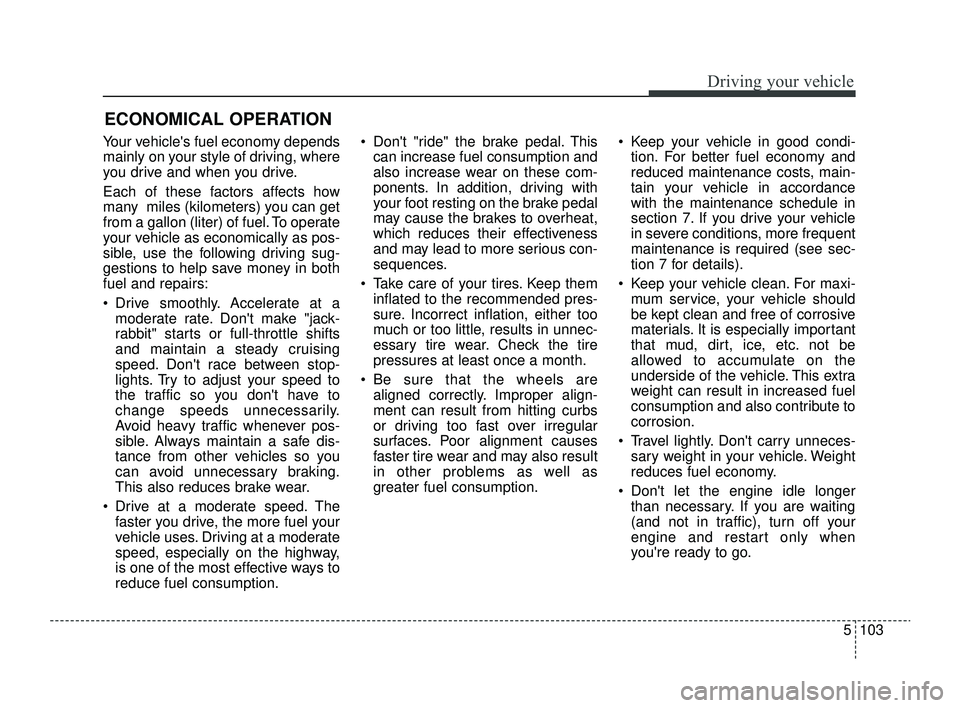
5103
Driving your vehicle
Your vehicle's fuel economy depends
mainly on your style of driving, where
you drive and when you drive.
Each of these factors affects how
many miles (kilometers) you can get
from a gallon (liter) of fuel. To operate
your vehicle as economically as pos-
sible, use the following driving sug-
gestions to help save money in both
fuel and repairs:
Drive smoothly. Accelerate at amoderate rate. Don't make "jack-
rabbit" starts or full-throttle shifts
and maintain a steady cruising
speed. Don't race between stop-
lights. Try to adjust your speed to
the traffic so you don't have to
change speeds unnecessarily.
Avoid heavy traffic whenever pos-
sible. Always maintain a safe dis-
tance from other vehicles so you
can avoid unnecessary braking.
This also reduces brake wear.
Drive at a moderate speed. The faster you drive, the more fuel your
vehicle uses. Driving at a moderate
speed, especially on the highway,
is one of the most effective ways to
reduce fuel consumption. Don't "ride" the brake pedal. This
can increase fuel consumption and
also increase wear on these com-
ponents. In addition, driving with
your foot resting on the brake pedal
may cause the brakes to overheat,
which reduces their effectiveness
and may lead to more serious con-
sequences.
Take care of your tires. Keep them inflated to the recommended pres-
sure. Incorrect inflation, either too
much or too little, results in unnec-
essary tire wear. Check the tire
pressures at least once a month.
Be sure that the wheels are aligned correctly. Improper align-
ment can result from hitting curbs
or driving too fast over irregular
surfaces. Poor alignment causes
faster tire wear and may also result
in other problems as well as
greater fuel consumption. Keep your vehicle in good condi-
tion. For better fuel economy and
reduced maintenance costs, main-
tain your vehicle in accordance
with the maintenance schedule in
section 7. If you drive your vehicle
in severe conditions, more frequent
maintenance is required (see sec-
tion 7 for details).
Keep your vehicle clean. For maxi- mum service, your vehicle should
be kept clean and free of corrosive
materials. It is especially important
that mud, dirt, ice, etc. not be
allowed to accumulate on the
underside of the vehicle. This extra
weight can result in increased fuel
consumption and also contribute to
corrosion.
Travel lightly. Don't carry unneces- sary weight in your vehicle. Weight
reduces fuel economy.
Don't let the engine idle longer than necessary. If you are waiting
(and not in traffic), turn off your
engine and restart only when
you're ready to go.
ECONOMICAL OPERATION
SC PE USA 5.QXP 9/9/2021 6:22 PM Page 103
Page 338 of 528
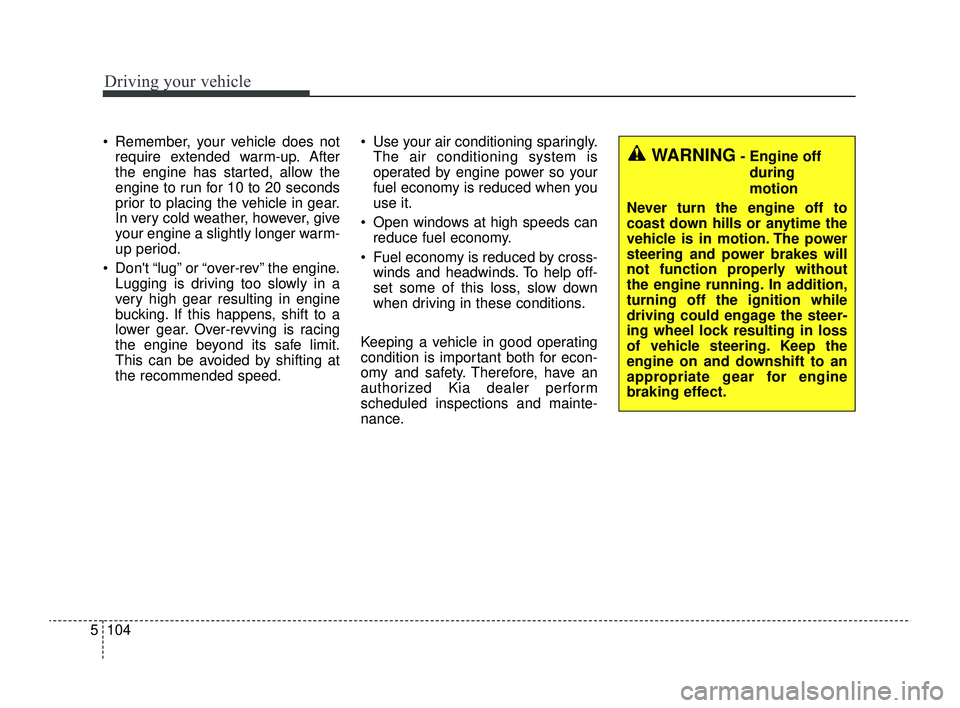
Driving your vehicle
104
5
Remember, your vehicle does not
require extended warm-up. After
the engine has started, allow the
engine to run for 10 to 20 seconds
prior to placing the vehicle in gear.
In very cold weather, however, give
your engine a slightly longer warm-
up period.
Don't “lug” or “over-rev” the engine. Lugging is driving too slowly in a
very high gear resulting in engine
bucking. If this happens, shift to a
lower gear. Over-revving is racing
the engine beyond its safe limit.
This can be avoided by shifting at
the recommended speed. Use your air conditioning sparingly.
The air conditioning system is
operated by engine power so your
fuel economy is reduced when you
use it.
Open windows at high speeds can reduce fuel economy.
Fuel economy is reduced by cross- winds and headwinds. To help off-
set some of this loss, slow down
when driving in these conditions.
Keeping a vehicle in good operating
condition is important both for econ-
omy and safety. Therefore, have an
authorized Kia dealer perform
scheduled inspections and mainte-
nance.
WARNING- Engine off during
motion
Never turn the engine off to
coast down hills or anytime the
vehicle is in motion. The power
steering and power brakes will
not function properly without
the engine running. In addition,
turning off the ignition while
driving could engage the steer-
ing wheel lock resulting in loss
of vehicle steering. Keep the
engine on and downshift to an
appropriate gear for engine
braking effect.
SC PE USA 5.QXP 9/9/2021 6:22 PM Page 104