Page 64 of 684
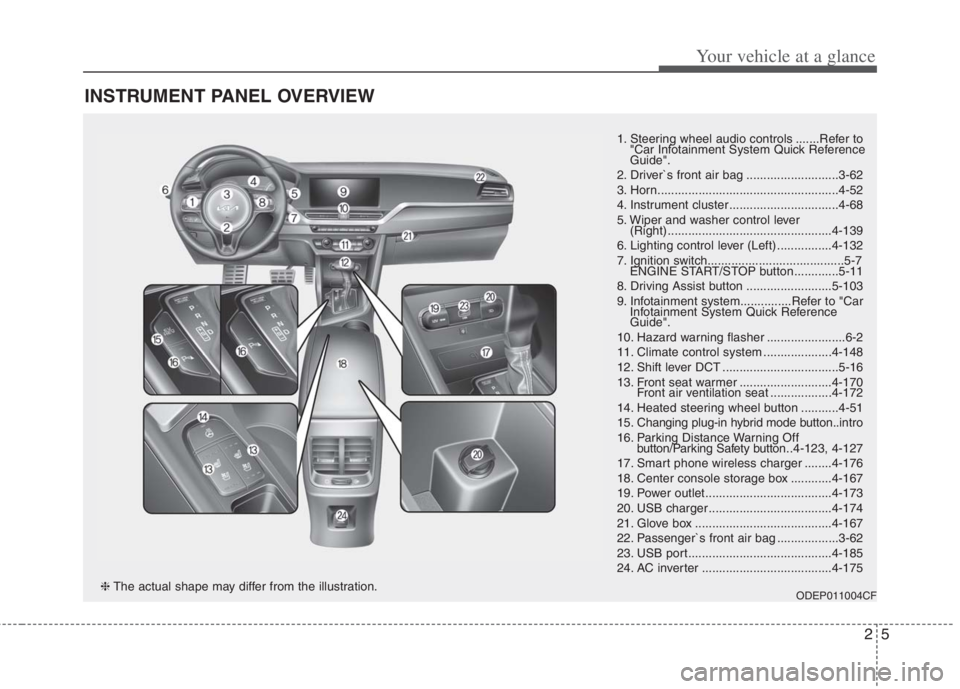
25
Your vehicle at a glance
INSTRUMENT PANEL OVERVIEW
1. Steering wheel audio controls .......Refer to
"Car Infotainment System Quick Reference
Guide".
2. Driver`s front air bag ...........................3-62
3. Horn.....................................................4-52
4. Instrument cluster ................................4-68
5. Wiper and washer control lever
(Right) ................................................4-139
6. Lighting control lever (Left) ................4-132
7. Ignition switch........................................5-7
ENGINE START/STOP button .............5-11
8. Driving Assist button .........................5-103
9. Infotainment system...............Refer to "Car
Infotainment System Quick Reference
Guide".
10. Hazard warning flasher .......................6-2
11. Climate control system ....................4-148
12. Shift lever DCT ..................................5-16
13. Front seat warmer ...........................4-170
Front air ventilation seat ..................4-172
14. Heated steering wheel button ...........4-51
15. Changing plug-in hybrid mode button..intro
16. Parking Distance Warning Off
button/Parking Safety button..4-123, 4-127
17. Smart phone wireless charger ........4-176
18. Center console storage box ............4-167
19. Power outlet.....................................4-173
20. USB charger ....................................4-174
21. Glove box ........................................4-167
22. Passenger`s front air bag ..................3-62
23. USB port..........................................4-185
24. AC inverter ......................................4-175
ODEP011004CF❈The actual shape may differ from the illustration.
Page 313 of 684
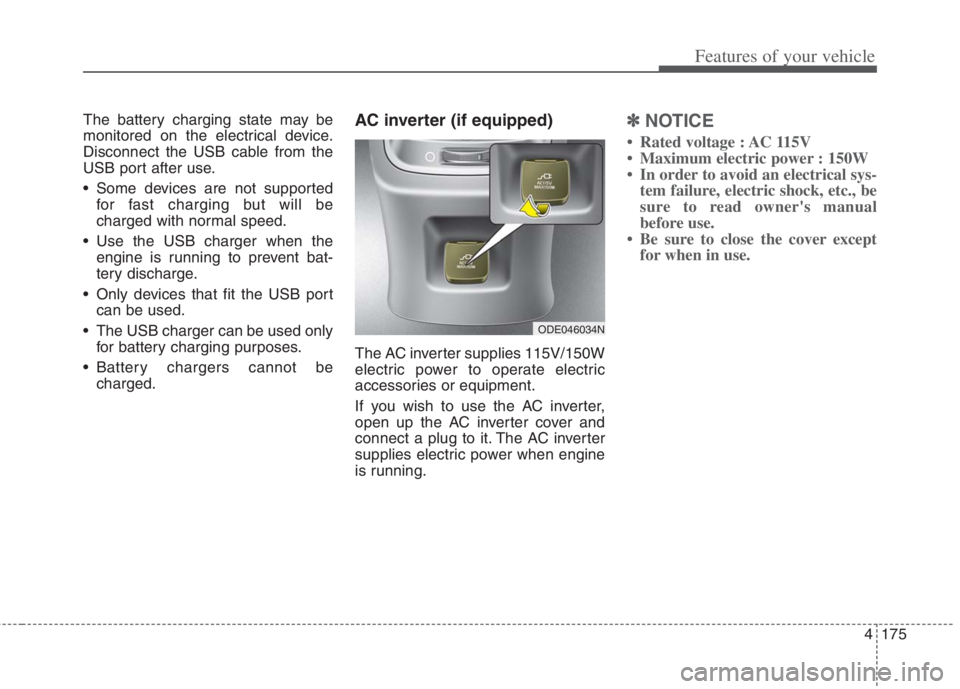
4175
Features of your vehicle
The battery charging state may be
monitored on the electrical device.
Disconnect the USB cable from the
USB port after use.
Some devices are not supported
for fast charging but will be
charged with normal speed.
Use the USB charger when the
engine is running to prevent bat-
tery discharge.
Only devices that fit the USB port
can be used.
The USB charger can be used only
for battery charging purposes.
Battery chargers cannot be
charged.AC inverter (if equipped)
The AC inverter supplies 115V/150W
electric power to operate electric
accessories or equipment.
If you wish to use the AC inverter,
open up the AC inverter cover and
connect a plug to it. The AC inverter
supplies electric power when engine
is running.
✽ ✽
NOTICE
• Rated voltage : AC 115V
• Maximum electric power : 150W
• In order to avoid an electrical sys-
tem failure, electric shock, etc., be
sure to read owner's manual
before use.
• Be sure to close the cover except
for when in use.
ODE046034N
Page 323 of 684
4185
Features of your vehicle
✽
✽NOTICE
If you install an after market HID
head lamp, your vehicle’s audio and
electronic device may malfunction.
❈ If your vehicle is equipped with
Infotainment system, refer to a
separately supplied manual for
detailed information.
Antenna
The roof antenna transmits and
receives wireless signals such as
AM/FM, Sirius XM, GNSS, etc.
❈The signal which antenna can
transmit and receive vary by the
vehicle option.
USB port
You can use a USB port to plug in a
USB.
INFOTAINMENT SYSTEM
ODEP041438ODEP049439
Page 679 of 684
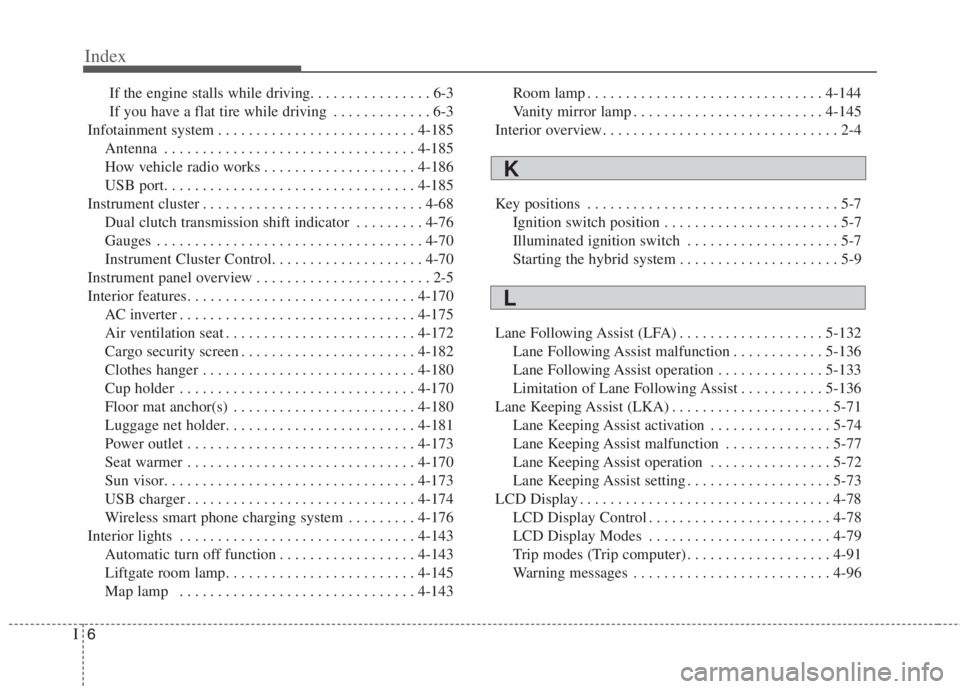
Index
6I
If the engine stalls while driving. . . . . . . . . . . . . . . . 6-3
If you have a flat tire while driving . . . . . . . . . . . . . 6-3
Infotainment system . . . . . . . . . . . . . . . . . . . . . . . . . . 4-185
Antenna . . . . . . . . . . . . . . . . . . . . . . . . . . . . . . . . . 4-185
How vehicle radio works . . . . . . . . . . . . . . . . . . . . 4-186
USB port. . . . . . . . . . . . . . . . . . . . . . . . . . . . . . . . . 4-185
Instrument cluster . . . . . . . . . . . . . . . . . . . . . . . . . . . . . 4-68
Dual clutch transmission shift indicator . . . . . . . . . 4-76
Gauges . . . . . . . . . . . . . . . . . . . . . . . . . . . . . . . . . . . 4-70
Instrument Cluster Control. . . . . . . . . . . . . . . . . . . . 4-70
Instrument panel overview . . . . . . . . . . . . . . . . . . . . . . . 2-5
Interior features. . . . . . . . . . . . . . . . . . . . . . . . . . . . . . 4-170
AC inverter . . . . . . . . . . . . . . . . . . . . . . . . . . . . . . . 4-175
Air ventilation seat . . . . . . . . . . . . . . . . . . . . . . . . . 4-172
Cargo security screen . . . . . . . . . . . . . . . . . . . . . . . 4-182
Clothes hanger . . . . . . . . . . . . . . . . . . . . . . . . . . . . 4-180
Cup holder . . . . . . . . . . . . . . . . . . . . . . . . . . . . . . . 4-170
Floor mat anchor(s) . . . . . . . . . . . . . . . . . . . . . . . . 4-180
Luggage net holder. . . . . . . . . . . . . . . . . . . . . . . . . 4-181
Power outlet . . . . . . . . . . . . . . . . . . . . . . . . . . . . . . 4-173
Seat warmer . . . . . . . . . . . . . . . . . . . . . . . . . . . . . . 4-170
Sun visor. . . . . . . . . . . . . . . . . . . . . . . . . . . . . . . . . 4-173
USB charger . . . . . . . . . . . . . . . . . . . . . . . . . . . . . . 4-174
Wireless smart phone charging system . . . . . . . . . 4-176
Interior lights . . . . . . . . . . . . . . . . . . . . . . . . . . . . . . . 4-143
Automatic turn off function . . . . . . . . . . . . . . . . . . 4-143
Liftgate room lamp. . . . . . . . . . . . . . . . . . . . . . . . . 4-145
Map lamp . . . . . . . . . . . . . . . . . . . . . . . . . . . . . . . 4-143Room lamp . . . . . . . . . . . . . . . . . . . . . . . . . . . . . . . 4-144
Vanity mirror lamp . . . . . . . . . . . . . . . . . . . . . . . . . 4-145
Interior overview. . . . . . . . . . . . . . . . . . . . . . . . . . . . . . . 2-4
Key positions . . . . . . . . . . . . . . . . . . . . . . . . . . . . . . . . . 5-7
Ignition switch position . . . . . . . . . . . . . . . . . . . . . . . 5-7
Illuminated ignition switch . . . . . . . . . . . . . . . . . . . . 5-7
Starting the hybrid system . . . . . . . . . . . . . . . . . . . . . 5-9
Lane Following Assist (LFA) . . . . . . . . . . . . . . . . . . . 5-132
Lane Following Assist malfunction . . . . . . . . . . . . 5-136
Lane Following Assist operation . . . . . . . . . . . . . . 5-133
Limitation of Lane Following Assist . . . . . . . . . . . 5-136
Lane Keeping Assist (LKA) . . . . . . . . . . . . . . . . . . . . . 5-71
Lane Keeping Assist activation . . . . . . . . . . . . . . . . 5-74
Lane Keeping Assist malfunction . . . . . . . . . . . . . . 5-77
Lane Keeping Assist operation . . . . . . . . . . . . . . . . 5-72
Lane Keeping Assist setting . . . . . . . . . . . . . . . . . . . 5-73
LCD Display . . . . . . . . . . . . . . . . . . . . . . . . . . . . . . . . . 4-78
LCD Display Control . . . . . . . . . . . . . . . . . . . . . . . . 4-78
LCD Display Modes . . . . . . . . . . . . . . . . . . . . . . . . 4-79
Trip modes (Trip computer) . . . . . . . . . . . . . . . . . . . 4-91
Warning messages . . . . . . . . . . . . . . . . . . . . . . . . . . 4-96
K
L