2022 KIA NIRO HYBRID EV belt
[x] Cancel search: beltPage 399 of 684
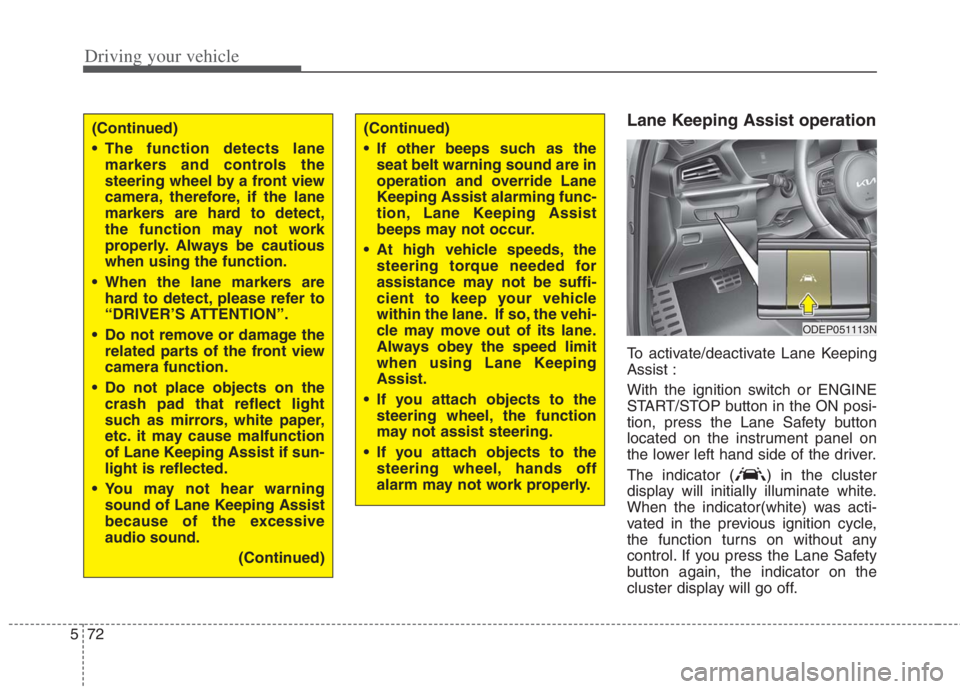
Driving your vehicle
72 5
Lane Keeping Assist operation
To activate/deactivate Lane Keeping
Assist :
With the ignition switch or ENGINE
START/STOP button in the ON posi-
tion, press the Lane Safety button
located on the instrument panel on
the lower left hand side of the driver.
The indicator ( ) in the cluster
display will initially illuminate white.
When the indicator(white) was acti-
vated in the previous ignition cycle,
the function turns on without any
control. If you press the Lane Safety
button again, the indicator on the
cluster display will go off.
(Continued)
The function detects lane
markers and controls the
steering wheel by a front view
camera, therefore, if the lane
markers are hard to detect,
the function may not work
properly. Always be cautious
when using the function.
When the lane markers are
hard to detect, please refer to
“DRIVER’S ATTENTION”.
Do not remove or damage the
related parts of the front view
camera function.
Do not place objects on the
crash pad that reflect light
such as mirrors, white paper,
etc. it may cause malfunction
of Lane Keeping Assist if sun-
light is reflected.
You may not hear warning
sound of Lane Keeping Assist
because of the excessive
audio sound.
(Continued)(Continued)
If other beeps such as the
seat belt warning sound are in
operation and override Lane
Keeping Assist alarming func-
tion, Lane Keeping Assist
beeps may not occur.
At high vehicle speeds, the
steering torque needed for
assistance may not be suffi-
cient to keep your vehicle
within the lane. If so, the vehi-
cle may move out of its lane.
Always obey the speed limit
when using Lane Keeping
Assist.
If you attach objects to the
steering wheel, the function
may not assist steering.
If you attach objects to the
steering wheel, hands off
alarm may not work properly.
ODEP051113N
Page 420 of 684
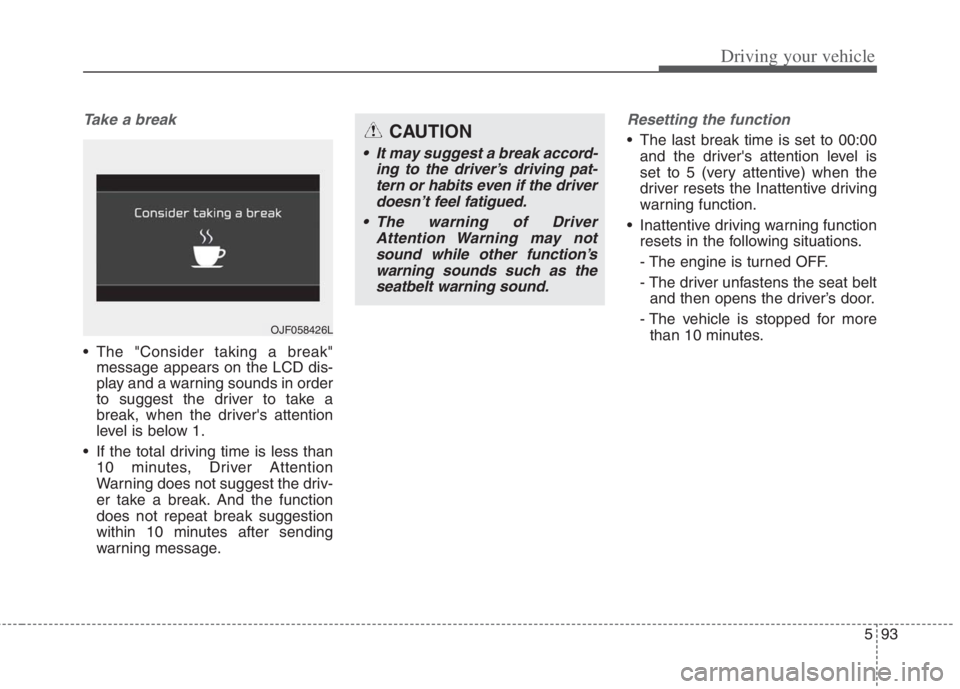
593
Driving your vehicle
Take a break
The "Consider taking a break"
message appears on the LCD dis-
play and a warning sounds in order
to suggest the driver to take a
break, when the driver's attention
level is below 1.
If the total driving time is less than
10 minutes, Driver Attention
Warning does not suggest the driv-
er take a break. And the function
does not repeat break suggestion
within 10 minutes after sending
warning message.
Resetting the function
The last break time is set to 00:00
and the driver's attention level is
set to 5 (very attentive) when the
driver resets the Inattentive driving
warning function.
Inattentive driving warning function
resets in the following situations.
- The engine is turned OFF.
- The driver unfastens the seat belt
and then opens the driver’s door.
- The vehicle is stopped for more
than 10 minutes.
OJF058426L
CAUTION
It may suggest a break accord-
ing to the driver’s driving pat-
tern or habits even if the driver
doesn’t feel fatigued.
The warning of Driver
Attention Warning may not
sound while other function’s
warning sounds such as the
seatbelt warning sound.
Page 451 of 684
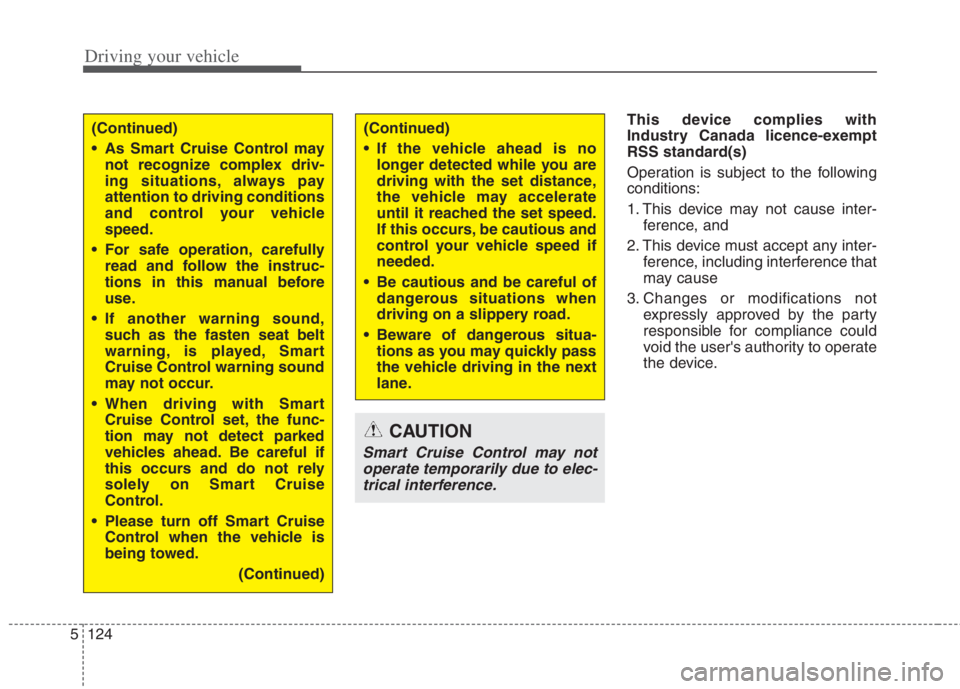
Driving your vehicle
124
5
This device complies with
Industry Canada licence-exempt
RSS standard(s)
Operation is subject to the following
conditions:
1. This device may not cause inter-
ference, and
2. This device must accept any inter- ference, including interference that
may cause
3. Changes or modifications not expressly approved by the party
responsible for compliance could
void the user's authority to operate
the device.
CAUTION
Smart Cruise Control may notoperate temporarily due to elec-trical interference.
(Continued)
As Smart Cruise Control may not recognize complex driv-
ing situations, always pay
attention to driving conditions
and control your vehicle
speed.
For safe operation, carefully read and follow the instruc-
tions in this manual before
use.
If another warning sound, such as the fasten seat belt
warning, is played, Smart
Cruise Control warning sound
may not occur.
When driving with Smart Cruise Control set, the func-
tion may not detect parked
vehicles ahead. Be careful if
this occurs and do not rely
solely on Smart Cruise
Control.
Please turn off Smart Cruise Control when the vehicle is
being towed.
(Continued)(Continued)
If the vehicle ahead is nolonger detected while you are
driving with the set distance,
the vehicle may accelerate
until it reached the set speed.
If this occurs, be cautious and
control your vehicle speed if
needed.
Be cautious and be careful of dangerous situations when
driving on a slippery road.
Beware of dangerous situa- tions as you may quickly pass
the vehicle driving in the next
lane.
Page 468 of 684
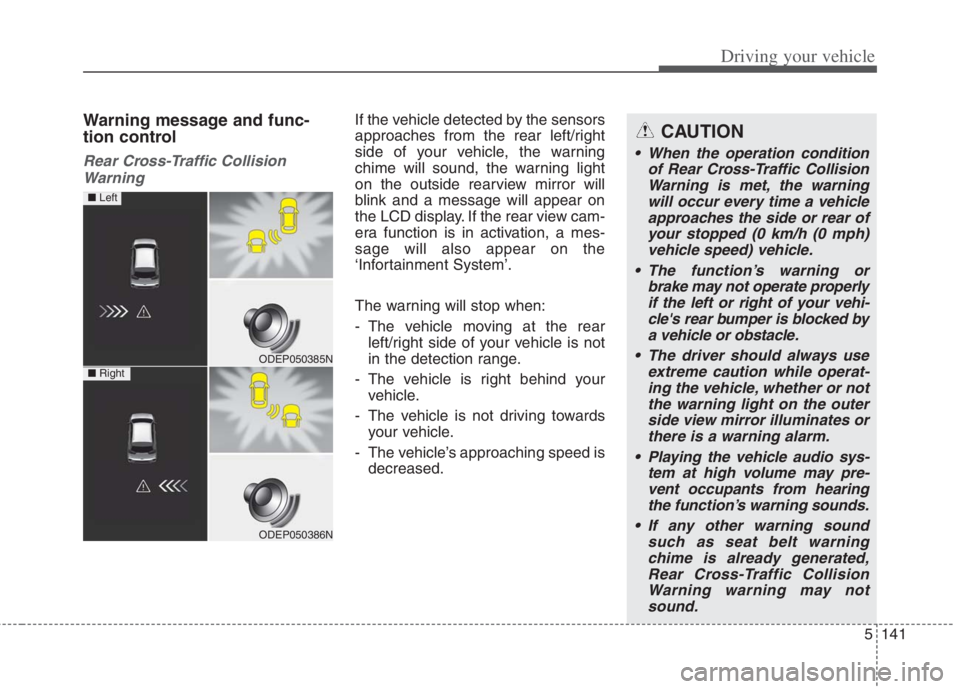
5141
Driving your vehicle
Warning message and func-
tion control
Rear Cross-Traffic Collision
Warning
If the vehicle detected by the sensors
approaches from the rear left/right
side of your vehicle, the warning
chime will sound, the warning light
on the outside rearview mirror will
blink and a message will appear on
the LCD display. If the rear view cam-
era function is in activation, a mes-
sage will also appear on the
‘Infortainment System’.
The warning will stop when:
- The vehicle moving at the rear
left/right side of your vehicle is not
in the detection range.
- The vehicle is right behind your
vehicle.
- The vehicle is not driving towards
your vehicle.
- The vehicle’s approaching speed is
decreased.CAUTION
When the operation condition
of Rear Cross-Traffic Collision
Warning is met, the warning
will occur every time a vehicle
approaches the side or rear of
your stopped (0 km/h (0 mph)
vehicle speed) vehicle.
The function’s warning or
brake may not operate properly
if the left or right of your vehi-
cle's rear bumper is blocked by
a vehicle or obstacle.
The driver should always use
extreme caution while operat-
ing the vehicle, whether or not
the warning light on the outer
side view mirror illuminates or
there is a warning alarm.
Playing the vehicle audio sys-
tem at high volume may pre-
vent occupants from hearing
the function’s warning sounds.
If any other warning sound
such as seat belt warning
chime is already generated,
Rear Cross-Traffic Collision
Warning warning may not
sound.
ODEP050385N
ODEP050386N
■ Left
■ Right
Page 486 of 684
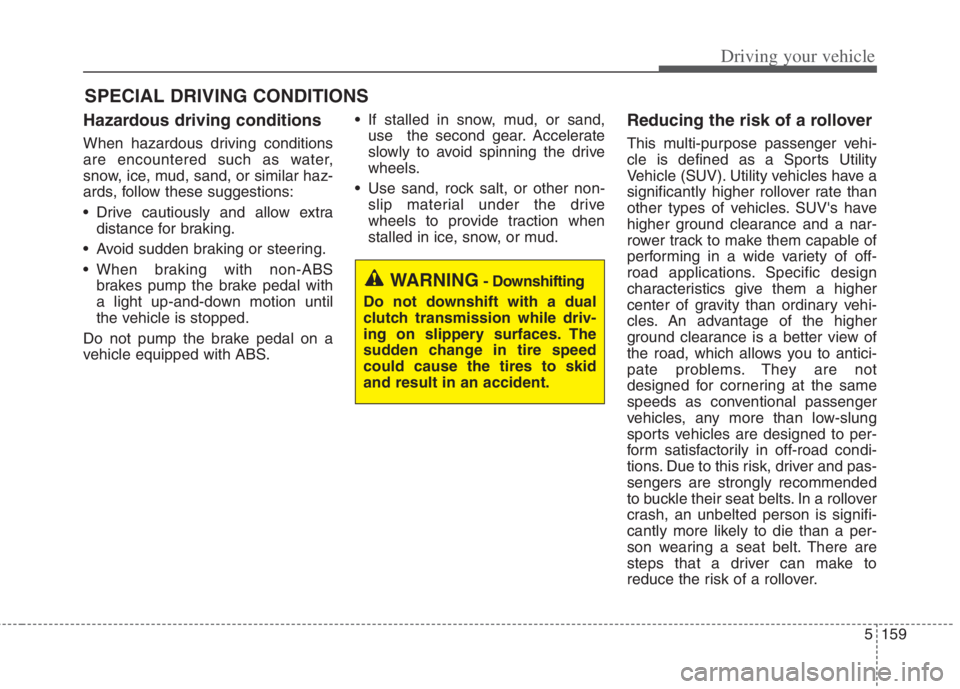
5159
Driving your vehicle
Hazardous driving conditions
When hazardous driving conditions
are encountered such as water,
snow, ice, mud, sand, or similar haz-
ards, follow these suggestions:
Drive cautiously and allow extra
distance for braking.
Avoid sudden braking or steering.
When braking with non-ABS
brakes pump the brake pedal with
a light up-and-down motion until
the vehicle is stopped.
Do not pump the brake pedal on a
vehicle equipped with ABS. If stalled in snow, mud, or sand,
use the second gear. Accelerate
slowly to avoid spinning the drive
wheels.
Use sand, rock salt, or other non-
slip material under the drive
wheels to provide traction when
stalled in ice, snow, or mud.
Reducing the risk of a rollover
This multi-purpose passenger vehi-
cle is defined as a Sports Utility
Vehicle (SUV). Utility vehicles have a
significantly higher rollover rate than
other types of vehicles. SUV's have
higher ground clearance and a nar-
rower track to make them capable of
performing in a wide variety of off-
road applications. Specific design
characteristics give them a higher
center of gravity than ordinary vehi-
cles. An advantage of the higher
ground clearance is a better view of
the road, which allows you to antici-
pate problems. They are not
designed for cornering at the same
speeds as conventional passenger
vehicles, any more than low-slung
sports vehicles are designed to per-
form satisfactorily in off-road condi-
tions. Due to this risk, driver and pas-
sengers are strongly recommended
to buckle their seat belts. In a rollover
crash, an unbelted person is signifi-
cantly more likely to die than a per-
son wearing a seat belt. There are
steps that a driver can make to
reduce the risk of a rollover.
SPECIAL DRIVING CONDITIONS
WARNING- Downshifting
Do not downshift with a dual
clutch transmission while driv-
ing on slippery surfaces. The
sudden change in tire speed
could cause the tires to skid
and result in an accident.
Page 487 of 684
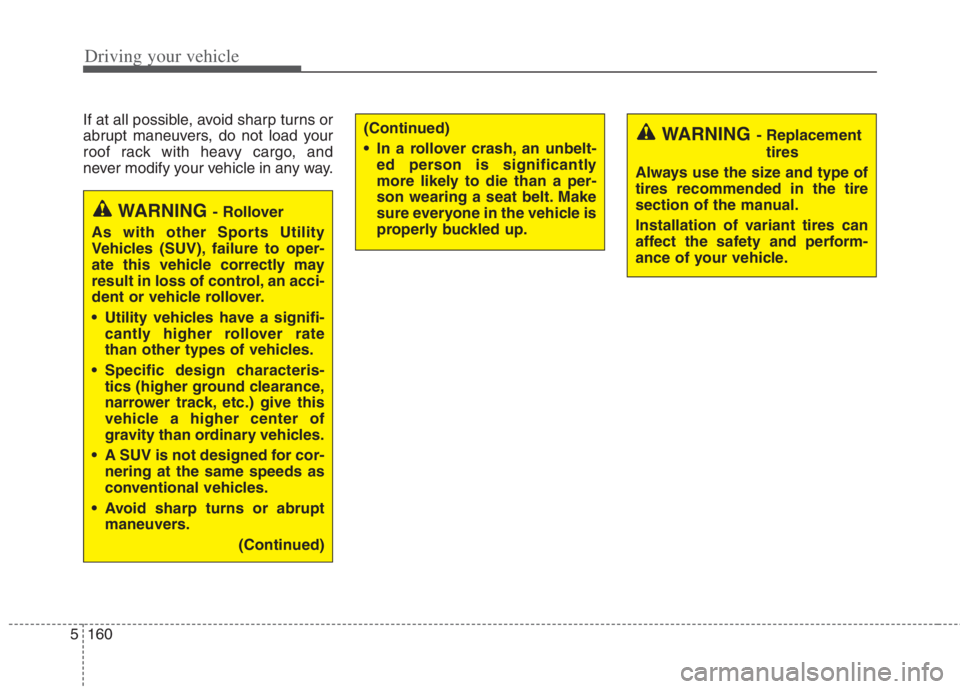
Driving your vehicle
160
5
If at all possible, avoid sharp turns or
abrupt maneuvers, do not load your
roof rack with heavy cargo, and
never modify your vehicle in any way.
WARNING - Replacement
tires
Always use the size and type of
tires recommended in the tire
section of the manual.
Installation of variant tires can
affect the safety and perform-
ance of your vehicle.
WARNING - Rollover
As with other Sports Utility
Vehicles (SUV), failure to oper-
ate this vehicle correctly may
result in loss of control, an acci-
dent or vehicle rollover.
• Utility vehicles have a signifi- cantly higher rollover rate
than other types of vehicles.
Specific design characteris- tics (higher ground clearance,
narrower track, etc.) give this
vehicle a higher center of
gravity than ordinary vehicles.
A SUV is not designed for cor- nering at the same speeds as
conventional vehicles.
Avoid sharp turns or abrupt maneuvers.
(Continued)
(Continued)
In a rollover crash, an unbelt-ed person is significantly
more likely to die than a per-
son wearing a seat belt. Make
sure everyone in the vehicle is
properly buckled up.
Page 490 of 684
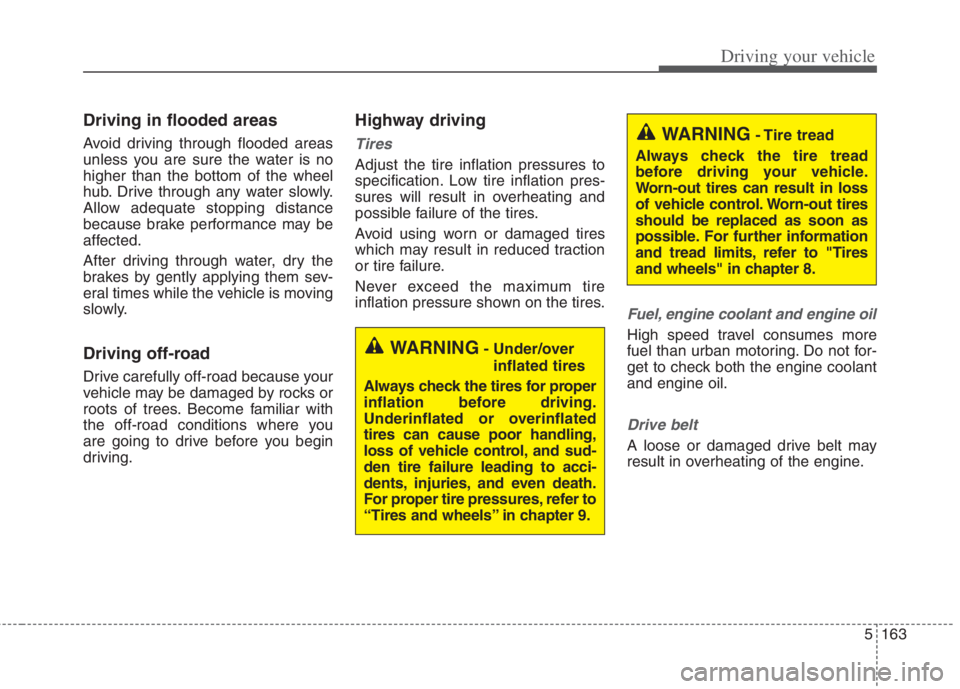
5163
Driving your vehicle
Driving in flooded areas
Avoid driving through flooded areas
unless you are sure the water is no
higher than the bottom of the wheel
hub. Drive through any water slowly.
Allow adequate stopping distance
because brake performance may be
affected.
After driving through water, dry the
brakes by gently applying them sev-
eral times while the vehicle is moving
slowly.
Driving off-road
Drive carefully off-road because your
vehicle may be damaged by rocks or
roots of trees. Become familiar with
the off-road conditions where you
are going to drive before you begin
driving.
Highway driving
Tires
Adjust the tire inflation pressures to
specification. Low tire inflation pres-
sures will result in overheating and
possible failure of the tires.
Avoid using worn or damaged tires
which may result in reduced traction
or tire failure.
Never exceed the maximum tire
inflation pressure shown on the tires.
Fuel, engine coolant and engine oil
High speed travel consumes more
fuel than urban motoring. Do not for-
get to check both the engine coolant
and engine oil.
Drive belt
A loose or damaged drive belt may
result in overheating of the engine.
WARNING- Under/over
inflated tires
Always check the tires for proper
inflation before driving.
Underinflated or overinflated
tires can cause poor handling,
loss of vehicle control, and sud-
den tire failure leading to acci-
dents, injuries, and even death.
For proper tire pressures, refer to
“Tires and wheels” in chapter 9.
WARNING- Tire tread
Always check the tire tread
before driving your vehicle.
Worn-out tires can result in loss
of vehicle control. Worn-out tires
should be replaced as soon as
possible. For further information
and tread limits, refer to "Tires
and wheels" in chapter 8.
Page 509 of 684
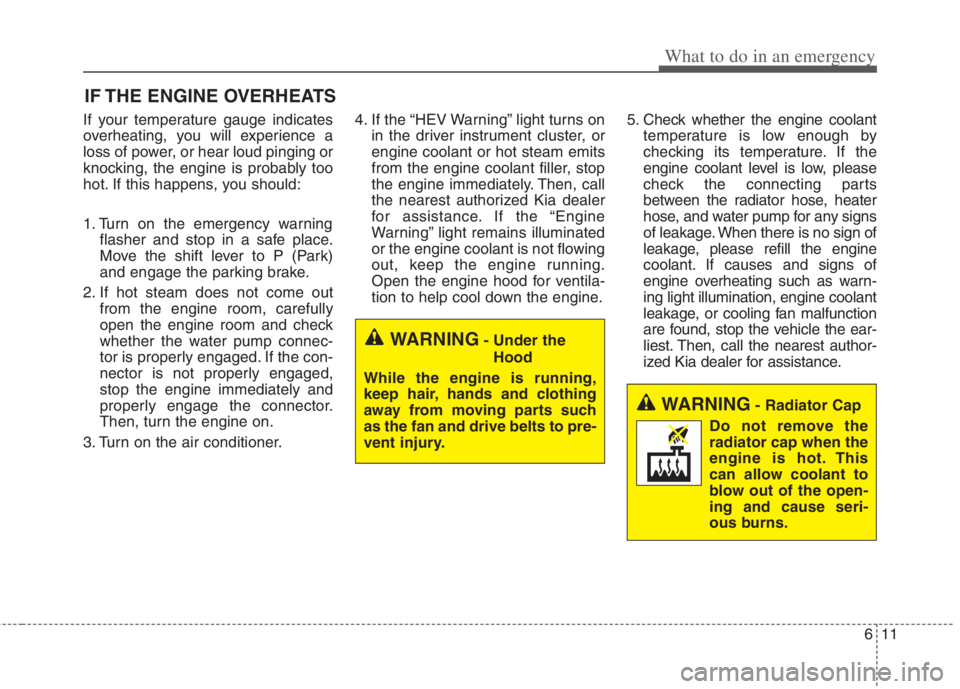
611
What to do in an emergency
IF THE ENGINE OVERHEATS
If your temperature gauge indicates
overheating, you will experience a
loss of power, or hear loud pinging or
knocking, the engine is probably too
hot. If this happens, you should:
1. Turn on the emergency warning
flasher and stop in a safe place.
Move the shift lever to P (Park)
and engage the parking brake.
2. If hot steam does not come out
from the engine room, carefully
open the engine room and check
whether the water pump connec-
tor is properly engaged. If the con-
nector is not properly engaged,
stop the engine immediately and
properly engage the connector.
Then, turn the engine on.
3. Turn on the air conditioner.4. If the “HEV Warning” light turns on
in the driver instrument cluster, or
engine coolant or hot steam emits
from the engine coolant filler, stop
the engine immediately. Then, call
the nearest authorized Kia dealer
for assistance. If the “Engine
Warning” light remains illuminated
or the engine coolant is not flowing
out, keep the engine running.
Open the engine hood for ventila-
tion to help cool down the engine.5. Check whether the engine coolant
temperature is low enough by
checking its temperature. If the
engine coolant level is low, please
check the connecting parts
between the radiator hose, heater
hose, and water pump for any signs
of leakage. When there is no sign of
leakage, please refill the engine
coolant. If causes and signs of
engine overheating such as warn-
ing light illumination, engine coolant
leakage, or cooling fan malfunction
are found, stop the vehicle the ear-
liest. Then, call the nearest author-
ized Kia dealer for assistance.
WARNING- Under the
Hood
While the engine is running,
keep hair, hands and clothing
away from moving parts such
as the fan and drive belts to pre-
vent injury.
WARNING- Radiator Cap
Do not remove the
radiator cap when the
engine is hot. This
can allow coolant to
blow out of the open-
ing and cause seri-
ous burns.