Page 301 of 684
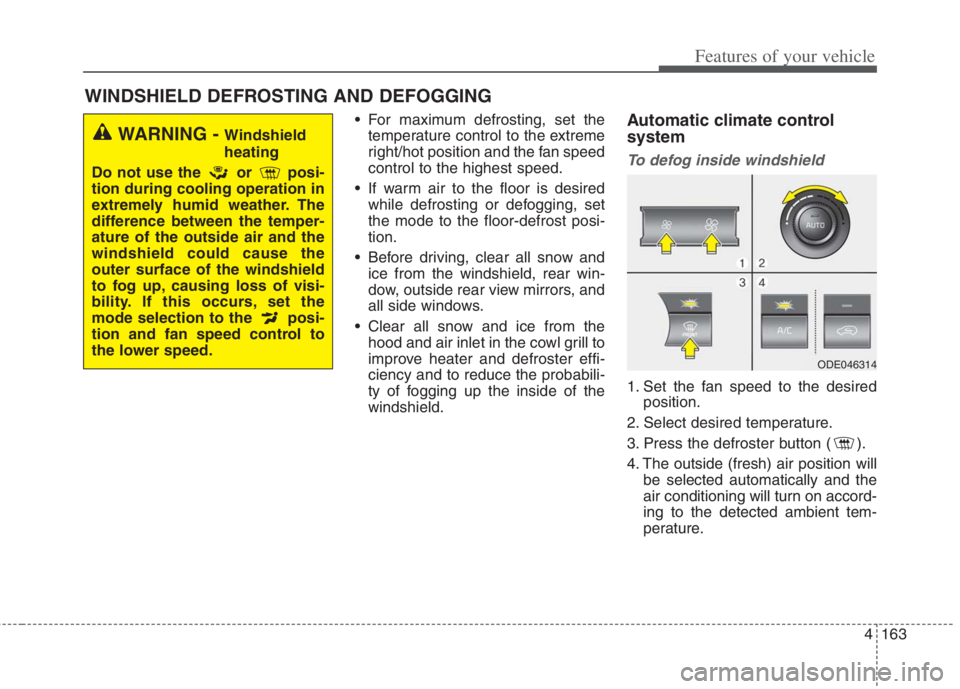
4163
Features of your vehicle
For maximum defrosting, set the
temperature control to the extreme
right/hot position and the fan speed
control to the highest speed.
If warm air to the floor is desired
while defrosting or defogging, set
the mode to the floor-defrost posi-
tion.
Before driving, clear all snow and
ice from the windshield, rear win-
dow, outside rear view mirrors, and
all side windows.
Clear all snow and ice from the
hood and air inlet in the cowl grill to
improve heater and defroster effi-
ciency and to reduce the probabili-
ty of fogging up the inside of the
windshield.Automatic climate control
system
To defog inside windshield
1. Set the fan speed to the desired
position.
2. Select desired temperature.
3. Press the defroster button ( ).
4. The outside (fresh) air position will
be selected automatically and the
air conditioning will turn on accord-
ing to the detected ambient tem-
perature.
WINDSHIELD DEFROSTING AND DEFOGGING
WARNING - Windshield
heating
Do not use the or posi-
tion during cooling operation in
extremely humid weather. The
difference between the temper-
ature of the outside air and the
windshield could cause the
outer surface of the windshield
to fog up, causing loss of visi-
bility. If this occurs, set the
mode selection to the posi-
tion and fan speed control to
the lower speed.
ODE046314
Page 306 of 684
Features of your vehicle
168 4
✽
✽
NOTICE
If the temperature control knob is in
the warm or hot position, warm or
hot air will flow into the glove box.
Sunglass holder
To open the sunglass holder, press
the cover and the holder will slowly
open. Place your sunglasses with the
lenses facing out.
To close the sunglass holder push it
up.
WARNING - Glove Box
To reduce the risk of injury in an
accident or sudden stop, always
keep the glove box door closed
while driving.WARNING- Sunglass
holder
Do not keep objects except
sunglasses inside the sun-
glass holder. Such objects
can be thrown from the holder
in the event of a sudden stop
or an accident, possibly injur-
ing the passengers in the
vehicle.
Do not open the sunglass
holder while the vehicle is
moving. The rear view mirror
of the vehicle can be blocked
by an opened sunglass holder.
ODEP049417N
Page 332 of 684
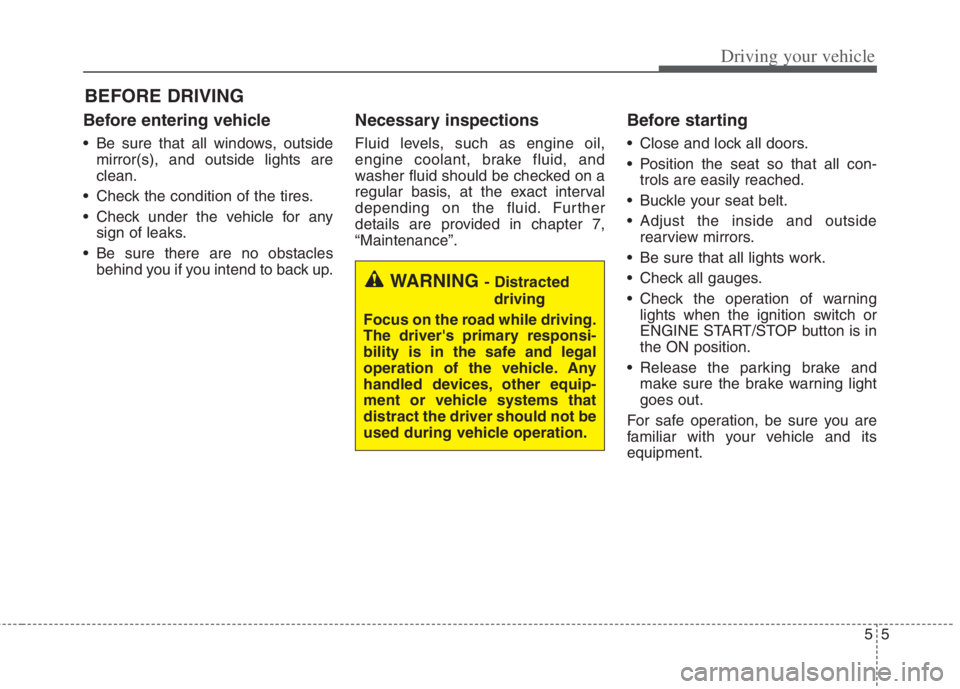
55
Driving your vehicle
Before entering vehicle
• Be sure that all windows, outside
mirror(s), and outside lights are
clean.
Check the condition of the tires.
Check under the vehicle for any
sign of leaks.
Be sure there are no obstacles
behind you if you intend to back up.
Necessary inspections
Fluid levels, such as engine oil,
engine coolant, brake fluid, and
washer fluid should be checked on a
regular basis, at the exact interval
depending on the fluid. Further
details are provided in chapter 7,
“Maintenance”.
Before starting
Close and lock all doors.
Position the seat so that all con-
trols are easily reached.
Buckle your seat belt.
Adjust the inside and outside
rearview mirrors.
Be sure that all lights work.
Check all gauges.
Check the operation of warning
lights when the ignition switch or
ENGINE START/STOP button is in
the ON position.
Release the parking brake and
make sure the brake warning light
goes out.
For safe operation, be sure you are
familiar with your vehicle and its
equipment.
BEFORE DRIVING
WARNING - Distracted
driving
Focus on the road while driving.
The driver's primary responsi-
bility is in the safe and legal
operation of the vehicle. Any
handled devices, other equip-
ment or vehicle systems that
distract the driver should not be
used during vehicle operation.
Page 408 of 684
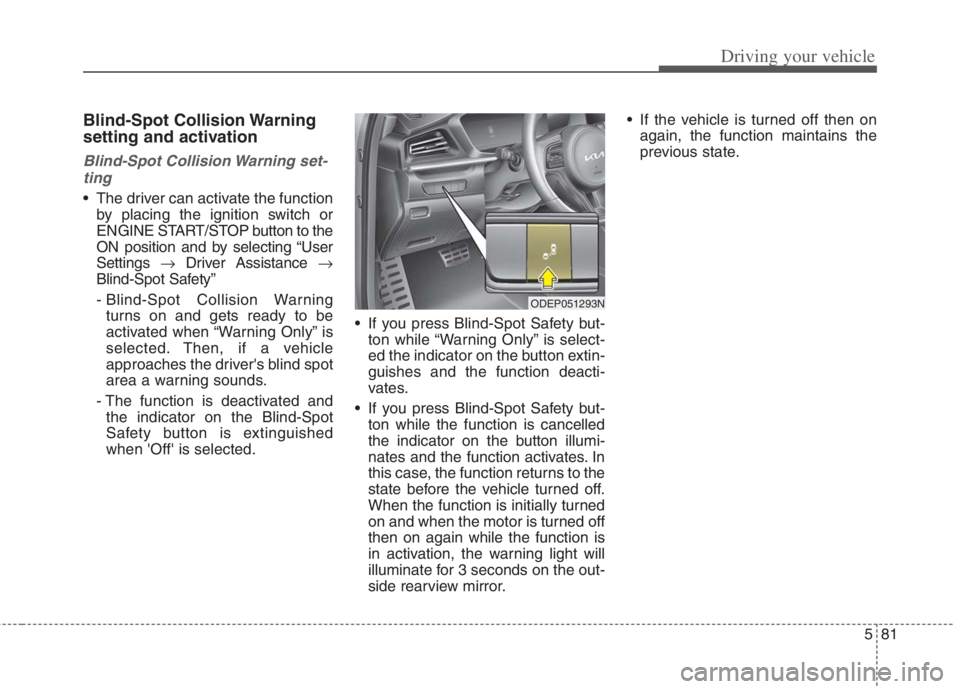
581
Driving your vehicle
Blind-Spot Collision Warning
setting and activation
Blind-Spot Collision Warning set-
ting
The driver can activate the function
by placing the ignition switch or
ENGINE START/STOP button to the
ON position and by selecting “User
Settings Driver Assistance
Blind-Spot Safety”
- Blind-Spot Collision Warning
turns on and gets ready to be
activated when “Warning Only” is
selected. Then, if a vehicle
approaches the driver's blind spot
area a warning sounds.
- The function is deactivated and
the indicator on the Blind-Spot
Safety button is extinguished
when 'Off' is selected. If you press Blind-Spot Safety but-
ton while “Warning Only” is select-
ed the indicator on the button extin-
guishes and the function deacti-
vates.
If you press Blind-Spot Safety but-
ton while the function is cancelled
the indicator on the button illumi-
nates and the function activates. In
this case, the function returns to the
state before the vehicle turned off.
When the function is initially turned
on and when the motor is turned off
then on again while the function is
in activation, the warning light will
illuminate for 3 seconds on the out-
side rearview mirror. If the vehicle is turned off then on
again, the function maintains the
previous state.
ODEP051293N
Page 410 of 684

583
Driving your vehicle
Warning message and func-
tion control
Blind-Spot Collision Warning
First stage warning
If a vehicle is detected within the
boundary of the function, a warning
light will illuminate on the outside
rearview mirror and the head up dis-
play (if equipped).
Once the detected vehicle is no
longer within the blind spot area, the
warning will turn off according to the
driving conditions of the vehicle.
OJF055213
■First stage warning
(left)■First stage warning
(right)
ORJ058128ORJ058129
[A] : Warning sound
Second stage warning
A warning chime to warn the driver will activate when:
1. At the First stage warning (the warning light illuminate on the outside
review mirror and the head up display (if equipped) AND
2. The turn signal is applied (same side as where the vehicle is being detected).
When this warning is activated, the warning light on the outside rearview mirror
and the head up display (if equipped) will also blink. And a warning chime will
sound.
If you turn off the turn signal indicator, the second stage warning will be deacti-
vated.
Once the detected vehicle is no longer within the blind spot area, the warn-
ing will turn off according to the driving conditions of the vehicle.
■Second stage warning (left)■Second stage warning (right)
Page 411 of 684
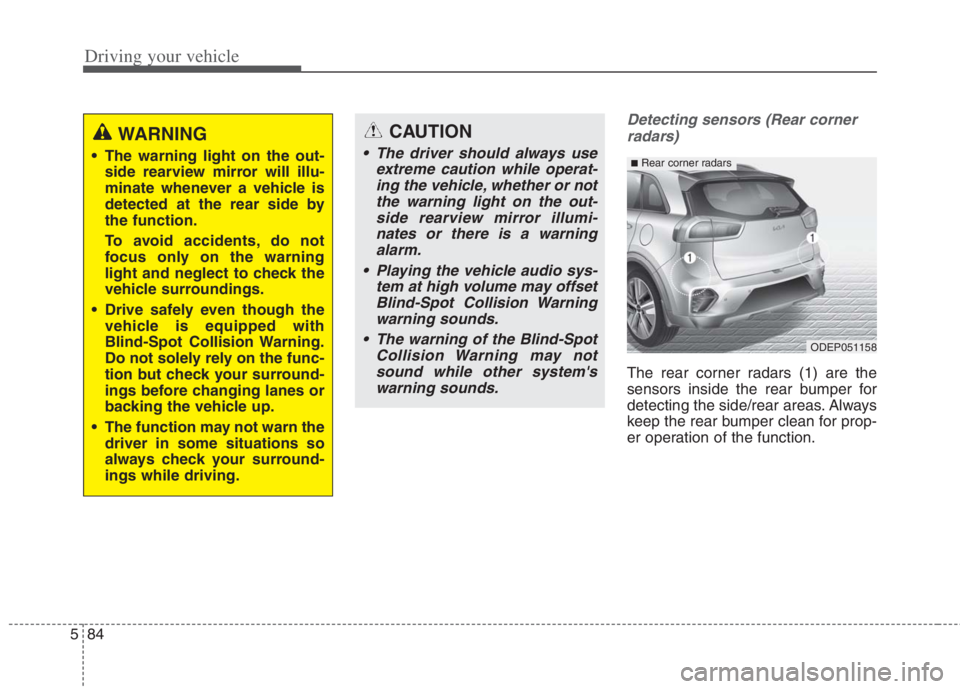
CAUTION
• The driver should always useextreme caution while operat-ing the vehicle, whether or notthe warning light on the out-side rearview mirror illumi-nates or there is a warningalarm.
Playing the vehicle audio sys- tem at high volume may offsetBlind-Spot Collision Warningwarning sounds.
The warning of the Blind-Spot Collision Warning may notsound while other system'swarning sounds.
Driving your vehicle
84
5
Detecting sensors (Rear corner
radars)
The rear corner radars (1) are the
sensors inside the rear bumper for
detecting the side/rear areas. Always
keep the rear bumper clean for prop-
er operation of the function.
WARNING
The warning light on the out- side rearview mirror will illu-
minate whenever a vehicle is
detected at the rear side by
the function.
To avoid accidents, do not
focus only on the warning
light and neglect to check the
vehicle surroundings.
Drive safely even though the vehicle is equipped with
Blind-Spot Collision Warning.
Do not solely rely on the func-
tion but check your surround-
ings before changing lanes or
backing the vehicle up.
The function may not warn the driver in some situations so
always check your surround-
ings while driving.
ODEP051158
■Rear corner radars
Page 466 of 684
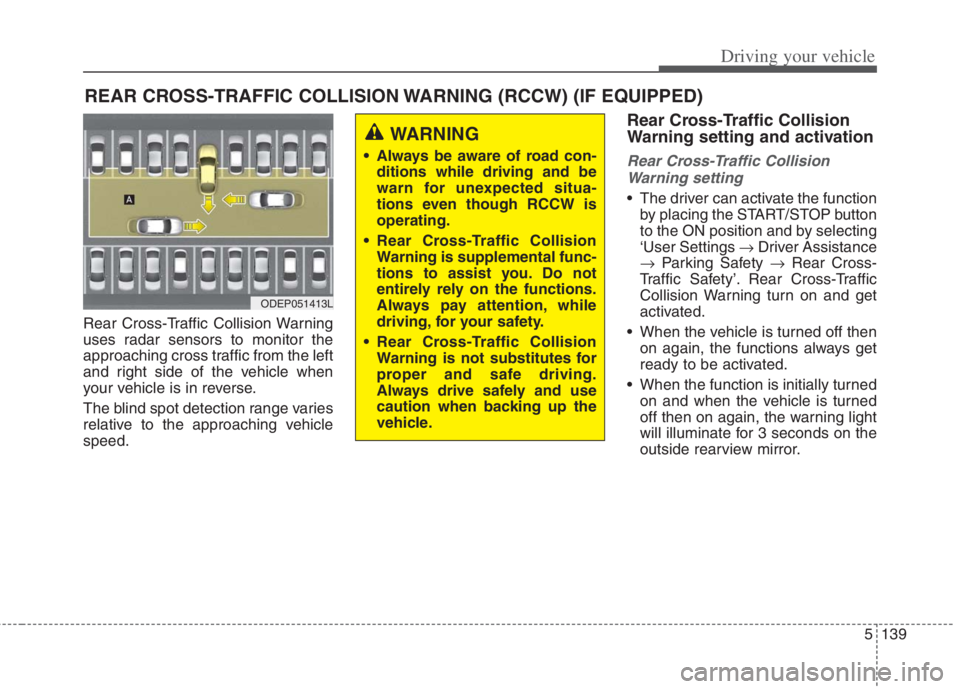
5139
Driving your vehicle
Rear Cross-Traffic Collision Warning
uses radar sensors to monitor the
approaching cross traffic from the left
and right side of the vehicle when
your vehicle is in reverse.
The blind spot detection range varies
relative to the approaching vehicle
speed.
Rear Cross-Traffic Collision
Warning setting and activation
Rear Cross-Traffic Collision
Warning setting
The driver can activate the function
by placing the START/STOP button
to the ON position and by selecting
‘User Settings Driver Assistance
Parking Safety Rear Cross-
Traffic Safety’. Rear Cross-Traffic
Collision Warning turn on and get
activated.
When the vehicle is turned off then
on again, the functions always get
ready to be activated.
When the function is initially turned
on and when the vehicle is turned
off then on again, the warning light
will illuminate for 3 seconds on the
outside rearview mirror.
REAR CROSS-TRAFFIC COLLISION WARNING (RCCW) (IF EQUIPPED)
ODEP051413L
WARNING
Always be aware of road con-
ditions while driving and be
warn for unexpected situa-
tions even though RCCW is
operating.
Rear Cross-Traffic Collision
Warning is supplemental func-
tions to assist you. Do not
entirely rely on the functions.
Always pay attention, while
driving, for your safety.
Rear Cross-Traffic Collision
Warning is not substitutes for
proper and safe driving.
Always drive safely and use
caution when backing up the
vehicle.
Page 468 of 684
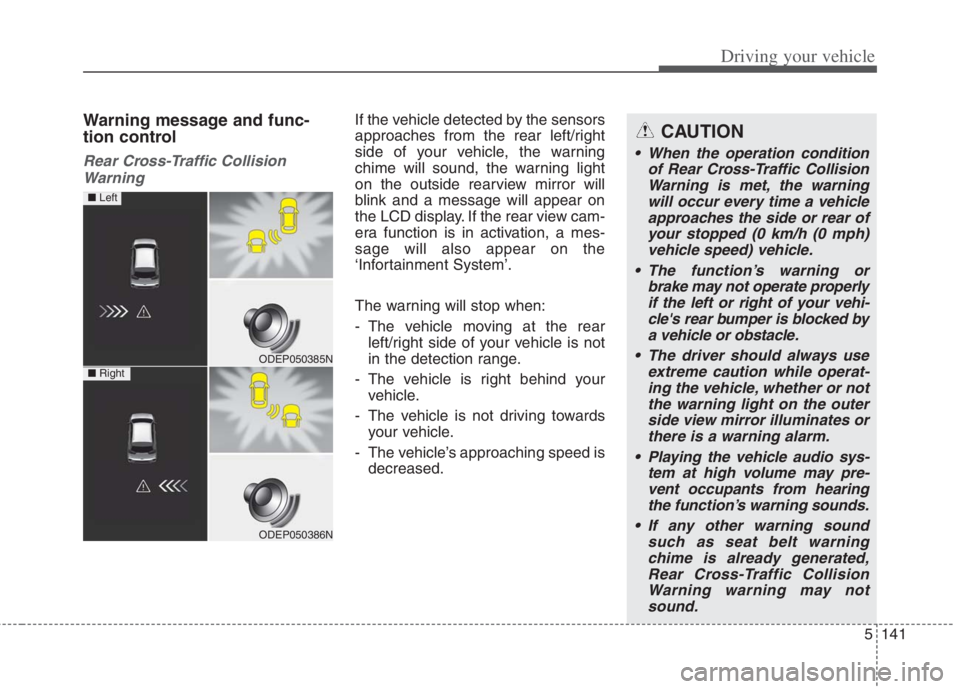
5141
Driving your vehicle
Warning message and func-
tion control
Rear Cross-Traffic Collision
Warning
If the vehicle detected by the sensors
approaches from the rear left/right
side of your vehicle, the warning
chime will sound, the warning light
on the outside rearview mirror will
blink and a message will appear on
the LCD display. If the rear view cam-
era function is in activation, a mes-
sage will also appear on the
‘Infortainment System’.
The warning will stop when:
- The vehicle moving at the rear
left/right side of your vehicle is not
in the detection range.
- The vehicle is right behind your
vehicle.
- The vehicle is not driving towards
your vehicle.
- The vehicle’s approaching speed is
decreased.CAUTION
When the operation condition
of Rear Cross-Traffic Collision
Warning is met, the warning
will occur every time a vehicle
approaches the side or rear of
your stopped (0 km/h (0 mph)
vehicle speed) vehicle.
The function’s warning or
brake may not operate properly
if the left or right of your vehi-
cle's rear bumper is blocked by
a vehicle or obstacle.
The driver should always use
extreme caution while operat-
ing the vehicle, whether or not
the warning light on the outer
side view mirror illuminates or
there is a warning alarm.
Playing the vehicle audio sys-
tem at high volume may pre-
vent occupants from hearing
the function’s warning sounds.
If any other warning sound
such as seat belt warning
chime is already generated,
Rear Cross-Traffic Collision
Warning warning may not
sound.
ODEP050385N
ODEP050386N
■ Left
■ Right