Page 29 of 684
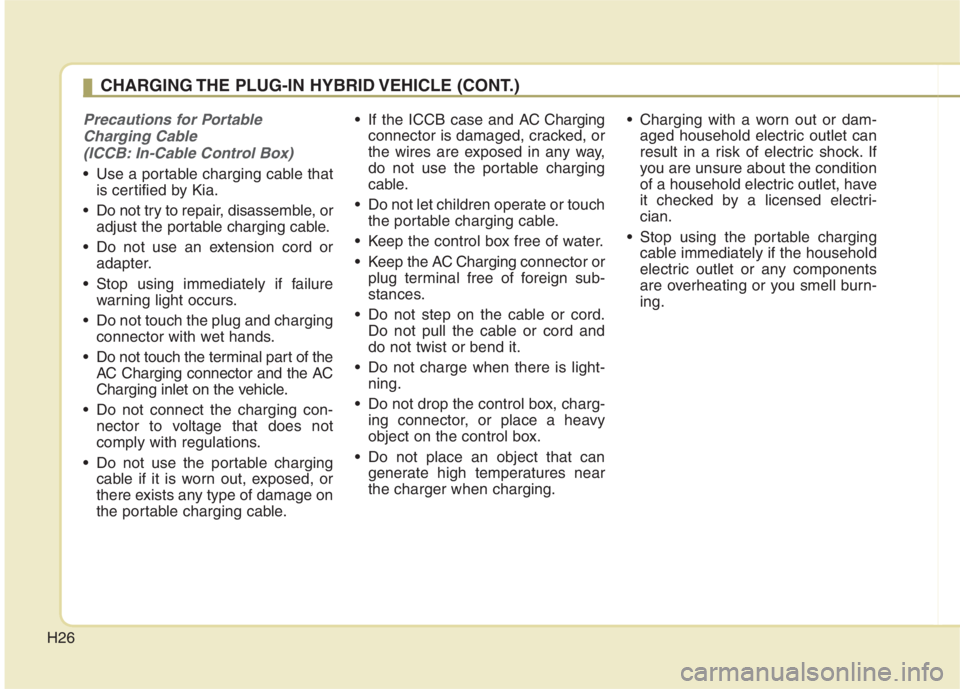
H26
Precautions for Portable
Charging Cable
(ICCB: In-Cable Control Box)
Use a portable charging cable that
is certified by Kia.
Do not try to repair, disassemble, or
adjust the portable charging cable.
Do not use an extension cord or
adapter.
Stop using immediately if failure
warning light occurs.
Do not touch the plug and charging
connector with wet hands.
Do not touch the terminal part of the
AC Charging connector and the AC
Charging inlet on the vehicle.
Do not connect the charging con-
nector to voltage that does not
comply with regulations.
Do not use the portable charging
cable if it is worn out, exposed, or
there exists any type of damage on
the portable charging cable. If the ICCB case and AC Charging
connector is damaged, cracked, or
the wires are exposed in any way,
do not use the portable charging
cable.
Do not let children operate or touch
the portable charging cable.
Keep the control box free of water.
Keep the AC Chargingconnector or
plug terminal free of foreign sub-
stances.
Do not step on the cable or cord.
Do not pull the cable or cord and
do not twist or bend it.
Do not charge when there is light-
ning.
Do not drop the control box, charg-
ing connector, or place a heavy
object on the control box.
Do not place an object that can
generate high temperatures near
the charger when charging. Charging with a worn out or dam-
aged household electric outlet can
result in a risk of electric shock. If
you are unsure about the condition
of a household electric outlet, have
it checked by a licensed electri-
cian.
Stop using the portable charging
cable immediately if the household
electric outlet or any components
are overheating or you smell burn-
ing.
CHARGING THE PLUG-IN HYBRID VEHICLE (CONT.)
Page 30 of 684
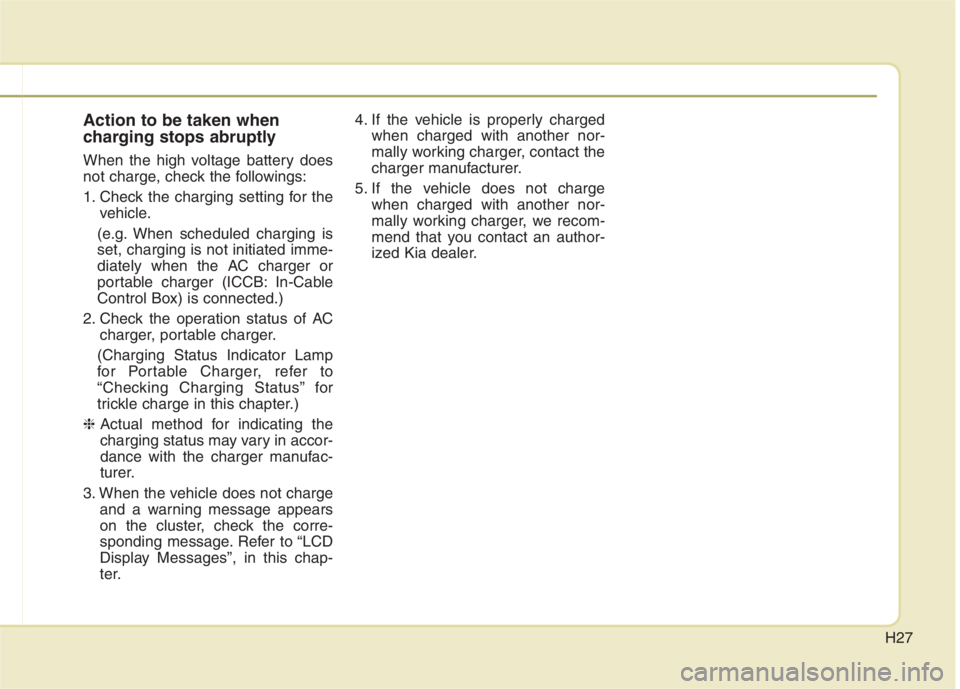
H27
Action to be taken when
charging stops abruptly
When the high voltage battery does
not charge, check the followings:
1. Check the charging setting for the
vehicle.
(e.g. When scheduled charging is
set, charging is not initiated imme-
diately when the AC charger or
portable charger (ICCB: In-Cable
Control Box) is connected.)
2. Check the operation status of AC
charger, portable charger.
(Charging Status Indicator Lamp
for Portable Charger, refer to
“Checking Charging Status” for
trickle charge in this chapter.)
❈Actual method for indicating the
charging status may vary in accor-
dance with the charger manufac-
turer.
3. When the vehicle does not charge
and a warning message appears
on the cluster, check the corre-
sponding message. Refer to “LCD
Display Messages”, in this chap-
ter.4. If the vehicle is properly charged
when charged with another nor-
mally working charger, contact the
charger manufacturer.
5. If the vehicle does not charge
when charged with another nor-
mally working charger, we recom-
mend that you contact an author-
ized Kia dealer.
Page 33 of 684
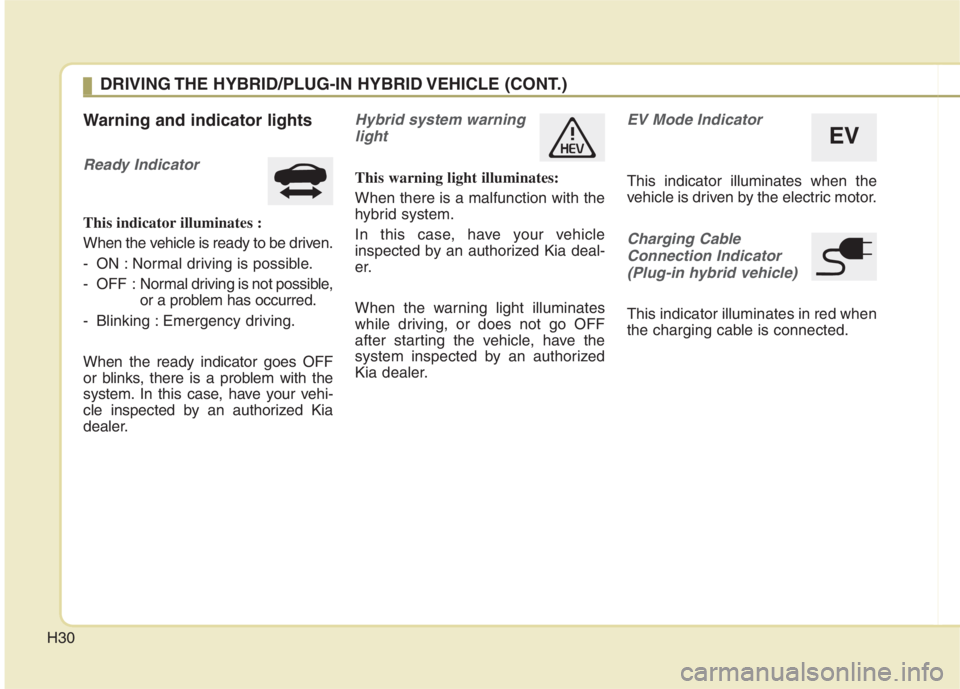
H30
Warning and indicator lights
Ready Indicator
This indicator illuminates :
When the vehicle is ready to be driven.
- ON : Normal driving is possible.
- OFF : Normal driving is not possible,
or a problem has occurred.
- Blinking : Emergency driving.
When the ready indicator goes OFF
or blinks, there is a problem with the
system. In this case, have your vehi-
cle inspected by an authorized Kia
dealer.
Hybrid system warning
light
This warning light illuminates:
When there is a malfunction with the
hybrid system.
In this case, have your vehicle
inspected by an authorized Kia deal-
er.
When the warning light illuminates
while driving, or does not go OFF
after starting the vehicle, have the
system inspected by an authorized
Kia dealer.
EV Mode Indicator
This indicator illuminates when the
vehicle is driven by the electric motor.
Charging Cable
Connection Indicator
(Plug-in hybrid vehicle)
This indicator illuminates in red when
the charging cable is connected.
EV
DRIVING THE HYBRID/PLUG-IN HYBRID VEHICLE (CONT.)
Page 35 of 684
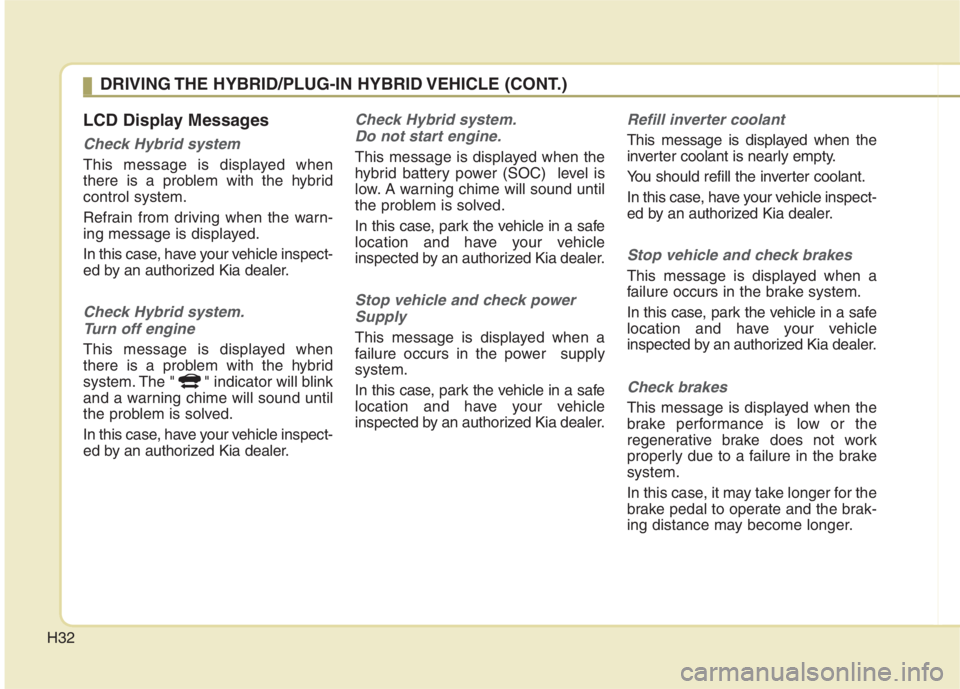
H32
LCD Display Messages
Check Hybrid system
This message is displayed when
there is a problem with the hybrid
control system.
Refrain from driving when the warn-
ing message is displayed.
In this case, have your vehicle inspect-
ed by an authorized Kia dealer.
Check Hybrid system.
Turn off engine
This message is displayed when
there is a problem with the hybrid
system. The " " indicator will blink
and a warning chime will sound until
the problem is solved.
In this case, have your vehicle inspect-
ed by an authorized Kia dealer.
Check Hybrid system.
Do not start engine.
This message is displayed when the
hybrid battery power (SOC) level is
low. A warning chime will sound until
the problem is solved.
In this case, park the vehicle in a safe
location and have your vehicle
inspected by an authorized Kia dealer.
Stop vehicle and check power
Supply
This message is displayed when a
failure occurs in the power supply
system.
In this case, park the vehicle in a safe
location and have your vehicle
inspected by an authorized Kia dealer.
Refill inverter coolant
This message is displayed when the
inverter coolant is nearly empty.
You should refill the inverter coolant.
In this case, have your vehicle inspect-
ed by an authorized Kia dealer.
Stop vehicle and check brakes
This message is displayed when a
failure occurs in the brake system.
In this case, park the vehicle in a safe
location and have your vehicle
inspected by an authorized Kia dealer.
Check brakes
This message is displayed when the
brake performance is low or the
regenerative brake does not work
properly due to a failure in the brake
system.
In this case, it may take longer for the
brake pedal to operate and the brak-
ing distance may become longer.
DRIVING THE HYBRID/PLUG-IN HYBRID VEHICLE (CONT.)
Page 36 of 684
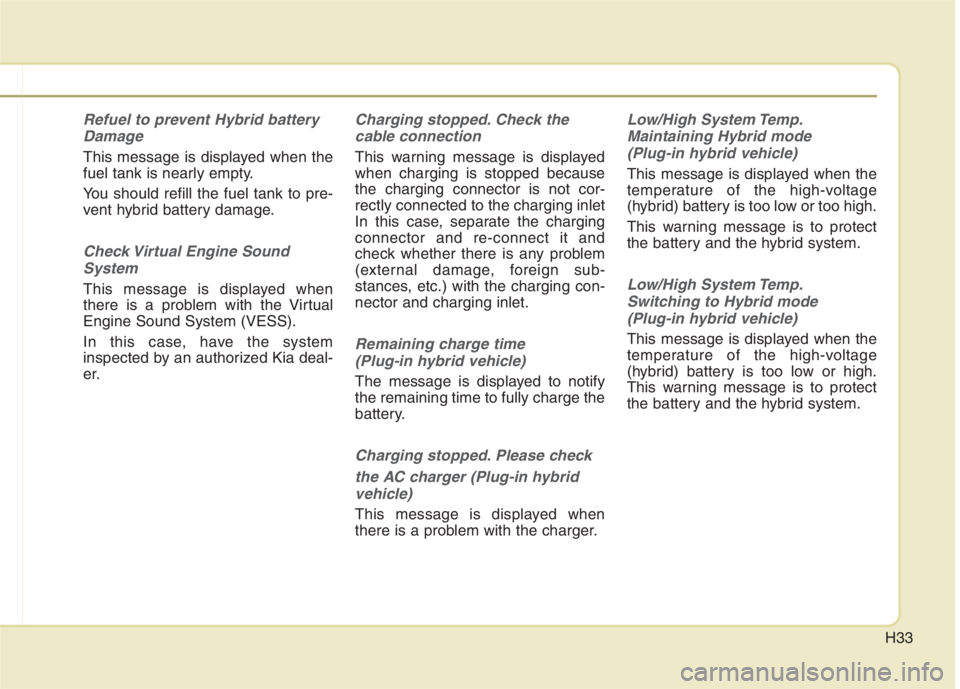
H33
Refuel to prevent Hybrid battery
Damage
This message is displayed when the
fuel tank is nearly empty.
You should refill the fuel tank to pre-
vent hybrid battery damage.
Check Virtual Engine Sound
System
This message is displayed when
there is a problem with the Virtual
Engine Sound System (VESS).
In this case, have the system
inspected by an authorized Kia deal-
er.
Charging stopped. Check the
cable connection
This warning message is displayed
when charging is stopped because
the charging connector is not cor-
rectly connected to the charging inlet
In this case, separate the charging
connector and re-connect it and
check whether there is any problem
(external damage, foreign sub-
stances, etc.) with the charging con-
nector and charging inlet.
Remaining charge time
(Plug-in hybrid vehicle)
The message is displayed to notify
the remaining time to fully charge the
battery.
Charging stopped. Please check
the AC charger (Plug-in hybrid
vehicle)
This message is displayed when
there is a problem with the charger.
Low/High System Temp.
Maintaining Hybrid mode
(Plug-in hybrid vehicle)
This message is displayed when the
temperature of the high-voltage
(hybrid) battery is too low or too high.
This warning message is to protect
the battery and the hybrid system.
Low/High System Temp.
Switching to Hybrid mode
(Plug-in hybrid vehicle)
This message is displayed when the
temperature of the high-voltage
(hybrid) battery is too low or high.
This warning message is to protect
the battery and the hybrid system.
Page 42 of 684
H39
System setting
The driver can activate the Aux.
Battery Saver+ function by placing
the engine start/stop button to the
ON position and by selecting:
"User Settings ➞Other Features ➞
Aux. Battery Saver+"WARNING
The Aux. Battery Saver+ relies
on the high voltage battery to
charge the 12V battery. The
charging indicator lamp will blink
rapidly when this is occurring.
To reduce the risk of electrical
shock, do not touch any high
voltage components (orange-
colored) or other electrical
devices while charging is occur-
ring.
Page 43 of 684
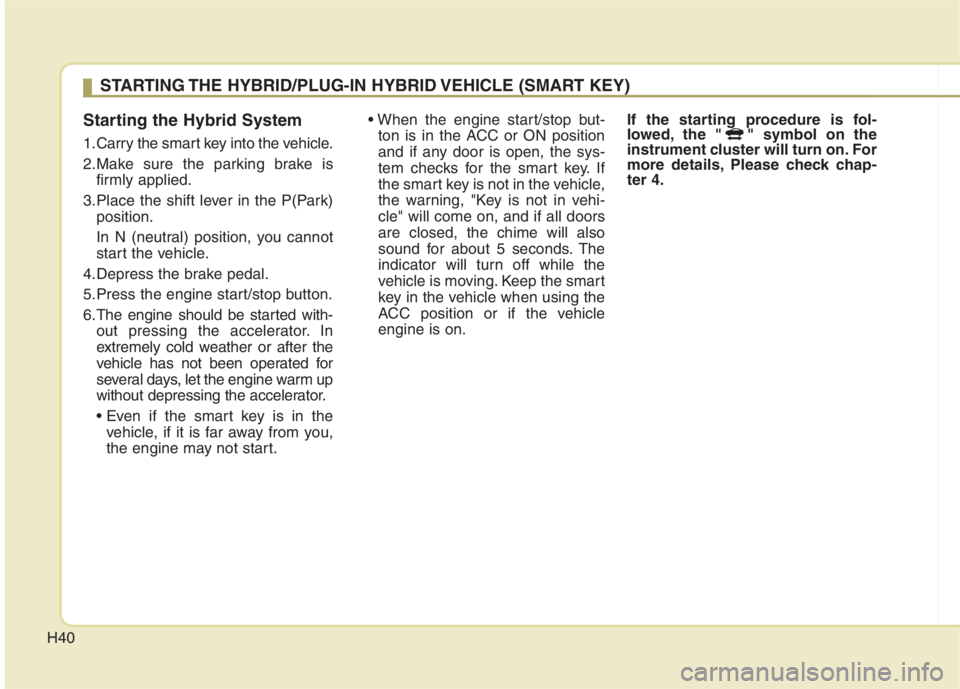
H40
Starting the Hybrid System
1.Carry the smart key into the vehicle.
2.Make sure the parking brake is
firmly applied.
3.Place the shift lever in the P(Park)
position.
In N (neutral) position, you cannot
start the vehicle.
4.Depress the brake pedal.
5.Press the engine start/stop button.
6.The engine should be started with-
out pressing the accelerator. In
extremely cold weather or after the
vehicle has not been operated for
several days, let the engine warm up
without depressing the accelerator.
vehicle, if it is far away from you,
the engine may not start.
ton is in the ACC or ON position
and if any door is open, the sys-
tem checks for the smart key. If
the smart key is not in the vehicle,
the warning, "Key is not in vehi-
cle" will come on, and if all doors
are closed, the chime will also
sound for about 5 seconds. The
indicator will turn off while the
vehicle is moving. Keep the smart
key in the vehicle when using the
ACC position or if the vehicle
engine is on.If the starting procedure is fol-
lowed, the " " symbol on the
instrument cluster will turn on. For
more details, Please check chap-
ter 4.
STARTING THE HYBRID/PLUG-IN HYBRID VEHICLE (SMART KEY)
Page 46 of 684
H43
The Hybrid battery uses high voltage
to operate the electric motor and
other components. High voltage is
dangerous if touched.
Your vehicle is equipped with orange
colored insulation which covers over
the high voltage components to pro-
tect people from electric shock. High
voltage warning labels are attached
to some system components as addi-
tional warnings. Have your vehicle
serviced by an authorized Kia dealer.
WARNING - High voltage
components
Never touch orange-colored or
high voltage labeled compo-
nents including wires, cables,
and connectors. If the insula-
tors or covers are damaged or
removed, severe injury or death
from electrocution may occur.
WARNING - Avoid
Touching Hybrid Power
Control Unit
When replacing the fuses in the
engine compartment, never
touch the HPCU. The HPCU car-
ries high voltage. Touching the
HPCU could result in electrocu-
tion, serious injury, or death.
ODEPQ019002L
ODEQ016003
HPCU
HEV Battery