Page 220 of 684
Features of your vehicle
82 4
User settings mode (if equipped)
In this mode, you can change the
settings of the instrument cluster,
doors, lamps, etc.
1. Driver Assistance
2. Door
3. Lights
4. Sound
5. Convenience
6. Service Interval
7. Other
8. Language
9. ResetThe information provided may differ
depending on which functions are
applicable to your vehicle.
Shift to P to edit settings
This warning message appears if
you try to adjust the User Settings
while driving.
For your safety, change the User
Settings after parking the vehicle,
applying the parking brake and mov-
ing the shift lever to P (Park).
ODEP049584L
ODEP049586L
Page 221 of 684
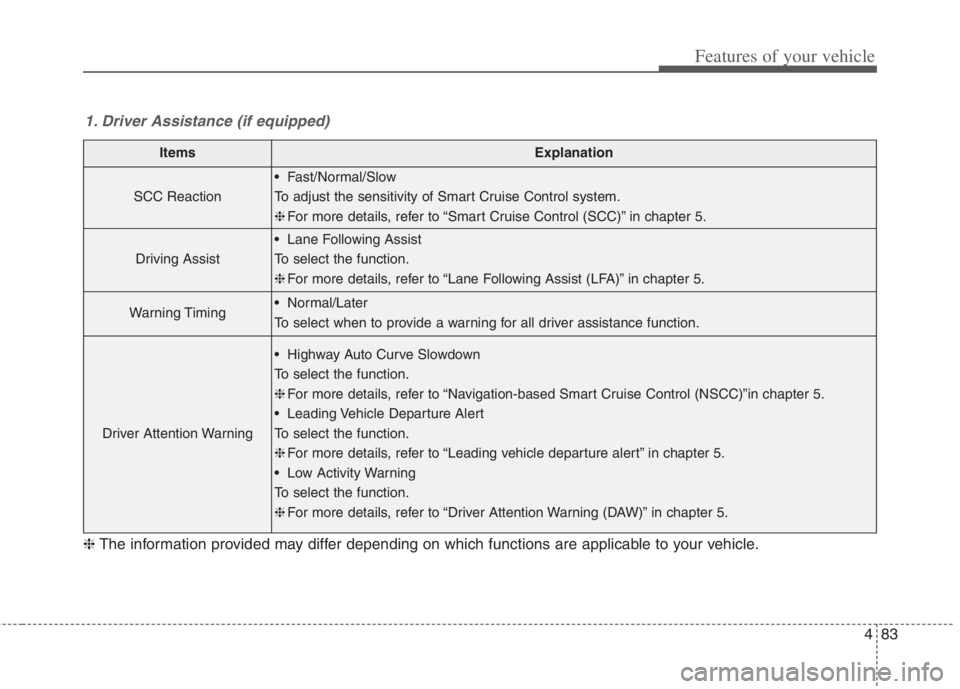
483
Features of your vehicle
1. Driver Assistance (if equipped)
ItemsExplanation
SCC Reaction
Fast/Normal/Slow
To adjust the sensitivity of Smart Cruise Control system.
❈For more details, refer to “Smart Cruise Control (SCC)” in chapter 5.
Driving Assist
Lane Following Assist
To select the function.
❈For more details, refer to “Lane Following Assist (LFA)” in chapter 5.
Warning Timing Normal/Later
To select when to provide a warning for all driver assistance function.
Driver Attention Warning
Highway Auto Curve Slowdown
To select the function.
❈For more details, refer to “Navigation-based Smart Cruise Control (NSCC)”in chapter 5.
Leading Vehicle Departure Alert
To select the function.
❈For more details, refer to “Leading vehicle departure alert” in chapter 5.
Low Activity Warning
To select the function.
❈For more details, refer to “Driver Attention Warning (DAW)” in chapter 5.
❈The information provided may differ depending on which functions are applicable to your vehicle.
Page 222 of 684
Features of your vehicle
84 4
ItemsExplanation
Forward Safety
Active Assist/Warning Only/Off
To select the function.
❈For more details, refer to “Forward Collision-Avoidance Assist (FCA)” in chapter 5.
Lane Safety
Lane Keeping Assist/Lane Departure Warning/Off
To select the function.
❈For more details, refer to “Lane Keeping Assist (LKA)” in chapter 5.
Blind-Spot Safety
Warning Only/Off
To select the function.
❈For more details, refer to “Blind-Spot Collision Warning (BCW)” in chapter 5.
Parking Safety
Rear Cross-Traffic Safety
To select the function.
❈For more details, refer to “Rear Cross-Traffic Collision Warning (RCCW)” in chapter 5.
❈The information provided may differ depending on which functions are applicable to your vehicle.
Page 223 of 684
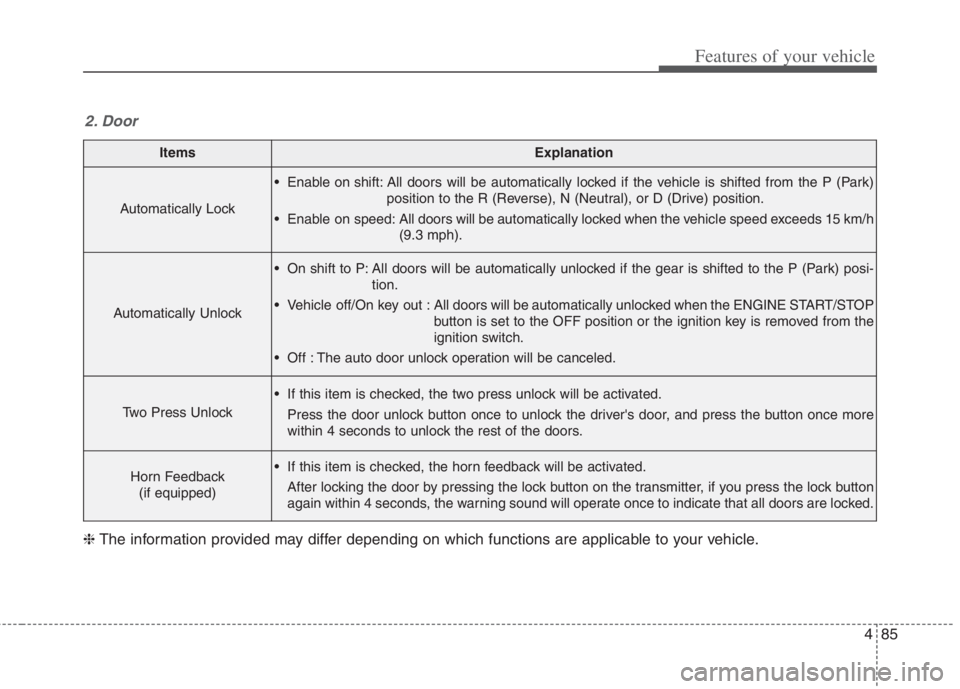
485
Features of your vehicle
ItemsExplanation
Automatically Lock
Enable on shift: All doors will be automatically locked if the vehicle is shifted from the P (Park)
position to the R (Reverse), N (Neutral), or D (Drive) position.
Enable on speed: All doors will be automatically locked when the vehicle speed exceeds 15 km/h
(9.3 mph).
Automatically Unlock
On shift to P: All doors will be automatically unlocked if the gear is shifted to the P (Park) posi-
tion.
Vehicle off/On key out : All doors will be automatically unlocked when the ENGINE START/STOP
button is set to the OFF position or the ignition key is removed from the
ignition switch.
Off : The auto door unlock operation will be canceled.
Two Press Unlock
If this item is checked, the two press unlock will be activated.
Press the door unlock button once to unlock the driver's door, and press the button once more
within 4 seconds to unlock the rest of the doors.
Horn Feedback
(if equipped) If this item is checked, the horn feedback will be activated.
After locking the door by pressing the lock button on the transmitter, if you press the lock button
again within 4 seconds, the warning sound will operate once to indicate that all doors are locked.
2. Door
❈The information provided may differ depending on which functions are applicable to your vehicle.
Page 224 of 684
Features of your vehicle
86 4
ItemsExplanation
One Touch Turn Signal
Off : The one touch turn signal function will be deactivated.
3, 5, 7 Flashes : The turn signal indicator will blink 3, 5, or 7 times when the turn signal lever is
moved slightly.
❈For more details, refer to “Lighting” in this chapter.
Ambient Light Brightness Adjust the brightness of the Ambient light.
- Off/Level 1,2,3,4
Ambient Light Color Select the color of the ambient light.
- White, Gray, Blue, Eco Green, Bronze, Red
Headlight DelayTo activate or deactivate the headlight delay function.
High Beam AssistTo activate or deactivate High Beam Assist function.
3. Lights (if equipped)
❈The information provided may differ depending on which functions are applicable to your vehicle.
ItemsExplanation
Parking Distance Warning
Volume Adjust the Park Distance Warning system volume (High/Low).
4. Sound
❈The information provided may differ depending on which functions are applicable to your vehicle.
Page 225 of 684
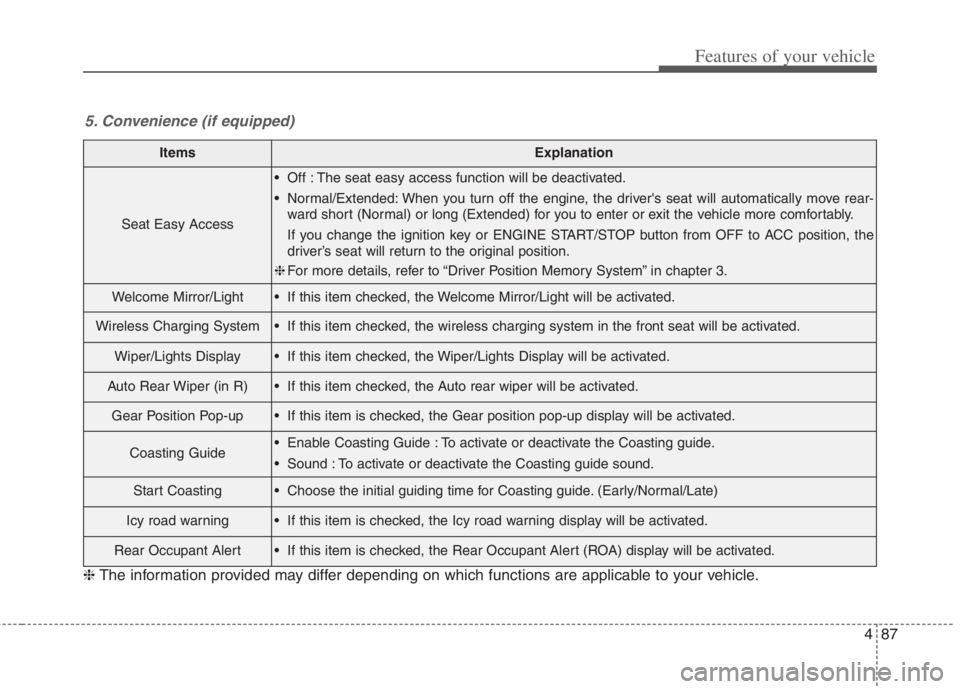
487
Features of your vehicle
ItemsExplanation
Seat Easy Access
Off : The seat easy access function will be deactivated.
Normal/Extended: When you turn off the engine, the driver's seat will automatically move rear-
ward short (Normal) or long (Extended) for you to enter or exit the vehicle more comfortably.
If you change the ignition key or ENGINE START/STOP button from OFF to ACC position, the
driver’s seat will return to the original position.
❈For more details, refer to “Driver Position Memory System” in chapter 3.
Welcome Mirror/Light If this item checked, the Welcome Mirror/Light will be activated.
Wireless Charging System If this item checked, the wireless charging system in the front seat will be activated.
Wiper/Lights Display If this item checked, the Wiper/Lights Display will be activated.
Auto Rear Wiper (in R) If this item checked, the Auto rear wiper will be activated.
Gear Position Pop-up If this item is checked, the Gear position pop-up display will be activated.
Coasting Guide Enable Coasting Guide : To activate or deactivate the Coasting guide.
Sound : To activate or deactivate the Coasting guide sound.
Start Coasting Choose the initial guiding time for Coasting guide. (Early/Normal/Late)
Icy road warning If this item is checked, the Icy road warning display will be activated.
Rear Occupant Alert If this item is checked, the Rear Occupant Alert (ROA) display will be activated.
5. Convenience (if equipped)
❈The information provided may differ depending on which functions are applicable to your vehicle.
Page 234 of 684
Features of your vehicle
96 4
Warning messages
Warning messages appear on the
LCD to warn the driver. It is located in
the center of the instrument cluster.
The warning message may appear
differently depending on the type of
instrument cluster and some may not
show the warning message at all.
The warning message is shown in
either symbol, symbol and text, or
text type only. You can choose the
preferred language by selecting the
User setting menu in LCD mode.
Door Open
It means that any door is open.
Liftgate Open
It means that the liftgate is open.
ODEP041628ODEP041625
Page 235 of 684
497
Features of your vehicle
Hood Open
It means that hood is open.
Sunroof Open (if equipped)
This warning is displayed if you
turn off the engine when the sun-
roof is open.
Lights mode
This indicator displays which exterior
light is selected using the lighting
control.
You can activate or deactivate
Wiper/Lights Display function from
the User Settings mode in the cluster
LCD display.
ODEP041626ODEP041627OYG049582L