Page 21 of 62
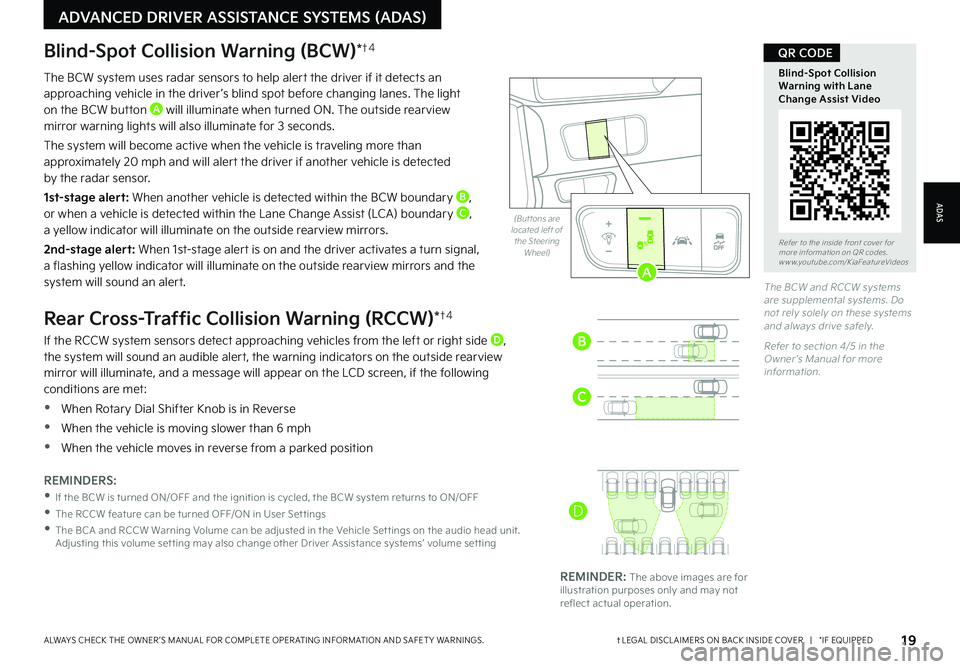
19†LEGAL DISCL AIMERS ON BACK INSIDE COVER | *IF EQUIPPEDALWAYS CHECK THE OWNER ’S MANUAL FOR COMPLETE OPER ATING INFORMATION AND SAFET Y WARNINGS .
Refer to the inside front cover for more information on QR codes .www .youtube .com/KiaFeatureVideos
Blind-Spot Collision Warning with Lane Change Assist Video
QR CODEBlind-Spot Collision Warning (BCW)*†4
The BCW system uses radar sensors to help alert the driver if it detects an approaching vehicle in the driver ’s blind spot before changing lanes . The light on the BCW button A will illuminate when turned ON . The outside rearview mirror warning lights will also illuminate for 3 seconds .
The system will become active when the vehicle is traveling more than approximately 20 mph and will alert the driver if another vehicle is detected by the radar sensor .
1st-stage alert: When another vehicle is detected within the BCW boundary B, or when a vehicle is detected within the Lane Change Assist (LCA) boundary C, a yellow indicator will illuminate on the outside rearview mirrors .
2nd-stage alert: When 1st-stage alert is on and the driver activates a turn signal,
a flashing yellow indicator will illuminate on the outside rearview mirrors and the system will sound an alert .
Rear Cross-Traffic Collision Warning (RCCW)*†4
If the RCCW system sensors detect approaching vehicles from the left or right side D, the system will sound an audible alert, the warning indicators on the outside rearview mirror will illuminate, and a message will appear on the LCD screen, if the following conditions are met:
•When Rotary Dial Shifter Knob is in Reverse
•When the vehicle is moving slower than 6 mph
•When the vehicle moves in reverse from a parked position
REMINDERS:
•If the BCW is turned ON/OFF and the ignition is cycled, the BCW system returns to ON/OFF
•The RCCW feature can be turned OFF/ON in User Set tings
•
The BCA and RCCW Warning Volume can be adjusted in the Vehicle Set tings on the audio head unit . Adjusting this volume set ting may also change other Driver Assistance systems’ volume set ting
REMINDER: The above images are for illustration purposes only and may not reflect actual operation .
AUTO
OFF
� �#�V�U �U�P�O�T���B�S�F���M�P�D�B�U�F�E���M�F�G�U���P�G���U�I�F���4�U�F�F�S�J�O�H���8�I�F�F�M�
�5�I�F���#�$�8���B�O�E���3�$�$�8���T�Z�T�U�F�N�T���B�S�F���T�V�Q�Q�M�F�N�F�O�U�B�M���T�Z�T�U�F�N�T
�����%�P���O�P�U���S�F�M�Z���T�P�M�F�M�Z���P�O���U�I�F�T�F���T�Z�T�U�F�N�T���B�O�E���B�M�X�B�Z�T���E�S�J�W�F���T�B�G�F�M�Z��
�3�F�G�F�S���U�P���T�F�D�U�J�P�O�����������J�O���U�I�F���0�X�O�F�S �s�T���.�B�O�V�B�M���G�P�S���N�P�S�F���J�O�G�P�S�N�B�U�J�P�O����
AUTO
OFF
A
B
C
ADAS
ADVANCED DRIVER ASSISTANCE SYSTEMS (ADAS)
D
Page 23 of 62
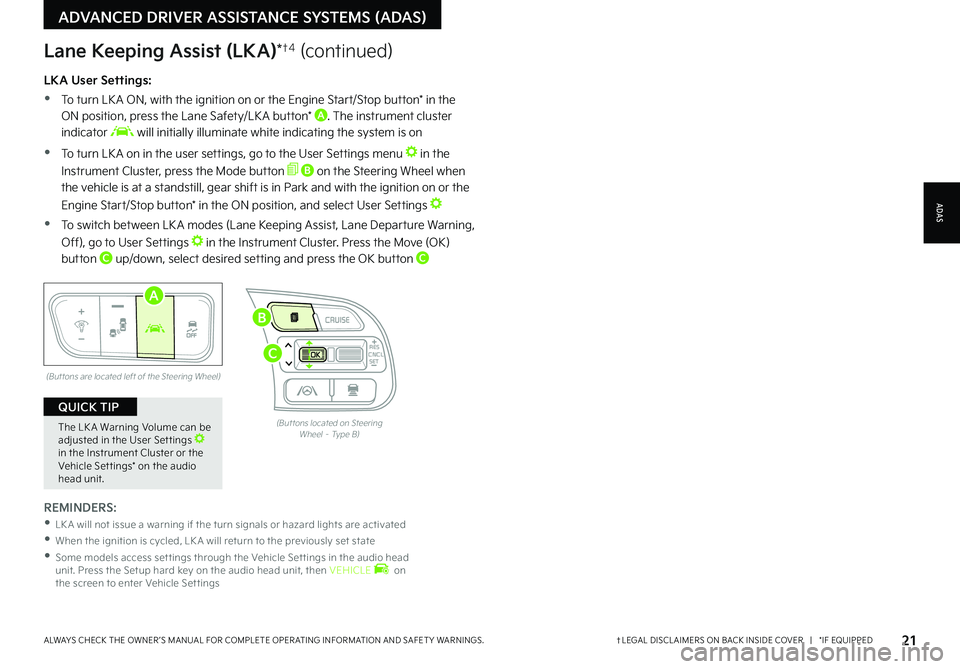
21†LEGAL DISCL AIMERS ON BACK INSIDE COVER | *IF EQUIPPEDALWAYS CHECK THE OWNER ’S MANUAL FOR COMPLETE OPER ATING INFORMATION AND SAFET Y WARNINGS .
LKA User Settings:
•
To turn LK A ON, with the ignition on or the Engine Start/Stop button* in the ON position, press the Lane Safety/LK A button* A . The instrument cluster indicator will initially illuminate white indicating the system is on
•To turn LK A on in the user settings, go to the User Settings menu in the
Instrument Cluster, press the Mode button B on the Steering Wheel when the vehicle is at a standstill, gear shift is in Park and with the ignition on or the
Engine Start/Stop button* in the ON position, and select User Settings
•To switch between LK A modes (Lane Keeping Assist, Lane Departure Warning,
Off), go to User Settings in the Instrument Cluster . Press the Move (OK)
button C up/down, select desired setting and press the OK button C
REMINDERS:
•LK A will not issue a warning if the turn signals or hazard lights are activated
•
When the ignition is cycled, LK A will return to the previously set state
•
Some models access set tings through the Vehicle Set tings in the audio head unit . Press the Setup hard key on the audio head unit, then VEHICLE on the screen to enter Vehicle Set tings
(But tons are located left of the Steering Wheel)
AUTO
OFF
A
The LK A Warning Volume can be adjusted in the User Set tings in the Instrument Cluster or the Vehicle Set tings* on the audio head unit
.
QUICK TIP
CNCLRES
CRUISE
SETCNCLRES
CRUISE
SET
(But tons located on Steering Wheel – Type B)
B
C
ADAS
ADVANCED DRIVER ASSISTANCE SYSTEMS (ADAS)
Lane Keeping Assist (LKA)*†4 (continued)
Page 37 of 62
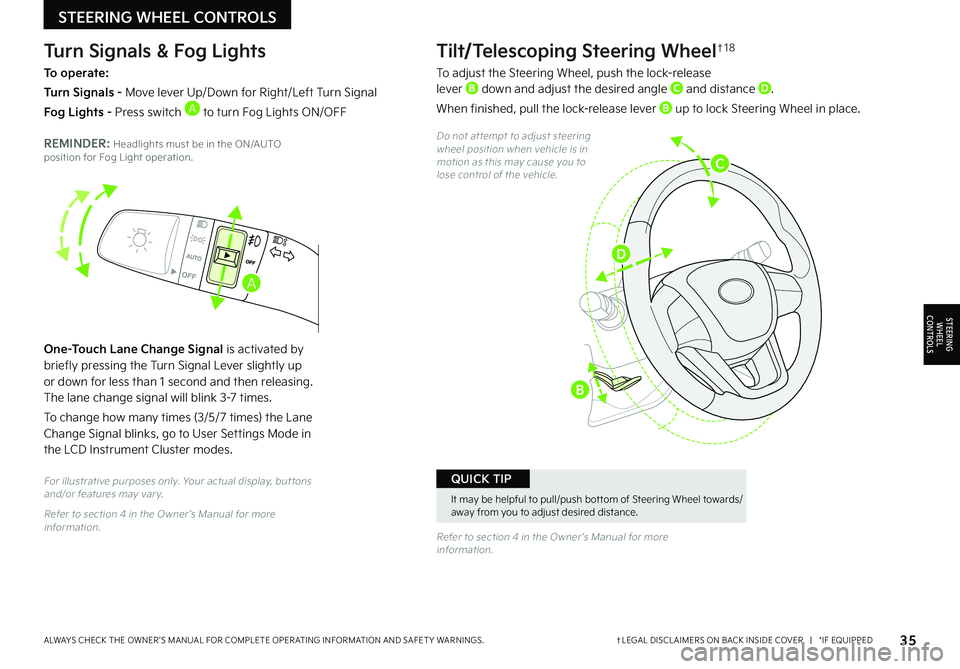
35†LEGAL DISCL AIMERS ON BACK INSIDE COVER | *IF EQUIPPEDALWAYS CHECK THE OWNER ’S MANUAL FOR COMPLETE OPER ATING INFORMATION AND SAFET Y WARNINGS .
Tilt/Telescoping Steering Wheel†1 8
To adjust the Steering Wheel, push the lock-release lever B down and adjust the desired angle C and distance D .
When finished, pull the lock-release lever B up to lock Steering Wheel in place .
Do not at tempt to adjust steering wheel position when vehicle is in motion as this may cause you to lose control of the vehicle .
Refer to section 4 in the Owner ’s Manual for more information .
One-Touch Lane Change Signal is activated by briefly pressing the Turn Signal Lever slightly up or down for less than 1 second and then releasing . The lane change signal will blink 3-7 times .
To change how many times (3/5/7 times) the Lane Change Signal blinks, go to User Settings Mode in the LCD Instrument Cluster modes .
Turn Signals & Fog Lights
To operate:
Turn Signals - Move lever Up/Down for Right/Left Turn Signal
Fog Lights - Press switch A to turn Fog Lights ON/OFF
REMINDER: Headlights must be in the ON/AUTO position for Fog Light operation .
For illustrative purposes only . Your actual display, but tons and/or features may var y .
Refer to section 4 in the Owner ’s Manual for more information .
A
STEERING WHEEL CONTROLS
STEERING
WHEEL CONTROLS
It may be helpful to pull/push bot tom of Steering Wheel towards/away from you to adjust desired distance .
QUICK TIP
B
C
D