2022 INFINITI QX50 battery
[x] Cancel search: batteryPage 157 of 540

For additional information, see “Exterior and
interior lights” (P. 8-24).The HomeLink® Universal Transceiver pro-
vides a convenient way to consolidate the
functions of up to three individual hand-held
transmitters into one built-in device.
HomeLink® Universal Transceiver:
• Will operate most radio frequency devices
such as garage doors, gates, home and
office lighting, entry door locks and security
systems.
• Is powered by your vehicle's battery. No separate batteries are required. If the vehi-
cle's battery is discharged or is discon-
nected, HomeLink® will retain all
programming.
When the HomeLink® Universal Transceiver
is programmed, retain the original transmit-
ter for future programming procedures (Ex-
ample: new vehicle purchases). Upon sale of
the vehicle, the programmed HomeLink®
Universal Transceiver buttons should be
erased for security purposes. For additional
information, see “Programming
HomeLink®” (P. 2-74).WARNING
• Your vehicle's engine should be turned
off while programming the HomeLink®
Universal Transceiver. For additional in-
formation, see “Push-button ignition
switch” (P. 5-13). Do not breathe ex-
haust gases; they contain colorless and
odorless carbon monoxide. Carbon mon-
oxide is dangerous. It can cause uncon-
sciousness or death.
• Do not use the HomeLink® Universal
Transceiver with any garage door opener
that lacks safety stop and reverse fea-
tures as required by federal safety stan-
dards. (These standards became effec-
tive for opener models manufactured
after April 1, 1982.) A garage door
opener which cannot detect an object in
the path of a closing garage door and
then automatically stop and reverse
does not meet current federal safety
standards. Using a garage door opener
without these features increases the risk
of serious injury or death.
• During the programming procedure your
garage door or security gate will open
and close (if the transmitter is within
range). Make sure that people or objects
are clear of the garage door, gate, etc.,
that you are programming.
HOMELINK® UNIVERSAL
TRANSCEIVER (if so equipped)
Instruments and controls2-73
Page 158 of 540

PROGRAMMING HOMELINK®
If you have any questions or are having diffi-
culty programming your HomeLink® but-
tons, refer to the HomeLink® web site at:
www.homelink.com or call
1-800-355-3515.
NOTE:
Place the ignition switch in the ON position
(without starting the engine) when pro-
gramming HomeLink®. It is also recom-
mended that a new battery be placed in the
hand-held transmitter of the device being
programmed to HomeLink® for quicker pro-
gramming and accurate transmission of the
radio frequency.1. Position the end of your hand-held trans-
mitter 1–3 in (2–8 cm) away from the
HomeLink® surface, keeping the
HomeLink® indicator light
O1in view. 2. Using both hands, simultaneously press
and hold the desired HomeLink® button
and hand-held transmitter button. DO
NOT release until the HomeLink® indica-
tor light
O1flashes slowly and then rap-
idly. When the indicator light flashes rap-
idly, both buttons may be released. (The
rapid flashing indicates successful
programming.)
NOTE:
Some devices may require you to replace
Step 2 with the cycling procedure noted in
“Programming HomeLink® for Canadian
customers and gate openers” (P. 2-75).
LIC2365LIC4095
2-74Instruments and controls
Page 160 of 540

2. Using both hands, simultaneously pressand hold the desired HomeLink® button
and the hand-held transmitter button.
During training, your hand-held transmit-
ter may automatically stop transmitting.
Continue to press and hold the desired
HomeLink® button while you press and
re-press (“cycle”) your hand-held trans-
mitter every 2 seconds until the frequency
signal has been learned. The HomeLink®
indicator light will flash slowly and then
rapidly after several seconds upon suc-
cessful training. DO NOT release until the
HomeLink® indicator light flashes slowly
and then rapidly. When the indicator light
flashes rapidly, both buttons may be re-
leased. The rapid flashing indicates suc-
cessful training.
Proceed with “Programming HomeLink®”
step 3 to complete.
If the device was unplugged during the
programming procedure, remember to
plug it back in when programming is
completed.OPERATING THE HOMELINK®
UNIVERSAL TRANSCEIVER
The HomeLink® Universal Transceiver, after
it is programmed, can be used to activate the
programmed device. To operate, simply press
and release the appropriate programmed
HomeLink® Universal Transceiver button.
The amber indicator light will illuminate while
the signal is being transmitted.
For convenience, the hand-held transmitter
of the device may also be used at any time.
PROGRAMMING TROUBLE-
DIAGNOSIS
If the HomeLink® does not quickly learn the
hand-held transmitter information:
• replace the hand-held transmitter batterieswith new batteries.
• position the hand-held transmitter with its battery area facing away from the
HomeLink® surface.
• press and hold both the HomeLink® and hand-held transmitter buttons without
interruption. • position the hand-held transmitter1-3in
(2 - 8 cm) away from the HomeLink® sur-
face. Hold the transmitter in that position
for up to 15 seconds. If HomeLink® is not
programmed within that time, try holding
the transmitter in another position – keep-
ing the indicator light in view at all times.
If you continue to have programming difficul-
ties, please contact the INFINITI Consumer
Affairs Department. The phone numbers are
located in the Foreword of this manual.
CLEARING THE PROGRAMMED
INFORMATION
The following procedure clears the pro-
grammed information from both buttons. In-
dividual buttons cannot be cleared. However,
individual buttons can be reprogrammed. For
additional information, see “Reprogramming
a single HomeLink® button” (P. 2-77).
To clear all programming:
1. Press and hold the two outer HomeLink® buttons until the indicator light begins to
flash in approximately 10 seconds. Do not
hold for longer than 20 seconds.
2. Release both buttons.
2-76Instruments and controls
Page 164 of 540

INFINITI INTELLIGENT KEY
Your vehicle can only be driven with the Intel-
ligent Keys which are registered to your vehi-
cle’s Intelligent Key System components and
INFINITI Vehicle Immobilizer System
components.Never leave the keys in the vehicle.
As many as four Intelligent Keys can be reg-
istered and used with one vehicle. The new
keys must be registered prior to use with the
Intelligent Key System and INFINITI Vehicle
Immobilizer System of your vehicle. It is rec-
ommended that you visit an INFINITI retailer
for this service. Since the registration process
requires erasing all memory in the Intelligent
Key components when registering new keys,
be sure to take all Intelligent Keys that you
have to an INFINITI retailer.A key number plate is supplied with your keys.
Record the key number and keep it in a safe
place (such as your wallet), not in the vehicle.
If you lose your keys, it is recommended that
you visit an INFINITI retailer for duplicates by
using the key number. INFINITI does not re-
cord key numbers so it is very important to
keep track of your key number plate.
A key number is only necessary when you
have lost all keys and do not have one to
duplicate from. If you still have a key, it can be
duplicated without knowing the key number.
CAUTION
Be sure to carry the Intelligent Key with
you when driving. The Intelligent Key is a
precision device with a built-in transmit-
ter. To avoid damaging it, please note the
following:
– The Intelligent Key is water resistant;
however, wetting may damage the In-
telligent Key. If the Intelligent Key gets
wet, immediately wipe until it is com-
pletely dry.
– Do not bend, drop or strike it against
another object.
– If the outside temperature is below 14°F
(-10°C), the battery of the Intelligent
Key may not function properly.LPD2848
Type A (if so equipped)
1. Intelligent Keys (two sets)
2. Mechanical key
3. Key number plate (one plate)
LPD2889
Type B (if so equipped)
KEYS
3-2Pre-driving checks and adjustments
Page 169 of 540

The Intelligent Key is always communicating
with the vehicle as it receives radio waves.
The Intelligent Key system transmits weak
radio waves. Environmental conditions may
interfere with the operation of the Intelligent
Key system under the following operating
conditions:
• When operating near a location wherestrong radio waves are transmitted, such as
a TV tower, power station and broadcast-
ing station.
• When in possession of wireless equipment, such as a cellular telephone, transceiver or
a CB radio.
• When the Intelligent Key is in contact with or covered by metallic materials.
• When any type of radio wave remote con- trol is used nearby.
• When the Intelligent Key is placed near an electric appliance such as a personal
computer.
• When the vehicle is parked near a parking meter.
In such cases, correct the operating condi-
tions before using the Intelligent Key function
or use the mechanical key. Although the life of the battery varies de-
pending on the operating conditions, the bat-
tery’s life is approximately two years. If the
battery is discharged, replace it with a new
one.
When the Intelligent Key battery is low, a
“Key Battery Low” indicator illuminates in the
vehicle information display. For additional in-
formation, see “Vehicle information display
warnings and indicators” (P. 2-21).
Since the Intelligent Key is continuously re-
ceiving radio waves, if the key is left near
equipment which transmits strong radio
waves, such as signals from a TV and per-
sonal computer, the battery life may become
shorter.
For additional information, see “Battery re-
placement” (P. 8-22).
CAUTION
Listed below are conditions or occurrences
which will damage the Intelligent Key:
• Do not allow the Intelligent Key, which
contains electrical components, to come
into contact with water or salt water.
This could affect the system function.
• Do not drop the Intelligent Key. •
Do not strike the Intelligent Key sharply
against another object.
• Do not change or modify the Intelligent
Key.
• Wetting may damage the Intelligent
Key. If the Intelligent Key gets wet, im-
mediately wipe until it is completely dry.
• Do not place the Intelligent Key for an
extended period in an area where tem-
peratures exceed 140°F (60°C).
• Do not attach the Intelligent Key with a
key holder that contains a magnet.
• Do not place the Intelligent Key near
equipment that produces a magnetic
field, such as a TV, audio equipment and
personal computers.
If an Intelligent Key is lost or stolen, INFINITI
recommends erasing the ID code of that In-
telligent Key from the vehicle. This may pre-
vent the unauthorized use of the Intelligent
Key to operate the vehicle. For information
regarding the erasing procedure, it is recom-
mended that you visit an INFINITI retailer.
Pre-driving checks and adjustments3-7
Page 170 of 540
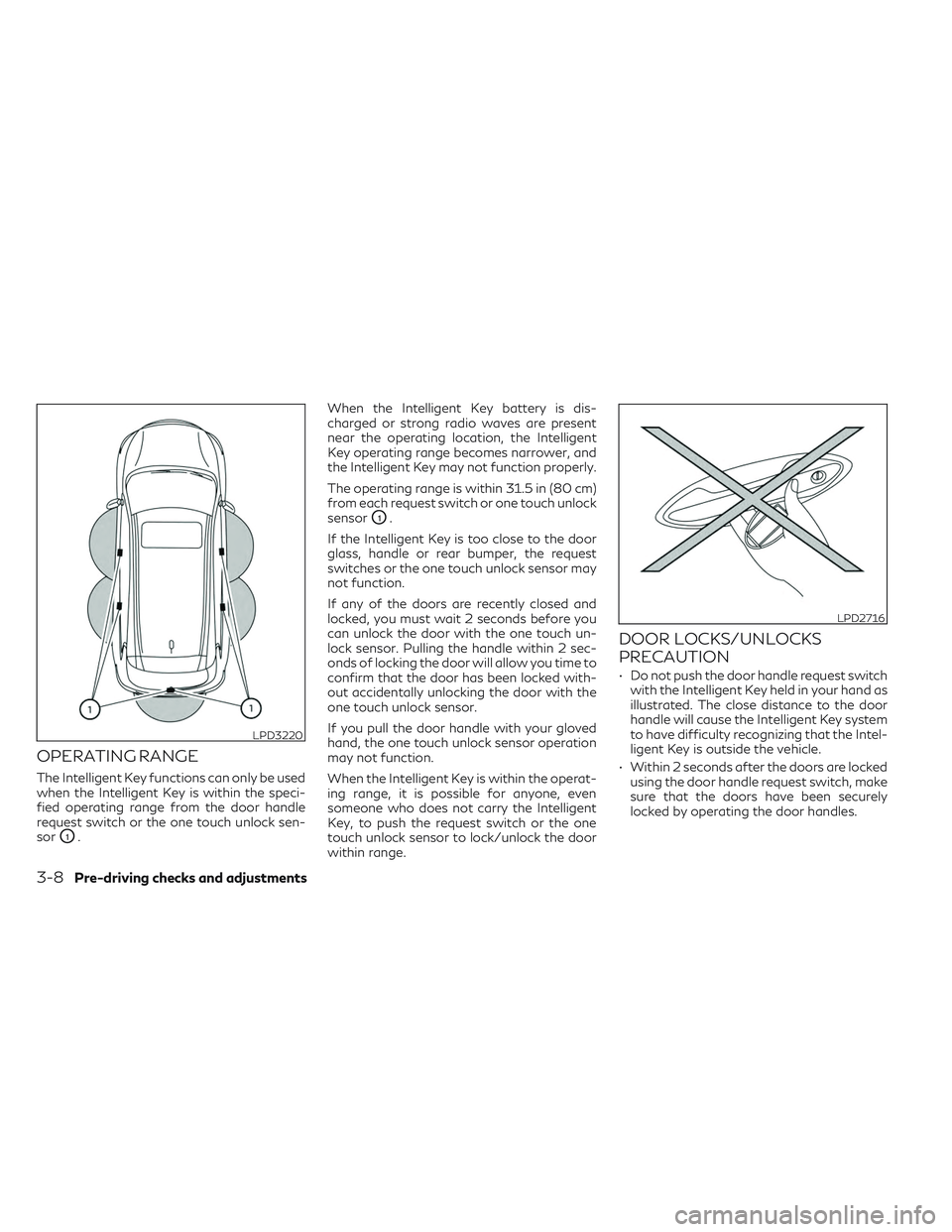
OPERATING RANGE
The Intelligent Key functions can only be used
when the Intelligent Key is within the speci-
fied operating range from the door handle
request switch or the one touch unlock sen-
sor
O1.When the Intelligent Key battery is dis-
charged or strong radio waves are present
near the operating location, the Intelligent
Key operating range becomes narrower, and
the Intelligent Key may not function properly.
The operating range is within 31.5 in (80 cm)
from each request switch or one touch unlock
sensor
O1.
If the Intelligent Key is too close to the door
glass, handle or rear bumper, the request
switches or the one touch unlock sensor may
not function.
If any of the doors are recently closed and
locked, you must wait 2 seconds before you
can unlock the door with the one touch un-
lock sensor. Pulling the handle within 2 sec-
onds of locking the door will allow you time to
confirm that the door has been locked with-
out accidentally unlocking the door with the
one touch unlock sensor.
If you pull the door handle with your gloved
hand, the one touch unlock sensor operation
may not function.
When the Intelligent Key is within the operat-
ing range, it is possible for anyone, even
someone who does not carry the Intelligent
Key, to push the request switch or the one
touch unlock sensor to lock/unlock the door
within range.
DOOR LOCKS/UNLOCKS
PRECAUTION
• Do not push the door handle request switch with the Intelligent Key held in your hand as
illustrated. The close distance to the door
handle will cause the Intelligent Key system
to have difficulty recognizing that the Intel-
ligent Key is outside the vehicle.
• Within 2 seconds after the doors are locked using the door handle request switch, make
sure that the doors have been securely
locked by operating the door handles.
LPD3220
LPD2716
3-8Pre-driving checks and adjustments
Page 175 of 540

If a door handle is pulled too quickly while
unlocking the doors using the one-touch un-
lock sensor, you may be unable to open the
door. Returning the door handle to its original
position will allow you to open the door.
Using the interior lights
The interior lights illuminate for a period of
time when a door is unlocked.
The lights can be turned off without waiting
by performing one of the following
operations:
• Placing the ignition switch in the ONposition.
• Locking the doors with the Intelligent Key.
• Switching the interior light switch to the OFF position.
For additional information, see “Interior
lights” (P. 2-71).
Door handle welcome lights
When you unlock the doors using the Intelli-
gent Key, request switch or one-touch unlock
sensor, the door handle welcome lights
OAwill illuminate for a period of time. The wel-
come lights will also illuminate when you
open an unlocked door without carrying the
Intelligent Key with you. When you lock the
doors using the Intelligent Key or request
switch, the door handle welcome lights fade
out.
NOTE:
The door handle welcome lights and one-
touch unlock sensor can be deactivated in
the ”Comfort & Convenience” options of the
“Settings” menu in the lower touch-screen
display. For additional information, refer to
the separate INFINITI InTouch™ Owner’s
Manual.
HOW TO USE THE REMOTE
KEYLESS ENTRY FUNCTION
The remote keyless entry function can oper-
ate all door locks using the remote keyless
function of the Intelligent Key. The remote
keyless function can operate at a distance of
10 m (33 ft) away from the vehicle. The op-
erating distance depends upon the conditions
around the vehicle.
The remote keyless entry function will not
function under the following conditions:
• When the Intelligent Key is not within the operational range.
• When the Intelligent Key battery is discharged.
LPD2732
Front and rear doors
Pre-driving checks and adjustments3-13
Page 179 of 540

SymptomPossible CauseRemedy
When engaging the P (Park) position The Push Ignition to OFF warning ap-
pears in the display. The ignition switch is in the ON position.Place the ignition switch in the OFF
position.
When opening the driver’s door to get
out of the vehicle The Door Open warning appears on the
display.
The ignition switch is in the ON position.Place the ignition switch in the OFF
position.
When closing the door after getting out
of the vehicle The No Key Detected warning appears
on the display, the outside chime sounds
three times.
The ignition switch is in the ON position.
Place the ignition switch in the OFF
position.
When closing the door with the inside
lock knob turned to LOCK The outside chime sounds for approxi-
mately 3 seconds and all the doors un-
lock.
The Intelligent Key is inside the vehicle. Carry the Intelligent Key with you.
When pushing the door handle or lift-
gate request switch or the
button
on the Intelligent Key to lock the door The outside chime sounds for approxi-
mately 2 seconds.
The Intelligent Key is inside the vehicle. Carry the Intelligent Key with you.
When pushing the ignition switch to
start the engine The Key Battery Low warning appears
on the display.
The battery charge may be getting low.Replace the battery with a new one. For
additional information, see “Battery re-
placement” (P. 8-22).
The No Key Detected warning appears
on the display, the outside chime sounds
three times and the inside warning chime
sounds for approximately 3 seconds. The battery charge may be getting low.
Replace the battery with a new one. For
additional information, see “Battery re-
placement” (P. 8-22).
When pushing the ignition switch The Key System Error: See Owner’s
Manual warning appears on the display. It warns of a malfunction with the Intelli-
gent Key system.It is recommended that you visit an
INFINITI retailer.
Pre-driving checks and adjustments3-17