2022 HYUNDAI VELOSTER lights
[x] Cancel search: lightsPage 250 of 446
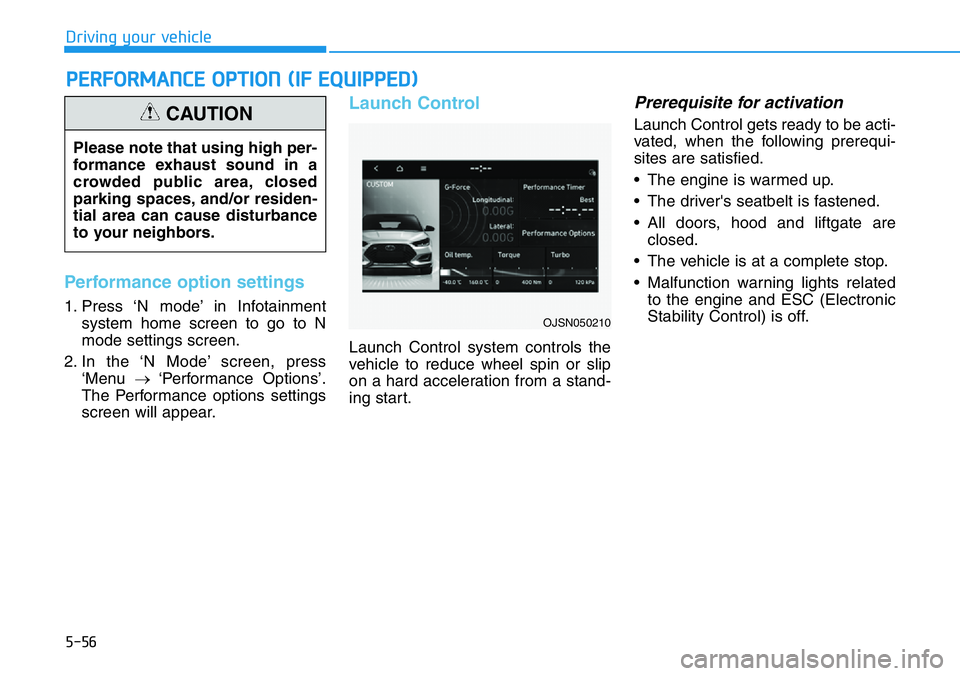
5-56
Driving your vehicle
Performance option settings
1. Press ‘N mode’ in Infotainment
system home screen to go to N
mode settings screen.
2. In the ‘N Mode’ screen, press
‘Menu →‘Performance Options’.
The Performance options settings
screen will appear.
Launch Control
Launch Control system controls the
vehicle to reduce wheel spin or slip
on a hard acceleration from a stand-
ing start.
Prerequisite for activation
Launch Control gets ready to be acti-
vated, when the following prerequi-
sites are satisfied.
• The engine is warmed up.
• The driver's seatbelt is fastened.
• All doors, hood and liftgate are
closed.
• The vehicle is at a complete stop.
• Malfunction warning lights related
to the engine and ESC (Electronic
Stability Control) is off.
PERFORMANCE OPTION (IF EQUIPPED)
Please note that using high per-
formance exhaust sound in a
crowded public area, closed
parking spaces, and/or residen-
tial area can cause disturbance
to your neighbors.
CAUTION
OJSN050210
Page 254 of 446
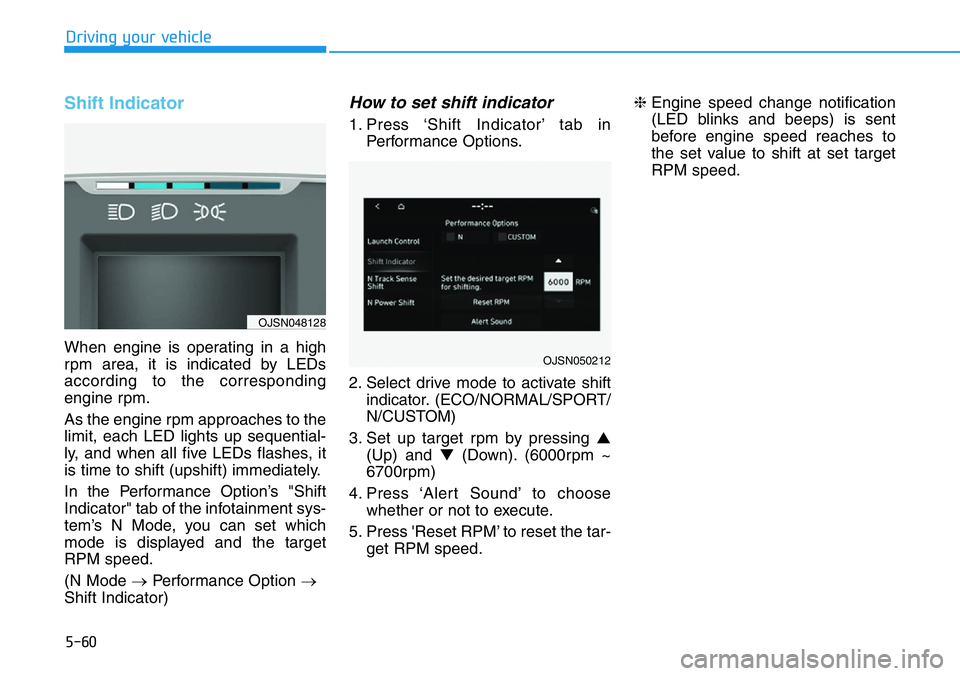
5-60
Driving your vehicle
Shift Indicator
When engine is operating in a high
rpm area, it is indicated by LEDs
according to the corresponding
engine rpm.
As the engine rpm approaches to the
limit, each LED lights up sequential-
ly, and when all five LEDs flashes, it
is time to shift (upshift) immediately.
In the Performance Option’s "Shift
Indicator" tab of the infotainment sys-
tem’s N Mode, you can set which
mode is displayed and the target
RPM speed.
(N Mode →Performance Option →
Shift Indicator)
How to set shift indicator
1. Press ‘Shift Indicator’ tab in
Performance Options.
2. Select drive mode to activate shift
indicator. (ECO/NORMAL/SPORT/
N/CUSTOM)
3. Set up target rpm by pressing ▲
(Up) and ▼(Down). (6000rpm ~
6700rpm)
4. Press ‘Alert Sound’ to choose
whether or not to execute.
5. Press 'Reset RPM’ to reset the tar-
get RPM speed.❈Engine speed change notification
(LED blinks and beeps) is sent
before engine speed reaches to
the set value to shift at set target
RPM speed.
OJSN050212
OJSN048128
Page 264 of 446
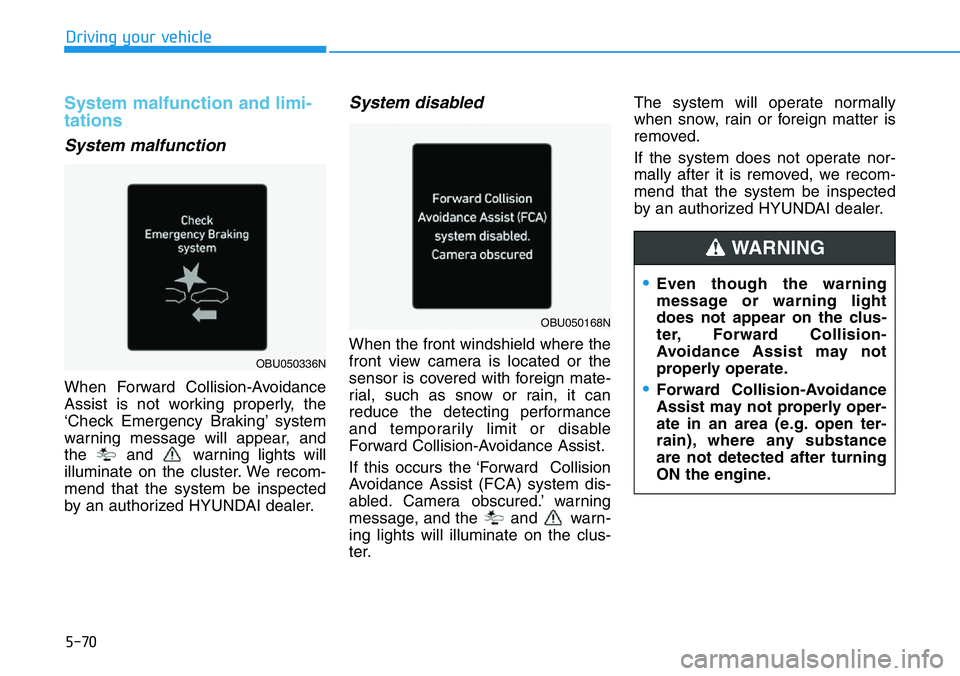
5-70
Driving your vehicle
System malfunction and limi-
tations
System malfunction
When Forward Collision-Avoidance
Assist is not working properly, the
‘Check Emergency Braking’ system
warning message will appear, and
the and warning lights will
illuminate on the cluster. We recom-
mend that the system be inspected
by an authorized HYUNDAI dealer.
System disabled
When the front windshield where the
front view camera is located or the
sensor is covered with foreign mate-
rial, such as snow or rain, it can
reduce the detecting performance
and temporarily limit or disable
Forward Collision-Avoidance Assist.
If this occurs the ‘Forward Collision
Avoidance Assist (FCA) system dis-
abled. Camera obscured.’ warning
message, and the and warn-
ing lights will illuminate on the clus-
ter.The system will operate normally
when snow, rain or foreign matter is
removed.
If the system does not operate nor-
mally after it is removed, we recom-
mend that the system be inspected
by an authorized HYUNDAI dealer.
•Even though the warning
message or warning light
does not appear on the clus-
ter, Forward Collision-
Avoidance Assist may not
properly operate.
•Forward Collision-Avoidance
Assist may not properly oper-
ate in an area (e.g. open ter-
rain), where any substance
are not detected after turning
ON the engine.
WARNING
OBU050336N
OBU050168N
Page 265 of 446
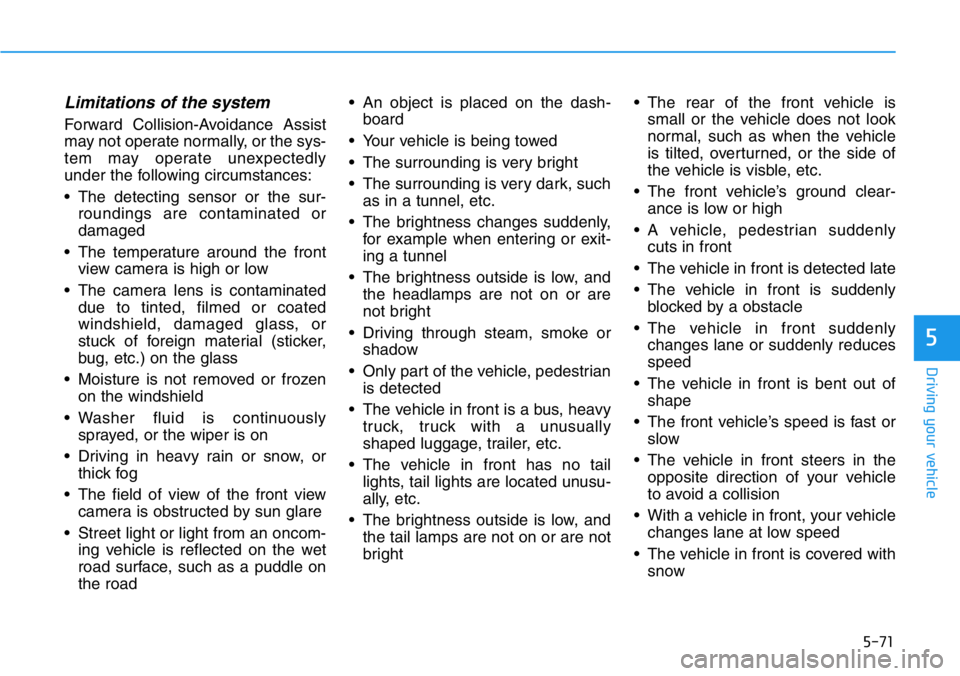
5-71
Driving your vehicle
5
Limitations of the system
Forward Collision-Avoidance Assist
may not operate normally, or the sys-
tem may operate unexpectedly
under the following circumstances:
• The detecting sensor or the sur-
roundings are contaminated or
damaged
• The temperature around the front
view camera is high or low
• The camera lens is contaminated
due to tinted, filmed or coated
windshield, damaged glass, or
stuck of foreign material (sticker,
bug, etc.) on the glass
• Moisture is not removed or frozen
on the windshield
• Washer fluid is continuously
sprayed, or the wiper is on
• Driving in heavy rain or snow, or
thick fog
• The field of view of the front view
camera is obstructed by sun glare
• Street light or light from an oncom-
ing vehicle is reflected on the wet
road surface, such as a puddle on
the road• An object is placed on the dash-
board
• Your vehicle is being towed
• The surrounding is very bright
• The surrounding is very dark, such
as in a tunnel, etc.
• The brightness changes suddenly,
for example when entering or exit-
ing a tunnel
• The brightness outside is low, and
the headlamps are not on or are
not bright
• Driving through steam, smoke or
shadow
• Only part of the vehicle, pedestrian
is detected
• The vehicle in front is a bus, heavy
truck, truck with a unusually
shaped luggage, trailer, etc.
• The vehicle in front has no tail
lights, tail lights are located unusu-
ally, etc.
• The brightness outside is low, and
the tail lamps are not on or are not
bright • The rear of the front vehicle is
small or the vehicle does not look
normal, such as when the vehicle
is tilted, overturned, or the side of
the vehicle is visble, etc.
• The front vehicle’s ground clear-
ance is low or high
• A vehicle, pedestrian suddenly
cuts in front
• The vehicle in front is detected late
• The vehicle in front is suddenly
blocked by a obstacle
• The vehicle in front suddenly
changes lane or suddenly reduces
speed
• The vehicle in front is bent out of
shape
• The front vehicle’s speed is fast or
slow
• The vehicle in front steers in the
opposite direction of your vehicle
to avoid a collision
• With a vehicle in front, your vehicle
changes lane at low speed
• The vehicle in front is covered with
snow
Page 266 of 446
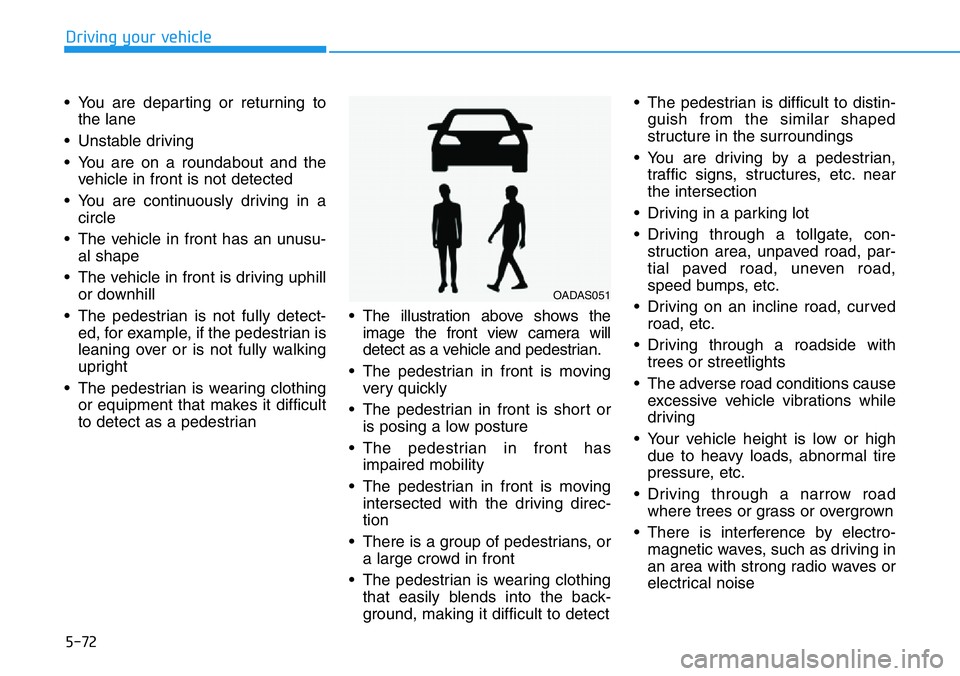
5-72
Driving your vehicle
• You are departing or returning to
the lane
• Unstable driving
• You are on a roundabout and the
vehicle in front is not detected
• You are continuously driving in a
circle
• The vehicle in front has an unusu-
al shape
• The vehicle in front is driving uphill
or downhill
• The pedestrian is not fully detect-
ed, for example, if the pedestrian is
leaning over or is not fully walking
upright
• The pedestrian is wearing clothing
or equipment that makes it difficult
to detect as a pedestrian• The illustration above shows the
image the front view camera will
detect as a vehicle and pedestrian.
• The pedestrian in front is moving
very quickly
• The pedestrian in front is short or
is posing a low posture
• The pedestrian in front has
impaired mobility
• The pedestrian in front is moving
intersected with the driving direc-
tion
• There is a group of pedestrians, or
a large crowd in front
• The pedestrian is wearing clothing
that easily blends into the back-
ground, making it difficult to detect• The pedestrian is difficult to distin-
guish from the similar shaped
structure in the surroundings
• You are driving by a pedestrian,
traffic signs, structures, etc. near
the intersection
• Driving in a parking lot
• Driving through a tollgate, con-
struction area, unpaved road, par-
tial paved road, uneven road,
speed bumps, etc.
• Driving on an incline road, curved
road, etc.
• Driving through a roadside with
trees or streetlights
• The adverse road conditions cause
excessive vehicle vibrations while
driving
• Your vehicle height is low or high
due to heavy loads, abnormal tire
pressure, etc.
• Driving through a narrow road
where trees or grass or overgrown
• There is interference by electro-
magnetic waves, such as driving in
an area with strong radio waves or
electrical noise
OADAS051
Page 315 of 446
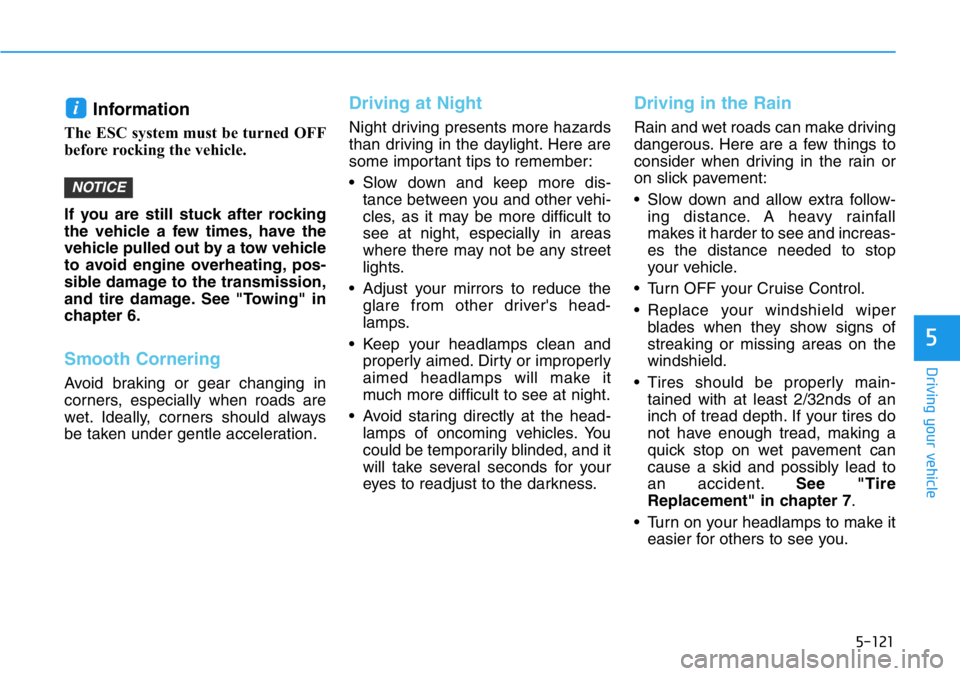
5-121
Driving your vehicle
5
Information
The ESC system must be turned OFF
before rocking the vehicle.
If you are still stuck after rocking
the vehicle a few times, have the
vehicle pulled out by a tow vehicle
to avoid engine overheating, pos-
sible damage to the transmission,
and tire damage. See "Towing" in
chapter 6.
Smooth Cornering
Avoid braking or gear changing in
corners, especially when roads are
wet. Ideally, corners should always
be taken under gentle acceleration.
Driving at Night
Night driving presents more hazards
than driving in the daylight. Here are
some important tips to remember:
• Slow down and keep more dis-
tance between you and other vehi-
cles, as it may be more difficult to
see at night, especially in areas
where there may not be any street
lights.
• Adjust your mirrors to reduce the
glare from other driver's head-
lamps.
• Keep your headlamps clean and
properly aimed. Dirty or improperly
aimed headlamps will make it
much more difficult to see at night.
• Avoid staring directly at the head-
lamps of oncoming vehicles. You
could be temporarily blinded, and it
will take several seconds for your
eyes to readjust to the darkness.
Driving in the Rain
Rain and wet roads can make driving
dangerous. Here are a few things to
consider when driving in the rain or
on slick pavement:
• Slow down and allow extra follow-
ing distance. A heavy rainfall
makes it harder to see and increas-
es the distance needed to stop
your vehicle.
• Turn OFF your Cruise Control.
• Replace your windshield wiper
blades when they show signs of
streaking or missing areas on the
windshield.
• Tires should be properly main-
tained with at least 2/32nds of an
inch of tread depth. If your tires do
not have enough tread, making a
quick stop on wet pavement can
cause a skid and possibly lead to
an accident.See "Tire
Replacement" in chapter 7.
• Turn on your headlamps to make it
easier for others to see you.
NOTICE
i
Page 329 of 446
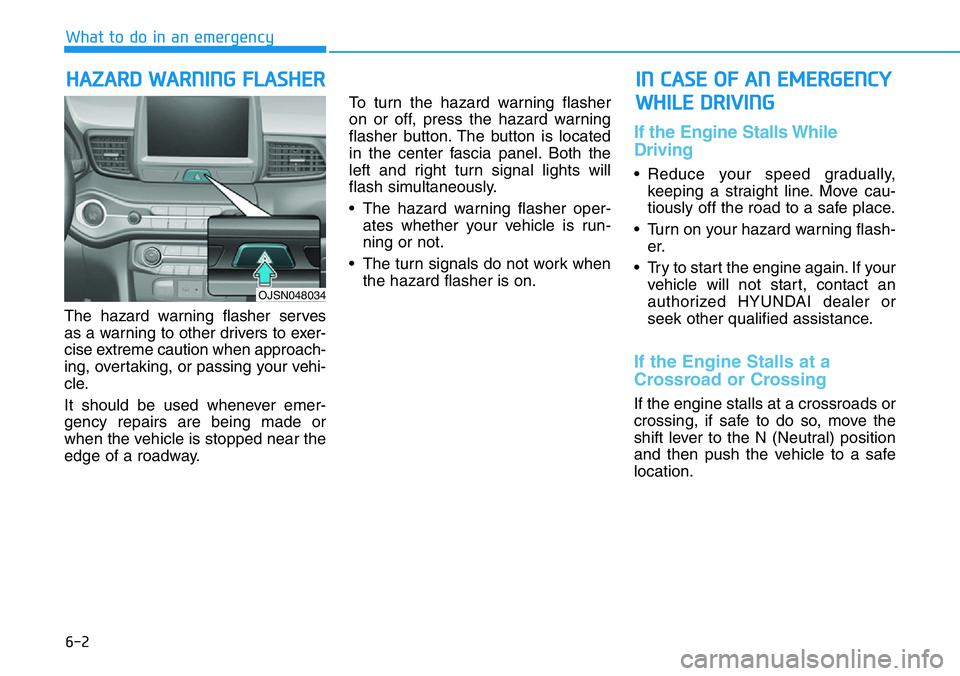
6-2
The hazard warning flasher serves
as a warning to other drivers to exer-
cise extreme caution when approach-
ing, overtaking, or passing your vehi-
cle.
It should be used whenever emer-
gency repairs are being made or
when the vehicle is stopped near the
edge of a roadway.To turn the hazard warning flasher
on or off, press the hazard warning
flasher button. The button is located
in the center fascia panel. Both the
left and right turn signal lights will
flash simultaneously.
• The hazard warning flasher oper-
ates whether your vehicle is run-
ning or not.
• The turn signals do not work when
the hazard flasher is on.
If the Engine Stalls While
Driving
• Reduce your speed gradually,
keeping a straight line. Move cau-
tiously off the road to a safe place.
• Turn on your hazard warning flash-
er.
• Try to start the engine again. If your
vehicle will not start, contact an
authorized HYUNDAI dealer or
seek other qualified assistance.
If the Engine Stalls at a
Crossroad or Crossing
If the engine stalls at a crossroads or
crossing, if safe to do so, move the
shift lever to the N (Neutral) position
and then push the vehicle to a safe
location.
HAZARD WARNING FLASHER
What to do in an emergency
IN CASE OF AN EMERGENCY
WHILE DRIVING
OJSN048034
Page 332 of 446
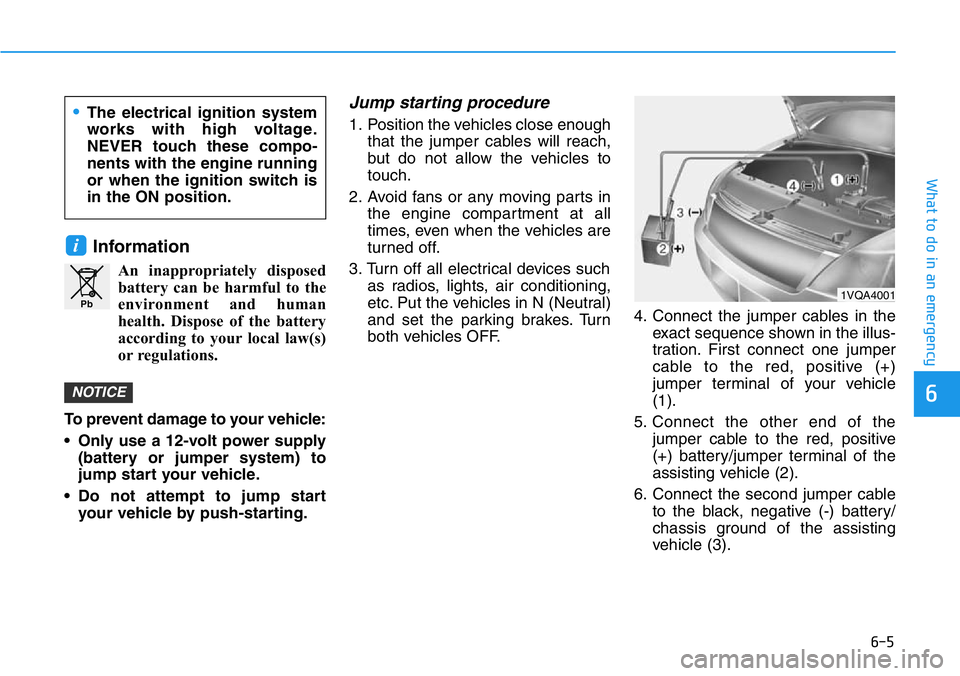
6-5
What to do in an emergency
6
Information
An inappropriately disposed
battery can be harmful to the
environment and human
health. Dispose of the battery
according to your local law(s)
or regulations.
To prevent damage to your vehicle:
• Only use a 12-volt power supply
(battery or jumper system) to
jump start your vehicle.
• Do not attempt to jump start
your vehicle by push-starting.
Jump starting procedure
1. Position the vehicles close enough
that the jumper cables will reach,
but do not allow the vehicles to
touch.
2. Avoid fans or any moving parts in
the engine compartment at all
times, even when the vehicles are
turned off.
3. Turn off all electrical devices such
as radios, lights, air conditioning,
etc. Put the vehicles in N (Neutral)
and set the parking brakes. Turn
both vehicles OFF.4. Connect the jumper cables in the
exact sequence shown in the illus-
tration. First connect one jumper
cable to the red, positive (+)
jumper terminal of your vehicle
(1).
5. Connect the other end of the
jumper cable to the red, positive
(+) battery/jumper terminal of the
assisting vehicle (2).
6. Connect the second jumper cable
to the black, negative (-) battery/
chassis ground of the assisting
vehicle (3).
NOTICE
i
Pb
•The electrical ignition system
works with high voltage.
NEVER touch these compo-
nents with the engine running
or when the ignition switch is
in the ON position.
1VQA4001