Page 280 of 446
5-86
Turning the system On/Off (Blind-
Spot Safety button)
With the Engine Start/Stop button in
the ON position, press the Blind Spot
Safety button to turn on Blind-Spot
Safety system. The indicator on the
button will turn on and the warning
light on the side view mirror will blink
for 3 seconds.
Press the button again to turn off the
system.
Information
If the engine is restarted, Blind-Spot
Safety system will maintain the last
setting.
Warning Timing
With the engine on, select ‘Driver
Assistance →Warning Timing’ from
the Settings menu to change the ini-
tial warning activation time for Blind-
Spot Safety.
When the vehicle is first delivered,
Warning Timing is set to ‘Normal’. If
you change the Warning Timing, the
warning time of other Driver
Assistance systems may change.
i
Driving your vehicle
OJS058018
If you turn off by pressing the
button, the driver should always
be aware of the surroundings
and drive safely.
WARNING
OBU050198N
Page 281 of 446
5-87
Driving your vehicle
5
Warning Volume
With the Engine Start/Stop button in
the ON position, select ‘Driver
Assistance →Warning Volume’ from
the Settings menu to change the
Warning Volume to ‘High’, ‘Medium’,
or ‘Low’ for Blind-Spot Safety system.
If you change the Warning Volume,
the warning volume of other Driver
Assistance systems may change.
System operation
System warning
Vehicle detection
To warn the driver a vehicle is detect-
ed, the warning light on the side view
mirror will illuminate.
The system will operate when your
vehicle speed is above 19 mph (30
km/h).
OBU050192N
•The setting of the Warning
Timing and Warning Volume
applies to all functions of the
Blind-Spot Safety system.
•Even though ‘Normal’ is
selected for Warning Timing, if
the vehicles approaches at
high speed, the initial warning
activation time may seem late.
•Select ‘Late’ for Warning
Timing when traffic is light
and when driving speed is
slow.
CAUTION
OJS058021
Page 282 of 446
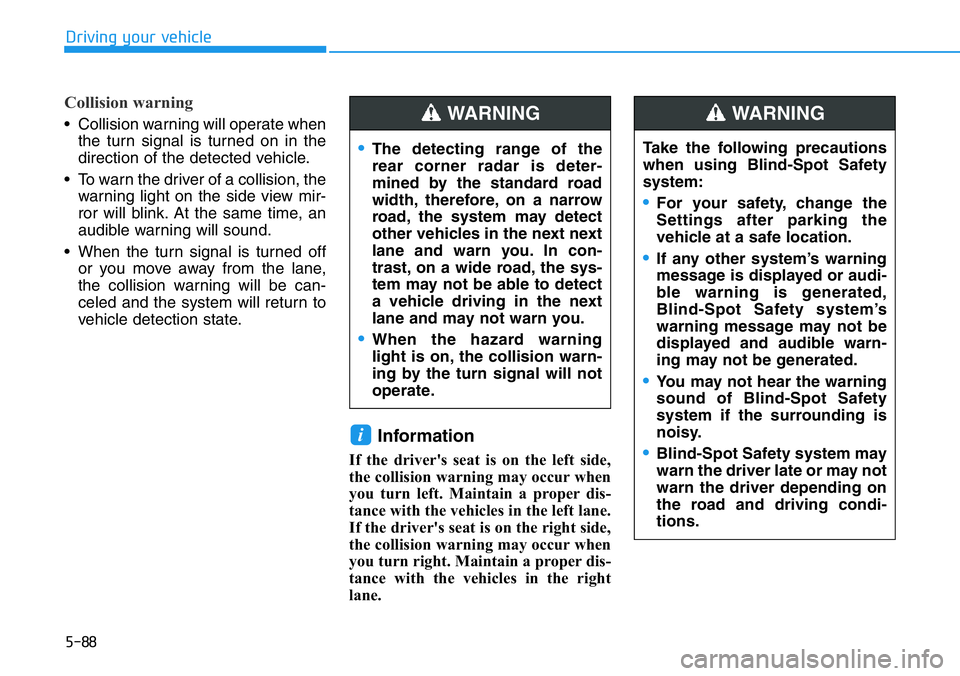
5-88
Driving your vehicle
Collision warning
• Collision warning will operate when
the turn signal is turned on in the
direction of the detected vehicle.
• To warn the driver of a collision, the
warning light on the side view mir-
ror will blink. At the same time, an
audible warning will sound.
• When the turn signal is turned off
or you move away from the lane,
the collision warning will be can-
celed and the system will return to
vehicle detection state.
Information
If the driver's seat is on the left side,
the collision warning may occur when
you turn left. Maintain a proper dis-
tance with the vehicles in the left lane.
If the driver's seat is on the right side,
the collision warning may occur when
you turn right. Maintain a proper dis-
tance with the vehicles in the right
lane.
i
•The detecting range of the
rear corner radar is deter-
mined by the standard road
width, therefore, on a narrow
road, the system may detect
other vehicles in the next next
lane and warn you. In con-
trast, on a wide road, the sys-
tem may not be able to detect
a vehicle driving in the next
lane and may not warn you.
•When the hazard warning
light is on, the collision warn-
ing by the turn signal will not
operate.
WARNING
Take the following precautions
when using Blind-Spot Safety
system:
•For your safety, change the
Settings after parking the
vehicle at a safe location.
•If any other system’s warning
message is displayed or audi-
ble warning is generated,
Blind-Spot Safety system’s
warning message may not be
displayed and audible warn-
ing may not be generated.
•You may not hear the warning
sound of Blind-Spot Safety
system if the surrounding is
noisy.
•Blind-Spot Safety system may
warn the driver late or may not
warn the driver depending on
the road and driving condi-
tions.
WARNING
Page 302 of 446
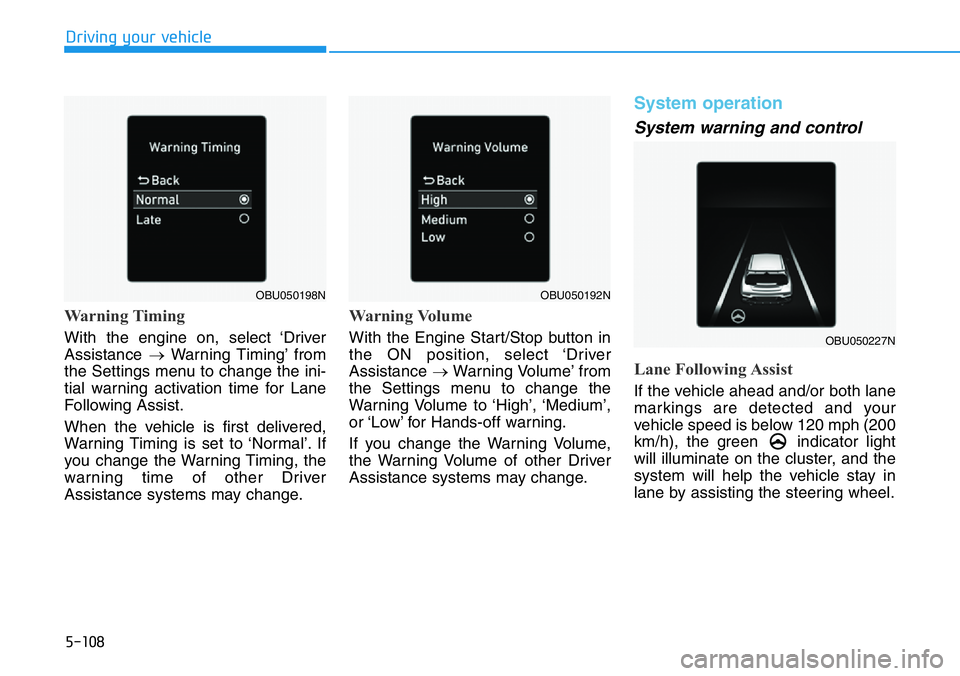
5-108
Driving your vehicle
Warning Timing
With the engine on, select ‘Driver
Assistance →Warning Timing’ from
the Settings menu to change the ini-
tial warning activation time for Lane
Following Assist.
When the vehicle is first delivered,
Warning Timing is set to ‘Normal’. If
you change the Warning Timing, the
warning time of other Driver
Assistance systems may change.
Warning Volume
With the Engine Start/Stop button in
the ON position, select ‘Driver
Assistance →Warning Volume’ from
the Settings menu to change the
Warning Volume to ‘High’, ‘Medium’,
or ‘Low’ for Hands-off warning.
If you change the Warning Volume,
the Warning Volume of other Driver
Assistance systems may change.
System operation
System warning and control
Lane Following Assist
If the vehicle ahead and/or both lane
markings are detected and your
vehicle speed is below 120 mph (200
km/h), the green indicator light
will illuminate on the cluster, and the
system will help the vehicle stay in
lane by assisting the steering wheel.
OBU050192N
OBU050227N
OBU050198N
Page 303 of 446
5-109
Driving your vehicle
5
Hands-off warning
If the driver takes their hands off the
steering wheel for several seconds,
the ‘Keep hands on the steering
wheel’ warning message will appear
and an audible warning will sound in
stages.
First stage : Warning message
Second stage : Warning message
(red steering wheel)
and audible warningIf the driver still does not have their
hands on the steering wheel after the
hands-off warning, the ‘Lane
Following Assist (LFA) canceled’
warning message will appear and
Lane Following Assist will be auto-
matically canceled.
OBU050172NOTM070117N
When the steering wheel is not
assisted, the green indicator
light will blink and change to
white.
CAUTION
Page 304 of 446
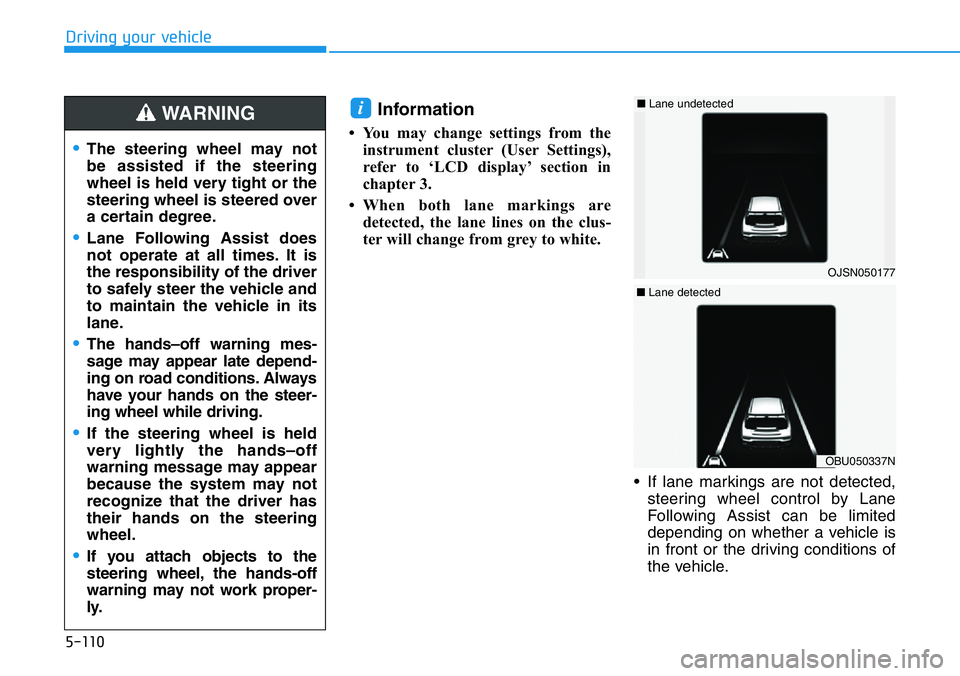
5-110
Driving your vehicle
Information
• You may change settings from the
instrument cluster (User Settings),
refer to ‘LCD display’ section in
chapter 3.
• When both lane markings are
detected, the lane lines on the clus-
ter will change from grey to white.
• If lane markings are not detected,
steering wheel control by Lane
Following Assist can be limited
depending on whether a vehicle is
in front or the driving conditions of
the vehicle.
i
OJSN050177
■Lane undetected
OBU050337N
■Lane detected
•The steering wheel may not
be assisted if the steering
wheel is held very tight or the
steering wheel is steered over
a certain degree.
•Lane Following Assist does
not operate at all times. It is
the responsibility of the driver
to safely steer the vehicle and
to maintain the vehicle in its
lane.
•The hands–off warning mes-
sage may appear late depend-
ing on road conditions. Always
have your hands on the steer-
ing wheel while driving.
•If the steering wheel is held
very lightly the hands–off
warning message may appear
because the system may not
recognize that the driver has
their hands on the steering
wheel.
•If you attach objects to the
steering wheel, the hands-off
warning may not work proper-
ly.
WARNING
Page 305 of 446
5-111
Driving your vehicle
5
• Even though the steering is assist-
ed by Lane Following Assist, the
driver may control the steering
wheel.
• The steering wheel may feel heav-
ier or lighter when the steering
wheel is assisted by Lane
Following Assist than when it is
not.System malfunction and limi-
tations
System malfunction
When Lane Following Assist is not
working properly, the ‘Check Lane
Following Assist (LFA) system’ warn-
ing message will appear on the clus-
ter. If this occurs, we recommend
that the system be inspected by an
authorized HYUNDAI dealer.
Limitations of the system
For more details on system limita-
tions, refer to “Lane Keeping Assist
(LKA)” section in this chapter.
OBU050215N
For more details on the system
precautions, refer to “Lane
Keeping Assist (LKA)” section
in this chapter.
WARNING
Page 308 of 446
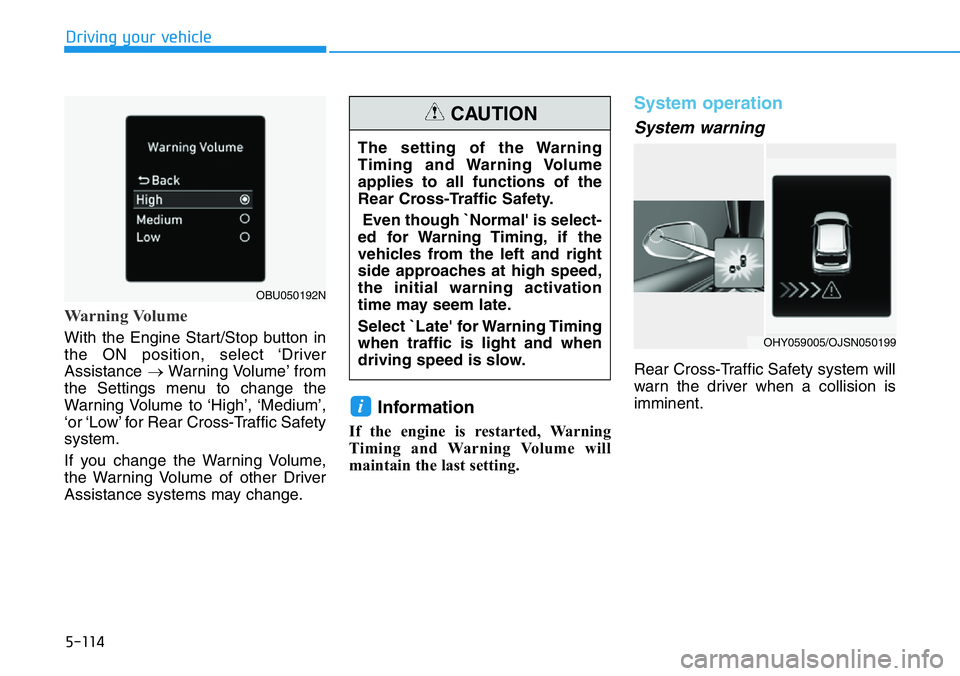
5-114
Driving your vehicle
Warning Volume
With the Engine Start/Stop button in
the ON position, select ‘Driver
Assistance →Warning Volume’ from
the Settings menu to change the
Warning Volume to ‘High’, ‘Medium’,
‘or ‘Low’ for Rear Cross-Traffic Safety
system.
If you change the Warning Volume,
the Warning Volume of other Driver
Assistance systems may change.
Information
If the engine is restarted, Warning
Timing and Warning Volume will
maintain the last setting.
System operation
System warning
Rear Cross-Traffic Safety system will
warn the driver when a collision is
imminent.
i
The setting of the Warning
Timing and Warning Volume
applies to all functions of the
Rear Cross-Traffic Safety.
Even though `Normal' is select-
ed for Warning Timing, if the
vehicles from the left and right
side approaches at high speed,
the initial warning activation
time may seem late.
Select `Late' for Warning Timing
when traffic is light and when
driving speed is slow.
CAUTION
OBU050192N
OHY059005/OJSN050199