Page 190 of 446
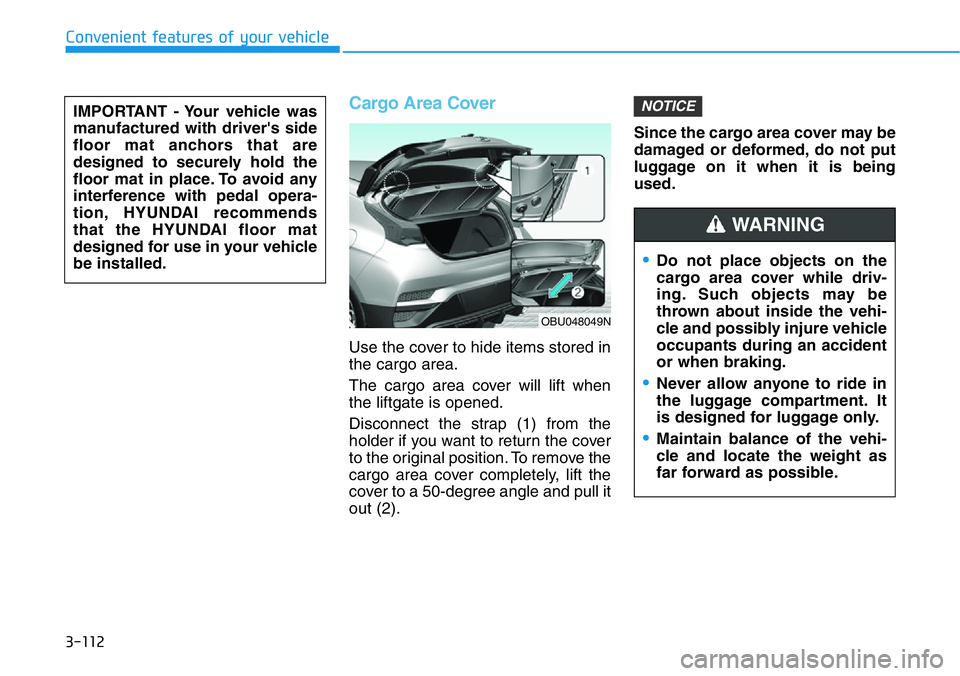
Cargo Area Cover
Use the cover to hide items stored in
the cargo area.
The cargo area cover will lift when
the liftgate is opened.
Disconnect the strap (1) from the
holder if you want to return the cover
to the original position. To remove the
cargo area cover completely, lift the
cover to a 50-degree angle and pull it
out (2).Since the cargo area cover may be
damaged or deformed, do not put
luggage on it when it is being
used.
NOTICE
•Do not place objects on the
cargo area cover while driv-
ing. Such objects may be
thrown about inside the vehi-
cle and possibly injure vehicle
occupants during an accident
or when braking.
•Never allow anyone to ride in
the luggage compartment. It
is designed for luggage only.
•Maintain balance of the vehi-
cle and locate the weight as
far forward as possible.
WARNING
OBU048049N
IMPORTANT - Your vehicle was
manufactured with driver's side
floor mat anchors that are
designed to securely hold the
floor mat in place. To avoid any
interference with pedal opera-
tion, HYUNDAI recommends
that the HYUNDAI floor mat
designed for use in your vehicle
be installed.
Convenient features of your vehicle
3-112
Page 198 of 446
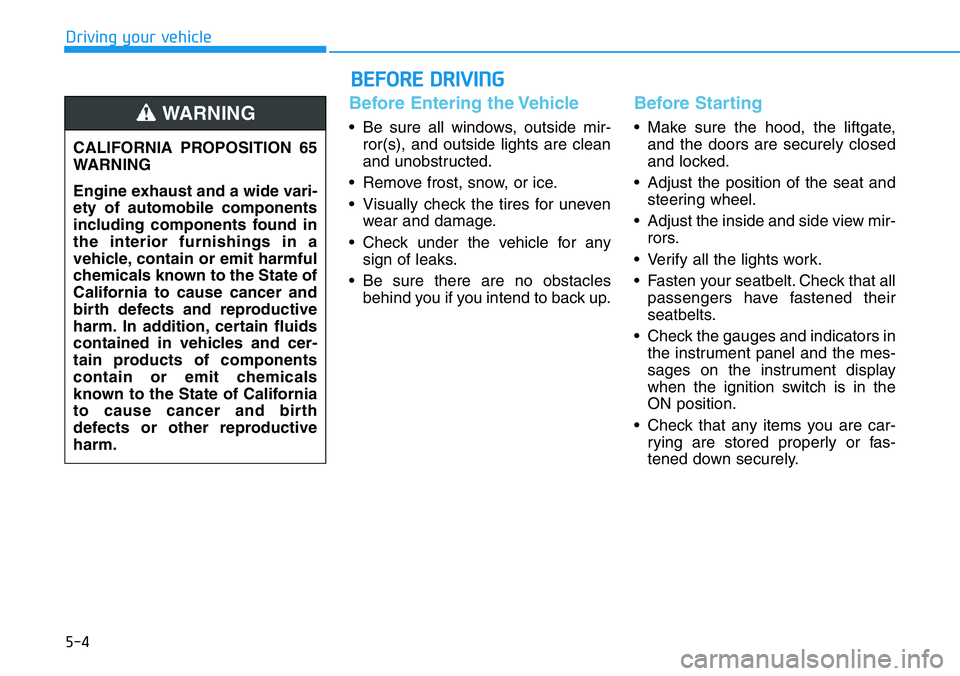
5-4
Driving your vehicle
Before Entering the Vehicle
• Be sure all windows, outside mir-
ror(s), and outside lights are clean
and unobstructed.
• Remove frost, snow, or ice.
• Visually check the tires for uneven
wear and damage.
• Check under the vehicle for any
sign of leaks.
• Be sure there are no obstacles
behind you if you intend to back up.
Before Starting
• Make sure the hood, the liftgate,
and the doors are securely closed
and locked.
• Adjust the position of the seat and
steering wheel.
• Adjust the inside and side view mir-
rors.
• Verify all the lights work.
• Fasten your seatbelt. Check that all
passengers have fastened their
seatbelts.
• Check the gauges and indicators in
the instrument panel and the mes-
sages on the instrument display
when the ignition switch is in the
ON position.
• Check that any items you are car-
rying are stored properly or fas-
tened down securely. CALIFORNIA PROPOSITION 65
WARNING
Engine exhaust and a wide vari-
ety of automobile components
including components found in
the interior furnishings in a
vehicle, contain or emit harmful
chemicals known to the State of
California to cause cancer and
birth defects and reproductive
harm. In addition, certain fluids
contained in vehicles and cer-
tain products of components
contain or emit chemicals
known to the State of California
to cause cancer and birth
defects or other reproductive
harm.WARNING
BEFORE DRIVING
Page 220 of 446
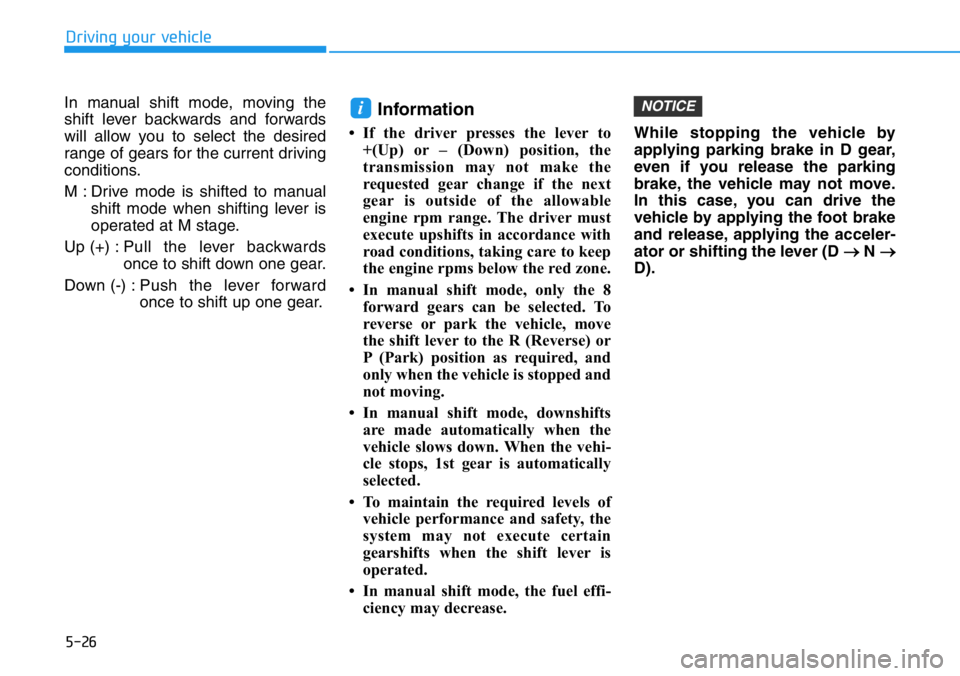
5-26
Driving your vehicle
In manual shift mode, moving the
shift lever backwards and forwards
will allow you to select the desired
range of gears for the current driving
conditions.
M : Drive mode is shifted to manual
shift mode when shifting lever is
operated at M stage.
Up (+) :Pull the lever backwards
once to shift down one gear.
Down (-) :Push the lever forward
once to shift up one gear.
Information
• If the driver presses the lever to
+(Up) or – (Down) position, the
transmission may not make the
requested gear change if the next
gear is outside of the allowable
engine rpm range. The driver must
execute upshifts in accordance with
road conditions, taking care to keep
the engine rpms below the red zone.
• In manual shift mode, only the 8
forward gears can be selected. To
reverse or park the vehicle, move
the shift lever to the R (Reverse) or
P (Park) position as required, and
only when the vehicle is stopped and
not moving.
• In manual shift mode, downshifts
are made automatically when the
vehicle slows down. When the vehi-
cle stops, 1st gear is automatically
selected.
• To maintain the required levels of
vehicle performance and safety, the
system may not execute certain
gearshifts when the shift lever is
operated.
• In manual shift mode, the fuel effi-
ciency may decrease.While stopping the vehicle by
applying parking brake in D gear,
even if you release the parking
brake, the vehicle may not move.
In this case, you can drive the
vehicle by applying the foot brake
and release, applying the acceler-
ator or shifting the lever (D
→N →
D).
NOTICEi
Page 248 of 446
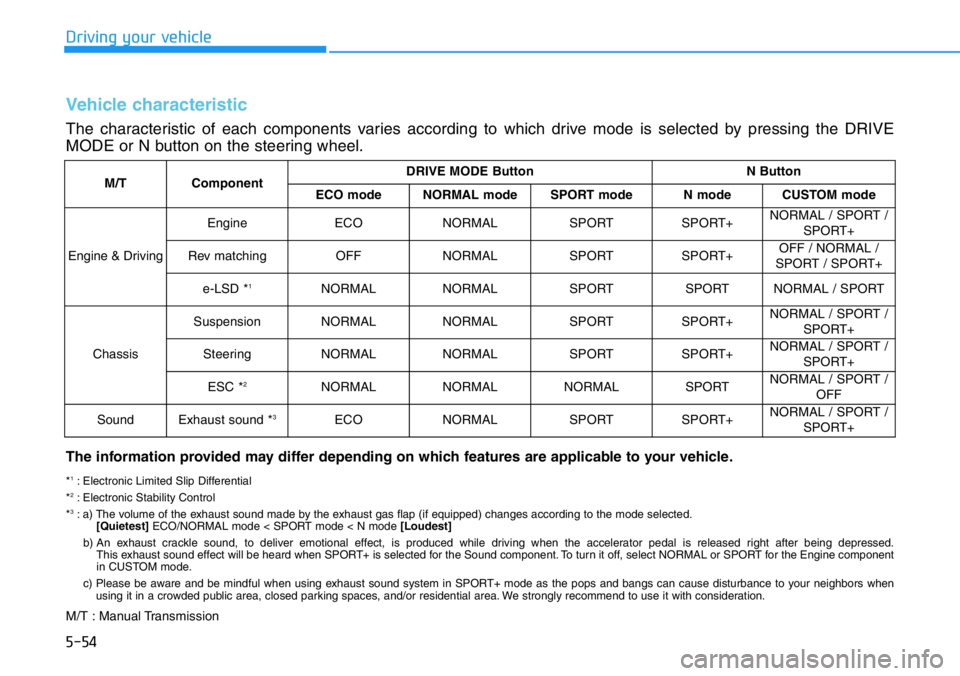
5-54
Driving your vehicle
M/TComponentDRIVE MODE ButtonN Button
ECO modeNORMAL modeSPORT modeN modeCUSTOM mode
Engine & Driving
EngineECONORMALSPORTSPORT+NORMAL / SPORT /
SPORT+
Rev matchingOFFNORMALSPORTSPORT+OFF / NORMAL /
SPORT / SPORT+
e-LSD *1NORMALNORMALSPORTSPORTNORMAL / SPORT
Chassis
SuspensionNORMALNORMALSPORTSPORT+NORMAL / SPORT /
SPORT+
SteeringNORMALNORMALSPORTSPORT+NORMAL / SPORT /
SPORT+
ESC *2NORMALNORMALNORMALSPORTNORMAL / SPORT /
OFF
SoundExhaust sound *3ECONORMALSPORTSPORT+NORMAL / SPORT /
SPORT+
Vehicle characteristic
The characteristic of each components varies according to which drive mode is selected by pressing the DRIVE
MODE or N button on the steering wheel.
The information provided may differ depending on which features are applicable to your vehicle.
*1: Electronic Limited Slip Differential
*2: Electronic Stability Control
*3: a) The volume of the exhaust sound made by the exhaust gas flap (if equipped) changes according to the mode selected.
[Quietest]ECO/NORMAL mode < SPORT mode < N mode [Loudest]
b) An exhaust crackle sound, to deliver emotional effect, is produced while driving when the accelerator pedal is released right after being depressed.
This exhaust sound effect will be heard when SPORT+ is selected for the Sound component. To turn it off, select NORMAL or SPORT for the Engine component
in CUSTOM mode.
c) Please be aware and be mindful when using exhaust sound system in SPORT+ mode as the pops and bangs can cause disturbance to your neighbors when
using it in a crowded public area, closed parking spaces, and/or residential area. We strongly recommend to use it with consideration.
M/T : Manual Transmission
Page 249 of 446
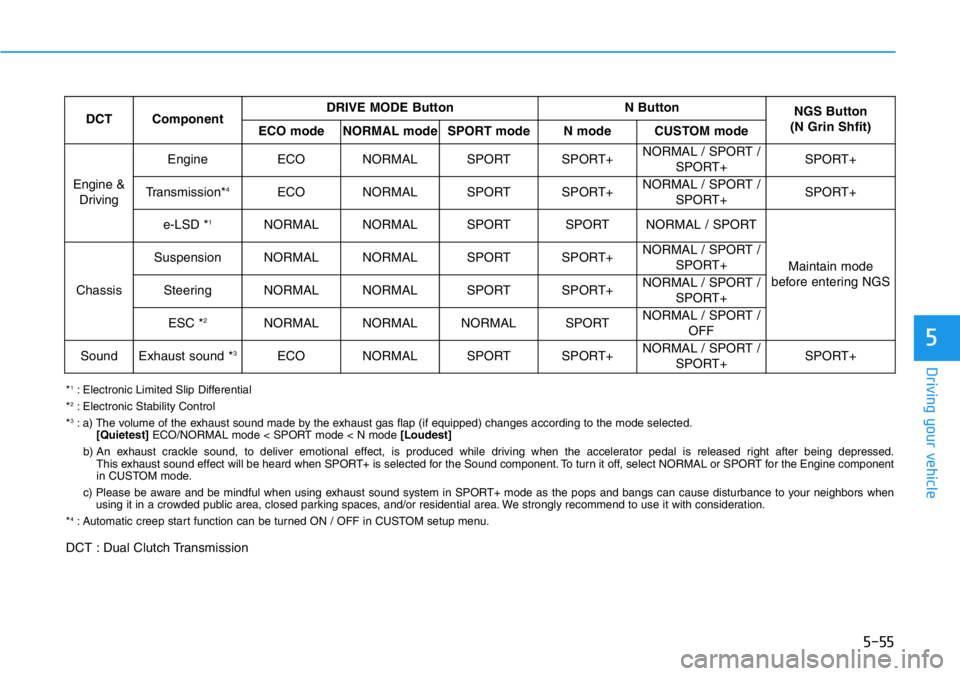
5-55
Driving your vehicle
5
DCTComponentDRIVE MODE ButtonN ButtonNGS Button
(N Grin Shfit)
ECO modeNORMAL modeSPORT modeN modeCUSTOM mode
Engine &
Driving
EngineECONORMALSPORTSPORT+NORMAL / SPORT /
SPORT+SPORT+
Transmission*4ECONORMALSPORTSPORT+NORMAL / SPORT /
SPORT+SPORT+
e-LSD *1NORMALNORMALSPORTSPORTNORMAL / SPORT
Maintain mode
before entering NGS
Chassis
SuspensionNORMALNORMALSPORTSPORT+NORMAL / SPORT /
SPORT+
SteeringNORMALNORMALSPORTSPORT+NORMAL / SPORT /
SPORT+
ESC *2NORMALNORMALNORMALSPORTNORMAL / SPORT /
OFF
SoundExhaust sound *3ECONORMALSPORTSPORT+NORMAL / SPORT /
SPORT+SPORT+
*1: Electronic Limited Slip Differential
*2: Electronic Stability Control
*3: a) The volume of the exhaust sound made by the exhaust gas flap (if equipped) changes according to the mode selected.
[Quietest]ECO/NORMAL mode < SPORT mode < N mode [Loudest]
b) An exhaust crackle sound, to deliver emotional effect, is produced while driving when the accelerator pedal is released right after being depressed.
This exhaust sound effect will be heard when SPORT+ is selected for the Sound component. To turn it off, select NORMAL or SPORT for the Engine component
in CUSTOM mode.
c) Please be aware and be mindful when using exhaust sound system in SPORT+ mode as the pops and bangs can cause disturbance to your neighbors when
using it in a crowded public area, closed parking spaces, and/or residential area. We strongly recommend to use it with consideration.
*
4: Automatic creep start function can be turned ON / OFF in CUSTOM setup menu.
DCT : Dual Clutch Transmission
Page 254 of 446
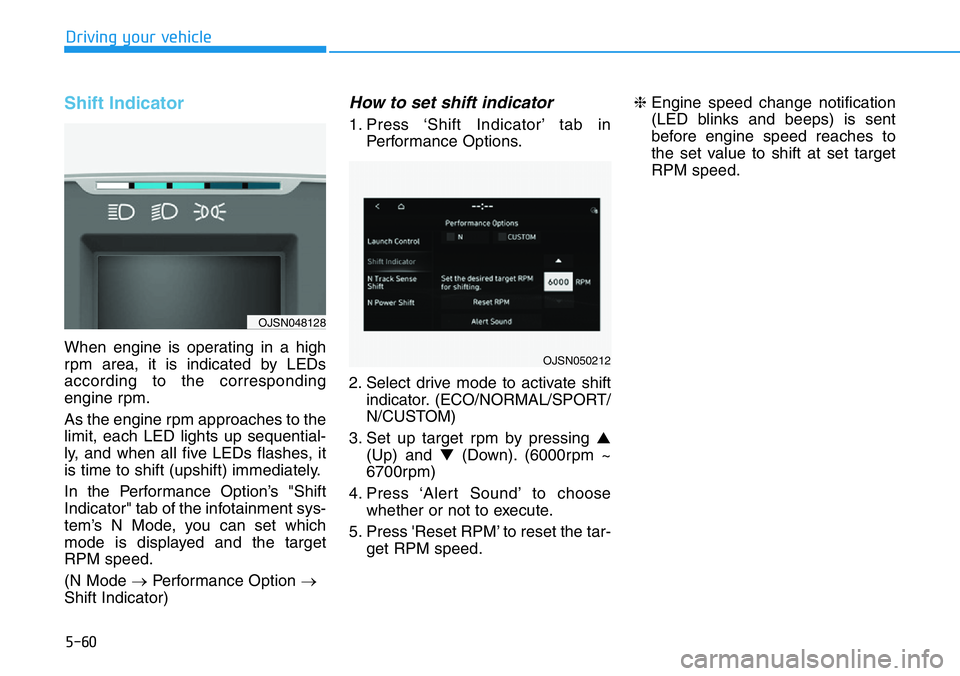
5-60
Driving your vehicle
Shift Indicator
When engine is operating in a high
rpm area, it is indicated by LEDs
according to the corresponding
engine rpm.
As the engine rpm approaches to the
limit, each LED lights up sequential-
ly, and when all five LEDs flashes, it
is time to shift (upshift) immediately.
In the Performance Option’s "Shift
Indicator" tab of the infotainment sys-
tem’s N Mode, you can set which
mode is displayed and the target
RPM speed.
(N Mode →Performance Option →
Shift Indicator)
How to set shift indicator
1. Press ‘Shift Indicator’ tab in
Performance Options.
2. Select drive mode to activate shift
indicator. (ECO/NORMAL/SPORT/
N/CUSTOM)
3. Set up target rpm by pressing ▲
(Up) and ▼(Down). (6000rpm ~
6700rpm)
4. Press ‘Alert Sound’ to choose
whether or not to execute.
5. Press 'Reset RPM’ to reset the tar-
get RPM speed.❈Engine speed change notification
(LED blinks and beeps) is sent
before engine speed reaches to
the set value to shift at set target
RPM speed.
OJSN050212
OJSN048128
Page 263 of 446
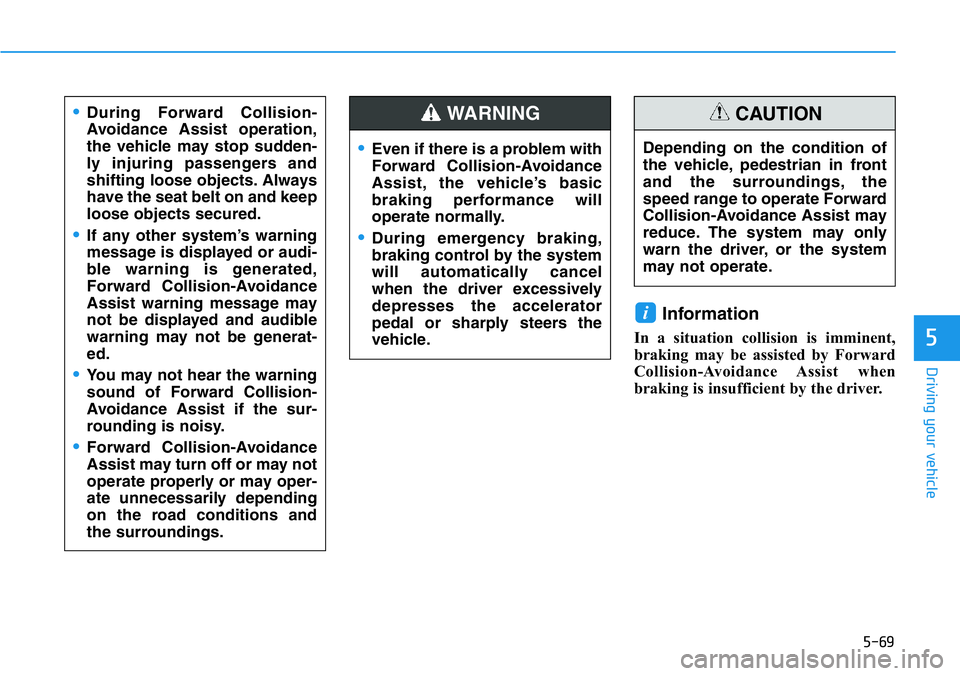
5-69
Driving your vehicle
5
Information
In a situation collision is imminent,
braking may be assisted by Forward
Collision-Avoidance Assist when
braking is insufficient by the driver.
i
•During Forward Collision-
Avoidance Assist operation,
the vehicle may stop sudden-
ly injuring passengers and
shifting loose objects. Always
have the seat belt on and keep
loose objects secured.
•If any other system’s warning
message is displayed or audi-
ble warning is generated,
Forward Collision-Avoidance
Assist warning message may
not be displayed and audible
warning may not be generat-
ed.
•You may not hear the warning
sound of Forward Collision-
Avoidance Assist if the sur-
rounding is noisy.
•Forward Collision-Avoidance
Assist may turn off or may not
operate properly or may oper-
ate unnecessarily depending
on the road conditions and
the surroundings.
•Even if there is a problem with
Forward Collision-Avoidance
Assist, the vehicle’s basic
braking performance will
operate normally.
•During emergency braking,
braking control by the system
will automatically cancel
when the driver excessively
depresses the accelerator
pedal or sharply steers the
vehicle.
WARNING
Depending on the condition of
the vehicle, pedestrian in front
and the surroundings, the
speed range to operate Forward
Collision-Avoidance Assist may
reduce. The system may only
warn the driver, or the system
may not operate.
CAUTION
Page 327 of 446
5-133
Driving your vehicle
5
Overloading your vehicle may
cause damage. Repairs would not
be covered by your warranty. Do
not overload your vehicle.
NOTICE
If you carry items inside your
vehicle (e.g., suitcases, tools,
packages, or anything else),
they are moving as fast as the
vehicle. If you have to stop or
turn quickly, or if there is a
crash, the items will keep going
and can cause an injury if they
strike the driver or a passenger.
•Put items in the cargo area of
your vehicle. Try to spread the
weight evenly.
•Do not stack items, like suit-
cases, inside the vehicle
above the tops of the seats.
•Do not leave an unsecured
child restraint in your vehicle.
•When you carry something
inside the vehicle, secure it.
WARNING
TRAILER TOWING
We do not recommend using this vehicle for trailer towing.