2022 HYUNDAI SONATA HYBRID cruise control
[x] Cancel search: cruise controlPage 119 of 527
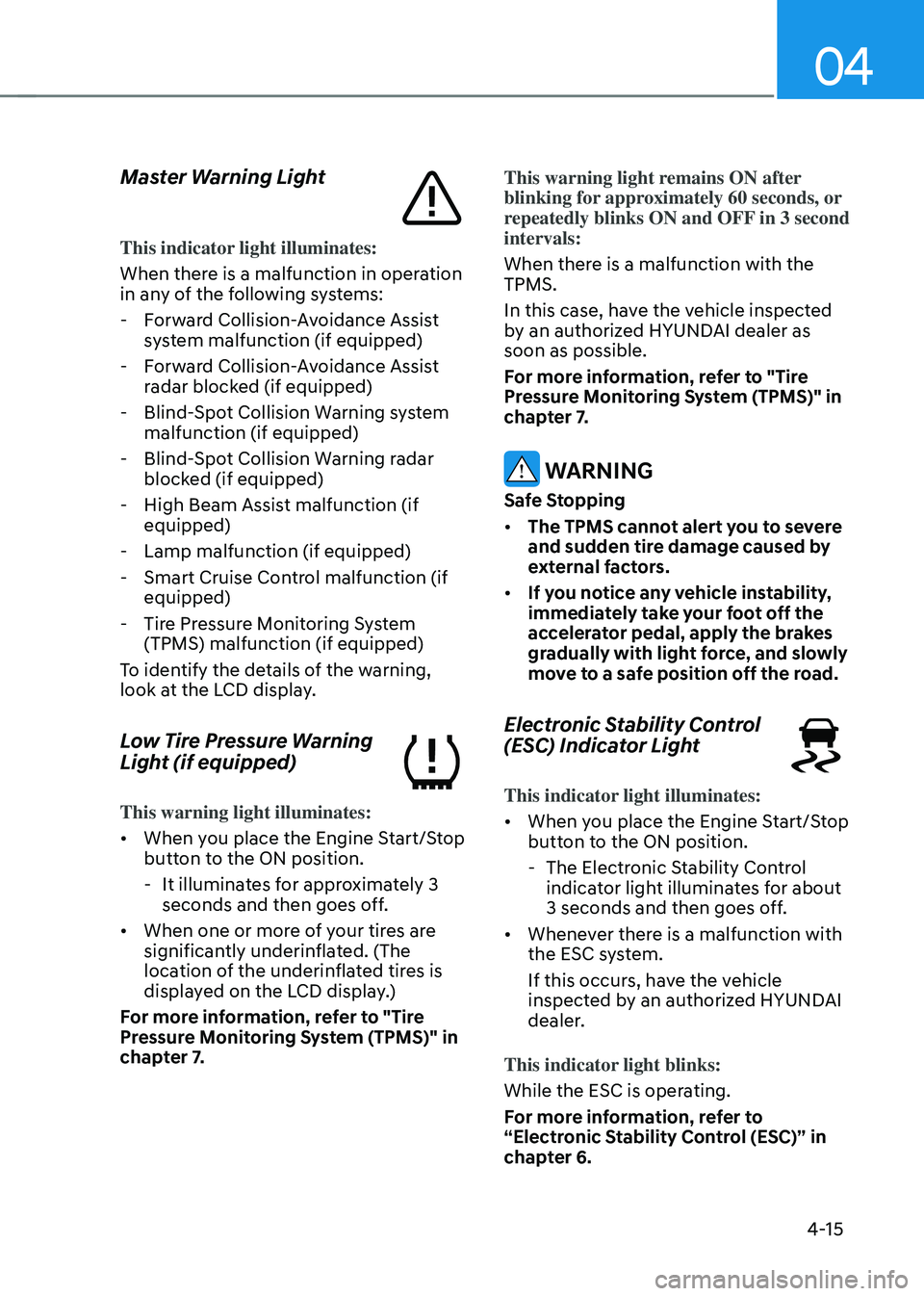
04
4-15
Master Warning Light
This indicator light illuminates:
When there is a malfunction in operation
in any of the following systems:
-Forward Collision-Avoidance Assist
system malfunction (if equipped)
-Forward Collision-Avoidance Assist
radar blocked (if equipped)
-Blind-Spot Collision Warning system
malfunction (if equipped)
-Blind-Spot Collision Warning radar
blocked (if equipped)
-High Beam Assist malfunction (if
equipped)
-Lamp malfunction (if equipped)
-Smart Cruise Control malfunction (if
equipped)
-Tire Pressure Monitoring System
(TPMS) malfunction (if equipped)
To identify the details of the warning,
look at the LCD display.
Low Tire Pressure Warning
Light (if equipped)
This warning light illuminates:
• When you place the Engine Start/Stop
button to the ON position.
-It illuminates for approximately 3
seconds and then goes off.
• When one or more of your tires are
significantly underinflated. (The
location of the underinflated tires is
displayed on the LCD display.)
For more information, refer to "Tire
Pressure Monitoring System (TPMS)" in
chapter 7. This warning light remains ON after
blinking for approximately 60 seconds, or
repeatedly blinks ON and OFF in 3 second
intervals:
When there is a malfunction with the
TPMS.
In this case, have the vehicle inspected
by an authorized HYUNDAI dealer as
soon as possible.
For more information, refer to "Tire
Pressure Monitoring System (TPMS)" in
chapter 7.
WARNING
Safe Stopping
• The TPMS cannot alert you to severe
and sudden tire damage caused by
external factors.
• If you notice any vehicle instability,
immediately take your foot off the
accelerator pedal, apply the brakes
gradually with light force, and slowly
move to a safe position off the road.
Electronic Stability Control
(ESC) Indicator Light
This indicator light illuminates:
• When you place the Engine Start/Stop
button to the ON position.
-The Electronic Stability Control
indicator light illuminates for about
3 seconds and then goes off.
• Whenever there is a malfunction with
the ESC system.
If this occurs, have the vehicle
inspected by an authorized HYUNDAI
dealer.
This indicator light blinks:
While the ESC is operating.
For more information, refer to
“Electronic Stability Control (ESC)” in
chapter 6.
Page 129 of 527
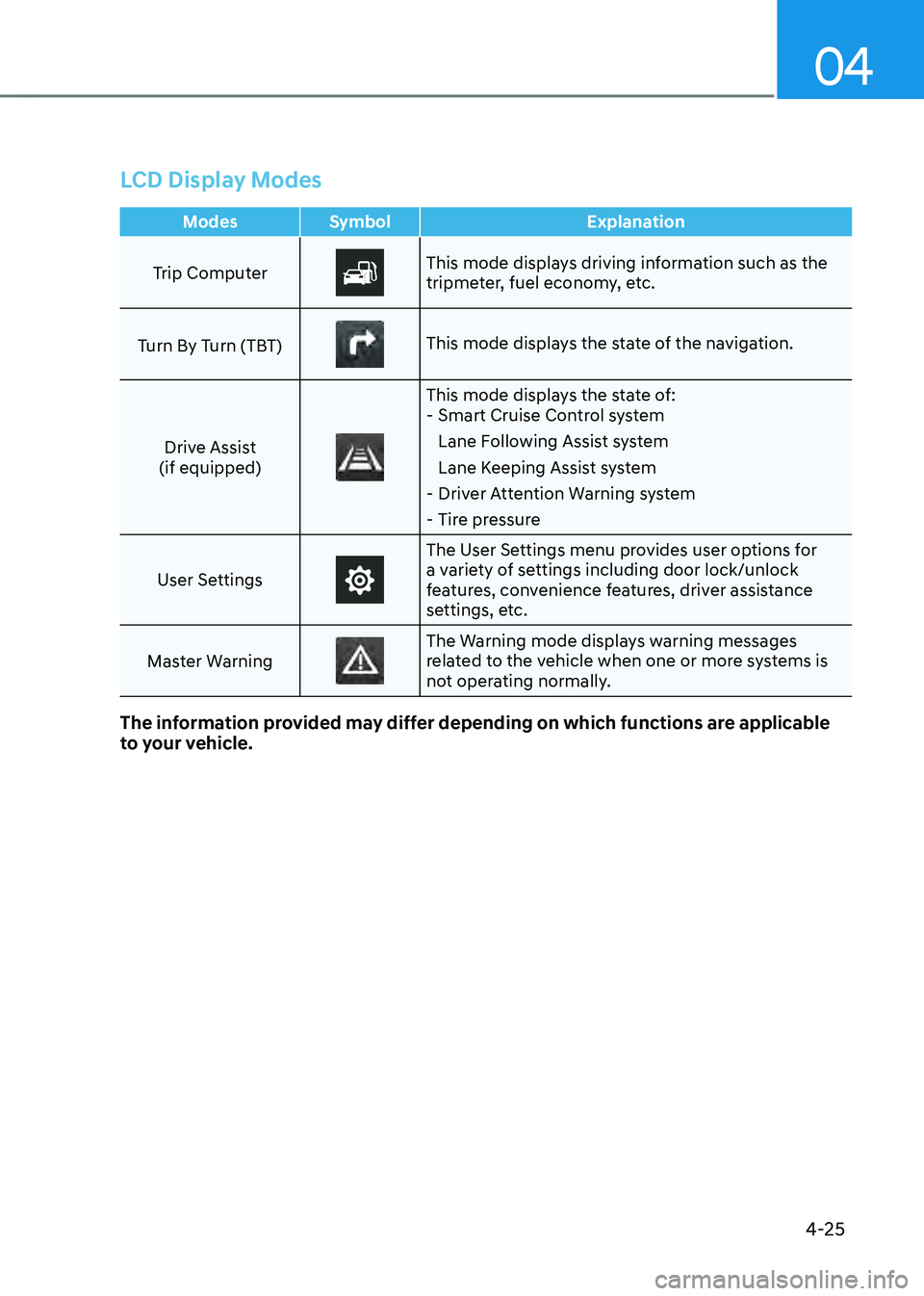
04
4-25
LCD Display Modes
ModesSymbol Explanation
Trip Computer
This mode displays driving information such as the
tripmeter, fuel economy, etc.
Turn By Turn (TBT)
This mode displays the state of the navigation.
Drive Assist
(if equipped)
This mode displays the state of: - Smart Cruise Control system
Lane Following Assist system
Lane Keeping Assist system
-Driver Attention Warning system
-Tire pressure
User Settings
The User Settings menu provides user options for
a variety of settings including door lock/unlock
features, convenience features, driver assistance
settings, etc.
Master Warning
The Warning mode displays warning messages
related to the vehicle when one or more systems is
not operating normally.
The information provided may differ depending on which functions are applicable
to your vehicle.
Page 130 of 527
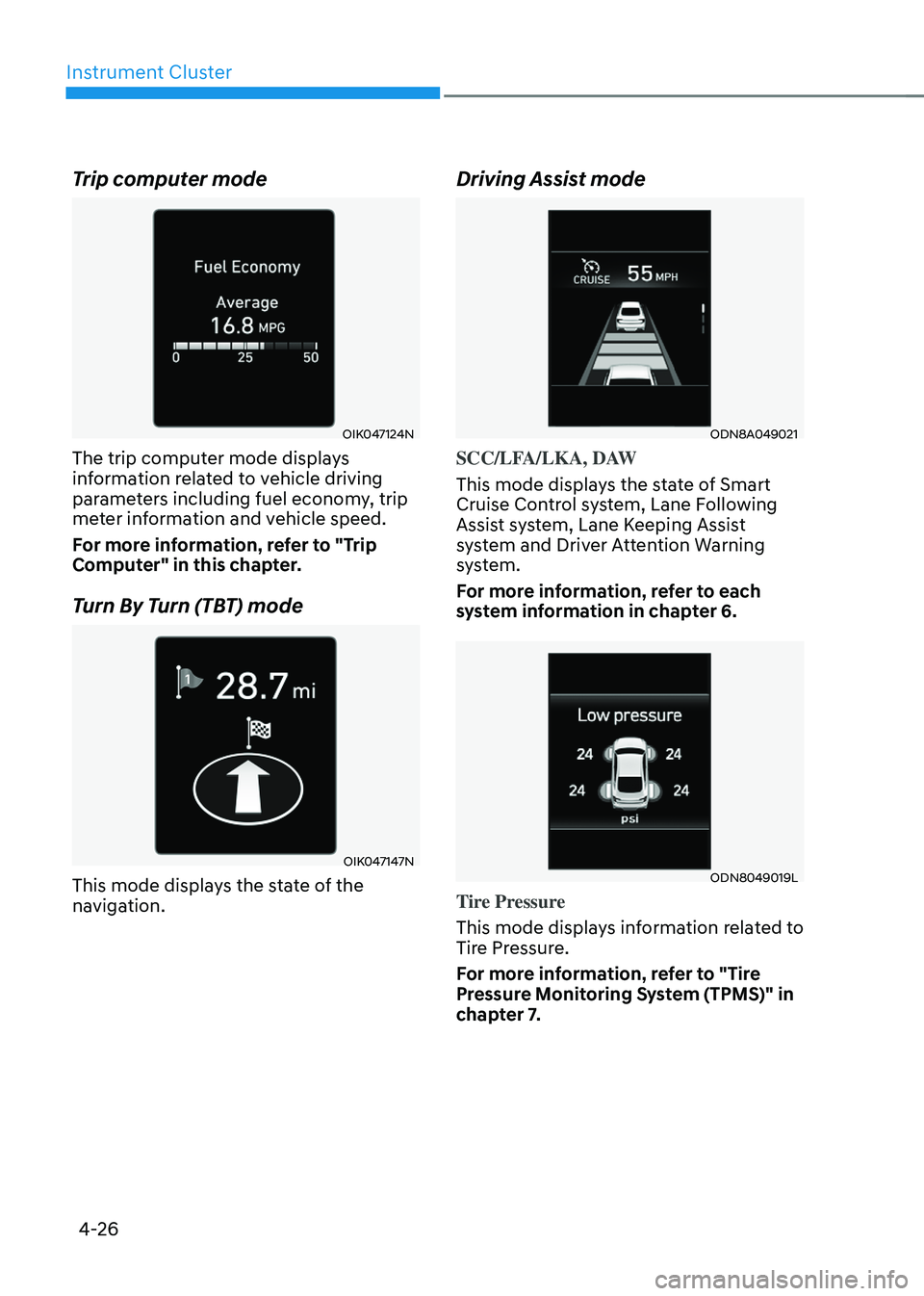
Instrument Cluster
4-26
Trip computer mode
OIK047124N
The trip computer mode displays
information related to vehicle driving
parameters including fuel economy, trip
meter information and vehicle speed.
For more information, refer to "Trip
Computer" in this chapter.
Turn By Turn (TBT) mode
OIK047147N
This mode displays the state of the
navigation.
Driving Assist mode
ODN8A049021
SCC/LFA/LKA, DAW
This mode displays the state of Smart
Cruise Control system, Lane Following
Assist system, Lane Keeping Assist
system and Driver Attention Warning
system.
For more information, refer to each
system information in chapter 6.
ODN8049019L
Tire Pressure
This mode displays information related to
Tire Pressure.
For more information, refer to "Tire
Pressure Monitoring System (TPMS)" in
chapter 7.
Page 131 of 527

04
4-27
Master warning mode
OIK047173L
This warning light informs the driver the
following situations.
-Forward Collision-Avoidance Assist
system malfunction (if equipped)
-Forward Collision-Avoidance Assist
radar blocked (if equipped)
-Blind-Spot Collision Warning system
malfunction (if equipped)
-Blind-Spot Collision Warning radar
blocked (if equipped)
-Lamp malfunction (if equipped)
-LED headlamp malfunction (if
equipped)
-High Beam Assist malfunction (if
equipped)
-Smart Cruise Control malfunction (if
equipped)
-Smart Cruise Control system radar
blocked (if equipped)
-Tire Pressure Monitoring System
(TPMS) malfunction (if equipped)
The Master Warning Light illuminates
if one or more of the above warning
situations occur. At this time, a Master
Warning icon (
) will appear beside
the User Settings icon (), on the LCD
display.
If the warning situation is solved, the
master warning light will be turned
off and the Master Warning icon will
disappear.
User settings mode
ODN8H040051N
In this mode, you can change the
settings of the instrument cluster, doors,
lamps, etc.
1. Head-Up Display
2. Driver Assistance
3. Door
4. Lights
5. Sound
6. Convenience
7. Service interval
8. Other
9. ECO vehicle
10. Language
11. Reset
The information provided may differ
depending on which functions are
applicable to your vehicle.
Page 134 of 527

Instrument Cluster
4-30
2. Driver Assistance
ItemsExplanation
Driving Assist
• Highway Driving AssistTo activate or deactivate Highway Driving Assist (HDA).
For more information, refer to “Highway Driving Assist (HDA)” in
chapter 6.
• Highway Auto Curve SlowdownTo activate or deactivate Navigation-based Smart Cruise Control.
For more information, refer to “Navigation-based Smart Cruise
Control (NSCC)” in chapter 6.
Warning Timing To adjust the warning timing of the Driver Assistance system.
• Normal / Late
Warning VolumeTo adjust the warning volume of the Driver Assistance system.• High / Medium / Low
Driver Attention
Warning
• Leading Vehicle Departure Alert.To activate or deactivate the Leading vehicle departure alert.
• Inattentive Driving WarningTo activate or deactivate Driver Attention Warning (DAW).
For more information, refer to “Driver Attention Warning (DAW)”
in chapter 6
Forward Safety To adjust Forward Collision-Avoidance Assist system.
• Active Assist• Warning Only• OffFor more information, refer to “Forward Collision-Avoidance
Assist (FCA)” in chapter 6.
Page 146 of 527
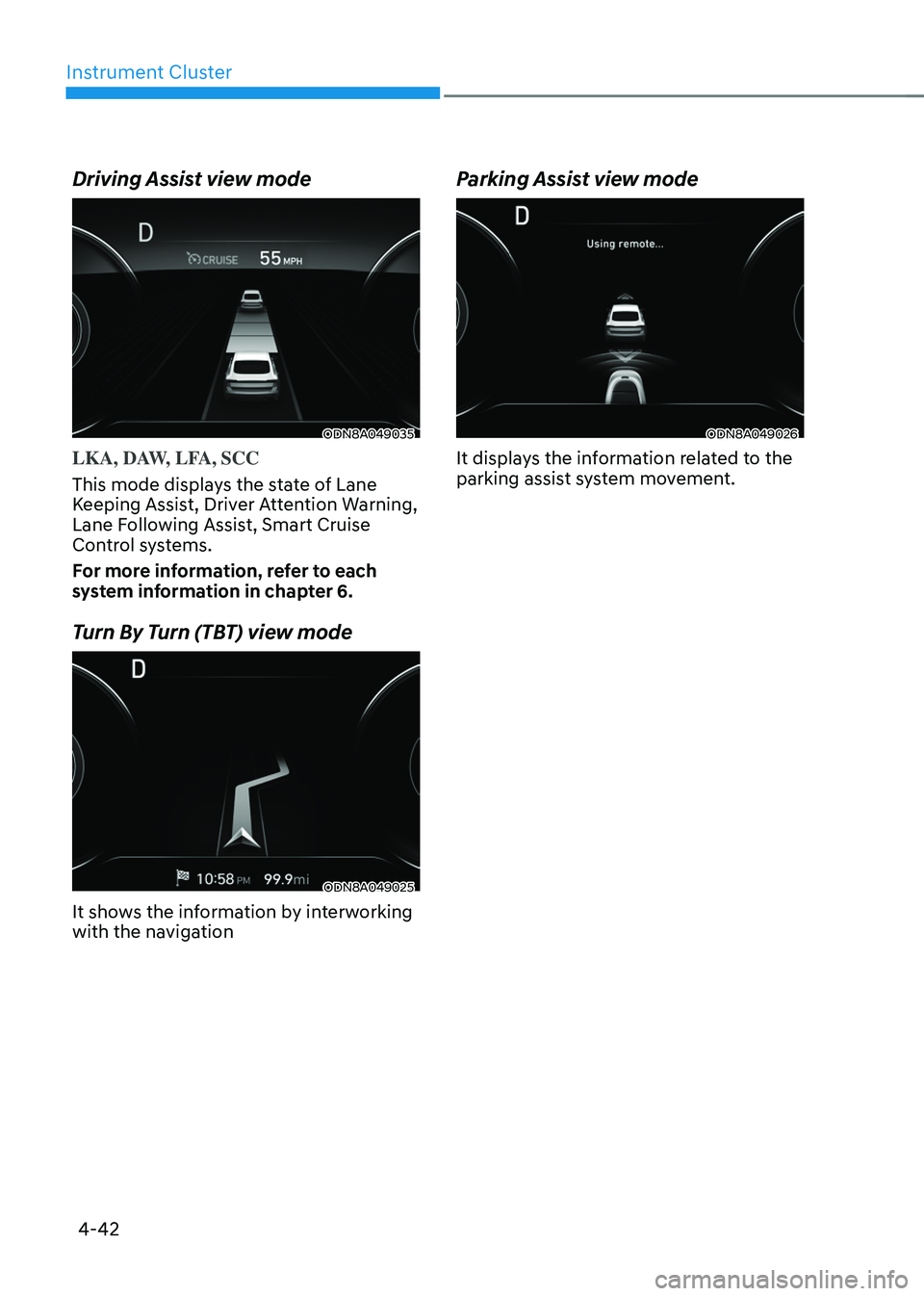
Instrument Cluster
4-42
Driving Assist view mode
ODN8A049035
LKA, DAW, LFA, SCC
This mode displays the state of Lane
Keeping Assist, Driver Attention Warning,
Lane Following Assist, Smart Cruise
Control systems.
For more information, refer to each
system information in chapter 6.
Turn By Turn (TBT) view mode
ODN8A049025
It shows the information by interworking
with the navigation
Parking Assist view mode
ODN8A049026
It displays the information related to the
parking assist system movement.
Page 147 of 527
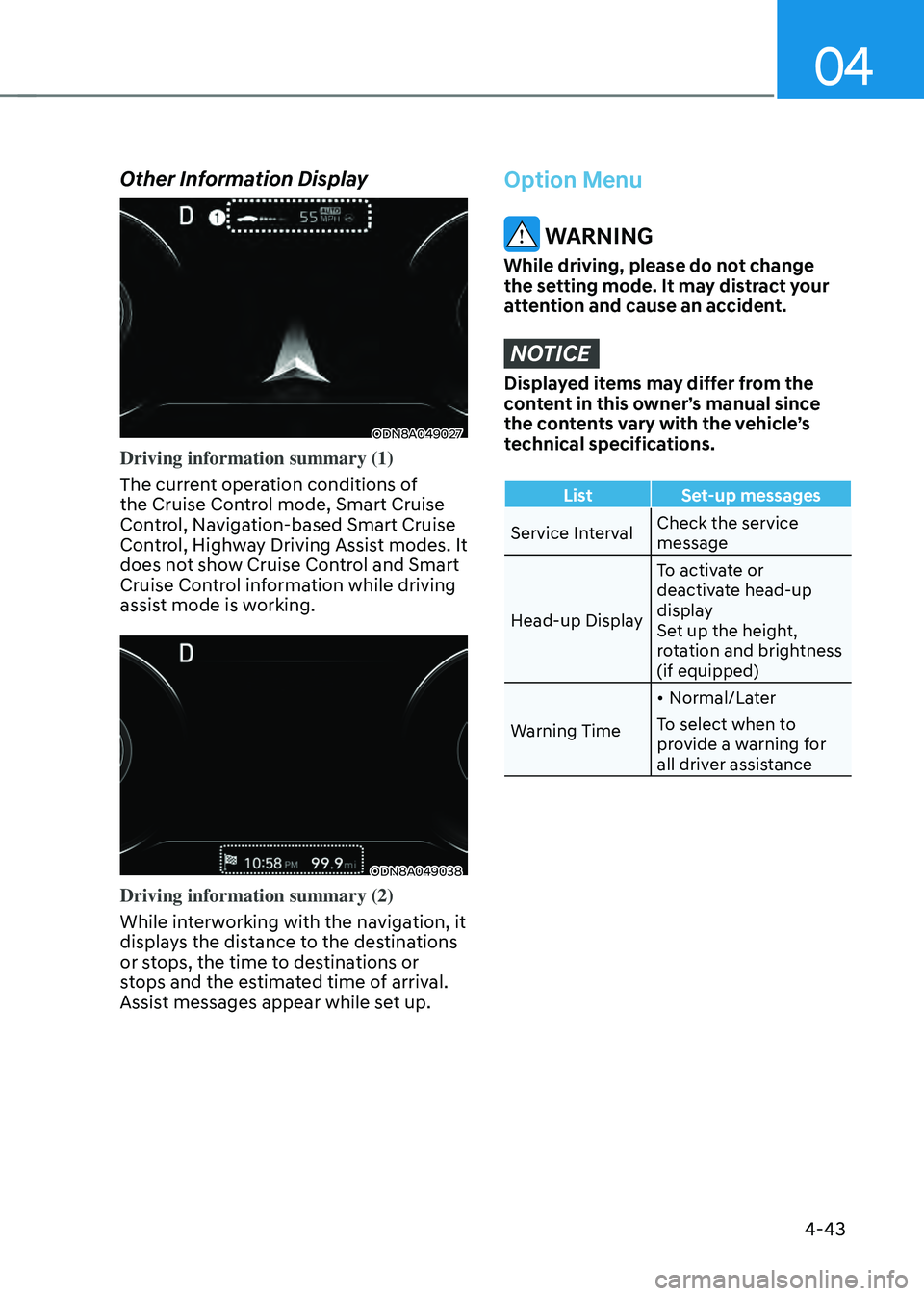
04
4-43
Option Menu
WARNING
While driving, please do not change
the setting mode. It may distract your
attention and cause an accident.
NOTICE
Displayed items may differ from the
content in this owner’s manual since
the contents vary with the vehicle’s
technical specifications.
ListSet-up messages
Service Interval Check the service
message
Head-up Display To activate or
deactivate head-up
display
Set up the height,
rotation and brightness
(if equipped)
Warning Time •
Normal/Later
To select when to
provide a warning for
all driver assistance
Other Information Display
ODN8A049027
Driving information summary (1)
The current operation conditions of
the Cruise Control mode, Smart Cruise
Control, Navigation-based Smart Cruise
Control, Highway Driving Assist modes. It
does not show Cruise Control and Smart
Cruise Control information while driving
assist mode is working.
ODN8A049038
Driving information summary (2)
While interworking with the navigation, it
displays the distance to the destinations
or stops, the time to destinations or
stops and the estimated time of arrival.
Assist messages appear while set up.
Page 278 of 527
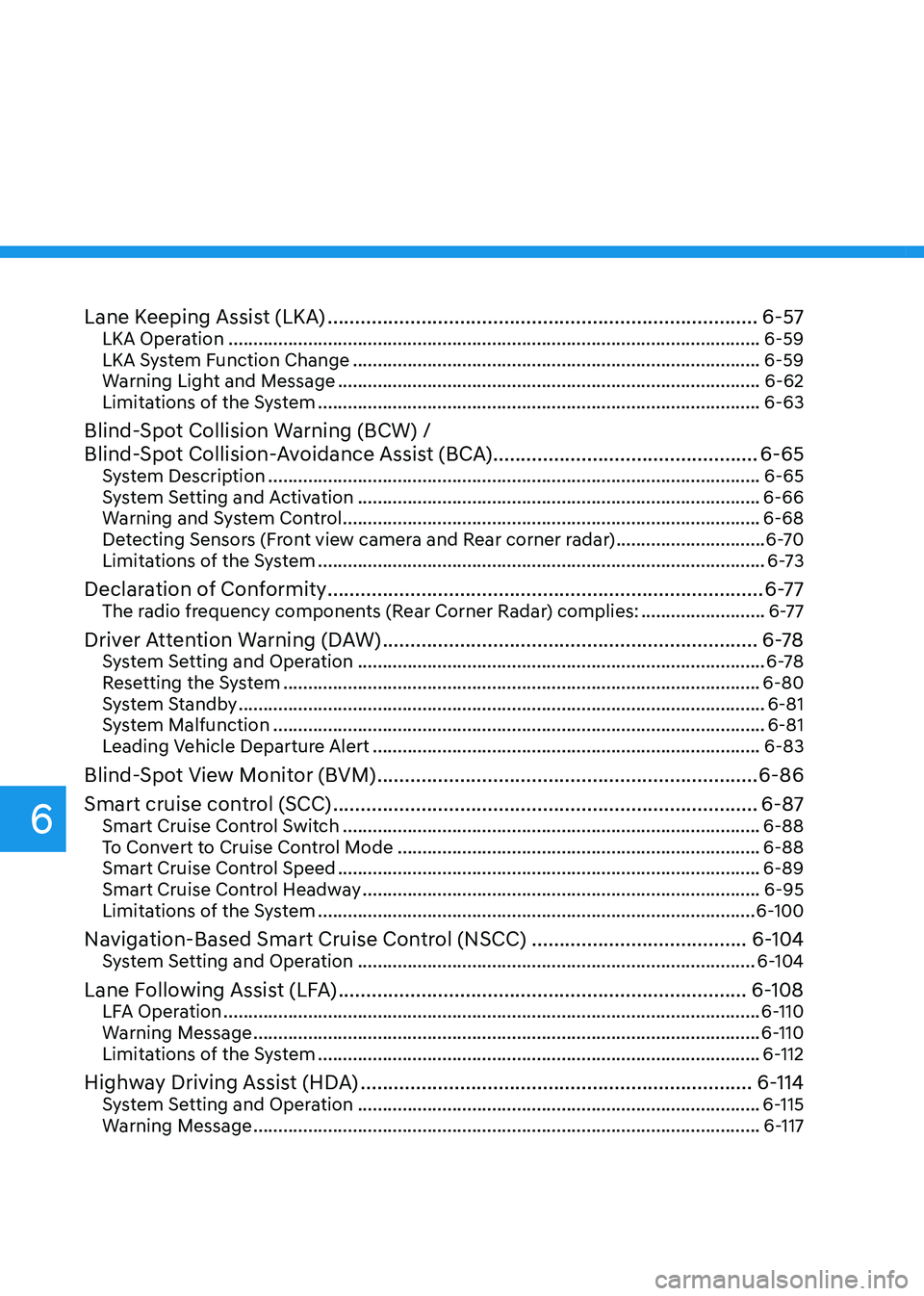
Lane Keeping Assist (LKA) ........................................................................\
......6-57LKA Operation ........................................................................\
...................................6-59
LKA System Function Change ........................................................................\
..........6-59
Warning Light and Message ........................................................................\
.............6-62
Limitations of the System ........................................................................\
.................6-63
Blind-Spot Collision Warning (BCW) /
Blind-Spot Collision-Avoidance Assist (BCA)
................................................6-65System Description ........................................................................\
...........................6-65
System Setting and Activation ........................................................................\
.........6-66
Warning and System Control ........................................................................\
............6-68
Detecting Sensors (Front view camera and Rear corner radar) ..............................6-70
Limitations of the System ........................................................................\
..................6-73
Declaration of Conformity ........................................................................\
.......6-77The radio frequency components (Rear Corner Radar) complies: .........................6-77
Driver Attention Warning (DAW) ....................................................................6-78System Setting and Operation ........................................................................\
..........6-78
Resetting the System ........................................................................\
........................6-80
System Standby ........................................................................\
..................................6-81
System Malfunction ........................................................................\
...........................6-81
Leading Vehicle Departure Alert ........................................................................\
......6-83
Blind-Spot View Monitor (BVM) .....................................................................6-86
Smart cruise control (SCC)
........................................................................\
.....6-87Smart Cruise Control Switch ........................................................................\
............6-88
To Convert to Cruise Control Mode ........................................................................\
.6-88
Smart Cruise Control Speed ........................................................................\
.............6-89
Smart Cruise Control Headway ........................................................................\
........6-95
Limitations of the System ........................................................................\
................6-100
Navigation-Based Smart Cruise Control (NSCC) .......................................6-104System Setting and Operation ........................................................................\
........6-104
Lane Following Assist (LFA) ........................................................................\
..6-108LFA Operation ........................................................................\
....................................6-110
Warning Message ........................................................................\
..............................6-110
Limitations of the System ........................................................................\
.................6-112
Highway Driving Assist (HDA) .......................................................................6-114System Setting and Operation ........................................................................\
.........6-115
Warning Message ........................................................................\
..............................6-117
6