2022 HYUNDAI PALISADE cruise control
[x] Cancel search: cruise controlPage 506 of 663

5-172
Navigation-based Smart CruiseControl operating
If temporary deceleration is required
in the standby state and Navigation-
based Smart Cruise Control is oper-
ating, the green symbol will
illuminate on the
cluster.
If the Highway Set Speed Auto
Change function operates, the
symbol and set speed will illu-
minate in green on the cluster, and
an audible warning will sound.
Information
Highway Curve Zone Auto Slowdown
and Highway Set Speed Auto Change
function uses the same symbol.
Highway Curve Zone Auto
Slowdown
Depending on the curve ahead on the highway, the vehicle will decel-
erate, and after passing the curve,
the vehicle will accelerate to Smart
Cruise Control set speed.
Vehicle deceleration time may dif- fer depending on the vehicle speed
and the degree of the curve on the
road. The higher the driving speed,
deceleration will start faster.
i
Driving your vehicle
OTMA070005/OTMA070007‘Drive carefully’ warning mes-
sage will appear in the following
circumstances:
- Navigation-based SmartCruise Control is not able to
slow down your vehicle to a
safe speed
WARNING
OLX2051150L
Page 507 of 663

5-173
Driving your vehicle
Highway Set Speed Auto Change
Highway Set Speed Auto Changefunction will operate when Smart
Cruise Control set speed and the
highway (or motorway) speed limit
is matched.
While Highway Set Speed Auto Change function is operating,
when the highway (or motorway)
speed limit changes, Smart Cruise
Control set speed automatically
changes to the changed speed
limit.
If Smart Cruise Control set speed is adjusted different from the speed
limit, Highway Set Speed Auto
Change function will be in the
standby state.
If Highway Set Speed Auto Change function has changed to
the standby state by driving on a
road other than the highway (or
motorway) main road, Highway Set
Speed Auto Change function will
operate again when you drive on
the main road again without setting
the set speed. If Highway Set Speed Auto
Change function has changed to
the standby state by depressing
the brake pedal or pressing the switch on the steering wheel,
press the switch to restart the
function.
Highway Set Speed Auto Change function does not operate on high-
way interchanges or junctions.Information
• Highway Set Speed Auto Changefunction only operates based on the
speed limits of the highway (or
motorway), it does not work with
speed cameras.
• When Highway Set Speed Auto Change function is operating, the
vehicle automatically accelerates or
decelerates when the highway (or
motorway) speed limit changes.
• The maximum set speed for Highway Set Speed Auto Change
function is 86 mph (140 km/h).
• If the speed limit of a new road is not updated in the navigation,
Highway Set Speed Auto Change
function may not operate properly.
• If the speed unit is set to a unit other than the speed unit used in your
country, Highway Set Speed Auto
Change function may not operate
properly.
i
5
Page 508 of 663

5-174
Limitations of Navigation-
based Smart Cruise Control
Navigation-based Smart Cruise
Control may not operate normally
under the following circumstances:
The navigation is not working prop-erly
Speed limit and road information in the navigation is not updated
The map information and the actu- al road is different because of real-
time GPS data or map information
error
The navigation searches for a route while driving
GPS signals are blocked in areas such as a tunnel
The navigation is updated while driving
Map information is not transmitted due to infotainment system's
abnormal operation
A road that divides into two or more roads and joins again
The driver goes off course the route set in the navigation The route to the destination is
changed or canceled by resetting
the navigation
The vehicle enters a service sta- tion or rest area
The speed limit of some sections changes according to the road sit-
uations
Android Auto or Car Play is operat- ing
The navigation cannot detect the current vehicle position (ex: elevat-
ed roads including overpass adja-
cent to general roads or nearby
roads exist in a parallel way)
The navigation is being updated while driving
The navigation is being restarted while driving
There is bad weather, such as heavy rain, heavy snow, etc.
Driving on a road under construc- tion
Driving on a road that is controlled
Driving on a road that is sharply curved
[1] : Set route, [2] : Branch line, [3] : Driving route,
[4] : Main road, [5] : Curved road section
When there is a differencebetween the navigation set route
(branch line) and the driving route
(main road), Highway Curve Zone
Auto Slowdown function may not
operate until the driving route is
recognized as the main road.
When the vehicle's driving route is recognized as the main road by
maintaining the main road instead
of the navigation set route,
Highway Curve Zone Auto
Slowdown function will operate.
Depending on the distance to the
curve and the current vehicle
speed, vehicle deceleration may
not be sufficient or may decelerate
rapidly.
Driving your vehicle
OJX1070280L
Page 509 of 663
![HYUNDAI PALISADE 2022 Owners Manual 5-175
Driving your vehicle
[1] : Set route, [2] : Branch line, [3] : Driving route,
[4] : Main road, [5] : Curved road section
When there is a differencebetween the navigation route
(main road) and HYUNDAI PALISADE 2022 Owners Manual 5-175
Driving your vehicle
[1] : Set route, [2] : Branch line, [3] : Driving route,
[4] : Main road, [5] : Curved road section
When there is a differencebetween the navigation route
(main road) and](/manual-img/35/41170/w960_41170-508.png)
5-175
Driving your vehicle
[1] : Set route, [2] : Branch line, [3] : Driving route,
[4] : Main road, [5] : Curved road section
When there is a differencebetween the navigation route
(main road) and the driving route
(branch line), Highway Curve Zone
Auto Slowdown function will oper-
ate based on the curve information
on the main road.
When it is judged that you are driv- ing out of the route by entering the
highway interchange or junction,
Highway Curve Zone Auto
Slowdown function will not operate.
[1] : Driving route, [2] : Branch line,
[3] : Curved road section, [4] : Main road
If there is no destination set on thenavigation, Highway Curve Zone
Auto Slowdown function will oper-
ate based on the curve information
on the main road.
Even if you depart from the main road, Highway Curve Zone Auto
Slowdown function may temporari-
ly operate due to navigation infor-
mation of the highway curve sec-
tion.5
OJX1070281LOJX1070282L
Navigation-based Smart
Cruise Control is not a substi-
tute for safe driving practices,
but a convenience function.
Always have your eyes on the
road, and it is the responsibil-
ity of the driver to avoid vio-
lating traffic laws.
The navigation’s speed limit
information may differ from
the actual speed limit informa-
tion on the road. It is the dri-
ver's responsibility to check
the speed limit on the actual
driving road or lane.
Navigation-based Smart
Cruise Control will automati-
cally be cancelled when you
leave the highway (or motor-
way) main road. Always pay
attention to road and driving
conditions while driving.
WARNING
Page 510 of 663

5-176
Information
• The time gap could occur betweenthe navigation’s guidance and when
Navigation-based Smart Cruise
Control operation starts and ends.
• The speed information on the clus- ter and navigation may differ.
• Even if you are driving at a speed lower than Smart Cruise Control set
speed, acceleration may be limited
by the curve sections ahead.
• If Navigation-based Smart Cruise Control is operating while leaving
the main road to enter an inter-
change, junction, rest area, etc., the
function may operate for a certain
period of time.
• Deceleration by Navigation-based Smart Cruise Control may feel it is
not sufficient due to road conditions
such as uneven road surfaces, nar-
row lanes, etc.
i
Driving your vehicle
Navigation-based Smart
Cruise Control may not oper-
ate due to the existence of
leading vehicles and the driv-
ing conditions of the vehicle.
Always pay attention to road
and driving conditions while
driving.
When you are towing a trailer
or another vehicle, we recom-
mend that Navigation-based
Smart Cruise Control is
turned off due to safety rea-
sons.
After you pass through a toll-
gate on a highway (or motor-
way), Navigation-based Smart
Cruise Control will operate
based on the first lane. If you
enter one of the other lanes,
Navigation-based Smart
Cruise Control may not oper-
ate properly.
The vehicle will accelerate if
the driver depresses the
accelerator pedal while
Navigation-based Smart
Cruise Control is operating,
and the function will not
decelerate the vehicle.
However, if the accelerator
pedal is depressed insuffi-
ciently, the vehicle may decel-
erate.
If the driver accelerates and
releases the accelerator pedal
while Navigation-based Smart
Cruise Control is operating,
the vehicle may not deceler-
ate sufficiently or may rapidly
decelerate to a safe speed.
If the curve is too large or too
small, Navigation-based
Smart Cruise Control may not
operate.
Page 513 of 663
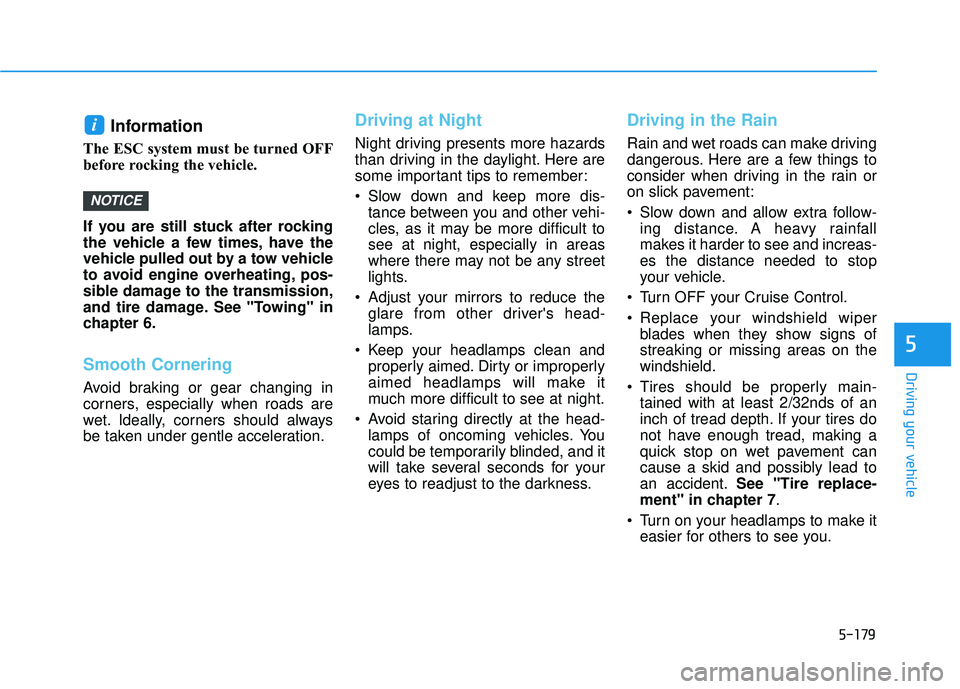
5-179
Driving your vehicle
5
Information
The ESC system must be turned OFF
before rocking the vehicle.
If you are still stuck after rocking
the vehicle a few times, have the
vehicle pulled out by a tow vehicle
to avoid engine overheating, pos-
sible damage to the transmission,
and tire damage. See "Towing" in
chapter 6.
Smooth Cornering
Avoid braking or gear changing in
corners, especially when roads are
wet. Ideally, corners should always
be taken under gentle acceleration.
Driving at Night
Night driving presents more hazards
than driving in the daylight. Here are
some important tips to remember:
Slow down and keep more dis-tance between you and other vehi-
cles, as it may be more difficult to
see at night, especially in areas
where there may not be any street
lights.
Adjust your mirrors to reduce the glare from other driver's head-
lamps.
Keep your headlamps clean and properly aimed. Dirty or improperly
aimed headlamps will make it
much more difficult to see at night.
Avoid staring directly at the head- lamps of oncoming vehicles. You
could be temporarily blinded, and it
will take several seconds for your
eyes to readjust to the darkness.
Driving in the Rain
Rain and wet roads can make driving
dangerous. Here are a few things to
consider when driving in the rain or
on slick pavement:
Slow down and allow extra follow-ing distance. A heavy rainfall
makes it harder to see and increas-
es the distance needed to stop
your vehicle.
Turn OFF your Cruise Control.
Replace your windshield wiper blades when they show signs of
streaking or missing areas on the
windshield.
Tires should be properly main- tained with at least 2/32nds of an
inch of tread depth. If your tires do
not have enough tread, making a
quick stop on wet pavement can
cause a skid and possibly lead to
an accident. See "Tire replace-
ment" in chapter 7 .
Turn on your headlamps to make it easier for others to see you.
NOTICE
i
Page 612 of 663

7-53
7
Maintenance
Fuse NameFuse RatingProtected Component
MODULE 57.5ACrash Pad Switch, IBU, Smart Cruise Control Radar, 4WD ECM, Front Console Switch, Lane Keeping Assist
Unit (Line)
IBU 215AIBU, Ignition Switch
SUNROOF 220APanoramic Sunroof
MODULE 17.5AIBU
P/SEAT (3rd)20A3RD Seat Folding Control Module
P/WINDOWRH25APassenger Safety Power Window Module, Rear Power Window Switch RH
RR SEAT (LH)25A2ND Air Ventilation Seat LH Control Module, 2ND Seat LH Warmer, Control Module, 2ND Seat LH Reclining
Folding Actuator
CLUSTER7.5AInstrument Cluster, Head Up Display
MDPS10AMDPS Unit
A/C7.5AE/R Junction Block (Blower FRT Relay, Blower RR Relay, PTC Heater 1/2 Relay), Front A/C Control Module
CHILD LOCK15AICM Relay Box (Child Lock/Unlock Relay)
DOOR LOCK20ADoor Lock Relay, Door Unlock Relay, Liftgate Relay, Two Turn Unlock Relay
Instrument panel fuse panel
Page 660 of 663

I-7
Maintenance services ........................................................7-4Owner Maintenance Precautions..................................7-4
Owner's Responsibility.................................................7-4
Manual Climate Control System ..................................3-184 Heating and Air Conditioning ..................................3-185
Rear climate control .................................................3-189
System Maintenance ................................................3-194
System Operation .....................................................3-192
Mirrors ........................................................................\
....3-39 Inside Rearview Mirror ..............................................3-39
Reverse Parking Aid Function ...................................3-54
Side View Mirrors ......................................................3-52
Navigation-based Smart Cruise Control (NSCC).........5-170 Limitations of Navigation-based Smart Cruise Control ............................................5-174
Navigation-based Smart Cruise Control Operation .5-171
Navigation-based Smart Cruise Control Settings ....5-170
Option Menu (Cluster type C) ......................................3-132
Owner maintenance ..........................................................7-5 Owner Maintenance Schedule......................................7-6 Rear Cross-Traffic Collision Warning (RCCW) ...........5-111
Rear Cross-Traffic Safety system operation ...........5-113
Rear Cross-Traffic Safety system malfunction and limitations ........................................................5-115
Rear Cross-Traffic Safety system settings ...............5-112
Rear Cross-Traffic Collision-Avoidance Assist (RCCA) ............................................................5-119
Rear Cross-Traffic Safety system malfunction and limitations ........................................................5-125
Rear Cross-Traffic Safety system operation ............5-121
Rear Cross-Traffic Safety system settings ...............5-120
Rear View Monitor (RVM) ..........................................3-162 Rear View Monitor malfunction and limitations .....3-165
Rear View Monitor operation...................................3-163
Rear View Monitor settings .....................................3-162
Recommended Lubricants and Capacities ........................8-7 Recommended SAE Viscosity Number .......................8-9
Reporting Safety Defects ................................................8-13
Reverse Parking Distance Warning (PDW)..................3-166 Reverse Parking Distance Warning malfunction and precautions.......................................................3-167
Reverse Parking Distance Warning operation..........3-166
Reverse Parking Distance Warning settings ............3-166
I
Index
M
N
R
O