Page 252 of 663
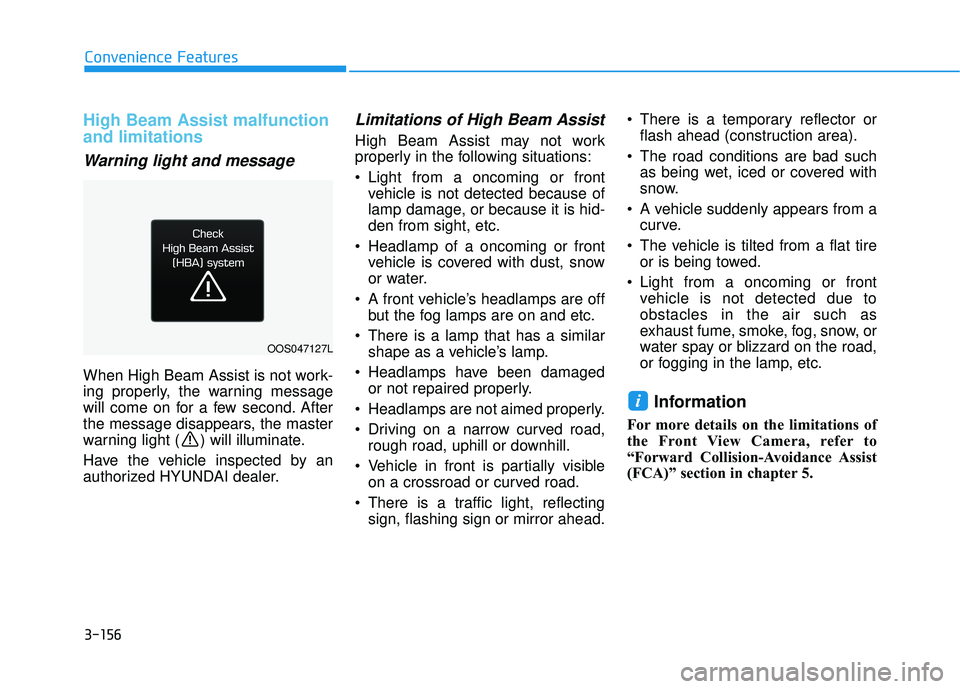
3-156
Convenience Features
High Beam Assist malfunction
and limitations
Warning light and message
When High Beam Assist is not work-
ing properly, the warning message
will come on for a few second. After
the message disappears, the master
warning light ( ) will illuminate.
Have the vehicle inspected by an
authorized HYUNDAI dealer.
Limitations of High Beam Assist
High Beam Assist may not work
properly in the following situations:
Light from a oncoming or frontvehicle is not detected because of
lamp damage, or because it is hid-
den from sight, etc.
Headlamp of a oncoming or front vehicle is covered with dust, snow
or water.
A front vehicle’s headlamps are off but the fog lamps are on and etc.
There is a lamp that has a similar shape as a vehicle’s lamp.
Headlamps have been damaged or not repaired properly.
Headlamps are not aimed properly.
Driving on a narrow curved road, rough road, uphill or downhill.
Vehicle in front is partially visible on a crossroad or curved road.
There is a traffic light, reflecting sign, flashing sign or mirror ahead. There is a temporary reflector or
flash ahead (construction area).
The road conditions are bad such as being wet, iced or covered with
snow.
A vehicle suddenly appears from a curve.
The vehicle is tilted from a flat tire or is being towed.
Light from a oncoming or front vehicle is not detected due to
obstacles in the air such as
exhaust fume, smoke, fog, snow, or
water spay or blizzard on the road,
or fogging in the lamp, etc.
Information
For more details on the limitations of
the Front View Camera, refer to
“Forward Collision-Avoidance Assist
(FCA)” section in chapter 5.
i
OOS047127L
Page 261 of 663

3-165
Convenience features
3
Rear View Monitor malfunction
and limitations
Rear View Monitor malfunction
When Rear View Monitor is not work-
ing properly, or the screen flickers, or
the camera image does not display
normally, have the vehicle inspected
by an authorized HYUNDAI dealer.
Limitations of Rear ViewMonitor
When the vehicle is stopped for a
long time in winter or when the vehi-
cle is parked in an indoor parking lot,
the exhaust fumes may temporarily
blur the image.
The rear view camera does
not cover the complete area
behind the vehicle. The driver
should always check the rear
area directly through the
inside and outside rearview
mirror before parking or back-
ing up.
The image shown on the
screen may differ from the
actual distance of the object.
Make sure to directly check
the vehicle's surroundings for
safety.
Always keep the rear view
camera lens clean. If the lens
is covered with foreign mate-
rial, it may adversely affect
camera performance and Rear
View Monitor may not operate
normally. However, do not use
chemical solvents such as
strong detergents containing
high alkaline or volatile organ-
ic solvents (gasoline, acetone
etc.). This may damage the
camera lens.
WARNING
Page 272 of 663
![HYUNDAI PALISADE 2022 Owners Manual 3-176
Convenience features
Surround View Monitor will assist in
parking by allowing the driver to see
around the vehicle.
Detecting sensor
[1] : Surround-front view camera,
[2],[3] : Surround-side vi HYUNDAI PALISADE 2022 Owners Manual 3-176
Convenience features
Surround View Monitor will assist in
parking by allowing the driver to see
around the vehicle.
Detecting sensor
[1] : Surround-front view camera,
[2],[3] : Surround-side vi](/manual-img/35/41170/w960_41170-271.png)
3-176
Convenience features
Surround View Monitor will assist in
parking by allowing the driver to see
around the vehicle.
Detecting sensor
[1] : Surround-front view camera,
[2],[3] : Surround-side view camera (under the outside rearview mirror),
[4] : Surround-rear view camera
Refer to the picture above for the
detailed location of the detecting
sensors.
Surround View Monitor set-
tings
Camera settings
You can change Surround View Monitor ‘Display Contents’ or
‘Display Settings’ by touching the
setup icon ( ) on the screen
while Surround View Monitor is
operating, or selecting ‘Driver
Assistance →Parking Safety →
Camera Settings’ from the Settings
menu while the engine is on.
In the Display Contents, you can change settings for ‘Top View
Parking Guidance’, ‘Rear View
Parking Guidance’ and ‘Parking
Distance Warning’.
In the Display Settings, you can change the screen’s ‘Brightness’
and ‘Contrast’.
S SU U R RR RO O U UN ND D V V I IE E W W M M O ON NI IT T O O R R ( ( S S V V M M ) ) ( ( I IF F E E Q Q U UI IP P P PE ED D ) )
OLX2048060
OTM070213L
OLX2051135L
OLX2041432L
OLX2041431L
Page 276 of 663

3-180
Convenience features
Rear View while driving
The driver is able to check the rear
view on the screen while driving, it is
to assist with safe driving.
Operating conditions
The engine is ON.
Press the Parking/View button (1)when vehicle speed is above 9
mph (15 km/h), Rear View while
driving will appear on the screen.
The ( ) icon is touched on the Surround View Monitor screen
when vehicle speed is below 9
mph (15 km/h), Rear View while
driving will appear on the screen.
Off conditions
Press the Parking/View button (1)again, the screen will change back
to the previous infotainment sys-
tem screen.
Select other view modes from the Surround View Monitor screen
when vehicle speed is below 9
mph (15 km/h), Rear View while
driving will turn off.
Press one of the infotainment sys- tem button (3), the screen will
change to the infotainment system
screen.
Shift the gear to P (Park), Rear View while driving will turn off.
Surround View Monitor mal-
function and limitations
Surround View Monitor malfunc-tion
When Surround View Monitor is not
working properly, or the screen flick-
ers, or the camera image does not
display normally, have the vehicle
inspected by an authorized
HYUNDAI dealer.
Limitations of Surround ViewMonitor
When the vehicle is stopped for a
long time in winter or when the
vehicle is parked in an indoor park-
ing lot, the exhaust fumes may
temporarily blur the image.
The screen may be displayed abnormally, and an icon will appear
at the top left side of the screen
under the following circumstances:
- The tailgate is opened
- The driver or front passengerdoor is opened
- The outside rearview mirror is folded
Page 278 of 663
3-182
Convenience features
Blind-Spot View Monitor displays the
rear blind spot area of the vehicle in
the cluster when the turn signal is
turned on to help safely change
lanes.
Detecting sensor
[1], [2]: Surround-side view camera (camera located at bottom of the mirror)
Refer to the picture above for the
detailed location of the detecting
sensors.
Blind-Spot View Monitor set-
tings
Setting features
Blind-Spot View
With the engine on, select ‘Driver
Assistance →Blind-Spot Safety →
Blind- Spot View’ from the Settings
menu to turn on Blind-Spot View
Monitor and deselect to turn off the
function.
B B L LI IN N D D- -S S P P O O T T V V I IE E W W M M O ON NI IT T O O R R ( ( B B V V M M ) ) ( ( I IF F E E Q Q U UI IP P P PE ED D ) )
OLX2051136L
OLX2041433L/OLX2041434L
■ Left side ■Right side
Page 307 of 663

3-211
Convenience Features
3
For maximum defrost perform-ance, set the temperature control
knob to the highest temperature
setting (rotated all the way to the
right) and the fan speed control to
the highest setting.
If warm air to the floor is desired while defrosting or defogging, set the
mode to the floor-defrost position.
Before driving, clear all snow and ice from the windshield, rear win-
dow, side view mirrors, and all side
windows.
Clear all snow and ice from the hood and air inlet in the cowl grill to
improve heater and defroster effi-
ciency and to reduce the probability
of fogging up the inside of the wind-
shield.
If the engine temperature is still
cold after starting, then a brief
engine warm up period may be
required for the vented air flow to
become warm or hot.Manual Climate Control System
To defog inside windshield
1. Select any fan speed except "0" position.
2. Select the desired temperature.
3. Select the or position.
4. Fresh mode will be selected auto- matically. Additionally, the air condi-
tioning will automatically operate if
the mode is selected to the
position.
Check to make sure the A/C is ON. If
the A/C ON LED is not illuminated,
press the A/C button once to turn the
air conditioner ON.
NOTICE
W W I IN N D DS SH H I IE E L LD D D D E EF FR R O O S ST T I IN N G G A A N N D D D D E EF FO O G GG GI IN N G G
Windshield heating
Do not use the or posi-
tion during cooling operation in
extremely humid weather. The
difference between the temper-
ature of the outside air and that
of the windshield could cause
the outer surface of the wind-
shield to fog up, causing loss of
visibility could cause an acci-
dent resulting in serious injury
or death. In this case, set the
mode selection knob or button
to the position and fan
speed control knob or button to
a lower speed.
WARNING
OLX2048335L
Page 311 of 663

3-215
Convenience Features
3
Rear Window Defroster
To prevent damage to the rear
window defroster conducting ele-
ments bonded to the inside sur-
face of the rear window, never use
sharp instruments or window
cleaners containing abrasives to
clean the window.
If you want to defrost and defog
the front windshield, refer to the
"Windshield Defrosting and
Defogging" section in this chapter.The defroster heats
the window to remove
frost, fog and thin ice
from the interior and
exterior of the rear win-
dow, while the engine
is running.
To activate the rear window defroster, press the rear window
defroster button located in the center
control panel. The indicator on the
rear window defroster button illumi-
nates when the defroster is ON.
To turn off the defroster, press the rear window defroster button again.
Information
• If there is heavy accumulation ofsnow on the rear window, brush it
off before operating the rear
defroster.
• The rear window defroster automat- ically turns off after approximately
20 minutes or when the ignition
switch is in the LOCK/OFF posi-
tion.
Side view mirror defroster
If your vehicle is equipped with the
side view mirror defrosters, they will
operate at the same time you turn on
the rear window defroster.
i
NOTICE
Page 317 of 663
3-221
Convenience Features
3
Conversation mirror
You can see widely the rear view
through the conversation mirror.
To open:
Press the cover and the holder will
slowly open.
To close:
Push back into position.
Sunvisor
To use the sunvisor, pull it down-
ward.
To use the sunvisor to block the sun
from the side window, pull it down-
ward, release it from the bracket (1)
and swing it to the side towards the
window (2).
To use the vanity mirror, pull down
the sunvisor and slide the mirror
cover (3).
Adjust the sunvisor forward or back-
ward (4) as needed. Use the ticket
holder (5) to hold tickets.Close the vanity mirror cover secure-
ly and return the sunvisor to its origi-
nal position after use.
Do not put several tickets in the
ticket holder at one time. This
could cause damage to the ticket
holder.
NOTICE
For your safety, do not block
your view when using the sunvi-
sor.
WARNING
ODH047359OLX2048074L