Page 96 of 579
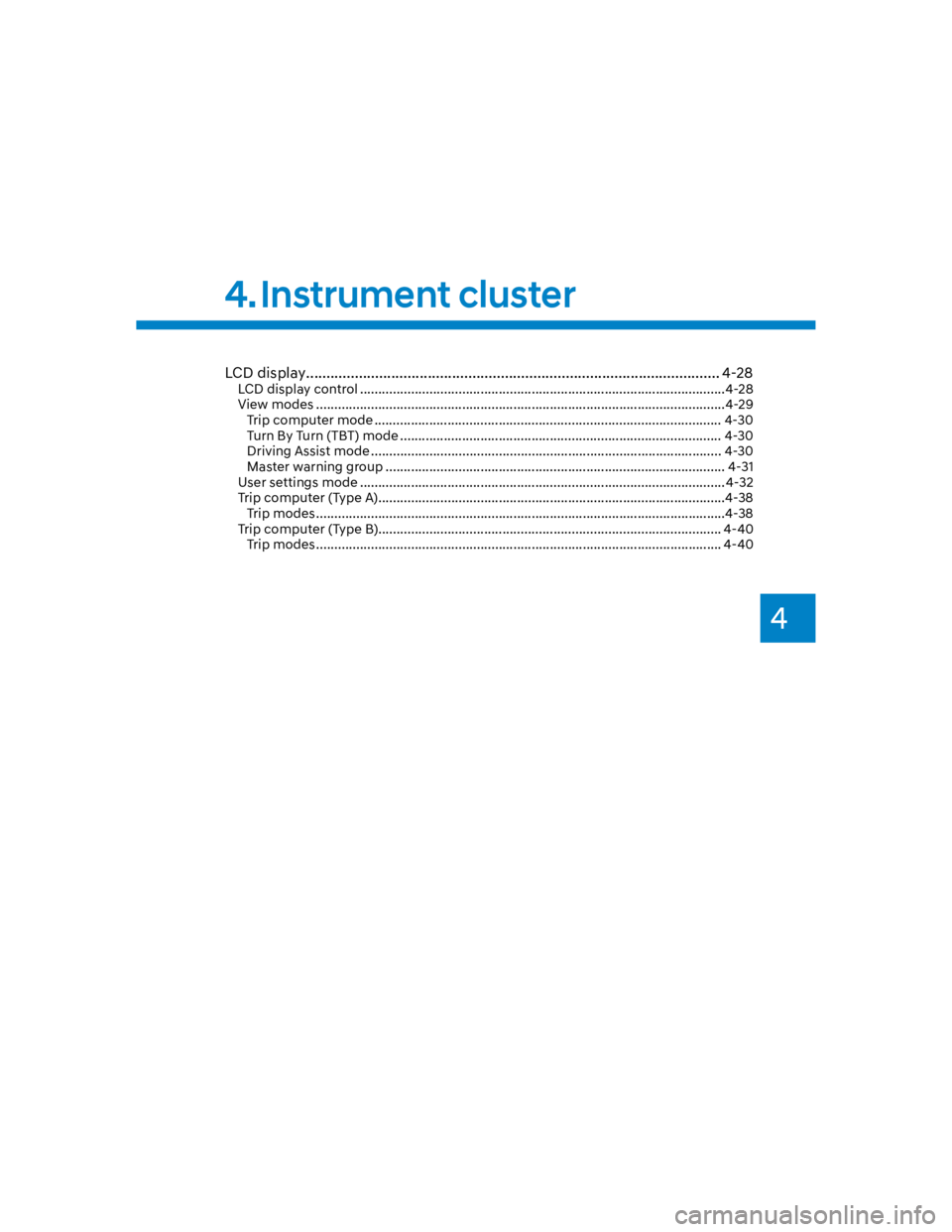
4
4. Instrument cluster
LCD display ...................................................................................................... 4-28
LCD display control ....................................................................................................4-28
View modes ................................................................................................................4-29
Trip computer mode ............................................................................................... 4-30
Turn By Turn (TBT) mode ........................................................................................ 4-30
Driving Assist mode ................................................................................................ 4-30
Master warning group ............................................................................................. 4-31
User settings mode .................................................................................................... 4-32
Trip computer (Type A)...............................................................................................4-38
Trip modes ................................................................................................................4-38
Trip computer (Type B).............................................................................................. 4-40
Trip modes ............................................................................................................... 4-40
Page 97 of 579
4-4
Instrument cluster
Conventional cluster (Type A)
Full LCD cluster (Type B)
The actual cluster in the vehicle may differ from the illustration.
For more information, refer to “Gauges and meters” section in this chapter.
OOS040015N/OCN7040080N
1. Tachometer
2. Speedometer
3. Engine coolant temperature gauge
4. Fuel gauge
5. Warning and indicator lights
6. LCD display (including Trip computer)
INSTRUMENT CLUSTER
Page 101 of 579
Instrument cluster
4-8
Odometer
Type AType B
OTMA048183OCN7040015N
The odometer indicates the total
distance that the vehicle has been
driven and should be used to determine
when periodic maintenance should be
performed.
Distance to empty
Type AType B
OAD048563LOCN7040016N
The distance to empty is the
estimated distance the vehicle can be
driven with the remaining fuel.
If the estimated distance is below
1 mi. (1 km), the trip computer will
display “---” as distance to empty.
Information
Page 122 of 579
04
4-29
View modes
View modes Symbol Explanation
Driving Assist
This mode displays the state of :
- Smart Cruise Control
- Highway Driving Assist
- Lane Keeping Assist
- Driver Attention Warning
For more information, refer to "Smart Cruise Control
(SCC) ", "Highway Driving Assist (HDA) ", "Lane Keeping
Assist (LKA) ”, “Driver Attention Warning (DAW) ” in
chapter 7 and "4 Wheel Drive (4WD)" in chapter 6.
Trip
Computer
This mode displays driving information such as the
tripmeter, fuel economy, etc.
For more details, refer to "Trip Computer" in this chapter.
Turn By Turn
(TBT)This mode displays the state of the navigation.
User SettingsIn this mode, you can change settings of the doors, lamps,
etc.
Warning
The Warning mode displays warning messages related to
the vehicle when one or more systems are not operating
normally.
The information provided may differ depending on which functions are applicable
to your vehicle.
Page 123 of 579
Instrument cluster
4-30
Trip computer mode
OJX1040042E
The trip computer mode displays
information related to vehicle driving
parameters including fuel economy,
tripmeter information and vehicle speed.
For more information, refer to "Trip
Computer" in this chapter.
Turn By Turn (TBT) mode
OIK047147N
Turn-by-turn navigation, distance/time
to destination information is displayed
when Turn by Turn view is selected.
Driving Assist mode
OOS040011E
This mode displays the state of Smart
Cruise Control, Highway Driving Assist
and Lane Keeping Assist.
For more details, refer to each system
information in chapter 7.
OIG059288L
This mode displays the state of Driver
Attention Warning.
For more details, refer to “Driver
Attention Warning (DAW)” in chapter 7.
Page 131 of 579
Instrument cluster
4-38
Trip computer (Type A)
The trip computer is a microcomputer-
controlled driver information system that
displays information related to driving.
Information
Trip modes
Drive Info
Trip distance
Average Fuel Economy
Instant Fuel Economy
Accumulated Info
Trip distance
Average Fuel Economy
Instant Fuel Economy
Auto Stop (if equipped)
Digital Speedometer
OOSH049025L
To change the trip mode, toggle the
", " switch on the steering wheel
Page 133 of 579
Instrument cluster
4-40
Trip computer (Type B)
The trip computer is a microcomputer-
controlled driver information system that
displays information related to driving.
Information
Trip modes
Drive Info
Since refueling
Accumulated Info
Auto Stop (if equipped)
Digital speedometer
OOSH049025L
To change the trip mode, toggle the
", " switch on the steering wheel
OTMA040012
Trip distance (1), average fuel economy
(2), and total driving time (3) are
displayed.
The information is combined for each
ignition cycle. However, when the engine
has been OFF for 3 minutes or longer the
Drive Info screen will reset.
To reset manually, press the OK switch
on the steering wheel for more than 1
second when ‘Drive Info’ is displayed.
Page 518 of 579
Maintenance
9-32
By jump starting
After a jump start from a good battery,
drive the vehicle for 20-30 minutes
before it is shutoff. The vehicle may
not restart if you shut it off before the
battery had a chance to adequately
recharge. See “Jump Starting” in chapter
8 for more information on jump starting
procedures.
Information
Reset items
The following items may need to be reset
after the battery has been discharged or
the battery has been disconnected.
Auto up/down window (see chapter 5)
Sunroof (see chapter 5)
Trip computer (see chapter 5)
Climate control system (see chapter 5)
Clock (see chapter 5)
Infotainment system (see
infotainment system manual)