Page 312 of 579
06
6-55
Auto stop
OOS058013L
Intelligent Variable Transmission/Dual
Clutch Transmission
1. Decrease the vehicle speed to 0 km/h
(0 mph).
2. Press the brake pedal.
The engine will stop and the green AUTO
STOP indicator () on the instrument
cluster will illuminate.
NOTICE
Vehicle which is equipped with
manual transmission or intelligent
manual transmission must reach
a speed of at least 5 mph (8 km/h)
since last idle stop and vehicle
which is equipped with intelligent
variable transmission or dual clutch
transmission must reach a speed of
at least 3 mph (5 km/h) since last idle
stop.
If you unfasten the seat belt or open
the driver's door (engine hood) ISG
system will be deactivated.
Auto start
Intelligent Variable Transmission/
Dual Clutch Transmission
- Release the brake pedal.
The engine will start and the green AUTO
STOP indicator () on the instrument
cluster will go out.
Page 313 of 579
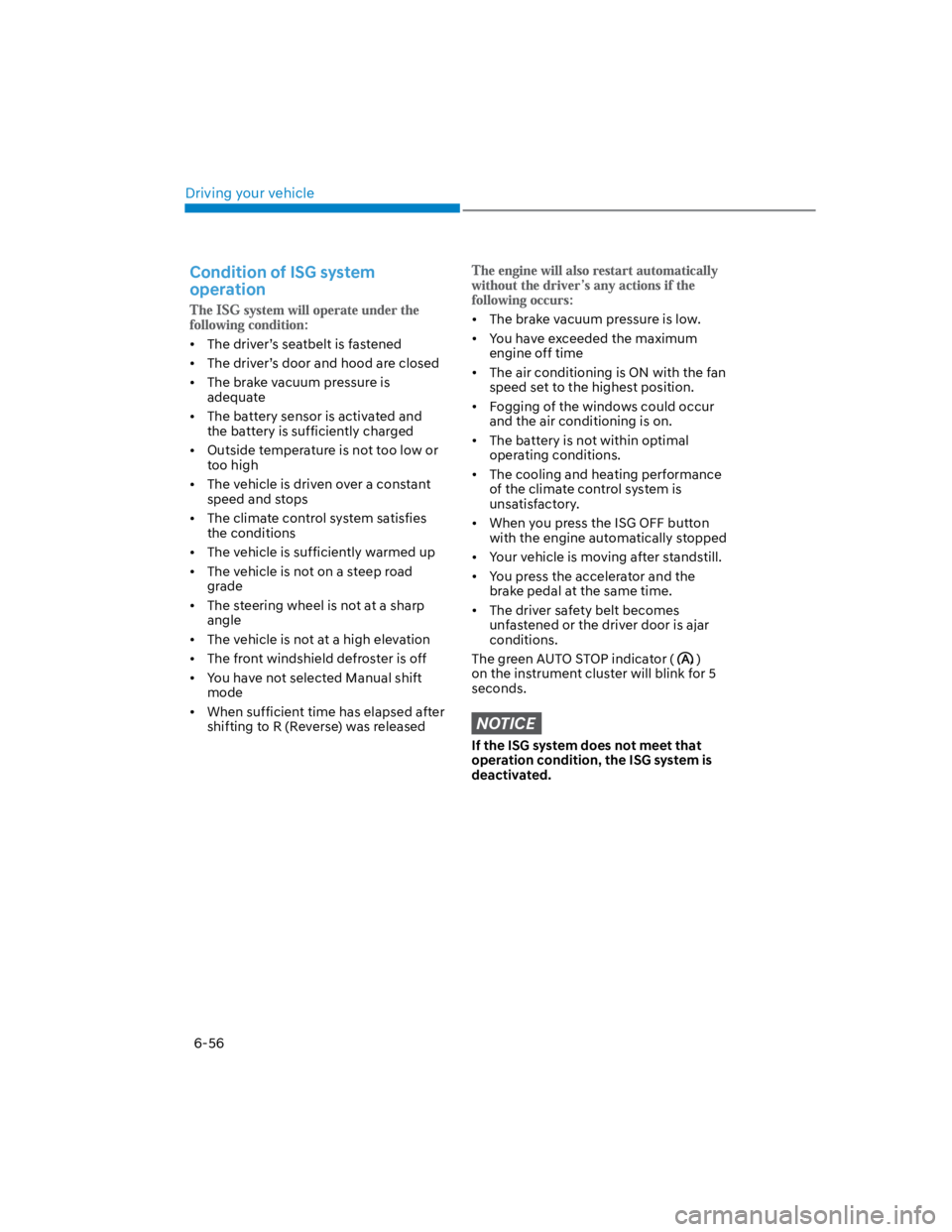
Driving your vehicle
6-56
Condition of ISG system
operation
The driver’s seatbelt is fastened
The driver’s door and hood are closed
The brake vacuum pressure is
adequate
The battery sensor is activated and
the battery is sufficiently charged
Outside temperature is not too low or
too high
The vehicle is driven over a constant
speed and stops
The climate control system satisfies
the conditions
The vehicle is sufficiently warmed up
The vehicle is not on a steep road
grade
The steering wheel is not at a sharp
angle
The vehicle is not at a high elevation
The front windshield defroster is off
You have not selected Manual shift
mode
When sufficient time has elapsed after
shifting to R (Reverse) was released
The brake vacuum pressure is low.
You have exceeded the maximum
engine off time
The air conditioning is ON with the fan
speed set to the highest position.
Fogging of the windows could occur
and the air conditioning is on.
The battery is not within optimal
operating conditions.
The cooling and heating performance
of the climate control system is
unsatisfactory.
When you press the ISG OFF button
with the engine automatically stopped
Your vehicle is moving after standstill.
You press the accelerator and the
brake pedal at the same time.
The driver safety belt becomes
unfastened or the driver door is ajar
conditions.
The green AUTO STOP indicator ()
on the instrument cluster will blink for 5
seconds.
NOTICE
If the ISG system does not meet that
operation condition, the ISG system is
deactivated.
Page 314 of 579
06
6-57
ISG Indication
The ISG System is indicated by lamp on
the instrument cluster. If your vehicle is
equipped with a supervision cluster, the
notice will illuminate on the LCD display.
OOS058013L
The system may require the engine to
manually restart when the light on the
ISG OFF button will illuminate and If your
vehicle is equipped with a supervision
cluster warning message comes on
continuously.
OOS060014L
OTLE055036OAD055087
The engine will not start if the shift lever
is moved from the N (neutral) stage to
the D (driving) stage, manual mode, or R
(reverse) stage without stepping on the
brake pedal while the engine is stopped
automatically. At this time, if you press
the brake it will be restarted.
Page 315 of 579
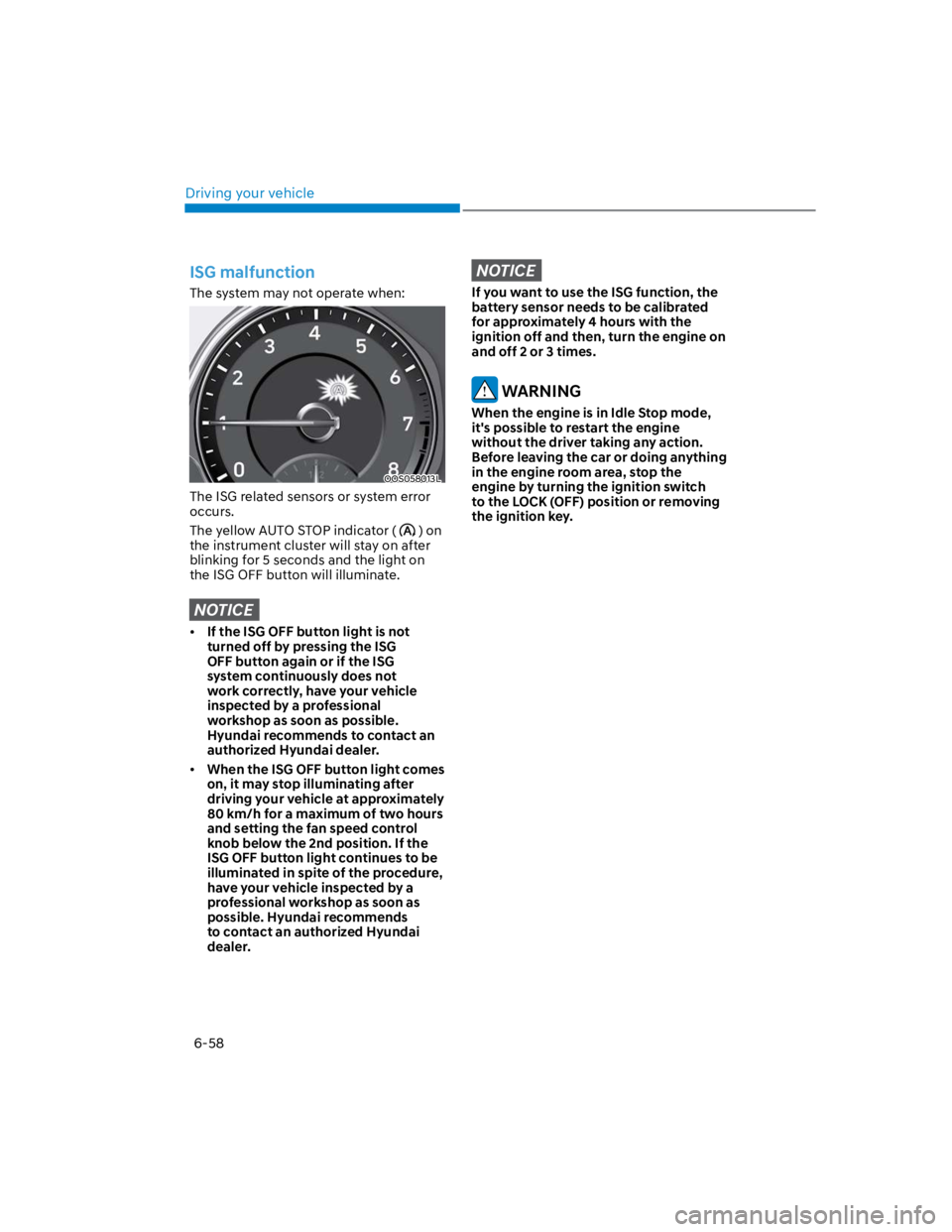
Driving your vehicle
6-58
ISG malfunction
The system may not operate when:
OOS058013L
The ISG related sensors or system error
occurs.
The yellow AUTO STOP indicator () on
the instrument cluster will stay on after
blinking for 5 seconds and the light on
the ISG OFF button will illuminate.
NOTICE
If the ISG OFF button light is not
turned off by pressing the ISG
OFF button again or if the ISG
system continuously does not
work correctly, have your vehicle
inspected by a professional
workshop as soon as possible.
Hyundai recommends to contact an
authorized Hyundai dealer.
When the ISG OFF button light comes
on, it may stop illuminating after
driving your vehicle at approximately
80 km/h for a maximum of two hours
and setting the fan speed control
knob below the 2nd position. If the
ISG OFF button light continues to be
illuminated in spite of the procedure,
have your vehicle inspected by a
professional workshop as soon as
possible. Hyundai recommends
to contact an authorized Hyundai
dealer.
NOTICE
If you want to use the ISG function, the
battery sensor needs to be calibrated
for approximately 4 hours with the
ignition off and then, turn the engine on
and off 2 or 3 times.
WARNING
When the engine is in Idle Stop mode,
it's possible to restart the engine
without the driver taking any action.
Before leaving the car or doing anything
in the engine room area, stop the
engine by turning the ignition switch
to the LOCK (OFF) position or removing
the ignition key.
Page 317 of 579
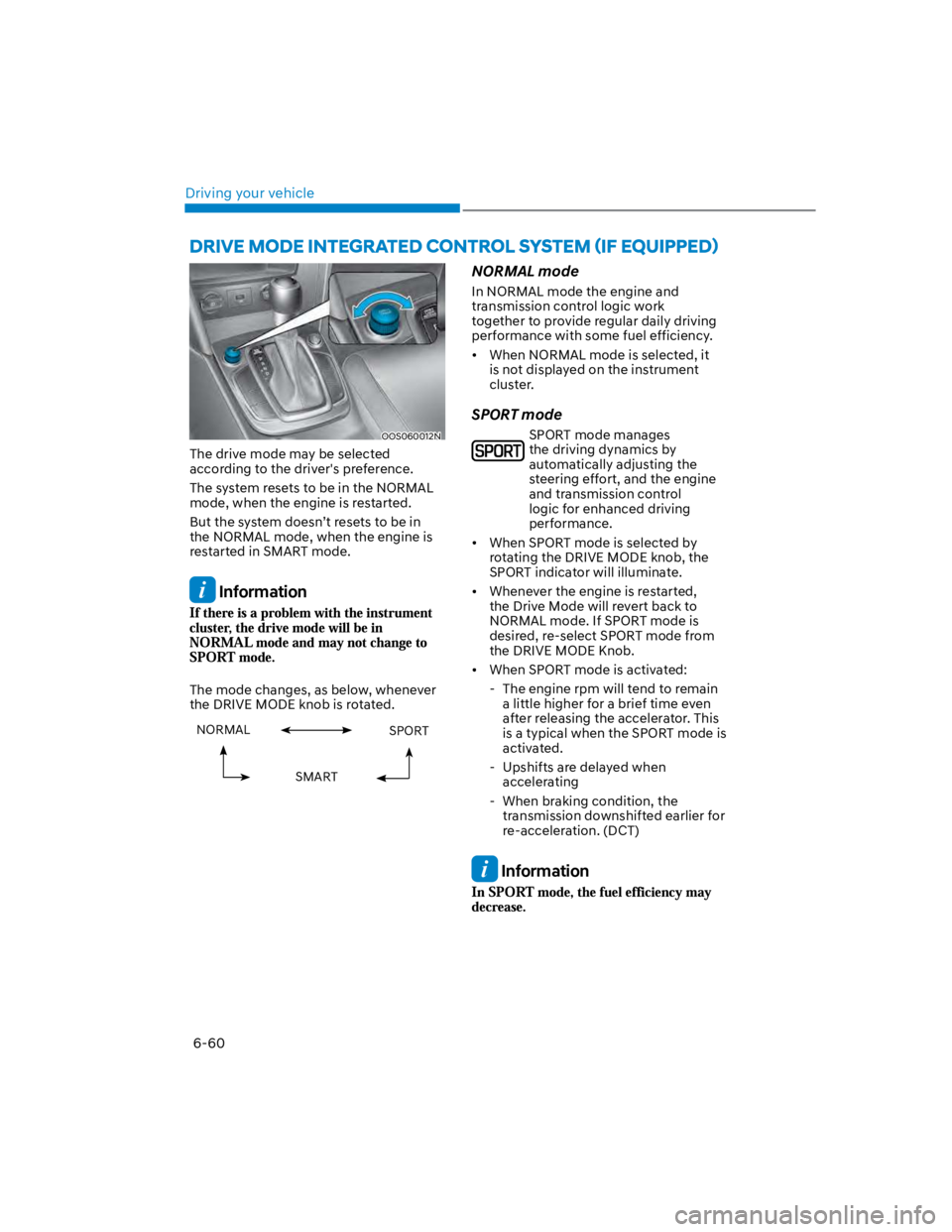
Driving your vehicle
6-60
OOS060012N
The drive mode may be selected
according to the driver's preference.
The system resets to be in the NORMAL
mode, when the engine is restarted.
But the system doesn’t resets to be in
the NORMAL mode, when the engine is
restarted in SMART mode.
Information
The mode changes, as below, whenever
the DRIVE MODE knob is rotated.
NORMAL SPORT
SMART
NORMAL mode
In NORMAL mode the engine and
transmission control logic work
together to provide regular daily driving
performance with some fuel efficiency.
When NORMAL mode is selected, it
is not displayed on the instrument
cluster.
SPORT mode
SPORT mode manages
the driving dynamics by
automatically adjusting the
steering effort, and the engine
and transmission control
logic for enhanced driving
performance.
When SPORT mode is selected by
rotating the DRIVE MODE knob, the
SPORT indicator will illuminate.
Whenever the engine is restarted,
the Drive Mode will revert back to
NORMAL mode. If SPORT mode is
desired, re-select SPORT mode from
the DRIVE MODE Knob.
When SPORT mode is activated:
- The engine rpm will tend to remain
a little higher for a brief time even
after releasing the accelerator. This
is a typical when the SPORT mode is
activated.
- Upshifts are delayed when
accelerating
- When braking condition, the
transmission downshifted earlier for
re-acceleration. (DCT)
Information
Page 318 of 579
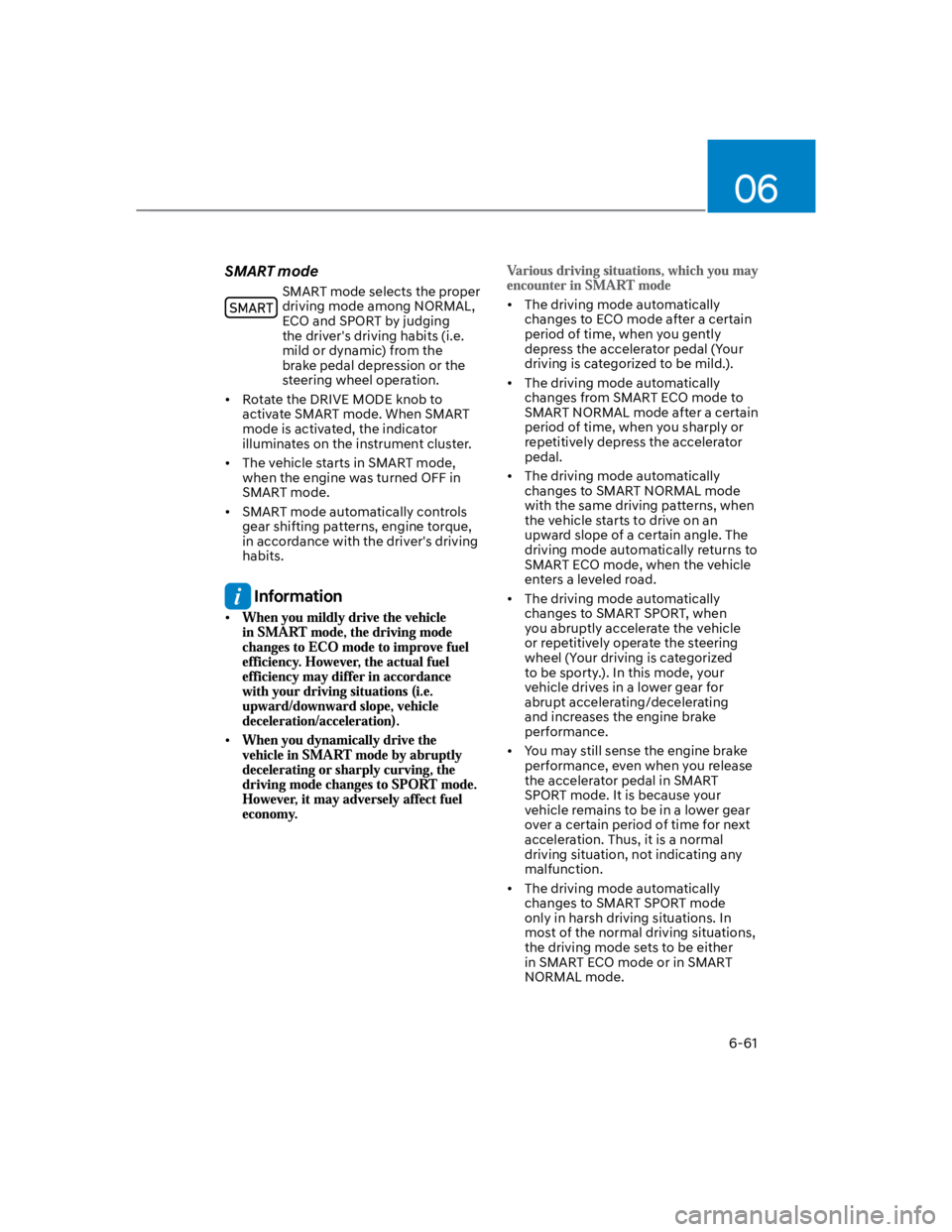
06
6-61
SMART mode
SMART mode selects the proper
driving mode among NORMAL,
ECO and SPORT by judging
the driver's driving habits (i.e.
mild or dynamic) from the
brake pedal depression or the
steering wheel operation.
Rotate the DRIVE MODE knob to
activate SMART mode. When SMART
mode is activated, the indicator
illuminates on the instrument cluster.
The vehicle starts in SMART mode,
when the engine was turned OFF in
SMART mode.
SMART mode automatically controls
gear shifting patterns, engine torque,
in accordance with the driver's driving
habits.
Information
The driving mode automatically
changes to ECO mode after a certain
period of time, when you gently
depress the accelerator pedal (Your
driving is categorized to be mild.).
The driving mode automatically
changes from SMART ECO mode to
SMART NORMAL mode after a certain
period of time, when you sharply or
repetitively depress the accelerator
pedal.
The driving mode automatically
changes to SMART NORMAL mode
with the same driving patterns, when
the vehicle starts to drive on an
upward slope of a certain angle. The
driving mode automatically returns to
SMART ECO mode, when the vehicle
enters a leveled road.
The driving mode automatically
changes to SMART SPORT, when
you abruptly accelerate the vehicle
or repetitively operate the steering
wheel (Your driving is categorized
to be sporty.). In this mode, your
vehicle drives in a lower gear for
abrupt accelerating/decelerating
and increases the engine brake
performance.
You may still sense the engine brake
performance, even when you release
the accelerator pedal in SMART
SPORT mode. It is because your
vehicle remains to be in a lower gear
over a certain period of time for next
acceleration. Thus, it is a normal
driving situation, not indicating any
malfunction.
The driving mode automatically
changes to SMART SPORT mode
only in harsh driving situations. In
most of the normal driving situations,
the driving mode sets to be either
in SMART ECO mode or in SMART
NORMAL mode.
Page 463 of 579
08
8-13
OOS060047
OOS047115L
(1) Low Tire Pressure Telltale/TPMS
Malfunction Indicator
(2) Low Tire Pressure Position Telltale
and Tire Pressure Telltale (Shown on
the LCD display)
Check tire pressure
OOS080005L
You can check the tire pressure in the
Warning mode on the cluster.
Refer to the “LCD Display Modes” in
chapter 4.
Tire pressure is displayed after a few
minutes of driving after initial engine
start up.
If tire pressure is not displayed when
the vehicle is stopped, “Drive to
display” message will appear. After
driving, check the tire pressure.
The displayed tire pressure values may
differ from those measured with a tire
pressure gauge.
You can change the tire pressure unit
in the User Settings mode on the
instrument cluster.
- psi, kpa, bar (Refer to “LCD Modes”
in chapter 4).
Page 537 of 579
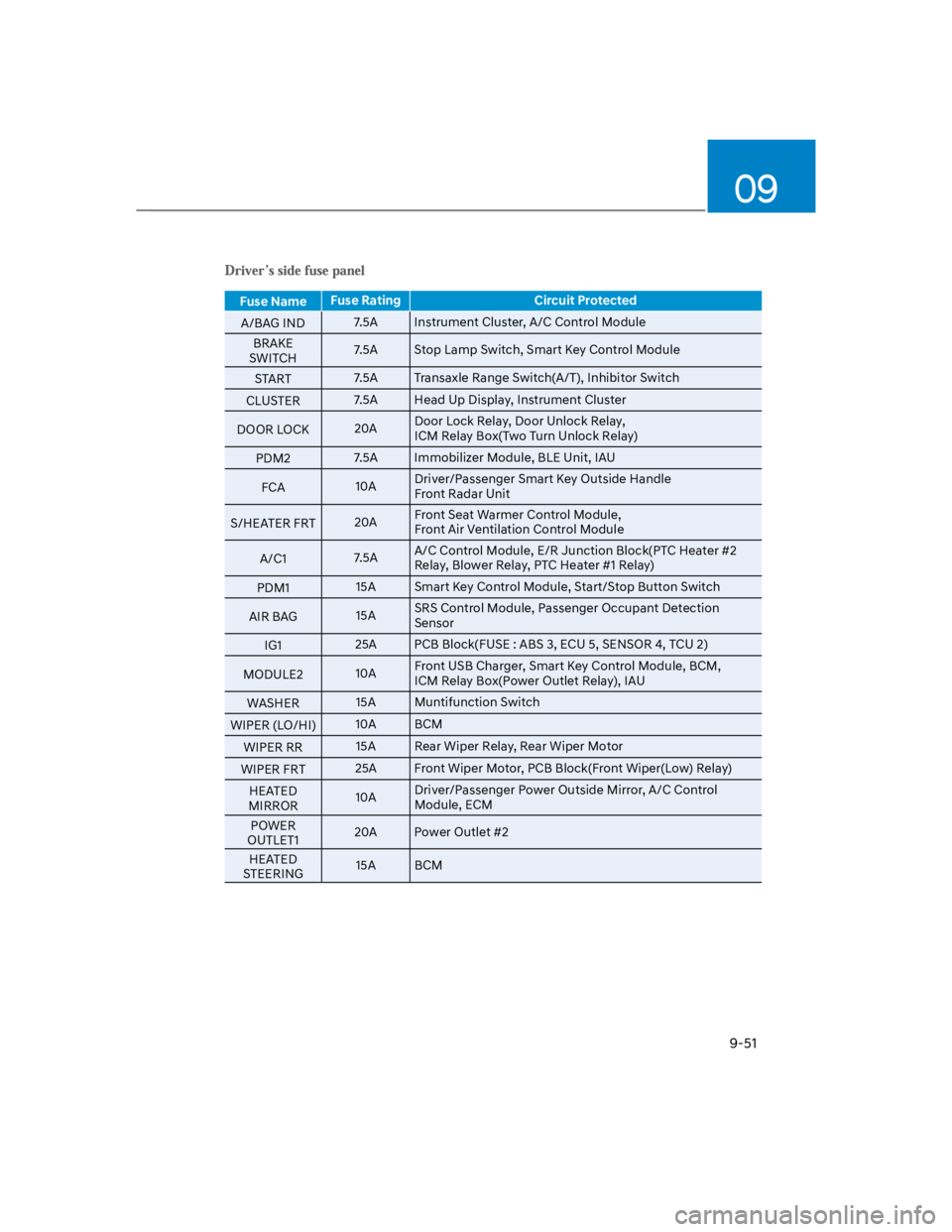
09
9-51
Fuse NameFuse Rating Circuit Protected
A/BAG IND7.5A Instrument Cluster, A/C Control Module
BRAKE
SWITCH7.5A Stop Lamp Switch, Smart Key Control Module
START7.5A Transaxle Range Switch(A/T), Inhibitor Switch
CLUSTER7.5A Head Up Display, Instrument Cluster
DOOR LOCK20ADoor Lock Relay, Door Unlock Relay,
ICM Relay Box(Two Turn Unlock Relay)
PDM27.5A Immobilizer Module, BLE Unit, IAU
FCA10ADriver/Passenger Smart Key Outside Handle
Front Radar Unit
S/HEATER FRT20AFront Seat Warmer Control Module,
Front Air Ventilation Control Module
A/C17.5AA/C Control Module, E/R Junction Block(PTC Heater #2
Relay, Blower Relay, PTC Heater #1 Relay)
PDM115A Smart Key Control Module, Start/Stop Button Switch
AIR BAG15ASRS Control Module, Passenger Occupant Detection
Sensor
IG125A PCB Block(FUSE : ABS 3, ECU 5, SENSOR 4, TCU 2)
MODULE210AFront USB Charger, Smart Key Control Module, BCM,
ICM Relay Box(Power Outlet Relay), IAU
WASHER15A Muntifunction Switch
WIPER (LO/HI)10A BCM
WIPER RR15A Rear Wiper Relay, Rear Wiper Motor
WIPER FRT25A Front Wiper Motor, PCB Block(Front Wiper(Low) Relay)
HEATED
MIRROR10ADriver/Passenger Power Outside Mirror, A/C Control
Module, ECM
POWER
OUTLET120A Power Outlet #2
HEATED
STEERING15A BCM