2022 HYUNDAI KONA temperature
[x] Cancel search: temperaturePage 234 of 579
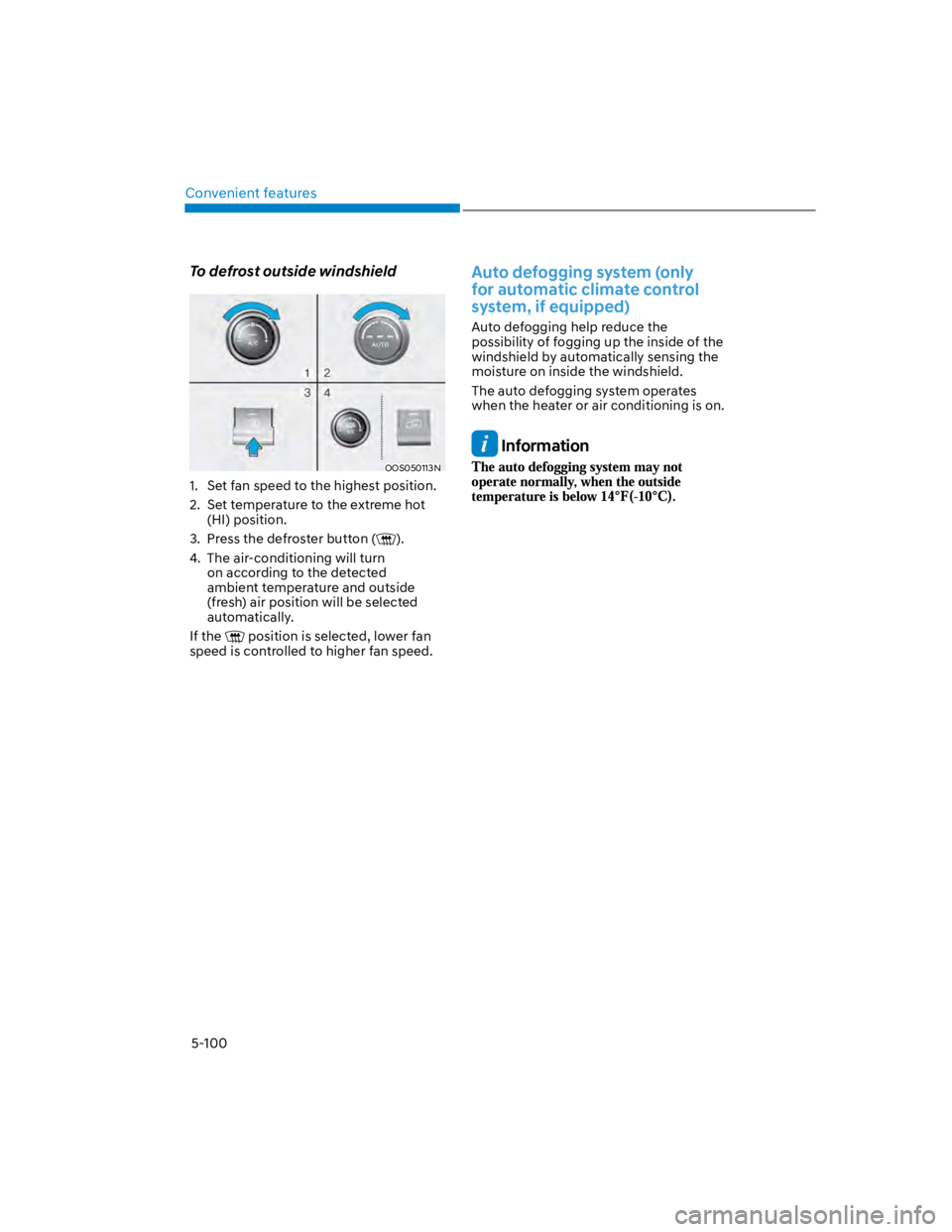
Convenient features
5-100
To defrost outside windshield
OOS050113N
1. Set fan speed to the highest position.
2. Set temperature to the extreme hot
(HI) position.
3. Press the defroster button ().
4. The air-conditioning will turn
on according to the detected
ambient temperature and outside
(fresh) air position will be selected
automatically.
If the position is selected, lower fan
speed is controlled to higher fan speed.
Auto defogging system (only
for automatic climate control
system, if equipped)
Auto defogging help reduce the
possibility of fogging up the inside of the
windshield by automatically sensing the
moisture on inside the windshield.
The auto defogging system operates
when the heater or air conditioning is on.
Information
Page 237 of 579
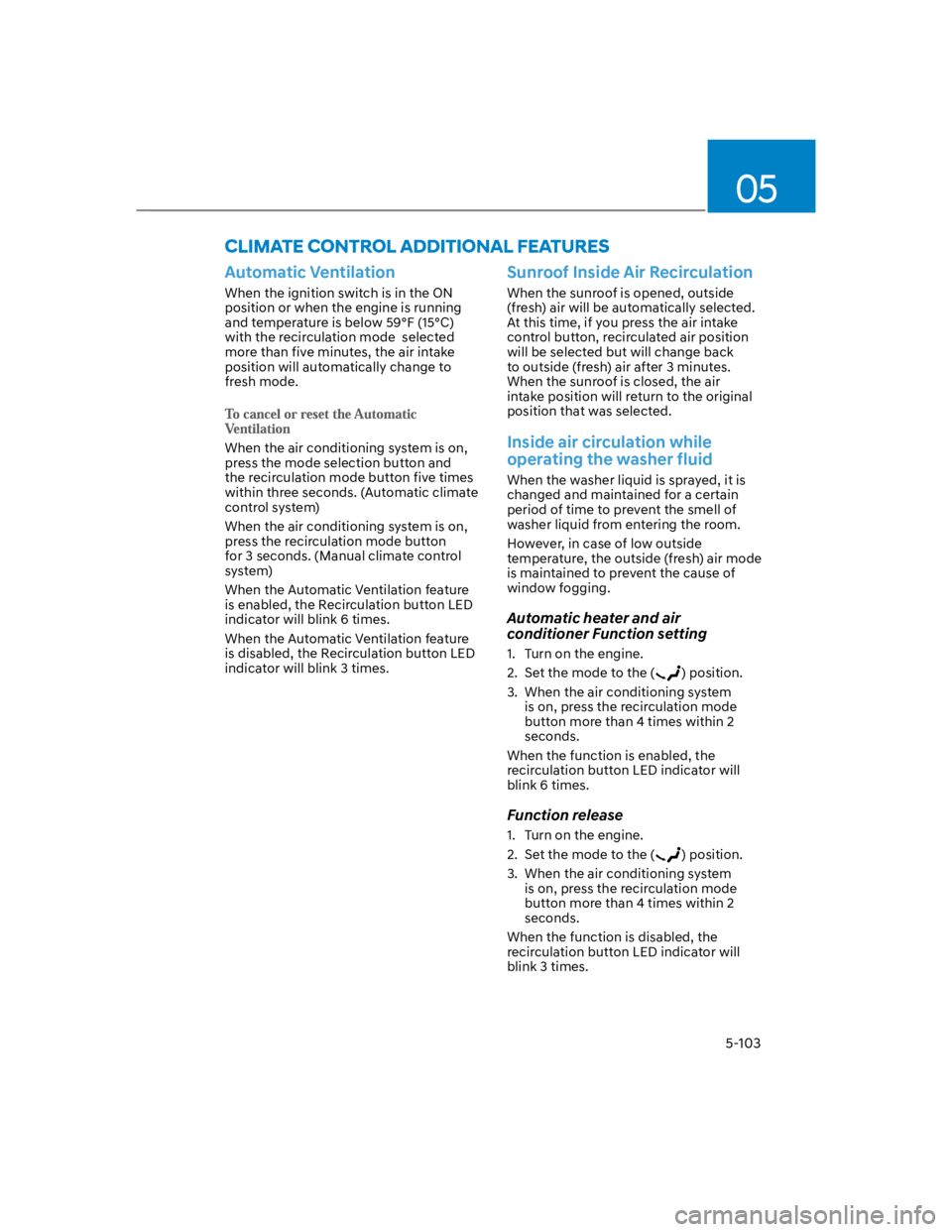
05
5-103
Automatic Ventilation
When the ignition switch is in the ON
position or when the engine is running
and temperature is below 59°F (15°C)
with the recirculation mode selected
more than five minutes, the air intake
position will automatically change to
fresh mode.
When the air conditioning system is on,
press the mode selection button and
the recirculation mode button five times
within three seconds. (Automatic climate
control system)
When the air conditioning system is on,
press the recirculation mode button
for 3 seconds. (Manual climate control
system)
When the Automatic Ventilation feature
is enabled, the Recirculation button LED
indicator will blink 6 times.
When the Automatic Ventilation feature
is disabled, the Recirculation button LED
indicator will blink 3 times.
Sunroof Inside Air Recirculation
When the sunroof is opened, outside
(fresh) air will be automatically selected.
At this time, if you press the air intake
control button, recirculated air position
will be selected but will change back
to outside (fresh) air after 3 minutes.
When the sunroof is closed, the air
intake position will return to the original
position that was selected.
Inside air circulation while
operating the washer fluid
When the washer liquid is sprayed, it is
changed and maintained for a certain
period of time to prevent the smell of
washer liquid from entering the room.
However, in case of low outside
temperature, the outside (fresh) air mode
is maintained to prevent the cause of
window fogging.
Automatic heater and air
conditioner Function setting
1. Turn on the engine.
2. Set the mode to the () position.
3. When the air conditioning system
is on, press the recirculation mode
button more than 4 times within 2
seconds.
When the function is enabled, the
recirculation button LED indicator will
blink 6 times.
Function release
1. Turn on the engine.
2. Set the mode to the () position.
3. When the air conditioning system
is on, press the recirculation mode
button more than 4 times within 2
seconds.
When the function is disabled, the
recirculation button LED indicator will
blink 3 times.
Page 238 of 579
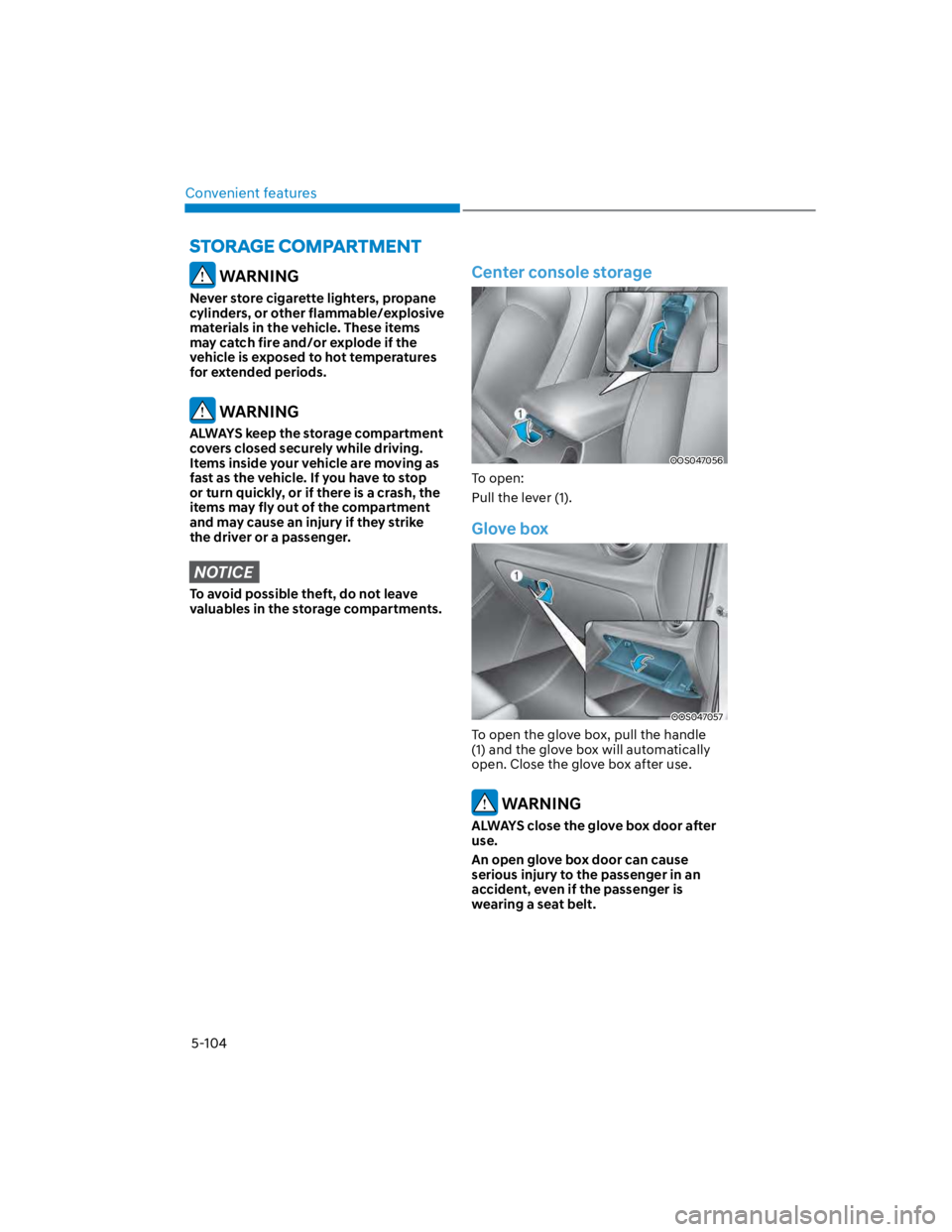
Convenient features
5-104
WARNING
Never store cigarette lighters, propane
cylinders, or other flammable/explosive
materials in the vehicle. These items
may catch fire and/or explode if the
vehicle is exposed to hot temperatures
for extended periods.
WARNING
ALWAYS keep the storage compartment
covers closed securely while driving.
Items inside your vehicle are moving as
fast as the vehicle. If you have to stop
or turn quickly, or if there is a crash, the
items may fly out of the compartment
and may cause an injury if they strike
the driver or a passenger.
NOTICE
To avoid possible theft, do not leave
valuables in the storage compartments.
Center console storage
OOS047056
To open:
Pull the lever (1).
Glove box
OOS047057
To open the glove box, pull the handle
(1) and the glove box will automatically
open. Close the glove box after use.
WARNING
ALWAYS close the glove box door after
use.
An open glove box door can cause
serious injury to the passenger in an
accident, even if the passenger is
wearing a seat belt.
Page 245 of 579

05
5-111
NOTICE
The wireless smart phone charging
system may not support certain
smart phones, which are not verified
for the Qi specification ().
When placing your smart phone on
the charging pad, position the phone
in the middle of the mat for optimal
charging performance. If your smart
phone is off to the side, the charging
rate may be less and in some cases
the smart phone may experience
higher heat conduction.
In some cases, the wireless charging
may stop temporarily when the
smart key is used, either when
starting the vehicle or locking/
unlocking the doors, etc.
When charging certain smart
phones, the charging indicator may
not change to blue when the smart
phone is fully charged.
The wireless charging process may
temporarily stop, when temperature
abnormally increases inside the
wireless smart phone charging
system. The wireless charging
process restarts, when temperature
falls to a certain level.
The wireless charging process may
temporarily stop when there is
any metallic item, such as a coin,
between the wireless smart phone
charging system and smart phone.
When charging some smart phones
with a self-protection feature,
the wireless charging speed may
decrease and the wireless charging
may stop.
If the smart phone has a thick cover,
the wireless charging may not be
possible.
If the smart phone is not completely
contacting the charging pad,
wireless charging may not operate
properly.
Some magnetic items like credit
cards, phone cards or rail tickets may
be damaged if left with the smart
phone during the charging process.
When any smart phone without
a wireless charging function or a
metallic object is placed on the
charging pad, a small noise may
sound. This small sound is due to the
vehicle discerning compatibility of
the object placed on the charging
pad. It does not affect your vehicle or
the smart phone in any way.
Information
Information
1.
2.
3.
Page 278 of 579
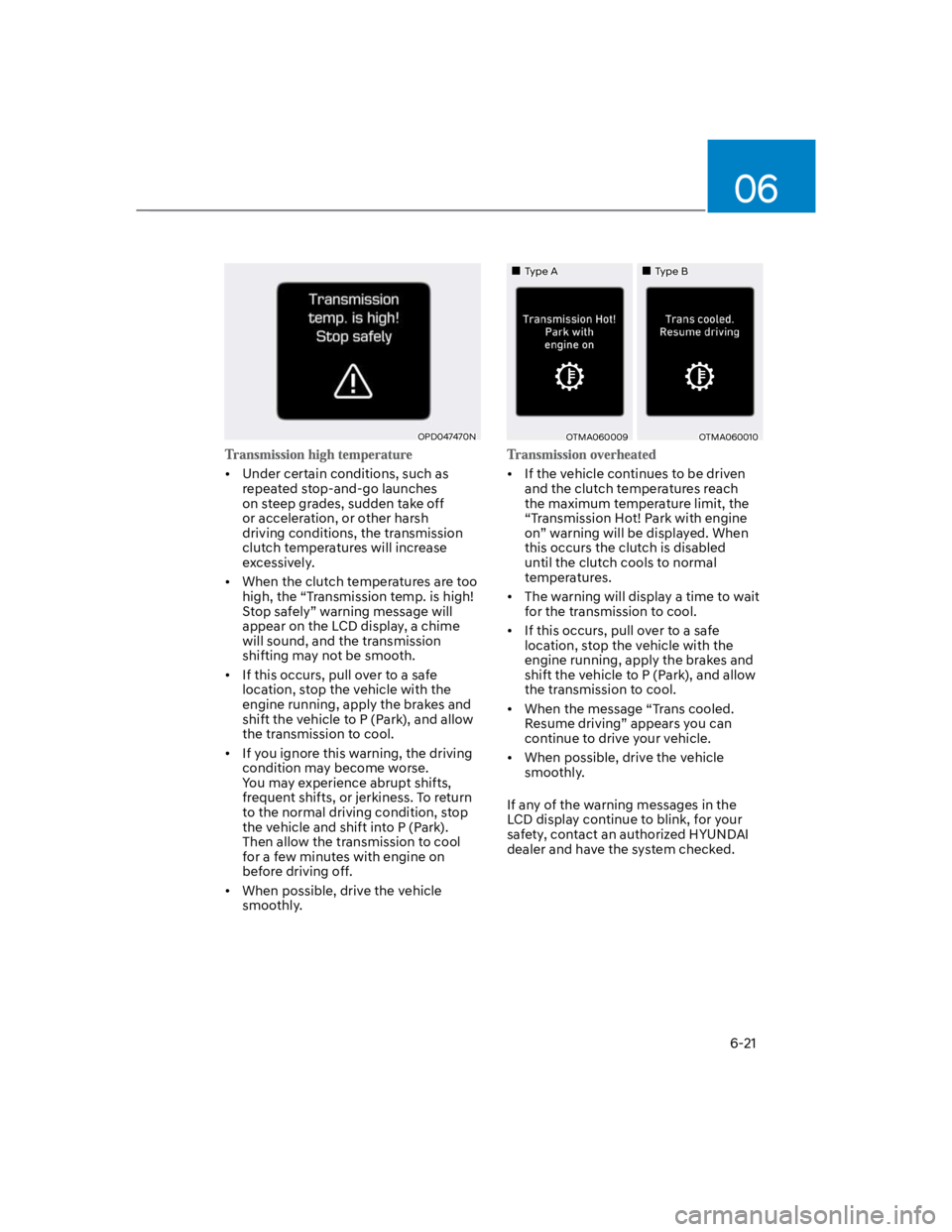
06
6-21
OPD047470N
Under certain conditions, such as
repeated stop-and-go launches
on steep grades, sudden take off
or acceleration, or other harsh
driving conditions, the transmission
clutch temperatures will increase
excessively.
When the clutch temperatures are too
high, the “Transmission temp. is high!
Stop safely” warning message will
appear on the LCD display, a chime
will sound, and the transmission
shifting may not be smooth.
If this occurs, pull over to a safe
location, stop the vehicle with the
engine running, apply the brakes and
shift the vehicle to P (Park), and allow
the transmission to cool.
If you ignore this warning, the driving
condition may become worse.
You may experience abrupt shifts,
frequent shifts, or jerkiness. To return
to the normal driving condition, stop
the vehicle and shift into P (Park).
Then allow the transmission to cool
for a few minutes with engine on
before driving off.
When possible, drive the vehicle
smoothly.
Type AType B
OTMA060009OTMA060010
If the vehicle continues to be driven
and the clutch temperatures reach
the maximum temperature limit, the
“Transmission Hot! Park with engine
on” warning will be displayed. When
this occurs the clutch is disabled
until the clutch cools to normal
temperatures.
The warning will display a time to wait
for the transmission to cool.
If this occurs, pull over to a safe
location, stop the vehicle with the
engine running, apply the brakes and
shift the vehicle to P (Park), and allow
the transmission to cool.
When the message “Trans cooled.
Resume driving” appears you can
continue to drive your vehicle.
When possible, drive the vehicle
smoothly.
If any of the warning messages in the
LCD display continue to blink, for your
safety, contact an authorized HYUNDAI
dealer and have the system checked.
Page 283 of 579
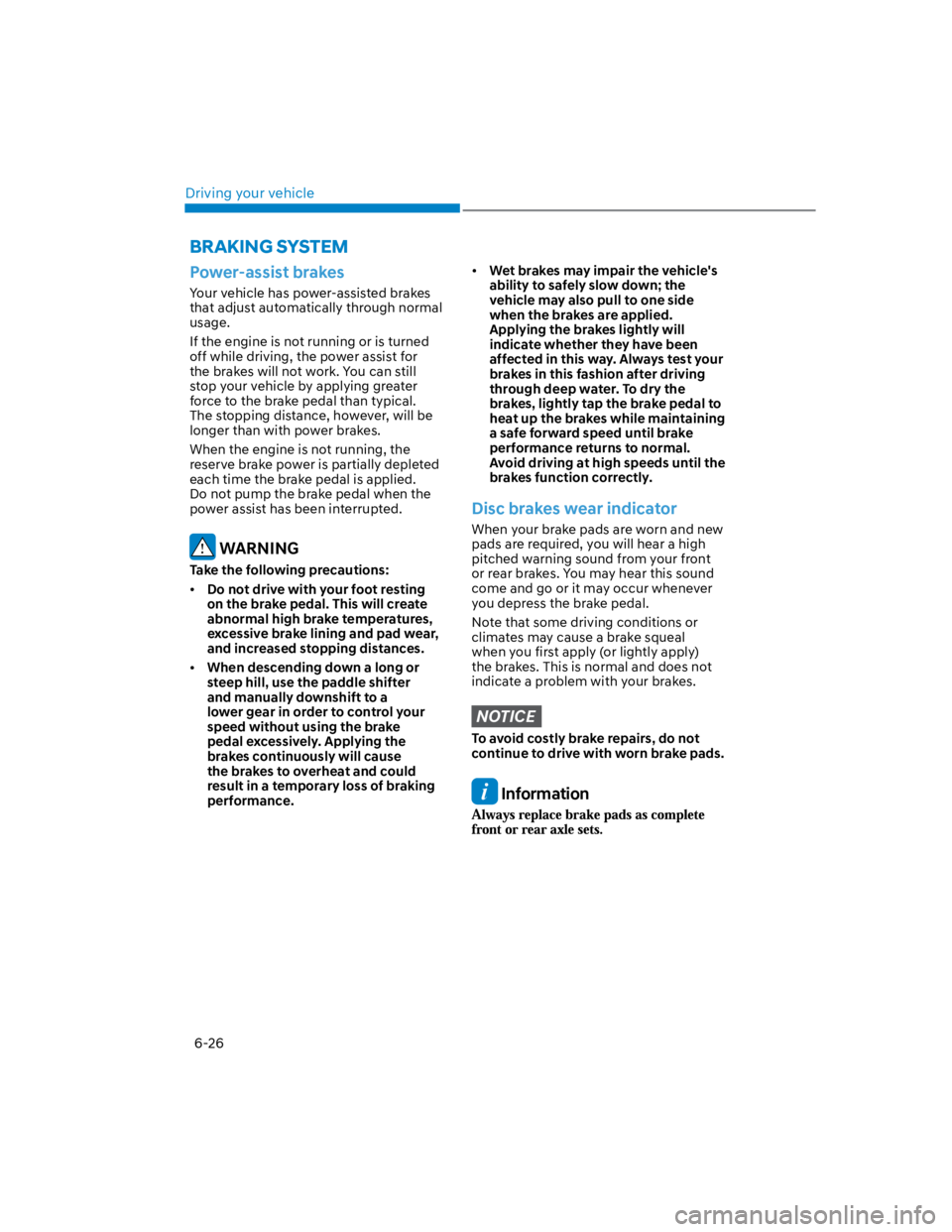
Driving your vehicle
6-26
Power-assist brakes
Your vehicle has power-assisted brakes
that adjust automatically through normal
usage.
If the engine is not running or is turned
off while driving, the power assist for
the brakes will not work. You can still
stop your vehicle by applying greater
force to the brake pedal than typical.
The stopping distance, however, will be
longer than with power brakes.
When the engine is not running, the
reserve brake power is partially depleted
each time the brake pedal is applied.
Do not pump the brake pedal when the
power assist has been interrupted.
WARNING
Take the following precautions:
Do not drive with your foot resting
on the brake pedal. This will create
abnormal high brake temperatures,
excessive brake lining and pad wear,
and increased stopping distances.
When descending down a long or
steep hill, use the paddle shifter
and manually downshift to a
lower gear in order to control your
speed without using the brake
pedal excessively. Applying the
brakes continuously will cause
the brakes to overheat and could
result in a temporary loss of braking
performance.
Wet brakes may impair the vehicle's
ability to safely slow down; the
vehicle may also pull to one side
when the brakes are applied.
Applying the brakes lightly will
indicate whether they have been
affected in this way. Always test your
brakes in this fashion after driving
through deep water. To dry the
brakes, lightly tap the brake pedal to
heat up the brakes while maintaining
a safe forward speed until brake
performance returns to normal.
Avoid driving at high speeds until the
brakes function correctly.
Disc brakes wear indicator
When your brake pads are worn and new
pads are required, you will hear a high
pitched warning sound from your front
or rear brakes. You may hear this sound
come and go or it may occur whenever
you depress the brake pedal.
Note that some driving conditions or
climates may cause a brake squeal
when you first apply (or lightly apply)
the brakes. This is normal and does not
indicate a problem with your brakes.
NOTICE
To avoid costly brake repairs, do not
continue to drive with worn brake pads.
Information
BRAKING SYSTEM
Page 313 of 579
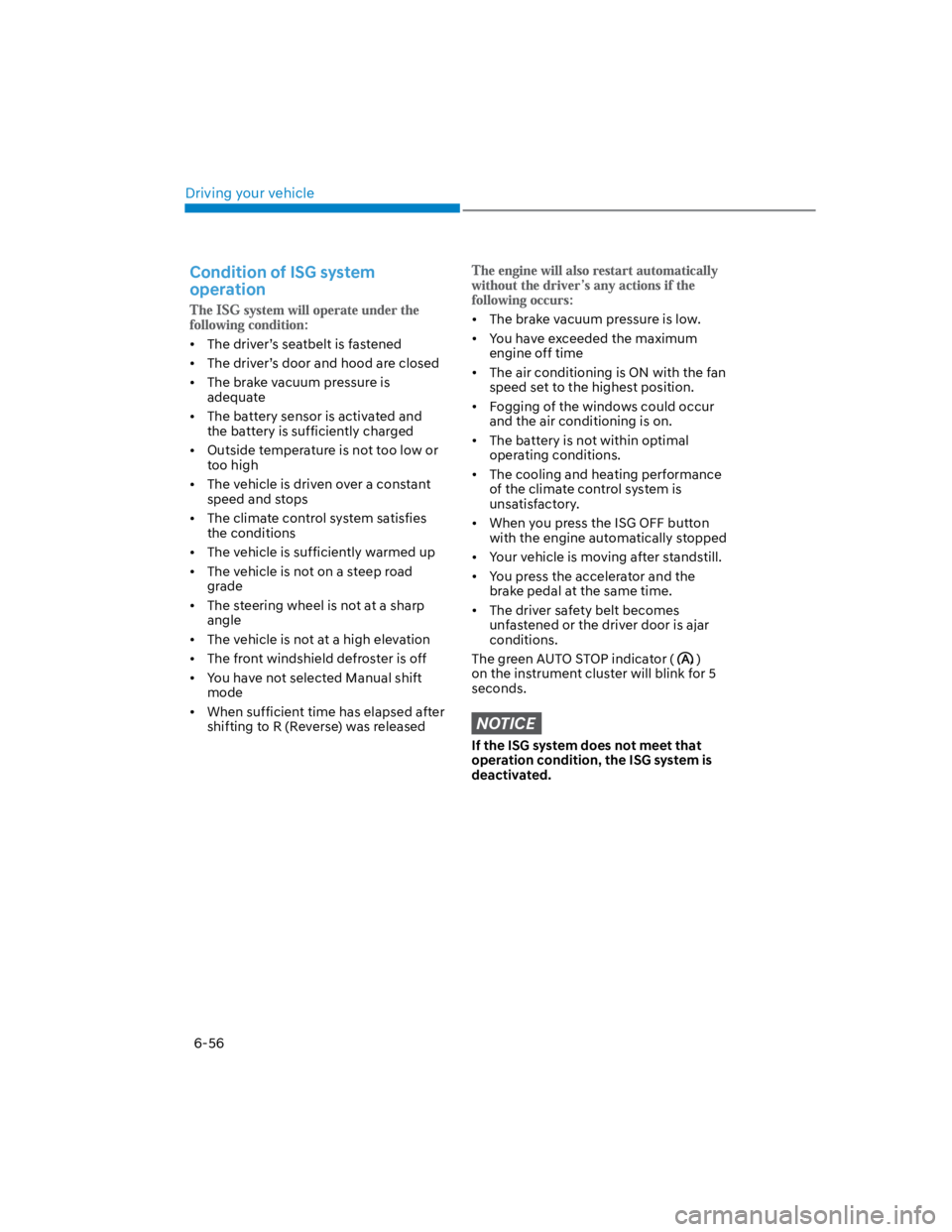
Driving your vehicle
6-56
Condition of ISG system
operation
The driver’s seatbelt is fastened
The driver’s door and hood are closed
The brake vacuum pressure is
adequate
The battery sensor is activated and
the battery is sufficiently charged
Outside temperature is not too low or
too high
The vehicle is driven over a constant
speed and stops
The climate control system satisfies
the conditions
The vehicle is sufficiently warmed up
The vehicle is not on a steep road
grade
The steering wheel is not at a sharp
angle
The vehicle is not at a high elevation
The front windshield defroster is off
You have not selected Manual shift
mode
When sufficient time has elapsed after
shifting to R (Reverse) was released
The brake vacuum pressure is low.
You have exceeded the maximum
engine off time
The air conditioning is ON with the fan
speed set to the highest position.
Fogging of the windows could occur
and the air conditioning is on.
The battery is not within optimal
operating conditions.
The cooling and heating performance
of the climate control system is
unsatisfactory.
When you press the ISG OFF button
with the engine automatically stopped
Your vehicle is moving after standstill.
You press the accelerator and the
brake pedal at the same time.
The driver safety belt becomes
unfastened or the driver door is ajar
conditions.
The green AUTO STOP indicator ()
on the instrument cluster will blink for 5
seconds.
NOTICE
If the ISG system does not meet that
operation condition, the ISG system is
deactivated.
Page 319 of 579
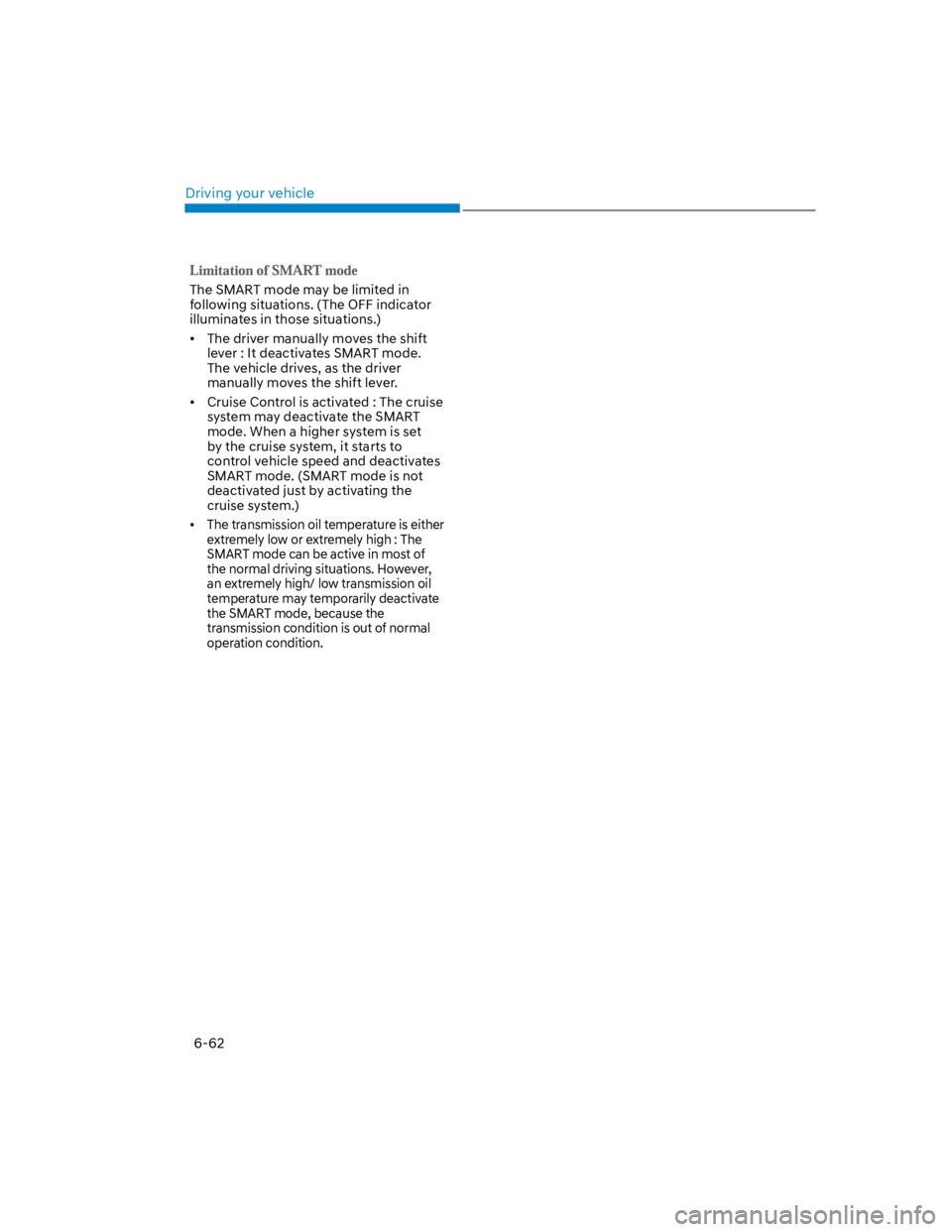
Driving your vehicle
6-62
The SMART mode may be limited in
following situations. (The OFF indicator
illuminates in those situations.)
The driver manually moves the shift
lever : It deactivates SMART mode.
The vehicle drives, as the driver
manually moves the shift lever.
Cruise Control is activated : The cruise
system may deactivate the SMART
mode. When a higher system is set
by the cruise system, it starts to
control vehicle speed and deactivates
SMART mode. (SMART mode is not
deactivated just by activating the
cruise system.)
The transmission oil temperature is either
extremely low or extremely high : The
SMART mode can be active in most of
the normal driving situations. However,
an extremely high/ low transmission oil
temperature may temporarily deactivate
the SMART mode, because the
transmission condition is out of normal
operation condition.