Page 429 of 579
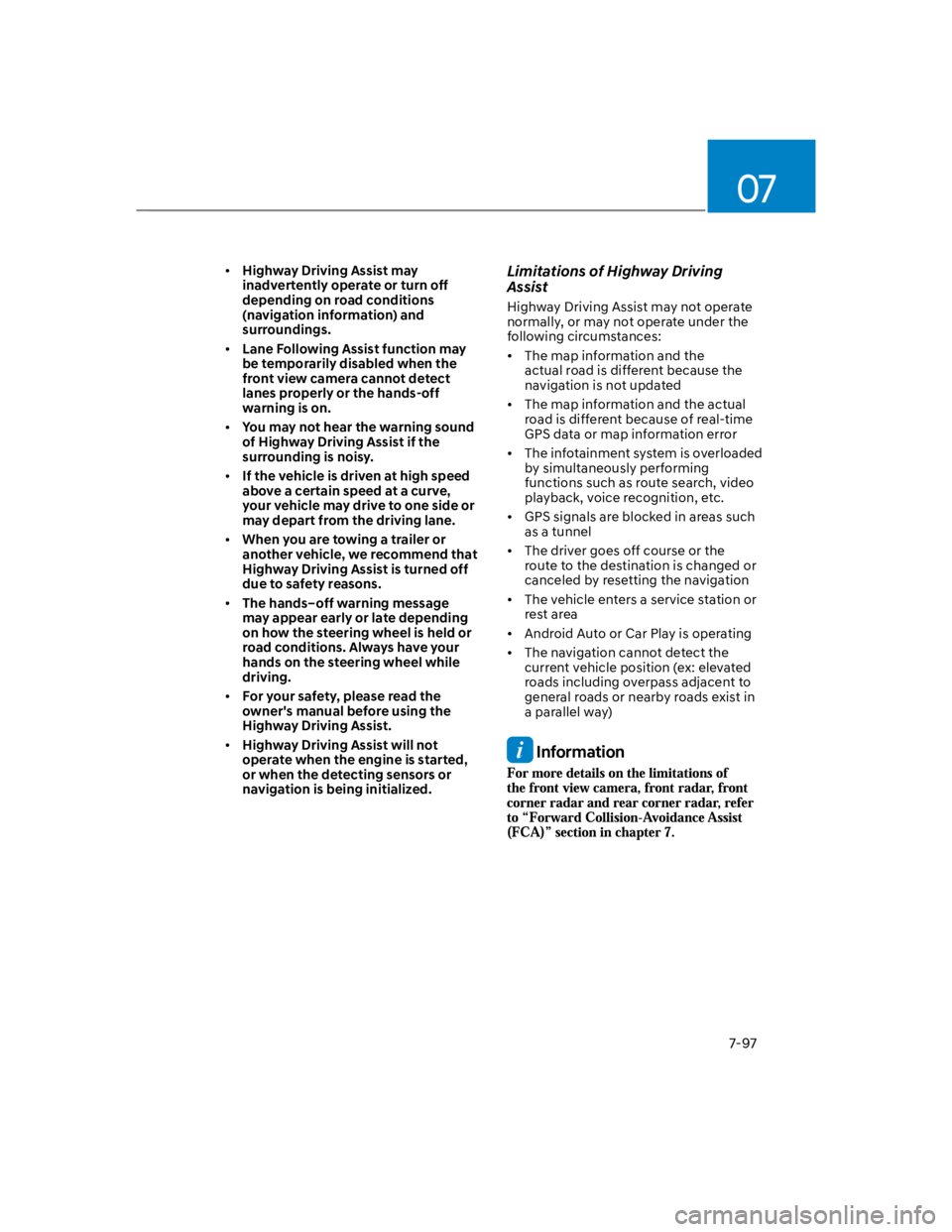
07
7-97
Highway Driving Assist may
inadvertently operate or turn off
depending on road conditions
(navigation information) and
surroundings.
Lane Following Assist function may
be temporarily disabled when the
front view camera cannot detect
lanes properly or the hands-off
warning is on.
You may not hear the warning sound
of Highway Driving Assist if the
surrounding is noisy.
If the vehicle is driven at high speed
above a certain speed at a curve,
your vehicle may drive to one side or
may depart from the driving lane.
When you are towing a trailer or
another vehicle, we recommend that
Highway Driving Assist is turned off
due to safety reasons.
The hands–off warning message
may appear early or late depending
on how the steering wheel is held or
road conditions. Always have your
hands on the steering wheel while
driving.
For your safety, please read the
owner's manual before using the
Highway Driving Assist.
Highway Driving Assist will not
operate when the engine is started,
or when the detecting sensors or
navigation is being initialized.
Limitations of Highway Driving
Assist
Highway Driving Assist may not operate
normally, or may not operate under the
following circumstances:
The map information and the
actual road is different because the
navigation is not updated
The map information and the actual
road is different because of real-time
GPS data or map information error
The infotainment system is overloaded
by simultaneously performing
functions such as route search, video
playback, voice recognition, etc.
GPS signals are blocked in areas such
as a tunnel
The driver goes off course or the
route to the destination is changed or
canceled by resetting the navigation
The vehicle enters a service station or
rest area
Android Auto or Car Play is operating
The navigation cannot detect the
current vehicle position (ex: elevated
roads including overpass adjacent to
general roads or nearby roads exist in
a parallel way)
Information
Page 432 of 579
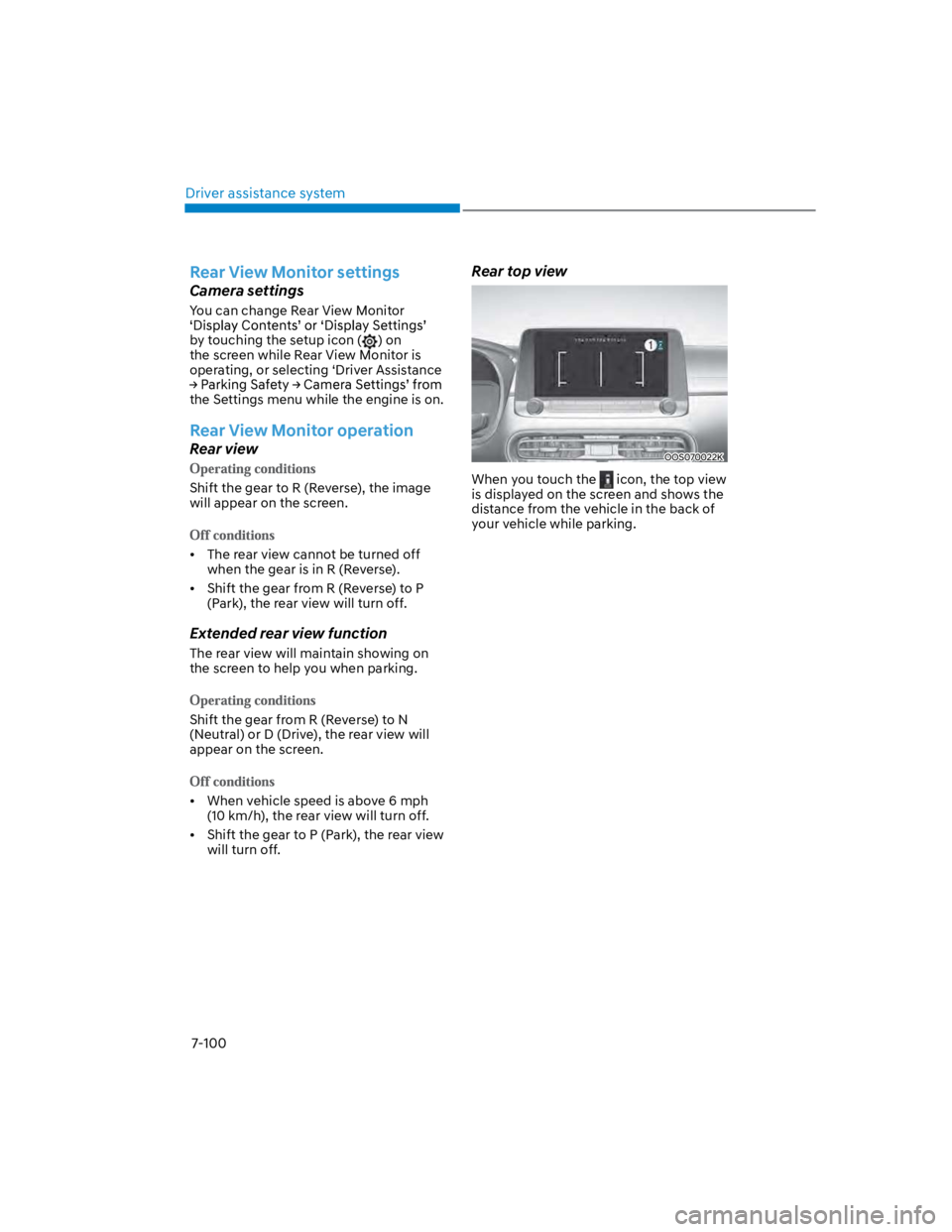
Driver assistance system
7-100
Rear View Monitor settings
Camera settings
You can change Rear View Monitor
by touching the setup icon () on
the screen while Rear View Monitor is
operating, or selecting ‘Driver Assistance
the Settings menu while the engine is on.
Rear View Monitor operation
Rear view
Shift the gear to R (Reverse), the image
will appear on the screen.
The rear view cannot be turned off
when the gear is in R (Reverse).
Shift the gear from R (Reverse) to P
(Park), the rear view will turn off.
Extended rear view function
The rear view will maintain showing on
the screen to help you when parking.
Shift the gear from R (Reverse) to N
(Neutral) or D (Drive), the rear view will
appear on the screen.
When vehicle speed is above 6 mph
(10 km/h), the rear view will turn off.
Shift the gear to P (Park), the rear view
will turn off.
Rear top view
OOS070022K
When you touch the icon, the top view
is displayed on the screen and shows the
distance from the vehicle in the back of
your vehicle while parking.
Page 438 of 579
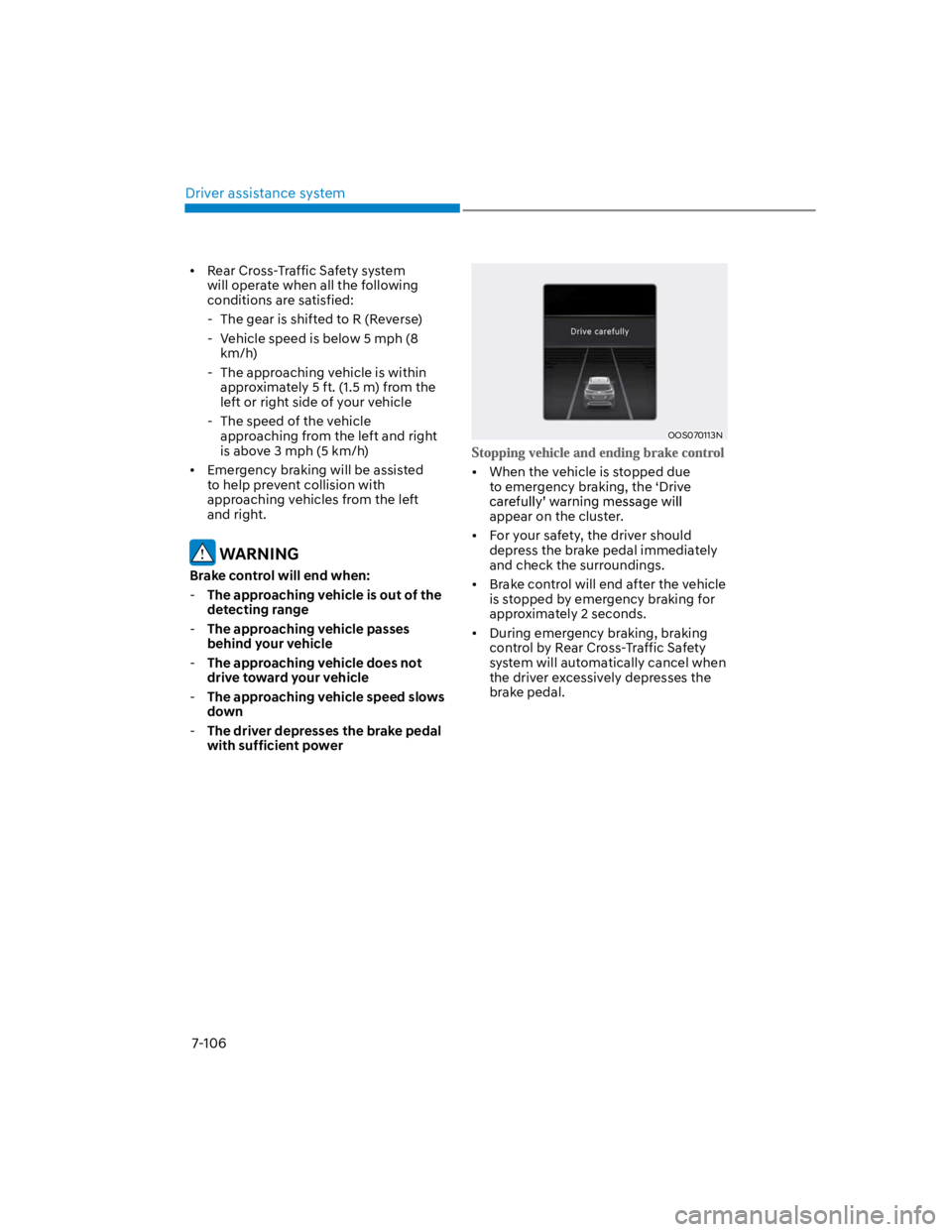
Driver assistance system
7-106
Rear Cross-Traffic Safety system
will operate when all the following
conditions are satisfied:
- The gear is shifted to R (Reverse)
- Vehicle speed is below 5 mph (8
km/h)
- The approaching vehicle is within
approximately 5 ft. (1.5 m) from the
left or right side of your vehicle
- The speed of the vehicle
approaching from the left and right
is above 3 mph (5 km/h)
Emergency braking will be assisted
to help prevent collision with
approaching vehicles from the left
and right.
WARNING
Brake control will end when:
-The approaching vehicle is out of the
detecting range
-The approaching vehicle passes
behind your vehicle
-The approaching vehicle does not
drive toward your vehicle
-The approaching vehicle speed slows
down
-The driver depresses the brake pedal
with sufficient power
OOS070113N
When the vehicle is stopped due
to emergency braking, the ‘Drive
appear on the cluster.
For your safety, the driver should
depress the brake pedal immediately
and check the surroundings.
Brake control will end after the vehicle
is stopped by emergency braking for
approximately 2 seconds.
During emergency braking, braking
control by Rear Cross-Traffic Safety
system will automatically cancel when
the driver excessively depresses the
brake pedal.
Page 439 of 579
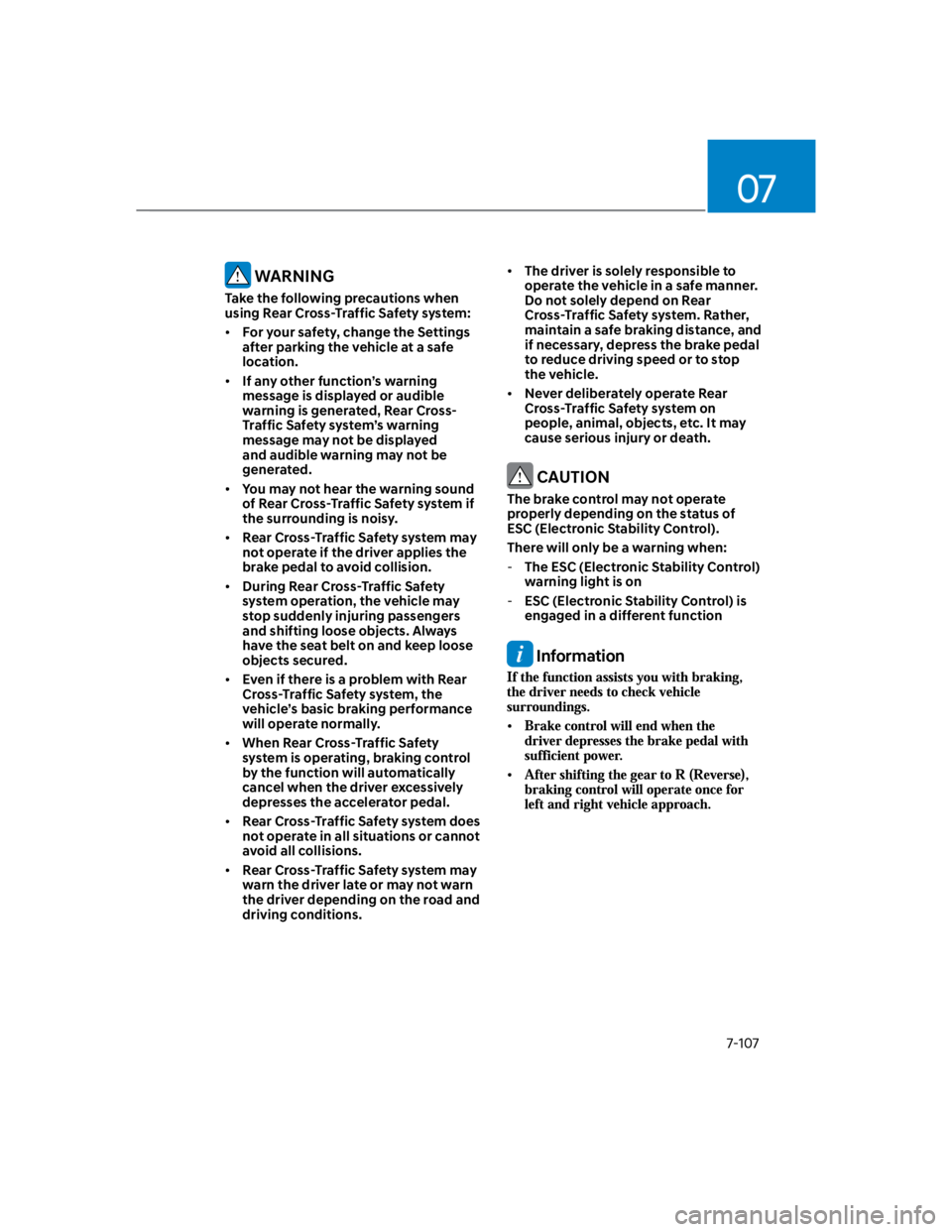
07
7-107
WARNING
Take the following precautions when
using Rear Cross-Traffic Safety system:
For your safety, change the Settings
after parking the vehicle at a safe
location.
If any other function’s warning
message is displayed or audible
warning is generated, Rear Cross-
Traffic Safety system’s warning
message may not be displayed
and audible warning may not be
generated.
You may not hear the warning sound
of Rear Cross-Traffic Safety system if
the surrounding is noisy.
Rear Cross-Traffic Safety system may
not operate if the driver applies the
brake pedal to avoid collision.
During Rear Cross-Traffic Safety
system operation, the vehicle may
stop suddenly injuring passengers
and shifting loose objects. Always
have the seat belt on and keep loose
objects secured.
Even if there is a problem with Rear
Cross-Traffic Safety system, the
vehicle’s basic braking performance
will operate normally.
When Rear Cross-Traffic Safety
system is operating, braking control
by the function will automatically
cancel when the driver excessively
depresses the accelerator pedal.
Rear Cross-Traffic Safety system does
not operate in all situations or cannot
avoid all collisions.
Rear Cross-Traffic Safety system may
warn the driver late or may not warn
the driver depending on the road and
driving conditions.
The driver is solely responsible to
operate the vehicle in a safe manner.
Do not solely depend on Rear
Cross-Traffic Safety system. Rather,
maintain a safe braking distance, and
if necessary, depress the brake pedal
to reduce driving speed or to stop
the vehicle.
Never deliberately operate Rear
Cross-Traffic Safety system on
people, animal, objects, etc. It may
cause serious injury or death.
CAUTION
The brake control may not operate
properly depending on the status of
ESC (Electronic Stability Control).
There will only be a warning when:
-The ESC (Electronic Stability Control)
warning light is on
-ESC (Electronic Stability Control) is
engaged in a different function
Information
Page 440 of 579
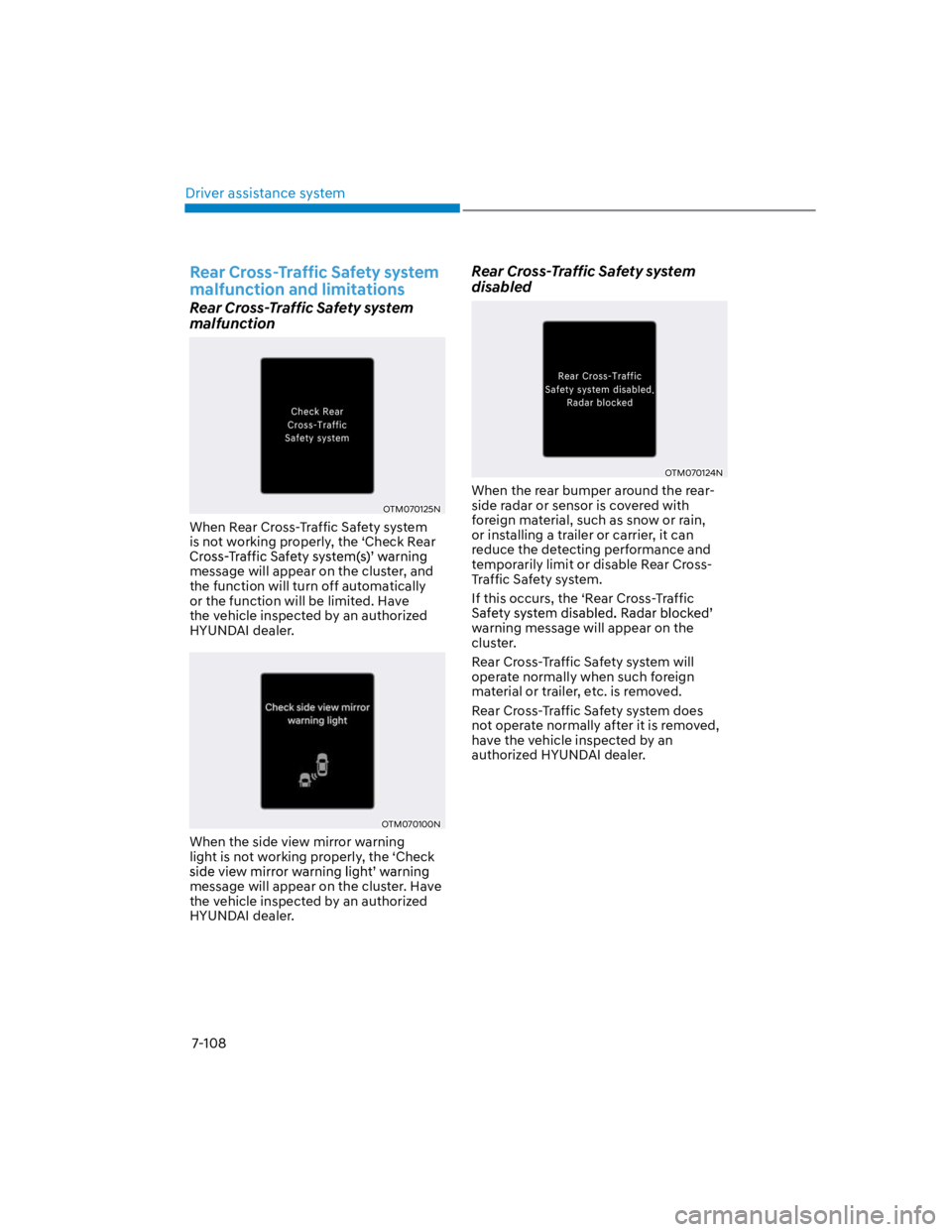
Driver assistance system
7-108
Rear Cross-Traffic Safety system
malfunction and limitations
Rear Cross-Traffic Safety system
malfunction
OTM070125N
When Rear Cross-Traffic Safety system
is not working properly, the ‘Check Rear
message will appear on the cluster, and
the function will turn off automatically
or the function will be limited. Have
the vehicle inspected by an authorized
HYUNDAI dealer.
OTM070100N
When the side view mirror warning
light is not working properly, the ‘Check
message will appear on the cluster. Have
the vehicle inspected by an authorized
HYUNDAI dealer.
Rear Cross-Traffic Safety system
disabled
OTM070124N
When the rear bumper around the rear-
side radar or sensor is covered with
foreign material, such as snow or rain,
or installing a trailer or carrier, it can
reduce the detecting performance and
temporarily limit or disable Rear Cross-
Traffic Safety system.
If this occurs, the ‘Rear Cross-Traffic
warning message will appear on the
cluster.
Rear Cross-Traffic Safety system will
operate normally when such foreign
material or trailer, etc. is removed.
Rear Cross-Traffic Safety system does
not operate normally after it is removed,
have the vehicle inspected by an
authorized HYUNDAI dealer.
Page 447 of 579
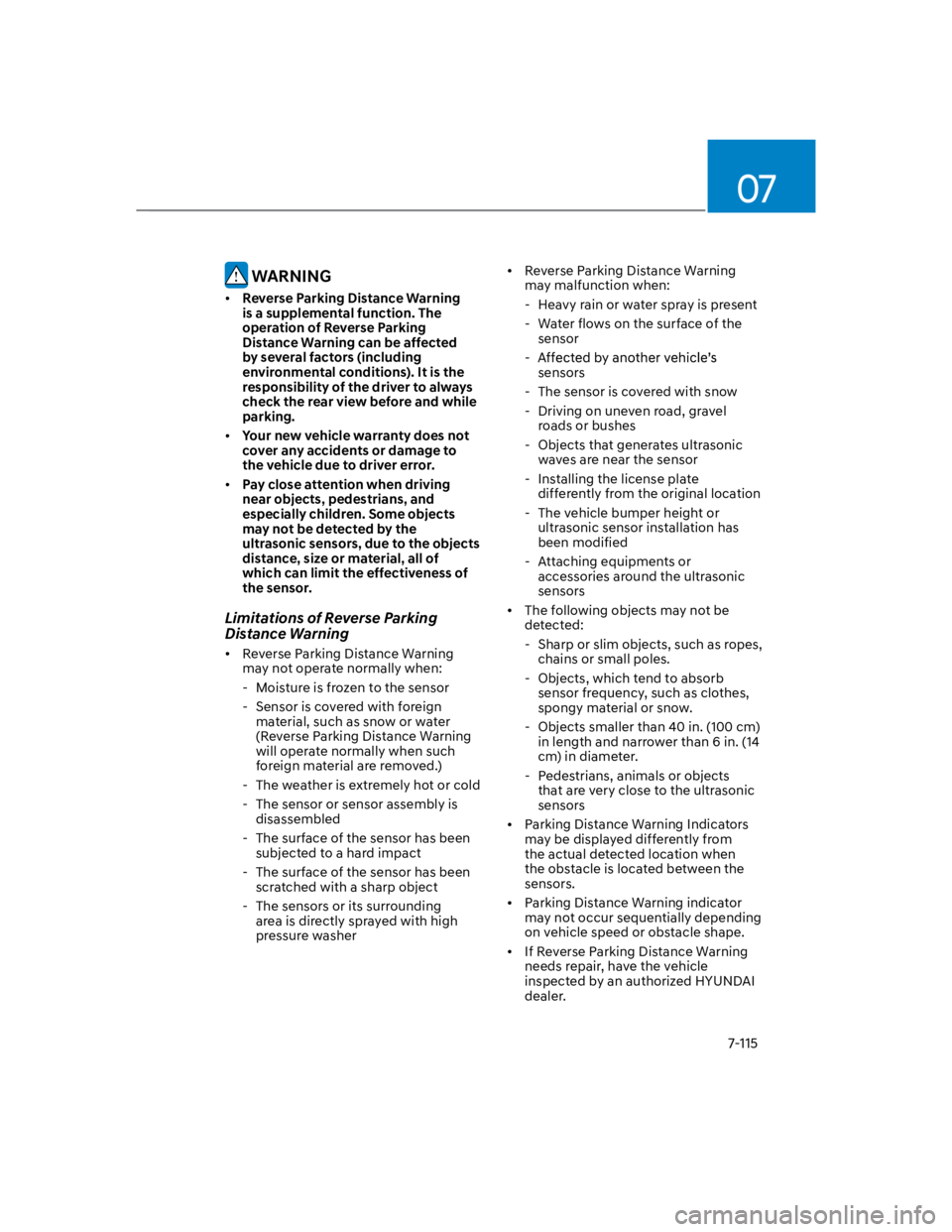
07
7-115
WARNING
Reverse Parking Distance Warning
is a supplemental function. The
operation of Reverse Parking
Distance Warning can be affected
by several factors (including
environmental conditions). It is the
responsibility of the driver to always
check the rear view before and while
parking.
Your new vehicle warranty does not
cover any accidents or damage to
the vehicle due to driver error.
Pay close attention when driving
near objects, pedestrians, and
especially children. Some objects
may not be detected by the
ultrasonic sensors, due to the objects
distance, size or material, all of
which can limit the effectiveness of
the sensor.
Limitations of Reverse Parking
Distance Warning
Reverse Parking Distance Warning
may not operate normally when:
- Moisture is frozen to the sensor
- Sensor is covered with foreign
material, such as snow or water
(Reverse Parking Distance Warning
will operate normally when such
foreign material are removed.)
- The weather is extremely hot or cold
- The sensor or sensor assembly is
disassembled
- The surface of the sensor has been
subjected to a hard impact
- The surface of the sensor has been
scratched with a sharp object
- The sensors or its surrounding
area is directly sprayed with high
pressure washer
Reverse Parking Distance Warning
may malfunction when:
- Heavy rain or water spray is present
- Water flows on the surface of the
sensor
-
sensors
- The sensor is covered with snow
- Driving on uneven road, gravel
roads or bushes
- Objects that generates ultrasonic
waves are near the sensor
- Installing the license plate
differently from the original location
- The vehicle bumper height or
ultrasonic sensor installation has
been modified
- Attaching equipments or
accessories around the ultrasonic
sensors
The following objects may not be
detected:
- Sharp or slim objects, such as ropes,
chains or small poles.
- Objects, which tend to absorb
sensor frequency, such as clothes,
spongy material or snow.
- Objects smaller than 40 in. (100 cm)
in length and narrower than 6 in. (14
cm) in diameter.
- Pedestrians, animals or objects
that are very close to the ultrasonic
sensors
Parking Distance Warning Indicators
may be displayed differently from
the actual detected location when
the obstacle is located between the
sensors.
Parking Distance Warning indicator
may not occur sequentially depending
on vehicle speed or obstacle shape.
If Reverse Parking Distance Warning
needs repair, have the vehicle
inspected by an authorized HYUNDAI
dealer.
Page 449 of 579
07
7-117
- For Canada
OANATEL184
OANATEL185
Page 450 of 579
Driver assistance system
7-118
Rear corner radar
- United States & U.S. territory,
Micronesia, Dominican Republic and
Honduras
OANATEL002
OANATEL003
- Canada
OANATEL307