2022 HYUNDAI KONA audio
[x] Cancel search: audioPage 252 of 579
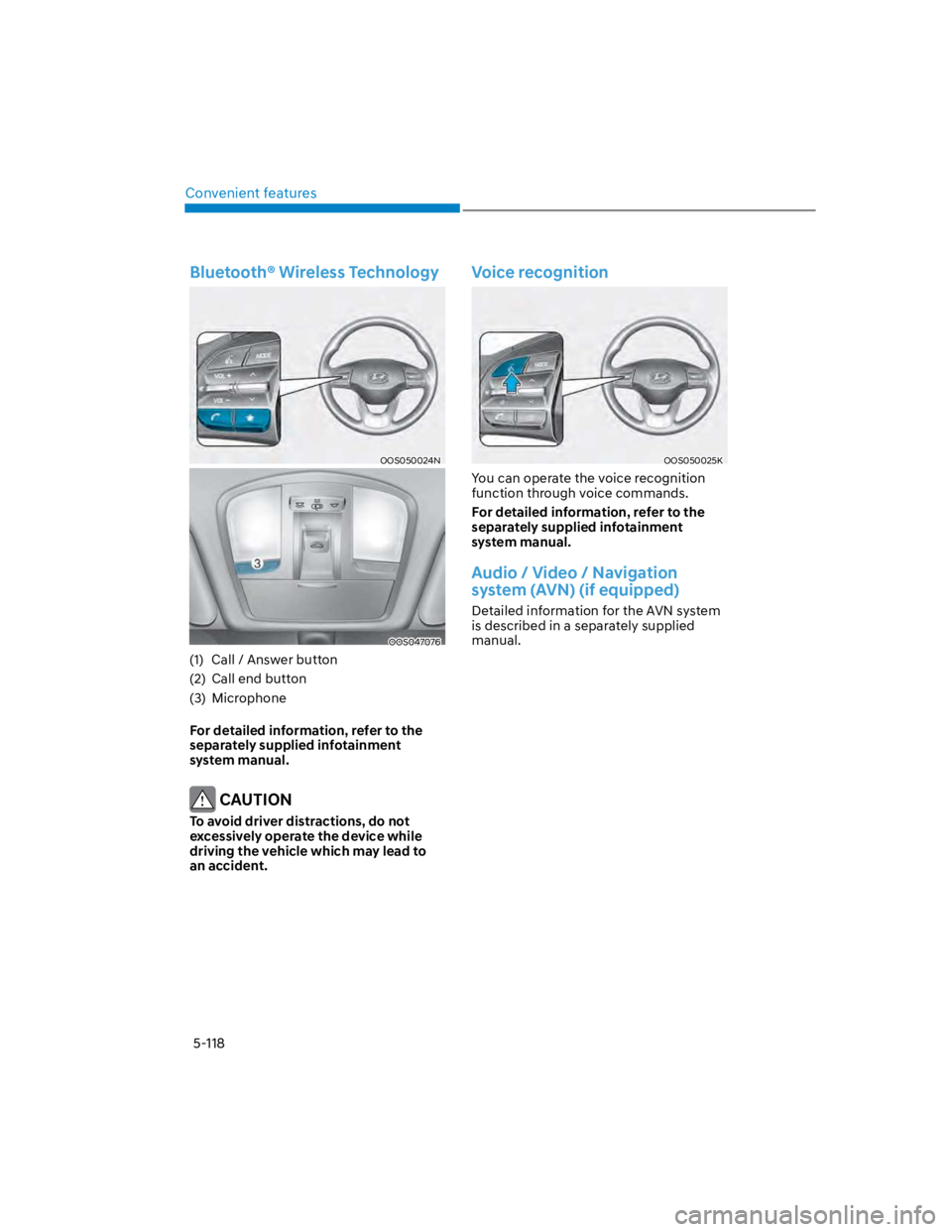
Convenient features
5-118
Bluetooth® Wireless Technology
OOS050024N
OOS047076
(1) Call / Answer button
(2) Call end button
(3) Microphone
For detailed information, refer to the
separately supplied infotainment
system manual.
CAUTION
To avoid driver distractions, do not
excessively operate the device while
driving the vehicle which may lead to
an accident.
Voice recognition
OOS050025K
You can operate the voice recognition
function through voice commands.
For detailed information, refer to the
separately supplied infotainment
system manual.
Audio / Video / Navigation
system (AVN) (if equipped)
Detailed information for the AVN system
is described in a separately supplied
manual.
Page 253 of 579
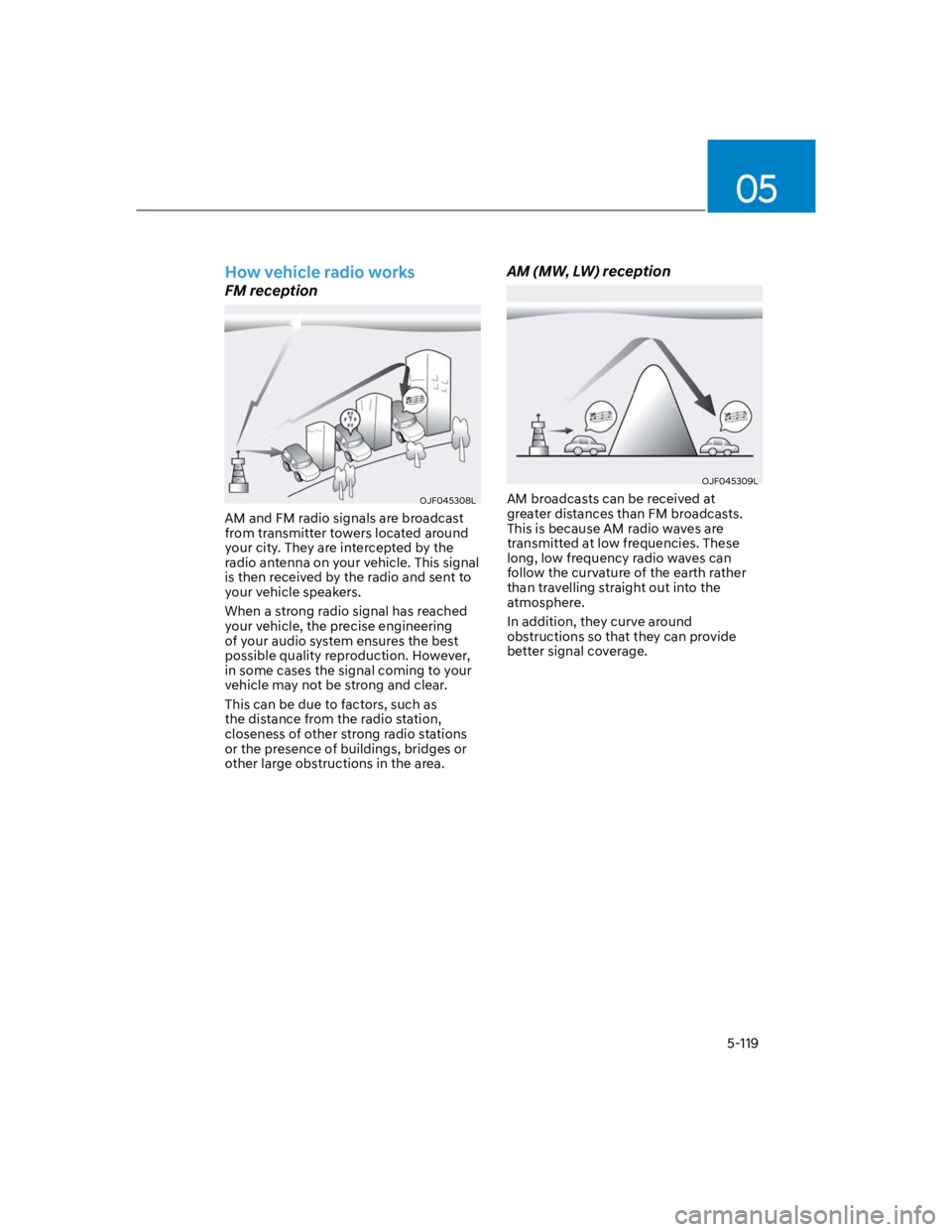
05
5-119
How vehicle radio works
FM reception
OJF045308L
AM and FM radio signals are broadcast
from transmitter towers located around
your city. They are intercepted by the
radio antenna on your vehicle. This signal
is then received by the radio and sent to
your vehicle speakers.
When a strong radio signal has reached
your vehicle, the precise engineering
of your audio system ensures the best
possible quality reproduction. However,
in some cases the signal coming to your
vehicle may not be strong and clear.
This can be due to factors, such as
the distance from the radio station,
closeness of other strong radio stations
or the presence of buildings, bridges or
other large obstructions in the area.
AM (MW, LW) reception
OJF045309L
AM broadcasts can be received at
greater distances than FM broadcasts.
This is because AM radio waves are
transmitted at low frequencies. These
long, low frequency radio waves can
follow the curvature of the earth rather
than travelling straight out into the
atmosphere.
In addition, they curve around
obstructions so that they can provide
better signal coverage.
Page 255 of 579
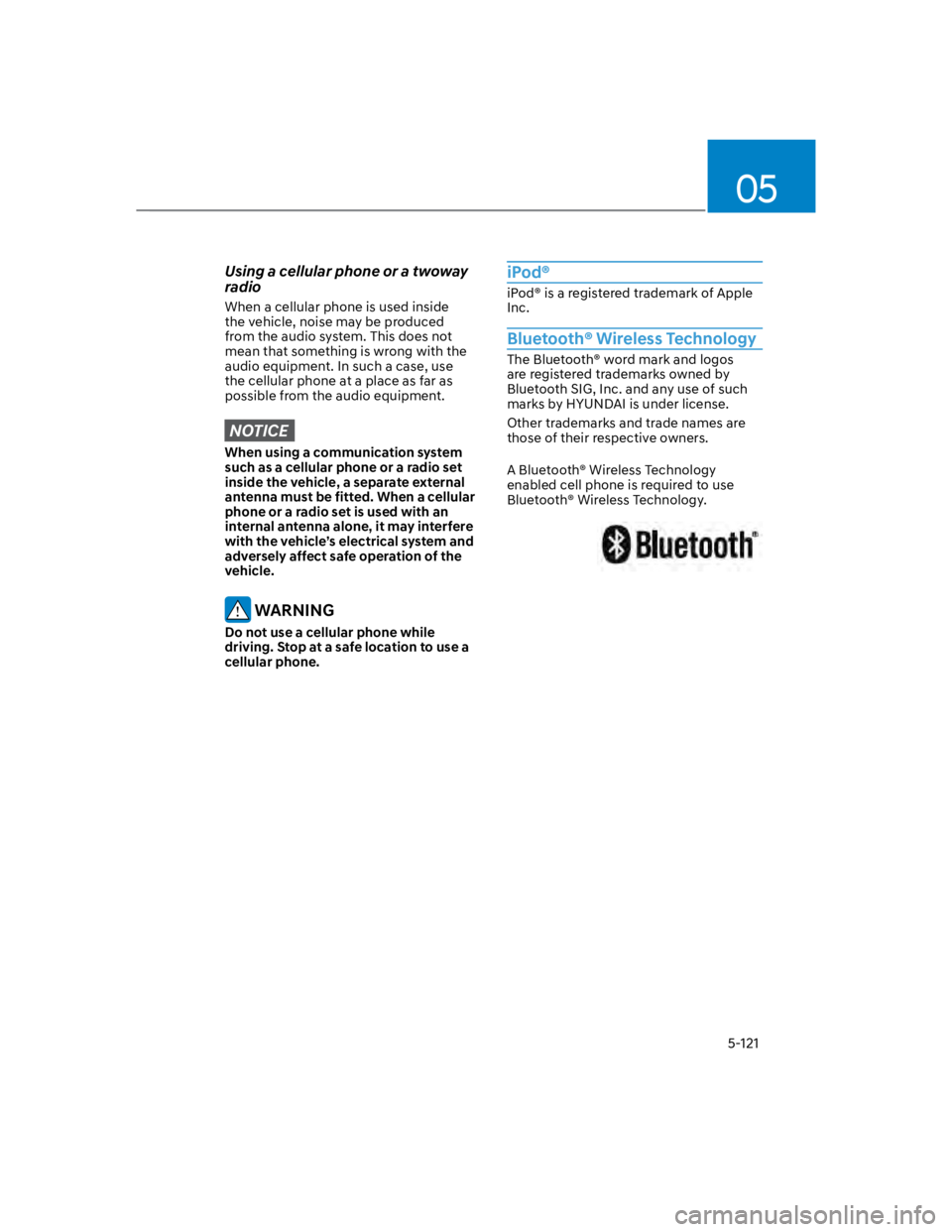
05
5-121
Using a cellular phone or a twoway
radio
When a cellular phone is used inside
the vehicle, noise may be produced
from the audio system. This does not
mean that something is wrong with the
audio equipment. In such a case, use
the cellular phone at a place as far as
possible from the audio equipment.
NOTICE
When using a communication system
such as a cellular phone or a radio set
inside the vehicle, a separate external
antenna must be fitted. When a cellular
phone or a radio set is used with an
internal antenna alone, it may interfere
with the vehicle’s electrical system and
adversely affect safe operation of the
vehicle.
WARNING
Do not use a cellular phone while
driving. Stop at a safe location to use a
cellular phone.
iPod®
iPod® is a registered trademark of Apple
Inc.
Bluetooth® Wireless Technology
The Bluetooth® word mark and logos
are registered trademarks owned by
Bluetooth SIG, Inc. and any use of such
marks by HYUNDAI is under license.
Other trademarks and trade names are
those of their respective owners.
A Bluetooth® Wireless Technology
enabled cell phone is required to use
Bluetooth® Wireless Technology.
Page 256 of 579
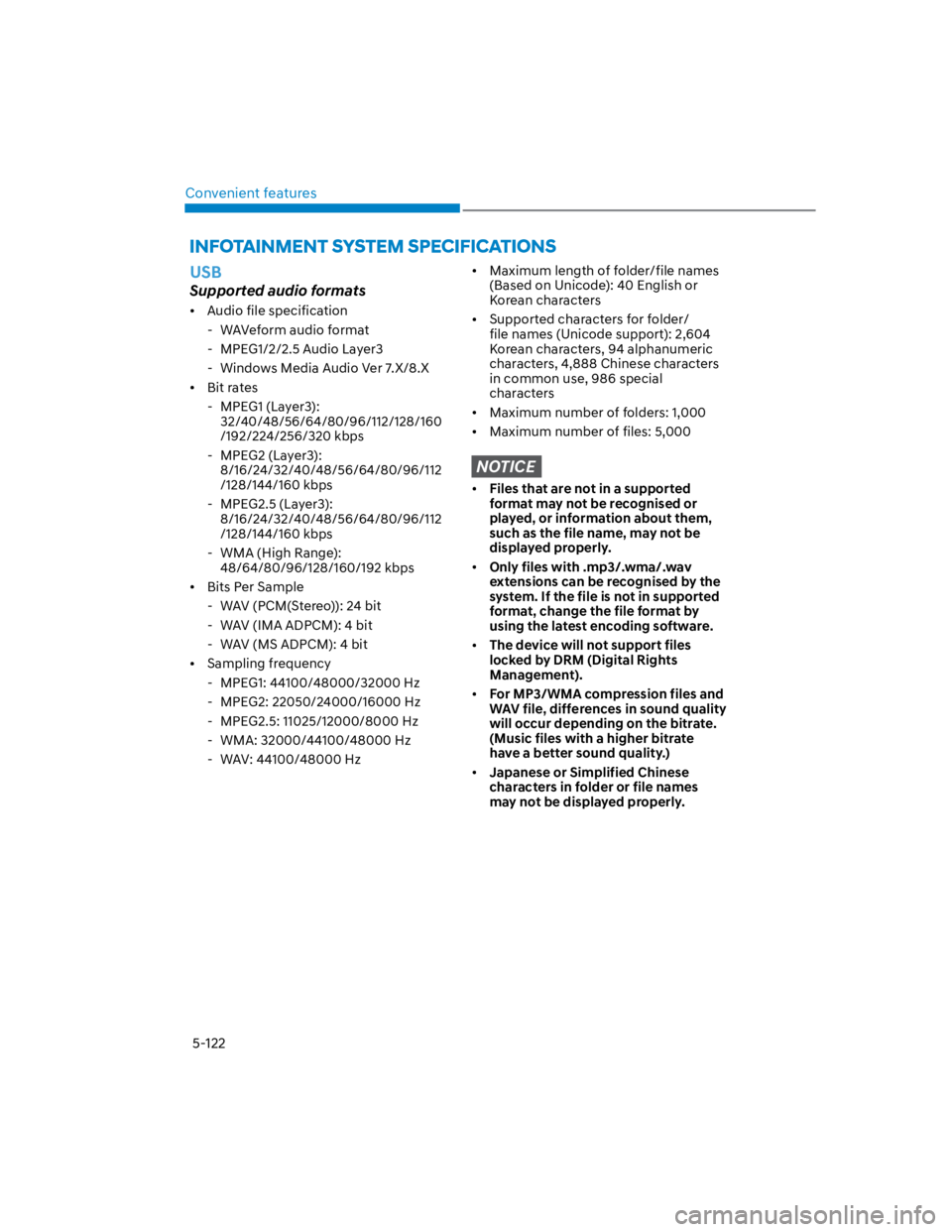
Convenient features
5-122
USB
Supported audio formats
Audio file specification
- WAVeform audio format
- MPEG1/2/2.5 Audio Layer3
- Windows Media Audio Ver 7.X/8.X
Bit rates
- MPEG1 (Layer3):
32/40/48/56/64/80/96/112/128/160
/192/224/256/320 kbps
- MPEG2 (Layer3):
8/16/24/32/40/48/56/64/80/96/112
/128/144/160 kbps
- MPEG2.5 (Layer3):
8/16/24/32/40/48/56/64/80/96/112
/128/144/160 kbps
- WMA (High Range):
48/64/80/96/128/160/192 kbps
Bits Per Sample
- WAV (PCM(Stereo)): 24 bit
- WAV (IMA ADPCM): 4 bit
- WAV (MS ADPCM): 4 bit
Sampling frequency
- MPEG1: 44100/48000/32000 Hz
- MPEG2: 22050/24000/16000 Hz
- MPEG2.5: 11025/12000/8000 Hz
- WMA: 32000/44100/48000 Hz
- WAV: 44100/48000 Hz
Maximum length of folder/file names
(Based on Unicode): 40 English or
Korean characters
Supported characters for folder/
file names (Unicode support): 2,604
Korean characters, 94 alphanumeric
characters, 4,888 Chinese characters
in common use, 986 special
characters
Maximum number of folders: 1,000
Maximum number of files: 5,000
NOTICE
Files that are not in a supported
format may not be recognised or
played, or information about them,
such as the file name, may not be
displayed properly.
Only files with .mp3/.wma/.wav
extensions can be recognised by the
system. If the file is not in supported
format, change the file format by
using the latest encoding software.
The device will not support files
locked by DRM (Digital Rights
Management).
For MP3/WMA compression files and
WAV file, differences in sound quality
will occur depending on the bitrate.
(Music files with a higher bitrate
have a better sound quality.)
Japanese or Simplified Chinese
characters in folder or file names
may not be displayed properly.
Page 533 of 579
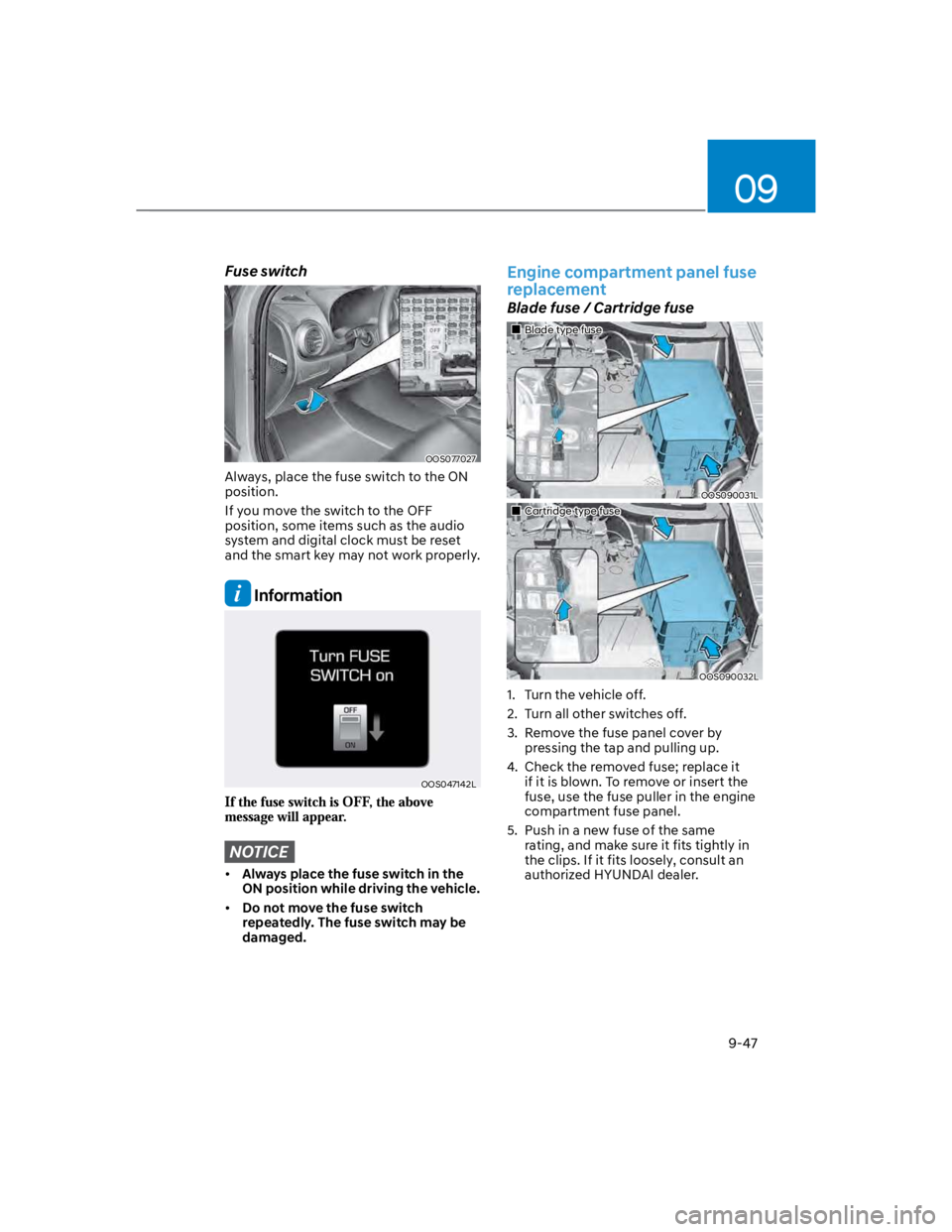
09
9-47
Fuse switch
OOS077027
Always, place the fuse switch to the ON
position.
If you move the switch to the OFF
position, some items such as the audio
system and digital clock must be reset
and the smart key may not work properly.
Information
OOS047142L
NOTICE
Always place the fuse switch in the
ON position while driving the vehicle.
Do not move the fuse switch
repeatedly. The fuse switch may be
damaged.
Engine compartment panel fuse
replacement
Blade fuse / Cartridge fuse
Blade type fuse
OOS090031L
Cartridge type fuse
OOS090032L
1. Turn the vehicle off.
2. Turn all other switches off.
3. Remove the fuse panel cover by
pressing the tap and pulling up.
4. Check the removed fuse; replace it
if it is blown. To remove or insert the
fuse, use the fuse puller in the engine
compartment fuse panel.
5. Push in a new fuse of the same
rating, and make sure it fits tightly in
the clips. If it fits loosely, consult an
authorized HYUNDAI dealer.
Page 536 of 579
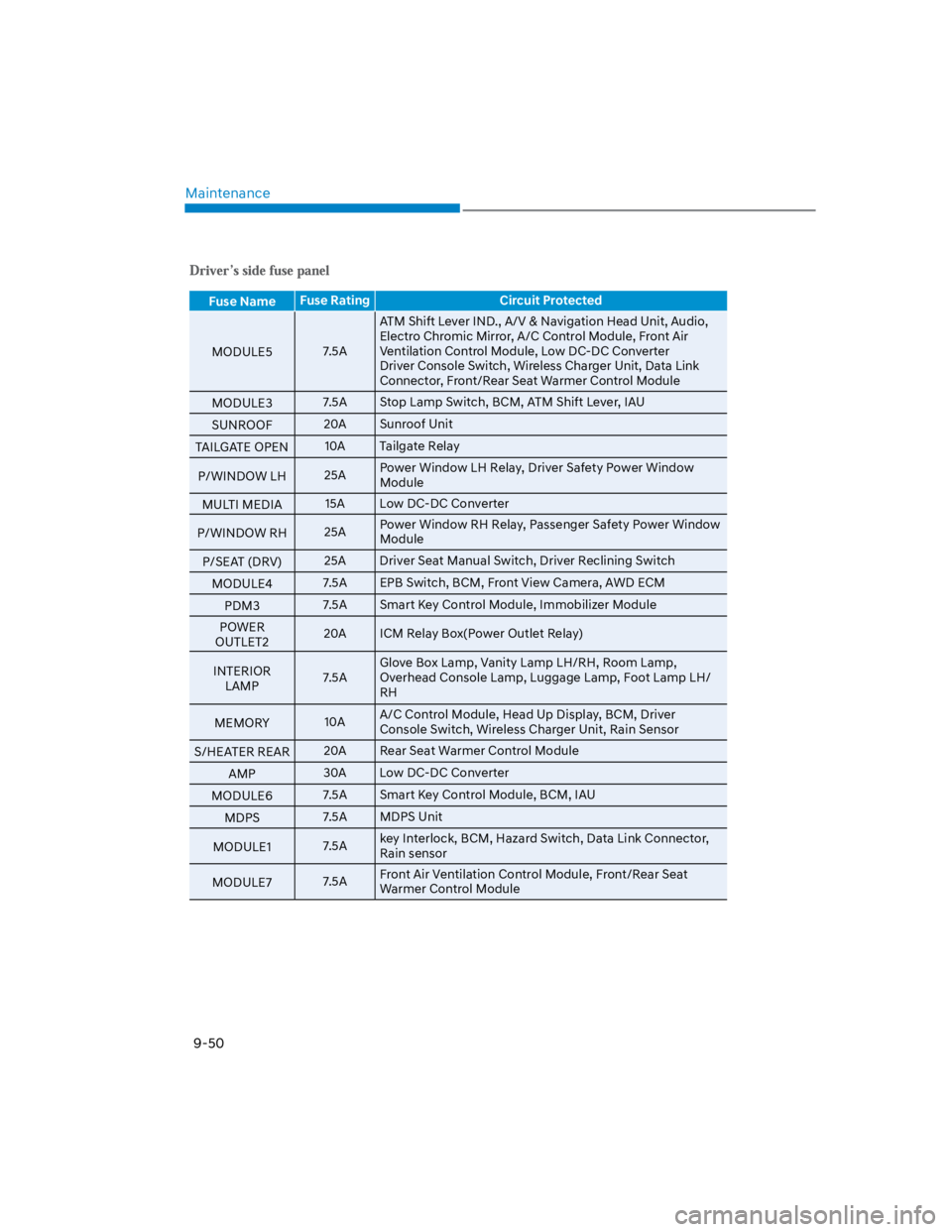
Maintenance
9-50
Fuse NameFuse Rating Circuit Protected
MODULE57.5A
ATM Shift Lever IND., A/V & Navigation Head Unit, Audio,
Electro Chromic Mirror, A/C Control Module, Front Air
Ventilation Control Module, Low DC-DC Converter
Driver Console Switch, Wireless Charger Unit, Data Link
Connector, Front/Rear Seat Warmer Control Module
MODULE37.5A Stop Lamp Switch, BCM, ATM Shift Lever, IAU
SUNROOF20A Sunroof Unit
TAILGATE OPEN10A Tailgate Relay
P/WINDOW LH25APower Window LH Relay, Driver Safety Power Window
Module
MULTI MEDIA15A Low DC-DC Converter
P/WINDOW RH25APower Window RH Relay, Passenger Safety Power Window
Module
P/SEAT (DRV)25A Driver Seat Manual Switch, Driver Reclining Switch
MODULE47.5A EPB Switch, BCM, Front View Camera, AWD ECM
PDM37.5A Smart Key Control Module, Immobilizer Module
POWER
OUTLET220A ICM Relay Box(Power Outlet Relay)
INTERIOR
LAMP7.5A
Glove Box Lamp, Vanity Lamp LH/RH, Room Lamp,
Overhead Console Lamp, Luggage Lamp, Foot Lamp LH/
RH
MEMORY10AA/C Control Module, Head Up Display, BCM, Driver
Console Switch, Wireless Charger Unit, Rain Sensor
S/HEATER REAR20A Rear Seat Warmer Control Module
AMP30A Low DC-DC Converter
MODULE67.5A Smart Key Control Module, BCM, IAU
MDPS7.5A MDPS Unit
MODULE17.5Akey Interlock, BCM, Hazard Switch, Data Link Connector,
Rain sensor
MODULE77.5AFront Air Ventilation Control Module, Front/Rear Seat
Warmer Control Module
Page 573 of 579
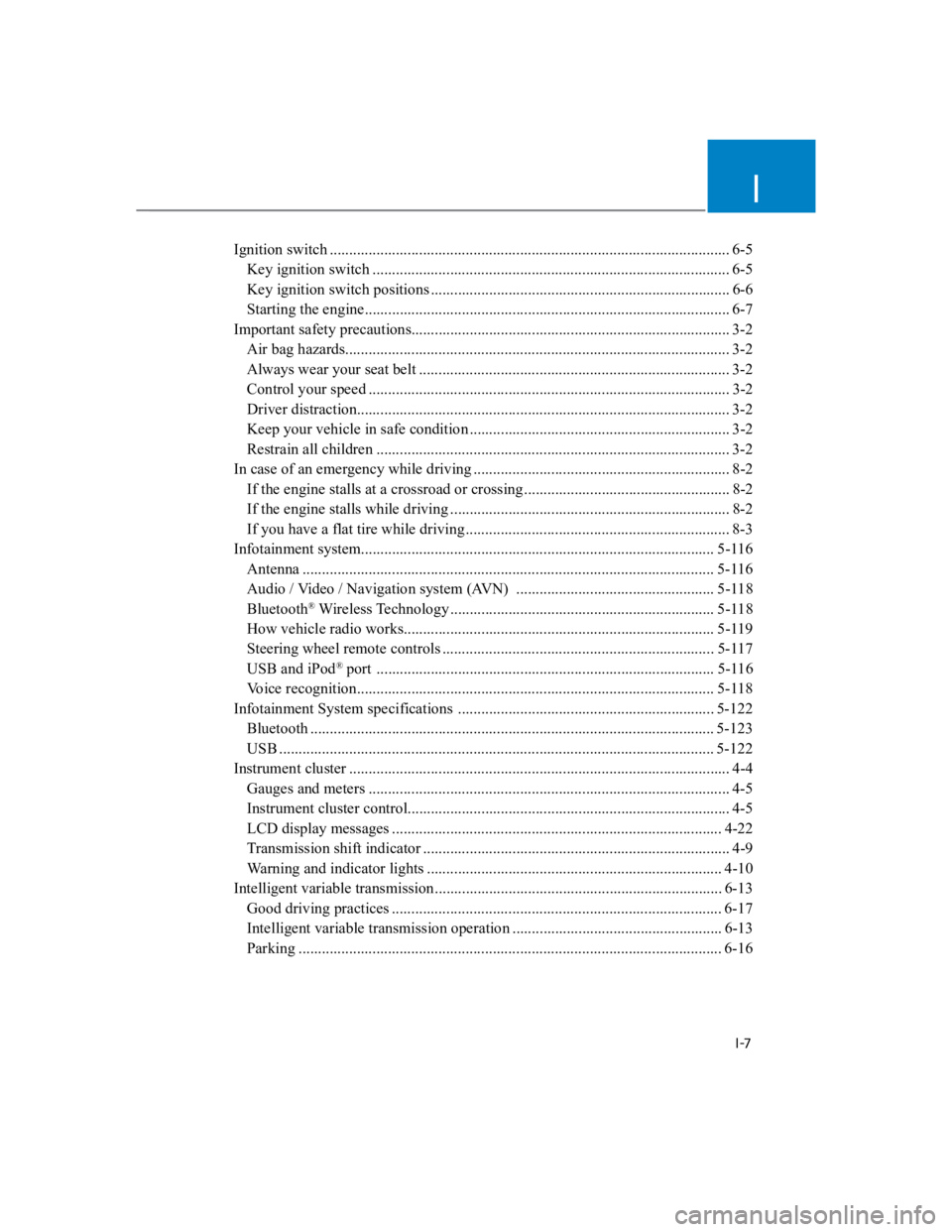
I
I-7
Ignition switch ....................................................................................................... 6-5
Key ignition switch ............................................................................................ 6-5
Key ignition switch positions ............................................................................. 6-6
Starting the engine.............................................................................................. 6-7
Important safety precautions.................................................................................. 3-2
Air bag hazards................................................................................................... 3-2
Always wear your seat belt ................................................................................ 3-2
Control your speed ............................................................................................. 3-2
Driver distraction................................................................................................ 3-2
Keep your vehicle in safe condition ................................................................... 3-2
Restrain all children ........................................................................................... 3-2
In case of an emergency while driving .................................................................. 8-2
If the engine stalls at a crossroad or crossing ..................................................... 8-2
If the engine stalls while driving ........................................................................ 8-2
If you have a flat tire while driving .................................................................... 8-3
Infotainment system........................................................................................... 5-116
Antenna .......................................................................................................... 5-116
Audio / Video / Navigation system (AVN) ................................................... 5-118
Bluetooth® Wireless Technology .................................................................... 5-118
How vehicle radio works................................................................................ 5-119
Steering wheel remote controls ...................................................................... 5-117
USB and iPod® port ....................................................................................... 5-116
Voice recognition............................................................................................ 5-118
Infotainment System specifications .................................................................. 5-122
Bluetooth ........................................................................................................ 5-123
USB ................................................................................................................ 5-122
Instrument cluster .................................................................................................. 4-4
Gauges and meters ............................................................................................. 4-5
Instrument cluster control................................................................................... 4-5
LCD display messages ..................................................................................... 4-22
Transmission shift indicator ............................................................................... 4-9
Warning and indicator lights ............................................................................ 4-10
Intelligent variable transmission .......................................................................... 6-13
Good driving practices ..................................................................................... 6-17
Intelligent variable transmission operation ...................................................... 6-13
Parking ............................................................................................................. 6-16