2022 HYUNDAI IONIQ ELECTRIC steering
[x] Cancel search: steeringPage 357 of 546
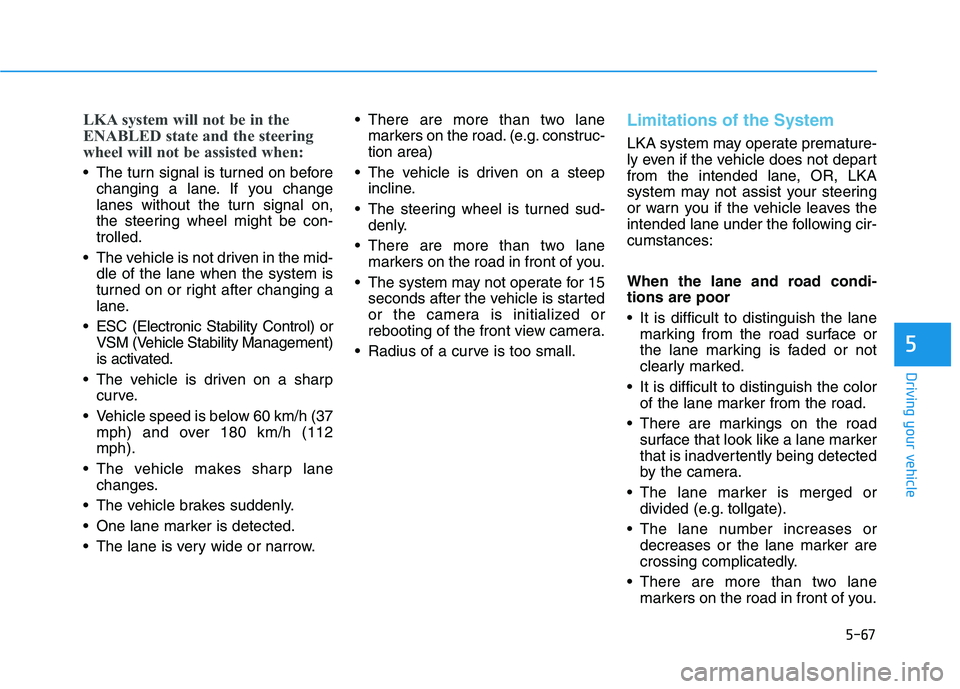
5-67
Driving your vehicle
5
LKA system will not be in the
ENABLED state and the steering
wheel will not be assisted when:
The turn signal is turned on beforechanging a lane. If you change
lanes without the turn signal on,
the steering wheel might be con-trolled.
The vehicle is not driven in the mid- dle of the lane when the system is
turned on or right after changing a
lane.
ESC (Electronic Stability Control) or VSM (Vehicle Stability Management)
is activated.
The vehicle is driven on a sharp curve.
Vehicle speed is below 60 km/h (37 mph) and over 180 km/h (112mph).
The vehicle makes sharp lane changes.
The vehicle brakes suddenly.
One lane marker is detected.
The lane is very wide or narrow. There are more than two lane
markers on the road. (e.g. construc- tion area)
The vehicle is driven on a steep incline.
The steering wheel is turned sud- denly.
There are more than two lane markers on the road in front of you.
The system may not operate for 15 seconds after the vehicle is started
or the camera is initialized or
rebooting of the front view camera.
Radius of a curve is too small.
Limitations of the System
LKA system may operate premature-
ly even if the vehicle does not depart
from the intended lane, OR, LKA
system may not assist your steering
or warn you if the vehicle leaves the
intended lane under the following cir-cumstances:
When the lane and road condi- tions are poor
It is difficult to distinguish the lane marking from the road surface or
the lane marking is faded or not
clearly marked.
It is difficult to distinguish the color of the lane marker from the road.
There are markings on the road surface that look like a lane marker
that is inadvertently being detected
by the camera.
The lane marker is merged or divided (e.g. tollgate).
The lane number increases or decreases or the lane marker are
crossing complicatedly.
There are more than two lane markers on the road in front of you.
Page 359 of 546
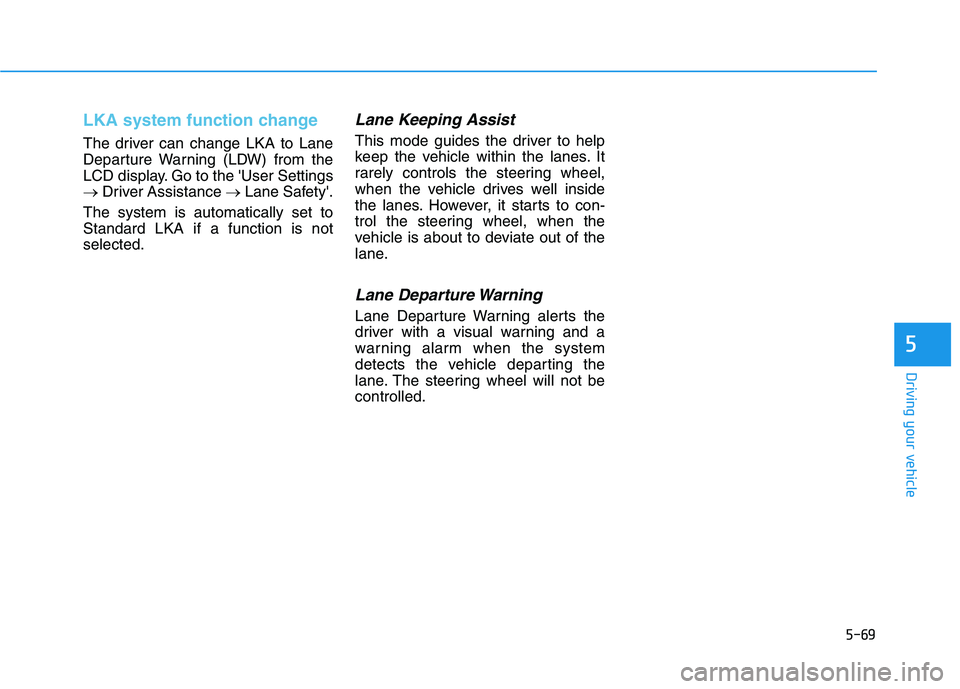
5-69
Driving your vehicle
5
LKA system function change
The driver can change LKA to Lane
Departure Warning (LDW) from the
LCD display. Go to the 'User Settings
�Driver Assistance �Lane Safety'.
The system is automatically set toStandard LKA if a function is notselected.
Lane Keeping Assist
This mode guides the driver to help
keep the vehicle within the lanes. It
rarely controls the steering wheel,
when the vehicle drives well inside
the lanes. However, it starts to con-
trol the steering wheel, when the
vehicle is about to deviate out of the
lane.
Lane Departure Warning
Lane Departure Warning alerts the
driver with a visual warning and a
warning alarm when the system
detects the vehicle departing the
lane. The steering wheel will not becontrolled.
Page 384 of 546
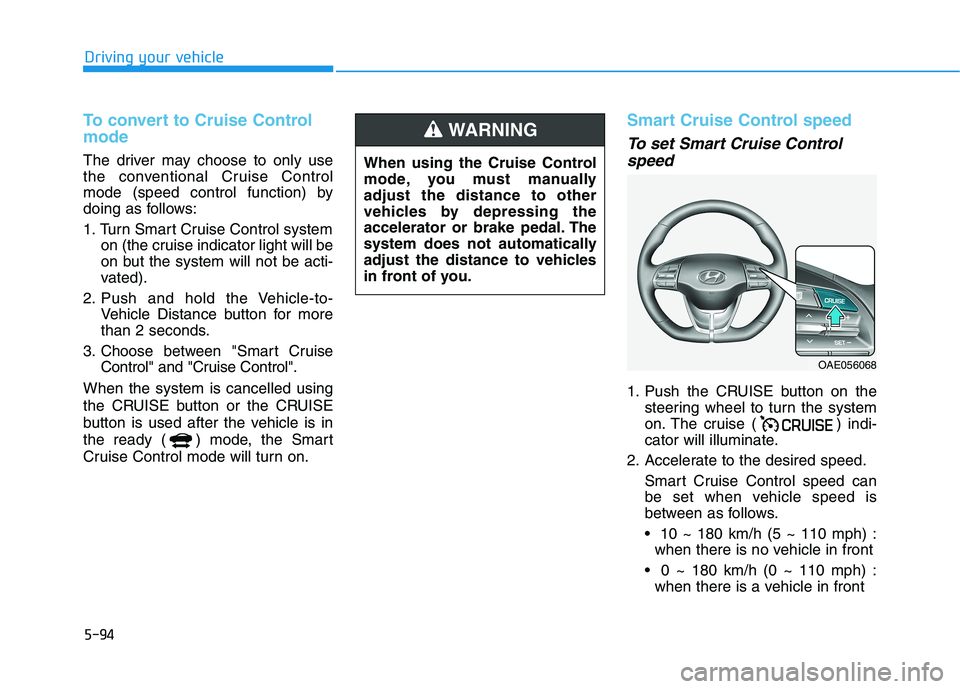
5-94
Driving your vehicle
To convert to Cruise Control mode
The driver may choose to only use
the conventional Cruise Control
mode (speed control function) by
doing as follows:
1. Turn Smart Cruise Control systemon (the cruise indicator light will be
on but the system will not be acti-
vated).
2. Push and hold the Vehicle-to- Vehicle Distance button for more
than 2 seconds.
3. Choose between "Smart Cruise Control" and "Cruise Control".
When the system is cancelled using
the CRUISE button or the CRUISE
button is used after the vehicle is in
the ready ( ) mode, the Smart
Cruise Control mode will turn on.
Smart Cruise Control speed
To set Smart Cruise Control speed
1. Push the CRUISE button on the steering wheel to turn the system
on. The cruise ( ) indi-
cator will illuminate.
2. Accelerate to the desired speed.
Smart Cruise Control speed can
be set when vehicle speed is
between as follows. 10 ~ 180 km/h (5 ~ 110 mph) : when there is no vehicle in front
0 ~ 180 km/h (0 ~ 110 mph) : when there is a vehicle in front
When using the Cruise Control
mode, you must manuallyadjust the distance to other
vehicles by depressing the
accelerator or brake pedal. The
system does not automatically
adjust the distance to vehicles
in front of you.
WARNING
OAE056068
Page 387 of 546
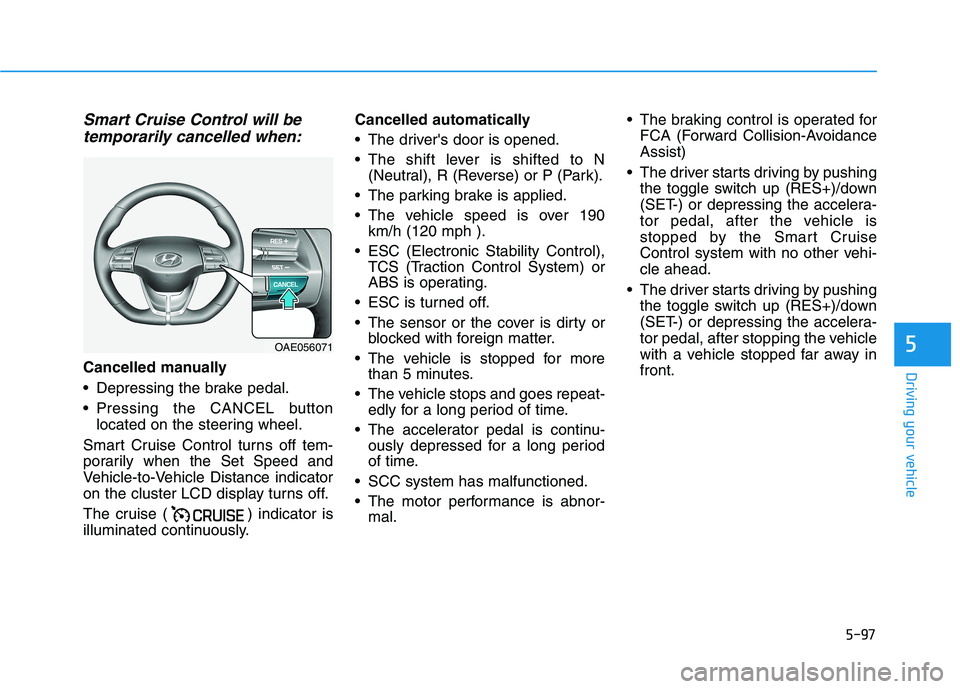
5-97
Driving your vehicle
5
Smart Cruise Control will betemporarily cancelled when:
Cancelled manually
Depressing the brake pedal.
Pressing the CANCEL button located on the steering wheel.
Smart Cruise Control turns off tem-
porarily when the Set Speed and
Vehicle-to-Vehicle Distance indicator
on the cluster LCD display turns off.
The cruise ( ) indicator is
illuminated continuously. Cancelled automatically
The driver's door is opened.
The shift lever is shifted to N
(Neutral), R (Reverse) or P (Park).
The parking brake is applied.
The vehicle speed is over 190 km/h (120 mph ).
ESC (Electronic Stability Control), TCS (Traction Control System) or
ABS is operating.
ESC is turned off.
The sensor or the cover is dirty or blocked with foreign matter.
The vehicle is stopped for more than 5 minutes.
The vehicle stops and goes repeat- edly for a long period of time.
The accelerator pedal is continu- ously depressed for a long period
of time.
SCC system has malfunctioned.
The motor performance is abnor- mal. The braking control is operated for
FCA (Forward Collision-Avoidance Assist)
The driver starts driving by pushing the toggle switch up (RES+)/down
(SET-) or depressing the accelera-
tor pedal, after the vehicle is
stopped by the Smart Cruise
Control system with no other vehi-cle ahead.
The driver starts driving by pushing the toggle switch up (RES+)/down
(SET-) or depressing the accelera-
tor pedal, after stopping the vehicle
with a vehicle stopped far away infront.
OAE056071
Page 396 of 546
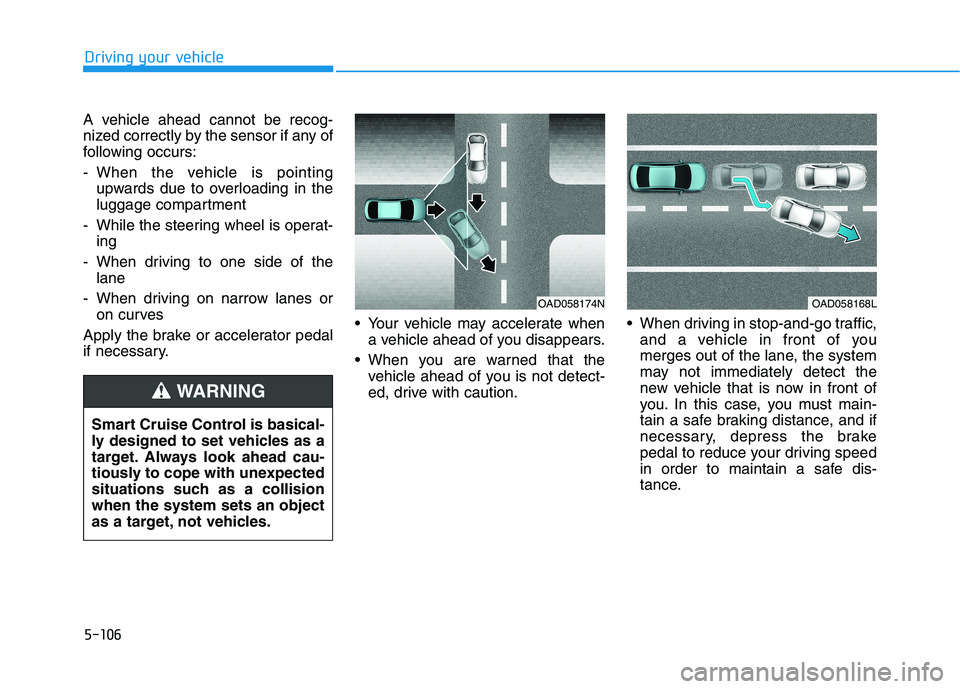
5-106
Driving your vehicle
A vehicle ahead cannot be recog-
nized correctly by the sensor if any of
following occurs:
- When the vehicle is pointingupwards due to overloading in the
luggage compartment
- While the steering wheel is operat- ing
- When driving to one side of the lane
- When driving on narrow lanes or on curves
Apply the brake or accelerator pedal
if necessary. Your vehicle may accelerate when
a vehicle ahead of you disappears.
When you are warned that the vehicle ahead of you is not detect-
ed, drive with caution. When driving in stop-and-go traffic,
and a vehicle in front of you
merges out of the lane, the system
may not immediately detect the
new vehicle that is now in front of
you. In this case, you must main-
tain a safe braking distance, and if
necessary, depress the brake
pedal to reduce your driving speed
in order to maintain a safe dis-
tance.
OAD058174NOAD058168L
Smart Cruise Control is basical-
ly designed to set vehicles as a
target. Always look ahead cau-
tiously to cope with unexpected
situations such as a collisionwhen the system sets an object
as a target, not vehicles.
WARNING
Page 400 of 546
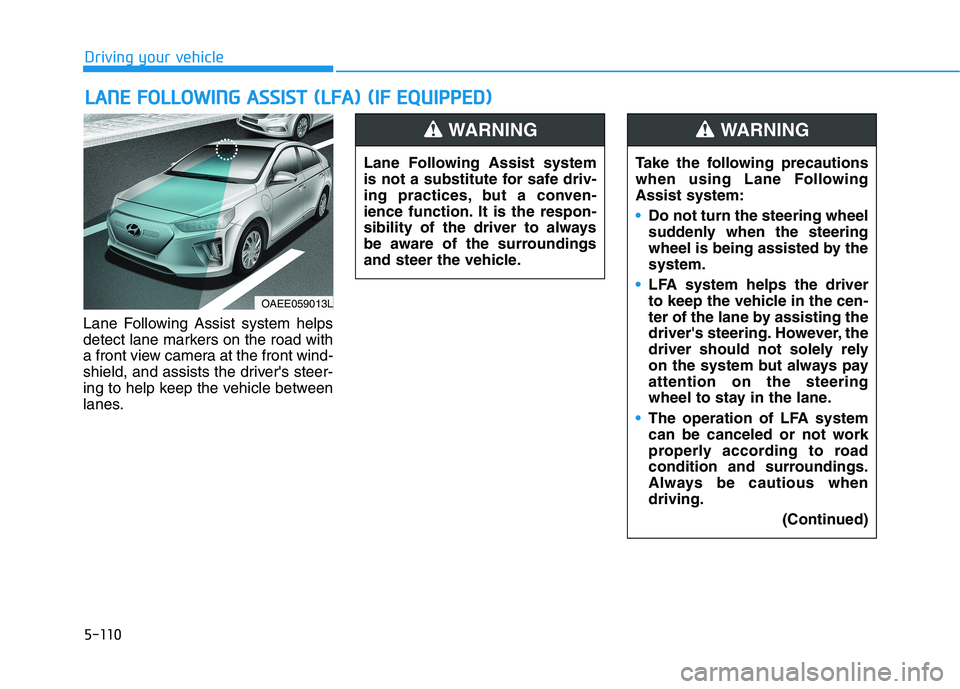
5-110
Driving your vehicle
Lane Following Assist system helps
detect lane markers on the road with
a front view camera at the front wind-
shield, and assists the driver's steer-
ing to help keep the vehicle between
lanes.
LLAA NN EE FF OO LLLLOO WW IINN GG AA SSSS IISS TT (( LL FF AA )) (( IIFF EE QQ UUIIPP PPEEDD ))
OAEE059013L Lane Following Assist system
is not a substitute for safe driv-
ing practices, but a conven-
ience function. It is the respon-
sibility of the driver to always
be aware of the surroundings
and steer the vehicle.
WARNING
Take the following precautions
when using Lane FollowingAssist system:
Do not turn the steering wheel
suddenly when the steering
wheel is being assisted by thesystem.
LFA system helps the driver
to keep the vehicle in the cen-
ter of the lane by assisting the
driver's steering. However, the
driver should not solely rely
on the system but always payattention on the steering
wheel to stay in the lane.
The operation of LFA system
can be canceled or not work
properly according to road
condition and surroundings.
Always be cautious whendriving.
(Continued)
WARNING
Page 401 of 546
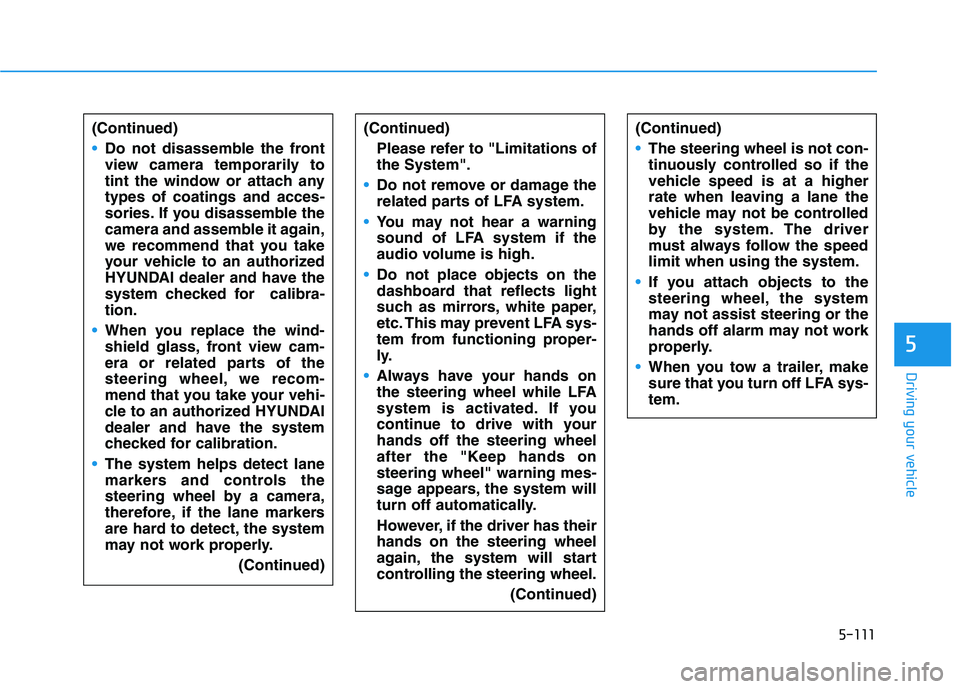
5-111
Driving your vehicle
5
(Continued)
Do not disassemble the front
view camera temporarily to
tint the window or attach anytypes of coatings and acces-
sories. If you disassemble the
camera and assemble it again,
we recommend that you take
your vehicle to an authorized
HYUNDAI dealer and have the
system checked for calibra-tion.
When you replace the wind-
shield glass, front view cam-
era or related parts of the
steering wheel, we recom-
mend that you take your vehi-
cle to an authorized HYUNDAI
dealer and have the system
checked for calibration.
The system helps detect lane
markers and controls the
steering wheel by a camera,
therefore, if the lane markers
are hard to detect, the system
may not work properly.(Continued)
(Continued)Please refer to "Limitations of the System".
Do not remove or damage the
related parts of LFA system.
You may not hear a warning
sound of LFA system if the
audio volume is high.
Do not place objects on the
dashboard that reflects light
such as mirrors, white paper,
etc. This may prevent LFA sys-
tem from functioning proper-
ly.
Always have your hands on
the steering wheel while LFA
system is activated. If you
continue to drive with yourhands off the steering wheel
after the "Keep hands onsteering wheel" warning mes-
sage appears, the system will
turn off automatically.
However, if the driver has their hands on the steering wheel
again, the system will start
controlling the steering wheel. (Continued)
(Continued)
The steering wheel is not con-
tinuously controlled so if the
vehicle speed is at a higher
rate when leaving a lane the
vehicle may not be controlled
by the system. The driver
must always follow the speedlimit when using the system.
If you attach objects to the
steering wheel, the system
may not assist steering or the
hands off alarm may not work
properly.
When you tow a trailer, make
sure that you turn off LFA sys-tem.
Page 402 of 546
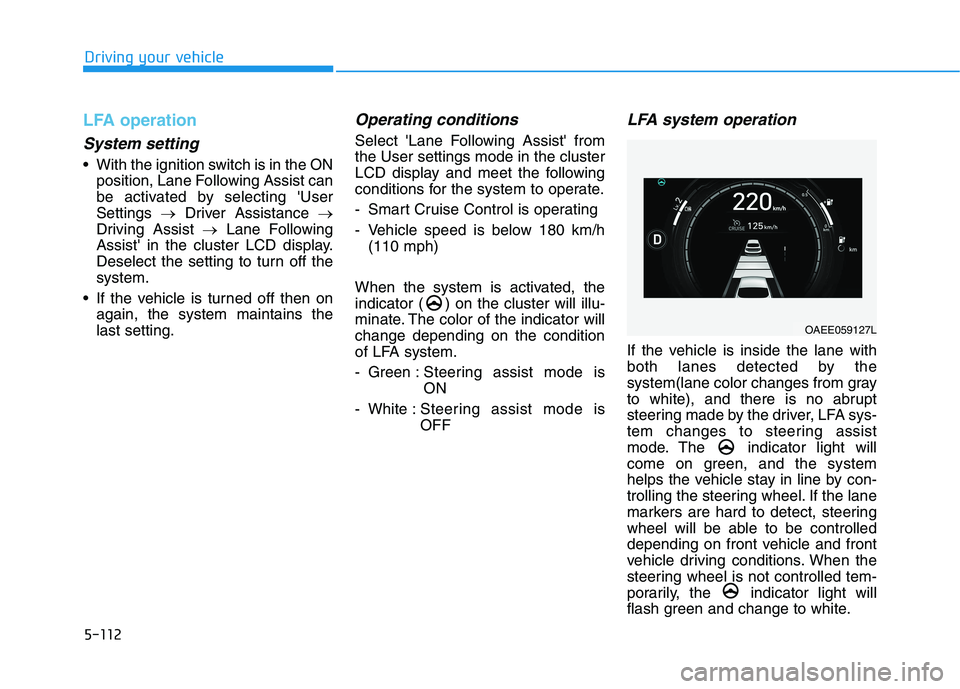
5-112
Driving your vehicle
LFA operation
System setting
With the ignition switch is in the ONposition, Lane Following Assist can
be activated by selecting 'UserSettings �Driver Assistance �
Driving Assist �Lane Following
Assist' in the cluster LCD display.
Deselect the setting to turn off thesystem.
If the vehicle is turned off then on again, the system maintains thelast setting.
Operating conditions
Select 'Lane Following Assist' fromthe User settings mode in the cluster
LCD display and meet the following
conditions for the system to operate.
- Smart Cruise Control is operating
- Vehicle speed is below 180 km/h(110 mph)
When the system is activated, the
indicator ( ) on the cluster will illu-
minate. The color of the indicator willchange depending on the condition
of LFA system.
- Green : Steering assist mode is
ON
- White : Steering assist mode is OFF
LFA system operation
If the vehicle is inside the lane with
both lanes detected by the
system(lane color changes from gray
to white), and there is no abrupt
steering made by the driver, LFA sys-
tem changes to steering assist
mode. The indicator light will
come on green, and the system
helps the vehicle stay in line by con-
trolling the steering wheel. If the lane
markers are hard to detect, steering
wheel will be able to be controlled
depending on front vehicle and front
vehicle driving conditions. When the
steering wheel is not controlled tem-
porarily, the indicator light will
flash green and change to white.
OAEE059127L