Page 403 of 546
5-113
Driving your vehicle
5
Warning message
Keep hands on steering wheel
If the driver takes their hands off the
steering wheel for several seconds
while LFA system is activated, the
system will warn the driver.Information
Hold the steering wheel tight.
Otherwise, LFA system could mis-
judge that the driver's hands are off
the steering wheel, and the above
warning may occur.
Driver's hands not detected.
LFA system will be disabled tem-
porarily
If the driver still does not have their
hands on the steering wheel after the
message "Keep hands on steeringwheel", the system will not control
the steering wheel and warn the driv-
er only when the driver crosses the
lane markers.
However, if the driver has their hands
on the steering wheel again, the sys-
tem will start controlling the steeringwheel.
i
OAEPH059625L The warning message may
appear late according to road
conditions. Therefore, always
have your hands on the steeringwheel while driving.
WARNING
OAEPH059624L
Page 404 of 546
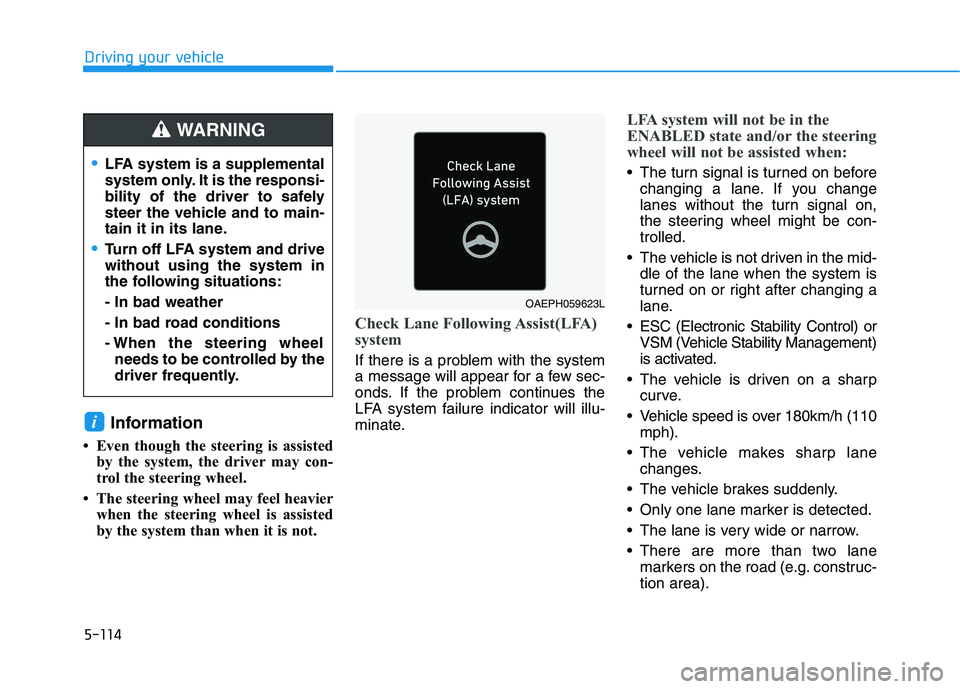
5-114
Driving your vehicle
Information
Even though the steering is assisted by the system, the driver may con-
trol the steering wheel.
The steering wheel may feel heavier when the steering wheel is assisted
by the system than when it is not.
Check Lane Following Assist(LFA)
system
If there is a problem with the system
a message will appear for a few sec-
onds. If the problem continues the
LFA system failure indicator will illu-
minate.
LFA system will not be in the
ENABLED state and/or the steering
wheel will not be assisted when:
The turn signal is turned on beforechanging a lane. If you change
lanes without the turn signal on,
the steering wheel might be con-trolled.
The vehicle is not driven in the mid- dle of the lane when the system is
turned on or right after changing a
lane.
ESC (Electronic Stability Control) or VSM (Vehicle Stability Management)
is activated.
The vehicle is driven on a sharp curve.
Vehicle speed is over 180km/h (110 mph).
The vehicle makes sharp lane changes.
The vehicle brakes suddenly.
Only one lane marker is detected.
The lane is very wide or narrow.
There are more than two lane markers on the road (e.g. construc- tion area).
i
LFA system is a supplemental
system only. It is the responsi-
bility of the driver to safely
steer the vehicle and to main-
tain it in its lane.
Turn off LFA system and drive without using the system in
the following situations: - In bad weather
- In bad road conditions
- When the steering wheelneeds to be controlled by the
driver frequently.
WARNING
OAEPH059623L
Page 405 of 546
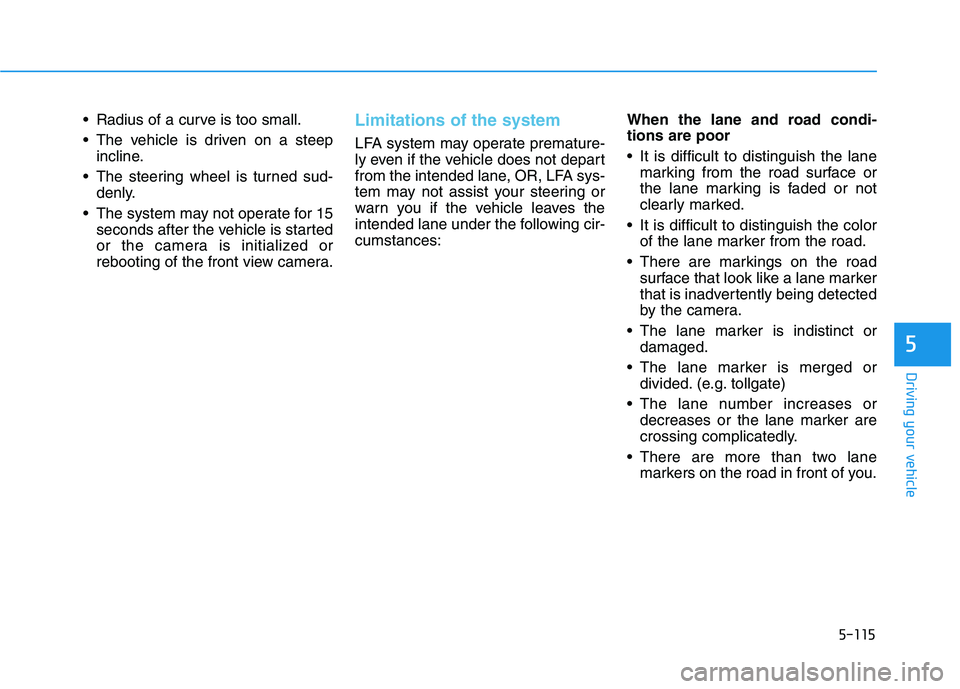
5-115
Driving your vehicle
5
Radius of a curve is too small.
The vehicle is driven on a steepincline.
The steering wheel is turned sud- denly.
The system may not operate for 15 seconds after the vehicle is started
or the camera is initialized or
rebooting of the front view camera.Limitations of the system
LFA system may operate premature-
ly even if the vehicle does not depart
from the intended lane, OR, LFA sys-
tem may not assist your steering or
warn you if the vehicle leaves the
intended lane under the following cir-cumstances: When the lane and road condi-tions are poor
It is difficult to distinguish the lane
marking from the road surface or
the lane marking is faded or not
clearly marked.
It is difficult to distinguish the color of the lane marker from the road.
There are markings on the road surface that look like a lane marker
that is inadvertently being detected
by the camera.
The lane marker is indistinct or damaged.
The lane marker is merged or divided. (e.g. tollgate)
The lane number increases or decreases or the lane marker are
crossing complicatedly.
There are more than two lane markers on the road in front of you.
Page 408 of 546
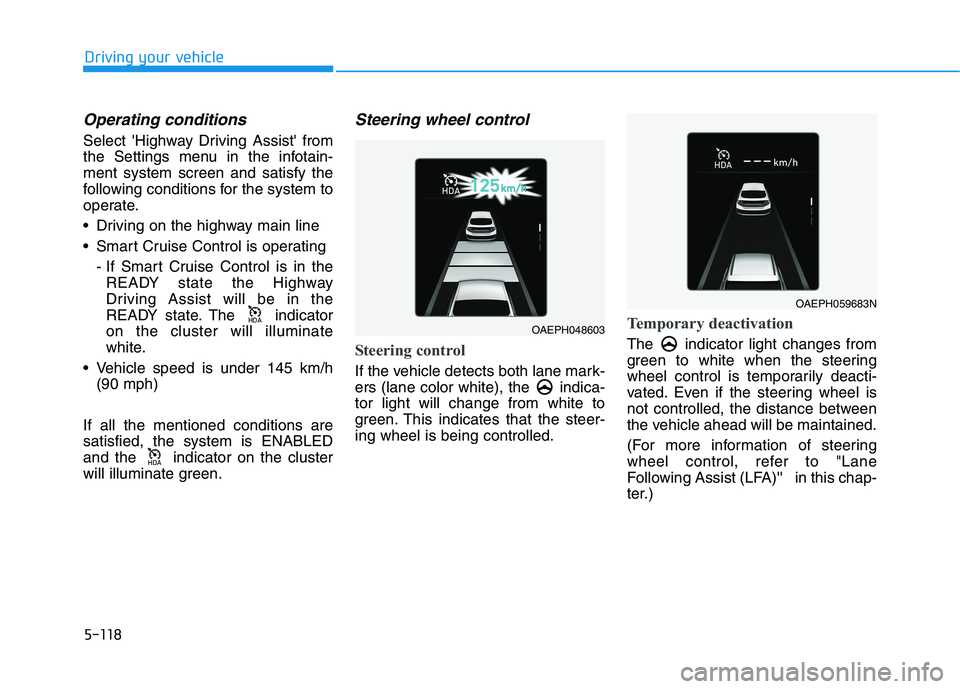
5-118
Driving your vehicle
Operating conditions
Select 'Highway Driving Assist' from
the Settings menu in the infotain-ment system screen and satisfy the
following conditions for the system to
operate.
Driving on the highway main line
Smart Cruise Control is operating- If Smart Cruise Control is in theREADY state the Highway
Driving Assist will be in the
READY state. The indicatoron the cluster will illuminate
white.
Vehicle speed is under 145 km/h (90 mph)
If all the mentioned conditions aresatisfied, the system is ENABLED
and the indicator on the cluster
will illuminate green.
Steering wheel control
Steering control
If the vehicle detects both lane mark-
ers (lane color white), the indica-tor light will change from white to
green. This indicates that the steer-ing wheel is being controlled.
Temporary deactivation
The indicator light changes from
green to white when the steering
wheel control is temporarily deacti-
vated. Even if the steering wheel is
not controlled, the distance between
the vehicle ahead will be maintained.
(For more information of steering
wheel control, refer to "Lane
Following Assist (LFA)'' in this chap-
ter.)
�+�'�$
�+�'�$OAEPH048603
OAEPH059683N
Page 409 of 546
5-119
Driving your vehicle
5
Speed setting
Automatic speed setting mode
The system enters the automatic speed setting mode when:
1. The operating conditions are sat-isfied
- indicator will illuminate green
2. The Smart Cruise Control set speed and the highway speed limit matches If the system changes to the auto-
matic speed mode, the symbol
will turn green and a chime willsound.
When the highway speed limit
changes, the set speed automatical-ly changes to the changed speedlimit.
Manual speed setting mode
If the speed is set manually using the
RES+ or SET- toggle switch on the
steering wheel, the set speed on the
cluster will turn white and the 'AUTO'
symbol will disappear.
�+�'�$
OAEPH048607
OAEPH048605
Page 410 of 546
5-120
Driving your vehicle
Warning Message
Hands-off warning
Keep hands on steering wheel
If the driver takes their hands off the
steering wheel for several seconds
while the HDA system is activated,
the system will warn the driver.Information
If the steering wheel is held with a
light grip, the message may appear
because HDA system may not recog-
nize that the driver has their hands on
the steering wheel.
Highway Driving Assist (HDA)
system canceled
If the driver still does not have their
hands on the steering wheel after the
message "Keep hands on steering
wheel", HDA system will be can-
celed. However, if the Smart Cruise
Control is reactivated manually by
the driver, Highway Driving Assist
system will reactivate.
To activate Smart Cruise control,
refer to "Smart Cruise Control
(SCC)" in chapter 5.
i
OAEPH059681N
OAEPH059625L The warning message may
appear late according to road
conditions. Therefore, always
have your hands on the steeringwheel while driving.
WARNING
Page 411 of 546
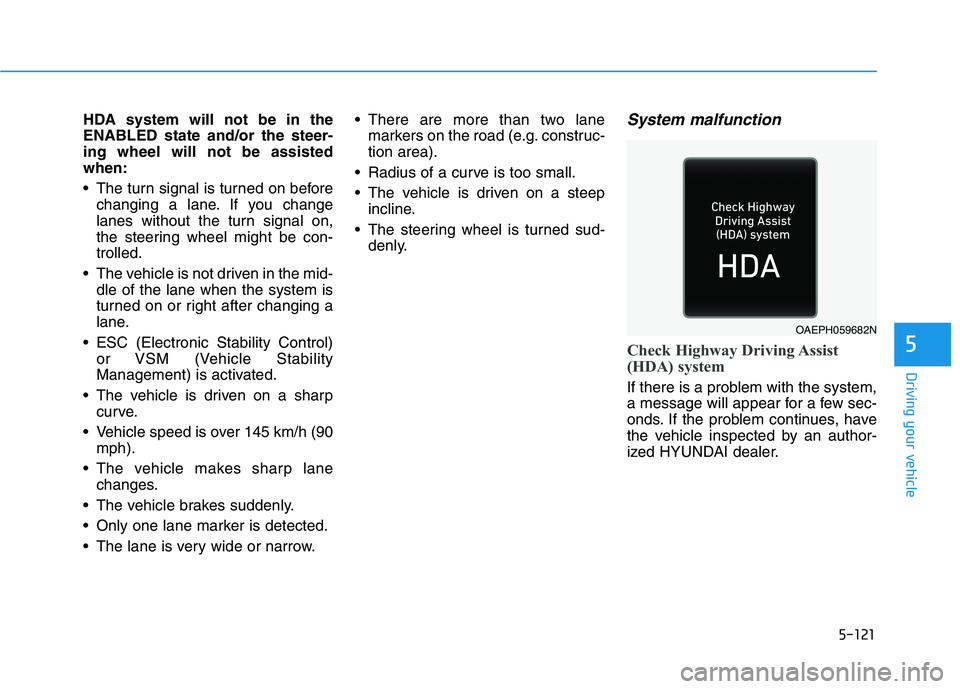
5-121
Driving your vehicle
5
HDA system will not be in the ENABLED state and/or the steer-ing wheel will not be assistedwhen:
The turn signal is turned on beforechanging a lane. If you change
lanes without the turn signal on,
the steering wheel might be con-trolled.
The vehicle is not driven in the mid- dle of the lane when the system is
turned on or right after changing a
lane.
ESC (Electronic Stability Control) or VSM (Vehicle Stability
Management) is activated.
The vehicle is driven on a sharp curve.
Vehicle speed is over 145 km/h (90 mph).
The vehicle makes sharp lane changes.
The vehicle brakes suddenly.
Only one lane marker is detected.
The lane is very wide or narrow. There are more than two lane
markers on the road (e.g. construc- tion area).
Radius of a curve is too small.
The vehicle is driven on a steep incline.
The steering wheel is turned sud- denly.System malfunction
Check Highway Driving Assist
(HDA) system
If there is a problem with the system,
a message will appear for a few sec-
onds. If the problem continues, have
the vehicle inspected by an author-
ized HYUNDAI dealer.
OAEPH059682N
Page 413 of 546
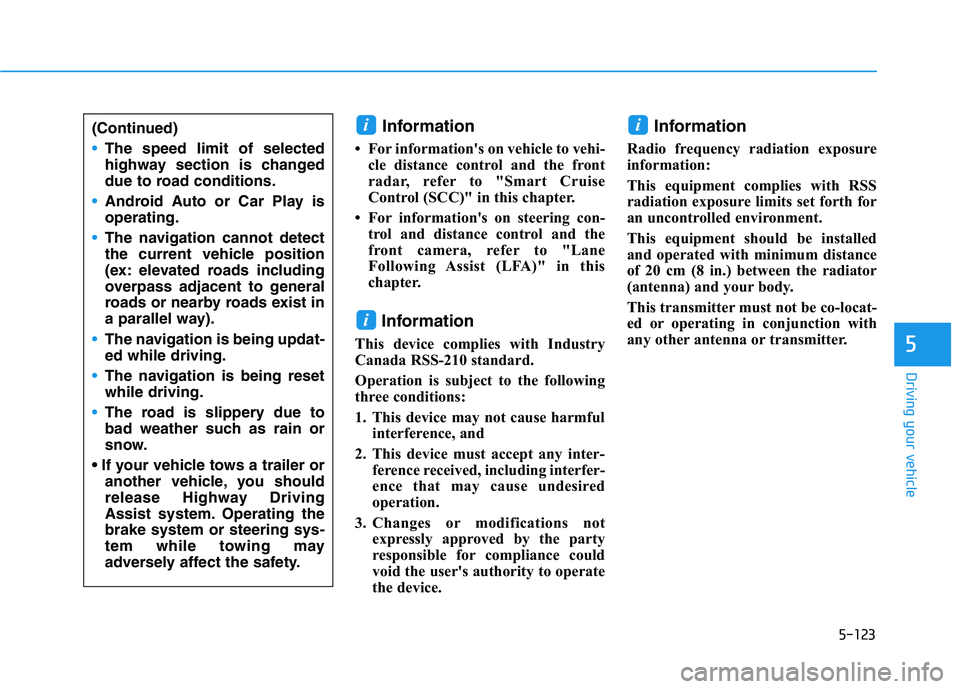
5-123
Driving your vehicle
5
Information
For information's on vehicle to vehi- cle distance control and the front
radar, refer to "Smart Cruise
Control (SCC)" in this chapter.
For information's on steering con- trol and distance control and the
front camera, refer to "Lane
Following Assist (LFA)" in this
chapter.
Information
This device complies with Industry
Canada RSS-210 standard.
Operation is subject to the following
three conditions:
1. This device may not cause harmful interference, and
2. This device must accept any inter- ference received, including interfer-
ence that may cause undesired
operation.
3. Changes or modifications not expressly approved by the party
responsible for compliance could
void the user's authority to operate
the device. Information
Radio frequency radiation exposure
information:
This equipment complies with RSS
radiation exposure limits set forth for
an uncontrolled environment.
This equipment should be installed
and operated with minimum distance
of 20 cm (8 in.) between the radiator
(antenna) and your body.
This transmitter must not be co-locat-
ed or operating in conjunction with
any other antenna or transmitter.i
i
i(Continued)
The speed limit of selected
highway section is changed
due to road conditions.
Android Auto or Car Play is operating.
The navigation cannot detect
the current vehicle position
(ex: elevated roads including
overpass adjacent to general
roads or nearby roads exist in
a parallel way).
The navigation is being updat- ed while driving.
The navigation is being reset while driving.
The road is slippery due to
bad weather such as rain or
snow.
another vehicle, you should
release Highway Driving
Assist system. Operating thebrake system or steering sys-
tem while towing may
adversely affect the safety.