Page 426 of 663

07
7-23
OADAS015
OADAS017OADAS019
Forward Collision-Avoidance Assist
may detect a vehicle, pedestrian or
cyclist in the next lane or outside the
lane when driving on a curved road.
If this occurs, Forward Collision-
Avoidance Assist may unnecessarily
warn the driver and control the brake
or steering wheel (if equipped).
Always check the traffic conditions
around the vehicle.�[��Driving on an inclined road
OADAS012
OADAS010OADAS011
Forward Collision-Avoidance Assist
may not detect other vehicles,
pedestrians or cyclists in front of
you while driving uphill or downhill,
adversely affecting the performance
of the sensors.
This may result in unnecessary
warning, braking assist or steering
assist (if equipped) or no warning,
braking assist or steering assist (if
equipped) when necessary.
Also, vehicle speed may rapidly
decrease when a vehicle, pedestrian
or cyclist ahead is suddenly
detected.
Always have your eyes on the road
while driving uphill or downhill and
if necessary, steer your vehicle and
depress the brake pedal to reduce
your driving speed in order to
maintain a safe distance.
Page 430 of 663
07
7-27
Turning Lane Keeping Assist On/Off
ONE1071157
With the vehicle on, press and hold the
Lane Driving Assist button located on the
steering wheel to turn on Lane Keeping
Assist. The grey
indicator light will
illuminate on the cluster.
Press and hold the button again to turn
off the function.
If the vehicle is restarted, Lane Keeping
Assist will maintain the last setting.
Information
�[��When the Lane Driving Assist button is
pressed shortly, Lane Following Assist
will turn on and off.
�[��When Lane Keeping Assist is turned
off with the Lane Driving Assist button,
the Lane Safety setting also changes to
'Off'.
ONE1071202N
Warning Volume
With the vehicle on, select ‘Driver
�$�V�V�L�V�W�D�Q�F�H���
Page 431 of 663
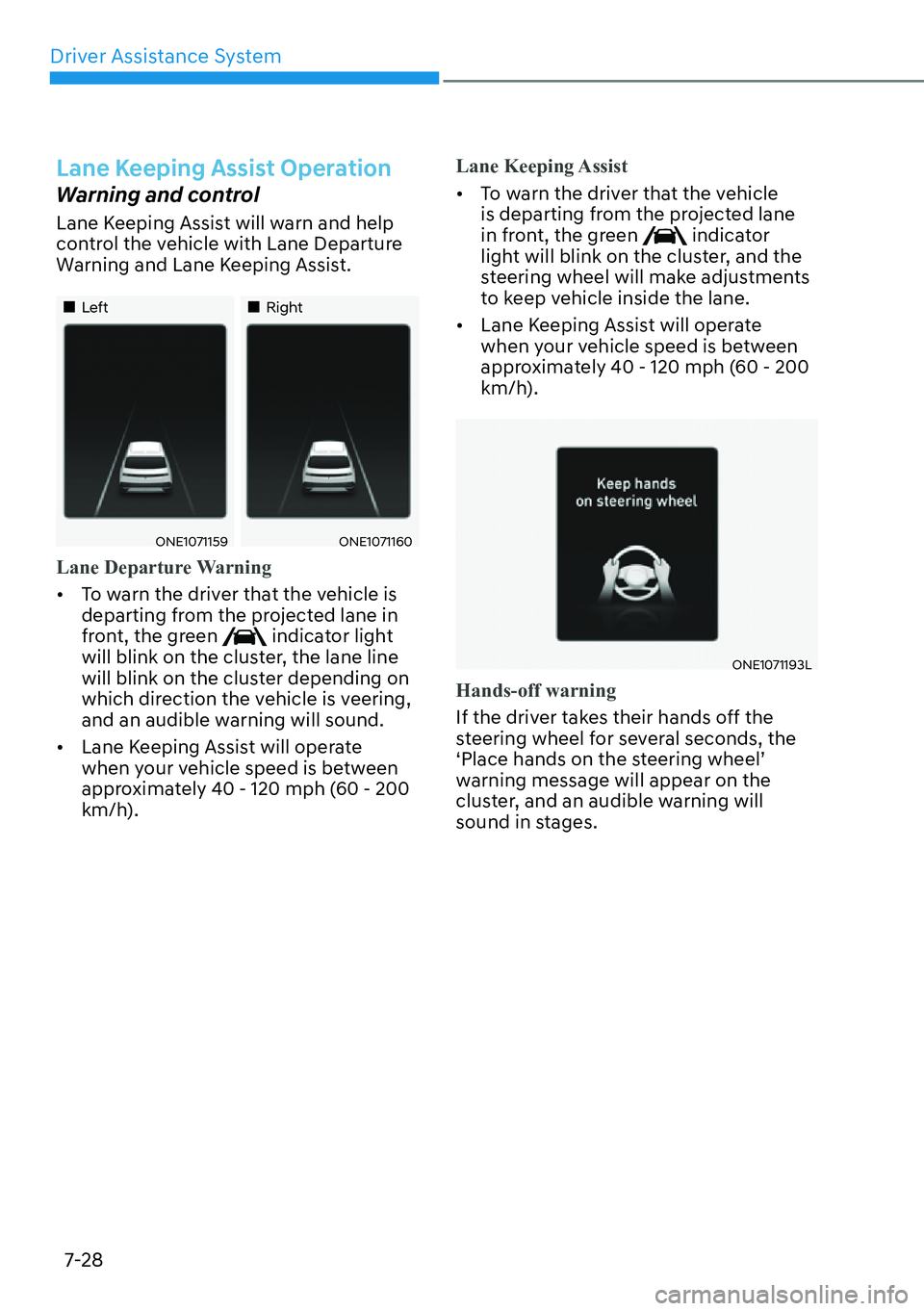
Driver Assistance System
7-28
Lane Keeping Assist Operation
Warning and control
Lane Keeping Assist will warn and help
control the vehicle with Lane Departure
Warning and Lane Keeping Assist.
���„Left���„Right
ONE1071159ONE1071160
Lane Departure Warning
�[��To warn the driver that the vehicle is
departing from the projected lane in
front, the green
indicator light
will blink on the cluster, the lane line
will blink on the cluster depending on
which direction the vehicle is veering,
and an audible warning will sound.
�[��Lane Keeping Assist will operate
when your vehicle speed is between
approximately 40
- 120 mph (60 - 200
km/h).
Lane Keeping Assist
�[��To warn the driver that the vehicle
is departing from the projected lane
in front, the green
indicator
light will blink on the cluster, and the
steering wheel will make adjustments
to keep vehicle inside the lane.
�[��Lane Keeping Assist will operate
when your vehicle speed is between
approximately 40
- 120 mph (60 - 200
km/h).
ONE1071193L
Hands-off warning
If the driver takes their hands off the
steering wheel for several seconds, the
‘Place hands on the steering wheel’
warning message will appear on the
cluster, and an audible warning will
sound in stages.
Page 432 of 663
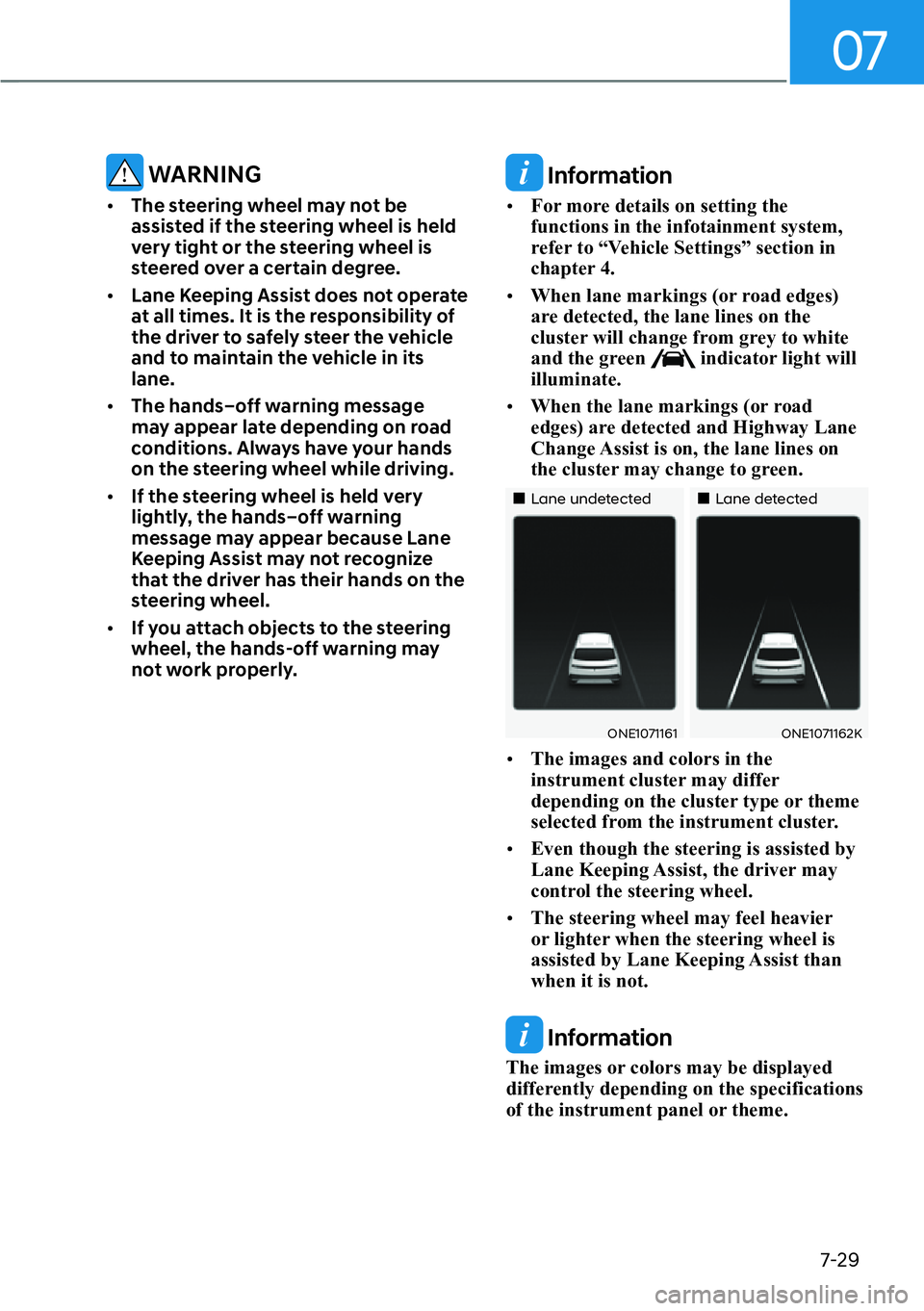
07
7-29
WARNING
�[��The steering wheel may not be
assisted if the steering wheel is held
very tight or the steering wheel is
steered over a certain degree.
�[��Lane Keeping Assist does not operate
at all times. It is the responsibility of
the driver to safely steer the vehicle
and to maintain the vehicle in its
lane.
�[��The hands–off warning message
may appear late depending on road
conditions. Always have your hands
on the steering wheel while driving.
�[��If the steering wheel is held very
lightly, the hands–off warning
message may appear because Lane
Keeping Assist may not recognize
that the driver has their hands on the
steering wheel.
�[��If you attach objects to the steering
wheel, the hands-off warning may
not work properly.
Information
�[��For more details on setting the
functions in the infotainment system,
refer to “Vehicle Settings” section in
chapter 4.
�[��When lane markings (or road edges)
are detected, the lane lines on the
cluster will change from grey to white
and the green
indicator light will
illuminate.
�[��When the lane markings (or road
edges) are detected and Highway Lane
Change Assist is on, the lane lines on
the cluster may change to green.
���„Lane undetected���„Lane detected
ONE1071161ONE1071162K
�[��The images and colors in the
instrument cluster may differ
depending on the cluster type or theme
selected from the instrument cluster.
�[��Even though the steering is assisted by
Lane Keeping Assist, the driver may
control the steering wheel.
�[��The steering wheel may feel heavier
or lighter when the steering wheel is
assisted by Lane Keeping Assist than
when it is not.
Information
The images or colors may be displayed
differently depending on the specifications
of the instrument panel or theme.
Page 434 of 663
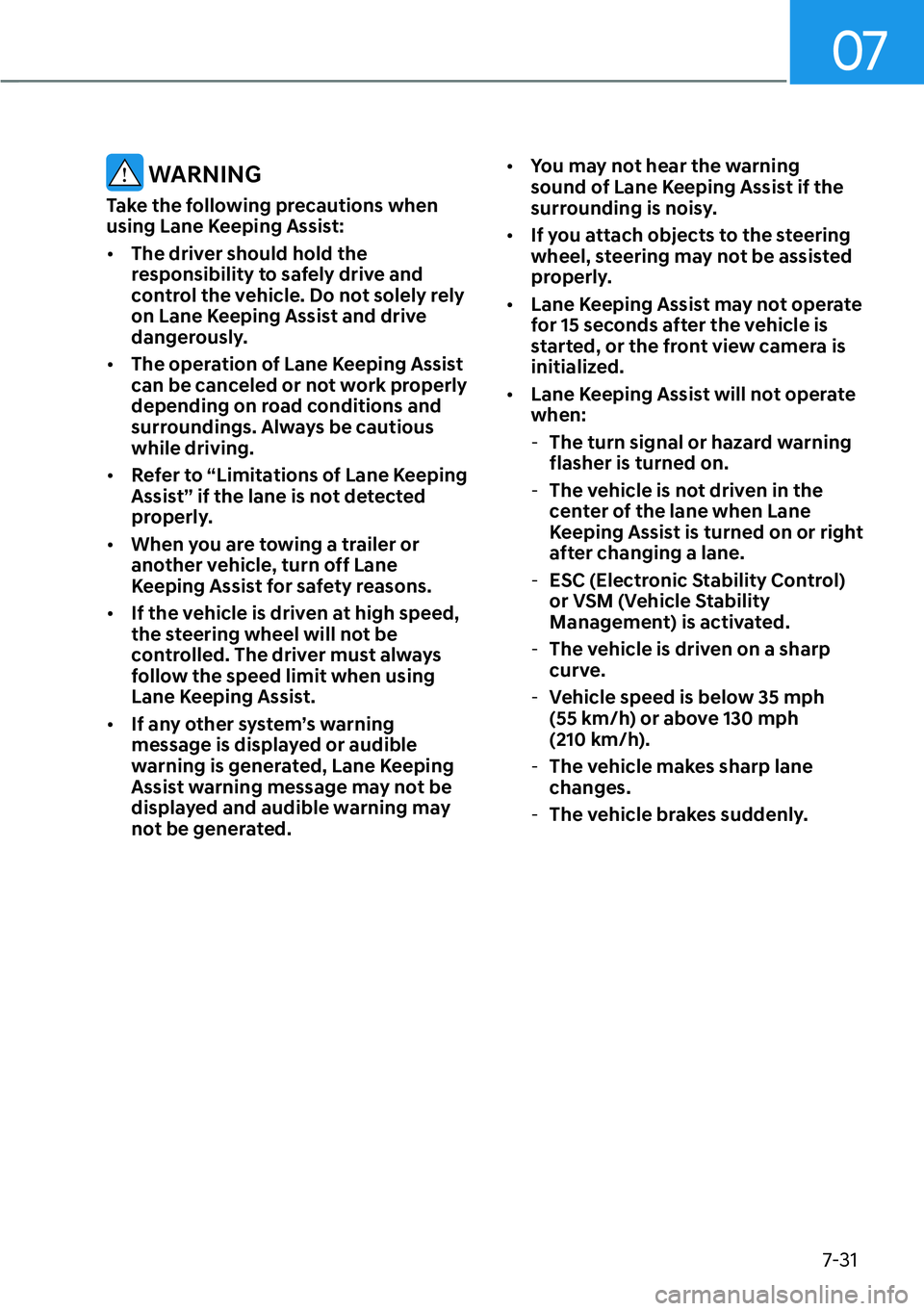
07
7-31
WARNING
Take the following precautions when
using Lane Keeping Assist:
�[��The driver should hold the
responsibility to safely drive and
control the vehicle. Do not solely rely
on Lane Keeping Assist and drive
dangerously.
�[��The operation of Lane Keeping Assist
can be canceled or not work properly
depending on road conditions and
surroundings. Always be cautious
while driving.
�[��Refer to “Limitations of Lane Keeping
Assist” if the lane is not detected
properly.
�[��When you are towing a trailer or
another vehicle, turn off Lane
Keeping Assist for safety reasons.
�[��If the vehicle is driven at high speed,
the steering wheel will not be
controlled. The driver must always
follow the speed limit when using
Lane Keeping Assist.
�[��If any other system’s warning
message is displayed or audible
warning is generated, Lane Keeping
Assist warning message may not be
displayed and audible warning may
not be generated.�[��You may not hear the warning
sound of Lane Keeping Assist if the
surrounding is noisy.
�[��If you attach objects to the steering
wheel, steering may not be assisted
properly.
�[��Lane Keeping Assist may not operate
for 15 seconds after the vehicle is
started, or the front view camera is
initialized.
�[��Lane Keeping Assist will not operate
when:
-The turn signal or hazard warning
flasher is turned on.
-The vehicle is not driven in the
center of the lane when Lane
Keeping Assist is turned on or right
after changing a lane.
-ESC (Electronic Stability Control)
or VSM (Vehicle Stability
Management) is activated.
-The vehicle is driven on a sharp
curve.
-Vehicle speed is below 35 mph
(55 km/h) or above 130 mph
(210 km/h).
-The vehicle makes sharp lane
changes.
-The vehicle brakes suddenly.
Page 441 of 663

Driver Assistance System
7-38
ONE1071195L
Collision-avoidance assist (while driving)
�[��To warn the driver of a collision, the
warning light on the side view mirror
will blink and a warning message will
appear on the cluster. At the same
time, an audible warning will sound,
warning light on the head-up display
(if equipped) will blink.
�[��Blind-Spot Collision-Avoidance Assist
will operate when your vehicle speed
is between 40
- 120 mph (60 - 200
km/h) and both lane markings of the
driving lane are detected.
�[��Emergency braking will be assisted to
help prevent collision with the vehicle
in the blind spot area.
WARNING
�[��Collision-Avoidance Assist will
be canceled under the following
circumstances:
-Your vehicle enters the next lane
by a certain distance
-Your vehicle is away from the
collision risk
-The steering wheel is sharply
steered
-The brake pedal is depressed
-Forward Collision-Avoidance Assist
is operating
�[��After Blind-Spot Collision-Avoidance
Assist operation or changing lane,
you must drive to the center of the
lane. Blind-Spot Collision-Avoidance
Assist will not operate if the vehicle is
not driven in the center of the lane.
Page 461 of 663
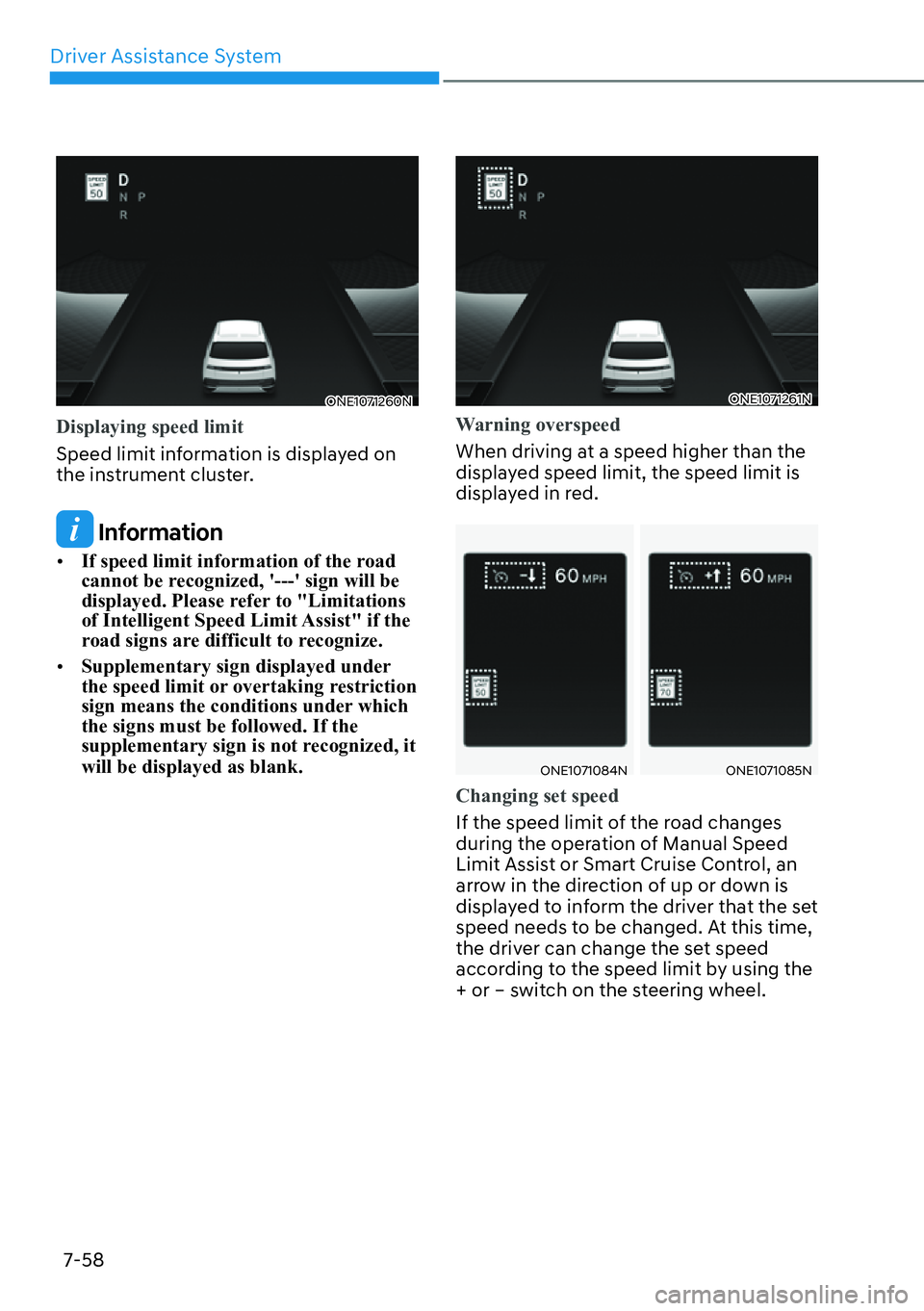
Driver Assistance System
7-58
ONE1071260N
Displaying speed limit
Speed limit information is displayed on
the instrument cluster.
Information
�[��If speed limit information of the road
cannot be recognized, '---' sign will be
displayed. Please refer to "Limitations
of Intelligent Speed Limit Assist" if the
road signs are difficult to recognize.
�[��Supplementary sign displayed under
the speed limit or overtaking restriction
sign means the conditions under which
the signs must be followed. If the
supplementary sign is not recognized, it
will be displayed as blank.
ONE1071261N
Warning overspeed
When driving at a speed higher than the
displayed speed limit, the speed limit is
displayed in red.
ONE1071084NONE1071085N
Changing set speed
If the speed limit of the road changes
during the operation of Manual Speed
Limit Assist or Smart Cruise Control, an
arrow in the direction of up or down is
displayed to inform the driver that the set
speed needs to be changed. At this time,
the driver can change the set speed
according to the speed limit by using the
+ or – switch on the steering wheel.
Page 462 of 663
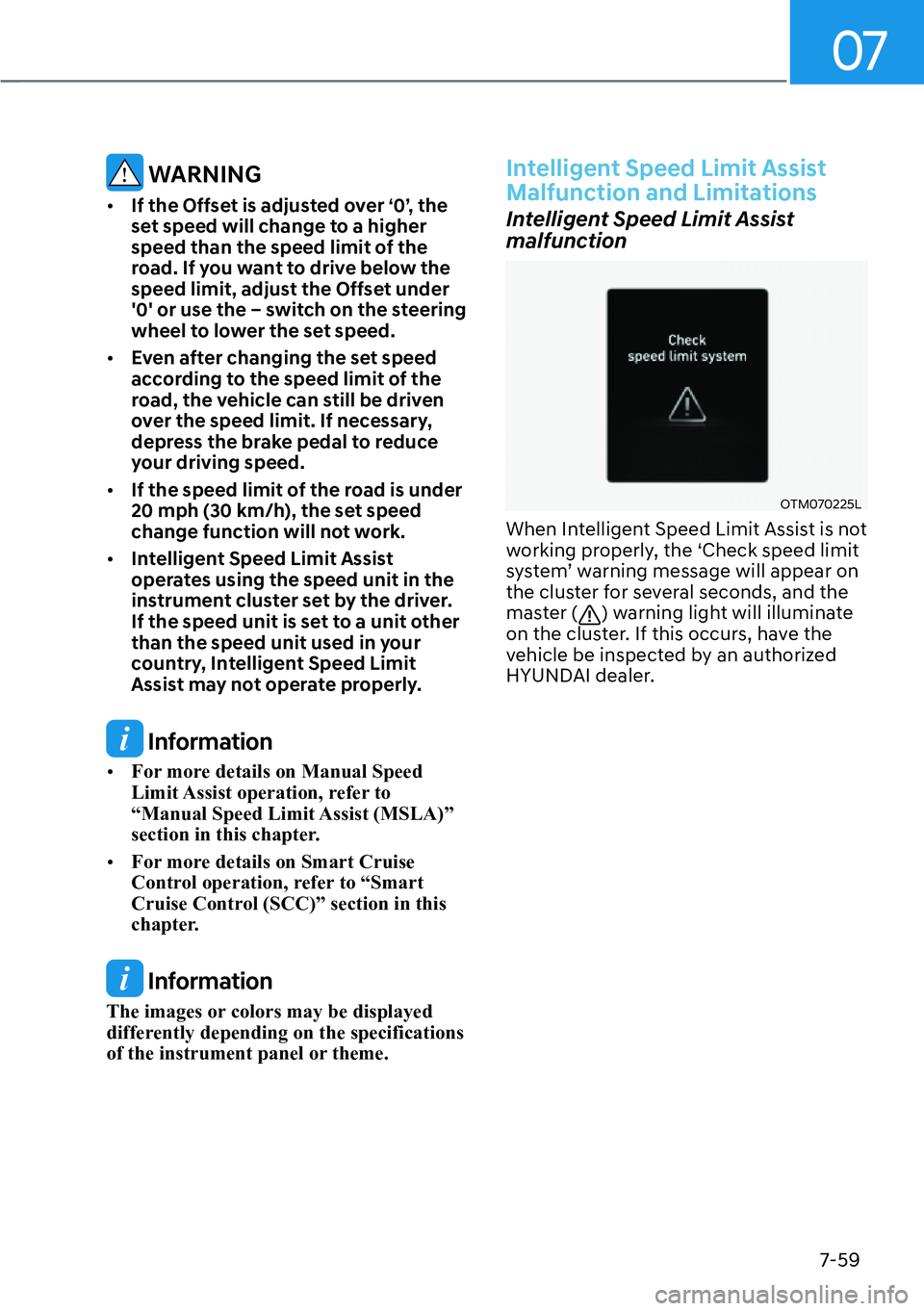
07
7-59
WARNING
�[��If the Offset is adjusted over ‘0’, the
set speed will change to a higher
speed than the speed limit of the
road. If you want to drive below the
speed limit, adjust the Offset under
'0' or use the – switch on the steering
wheel to lower the set speed.
�[��Even after changing the set speed
according to the speed limit of the
road, the vehicle can still be driven
over the speed limit. If necessary,
depress the brake pedal to reduce
your driving speed.
�[��If the speed limit of the road is under
20 mph (30 km/h), the set speed
change function will not work.
�[��Intelligent Speed Limit Assist
operates using the speed unit in the
instrument cluster set by the driver.
If the speed unit is set to a unit other
than the speed unit used in your
country, Intelligent Speed Limit
Assist may not operate properly.
Information
�[��For more details on Manual Speed
Limit Assist operation, refer to
“Manual Speed Limit Assist (MSLA)”
section in this chapter.
�[��For more details on Smart Cruise
Control operation, refer to “Smart
Cruise Control (SCC)” section in this
chapter.
Information
The images or colors may be displayed
differently depending on the specifications
of the instrument panel or theme.
Intelligent Speed Limit Assist
Malfunction and Limitations
Intelligent Speed Limit Assist
malfunction
OTM070225L
When Intelligent Speed Limit Assist is not
working properly, the ‘Check speed limit
system’ warning message will appear on
the cluster for several seconds, and the
master (
) warning light will illuminate
on the cluster. If this occurs, have the
vehicle be inspected by an authorized
HYUNDAI dealer.