Page 234 of 506
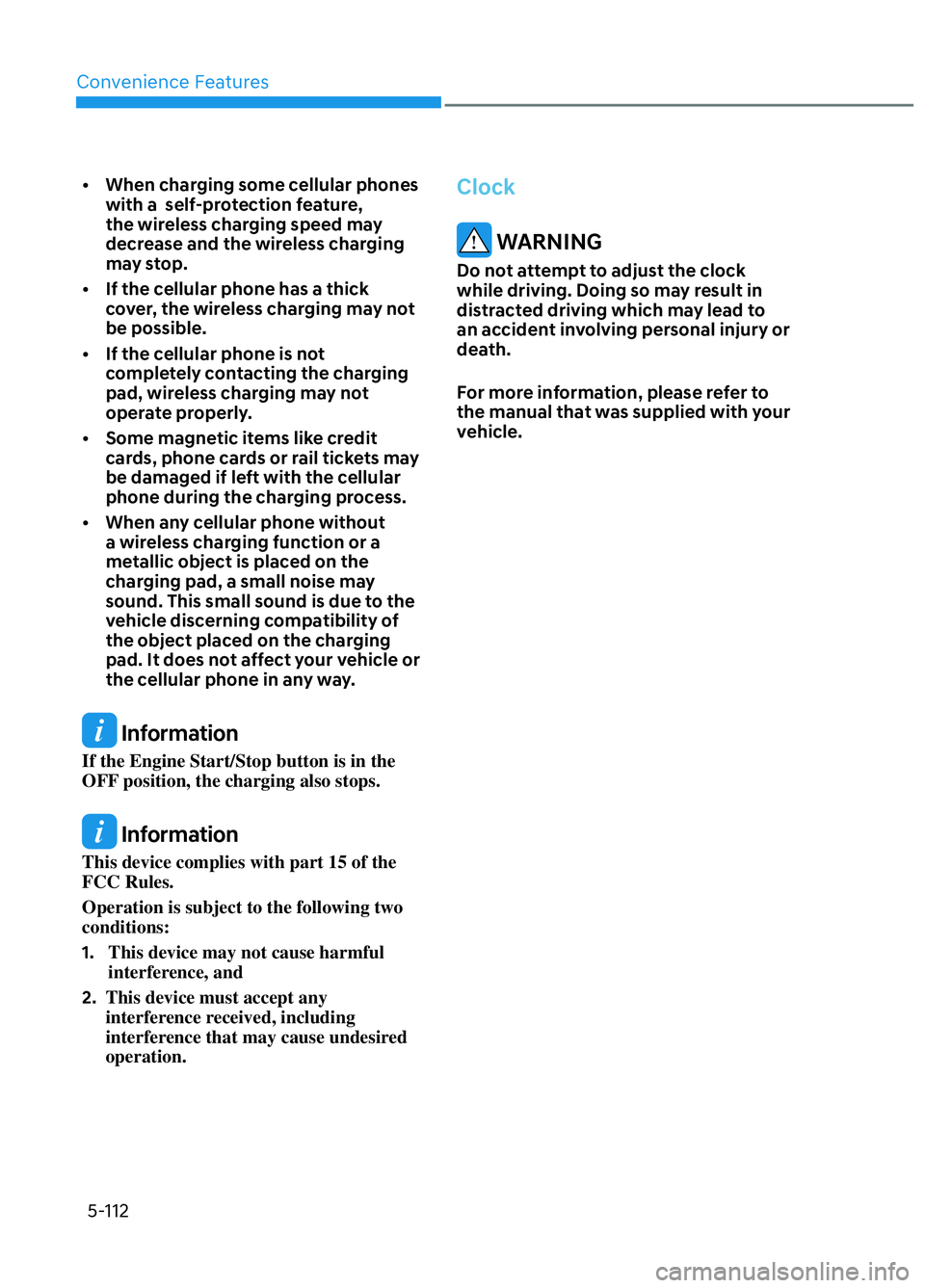
5-112
Convenience Features
• When charging some cellular phones
with a self-protection feature,
the wireless charging speed may
decrease and the wireless charging
may stop.
• If the cellular phone has a thick cover, the wireless charging may not
be possible.
• If the cellular phone is not completely contacting the charging
pad, wireless charging may not
operate properly.
• Some magnetic items like credit cards, phone cards or rail tickets may
be damaged if left with the cellular
phone during the charging process.
• When any cellular phone without a wireless charging function or a
metallic object is placed on the
charging pad, a small noise may
sound. This small sound is due to the
vehicle discerning compatibility of
the object placed on the charging
pad. It does not affect your vehicle or
the cellular phone in any way.
Information
If the Engine Start/Stop button is in the
OFF position, the charging also stops.
Information
This device complies with part 15 of the
FCC Rules.
Operation is subject to the following two
conditions:
1. This device may not cause harmful
interference, and
2. This device must accept any
interference received, including
interference that may cause undesired
operation.
Clock
WARNING
Do not attempt to adjust the clock
while driving. Doing so may result in
distracted driving which may lead to
an accident involving personal injury or
death.
For more information, please refer to
the manual that was supplied with your
vehicle.
CN7 N HMA 5.indd 5-112 2021-09-06 �� 3:06:50
Page 238 of 506
Convenience Features5-116
Infotainment System (if
equipped)
If your vehicle is equipped with
additional navigation, please refer to the
infotainment system manual separately
supplied.
Voice Recognition (if equipped)
OCN7N071129L OCN7N071129L
Voice recognition allows you to
command a variety of infotainment
functions.
The Infotainment system may be
changed by an system update. Please
see additional information in supplied
Infotainment Manual
Bluetooth® Wireless Technology
Hands-free (if equipped)
OCN7N051075 OCN7N051075
OCN7N051076 OCN7N051076
You can use the phone wirelessly
by using the Bluetooth® Wireless
Technology.
(1) Call / Answer button
(2) Microphone 1
(3) Microphone 2
For detailed information, refer to the
infotainment system manual separately
supplied.
CN7 N HMA 5.indd 5-116 2021-09-06 �� 3:06:52
Page 241 of 506

05
5-119
OJF045311LOJF045311L
• Station Swapping As a FM signal weakens, another more powerful
signal near the same frequency may
begin to play. This is because your
radio is designed to lock onto the
clearest signal. If this occurs, select
another station with a stronger signal.
• Multi-Path Cancellation Radio signals being received from several
directions can cause distortion or
fluttering. This can be caused by a
direct and reflected signal from the
same station, or by signals from two
stations with close frequencies. If this
occurs, select another station until the
condition has passed.
Using a cellular phone or a twoway
radio
When a cellular phone is used inside
the vehicle, noise may be produced
from the audio system. This does not
mean that something is wrong with the
audio equipment. In such a case, use
the cellular phone at a place as far as
possible from the audio equipment.
NOTICE
When using a communication system
such as a cellular phone or a radio set
inside the vehicle, a separate external
antenna must be fitted. When a cellular
phone or a radio set is used with an
internal antenna alone, it may interfere
with the vehicle’s electrical system and
adversely affect safe operation of the
vehicle.
WARNING
Do not use a cellular phone while
driving. Stop at a safe location to use a
cellular phone.
CN7 N HMA 5.indd 5-119 2021-09-06 �� 3:06:53
Page 500 of 506

I
I-7
Interior Features ........................................................................\
......................... 5-108
Clock ........................................................................\
...................................... 5-112
Coat Hook ........................................................................\
.............................. 5-113
Cup Holder ........................................................................\
............................. 5-108
Power Outlet ........................................................................\
........................... 5-109
Sunvisor ........................................................................\
.................................. 5-109
Wireless Cellular Phone Charging System ..................................................... 5-110
Interior Lights ........................................................................\
.............................. 5-72
Front Lamps ........................................................................\
............................. 5-72
Interior Lamp AUTO Cut ........................................................................\
......... 5-72
Luggage Compartment Lamp ........................................................................\
... 5-74
Rear Lamp ........................................................................\
................................ 5-73
Vanity Mirror Lamp ........................................................................\
................. 5-74
Welcome System ........................................................................\
...................... 5-75
Interior Overview (I)........................................................................\
...................... 2-4
Interior Overview (II) ........................................................................\
.................... 2-5
Introduction ...........................................................\
................................................ 1-2
J
Jump Starting ........................................................................\
................................. 8-4
L
Lane Following Assist (LFA) ........................................................................\
..... 7-54
Lane Following Assist Malfunction and Limitations ....................................... 7-57
Lane Following Assist Operation ..................................................................... 7-55
Lane Following Assist Settings ........................................................................\
7-54
Lane Keeping Assist (LKA) ........................................................................\
....... 7-14
Lane Keeping Assist Malfunction and Limitations .......................................... 7-18
Lane Keeping Assist Operation ........................................................................\
7-16
Lane Keeping Assist Settings ........................................................................\
.. 7-14
LCD Display ........................................................................\
................................ 4-25
LCD Display Control ........................................................................\
............... 4-25
Trip Computer ........................................................................\
.......................... 4-37
User Settings Mode ........................................................................\
.................. 4-31
View Modes ........................................................................\
.............................. 4-26
Light Bulbs ........................................................................\
.................................. 9-58
Headlamp, Position Lamp, Turn Signal Lamp and Daytime Running
Light Bulb Replacement ........................................................................\
......... 9-59
CN7 N HMA Index.indd I-72021-09-08 �� 11:16:48