Page 160 of 506
Convenience Features5-38
1) Programming Preparation
OCN7050084NOCN7050084N
1. When programming a garage door opener, it is advised to park the
vehicle outside of the garage.
2. It is recommended that a new battery be placed in the handheld transmitter
of the device being programmed to
HomeLink for quicker training and
accurate transmission of the radio-
frequency signal.
3. Set the Engine Start/Stop button to the ACC (Accessory) position for
programming of HomeLink.
2) Programming a New HomeLink®
OCN7N051214NOCN7N051214N
1. Press and release the HomeLink button (1), (2) or (3), you would like
to program. The HomeLink indicator
light (7) will flash orange slowly (if
not, perform the steps of “Erasing
HomeLink Buttons” section, and start
over).
OCN7N051215NOCN7N051215N
2. Position the garage door opener remote 1 – 3 inches (2 – 8cm) away
from the HoleLink buttons.
CN7 N HMA 5.indd 5-38 2021-09-06 �� 3:06:18
Page 163 of 506

05
5-41
4) Canadian Programming
Canadian radio-frequency laws require
transmitter remote signals to “time-
out” (or quit) after a couple seconds of
transmission, which may not be long
enough for HomeLink to pick up the
signal during programming.
If you live in Canada or you are having
difficulties programming a gate operator
or garage door opener by using the
programming procedures, replace
“Programming a New HomeLink Button”
step 3 with the following:
While the HomeLink indicator light (7)
is flashing orange, press and release
(“cycle”) your device’s handheld remote
every two seconds until the HomeLink
indicator light (7) changes from orange
to green. You may now release the hand-
held remote button. Then proceed with
“Programming a New HomeLink Button”
step 4.2. Operating HomeLink
®
1) Operating HomeLink®
OJX1050294NOJX1050294N
1. Press and release the desired
programmed HomeLink button (1, 2
or 3).
Information
The HomeLink indicator (7) should
light green, solid or flashing, and your
programmed device should operate.
If your device does not operate, the
HomeLink programming was not
successful, and you’ll need to reprogram
the button.
CN7 N HMA 5.indd 5-41 2021-09-06 �� 3:06:19
Page 184 of 506

Convenience Features5-62
Information
• If you press the door unlock button
(2), the Smart Trunk release function
will be deactivated temporarily. But,
if you do not open any door for 30
seconds, the smart trunk function will
be activated again.
• If you press the trunk open button
(4) for more than 1 second, the trunk
opens.
• If you press the door lock button (1) or
trunk open button (4) when the Smart
Trunk release function is not in the
Detect and Alert stage, the smart trunk
function will not be deactivated.
• In case you have deactivated the Smart
Trunk function by pressing the smart
key button and opened a door, the
Smart Trunk release function can be
activated again by closing and locking
all doors.
Detecting area
OCN7N051040NOCN7N051040N
• The Smart Trunk release operates with
a welcome alert if the smart key is
detected within 20 ~ 40 inches from
the trunk.
• The alert stops at once if the smart key is positioned outside the
detecting area during the Detect and
Alert stage.
Information
• The Smart Trunk release function will
not work if any of the following occurs:
- The smart key is close to a radio
transmitter such as a radio station or
an airport which can interfere with
normal operation of the transmitter.
- The smart key is near a mobile two
way radio system or a cellular phone.
- Another vehicle’s smart key is being
operated close to your vehicle.
• The detecting range may decrease or
increase when :
- One side of the tire is raised to
replace a tire or to inspect the
vehicle.
- The vehicle is slantingly parked on a
slope or unpaved road, etc.
CN7 N HMA 5.indd 5-62 2021-09-06 �� 3:06:29
Page 237 of 506
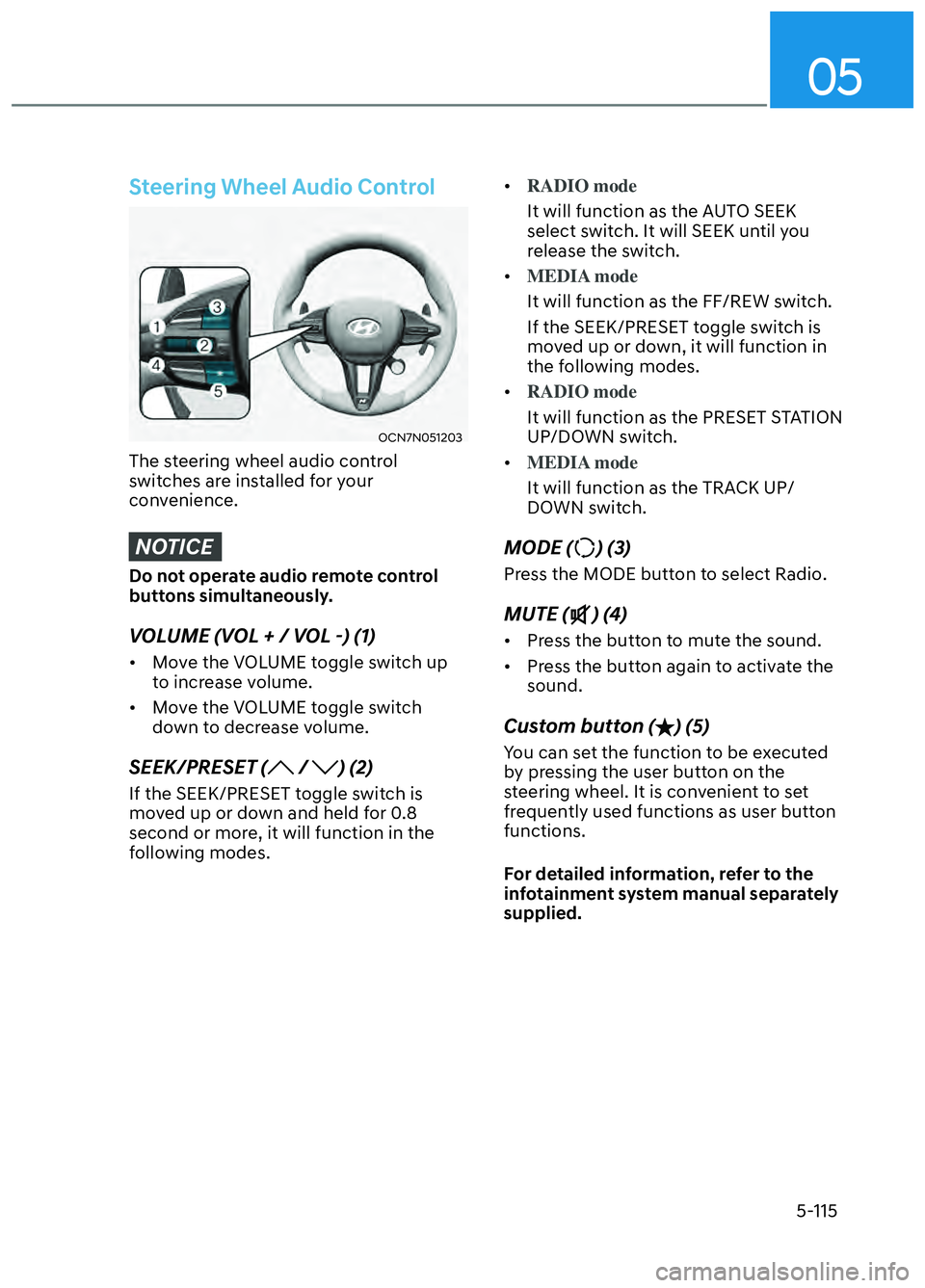
05
5-115
Steering Wheel Audio Control
OCN7N051203OCN7N051203
The steering wheel audio control
switches are installed for your
convenience.
NOTICE
Do not operate audio remote control
buttons simultaneously.
VOLUME (VOL + / VOL -) (1)
• Move the VOLUME toggle switch up to increase volume.
• Move the VOLUME toggle switch down to decrease volume.
SEEK/PRESET ( / ) (2)
If the SEEK/PRESET toggle switch is
moved up or down and held for 0.8
second or more, it will function in the
following modes. •
RADIO mode
It will function as the AUTO SEEK
select s
witch. It will SEEK until you
release the switch.
• MEDIA mode
It will function as the FF/REW switch.
If the SEEK/PRESET t
oggle switch is
moved up or down, it will function in
the following modes.
• RADIO mode
It will function as the PRESET STATION
UP/DOWN s
witch.
• MEDIA mode
It will function as the TRACK UP/
DOWN s
witch.
MODE () (3)
Press the MODE button to select Radio.
MUTE () (4)
• Press the button to mute the sound.
• Press the button again to activate the sound.
Custom button () (5)
You can set the function to be executed
by pressing the user button on the
steering wheel. It is convenient to set
frequently used functions as user button
functions.
For detailed information, refer to the
infotainment system manual separately
supplied.
CN7 N HMA 5.indd 5-115 2021-09-06 �� 3:06:51
Page 239 of 506

05
5-117
How Vehicle Radio Works
FM reception
OJF045308LOJF045308L
AM and FM radio signals are broadcast
from transmitter towers located around
your city. They are intercepted by the
radio antenna on your vehicle. This signal
is then received by the radio and sent to
your vehicle speakers.
When a strong radio signal has reached
your vehicle, the precise engineering
of your audio system ensures the best
possible quality reproduction. However,
in some cases the signal coming to your
vehicle may not be strong and clear.
This can be due to factors, such as
the distance from the radio station,
closeness of other strong radio stations
or the presence of buildings, bridges or
other large obstructions in the area.
AM (MW, LW) reception
OJF045309LOJF045309L
AM broadcasts can be received at
greater distances than FM broadcasts.
This is because AM radio waves are
transmitted at low frequencies. These
long, low frequency radio waves can
follow the curvature of the earth rather
than travelling straight out into the
atmosphere. In addition, they curve
around obstructions so that they can
provide better signal coverage.
CN7 N HMA 5.indd 5-1172021-09-06 �� 3:06:52
Page 240 of 506
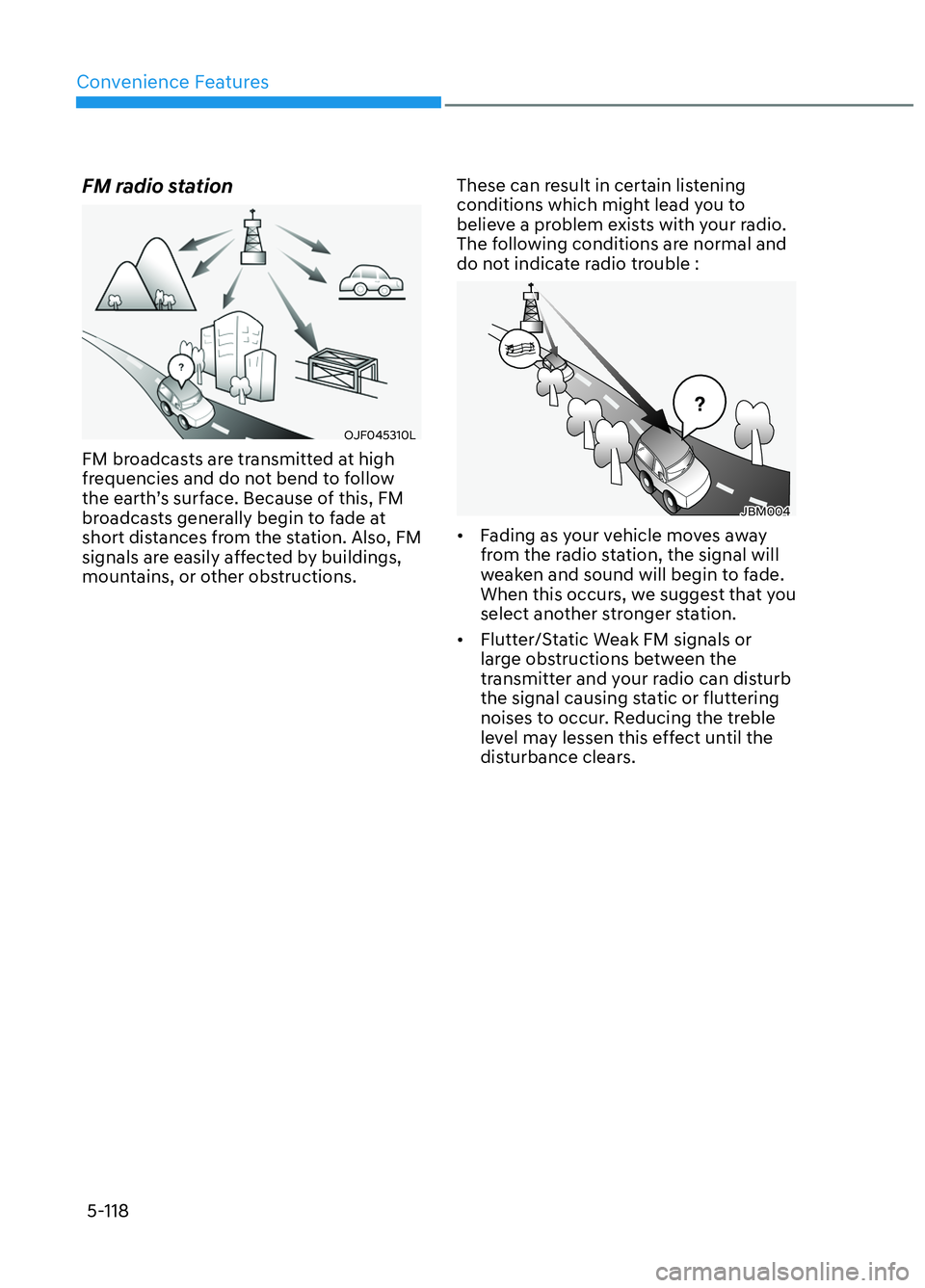
Convenience Features5-118
FM radio station
OJF045310LOJF045310L
FM broadcasts are transmitted at high
frequencies and do not bend to follow
the earth’s surface. Because of this, FM
broadcasts generally begin to fade at
short distances from the station. Also, FM
signals are easily affected by buildings,
mountains, or other obstructions. These can result in certain listening
conditions which might lead you to
believe a problem exists with your radio.
The following conditions are normal and
do not indicate radio trouble :
JBM004JBM004
• Fading as your vehicle moves away
from the radio station, the signal will
weaken and sound will begin to fade.
When this occurs, we suggest that you
select another stronger station.
• Flutter/Static Weak FM signals or large obstructions between the
transmitter and your radio can disturb
the signal causing static or fluttering
noises to occur. Reducing the treble
level may lessen this effect until the
disturbance clears.
CN7 N HMA 5.indd 5-118 2021-09-06 �� 3:06:52
Page 241 of 506

05
5-119
OJF045311LOJF045311L
• Station Swapping As a FM signal weakens, another more powerful
signal near the same frequency may
begin to play. This is because your
radio is designed to lock onto the
clearest signal. If this occurs, select
another station with a stronger signal.
• Multi-Path Cancellation Radio signals being received from several
directions can cause distortion or
fluttering. This can be caused by a
direct and reflected signal from the
same station, or by signals from two
stations with close frequencies. If this
occurs, select another station until the
condition has passed.
Using a cellular phone or a twoway
radio
When a cellular phone is used inside
the vehicle, noise may be produced
from the audio system. This does not
mean that something is wrong with the
audio equipment. In such a case, use
the cellular phone at a place as far as
possible from the audio equipment.
NOTICE
When using a communication system
such as a cellular phone or a radio set
inside the vehicle, a separate external
antenna must be fitted. When a cellular
phone or a radio set is used with an
internal antenna alone, it may interfere
with the vehicle’s electrical system and
adversely affect safe operation of the
vehicle.
WARNING
Do not use a cellular phone while
driving. Stop at a safe location to use a
cellular phone.
CN7 N HMA 5.indd 5-119 2021-09-06 �� 3:06:53
Page 324 of 506

Driver Assistance System7-10
• There is a group of pedestrians or a large crowd in front
• The pedestrian is wearing clothing that easily blends into the
background, making it difficult to
detect
• The pedestrian is difficult to distinguish from the similarly shaped
structure in the surroundings
• You are driving by a pedestrian, traffic sign, structure, etc., near the
intersection
• Driving in a parking lot
• Driving through a tollgate, construction area, unpaved road,
partial paved road, uneven road,
speed bumps, etc.
• Driving on an incline road, curved road, etc.
• Driving through a roadside with trees or streetlights
• The adverse road conditions cause excessive vehicle vibrations while
driving
• Your vehicle height is low or high due to heavy loads, abnormal tire
pressure, etc.
• Driving through a narrow road where trees or grass or overgrown
• There is interference by electromagnetic waves such as
driving in an area with strong radio
waves or electrical noise WARNING
• Driving on a curved road
OADAS003SDOADAS003SDOADAS002SD OADAS002SD
Forward Collision-Avoidance Assist
may not detect other vehicles
or pedestrians in front of you on
curved roads adversely affecting the
performance of the sensors. This may
result in no warning or braking assist
when necessary.
When driving on a curved road,
you must maintain a safe braking
distance, and if necessary, steer the
vehicle and depress the brake pedal
to reduce your driving speed in order
to maintain a safe distance.
CN7 N HMA 7.indd 7-10 2021-09-14 �� 9:44:33