Page 102 of 506

04
4-19
Low Beam Indicator Light (if
equipped)
This indicator light illuminates:
• When the headlamps are on.
High Beam Assist indicator
light
This indicator light illuminates:
• When the High Beam is on with the light s
witch in the AUTO light position.
• If your vehicle detects oncoming or preceding vehicles, High Beam Assist
system will switch the high beam to
low beam automatically.
For more information, refer to "High
Beam Assist (HBA)" in chapter 5.
Forward Safety Warning
Light
This warning light illuminates:
• When you set the ignition switch or E
ngine Start/Stop button to the ON
position.
- It illuminates for approximately 3 seconds and then goes off.
• When there is a malfunction with Forward Collision-Avoidance Assist. In
this case, have your vehicle inspected
by an authorized dealer of HYUNDAI.
For more information, refer to "Forward
Collision-Avoidance Assist (FCA)" in
chapter 7.
Lane Safety Indicator Light
This indicator light illuminates:
• [Green] When you activate Lane K
eeping Assist by pressing the Lane
Safety button and all of the function
operating conditions are satisfied.
• [White] When Lane Keeping Assist operating conditions are not satisfied
or when the sensor does not detect
the lane line.
• [Yellow] When there is a malfunction with Lane Keeping Assist.
In this case, have your vehicle inspected
by an authorized HYUNDAI dealer.
For more information, refer to "Lane
Keeping Assist (LKA)" in chapter 7.
Cruise Indicator Light
This indicator light illuminates:
• When Cruise Control is enabled.
F
or more details, refer to “Cruise
Control (CC)” in chapter 6.
SPORT Mode Indicator Light
(if equipped)
This indicator light illuminates:
• When you select “SPORT” mode as driv
e mode.
For more details, refer to “Drive Mode
Integrated Control System” in chapter
6.
CN7 N HMA 4.indd 4-19 2021-09-14 �� 9:32:38
Page 103 of 506
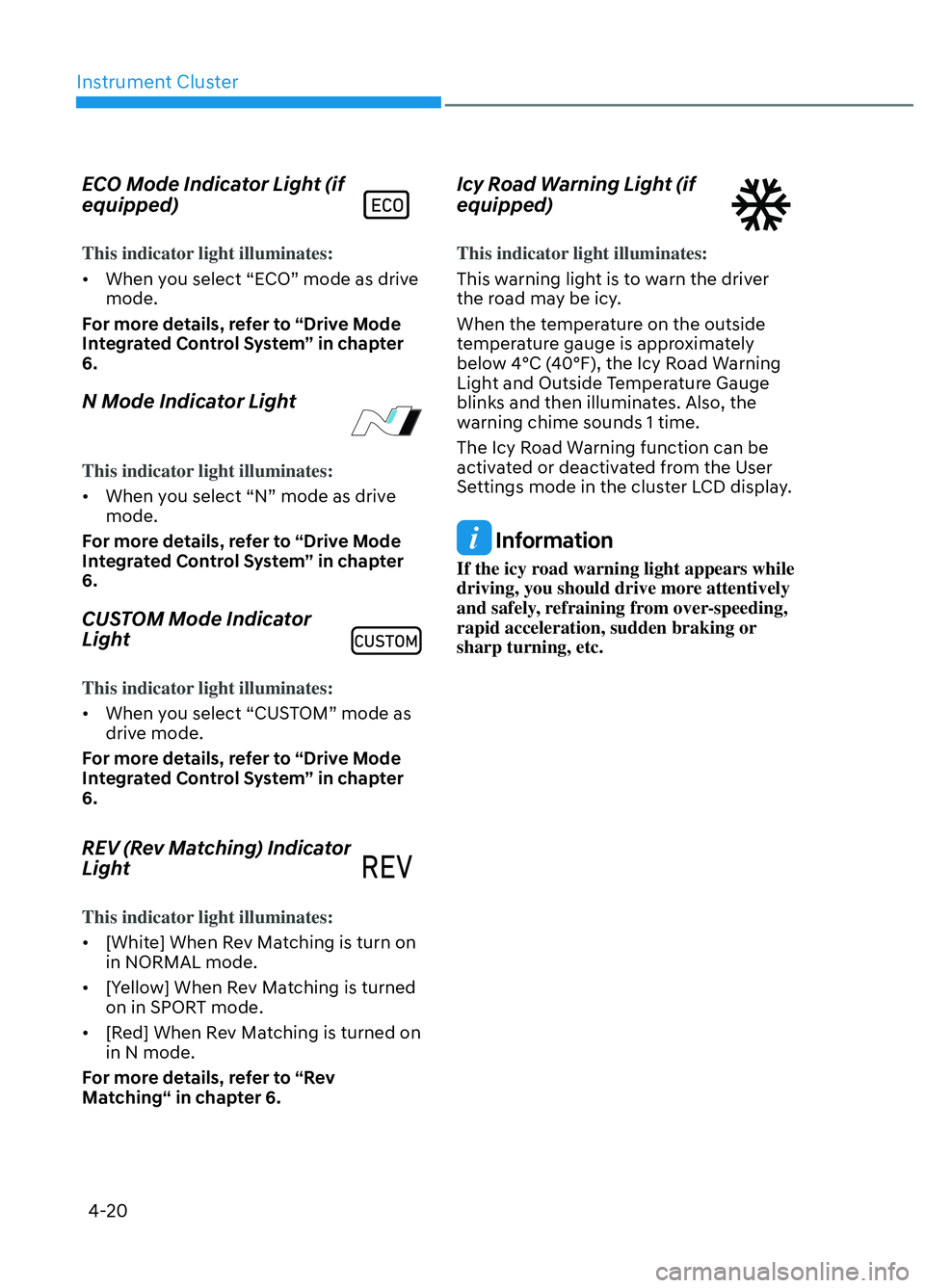
Instrument Cluster4-20
ECO Mode Indicator Light (if
equipped)
This indicator light illuminates:
• When you select “ECO” mode as drive mode.
F
or more details, refer to “Drive Mode
Integrated Control System” in chapter
6.
N Mode Indicator Light
This indicator light illuminates:
• When you select “N” mode as drive mode.
F
or more details, refer to “Drive Mode
Integrated Control System” in chapter
6.
CUSTOM Mode Indicator
Light
This indicator light illuminates:
• When you select “CUSTOM” mode as driv
e mode.
For more details, refer to “Drive Mode
Integrated Control System” in chapter
6.
REV (Rev Matching) Indicator
Light
003500280039
This indicator light illuminates:
• [White] When Rev Matching is turn on in NORMAL mode.
•
[Yellow] When Rev Matching is turned
on in SPORT mode.
• [Red] When Rev Matching is turned on in N mode.
For more details, refer to “Rev
Matching“ in chapter 6.
Icy Road Warning Light (if
equipped)
This indicator light illuminates:
This warning light is to warn the driver
the r
oad may be icy.
When the temperature on the outside
temperature gauge is approximately
below 4°C (40°F), the Icy Road Warning
Light and Outside Temperature Gauge
blinks and then illuminates. Also, the
warning chime sounds 1 time.
The Icy Road Warning function can be
activated or deactivated from the User
Settings mode in the cluster LCD display.
Information
If the icy road warning light appears while
driving, you should drive more attentively
and safely, refraining from over-speeding,
rapid acceleration, sudden braking or
sharp turning, etc.
CN7 N HMA 4.indd 4-20 2021-09-14 �� 9:32:38
Page 109 of 506
Instrument Cluster4-26
View Modes
View modes Symbol Explanation
Driving Assist
This mode displays the state of : - Lane Keeping Assist
- Driver Attention Warning
For more information, refer to “Lane Keeping Assist
(LKA)", "Driver Attention Warning (DAW)" in chapter 7.
SportThe Sport menu displays Oil Temp./Engine Temp., Turbo/
Torque, Lap Timer and G-Force.
For more details, refer to the following pages.
Trip
Computer
This mode displays driving information such as the
tripmeter, fuel economy, etc.
For more details, refer to "Trip Computer" in this chapter.
Turn By Turn
(TBT)
This mode displays the state of the navigation.
User Settings
In this mode, you can change settings of the doors, lamps,
etc.
Warning
- This mode displays warning messages related to the system malfunction, etc.
- Tire pressure information
The information provided may differ depending on which functions are applicable
to your vehicle.
CN7 N HMA 4.indd 4-26 2021-09-14 �� 9:32:44
Page 111 of 506

Instrument Cluster4-28
OBC3N040026OBC3N040026
OBC3N040027OBC3N040027
Lap timer
(1) Best lap
(2) Curr
ent lap
To start (A)
Press the OK button shortly on the
s
teering wheel. The lap timer will start
counting the current lap (2).
To stop (B)
Press and hold the OK button for more
than 1 second on the s
teering wheel
while the lap timer is counting the
current lap (2).
OBC3N040028OBC3N040028
To reset (C):
Press and hold the OK button for more
than 1 second on the s
teering wheel
when the lap timer has stopped counting
the current lap (2).
To save laps:
Press the OK button shortly on the
s
teering wheel while the lap timer is
counting the current lap (2).
From best lap (1) to No.4 lap (3) will be
displayed.
Press the OK button for more than 1
second on the steering wheel to reset the
lap. Then the driver can start a new lap.
Information
Lap timer can be activated regardless of
the mode settings (Drive mode or N mode).
NOTICE
If the N1(N2) button is set to 'Start
lap timer', the N2(N1) button is
automatically set to 'Stop & Reset lap
timer' from the infotainment system.
Then the driver can operate lap timer
using the N1/N2 buttons as the one pair.
For more details, please refer to the
infotainment system manual separately
supplied.
CN7 N HMA 4.indd 4-28 2021-09-14 �� 9:32:48
Page 112 of 506
04
4-29
OBC3N040029OBC3N040029
G-Force
This mode displays the force delivered to
the v
ehicle laterally while the vehicle is
in motion.
Trip computer mode
OOSN041024NOOSN041024N
The trip computer mode displays
information related to vehicle driving
parameters including fuel economy,
tripmeter information and vehicle speed.
For more information, refer to "Trip
Computer" in this chapter.
Turn By Turn (TBT) mode
OIK047147NOIK047147N
Turn-by-turn navigation, distance/time
to destination information is displayed
when Turn by Turn view is selected.
CN7 N HMA 4.indd 4-29 2021-09-14 �� 9:32:52
Page 119 of 506

Instrument Cluster4-36
8. Other
Items Explanation
Fuel Econ.
Reset • Off: The average fuel economy will not reset automatically
whenever refueling.
• After ignition: When the engine has been OFF for 4 hours or longer the average fuel economy will reset automatically.
• After refueling: The average fuel economy will reset automatically after adding 1.6 gallon (6 liters) of fuel or more and after driving
speed exceeds 1 mph (1 km/h).
For more details, refer to “Trip Computer” in this chapter.
Speed Unit
(if equipped) To select the speed unit. (km/h, MPH)
Fuel Econ. Unit To select the fuel economy unit. (km/L, L/100km, MPG)
Temperature Unit To select the temperature unit. (°C,°F)
Tire Pressure Unit To select the tire pressure unit. (psi, kPa, bar)
9. Language (if equipped)
Items Explanation
LanguageChoose the language. You can choose the language in infotain-
ment system. (if equipped)
10. Reset
Items Explanation
ResetYou can reset the menus in the User Settings Mode. All menus in the
User Settings Mode are reset to factory settings, except language and
service interval.
CN7 N HMA 4.indd 4-36
2021-09-14 �� 9:32:57
Page 120 of 506
04
4-37
Trip Computer
The trip computer is a microcomputer-
controlled driver information system that
displays information related to driving.
Information
Some driving information stored in the
trip computer (for example Average
Vehicle Speed) resets if the battery is
disconnected.
Trip modes
Since refueling
Drive Info
• Trip distance
• Average Fuel Economy
• Instant Fuel Economy
• Trip distance
• Average Fuel Economy
• Instant Fuel Economy
• Trip distance
• Average Fuel Economy
• Instant Fuel Economy
Accumulated Info
Digital speedometer
OCN7N071128L OCN7N071128L
To change the trip mode, toggle the ", " switch on the steering wheel.
OTMA040012OTMA040012
Drive info
Trip distance (1), average fuel economy
(2), and t
otal driving time (3) are
displayed.
The information is combined for each
ignition cycle.
To reset manually, press the OK switch
on the steering wheel for more than 1
second when ‘Drive Info’ is displayed.
CN7 N HMA 4.indd 4-37 2021-09-14 �� 9:32:57
Page 127 of 506

05
5-5
Even though you press the outside
door handle button, the doors will not
lock and the chime will sound for three
seconds if any of the following occur:
• The Smart Key is in the vehicle.
• The Engine Start/Stop button is in ACC or ON position.
• Any door except the trunk is open.
WARNING
Do not leave the Smart Key in your
vehicle with unsupervised children.
Unattended children could press the
Engine Start/ Stop button and may
operate power windows or other
controls, or even make the vehicle
move, which could result in serious
injury or death.
Unlocking your vehicle
(When the Two Press Unlock
feature is off)
Button typeButton type
OCN7050078OCN7050078
Touch sensor typeTouch sensor type
OCN7050093NOCN7050093N
1. Make sure you have the smart key in your possession.
2. Press the Door Unlock button (2) on the smart key, press the button on the
front door handle or touch the door
unlock sensor inside of the front door
handle to unlock the doors.
3. All of the doors will unlock. When the doors unlock, the hazard warning
lights will blink two times.
• The door handle button will only operate when the smart key is within
28~40 inches (0.7~1 m) from the
outside door handle.
• If you do not open the door after unlocking within 30 seconds, it will
return to the lock mode.
• If you unlocked the door with the door handle, the doors cannot be locked
with the sensor for up to 2 seconds.
CN7 N HMA 5.indd 5-5 2021-09-06 �� 3:06:10