Page 342 of 506
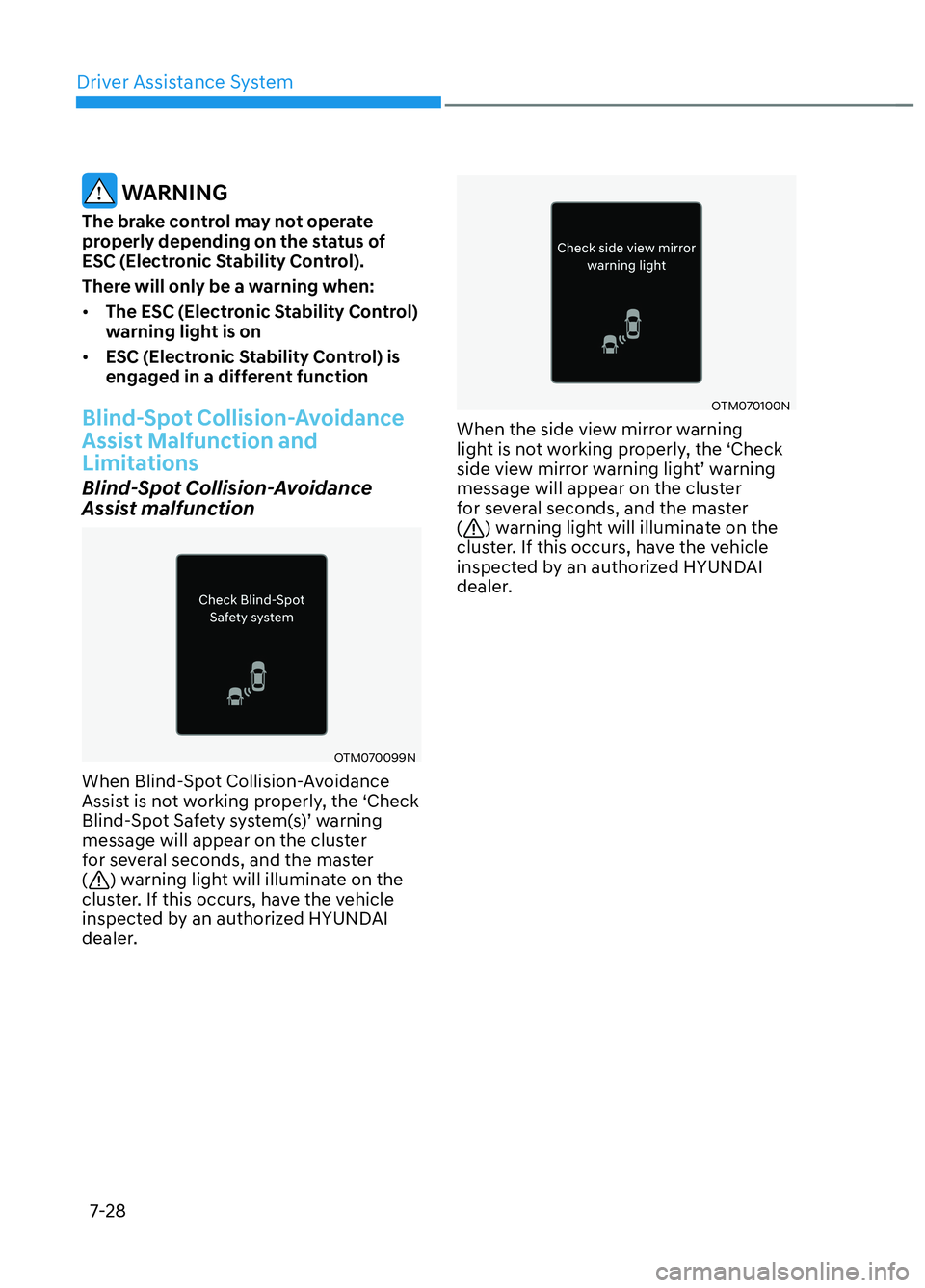
Driver Assistance System7-28
WARNING
The brake control may not operate
properly depending on the status of
ESC (Electronic Stability Control).
There will only be a warning when:
• The ESC (Electronic Stability Control)
warning light is on
• ESC (Electronic Stability Control) is
engaged in a different function
Blind-Spot Collision-Avoidance
Assist Malfunction and
Limitations
Blind-Spot Collision-Avoidance
Assist malfunction
OTM070099NOTM070099N
When Blind-Spot Collision-Avoidance
Assist is not working properly, the ‘Check
Blind-Spot Safety system(s)’ warning
message will appear on the cluster
for several seconds, and the master
(
) warning light will illuminate on the
cluster. If this occurs, have the vehicle
inspected by an authorized HYUNDAI
dealer.
OTM070100NOTM070100N
When the side view mirror warning
light is not working properly, the ‘Check
side view mirror warning light’ warning
message will appear on the cluster
for several seconds, and the master
(
) warning light will illuminate on the
cluster. If this occurs, have the vehicle
inspected by an authorized HYUNDAI
dealer.
CN7 N HMA 7.indd 7-28 2021-09-14 �� 9:44:40
Page 349 of 506

07
7-35
Safe Exit Warning Settings
Setting features
OCN7N071100LOCN7N071100L
Safe Exit Warning
With the engine on, select ‘Driver
Assis
tance → Blind-Spot Safety → Safe Exit
Warning’ from the Settings menu to turn
on Safe Exit Warning and deselect to turn
off the function.
WARNING
The driver should always be aware
of his or her surroundings. If ‘Safe
Exit Warning’ is deselected, Safe Exit
Warning cannot assist you.
Information
If the engine is restarted, Safe Exit
Warning will maintain the last setting.
OCN7N071092LOCN7N071092L
Warning Volume
With the engine on, select ‘Driver
Assis
tance → Warning Volume’ from the
Settings menu to change the Warning
Volume to ‘High’, ‘Medium’ or ‘Low’ for
Safe Exit Warning.
If you change the warning volume,
the Warning Volume of other Driver
Assistance systems may change.
CAUTION
• The setting of the Warning Timing
and Warning Volume applies to all
functions of Safe Exit Warning.
• Even though ‘Standard’ is selected
for Warning Timing, if a vehicle
approaches at high speed from the
rear, the warning may seem late.
• Select ‘Late’ for Warning Timing
when traffic is light and when driving
speed is slow.
CN7 N HMA 7.indd 7-35 2021-09-14 �� 9:44:43
Page 351 of 506
07
7-37
Information
• After the engine is turned off, Safe Exit
Warning operates approximately for 3
minutes, but turns off immediately if
the doors are locked.
• Images or colors may appear
differently depending on the instrument
panel specifications or theme.
Safe Exit Warning Malfunction
and Limitations
Safe Exit Warning malfunction
OTM070099NOTM070099N
When Safe Exit Warning is not working
properly, the ‘Check Blind-Spot Safety
system’ warning message will appear on
the cluster for several seconds, and the
master (
) warning light will illuminate
on the cluster. If the master warning light
illuminates, have the vehicle inspected
by an authorized HYUNDAI dealer.
CN7 N HMA 7.indd 7-37 2021-09-14 �� 9:44:44
Page 352 of 506

Driver Assistance System7-38
OTM070100NOTM070100N
When the side view mirror warning
light is not working properly, the ‘Check
side view mirror warning light’ warning
message will appear on the cluster
for several seconds, and the master
(
) warning light will illuminate on
the cluster. If the master warning light
illuminates, have the vehicle inspected
by an authorized HYUNDAI dealer.
Safe Exit Warning disabled
OCN7N071098LOCN7N071098L
When the rear bumper around the rear
corner radar or sensor is covered with
foreign material, such as snow or rain,
or installing a trailer or carrier, it can
reduce the detecting performance and
temporarily limit or disable Safe Exit
Warning.
If this occurs, the ‘Blind-Spot Safety
system disabled. Radar blocked’ warning
message will appear on the cluster.
Safe Exit Warning will operate properly
when such foreign material or trailer,
etc., is removed, and then the engine is
restarted.
If Safe Exit Warning does not operate
properly after it is removed, have the
vehicle inspected by an authorized
HYUNDAI dealer.
CN7 N HMA 7.indd 7-38 2021-09-14 �� 9:44:44
Page 361 of 506
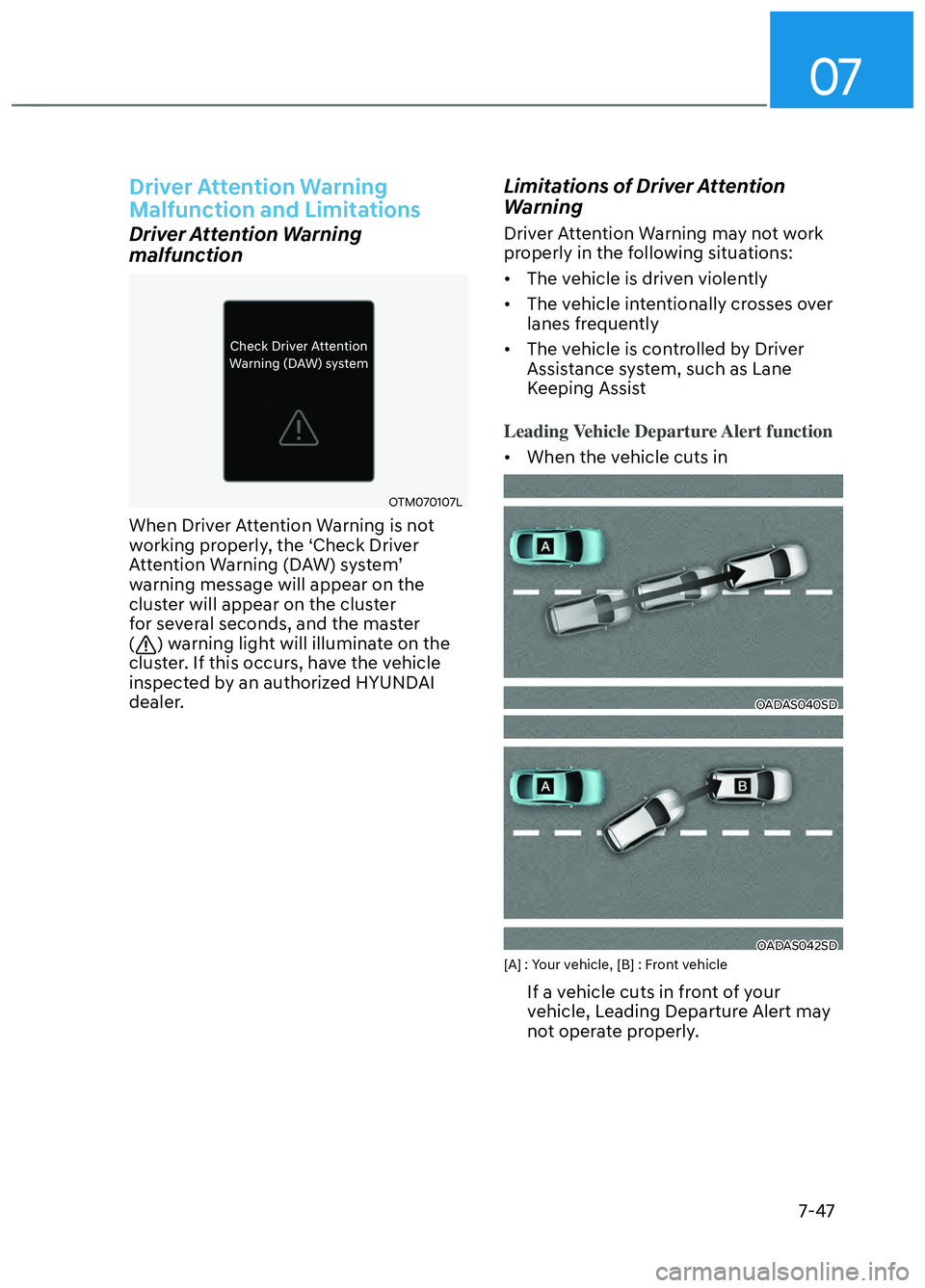
07
7-47
Driver Attention Warning
Malfunction and Limitations
Driver Attention Warning
malfunction
OTM070107LOTM070107L
When Driver Attention Warning is not
working properly, the ‘Check Driver
Attention Warning (DAW) system’
warning message will appear on the
cluster will appear on the cluster
for several seconds, and the master
(
) warning light will illuminate on the
cluster. If this occurs, have the vehicle
inspected by an authorized HYUNDAI
dealer.
Limitations of Driver Attention
Warning
Driver Attention Warning may not work
properly in the following situations:
• The vehicle is driven violently
• The vehicle intentionally crosses over lanes frequently
• The vehicle is controlled by Driver Assistance system, such as Lane
Keeping Assist
Leading Vehicle Departure Alert function
• When the vehicle cuts in
OADAS040SDOADAS040SD
OADAS042SDOADAS042SD[A] : Your vehicle, [B] : Front vehicle
If a vehicle cuts in front of your
vehicle, Leading Departure Alert may
not operate properly.
CN7 N HMA 7.indd 7-47 2021-09-14 �� 9:44:49
Page 369 of 506
07
7-55
OCN7N071092LOCN7N071092L
Warning Volume
With the engine on, select ‘Driver
Assis
tance → Warning Volume’ from the
Settings menu to change the Warning
Volume to ‘High’, ‘Medium’, ‘Low’ for
Hands-off warning.
If you change the Warning Volume,
the Warning Volume of other Driver
Assistance systems may change.
Lane Following Assist Operation
Warning and control
OCN7N071039NOCN7N071039N
Lane Following Assist
If the vehicle ahead and/or both lane
markings ar
e detected and your vehicle
speed is below 110 mph (180 km/h), the
green
indicator light will illuminate
on the cluster, and Lane Following Assist
will help center the vehicle in the lane by
assisting the steering wheel.
CAUTION
When the steering wheel is not assisted,
the green indicator light will blink
and change to white.
CN7 N HMA 7.indd 7-55 2021-09-14 �� 9:44:53
Page 370 of 506

Driver Assistance System7-56
OCN7N071094LOCN7N071094L
Hands-off warning
If the driver takes their hands off the
s
teering wheel for several seconds, the
‘Place hands on the steering wheel’
warning message will appear and an
audible warning will sound in stages.
First stage : Warning message
Second stage : Warning message (red steering wheel) and
audible warning
OTM070117NOTM070117N
If the driver still does not have their
hands on the steering wheel after the
hands-off warning, the ‘Lane Following
Assist (LFA) canceled’ warning message
will appear and Lane Following Assist will
be automatically cancelled.
WARNING
• The steering wheel may not be
assisted if the steering wheel is held
very tight or the steering wheel is
steered over a certain degree.
• Lane Following Assist does not
operate at all times. It is the
responsibility of the driver to safely
steer the vehicle and to maintain the
vehicle in its lane.
• The hands–off warning message
may appear late depending on road
conditions. Always have your hands
on the steering wheel while driving.
• If the steering wheel is held very
lightly, the hands–off warning
message may appear because Lane
Following Assist may not recognize
that the driver has their hands on the
steering wheel.
• If you attach objects to the steering
wheel, the hands-off warning may
not work properly.
CN7 N HMA 7.indd 7-56 2021-09-14 �� 9:44:55
Page 371 of 506

07
7-57
Information
• You may change settings from the
infotainment system (Vehicle Settings),
whichever option that is provided with
your vehicle. For more details, see
"User Settings" section in chapter 4, or
"Vehicle Settings" section in supplied
Infotainment Manual.
• When both lane markings are detected,
the lane lines on the cluster will change
from grey to white.
• Images or colors may appear
differently depending on the instrument
panel specifications or theme.
Lane undetectedLane undetectedLane detectedLane detected
OCN7N071142LOCN7N071142LOCN7N071143LOCN7N071143L
• The images and colors in the cluster
may differ depending on the cluster
type or theme selected from the
cluster.
• If lane markings are not detected, steering wheel control by Lane
Following Assist can be limited
depending on whether a vehicle is in
front or the driving conditions of the
vehicle.
• Even though the steering is assisted by Lane Following Assist, the driver
may control the steering wheel.
• The steering wheel may feel heavier or lighter when the steering wheel is
assisted by Lane Following Assist than
when it is not.
Lane Following Assist
Malfunction and Limitations
Lane Following Assist malfunction
OTM070118NOTM070118N
When Lane Following Assist is not
working properly, the ‘Check Lane
Following Assist (LFA) system’ (or
‘Check LFA (Lane Following Assist)
system’) warning message will appear
on the cluster for several seconds,
and the master (
) warning light will
illuminate on the cluster. If this occurs,
we recommend that the vehicle be
inspected by an authorized HYUNDAI
dealer.
Limitations of Lane Following Assist
For more details on Lane Following Assist
limitations, refer to “Lane Keeping Assist
(LKA)” section in chapter 7.
WARNING
For more details on Lane Following
Assist precautions, refer to “Lane
Keeping Assist (LKA)” section in chapter
7.
CN7 N HMA 7.indd 7-57 2021-09-14 �� 9:44:56