2022 HYUNDAI ELANTRA HYBRID tire pressure reset
[x] Cancel search: tire pressure resetPage 134 of 529
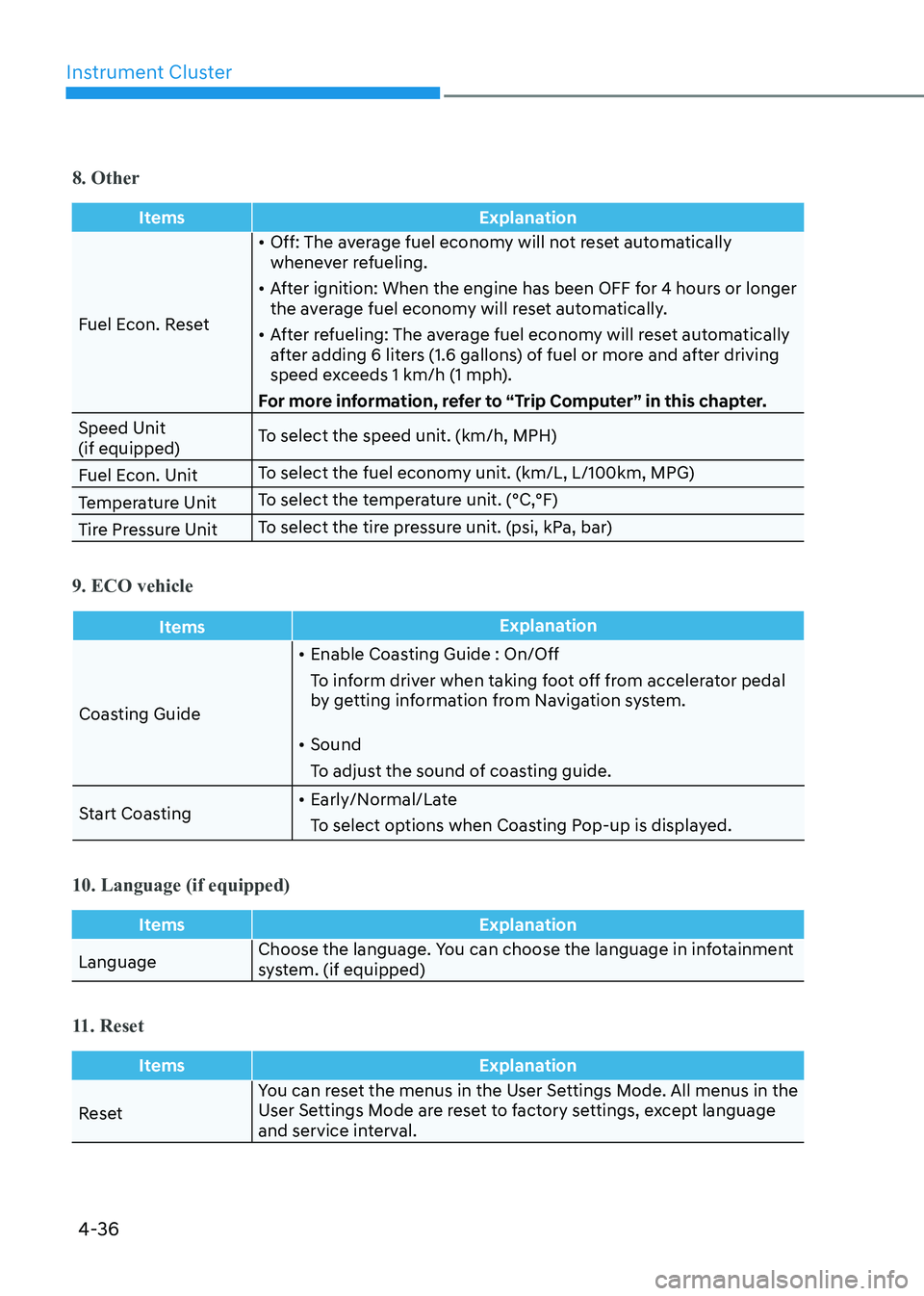
Instrument Cluster
4-36
8. Other
ItemsExplanation
Fuel Econ. Reset•
Off: The average fuel economy will not reset automatically
whenever refueling.
• After ignition: When the engine has been OFF for 4 hours or longer
the average fuel economy will reset automatically.
• After refueling: The average fuel economy will reset automatically
after adding 6 liters (1.6 gallons) of fuel or more and after driving
speed exceeds 1 km/h (1 mph).
For more information, refer to “Trip Computer” in this chapter.
Speed Unit (if equipped) To select the speed unit. (km/h, MPH)
Fuel Econ. Unit To select the fuel economy unit. (km/L, L/100km, MPG)
Temperature Unit To select the temperature unit. (°C,°F)
Tire Pressure Unit To select the tire pressure unit. (psi, kPa, bar)
9. ECO vehicle
Items
Explanation
Coasting Guide•
Enable Coasting Guide : On/Off
To inform driver when taking foot off from accelerator pedal
by getting information from Navigation system.
• Sound
To adjust the sound of coasting guide.
Start Coasting •
Early/Normal/Late
To select options when Coasting Pop-up is displayed.
10. Language (if equipped)
Items Explanation
LanguageChoose the language. You can choose the language in infotainment
system. (if equipped)
11. Reset
Items
Explanation
ResetYou can reset the menus in the User Settings Mode. All menus in the
User Settings Mode are reset to factory settings, except language
and service interval.
Page 140 of 529
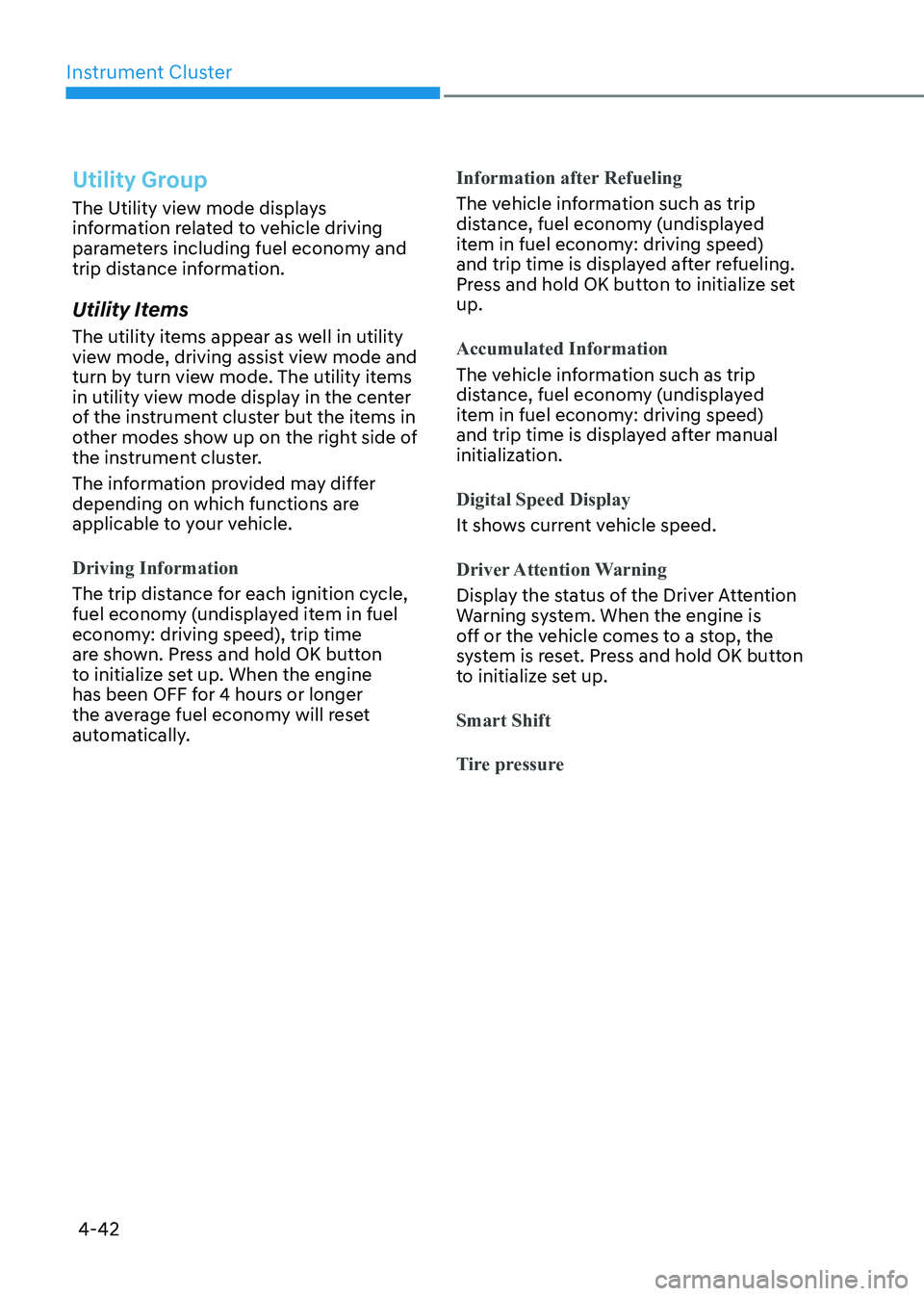
Instrument Cluster
4-42
Utility Group
The Utility view mode displays
information related to vehicle driving
parameters including fuel economy and
trip distance information.
Utility Items
The utility items appear as well in utility
view mode, driving assist view mode and
turn by turn view mode. The utility items
in utility view mode display in the center
of the instrument cluster but the items in
other modes show up on the right side of
the instrument cluster.
The information provided may differ
depending on which functions are
applicable to your vehicle.
Driving Information
The trip distance for each ignition cycle,
fuel economy (undisplayed item in fuel
economy: driving speed), trip time
are shown. Press and hold OK button
to initialize set up. When the engine
has been OFF for 4 hours or longer
the average fuel economy will reset
automatically.
Information after Refueling
The vehicle information such as trip
distance, fuel economy (undisplayed
item in fuel economy: driving speed)
and trip time is displayed after refueling.
Press and hold OK button to initialize set up.
Accumulated Information
The vehicle information such as trip
distance, fuel economy (undisplayed
item in fuel economy: driving speed)
and trip time is displayed after manual
initialization.
Digital Speed Display
It shows current vehicle speed.
Driver Attention Warning
Display the status of the Driver Attention
Warning system. When the engine is
off or the vehicle comes to a stop, the
system is reset. Press and hold OK button
to initialize set up.
Smart Shift
Tire pressure
Page 147 of 529
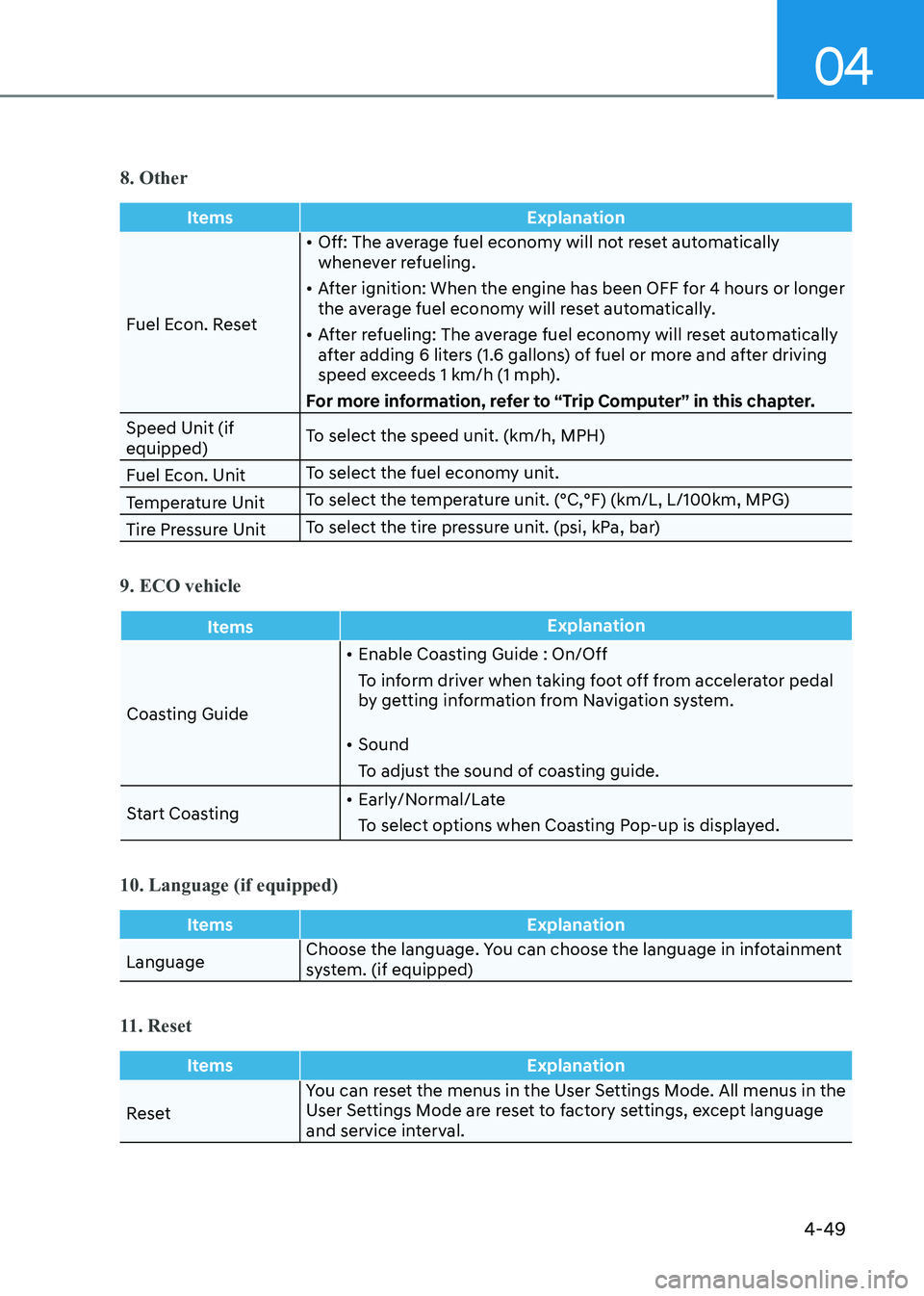
04
4-49
8. Other
ItemsExplanation
Fuel Econ. Reset•
Off: The average fuel economy will not reset automatically
whenever refueling.
• After ignition: When the engine has been OFF for 4 hours or longer
the average fuel economy will reset automatically.
• After refueling: The average fuel economy will reset automatically
after adding 6 liters (1.6 gallons) of fuel or more and after driving
speed exceeds 1 km/h (1 mph).
For more information, refer to “Trip Computer” in this chapter.
Speed Unit (if equipped) To select the speed unit. (km/h, MPH)
Fuel Econ. Unit To select the fuel economy unit.
Temperature Unit To select the temperature unit. (°C,°F) (km/L, L/100km, MPG)
Tire Pressure Unit To select the tire pressure unit. (psi, kPa, bar)
9. ECO vehicle
Items
Explanation
Coasting Guide•
Enable Coasting Guide : On/Off
To inform driver when taking foot off from accelerator pedal
by getting information from Navigation system.
• Sound
To adjust the sound of coasting guide.
Start Coasting •
Early/Normal/Late
To select options when Coasting Pop-up is displayed.
10. Language (if equipped)
Items Explanation
LanguageChoose the language. You can choose the language in infotainment
system. (if equipped)
11. Reset
Items
Explanation
ResetYou can reset the menus in the User Settings Mode. All menus in the
User Settings Mode are reset to factory settings, except language
and service interval.
Page 527 of 529
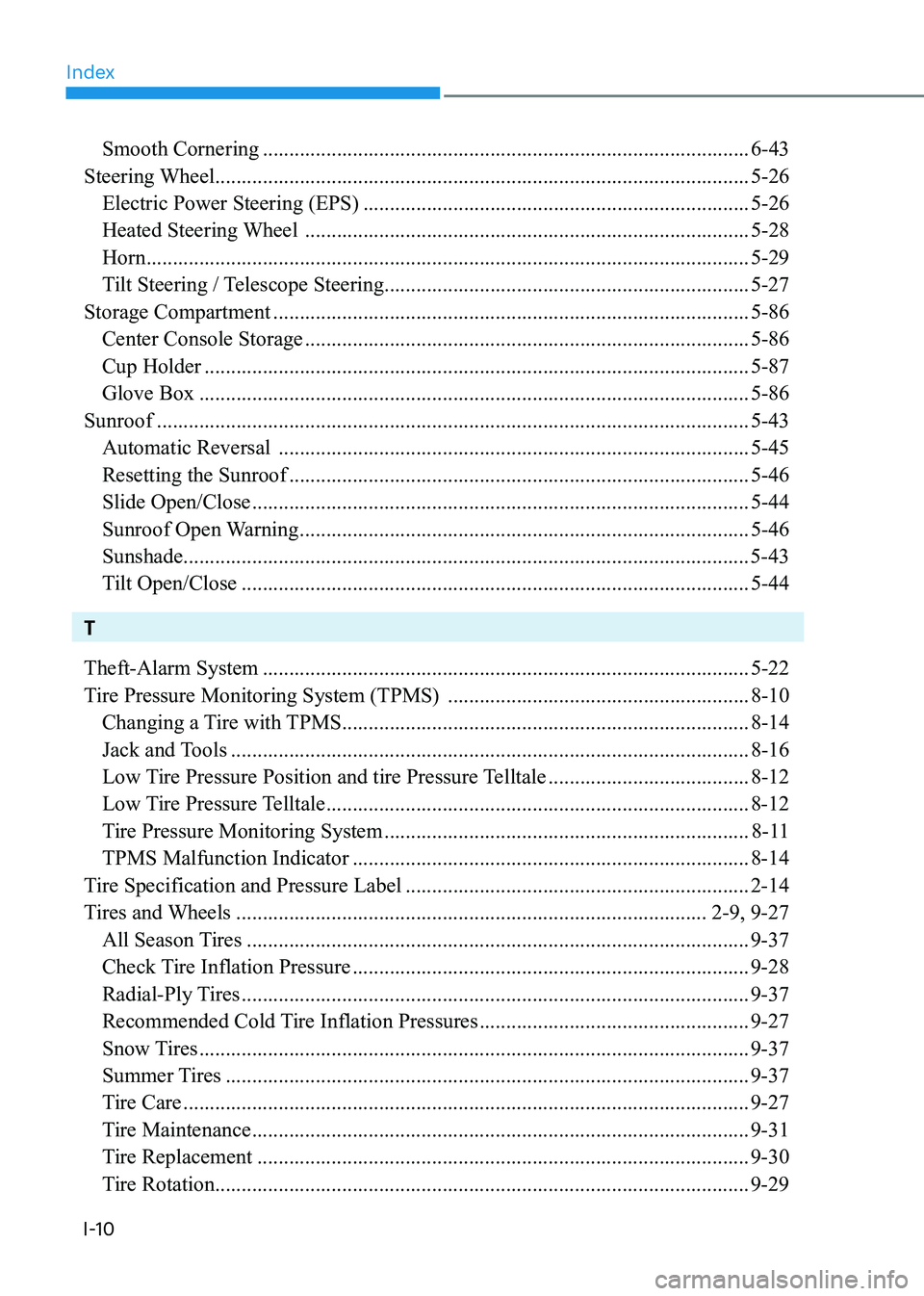
Index
I-10
Smooth Cornering ............................................................................................ 6-43
Steering Wheel ..................................................................................................... 5-26
Electric Power Steering (EPS) ......................................................................... 5-26
Heated Steering Wheel .................................................................................... 5-28
Horn .................................................................................................................. 5-29
Tilt Steering / Telescope Steering ..................................................................... 5-27
Storage Compartment .......................................................................................... 5-86
Center Console Storage .................................................................................... 5-86
Cup Holder ....................................................................................................... 5-87
Glove Box ........................................................................................................ 5-86
Sunroof ................................................................................................................ 5-43
Automatic Reversal ......................................................................................... 5-45
Resetting the Sunroof ....................................................................................... 5-46
Slide Open/Close .............................................................................................. 5-44
Sunroof Open Warning ..................................................................................... 5-46
Sunshade ........................................................................................................... 5-43
Tilt Open/Close ................................................................................................ 5-44
T Theft-Alarm System ............................................................................................ 5-22
Tire Pressure Monitoring System (TPMS) .........................................................8-10
Changing a Tire with TPMS ............................................................................. 8-14
Jack and Tools .................................................................................................. 8-16
Low Tire Pressure Position and tire Pressure Telltale ......................................8-12
Low Tire Pressure Telltale ................................................................................ 8-12
Tire Pressure Monitoring System ..................................................................... 8-11
TPMS Malfunction Indicator ........................................................................... 8-14
Tire Specification and Pressure Label ................................................................. 2-14
Tires and Wheels ......................................................................................... 2-9, 9-27
All Season Tires ............................................................................................... 9-37
Check Tire Inflation Pressure ........................................................................... 9-28
Radial-Ply Tires ................................................................................................ 9-37
Recommended Cold Tire Inflation Pressures ...................................................9-27
Snow Tires ........................................................................................................ 9-37
Summer Tires ................................................................................................... 9-37
Tire Care ........................................................................................................... 9-27
Tire Maintenance .............................................................................................. 9-31
Tire Replacement ............................................................................................. 9-30
Tire Rotation ..................................................................................................... 9-29