2022 HYUNDAI ELANTRA HYBRID climate settings
[x] Cancel search: climate settingsPage 60 of 529
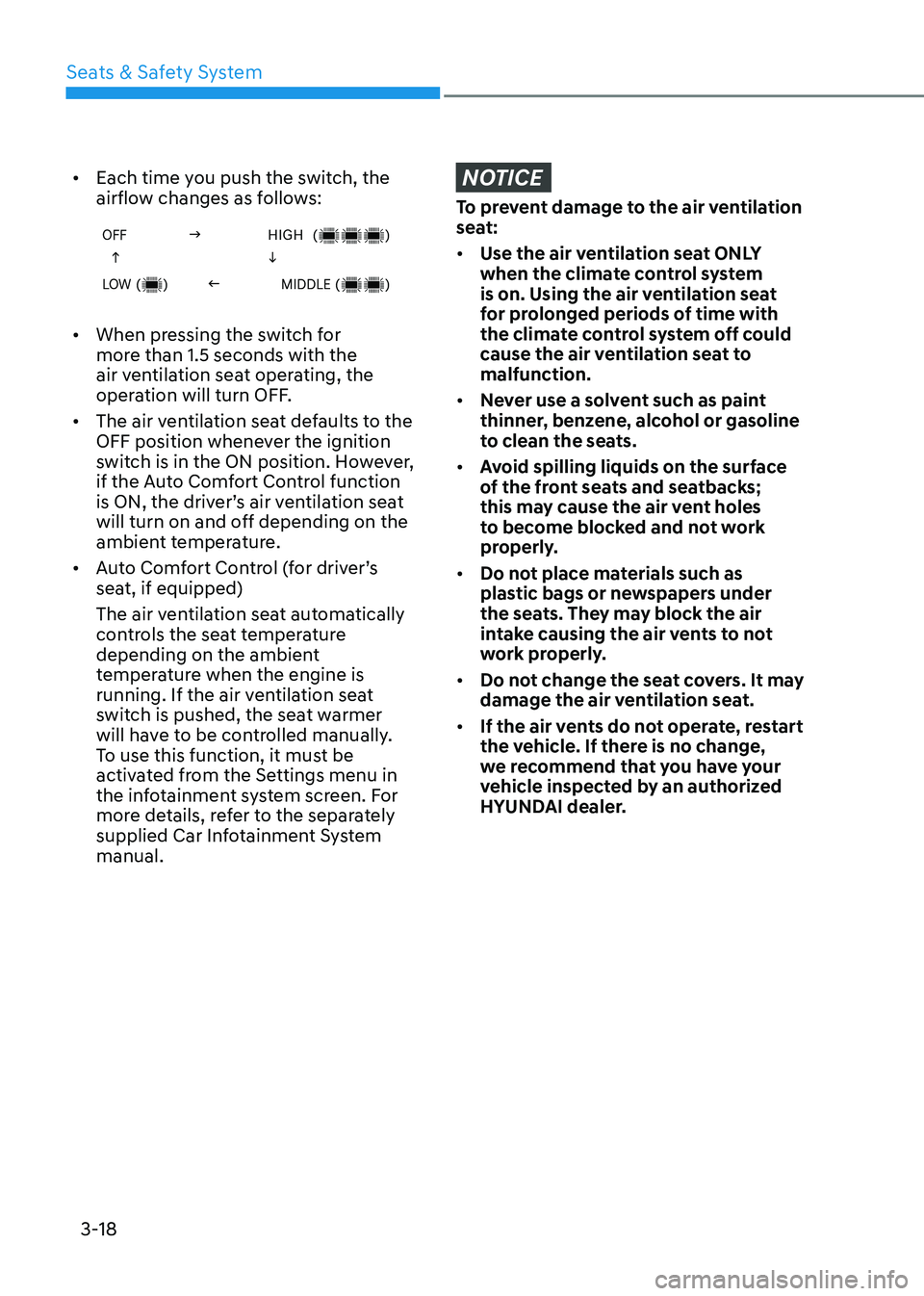
Seats & Safety System
3-18
•
Each time you push the switch, the
airflow changes as follows:
OFF g HIGH ()
h i
LOW () f MIDDLE ()
• When pressing the switch for
more than 1.5 seconds with the
air ventilation seat operating, the
operation will turn OFF.
• The air ventilation seat defaults to the
OFF position whenever the ignition
switch is in the ON position. However,
if the Auto Comfort Control function
is ON, the driver’s air ventilation seat
will turn on and off depending on the
ambient temperature.
• Auto Comfort Control (for driver’s
seat, if equipped)
The air ventilation seat automatically
controls the seat temperature
depending on the ambient
temperature when the engine is
running. If the air ventilation seat
switch is pushed, the seat warmer
will have to be controlled manually.
To use this function, it must be
activated from the Settings menu in
the infotainment system screen. For
more details, refer to the separately
supplied Car Infotainment System manual.
NOTICE
To prevent damage to the air ventilation
seat: • Use the air ventilation seat ONLY
when the climate control system
is on. Using the air ventilation seat
for prolonged periods of time with
the climate control system off could
cause the air ventilation seat to malfunction.
• Never use a solvent such as paint
thinner, benzene, alcohol or gasoline
to clean the seats.
• Avoid spilling liquids on the surface
of the front seats and seatbacks;
this may cause the air vent holes
to become blocked and not work
properly.
• Do not place materials such as
plastic bags or newspapers under
the seats. They may block the air
intake causing the air vents to not
work properly.
• Do not change the seat covers. It may
damage the air ventilation seat.
• If the air vents do not operate, restart
the vehicle. If there is no change,
we recommend that you have your
vehicle inspected by an authorized
HYUNDAI dealer.
Page 106 of 529
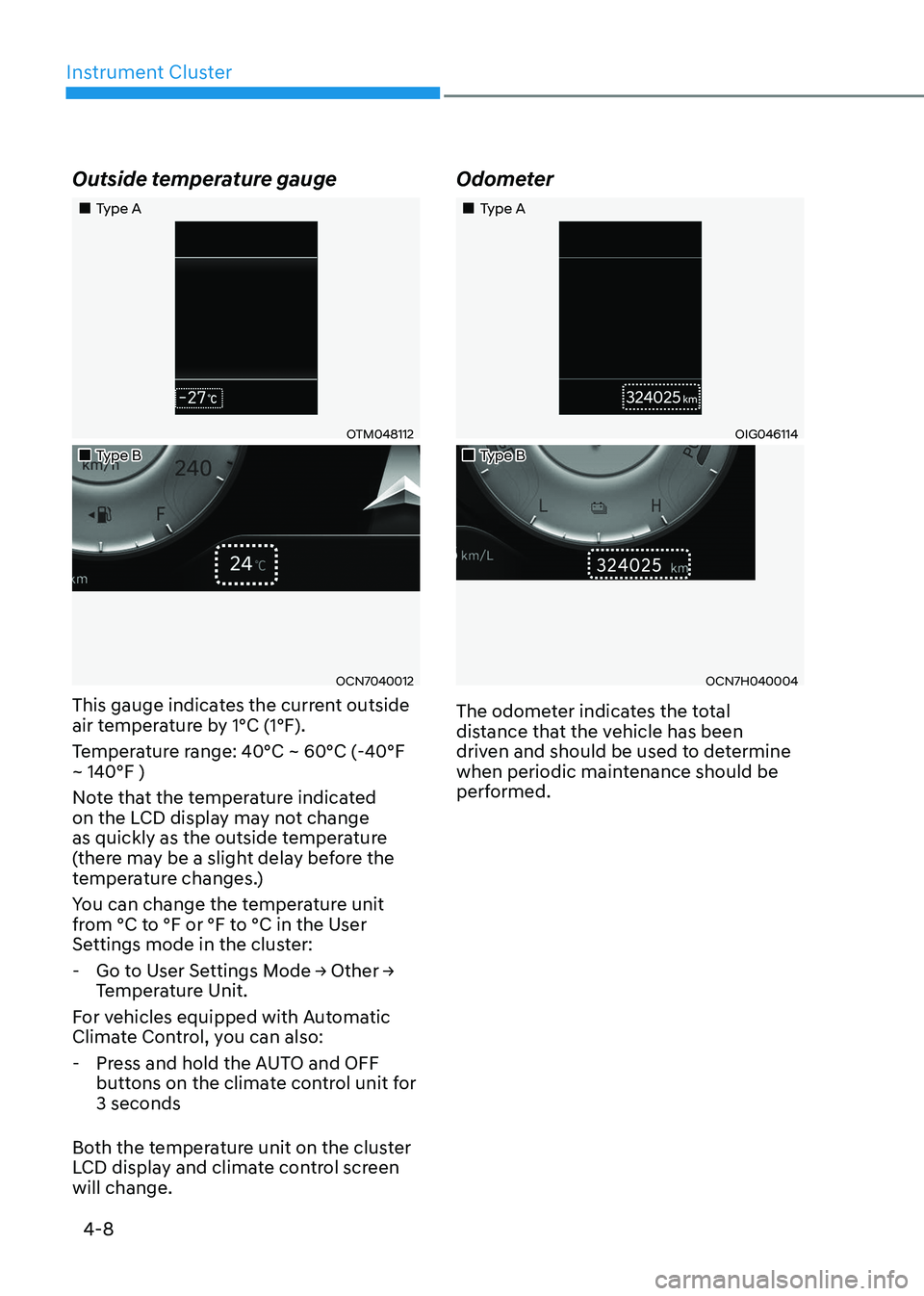
Instrument Cluster
4-8
Outside temperature gauge
„„Type A
OTM048112
„„Type B
OCN7040012
This gauge indicates the current outside
air temperature by 1°C (1°F).
Temperature range: 40°C ~ 60°C (-40°F ~ 140°F )
Note that the temperature indicated
on the LCD display may not change
as quickly as the outside temperature
(there may be a slight delay before the
temperature changes.)
You can change the temperature unit
from °C to °F or °F to °C in the User
Settings mode in the cluster:
- Go to User Settings Mode → Other →
Temperature Unit.
For vehicles equipped with Automatic
Climate Control, you can also: - Press and hold the AUTO and OFF buttons on the climate control unit for 3 seconds
Both the temperature unit on the cluster
LCD display and climate control screen will change. Odometer
„„Type A
OIG046114
„„Type B
OCN7H040004
The odometer indicates the total
distance that the vehicle has been
driven and should be used to determine
when periodic maintenance should be
performed.
Page 149 of 529
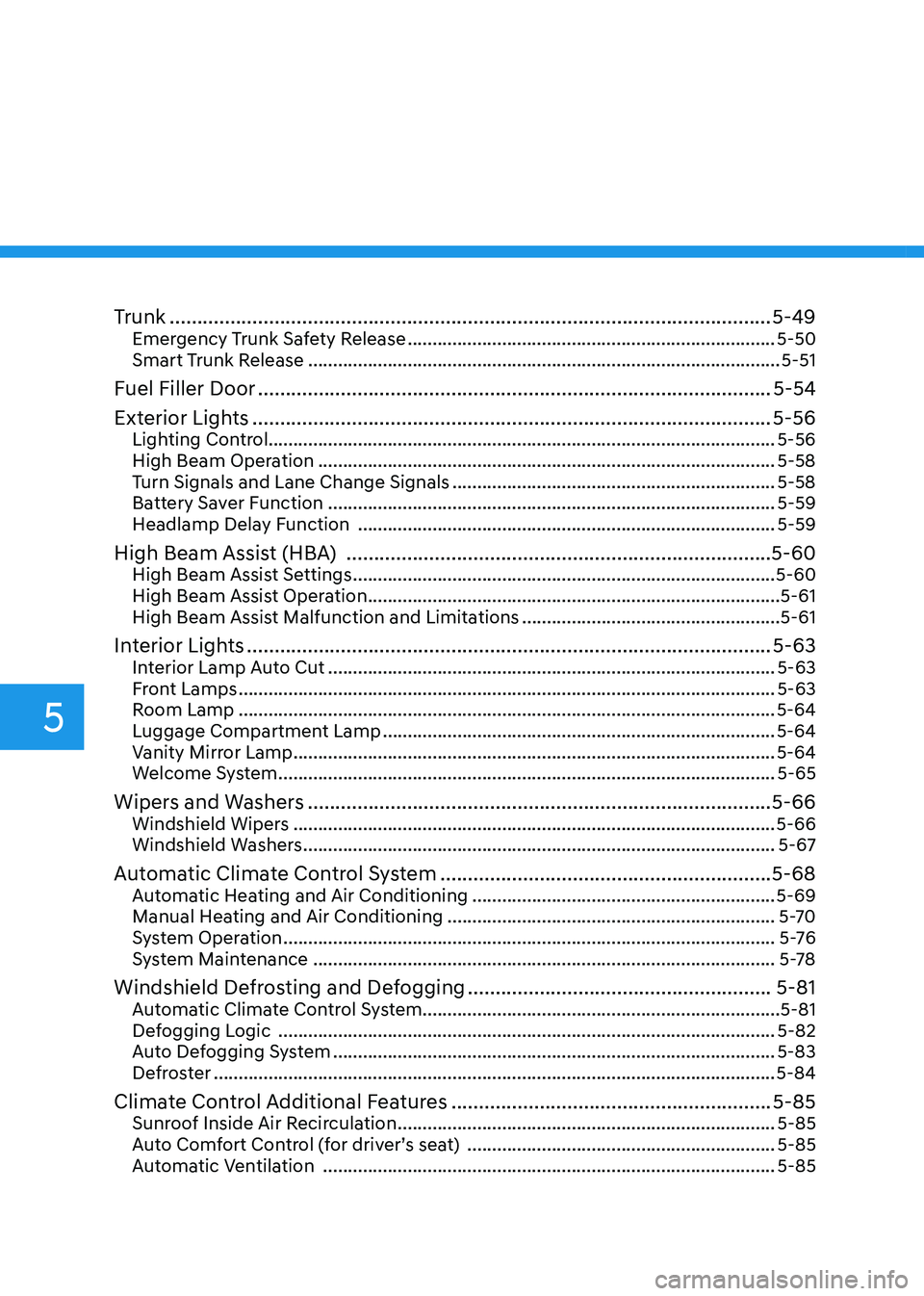
Trunk ............................................................................................................. 5-49
Emergency Trunk Safety Release .......................................................................... 5-50
Smart Trunk Release ............................................................................................... 5-51
Fuel Filler Door ............................................................................................. 5-54
Exterior Lights .............................................................................................. 5-56
Lighting Control...................................................................................................... 5-56
High Beam Operation ............................................................................................ 5-58
Turn Signals and Lane Change Signals ................................................................. 5-58
Battery Saver Function .......................................................................................... 5-59
Headlamp Delay Function .................................................................................... 5-59
High Beam Assist (HBA) ............................................................................. 5-60
High Beam Assist Settings ..................................................................................... 5-60
High Beam Assist Operation ................................................................................... 5-61
High Beam Assist Malfunction and Limitations ....................................................5-61
Interior Lights ............................................................................................... 5-63
Interior Lamp Auto Cut .......................................................................................... 5-63
Front Lamps ............................................................................................................ 5-63
Room Lamp ............................................................................................................ 5-64
Luggage Compartment Lamp ............................................................................... 5-64
Vanity Mirror Lamp ................................................................................................. 5-64
Welcome System .................................................................................................... 5-65
Wipers and Washers .................................................................................... 5-66
Windshield Wipers ................................................................................................. 5-66
Windshield Washers ............................................................................................... 5-67
Automatic Climate Control System ............................................................ 5-68
Automatic Heating and Air Conditioning .............................................................5-69
Manual Heating and Air Conditioning .................................................................. 5-70
System Operation ................................................................................................... 5 -76
System Maintenance ............................................................................................. 5-78
Windshield Defrosting and Defogging .......................................................5-81
Automatic Climate Control System........................................................................5-81
Defogging Logic .................................................................................................... 5-82
Auto Defogging System ......................................................................................... 5-83
Defroster ................................................................................................................. 5-84
Climate Control Additional Features ..........................................................5-85
Sunroof Inside Air Recirculation ............................................................................ 5-85
Auto Comfort Control (for driver’s seat) ..............................................................5-85
Automatic Ventilation ........................................................................................... 5-85
5
Page 164 of 529
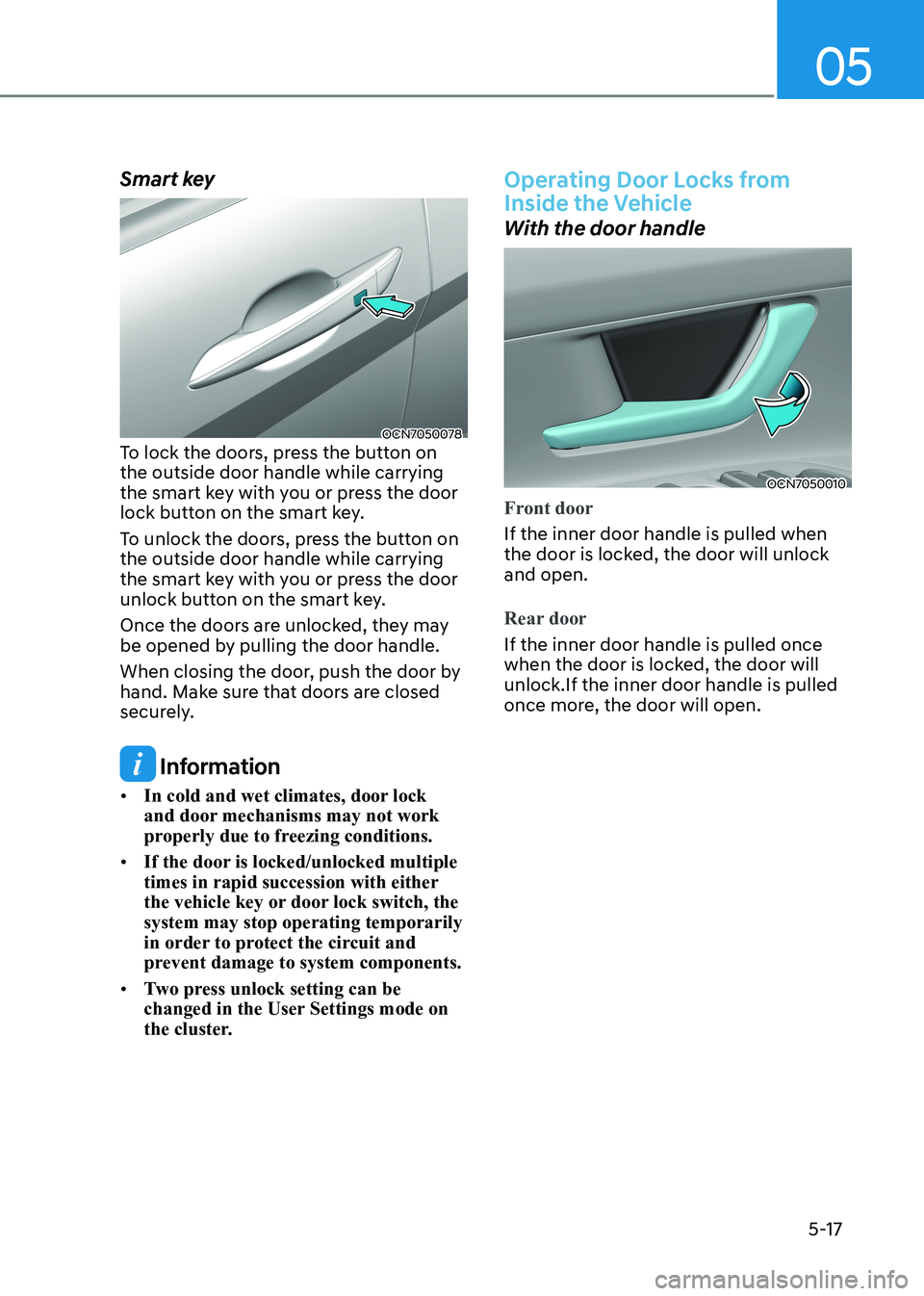
05
5-17
Smart key
OCN7050078
To lock the doors, press the button on the outside door handle while carrying
the smart key with you or press the door
lock button on the smart key.
To unlock the doors, press the button on the outside door handle while carrying
the smart key with you or press the door
unlock button on the smart key.
Once the doors are unlocked, they may
be opened by pulling the door handle.
When closing the door, push the door by
hand. Make sure that doors are closed
securely.
Information
• In cold and wet climates, door lock
and door mechanisms may not work
properly due to freezing conditions.
• If the door is locked/unlocked multiple
times in rapid succession with either
the vehicle key or door lock switch, the system may stop operating temporarily
in order to protect the circuit and
prevent damage to system components.
• Two press unlock setting can be
changed in the User Settings mode on
the cluster.
Operating Door Locks from
Inside the Vehicle
With the door handle
OCN7050010
Front door
If the inner door handle is pulled when
the door is locked, the door will unlock and open.
Rear door
If the inner door handle is pulled once
when the door is locked, the door will unlock.If the inner door handle is pulled
once more, the door will open.
Page 221 of 529
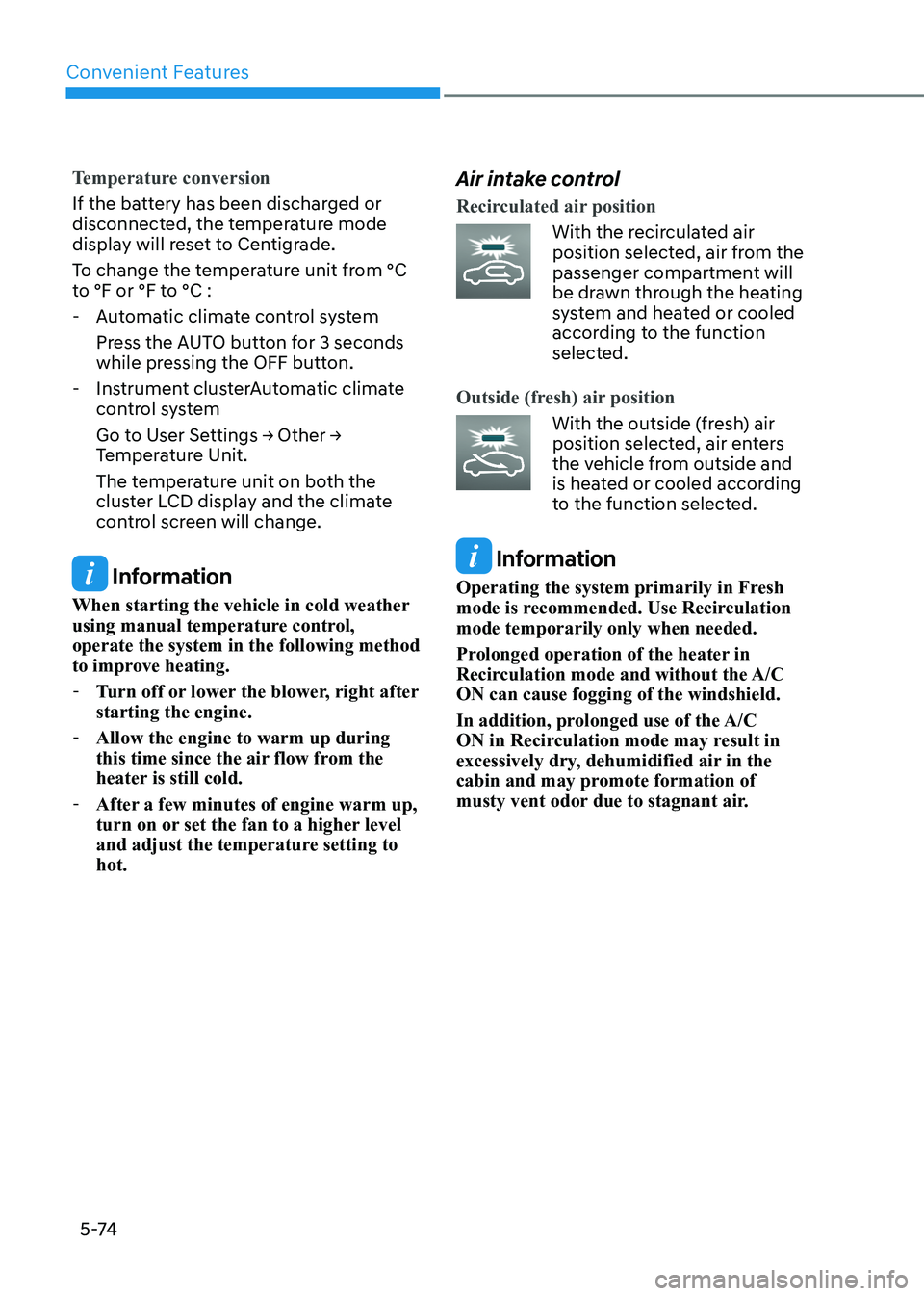
Convenient Features
5 -74
Temperature conversion
If the battery has been discharged or
disconnected, the temperature mode
display will reset to Centigrade.
To change the temperature unit from °C
to °F or °F to °C : - Automatic climate control system Press the AUTO button for 3 seconds
while pressing the OFF button.
- Instrument clusterAutomatic climate control system
Go to User Settings → Other →
Temperature Unit.
The temperature unit on both the
cluster LCD display and the climate
control screen will change.
Information
When starting the vehicle in cold weather
using manual temperature control,
operate the system in the following method
to improve heating. - Turn off or lower the blower, right after starting the engine.
- Allow the engine to warm up during
this time since the air flow from the
heater is still cold.
- After a few minutes of engine warm up,
turn on or set the fan to a higher level
and adjust the temperature setting to hot. Air intake control
Recirculated air position
With the recirculated air
position selected, air from the
passenger compartment will
be drawn through the heating
system and heated or cooled
according to the function
selected.
Outside (fresh) air position
With the outside (fresh) air
position selected, air enters
the vehicle from outside and
is heated or cooled according
to the function selected.
Information
Operating the system primarily in Fresh
mode is recommended. Use Recirculation mode temporarily only when needed.
Prolonged operation of the heater in
Recirculation mode and without the A/C ON can cause fogging of the windshield.
In addition, prolonged use of the A/C
ON in Recirculation mode may result in
excessively dry, dehumidified air in the
cabin and may promote formation of
musty vent odor due to stagnant air.
Page 232 of 529
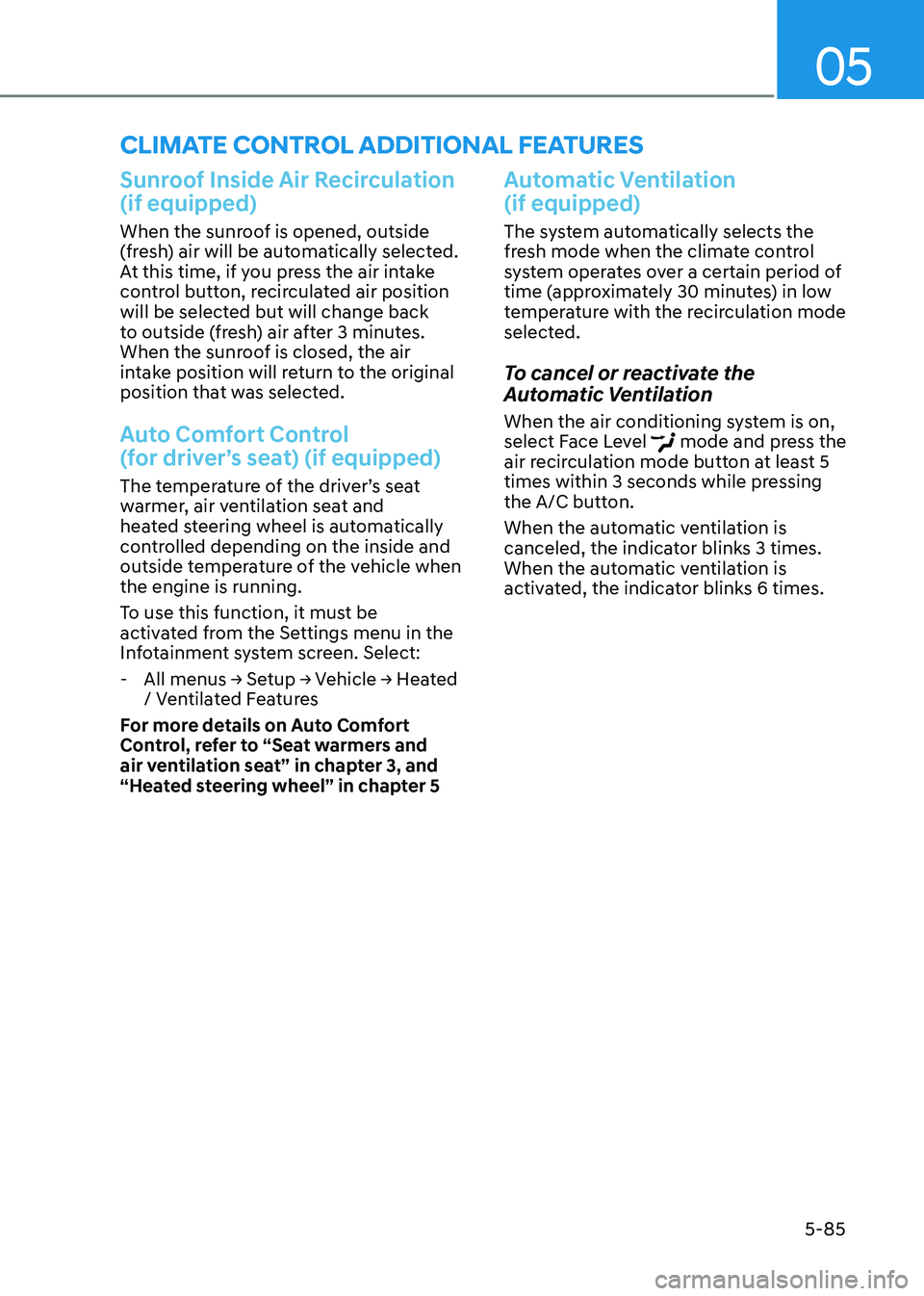
05
5-85
Sunroof Inside Air Recirculation (if equipped)
When the sunroof is opened, outside
(fresh) air will be automatically selected.
At this time, if you press the air intake
control button, recirculated air position
will be selected but will change back
to outside (fresh) air after 3 minutes.
When the sunroof is closed, the air
intake position will return to the original
position that was selected.
Auto Comfort Control
(for driver’s seat) (if equipped)
The temperature of the driver’s seat
warmer, air ventilation seat and
heated steering wheel is automatically
controlled depending on the inside and
outside temperature of the vehicle when the engine is running.
To use this function, it must be
activated from the Settings menu in the
Infotainment system screen. Select: - All menus → Setup → Vehicle → Heated
/ Ventilated Features
For more details on Auto Comfort
Control, refer to “Seat warmers and
air ventilation seat” in chapter 3, and
“Heated steering wheel” in chapter 5
Automatic Ventilation (if equipped)
The system automatically selects the
fresh mode when the climate control
system operates over a certain period of
time (approximately 30 minutes) in low
temperature with the recirculation mode
selected.
To cancel or reactivate the
Automatic Ventilation
When the air conditioning system is on,
select Face Level
mode and press the
air recirculation mode button at least 5
times within 3 seconds while pressing
the A/C button.
When the automatic ventilation is
canceled, the indicator blinks 3 times.
When the automatic ventilation is
activated, the indicator blinks 6 times.
climate cOntROl aDDitiOnal featuReS