2022 HYUNDAI ELANTRA HYBRID 12 v battery
[x] Cancel search: 12 v batteryPage 31 of 529
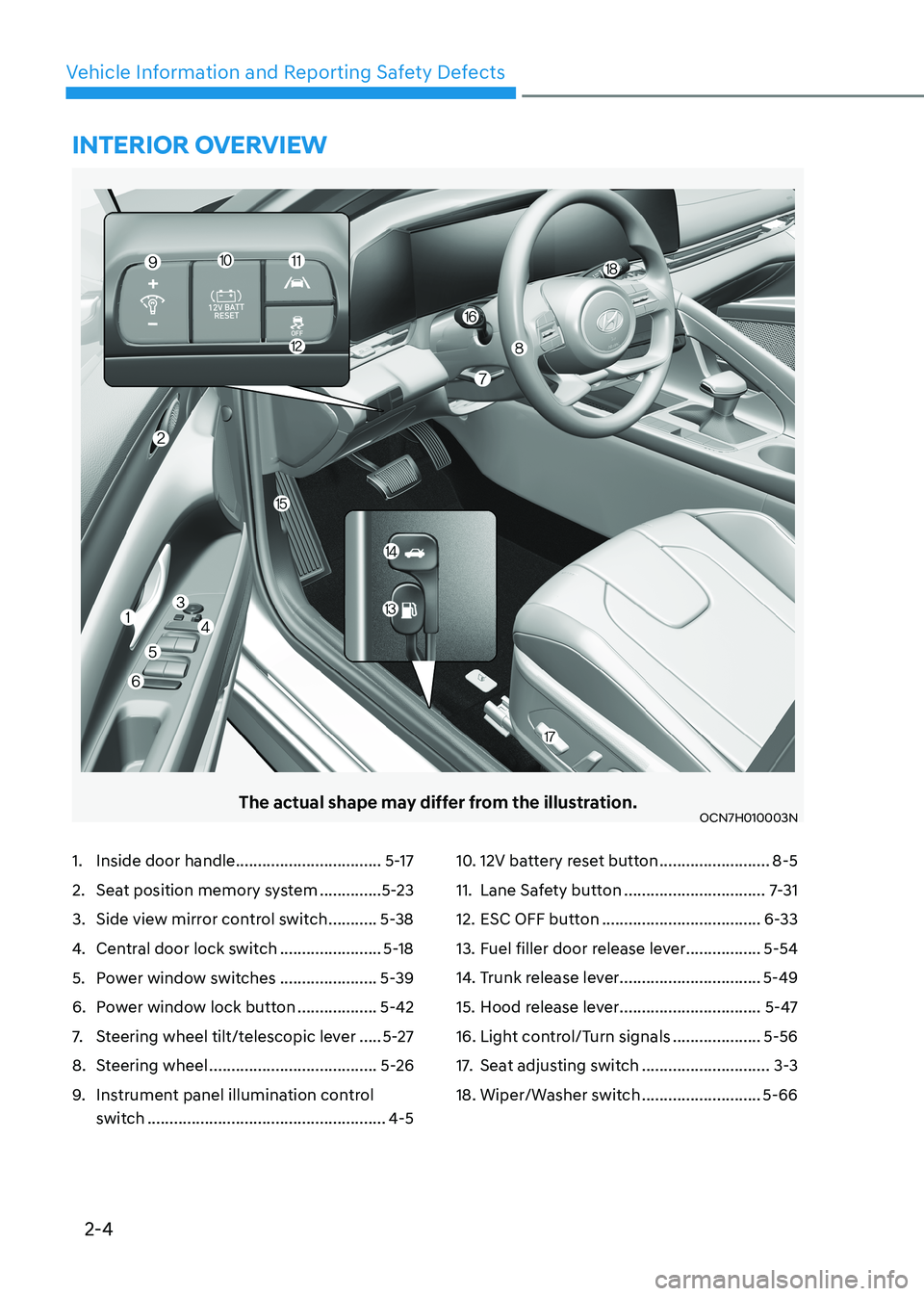
2-4
Vehicle Information and Reporting Safety Defects
The actual shape may differ from the illustration.OCN7H010003N
1. Inside door handle .................................5-17
2. Seat position memory system ..............5-23
3. Side view mirror control switch ...........5-38
4. Central door lock switch .......................5-18
5. Power window switches ......................5-39
6. Power window lock button ..................5-42
7. Steering wheel tilt/telescopic lever .....5-27
8. Steering wheel ...................................... 5-26
9. Instrument panel illumination control
switch ...................................................... 4-510. 12V battery reset button
.........................8-5
11. Lane Safety button ................................7-31
12. ESC OFF button .................................... 6-33
13. Fuel filler door release lever .................5-54
14. Trunk release lever ................................5-49
15. Hood release lever ................................5-47
16. Light control/Turn signals ....................5-56
17. Seat adjusting switch .............................3-3
18. Wiper/Washer switch ...........................5-66
intErior ovErviEw
Page 49 of 529
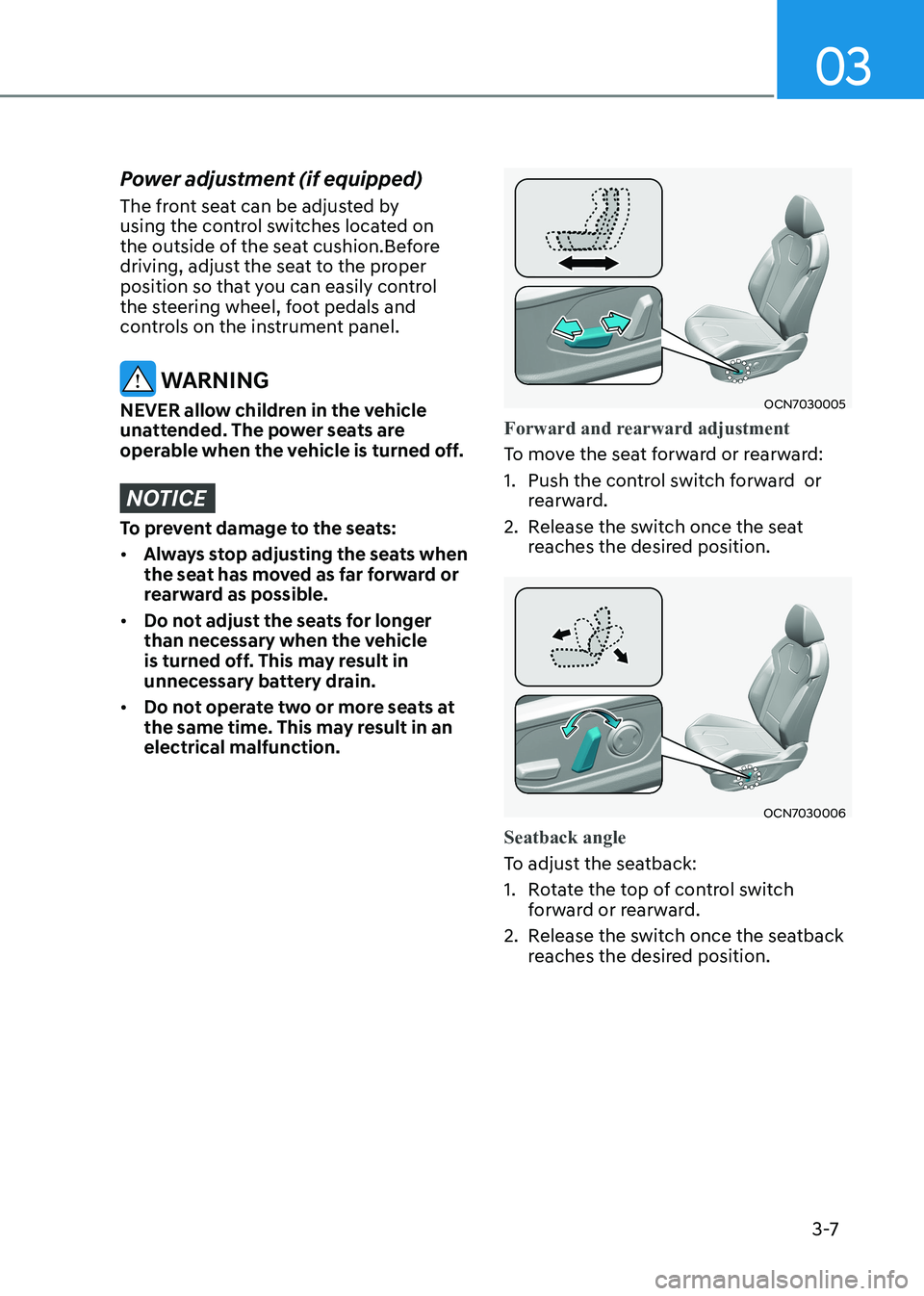
03
3 -7
Power adjustment (if equipped)
The front seat can be adjusted by
using the control switches located on
the outside of the seat cushion.Before
driving, adjust the seat to the proper
position so that you can easily control
the steering wheel, foot pedals and
controls on the instrument panel.
WARNING
NEVER allow children in the vehicle
unattended. The power seats are
operable when the vehicle is turned off.
NOTICE
To prevent damage to the seats: • Always stop adjusting the seats when
the seat has moved as far forward or
rearward as possible.
• Do not adjust the seats for longer
than necessary when the vehicle
is turned off. This may result in
unnecessary battery drain.
• Do not operate two or more seats at
the same time. This may result in an electrical malfunction.
OCN7030005
Forward and rearward adjustment
To move the seat forward or rearward:
1. Push the control switch forward or rearward.
2. Release the switch once the seat reaches the desired position.
OCN7030006
Seatback angle
To adjust the seatback:
1. Rotate the top of control switch
forward or rearward.
2. Release the switch once the seatback reaches the desired position.
Page 99 of 529
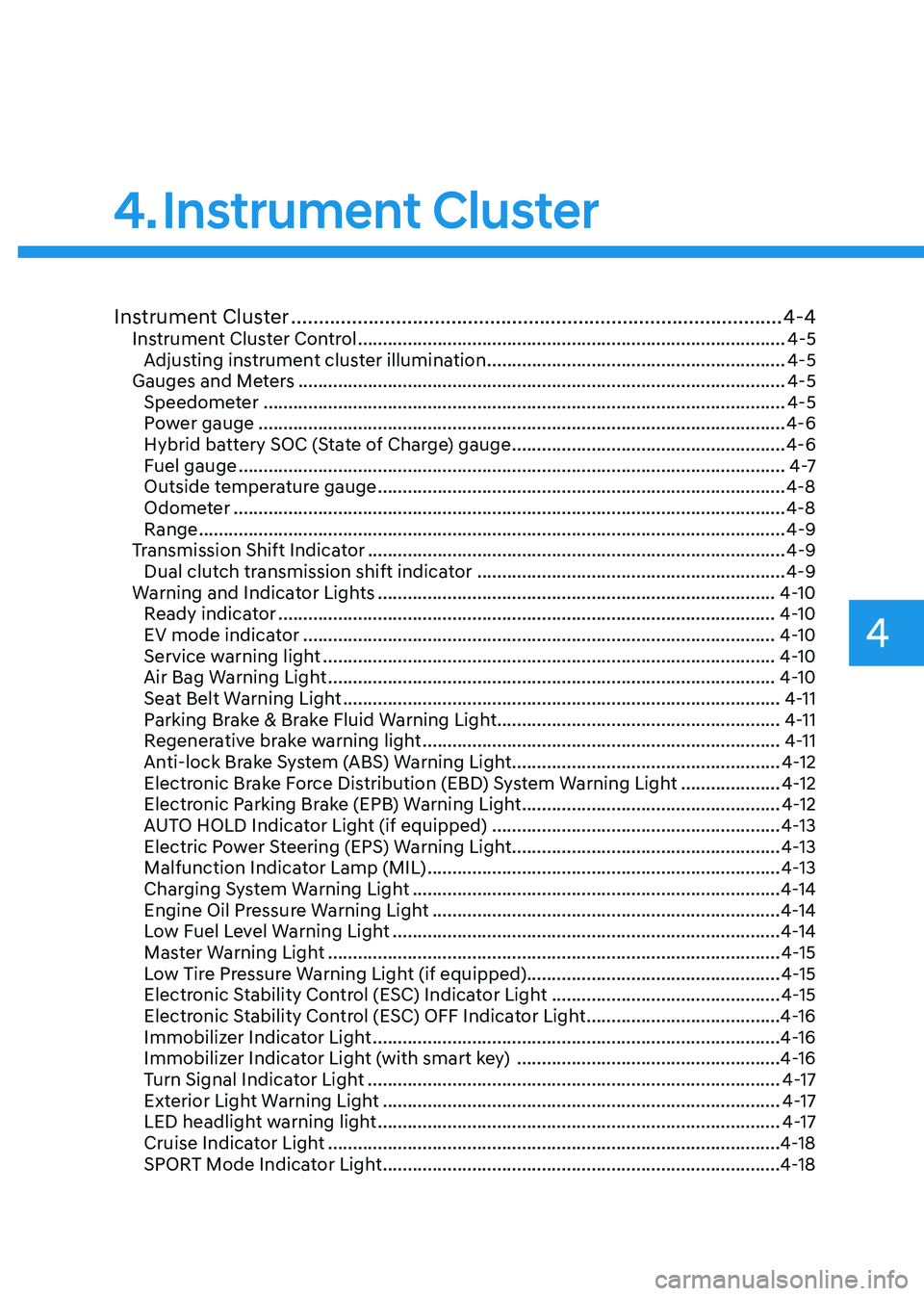
4
Instrument Cluster ......................................................................................... 4-4
Instrument Cluster Control ...................................................................................... 4-5
Adjusting instrument cluster illumination ............................................................4-5
Gauges and Meters .................................................................................................. 4-5
Speedometer ......................................................................................................... 4-5
Power gauge .......................................................................................................... 4-6
Hybrid battery SOC (State of Charge) gauge .......................................................4-6
Fuel gauge .............................................................................................................. 4 -7
Outside temperature gauge .................................................................................. 4-8
Odometer ............................................................................................................... 4-8
Range ...................................................................................................................... 4-9
Transmission Shift Indicator .................................................................................... 4-9
Dual clutch transmission shift indicator ..............................................................4-9
Warning and Indicator Lights ................................................................................ 4-10
Ready indicator .................................................................................................... 4-10
EV mode indicator ............................................................................................... 4-10
Service warning light ........................................................................................... 4-10
Air Bag Warning Light .......................................................................................... 4-10
Seat Belt Warning Light ........................................................................................ 4-11
Parking Brake & Brake Fluid Warning Light .........................................................4-11
Regenerative brake warning light ........................................................................ 4-11
Anti-lock Brake System (ABS) Warning Light ......................................................4-12
Electronic Brake Force Distribution (EBD) System Warning Light ....................4-12
Electronic Parking Brake (EPB) Warning Light ....................................................4-12
AUTO HOLD Indicator Light (if equipped) ..........................................................4-13
Electric Power Steering (EPS) Warning Light ......................................................4-13
Malfunction Indicator Lamp (MIL) ....................................................................... 4-13
Charging System Warning Light .......................................................................... 4-14
Engine Oil Pressure Warning Light ...................................................................... 4-14
Low Fuel Level Warning Light .............................................................................. 4-14
Master Warning Light ........................................................................................... 4-15
Low Tire Pressure Warning Light (if equipped)................................................... 4-15
Electronic Stability Control (ESC) Indicator Light ..............................................4-15
Electronic Stability Control (ESC) OFF Indicator Light .......................................4-16
Immobilizer Indicator Light .................................................................................. 4-16
Immobilizer Indicator Light (with smart key) .....................................................4-16
Turn Signal Indicator Light ................................................................................... 4-17
Exterior Light Warning Light ................................................................................ 4-17
LED headlight warning light ................................................................................. 4-17
Cruise Indicator Light ........................................................................................... 4-18
SPORT Mode Indicator Light ................................................................................ 4-18
4. Instrument Cluster
Page 100 of 529
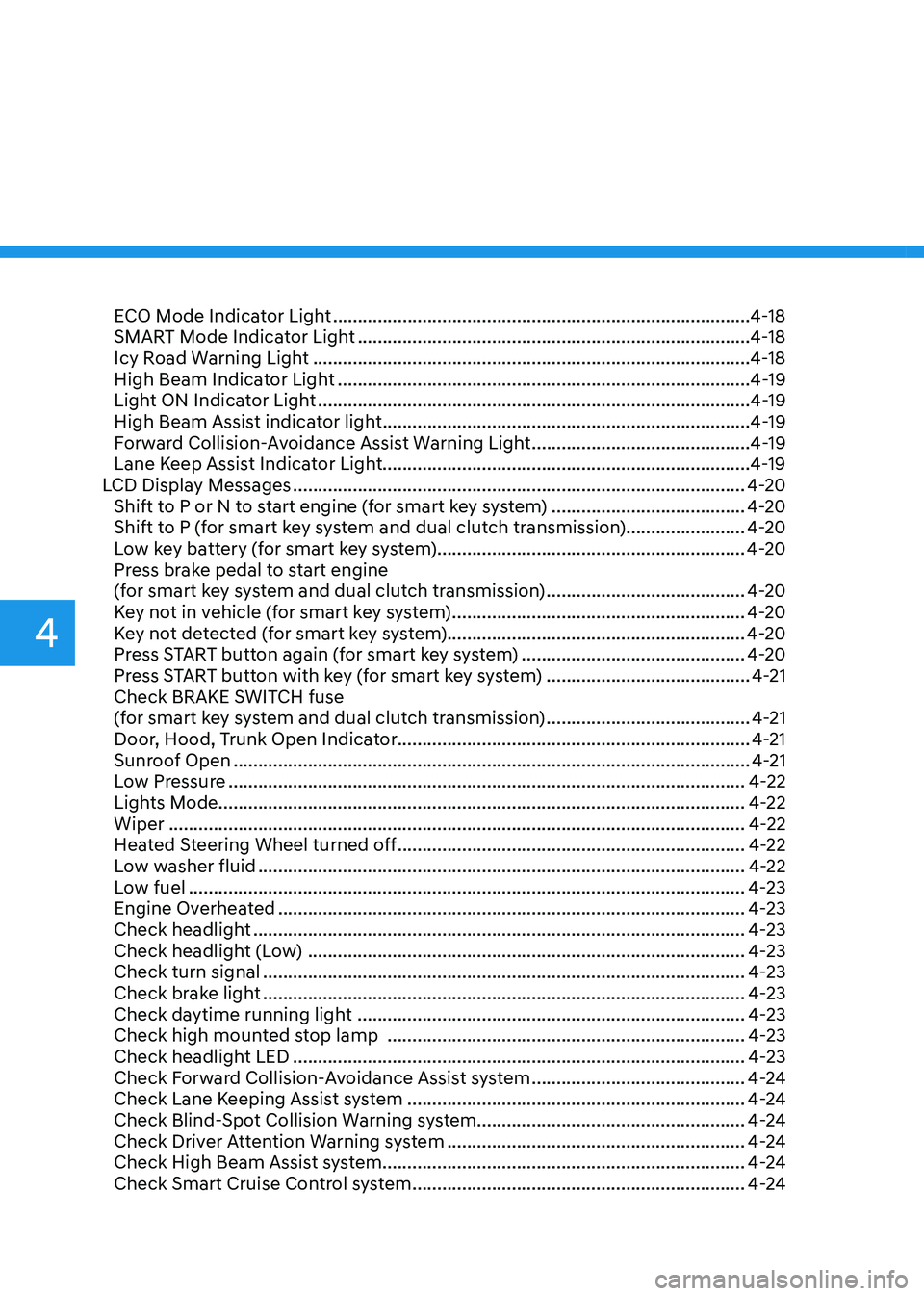
4
ECO Mode Indicator Light .................................................................................... 4-18
SMART Mode Indicator Light ............................................................................... 4-18
Icy Road Warning Light ........................................................................................ 4-18
High Beam Indicator Light ................................................................................... 4-19
Light ON Indicator Light ....................................................................................... 4-19
High Beam Assist indicator light .......................................................................... 4-19
Forward Collision-Avoidance Assist Warning Light ............................................4-19
Lane Keep Assist Indicator Light..........................................................................4-19
LCD Display Messages ........................................................................................... 4-20
Shift to P or N to start engine (for smart key system) .......................................4-20
Shift to P (for smart key system and dual clutch transmission)........................ 4-20
Low key battery (for smart key system).............................................................. 4-20
Press brake pedal to start engine
(for smart key system and dual clutch transmission) ........................................4-20
Key not in vehicle (for smart key system) ...........................................................4-20
Key not detected (for smart key system)............................................................ 4-20
Press START button again (for smart key system) .............................................4-20
Press START button with key (for smart key system) .........................................4-21
Check BRAKE SWITCH fuse
(for smart key system and dual clutch transmission) .........................................4-21
Door, Hood, Trunk Open Indicator....................................................................... 4-21
Sunroof Open ........................................................................................................ 4-21
Low Pressure ........................................................................................................ 4-22
Lights Mode.......................................................................................................... 4-22Wiper .................................................................................................................... 4-22
Heated Steering Wheel turned off ...................................................................... 4-22
Low washer fluid .................................................................................................. 4-22
Low fuel ................................................................................................................ 4-23
Engine Overheated .............................................................................................. 4-23
Check headlight ................................................................................................... 4-23
Check headlight (Low) ........................................................................................ 4-23
Check turn signal ................................................................................................. 4-23
Check brake light ................................................................................................. 4-23
Check daytime running light .............................................................................. 4-23
Check high mounted stop lamp ........................................................................ 4-23
Check headlight LED ........................................................................................... 4-23
Check Forward Collision-Avoidance Assist system ...........................................4-24
Check Lane Keeping Assist system .................................................................... 4-24
Check Blind-Spot Collision Warning system...................................................... 4-24
Check Driver Attention Warning system ............................................................4-24
Check High Beam Assist system ......................................................................... 4-24
Check Smart Cruise Control system ................................................................... 4-24
Page 101 of 529
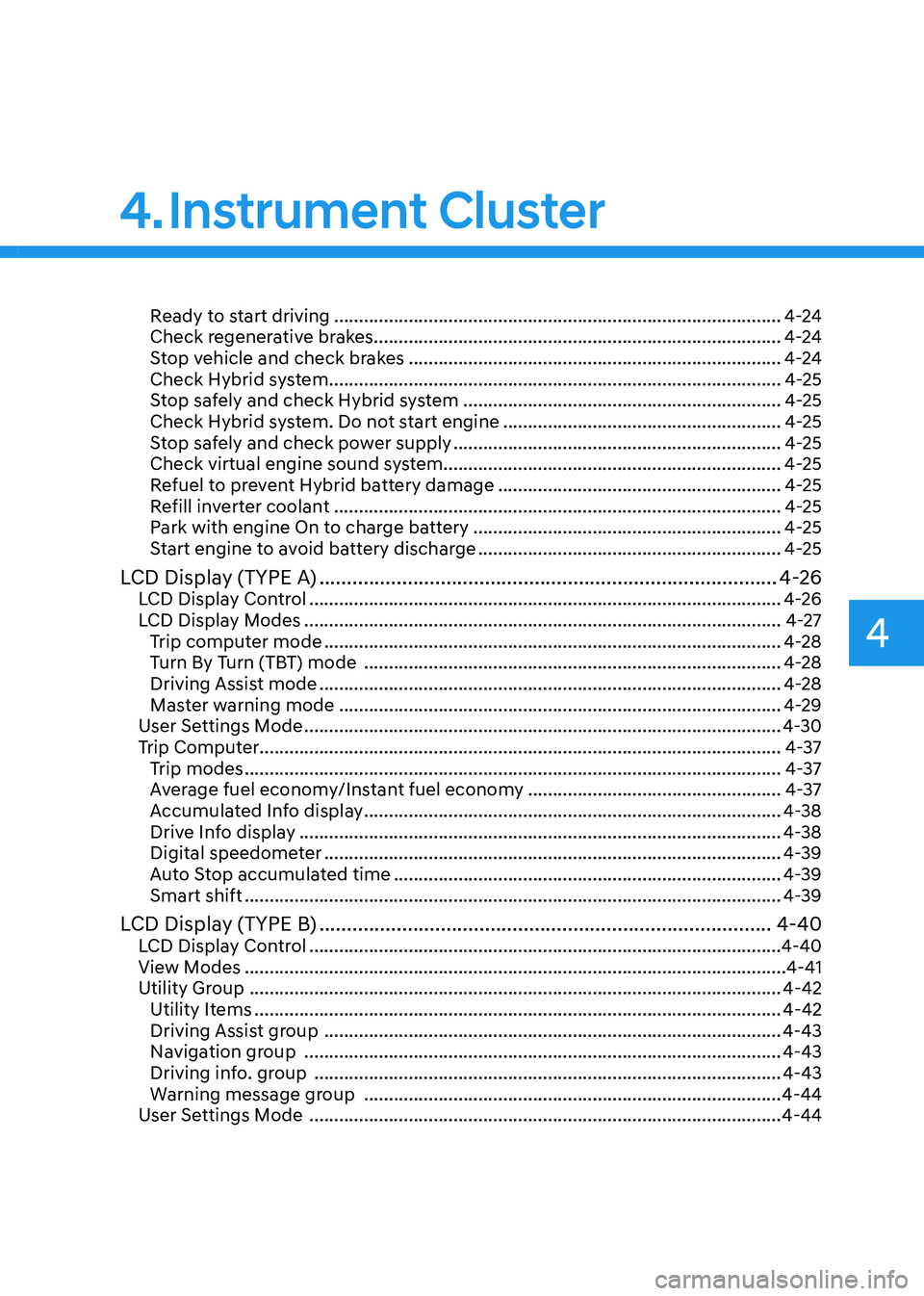
4
Ready to start driving .......................................................................................... 4-24
Check regenerative brakes.................................................................................. 4-24
Stop vehicle and check brakes ........................................................................... 4-24
Check Hybrid system ........................................................................................... 4-25
Stop safely and check Hybrid system ................................................................ 4-25
Check Hybrid system. Do not start engine ........................................................4-25
Stop safely and check power supply .................................................................. 4-25
Check virtual engine sound system.................................................................... 4-25
Refuel to prevent Hybrid battery damage .........................................................4-25
Refill inverter coolant .......................................................................................... 4-25
Park with engine On to charge battery ..............................................................4-25
Start engine to avoid battery discharge .............................................................4-25
LCD Display (TYPE A) ................................................................................... 4-26
LCD Display Control ............................................................................................... 4-26
LCD Display Modes ................................................................................................ 4-27
Trip computer mode ............................................................................................ 4-28
Turn By Turn (TBT) mode .................................................................................... 4-28
Driving Assist mode ............................................................................................. 4-28
Master warning mode ......................................................................................... 4-29
User Settings Mode ................................................................................................ 4-30
Trip Computer......................................................................................................... 4-37 Trip modes ............................................................................................................ 4-37
Average fuel economy/Instant fuel economy ...................................................4-37
Accumulated Info display .................................................................................... 4-38
Drive Info display ................................................................................................. 4-38
Digital speedometer ............................................................................................ 4-39
Auto Stop accumulated time .............................................................................. 4-39
Smart shift ............................................................................................................ 4-39
LCD Display (TYPE B) .................................................................................. 4-40
LCD Display Control ............................................................................................... 4-40
View Modes ............................................................................................................. 4-41
Utility Group ........................................................................................................... 4-42
Utility Items .......................................................................................................... 4-42
Driving Assist group ............................................................................................ 4-43
Navigation group ................................................................................................ 4-43
Driving info. group .............................................................................................. 4-43
Warning message group .................................................................................... 4-44
User Settings Mode ............................................................................................... 4-44
4. Instrument Cluster
Page 102 of 529
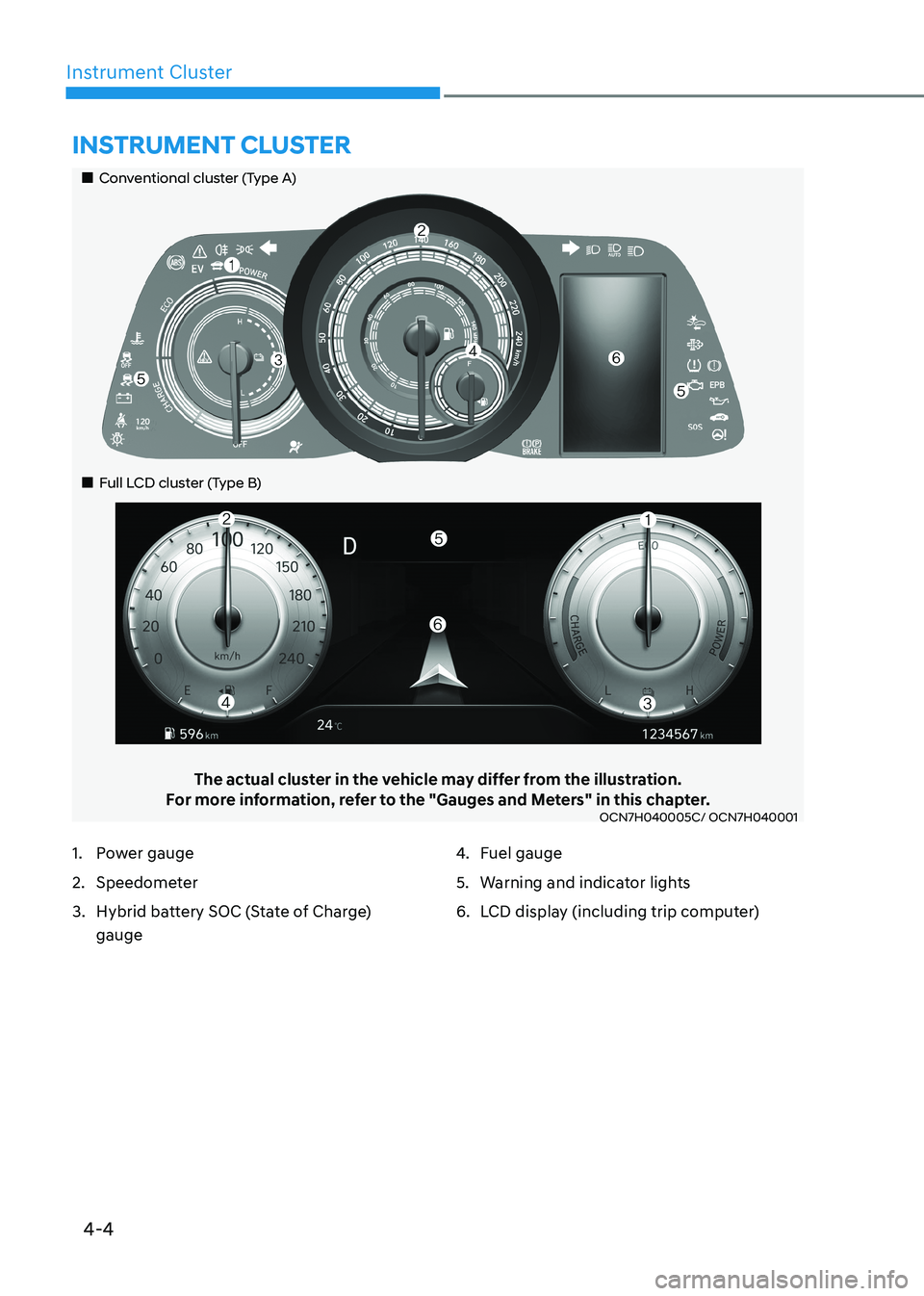
4-4
Instrument Cluster
The actual cluster in the vehicle may differ from the illustration.
For more information, refer to the "Gauges and Meters" in this chapter.
OCN7H040005C/ OCN7H040001
Instrument Cluster
1. Power gauge
2. Speedometer
3. Hybrid battery SOC (State of Charge)
gauge 4.
Fuel gauge
5. Warning and indicator lights
6. LCD display (including trip computer)
„„Conventional cluster (Type A)
„
„Full LCD cluster (Type B)
Page 104 of 529
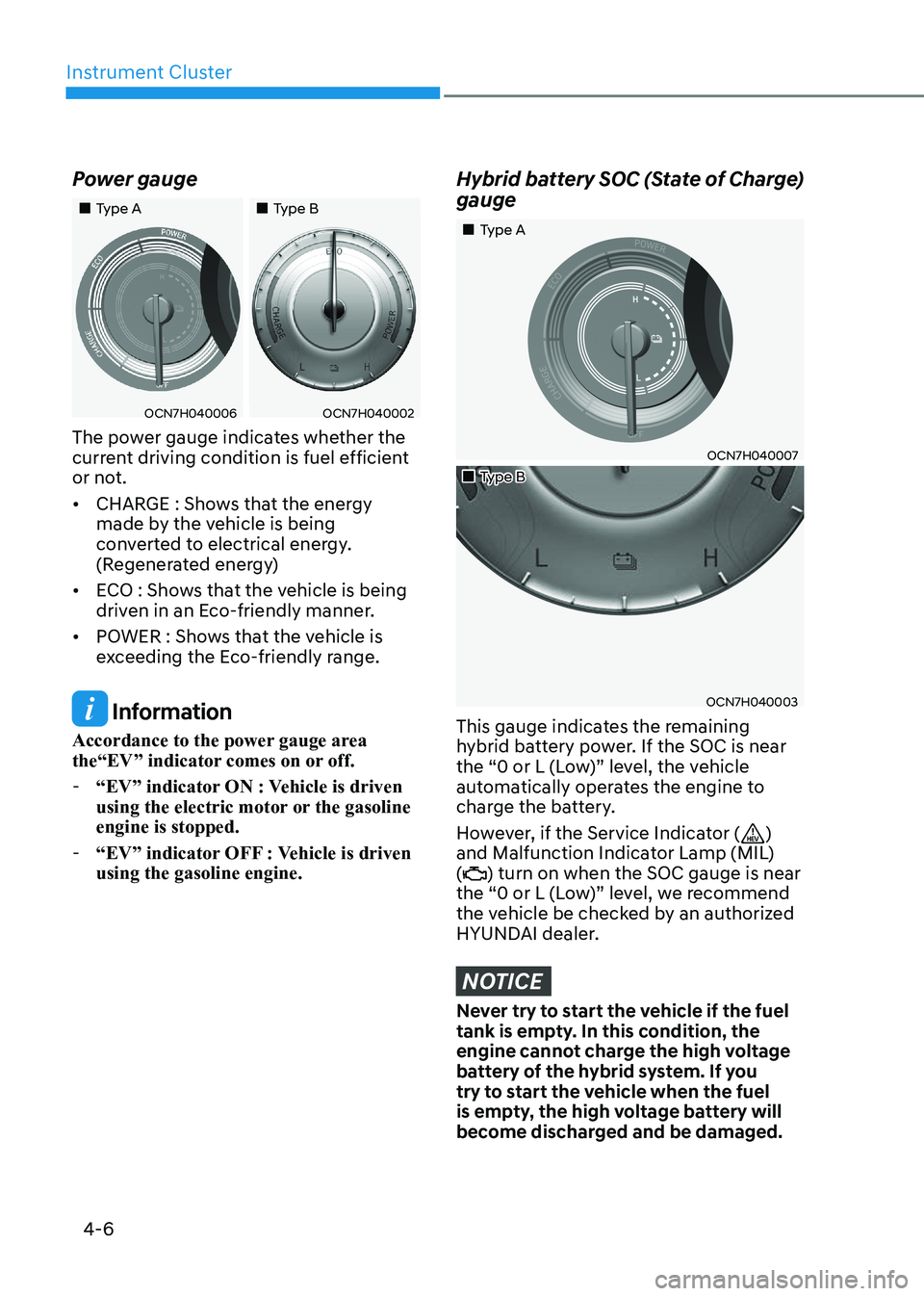
Instrument Cluster
4-6
Power gauge
„„Type A
„„Type B
OCN7H040006OCN7H040002
The power gauge indicates whether the
current driving condition is fuel efficient
or not. • CHARGE : Shows that the energy
made by the vehicle is being
converted to electrical energy.
(Regenerated energy)
• ECO : Shows that the vehicle is being
driven in an Eco-friendly manner.
• POWER : Shows that the vehicle is
exceeding the Eco-friendly range.
Information
Accordance to the power gauge area
the“EV” indicator comes on or off. - “EV” indicator ON : Vehicle is driven
using the electric motor or the gasoline engine is stopped.
- “EV” indicator OFF : Vehicle is driven using the gasoline engine.
Hybrid battery SOC (State of Charge) gauge
„„Type A
OCN7H040007
„„Type B
OCN7H040003
This gauge indicates the remaining
hybrid battery power. If the SOC is near
the “0 or L (Low)” level, the vehicle
automatically operates the engine to
charge the battery.
However, if the Service Indicator (
)
and Malfunction Indicator Lamp (MIL) (
) turn on when the SOC gauge is near
the “0 or L (Low)” level, we recommend
the vehicle be checked by an authorized
HYUNDAI dealer.
NOTICE
Never try to start the vehicle if the fuel
tank is empty. In this condition, the
engine cannot charge the high voltage
battery of the hybrid system. If you
try to start the vehicle when the fuel
is empty, the high voltage battery will
become discharged and be damaged.
Page 107 of 529
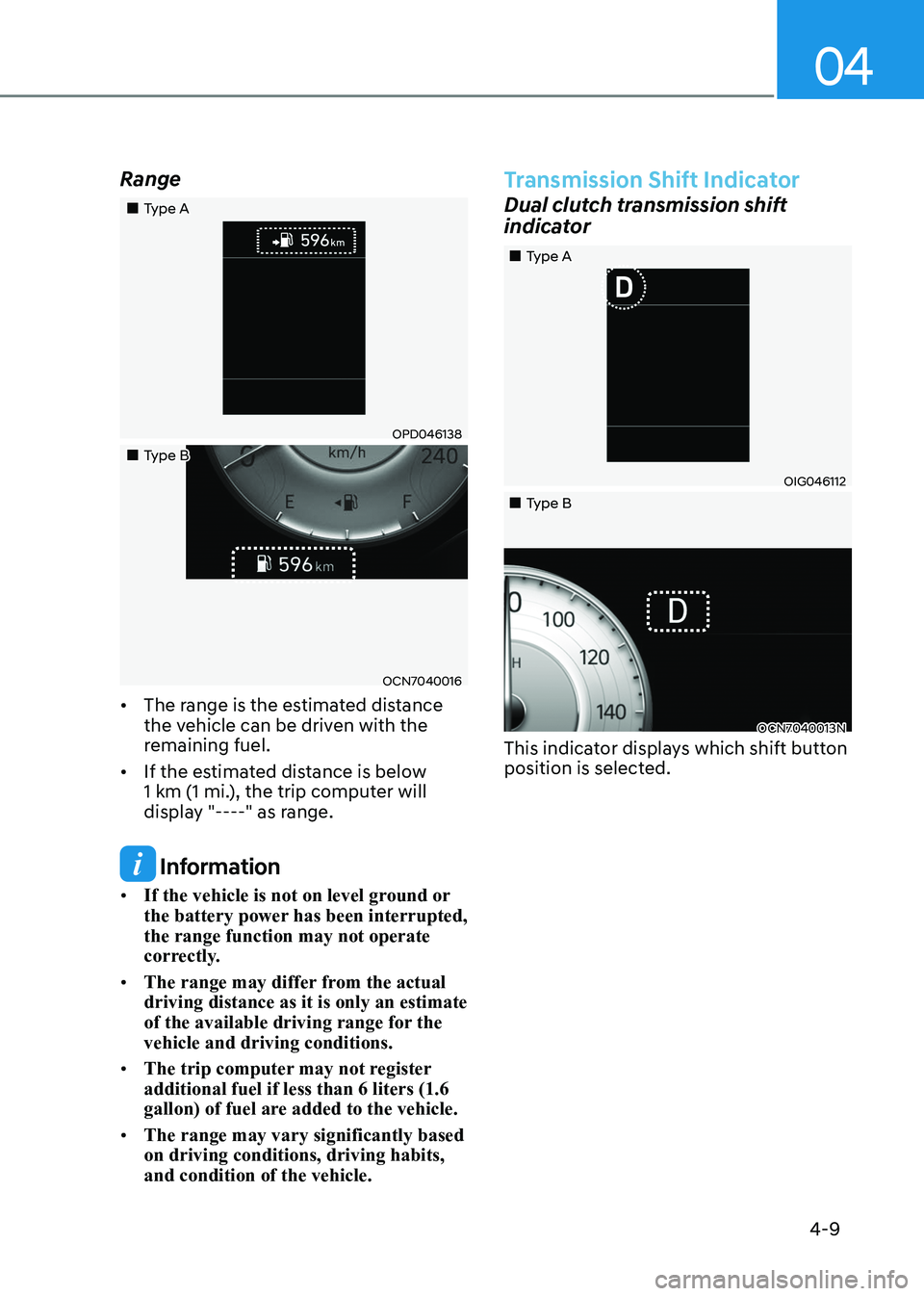
04
4-9
Range
„„Type A
OPD046138
„„Type B
OCN7040016
• The range is the estimated distance
the vehicle can be driven with the
remaining fuel.
• If the estimated distance is below
1 km (1 mi.), the trip computer will
display "----" as range.
Information
• If the vehicle is not on level ground or
the battery power has been interrupted, the range function may not operate
correctly.
• The range may differ from the actual driving distance as it is only an estimate
of the available driving range for the vehicle and driving conditions.
• The trip computer may not register additional fuel if less than 6 liters (1.6
gallon) of fuel are added to the vehicle.
• The range may vary significantly based on driving conditions, driving habits, and condition of the vehicle.
Transmission Shift Indicator
Dual clutch transmission shift
indicator
OIG046112
OCN7040013N
„
„Type A
„
„Type B
This indicator displays which shift button
position is selected.