2022 HYUNDAI ELANTRA HYBRID service
[x] Cancel search: servicePage 97 of 529
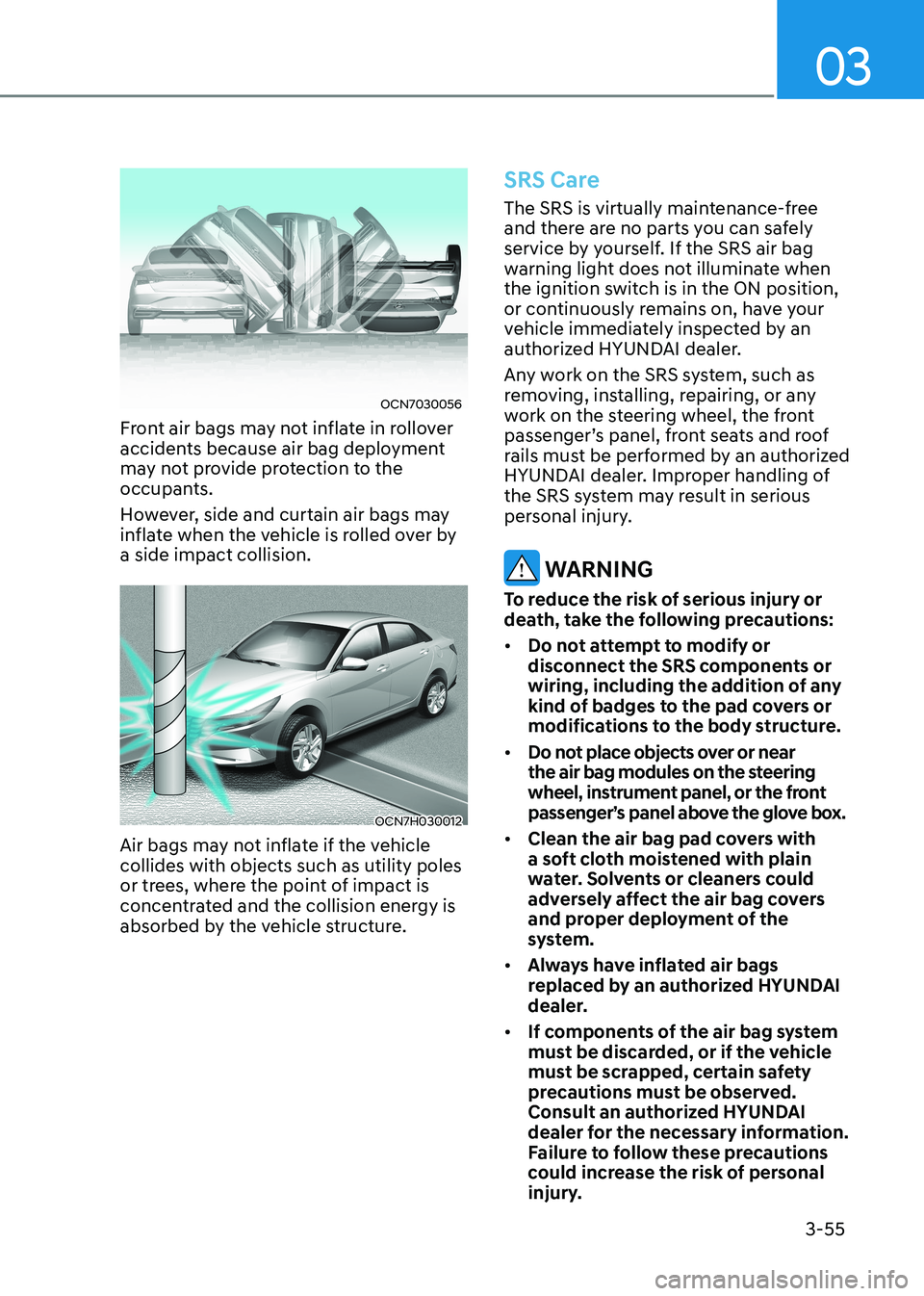
03
3-55
OCN7030056
Front air bags may not inflate in rollover
accidents because air bag deployment
may not provide protection to the
occupants.
However, side and curtain air bags may
inflate when the vehicle is rolled over by a side impact collision.
OCN7H030012
Air bags may not inflate if the vehicle collides with objects such as utility poles
or trees, where the point of impact is
concentrated and the collision energy is
absorbed by the vehicle structure.
SRS Care
The SRS is virtually maintenance-free
and there are no parts you can safely
service by yourself. If the SRS air bag
warning light does not illuminate when
the ignition switch is in the ON position,
or continuously remains on, have your
vehicle immediately inspected by an
authorized HYUNDAI dealer.
Any work on the SRS system, such as
removing, installing, repairing, or any
work on the steering wheel, the front
passenger’s panel, front seats and roof
rails must be performed by an authorized
HYUNDAI dealer. Improper handling of
the SRS system may result in serious
personal injury.
WARNING
To reduce the risk of serious injury or
death, take the following precautions: • Do not attempt to modify or
disconnect the SRS components or
wiring, including the addition of any
kind of badges to the pad covers or
modifications to the body structure.
• Do not place objects over or near
the air bag modules on the steering
wheel, instrument panel, or the front
passenger’s panel above the glove box.
• Clean the air bag pad covers with
a soft cloth moistened with plain
water. Solvents or cleaners could
adversely affect the air bag covers
and proper deployment of the
system.
• Always have inflated air bags
replaced by an authorized HYUNDAI
dealer.
• If components of the air bag system
must be discarded, or if the vehicle
must be scrapped, certain safety
precautions must be observed.
Consult an authorized HYUNDAI
dealer for the necessary information.
Failure to follow these precautions
could increase the risk of personal
injury.
Page 99 of 529
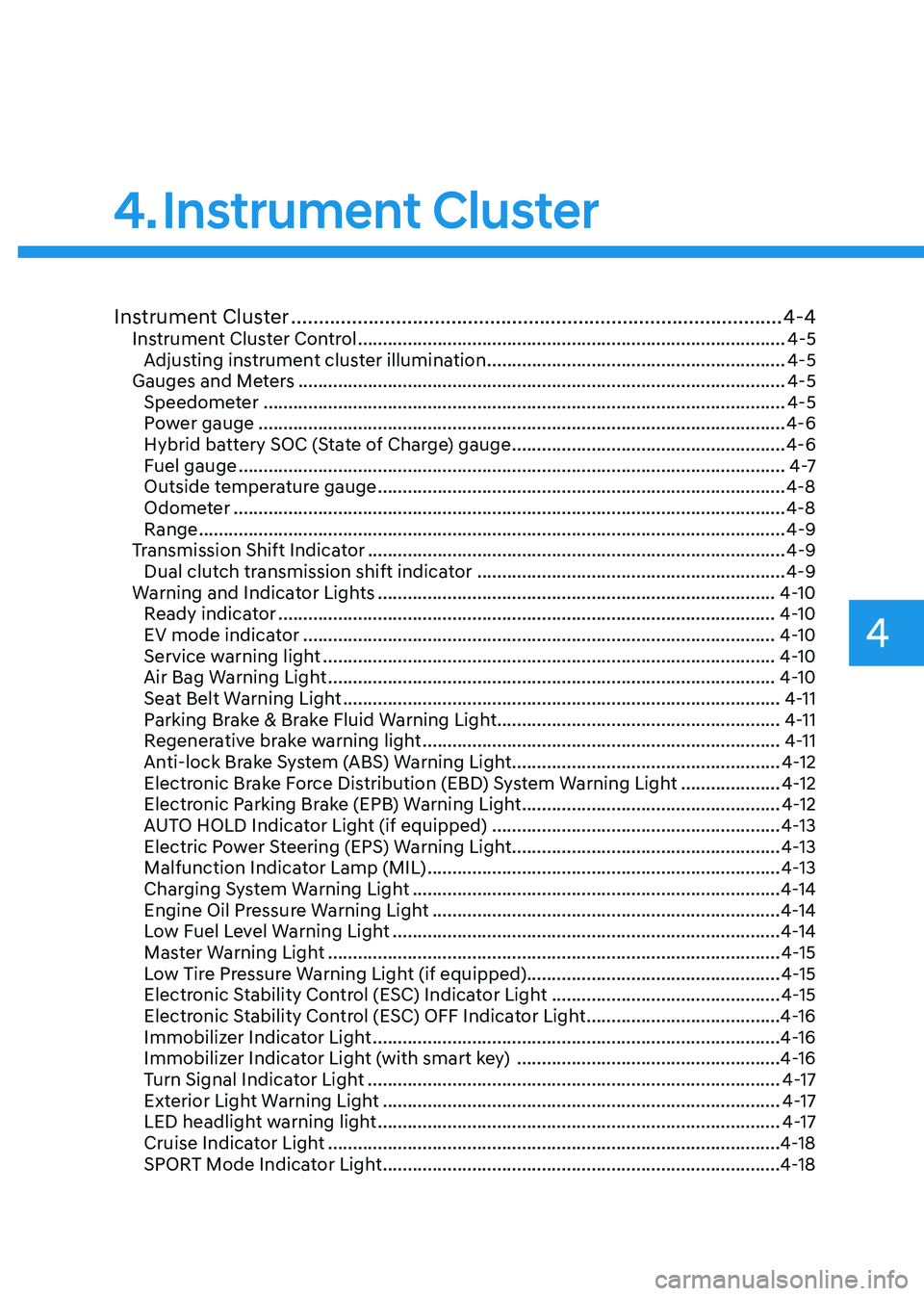
4
Instrument Cluster ......................................................................................... 4-4
Instrument Cluster Control ...................................................................................... 4-5
Adjusting instrument cluster illumination ............................................................4-5
Gauges and Meters .................................................................................................. 4-5
Speedometer ......................................................................................................... 4-5
Power gauge .......................................................................................................... 4-6
Hybrid battery SOC (State of Charge) gauge .......................................................4-6
Fuel gauge .............................................................................................................. 4 -7
Outside temperature gauge .................................................................................. 4-8
Odometer ............................................................................................................... 4-8
Range ...................................................................................................................... 4-9
Transmission Shift Indicator .................................................................................... 4-9
Dual clutch transmission shift indicator ..............................................................4-9
Warning and Indicator Lights ................................................................................ 4-10
Ready indicator .................................................................................................... 4-10
EV mode indicator ............................................................................................... 4-10
Service warning light ........................................................................................... 4-10
Air Bag Warning Light .......................................................................................... 4-10
Seat Belt Warning Light ........................................................................................ 4-11
Parking Brake & Brake Fluid Warning Light .........................................................4-11
Regenerative brake warning light ........................................................................ 4-11
Anti-lock Brake System (ABS) Warning Light ......................................................4-12
Electronic Brake Force Distribution (EBD) System Warning Light ....................4-12
Electronic Parking Brake (EPB) Warning Light ....................................................4-12
AUTO HOLD Indicator Light (if equipped) ..........................................................4-13
Electric Power Steering (EPS) Warning Light ......................................................4-13
Malfunction Indicator Lamp (MIL) ....................................................................... 4-13
Charging System Warning Light .......................................................................... 4-14
Engine Oil Pressure Warning Light ...................................................................... 4-14
Low Fuel Level Warning Light .............................................................................. 4-14
Master Warning Light ........................................................................................... 4-15
Low Tire Pressure Warning Light (if equipped)................................................... 4-15
Electronic Stability Control (ESC) Indicator Light ..............................................4-15
Electronic Stability Control (ESC) OFF Indicator Light .......................................4-16
Immobilizer Indicator Light .................................................................................. 4-16
Immobilizer Indicator Light (with smart key) .....................................................4-16
Turn Signal Indicator Light ................................................................................... 4-17
Exterior Light Warning Light ................................................................................ 4-17
LED headlight warning light ................................................................................. 4-17
Cruise Indicator Light ........................................................................................... 4-18
SPORT Mode Indicator Light ................................................................................ 4-18
4. Instrument Cluster
Page 104 of 529
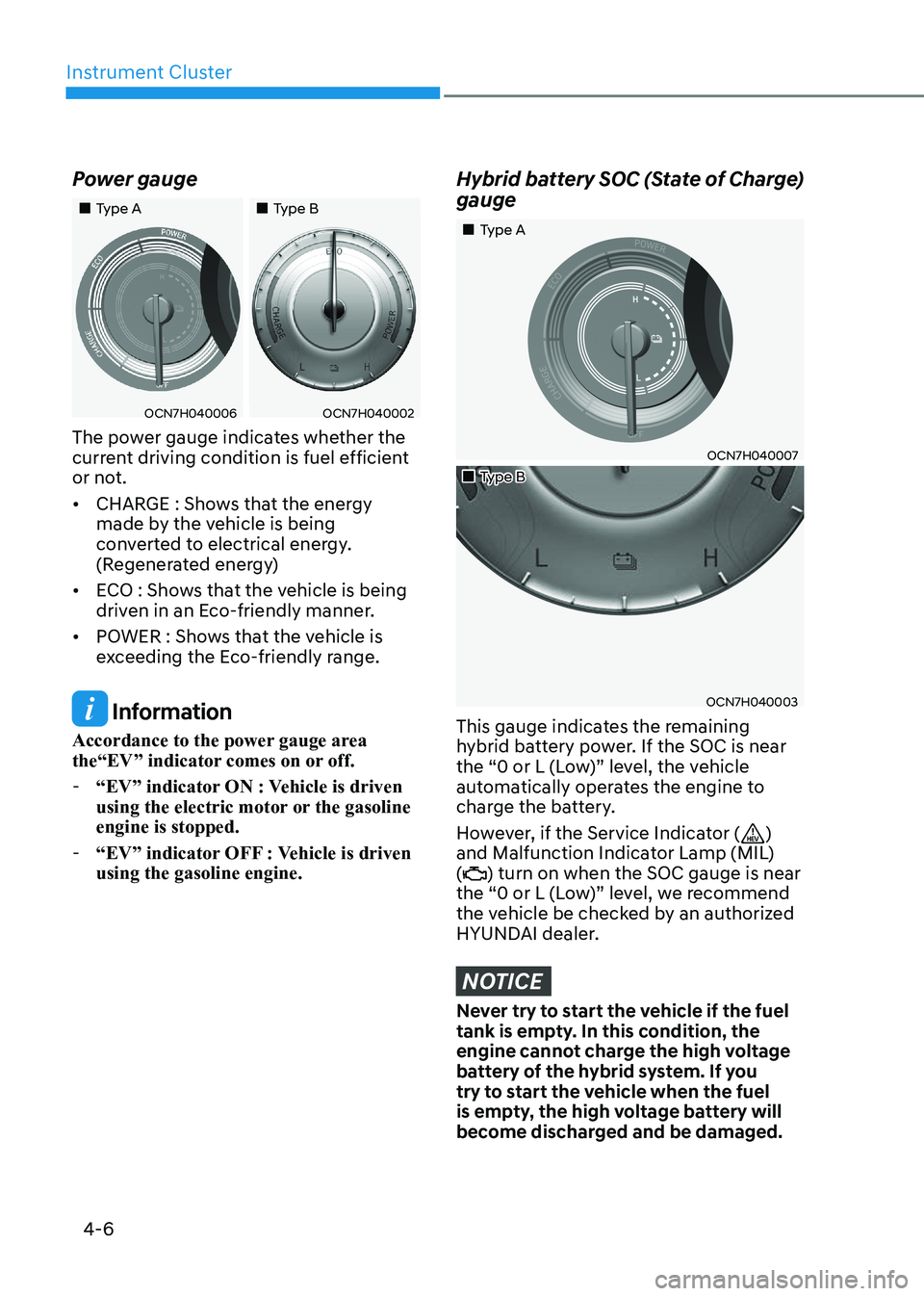
Instrument Cluster
4-6
Power gauge
„„Type A
„„Type B
OCN7H040006OCN7H040002
The power gauge indicates whether the
current driving condition is fuel efficient
or not. • CHARGE : Shows that the energy
made by the vehicle is being
converted to electrical energy.
(Regenerated energy)
• ECO : Shows that the vehicle is being
driven in an Eco-friendly manner.
• POWER : Shows that the vehicle is
exceeding the Eco-friendly range.
Information
Accordance to the power gauge area
the“EV” indicator comes on or off. - “EV” indicator ON : Vehicle is driven
using the electric motor or the gasoline engine is stopped.
- “EV” indicator OFF : Vehicle is driven using the gasoline engine.
Hybrid battery SOC (State of Charge) gauge
„„Type A
OCN7H040007
„„Type B
OCN7H040003
This gauge indicates the remaining
hybrid battery power. If the SOC is near
the “0 or L (Low)” level, the vehicle
automatically operates the engine to
charge the battery.
However, if the Service Indicator (
)
and Malfunction Indicator Lamp (MIL) (
) turn on when the SOC gauge is near
the “0 or L (Low)” level, we recommend
the vehicle be checked by an authorized
HYUNDAI dealer.
NOTICE
Never try to start the vehicle if the fuel
tank is empty. In this condition, the
engine cannot charge the high voltage
battery of the hybrid system. If you
try to start the vehicle when the fuel
is empty, the high voltage battery will
become discharged and be damaged.
Page 108 of 529
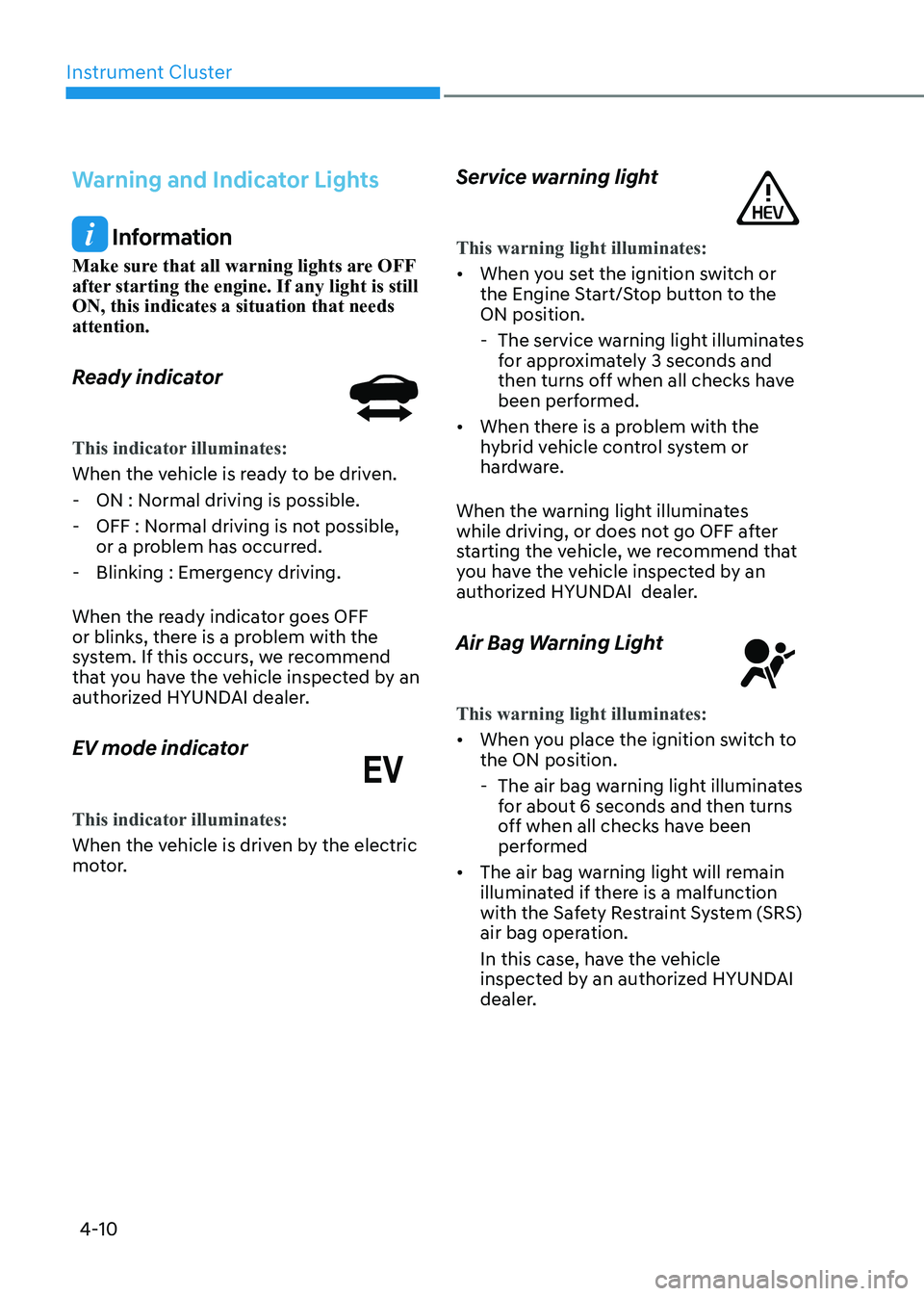
Instrument Cluster
4-10
Warning and Indicator Lights
Information
Make sure that all warning lights are OFF
after starting the engine. If any light is still ON, this indicates a situation that needs attention.
Ready indicator
This indicator illuminates:
When the vehicle is ready to be driven. - ON : Normal driving is possible.
- OFF : Normal driving is not possible, or a problem has occurred.
- Blinking : Emergency driving.
When the ready indicator goes OFF
or blinks, there is a problem with the
system. If this occurs, we recommend
that you have the vehicle inspected by an
authorized HYUNDAI dealer.
EV mode indicator
This indicator illuminates:
When the vehicle is driven by the electric
motor. Service warning light
This warning light illuminates:
•
When you set the ignition switch or
the Engine Start/Stop button to the ON position.
- The service warning light illuminates
for approximately 3 seconds and
then turns off when all checks have
been performed.
• When there is a problem with the
hybrid vehicle control system or
hardware.
When the warning light illuminates
while driving, or does not go OFF after
starting the vehicle, we recommend that
you have the vehicle inspected by an
authorized HYUNDAI dealer.
Air Bag Warning Light
This warning light illuminates:
• When you place the ignition switch to the ON position.
- The air bag warning light illuminates for about 6 seconds and then turns
off when all checks have been
performed
• The air bag warning light will remain
illuminated if there is a malfunction
with the Safety Restraint System (SRS)
air bag operation.
In this case, have the vehicle
inspected by an authorized HYUNDAI
dealer.
Page 128 of 529

Instrument Cluster
4-30
User Settings Mode
OCN7040038L
In this mode, you can change the
settings of the instrument cluster, doors,
lamps, etc.
1. Assistance
2. Door
3. Lights
4. Sound
5. Convenience
6. Service interval
7. Theme selection
8. Other
9. ECO vehicle
10. Language
11. Reset
The information provided may differ
depending on which functions are
applicable to your vehicle.
Shift to P to edit settings / Engage parking brake to edit settings
This warning message illuminates if
you try to select an item from the User
Settings mode while driving. • Intelligent variable transmission
For your safety, change the User
Settings after parking the vehicle,
applying the parking brake and
moving the shift level to P(Park).
• Manual transmission
For your safety, change the User
Settings after engaging the parking
brake.
Quick guide (Help)
This mode provides quick guides for the
systems in the User Settings mode.
Select an item, press and hold the OK
button.
For more details about each system,
refer to this Owner’s Manual.
Page 133 of 529
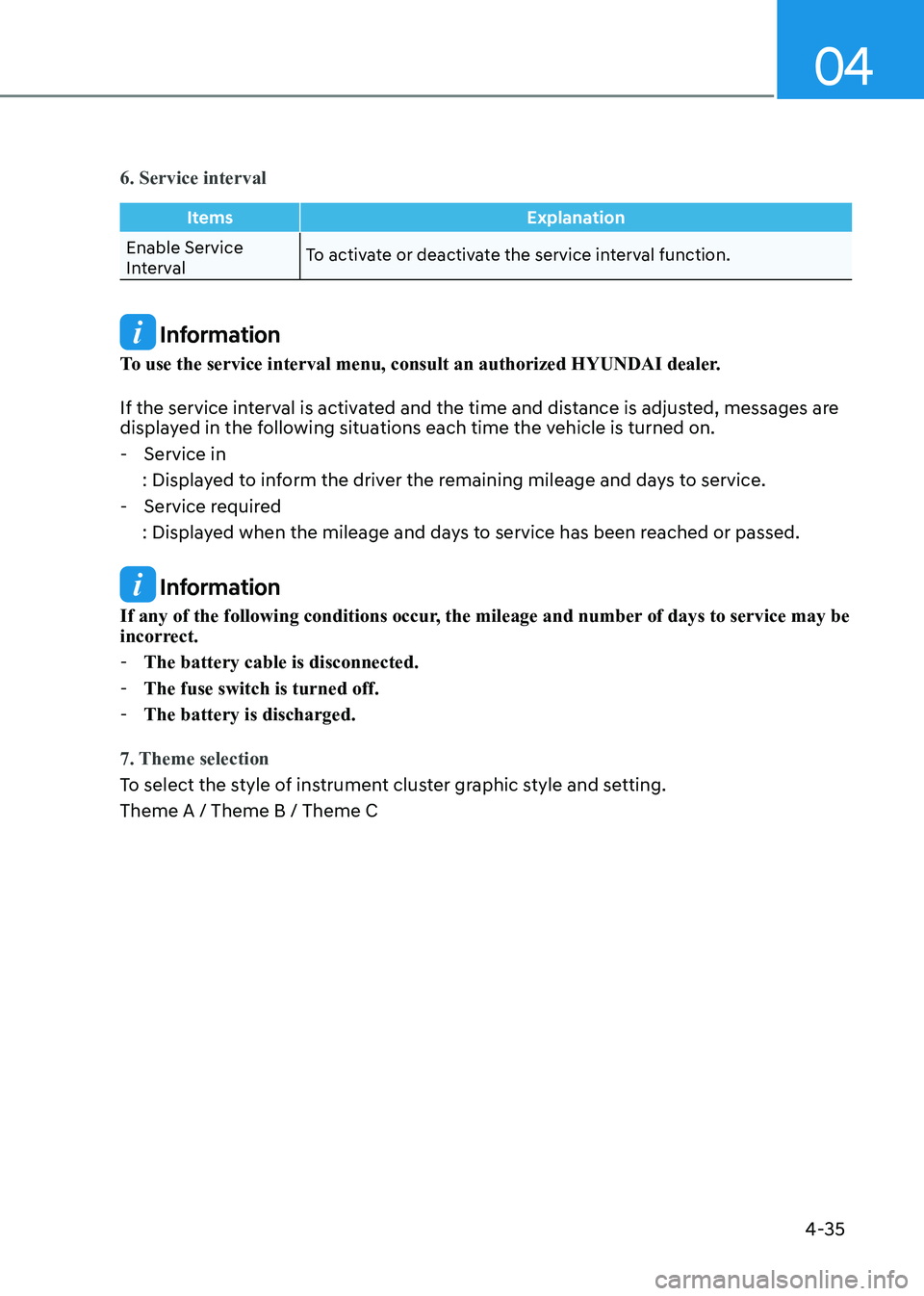
04
4-35
6. Service interval
ItemsExplanation
Enable Service
IntervalTo activate or deactivate the service interval function.
Information
To use the service interval menu, consult an authorized HYUNDAI dealer.
If the service interval is activated and the time and distance is adjusted, messages are
displayed in the following situations each time the vehicle is turned on. - Service in
: Displayed to inform the driver the remaining mileage and days to service. - Service required
: Displayed when the mileage and days to service has been reached or passed.
Information
If any of the following conditions occur, the mileage and number of days to service may be
incorrect. - The battery cable is disconnected.
- The fuse switch is turned off.
- The battery is discharged.
7. Theme selection
To select the style of instrument cluster graphic style and setting. Theme A / Theme B / Theme C
Page 134 of 529
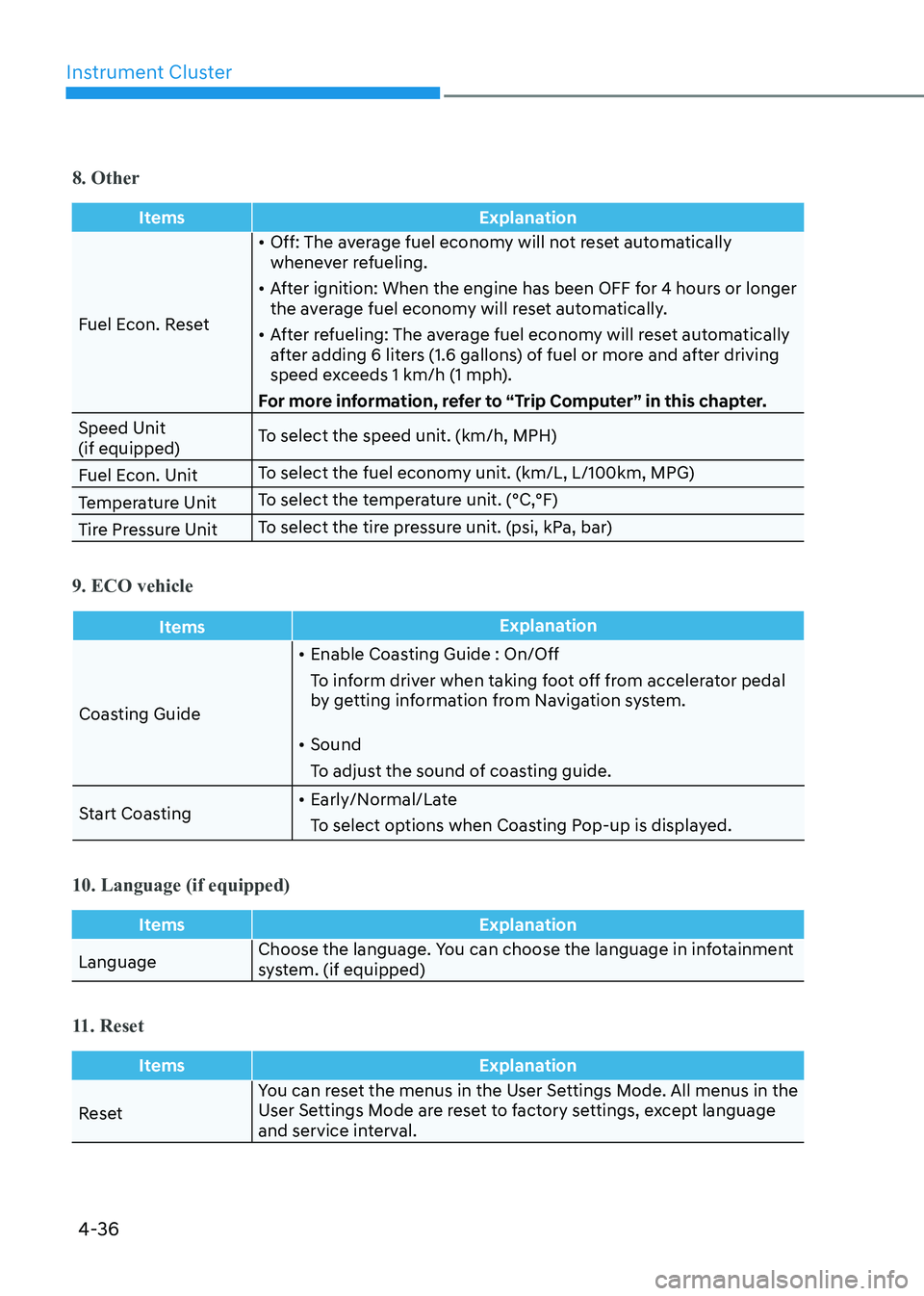
Instrument Cluster
4-36
8. Other
ItemsExplanation
Fuel Econ. Reset•
Off: The average fuel economy will not reset automatically
whenever refueling.
• After ignition: When the engine has been OFF for 4 hours or longer
the average fuel economy will reset automatically.
• After refueling: The average fuel economy will reset automatically
after adding 6 liters (1.6 gallons) of fuel or more and after driving
speed exceeds 1 km/h (1 mph).
For more information, refer to “Trip Computer” in this chapter.
Speed Unit (if equipped) To select the speed unit. (km/h, MPH)
Fuel Econ. Unit To select the fuel economy unit. (km/L, L/100km, MPG)
Temperature Unit To select the temperature unit. (°C,°F)
Tire Pressure Unit To select the tire pressure unit. (psi, kPa, bar)
9. ECO vehicle
Items
Explanation
Coasting Guide•
Enable Coasting Guide : On/Off
To inform driver when taking foot off from accelerator pedal
by getting information from Navigation system.
• Sound
To adjust the sound of coasting guide.
Start Coasting •
Early/Normal/Late
To select options when Coasting Pop-up is displayed.
10. Language (if equipped)
Items Explanation
LanguageChoose the language. You can choose the language in infotainment
system. (if equipped)
11. Reset
Items
Explanation
ResetYou can reset the menus in the User Settings Mode. All menus in the
User Settings Mode are reset to factory settings, except language
and service interval.
Page 142 of 529
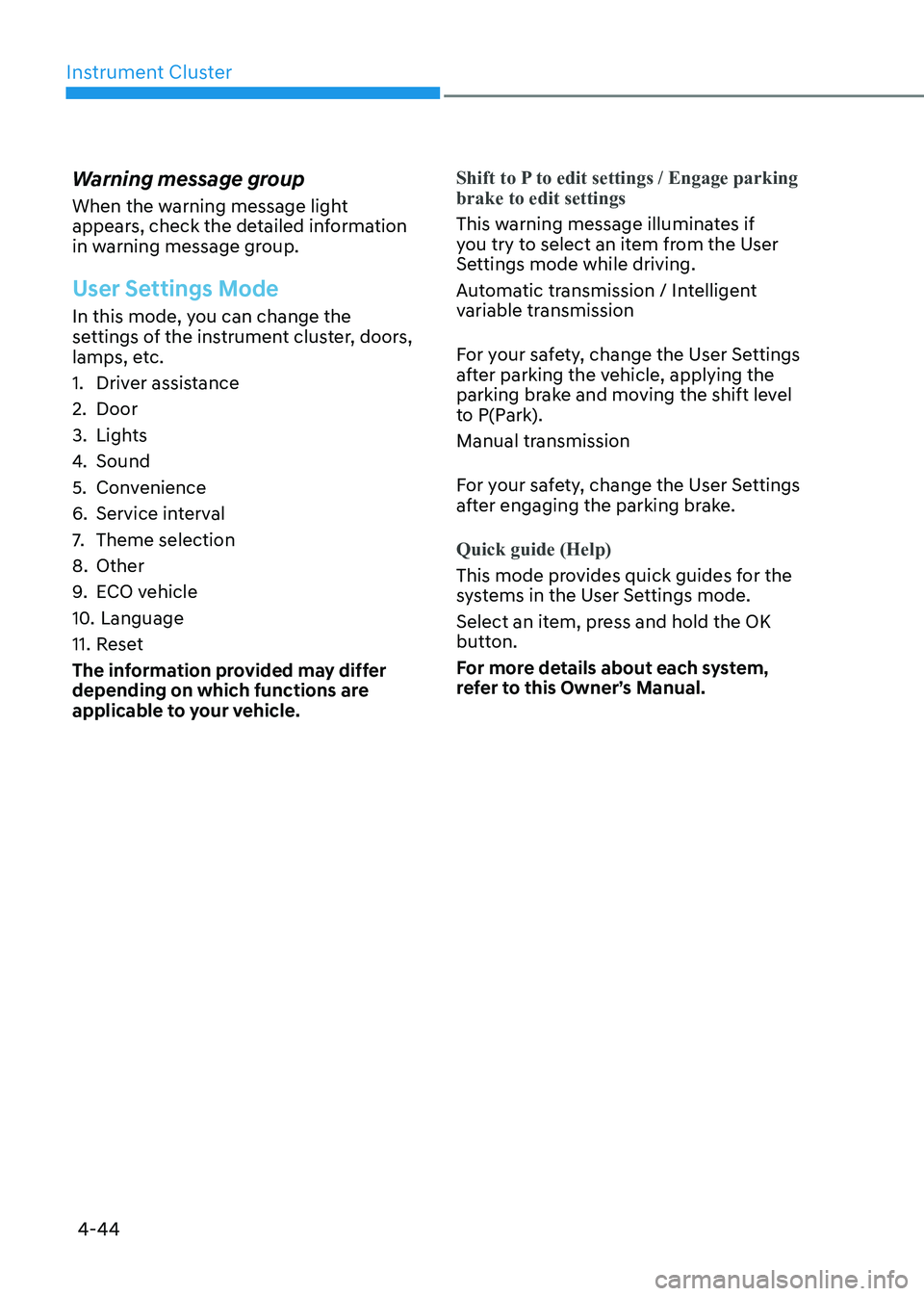
Instrument Cluster
4-44
Warning message group
When the warning message light
appears, check the detailed information
in warning message group.
User Settings Mode
In this mode, you can change the
settings of the instrument cluster, doors,
lamps, etc.
1. Driver assistance
2. Door
3. Lights
4.
Sound
5. Convenience
6. Service interval
7. Theme selection
8. Other
9. ECO vehicle
10. Language
11. Reset
The information provided may differ
depending on which functions are
applicable to your vehicle.
Shift to P to edit settings / Engage parking brake to edit settings
This warning message illuminates if
you try to select an item from the User
Settings mode while driving.
Automatic transmission / Intelligent
variable transmission
For your safety, change the User Settings
after parking the vehicle, applying the
parking brake and moving the shift level
to P(Park).
Manual transmission
For your safety, change the User Settings
after engaging the parking brake.
Quick guide (Help)
This mode provides quick guides for the
systems in the User Settings mode.
Select an item, press and hold the OK
button.
For more details about each system,
refer to this Owner’s Manual.