Page 5 of 782

Contents
This owner’s manual should be considered a permanent part of the
vehicle and should remain with the vehicle when it is sold.
The Navigation Manual is available online at owners.honda.com
(U.S.) or honda.ca (Canada). If you are the first registered owner
of your vehicle, you may request a complimentary printed
copy of the Navigation Manual within the first six months of
vehicle purchase. To request a copy, visit owners.honda.com. In
Canada, please request a copy from your Honda dealer.
This owner’s manual covers all models of your vehicle. You may find
descriptions of equipment and features that are not on your
particular model.
Images throughout this owner’s ma nual (including the front cover)
represent features and equipment that are available on some, but
not all, models. Your particular mo del may not have some of these
features.
This owner’s manual is for vehicles sold in the United States and
Canada.
The information and specifications in cluded in this publication were
in effect at the time of approval for printing. Honda Motor Co., Ltd.
reserves the right, however, to discontinue or change specifications
or design at any time without notice and without incurring any
obligation.2 Safe Driving P. 35
For Safe Driving P. 36 Seat Belts P. 40 Airbags P. 49
2Instrument Panel P. 87
Indicators P. 88 Gauges and Driver Information Interface P. 127
2Controls P. 153
Clock P. 154 Locking and Unlocking the Doors P. 156
Security System P. 191 Windows P. 194
Mirrors P. 219 Seats P. 222
2Features P. 273
Audio System P. 274 Audio System Basic Operation P. 282, 300
Blu-ray/DVD Rear Entertainment System* P. 409
CabinWatch ®* P. 535 CabinTalk®* P. 536
2Driving P. 537
Before Driving P. 538 Towing a Trailer P. 544
Parking Your Vehicle P. 646 Multi-View Rear Camera P. 657
2Maintenance P. 663
Before Performing Maintenance P. 664 Maintenance MinderTM P. 667
Checking and Maintaining Wiper Blades P. 693
Remote Control and Wireless Headphone Care
* P. 709
2 Handling the Unexpected P. 721
Tools P. 722 If a Tire Goes Flat P. 723
Indicator, Coming On/Blinking P. 739 Fuses P. 745
If You Cannot Open the Tailgate P. 754
2Information P. 759
Specifications P. 760 Identification Numbers P. 762
Warranty Coverages P. 767 Authorized Manuals P. 770
22 US ODYSSEY-31THR6400.book 4 ページ 2020年11月16日 月曜日 午後1時41分
Page 7 of 782

6
Quick Reference Guide
Quick Reference Guide
Visual Index
❚ (Vehicle Stability AssistTM (VSA®) System OFF) Button (P575)
❚Power Sliding Door Switch* (P185, 186)
❚Power Tailgate Button* (P177)
❚Climate Control System (P260, 265)
❚Driving Position Memory System Buttons* (P216)
❚Parking Sensor System Switch* (P649)
❚Heated Windshield Button* (P214)
❚Safety Support Switch (P583, 593, 627)
❚Electric Parking Brake Switch (P638)
❚Automatic Brake Hold Button (P642)
❚Shift Button
Automatic Transmission
(P558)
❚ECON Button (P572)
❚SNOW Button (P573)
❚Auto Idle Stop OFF Button (P567)
❚Hazard Warning Button
❚System Indicators (P88)
❚Gauges (P127)
❚Driver Information Interface (P128)
❚Audio System (P274)
❚Navigation System*
() See Navigation System Manual
❚Rear Defogger (P213)
❚Heated Mirror Button* (P213)
❚Seat Heater Switches* (P257)
❚Seat Heater and Seat Ventilation
Switches* (P258)
❚Center Pocket* (P243)
❚Blu-ray/DVD Rear Entertainment System* (P409)
22 US ODYSSEY-31THR6400.book 6 ページ 2020年11月16日 月曜日 午後1時41分
Page 8 of 782
7
Quick Reference Guide
❚Navigation System Voice Control Buttons*
() See Navigation System Manual
❚Audio Remote Control Buttons (P279)
❚Steering Wheel Adjustments (P218)
❚Brightness Control (P215)
❚ENTER Button (P130)
❚/ Button (P130)34
❚Headlights/Turn Signals (P201, 202)
❚LaneWatchTM * (P584)
❚Fog Lights* (P205)
❚Bluetooth ® HandsFreeLink ® System
Buttons
(P485, 510)
❚Paddle Shifter (Shift down) (P565)
❚Heated Steering Wheel Button* (P256)
❚Paddle Shifter (Shift up) (P565)
❚Adaptive Cruise Control (ACC) with Low Speed
Follow Buttons* (P601)
❚Interval Button* (P610)
❚ENGINE START/STOP Button (P198)
❚ Button (P601, 618)
❚Wipers/Washers (P210)
❚Lane Keeping Assist System (LKAS) Button*
(P618)
❚ (home) Button (P130, 280)
❚Horn (Press an area around .)
* Not available on all models
22 US ODYSSEY-31THR6400.book 7 ページ 2020年11月16日 月曜日 午後1時41分
Page 17 of 782
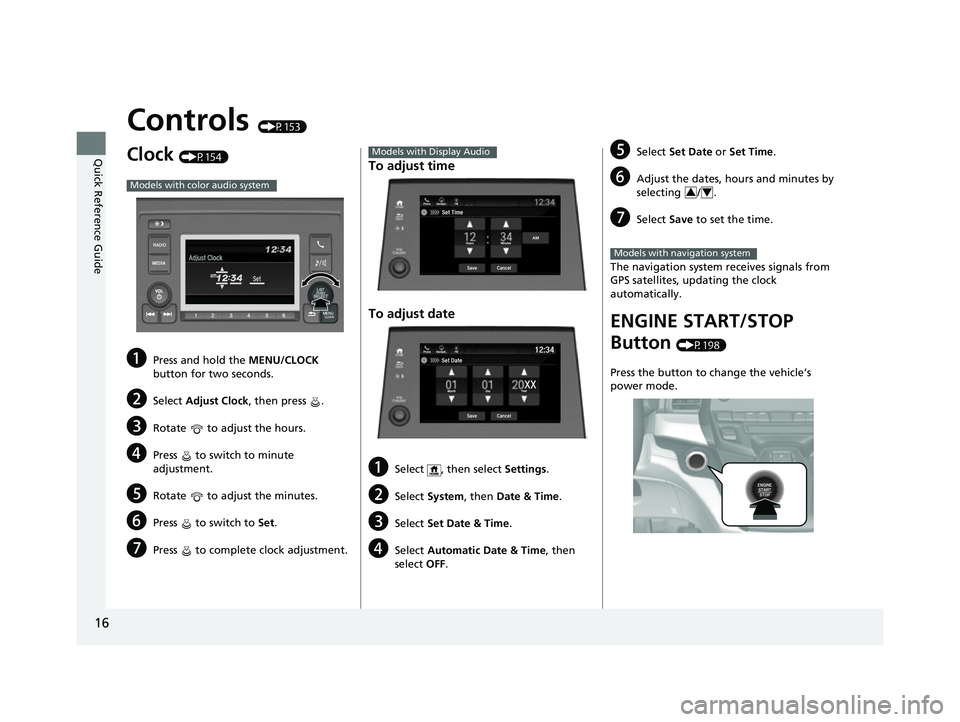
16
Quick Reference Guide
Controls (P153)
Clock (P154)
aPress and hold the MENU/CLOCK
button for two seconds.
bSelect Adjust Clock, then press .
cRotate to adjust the hours.
dPress to switch to minute
adjustment.
eRotate to adjust the minutes.
fPress to switch to Set.
gPress to complete clock adjustment.
Models with color audio system
To adjust time
To adjust date
aSelect , then select Settings .
bSelect System , then Date & Time .
cSelect Set Date & Time .
dSelect Automatic Date & Time , then
select OFF.
Models with Display Audio
Set DateBlu-Ray
Save
Month DayYearXX
Cancel
Phone Navigati.. FM12:34
eSelect
Set Date or Set Time .
fAdjust the dates, hours and minutes by
selecting / .
gSelect Save to set the time.
The navigation system receives signals from
GPS satellites, updating the clock
automatically.
ENGINE START/STOP
Button
(P198)
Press the button to change the vehicle’s
power mode.
34
Models with navigation system
22 US ODYSSEY-31THR6400.book 16 ページ 2020年11月16日 月曜日 午後1時41分
Page 24 of 782
23
Quick Reference Guide
VOL/ AUDIO (Volume/Power) Knob
(Home) Icon
(Back) Icon
(Day/Night) Icon
Audio/Information Screen
(P 300)
For navigation system operation () See the Navigation System ManualModels with Display Audio
(Eject) Button
Disc Slot
Models with Blu-rayTM or CD player
22 US ODYSSEY-31THR6400.book 23 ページ 2020年11月16日 月曜日 午後1時41分
Page 132 of 782
131
uuGauges and Driver Information Interface uDriver Information Interface
Continued
Instrument Panel
(Home) Button
/ Button34
Press or .34
Warnings
2 P. 136
Show/Hide Apps
2 P. 140
Trip Computer
2 P. 132
Phone
*
2 P. 138
Navigation
*
2 P. 134 Units
2
P. 138
Settings
2 P. 141
Maintenance
2 P. 137
Now Playing
*
2 P. 139 Blank
2
P. 139
Models with color audio system
Models with Display Audio
(Home) Button
/ Button34
Safety Support
2 P. 135
* Not available on all models
22 US ODYSSEY-31THR6400.book 131 ページ 2020年11月16日 月曜日 午後1時41分
Page 135 of 782
uuGauges and Driver Information Interface uDriver Information Interface
134
Instrument Panel
■Compass
Shows the compass screen.
■Turn-by-Turn Directions
When driving guidance is provided by the
navigation system* or Android Auto, turn-by-
turn directions to your destination appear.
2 Refer to the Navigation System Manual
2 Android Auto P. 376
■Navigation*1Navigation*
You can select whether to have the turn-by-turn
display come on or not during route guidance.
2 Customized Features P. 463
When the compass or turn-by-turn directions are
displayed, you can contro l some navigation system
functions on the driver information interface by
pressing the ENTER button.
2 Refer to the Navigation System Manual
Models with navigation system
Compass
Turn-By-Turn Driving Directions
* Not available on all models
22 US ODYSSEY-31THR6400.book 134 ページ 2020年11月16日 月曜日 午後1時41分
Page 155 of 782
154
Controls
Clock
Adjusting the Clock
You can adjust the time manually in the audio/information screen, with the power
mode in ON.
1.Press and hold the MENU/CLOCK button.
2. Select Adjust Clock , then press .
3. Rotate to adjust the hours.
4. Press to switch to minute adjustment.
5. Rotate to adjust the minutes.
6. Press to switch to Set.
7. Press to complete clock adjustment.
■Adjusting the Time
1Clock
The clock is automatica lly updated through the
navigation system, so the ti me does not need to be
adjusted.
These indications are used to show how to operate
the selector knob.
Rotate to select.
Press to enter.
To change the setting between 12h and 24h:
1. Press the MENU/CLOCK button.
2. Rotate to select Settings, then press .
3. Rotate to select Clock Format, then press .
4. Rotate to select 12h or 24h , then press .
Models with navigation system
Models with color audio system
Models with color audio system
22 US ODYSSEY-31THR6400.book 154 ページ 2020年11月16日 月曜日 午後1時41分