2022 HONDA HRV brake sensor
[x] Cancel search: brake sensorPage 479 of 641
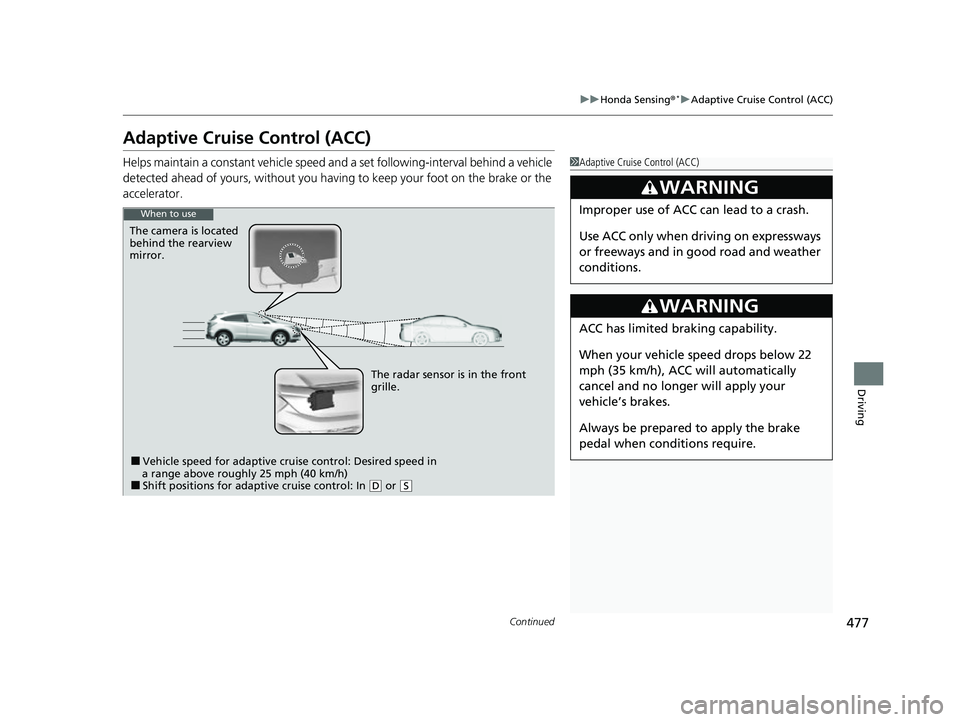
477
uuHonda Sensing ®*uAdaptive Cruise Control (ACC)
Continued
Driving
Adaptive Cruise Control (ACC)
Helps maintain a constant vehicle speed a nd a set following-interval behind a vehicle
detected ahead of yours, without you having to keep your foot on the brake or the
accelerator.1 Adaptive Cruise Control (ACC)
3WARNING
Improper use of ACC can lead to a crash.
Use ACC only when driving on expressways
or freeways and in go od road and weather
conditions.
3WARNING
ACC has limited braking capability.
When your vehicle speed drops below 22
mph (35 km/h), ACC will automatically
cancel and no longer will apply your
vehicle’s brakes.
Always be prepared to apply the brake
pedal when conditions require.
When to use
The camera is located
behind the rearview
mirror.
The radar sensor is in the front
grille.
■Vehicle speed for adaptive cruise control: Desired speed in
a range above roughly 25 mph (40 km/h)
■Shift positions for adaptive cruise control: In ( D or (S
22 HR-V HDMC-31T7A6600.book 477 ページ 2021年4月12日 月曜日 午前10時50分
Page 480 of 641

uuHonda Sensing ®*uAdaptive Cruise Control (ACC)
478
Driving
■How to activate the system1Adaptive Cruise Control (ACC)
Important Reminder
As with any system, there are limits to ACC. Use the
brake pedal whenever necessary, and always keep a
safe interval betw een your vehicle and other vehicles.
You can read about handling information for the
camera equipped with this system. 2 Front Sensor Camera P. 504
For directions on the prop er handling of the radar
sensor, refer to the following page.
2 Radar Sensor P. 506
How to use
ACC is on in the multiL
information display.
Adaptive cruise control is
ready to use.
■Press the MAIN button on
the steering wheel.
22 HR-V HDMC-31T7A6600.book 478 ページ 2021年4月12日 月曜日 午前10時50分
Page 484 of 641

uuHonda Sensing ®*uAdaptive Cruise Control (ACC)
482
Driving
The system may automatically shut off under certain conditions. Some examples of
these conditions are listed below. Other conditions may reduce some of the ACC
functions.
2 Front Sensor Camera P. 504
2 Radar Sensor P. 506
■Environmental conditions
Driving in bad weather (r ain, fog, snow, etc.).
■Roadway conditions
Driving on a snowy or wet roadway (obscure d lane marking, vehicle tracks, reflected
lights, road spray, high contrast).
■Vehicle conditions
• The outside of the windshie ld is blocked by dirt, mud, leaves, wet snow, etc.
• An abnormal tire or wheel condition (incor rect sizes, varied sizes or construction,
improperly inflated, comp act spare tire, etc.).
• The camera temperature gets too high.
• The parking brake is applied.
• The front grille is dirty.
• The vehicle is tilted due to a heav y load or suspension modifications.
• Tire chains are installed.
■ACC Conditions and Limitations1ACC Conditions and Limitations
If you need the radar sensor to be repaired, or
removed, or the radar se nsor cover is strongly
impacted, turn off the system by pressing the MAIN
button and take your vehicle to a dealer.
22 HR-V HDMC-31T7A6600.book 482 ページ 2021年4月12日 月曜日 午前10時50分
Page 485 of 641

483
uuHonda Sensing ®*uAdaptive Cruise Control (ACC)
Continued
Driving
■Detection limitations
• A vehicle suddenly crosses in front of you.
• The interval between your vehicle and the vehicle ahead of you is too short.
• A vehicle cuts in front of you at a slow speed, and it brakes suddenly.
• You accelerate rapidly and approach the vehicle ahead of you at high speed.
• The vehicle ahead of you is a motorcycle, bicycle, mobility scooter, or other small
vehicle.
• There are animals in front of your vehicle.
• You drive on a curved or winding or undulat ing road that makes it difficult for the
sensor to properly detect a vehicle in front of you.
• The speed difference between your vehi cle and a vehicle in front of you is
significantly large.
• An oncoming vehicle suddenly comes in front of you.
• Your vehicle abruptly crosses over in front of an oncoming vehicle.
22 HR-V HDMC-31T7A6600.book 483 ページ 2021年4月12日 月曜日 午前10時50分
Page 486 of 641

484
uuHonda Sensing ®*uAdaptive Cruise Control (ACC)
Driving
• Driving through a narrow metal bridge.
• The vehicle ahead of you brakes suddenly.
• The vehicle ahead of you has a unique shape.
• Your vehicle or the vehicle ahead of you is driving on one edge of the lane.
Sensor detects upper section of
an empty carrier truck. Panel truck,
tanker truck, etc.
22 HR-V HDMC-31T7A6600.book 484 ページ 2021年4月12日 月曜日 午前10時50分
Page 489 of 641

Continued487
uuHonda Sensing ®*uAdaptive Cruise Control (ACC)
Driving
To cancel ACC, do any of the following:
• Press the CANCEL button.
• Press the MAIN button.
u ACC indicator (green) goes off.
• Depress the brake pedal.
■Automatic cancellation
The beeper sounds and a message appears on the multi-information display when
ACC is automatically cancel ed. Any of these conditions may cause the ACC to
automatically cancel:
• Bad weather (rain, fog, snow, etc.).
• When the radar sensor in the front grille gets dirty.
• The vehicle ahead of yo u cannot be detected.
• An abnormal tire condition is de tected, or the tires are skidding.
• Driving on a mountainous road, or driving off road for extended periods.
• Abrupt steering wheel movement.
• When the ABS or VSA ® or CMBS
TM is activated.
• When the ABS or VSA ® system indicator comes on.
• When you manually apply the parking brake.
• When the detected vehicle within the AC C range is too close to your vehicle.
• The camera behind the rearview mirror, or the area around the camera, including
the windshield, gets dirty.
■To Cancel1 To Cancel
Resuming the prior set speed: After you have
canceled ACC, you can resume the prior set speed
while it is still displayed. Press the RES/+ button
when driving at a speed of at least 25 mph (40 km/h)
or more.
The set speed cannot be set or resumed when ACC
has been turned off using the MAIN button. Press
the MAIN button to activate the system, then set the
desired speed.
MAIN
Button
CANCEL
Button
1 Automatic cancellation
Even though ACC has been automatically canceled,
you can still resume the prior set speed. Wait until the
condition that caused ACC to cancel improves, then
press the RES/+ button.
22 HR-V HDMC-31T7A6600.book 487 ページ 2021年4月12日 月曜日 午前10時50分
Page 610 of 641

608
Handling the Unexpected
Fuses
Fuse Locations
If any electrical devices are not working,
turn the ignition switch to LOCK
(0*1 and
check to see if any appl icable fuse is blown.
■Fuse box A
Located near the brake fluid reservoir. Push
the tabs to open the box.
Fuse locations are shown on the fuse box
cover. Locate the fuse in question by the
fuse number and box cover number.
■Engine Compartment Fuse
Box
Tab
■Circuit protected and fuse rating
Circuit ProtectedAmps
1Headlight Low Beam Main20 A
2Driver’s Power Seat Sliding*(20 A)
3Hazard10 A
4Drive By Wire15 A
5Wiper*(30 A)
6Stop10 A
7IGP15 A
8IG Coil15 A
9Daytime Running Lights(10 A)
10–(20 A)
11–(30 A)
12Main Fan30 A
13Starter SW*(30 A)
14MG Clutch7.5 A
15Battery Sensor(7.5 A)
16Small Light10 A
17Driver’s Power Seat
Reclining*(20 A)
18Horn10 A
19Fog Light*(10 A)
20Heated Windshield*2(10 A)
*1:Models with the keyless access system have an ENGINE START/STOP button
instead of an ignition switch.
*2:Canadian models
Circuit ProtectedAmps
21Back Up10 A
22Audio(10 A)
23Sub Fan(30 A)
24–(30 A)
25STRLD*(7.5 A)
26IGP CAM*(7.5 A)
27––
28––
29–(30 A)
30IGP LAF(7.5 A)
31IGPS(7.5 A)
32Right Headlight Low Beam10 A
33Left Headlight Low Beam10 A
* Not available on all models
22 HR-V HDMC-31T7A6600.book 608 ページ 2021年4月12日 月曜日 午前10時50分
Page 633 of 641

Index
631
Index
Index
Numbers
7-Speed Manual Shift Mode................... 448
A
ABS (Anti-lock Brake System) .................. 512
Accessories and Modifications ................ 580
Accessory Power Sockets ......................... 211
Adaptive Cruise Control (ACC) Indicator ................................................. 100
Additives Coolant .................................................. 540
Engine Oil ............................................... 535
Washer ................................................... 544
Additives, Engine Oil ............................... 535
Adjusting
Armrest .................................................. 204
Front Seats.............................................. 194
Head Restraints ....................................... 201
Mirrors.................................................... 191
Rear Seats ............................................... 197
Steering Wheel ....................................... 190
Temperature ................................... 118, 121
Adjusting the Sound ........................ 243, 275
Air Conditioning System Climate Control System .......................... 220
Defrosting the Windshield and
Windows ...................................... 219, 223
Dust and Pollen Filter .............................. 574
Heating and Cooling System ................... 216 Air Conditioning System (Climate Control
System)
Dust and Pollen Filter ............................... 574
Synchronization Mode ............................. 228
Air Conditioning System (Heating and
Cooling System)Cooling ................................................... 219
Dust and Pollen Filter ............................... 574
Heating ................................................... 218
Air Pressure ....................................... 561, 619
Airbags ........................................................ 52
Advanced Airbags ..................................... 58
Airbag Care ............................................... 67
Event Data Recorder .................................... 0
Front Airbags (SRS) .................................... 55
Indicator .............................................. 64, 91
Passenger Front Airbag Off Indicator ......... 65
Sensors ...................................................... 52
Side Airbags .............................................. 60
Side Curtain Airbags .................................. 62
All-Wheel Drive (AWD) ............................ 458
Android Auto ............................................ 320
Anti-lock Brake System (ABS) .................. 512
Indicator .................................................... 91
Apple CarPlay ........................................... 316
Armrest ..................................................... 204
Audio Remote Controls ............................ 235
Audio System ............................................ 232
Adjusting the Sound ........................ 243, 275
Error Messages ........................................ 327
General Information ................................ 333 iPod ................................................ 250, 294
MP3/WMA/AAC ...................... 247, 253, 303
Recommended CDs ................................. 334
Recommended Devices............................ 336
Remote Controls ..................................... 235
Security Code .......................................... 234
Theft Protection ...................................... 234
USB Flash Drives ...................................... 336
USB Port(s) .............................................. 233
Audio/Information Screen ............... 239, 260
Authorized Manuals ................................ 628
Auto Door Locking/Unlocking ................. 156
Customize ............................................... 157
Auto High-Beam ....................................... 180
Automatic Brake Hold ............................. 510
Indicator............................................ 87, 510
Automatic Brake Hold System
Indicator............................................ 87, 510
Automatic Climate Control Sensors ........ 229
Average Fuel Economy .................... 120, 125
Average Speed ......................................... 125
B
Battery...................................................... 570
Charging System Indicator................. 89, 603
If the Battery Is Dead ............................... 598
Maintenance (Checki ng the Battery) ........ 570
Maintenance (Replacing) ......................... 572
Belts (Seat) .................................................. 42
Beverage Holders ..................................... 208
22 HR-V HDMC-31T7A6600.book 631 ページ 2021年4月12日 月曜日 午前10時50分