Page 6 of 657

Contents
This owner’s manual should be considered a permanent part of the
vehicle and should remain with the vehicle when it is sold.
The Navigation Manual is available online at owners.honda.com
(U.S.) or honda.ca (Canada). If you are the first registered owner
of your vehicle, you may request a complimentary printed
copy of the Navigation Manual within the first six months of
vehicle purchase.
To request a copy, visit owners.honda.com. In Canada, please
request a copy from your Honda dealer.
This owner’s manual covers all models of your vehicle. You may find
descriptions of equipment and features that are not on your
particular model.
Images throughout this owner’s ma nual (including the front cover)
represent features and equipment that are available on some, but
not all, models. Your particular mo del may not have some of these
features.
This owner’s manual is for vehicles sold in the United States and
Canada.
The information and specifications in cluded in this publication were
in effect at the time of approval for printing. Honda Motor Co., Ltd.
reserves the right, however, to discontinue or change specifications
or design at any time without notice and without incurring any
obligation.2 Safe Driving P. 33
For Safe Driving P. 34 Seat Belts P. 38 Airbags P. 46
2Instrument Panel P. 81
Indicators P. 82 Gauges and Displays P. 139
2Controls P. 165
Clock P. 166 Locking and Unlocking the Doors P. 167
Moonroof* P. 190
Seats P. 212
2 Features P. 245
Audio System P. 246 Audio System Basic Operation P. 253
Customized Features P. 351 HomeLink ® Universal Transceiver* P. 371
2 Driving P. 401
Before Driving P. 402 Towing a Trailer P. 407
Multi-View Rear Camera P. 529 Refueling P. 531
2Maintenance P. 537
Before Performing Maintenance P. 538 Maintenance MinderTM P. 541
Checking and Maintaining Wiper Blades P. 572
Climate Control System Maintenance P. 587
2Handling the Unexpected P. 595
Tools P. 596 If a Tire Goes Flat P. 597
Overheating P. 611 Indicator, Coming On/Blinking P. 613
If You Cannot Open the Trunk P. 628
2Information P. 631
Specifications P. 632 Identification Numbers P. 636
Emissions Testing P. 639 Warranty Coverages P. 641
Page 113 of 657
111
uuIndicators uDriver Information Interface Wa rning and Information Messages
Continued
Instrument Panel
MessageConditionExplanation
•Appears if there is a problem with the shutter grille,
and the radiator coolant temperature is too high.
•Power output will be reduced , so you may not be able
to accelerate or maintain yo ur current speed. Have your
vehicle checked by a dealer.
●Appears when the washer fluid is low.
●Refill the washer fluid.
2 Refilling Window Washer Fluid P. 563
●Appears when the scheduled maintenance is due
soon.
●Consequently, Maintenance Due Now and
Maintenance Past Due follow.2Maintenance Minder Messages on the Driver
Information Interface P. 543
●Appears when there is a problem with the battery
charging system.●Have your vehicle checked by a dealer.
Models with shutter grille
Canadian models
Page 151 of 657
Continued149
uuGauges and Displays uDriver Information Interface
Instrument Panel
2 Driver Information Interface Warning and
Information Messages P. 109
Shows the remaining oil life and Maintenance
MinderTM.
2Maintenance MinderTM P. 541
■Warnings1Warnings
If there are no Warnings, None message appears on
the driver information interface.
If there are multiple warnings, you can roll the left
selector wheel to see other warnings.
(Example)
■Maintenance
Page 537 of 657

535
Driving
Turbo Engine Vehicle
Handling Precautions
The turbocharger is a high-precision device to obtain greater horsepower by
delivering a large volume of compressed air in to the engine using a turbine driven by
the engine’s exhaust gas pressure.
• When the engine is cold just after sta rting, avoid revving the engine or sudden
acceleration.
• Always replace the engine oil and engine oil filter according to the Maintenance
Minder
TM. The turbine rotates at very high speeds over 100,000 rpm and its
temperature reaches over 1,292°F (700°C). It is lubricated and cooled by engine
oil. If you fail to replace the engine oil and filter at the scheduled distance or
interval, deteriorated engine oil may cause failure such as sticking and abnormal
noise of the turbine bearing.
1 Turbo Engine Vehicle
The scheduled maintenance intervals for replacing
the filter is indicated on the driver information
interface. Follow the information on replacement
timing. 2 Maintenance Minder
TM P. 541
The temperature gauge pointer is at the mark
when you restart the engi ne after driving under high
load conditions such as at high speed or in hilly
terrain. This is normal. The gauge goes down after
you idle or drive the vehi cle for about one minute.
H
Page 539 of 657

537
Maintenance
This chapter discusses basic maintenance.
Before Performing MaintenanceInspection and Maintenance ............ 538
Safety When Performing Maintenance..... 539Parts and Fluids Used in Maintenance Service ........................................... 540
Maintenance Minder
TM..................... 541
Maintenance Under the Hood
Maintenance Items Under the Hood ..... 548Opening the Hood ........................... 550
Recommended Engine Oil ................ 551
Oil Check ......................................... 552
Adding Engine Oil ............................ 554
Changing the Engine Oil and Oil Filter ..... 555
Engine Coolant ................................ 559
Transmission Fluid ............................ 561
Brake Fluid ....................................... 562
Refilling Window Wa sher Fluid......... 563
Replacing Light Bulbs ....................... 564
Checking and Maintaining Wiper
Blades .......................................... 572
Checking and Maintaining Tires
Checking Tires ................................. 575
Tire and Loading Information Label ...... 576Tire Labeling .................................... 576DOT Tire Quality Grading (U.S. Vehicles)....... 578Wear Indicators................................ 580 Tire Service Life ................................ 580
Tire and Wheel Replacement ........... 581
Tire Rotation .................................... 582
Winter Tires ..................................... 583
Battery ............................................... 584
Remote Transmitter Care
Replacing the Remote Battery .......... 586
Climate Control System Maintenance.... 587Cleaning
Interior Care .................................... 588
Exterior Care.................................... 590
Accessories and Modifications ........ 593
Page 543 of 657
541
Maintenance
Maintenance MinderTM
If the engine oil life is less than 15%, you will see the Maintenance Minder messages
appear on the driver information interfac e every time you set the power mode to
ON. The messages notify you when to change the engine oil, or when to bring your
vehicle to a dealer for indicated maintenance services.
Page 544 of 657
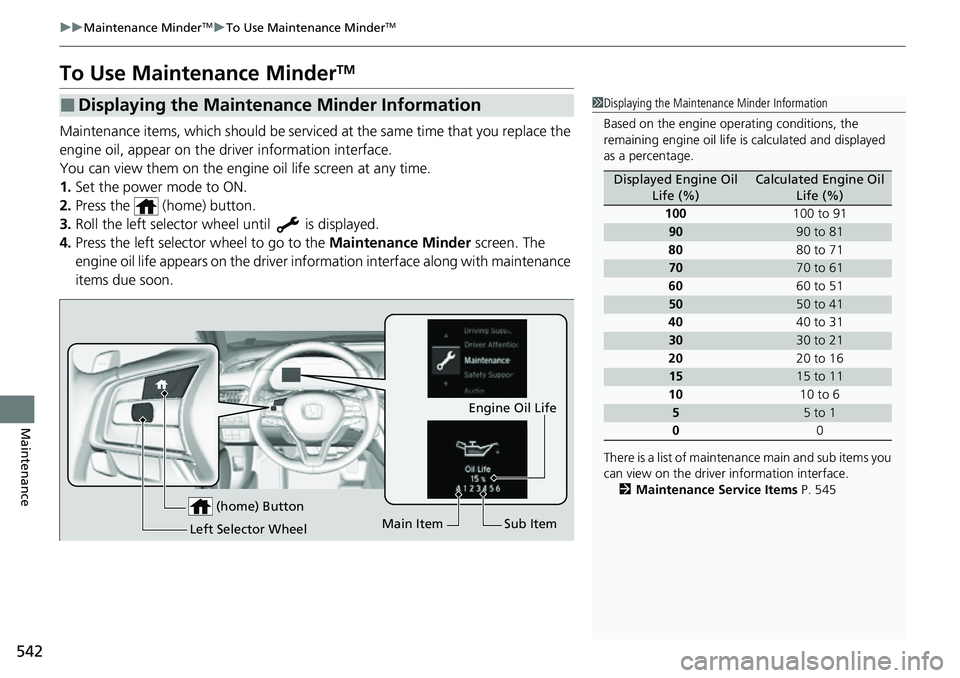
542
uuMaintenance MinderTMuTo Use Maintenance MinderTM
Maintenance
To Use Maintenance MinderTM
Maintenance items, which should be serviced at the same time that you replace the
engine oil, appear on the driver information interface.
You can view them on the engine oil life screen at any time.
1. Set the power mode to ON.
2. Press the (home) button.
3. Roll the left selector wheel until is displayed.
4. Press the left selector wheel to go to the Maintenance Minder screen. The
engine oil life appears on the driver info rmation interface along with maintenance
items due soon.
■Displaying the Maintenance Minder Information1 Displaying the Maintena nce Minder Information
Based on the engine ope rating conditions, the
remaining engine oi l life is calculated and displayed
as a percentage.
There is a list of maintena nce main and sub items you
can view on the driver information interface.
2 Maintenance Service Items P. 545
Displayed Engine Oil
Life (%)Calculated Engine Oil Life (%)
100 100 to 91
9090 to 81
80 80 to 71
7070 to 61
60 60 to 51
5050 to 41
40 40 to 31
3030 to 21
20 20 to 16
1515 to 11
10 10 to 6
55 to 1
0 0
(home) Button
Engine Oil Life
Main Item Sub Item
Left Selector Wheel
Page 545 of 657
543
uuMaintenance MinderTMuTo Use Maintenance MinderTM
Continued
Maintenance
■Maintenance Minder Messages on the Driver Information
Interface
Maintenance MessageOil Life DisplayExplanationInformation
-
When you select the Maintenance
Minder screen, it displays codes for
maintenance items due at the next
engine oil change, along with the
percentage of engine oil life
remaining.
-
Maintenance Due Soon15 %The engine oil life i ndicator starts to
appear along with other due-soon
maintenance item codes when the
remaining oil life drops to 15
percent.The engine oil is approaching the end
of its service life.