Page 6 of 657

Contents
This owner’s manual should be considered a permanent part of the
vehicle and should remain with the vehicle when it is sold.
The Navigation Manual is available online at owners.honda.com
(U.S.) or honda.ca (Canada). If you are the first registered owner
of your vehicle, you may request a complimentary printed
copy of the Navigation Manual within the first six months of
vehicle purchase.
To request a copy, visit owners.honda.com. In Canada, please
request a copy from your Honda dealer.
This owner’s manual covers all models of your vehicle. You may find
descriptions of equipment and features that are not on your
particular model.
Images throughout this owner’s ma nual (including the front cover)
represent features and equipment that are available on some, but
not all, models. Your particular mo del may not have some of these
features.
This owner’s manual is for vehicles sold in the United States and
Canada.
The information and specifications in cluded in this publication were
in effect at the time of approval for printing. Honda Motor Co., Ltd.
reserves the right, however, to discontinue or change specifications
or design at any time without notice and without incurring any
obligation.2 Safe Driving P. 33
For Safe Driving P. 34 Seat Belts P. 38 Airbags P. 46
2Instrument Panel P. 81
Indicators P. 82 Gauges and Displays P. 139
2Controls P. 165
Clock P. 166 Locking and Unlocking the Doors P. 167
Moonroof* P. 190
Seats P. 212
2 Features P. 245
Audio System P. 246 Audio System Basic Operation P. 253
Customized Features P. 351 HomeLink ® Universal Transceiver* P. 371
2 Driving P. 401
Before Driving P. 402 Towing a Trailer P. 407
Multi-View Rear Camera P. 529 Refueling P. 531
2Maintenance P. 537
Before Performing Maintenance P. 538 Maintenance MinderTM P. 541
Checking and Maintaining Wiper Blades P. 572
Climate Control System Maintenance P. 587
2Handling the Unexpected P. 595
Tools P. 596 If a Tire Goes Flat P. 597
Overheating P. 611 Indicator, Coming On/Blinking P. 613
If You Cannot Open the Trunk P. 628
2Information P. 631
Specifications P. 632 Identification Numbers P. 636
Emissions Testing P. 639 Warranty Coverages P. 641
Page 7 of 657

Contents
Child Safety P. 64Exhaust Gas Hazard P. 78Safety Labels P. 79
Opening and Closing the Trunk P. 181 Security System P. 184 Windows P. 187
Operating the Switches Around the Steering Wheel P. 191 Mirrors P. 210
Interior Convenience Items P. 223 Climate Control System P. 240
Audio Error Messages P. 327General Information on the Audio System P. 329
Bluetooth ® HandsFreeLink ® P. 374 Refuel Recommend P. 400
When Driving P. 412 Honda Sensing ® P. 453 Braking P. 508 Parki ng Your Vehicle P. 518
Fuel Economy and CO
2 Emissions P. 534 Turbo Engine Vehicle P. 535
Maintenance Under the Hood P. 548 Replacing Light Bulbs P. 564
Checking and Maintaining Tires P. 575 Battery P. 584 Remote Transmitter Care P. 586
Cleaning P. 588 Accessories and Modifications P. 593
Engine Does Not Start P. 603 If the Battery Is Dead P. 606 Shift Lever Does Not Move P. 609
Fuses P. 620 Emergency Towing P. 626 If You Cannot Unlock the Fuel Fill Door P. 627
Refueling P. 630
Devices that Emit Radio Waves P. 637 Reporting Safety Defects P. 638
Authorized Manuals P. 644 Customer Service Information P. 645
Quick Reference GuideP. 6
Safe DrivingP. 33
Instrument PanelP. 81
ControlsP. 165
FeaturesP. 245
DrivingP. 401
MaintenanceP. 537
Handling the UnexpectedP. 595
InformationP. 631
IndexP. 646
Page 10 of 657
Visual Index
8
Quick Reference Guide❚Power Window Switches (P 187)
❚Master Door Lock Switch (P 179)
❚Door Mirror Controls (P 211)
❚Memory Buttons* (P 208)
❚SET Button* (P 208)
❚Trunk Opener (P 181)
❚Interior Fuse Boxes (P 622, 624)
❚Hood Release Handle (P 550)
❚Driver’s Front Airbag (P 49)
❚Rearview Mirror (P 210)
❚HomeLink® Buttons* (P 372)
❚Accessory Power Socket (P 231)
❚Passenger’s Front Airbag (P 49)
❚Wireless Charger* (P 232)
❚USB Ports (P 247)
❚Trunk Main Switch* (P 183)
❚Glove Box (P 225)
❚ECON Button (P 434)
❚Automatic Brake Hold Button (P 513)
❚Electric Parking Brake Switch (P 508)
❚Auto Idle Stop OFF Button* (P 436)
❚SPORT Button* (P 433)
❚Shift Buttons*
Automatic Transmission* (P 420)
❚Shift Lever*
Continuously Variable
Transmission (CVT)* (P 427, 429)
Page 12 of 657
Visual Index
10
Quick Reference Guide❚Maintenance Under the Hood (P 548)
❚Windshield Wipers (P 202, 572)
❚Door Lock/Unlock Control (P 170)
❚Power Door Mirrors (P 211)
❚Headlights (P 564)
❚High-Mount Brake Light (P 571)
❚Emergency Trunk Opener (P 183)
❚Opening/Closing the Trunk (P 181)
❚Parking/Daytime Running Lights (P 198, 566)
❚Front Turn Signal Lights/Front Side Marker Lights
(P 194, 566)
❚Fog Lights* (P 197, 566)
❚Trunk Release Button* (P 182)
❚Brake Lights (P 567)
❚Rear Turn Signal Lights (P 567)
❚Back-Up Lights (P 569)
❚How to Refuel (P 532)
❚Tires (P 575, 597)
❚Brake Lights* (P 569)
❚Taillights (P 569)
❚Multi-View Rear Camera (P 529)
❚Rear License Plate Light (P 571)
❚Taillights (P 567)
❚Rear Side Marker Lights (P 567)
Page 19 of 657

17
Quick Reference Guide
Unlocking the Front Doors
from the Inside
(P 178)
●Pull either front door inner handle to
unlock and open it at the same time.
Trunk (P 181)
●Press and hold the trunk opener on the
driver’s door to unlock and open the
trunk.
●Press the trunk release button on the keyless
remote to unlock and open the trunk.
●Press the trunk release button* on the
trunk lid to unlock and open the trunk.
Trunk Opener
Power Door Mirrors (P 211)
●With the power mode in ON, move the
selector switch to L or R .
●Push the appropriate edge of the
adjustment switch to adjust the mirror.
Selector Switch
Adjustment Switch
Power Windows (P 187)
●With the power mode in ON, open and
close the power windows.
●If the power window lock button is in the
off position, each passenger’s window
can be opened and closed with its own
switch.
●If the power window lock button is in the
on position (indicator on), each
passenger’s window switch is disabled.
Power Window
Lock Button
Window Switches
Indicator
* Not available on all models
Page 27 of 657

25
Quick Reference Guide
VSA® On and Off (P 442)
●The Vehicle Stability AssistTM (VSA® )
system helps stabilize the vehicle during
cornering and helps maintain traction
while accelerating on loose or slippery
road surfaces.
●VSA ® comes on automatically every time
you start the engine.
●To partially disable or fully restore VSA®
function, press and ho ld the button until
you hear a beep.
CMBSTM On and Off
(P 459)
●When a possible frontal collision is likely
unavoidable, the CMBSTM can help you to
reduce the vehicle speed and the severity
of the collision.
●The CMBSTM is turned on every time you
start the engine.
●To turn the CMBSTM on or off, use the
safety support switch.
Tire Pressure Monitoring
System (TPMS)
(P 444)
●Detects a change in tire conditions and
overall dimensions due to decrease in tire
pressures.
●The TPMS is turned on automatically
every time you start the engine.
●A calibration procedure must be
performed when certain conditions arise.
Refueling (P 531)
Fuel recommendation: Unlead ed gasoline, pump octane number 87 or higher
Fuel tank capacity: 14.8 US gal (56 L)
aUnlock the driver’s
door.
bPress the area indicated
by the arrow to release
the fuel fill door. You
will hear a click.
cAfter filling, wait about
five seconds before
removing the filler
nozzle.Wait for five seconds
* Not available on all models
Page 33 of 657

31
Quick Reference Guide
The rear door cannot be
opened from inside the
vehicle. Why?Check if the childproof lock is in the
lock position. If so, open the rear door
with the outside door handle.
To cancel this function, slide the lever
up to the unlock position.
Why do the doors lock
after I unlocked the doors?If you do not open the doors within 30 seconds, the doors are
relocked automatically for security.
Why does the beeper
sound when I open the
driver’s door?The beeper sounds when:
●The power mode is in ACCESSORY.
●The exterior lights are left on.
●The Auto Idle Stop is in operation.
Why does a beeper sound
when I walk away from the
vehicle after I close the
door?The beeper sounds if you move outside the walk away auto lock
operating range before the door completely closes.
2Locking the doors (Walk away auto lock ®) (P172)
Why does the beeper
sound when I start driving?The beeper sounds when the driver and/or front passenger are
not wearing their seat belts.
1.5 L engine models
Page 38 of 657
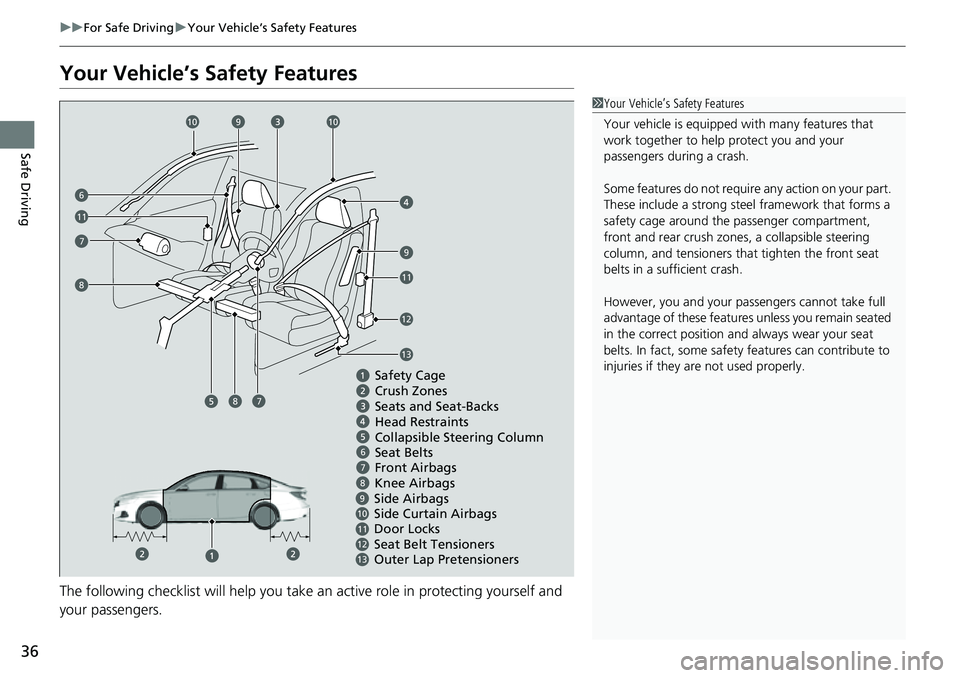
36
uuFor Safe Driving uYour Vehicle’s Safety Features
Safe Driving
Your Vehicle’s Safety Features
The following checklist will help you take an active role in protecting yourself and
your passengers.
1 Your Vehicle’s Safety Features
Your vehicle is equipped wi th many features that
work together to help protect you and your
passengers during a crash.
Some features do not require any action on your part.
These include a strong steel framework that forms a
safety cage around the passenger compartment,
front and rear crush zone s, a collapsible steering
column, and tensioners that tighten the front seat
belts in a sufficient crash.
However, you and your passe ngers cannot take full
advantage of these features unless you remain seated
in the correct position and always wear your seat
belts. In fact, some safety features can contribute to
injuries if they are not used properly.
Crush Zones
67
9101112
Safety Cage
Seats and Seat-Backs
Head Restraints
Collapsible Steering Column
Seat Belts
Front Airbags
Side Curtain Airbags
Door Locks Side Airbags
Seat Belt Tensioners
7
79
9
8
1010
11
6
11
12
8Knee Airbags
8
13Outer Lap Pretensioners
13