Page 128 of 657
126
uuIndicators uDriver Information Interface Wa rning and Information Messages
Instrument Panel
MessageConditionExplanation
•Appears if there is a prob lem with the auto high-
beam.• Manually operate the headlight switch.
• If you are driving with the high beam headlights when
this happens, the headlights are changed to low beams.
●Appears when ACC with Low Speed Follow has been
automatically canceled.●You can resume the set spee d after the condition that
caused ACC with Low Speed Follow to cancel improves.
Press the RES/+ button.
2Adaptive Cruise Control (ACC) with Low Speed
Follow P. 470
●Flashes when the system se nses a likely collision. The
beeper sounds.●Take appropriate action means to prevent a collision
(apply the brakes, change lanes, etc.)
2 Collision Mitigation Braking SystemTM (CMBSTM)
P. 456
2 Adaptive Cruise Control (ACC) with Low Speed
Follow P. 470
2 Low Speed Braking Control
* P. 465
* Not available on all models
Page 133 of 657
131
uuIndicators uDriver Information Interface Wa rning and Information Messages
Continued
Instrument Panel
MessageConditionExplanation
●Appears when the transmission is put into any
position other than
(D or (S* while ACC with Low
Speed Follow is in operation.
●ACC with Low Speed Follow has been automatically
canceled.
2 Adaptive Cruise Control (ACC) with Low Speed
Follow P. 470
Automatic transmission
models
Continuously variable
transmission models
* Not available on all models
Page 134 of 657
132
uuIndicators uDriver Information Interface Wa rning and Information Messages
Instrument Panel
MessageConditionExplanation
●Appears when pressing the SET/– button while the
transmission is in any position other than
(D or (S*.
●ACC with Low Speed Foll ow cannot be set.
2Adaptive Cruise Control (ACC) with Low Speed
Follow P. 470Automatic transmission
models
Continuously variable
transmission models
* Not available on all models
Page 136 of 657
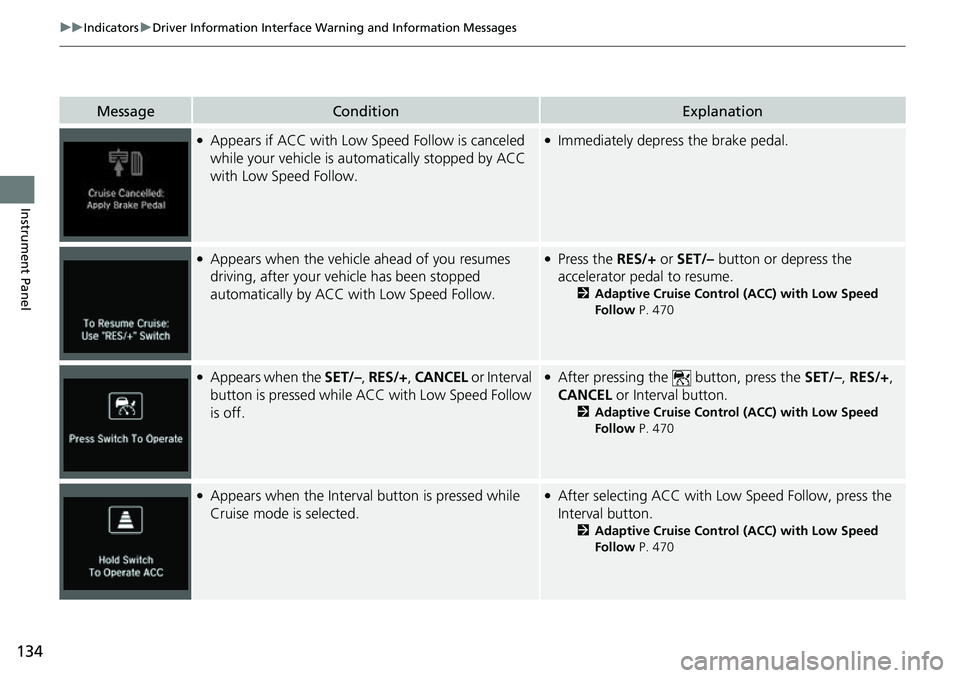
134
uuIndicators uDriver Information Interface Wa rning and Information Messages
Instrument Panel
MessageConditionExplanation
●Appears if ACC with Low Speed Follow is canceled
while your vehicle is automatically stopped by ACC
with Low Speed Follow.●Immediately depress the brake pedal.
●Appears when the vehicle ahead of you resumes
driving, after your vehicle has been stopped
automatically by ACC wi th Low Speed Follow.●Press the RES/+ or SET/– button or depress the
accelerator pedal to resume.
2 Adaptive Cruise Control (ACC) with Low Speed
Follow P. 470
●Appears when the SET/–, RES/+ , CANCEL or Interval
button is pressed while ACC with Low Speed Follow
is off.●After pressing the button, press the SET/–, RES/+ ,
CANCEL or Interval button.
2Adaptive Cruise Control (ACC) with Low Speed
Follow P. 470
●Appears when the Interval button is pressed while
Cruise mode is selected.●After selecting ACC with Low Speed Follow, press the
Interval button.
2Adaptive Cruise Control (ACC) with Low Speed
Follow P. 470
Page 139 of 657
137
uuIndicators uDriver Information Interface Wa rning and Information Messages
Continued
Instrument Panel
MessageConditionExplanation
●Blinks when you fail to steer the vehicle. The beeper
sounds simultaneously.●Operate the steering wheel to resume the LKAS.
●Appears when the LKAS is in operation, or the LKAS
button is pressed, but there is a problem with a
system related to the LKAS. The LKAS cancels
automatically. The beeper sounds simultaneously.●If any other system indicato rs come on, such as the
VSA ®, ABS and brake system, take appropriate action.
2Indicators P. 82
●Appears when the Low Sp eed Braking Control is
activated.
—
Models with Low Speed Braking Control
Page 140 of 657
138
uuIndicators uDriver Information Interface Wa rning and Information Messages
Instrument Panel
MessageConditionExplanation
●Appears if there is a problem with the adaptive
damper system.
●Have your vehicle checked by a dealer. Your vehicle will
have normal damping ability without the adaptive
damper feature.
●Appears if the ECON mode or SPORT mode* cannot
be changed due to certai n situations, such as a
system error or adverse driving conditions.
2 ECON Mode P. 434
2 SPORT Mode* P. 433
●Appears when you unlock and open the driver’s door
while the engine is running by remote engine start.
2Remote Engine Start* P. 414
Models with adaptive damper system
Models with remote engine starter
* Not available on all models
Page 153 of 657
Continued151
uuGauges and Displays uDriver Information Interface
Instrument Panel
Shows the number of engine revolutions per
minute.
■Speed/Distance Units
Enables you to show another unit on the
driver information interface, head-up display
*
and audio/information screen and set the
displayed measurements to read in either
miles and mph or km and km/h.
Press and hold the left selector wheel when
you select the Tachometer on the driver
information interface. Each time you do this,
the unit will change from miles and mph to
km and km/h or vice versa. After this, a
confirmation screen will appear for a few
seconds.
■Tachometer1 Tachometer
The tachometer can be tu rned on and off using the
audio/information screen.
2 Customized Features P. 351
Even if you have turned off the tachometer on the
audio/information screen, if Tachometer is selected
on the driver information interface, it will change to a
tachometer-only display.
* Not available on all models
Page 161 of 657

159
uuGauges and Displays uHead-Up Display*
Continued
Instrument Panel
Head-Up Display*
Shows the current mode for ACC with Lo w Speed Follow and LKAS, tachometer,
traffic sign recognition system, shift position indicator, M (sequential mode*/7-
speed manual shift mode*) Indicator/Gear Selection Indicator, compass or turn-by-
turn directions along with the vehicle speed. You can choose which item to be
displayed using the (HUD) button on th e steering wheel. They are displayed
when the power mode is in ON.
To turn the head-up display on and off: Press the HUD button on the driver side
control panel.
The display can be moved up and down to become level with your eyes.
To raise or lower the head-up display : Press the or button until the
desired position is reached.1 Head-Up Display*
When you unlock and open the driver’s door with a
remote transmitter or keyless access system, the
head-up display adjusts auto matically to one of the
two preset positions.
34
/ Button34
HUD Button Head-Up Display
Press the button to raise
the display.
3
Press the button to lower
the display.4
* Not available on all models