Page 24 of 657
22
Quick Reference Guide
Park
Press the (P button.
Used when parking or starting the engine.
Transmission is locked.
Reverse
Pull back the
( R button.
Used when reversing.
Neutral
Press the
( N button.
Transmission is not locked.
Drive
Press the
( D button.●Normal driving (gears change between 1st and 10th automatically)●Temporarily driving in the sequential mode●Driving in the sequential mode (when driving in SPORT mode)
Page 26 of 657

24
Quick Reference Guide
M Indicator
Shift Position Indicator
Continuously Vari able Transmission*
(P 419, 427, 429)
●Shift to (P and depress the brake pedal when starting the
engine.
●Shifting
ParkUsed when parking or starting
the engine.
NeutralTransmission is not locked.
Drive (S)*
Used:
●For better
acceleration
●To increase engine
braking
●When going up or
down hills
Models without
paddle shiftersModels with
paddle shifters
Depress the brake pedal
and press the shift lever
release button to shift.
Press the shift lever
release button and shift.
Shift without pressing the
shift lever release button.
ReverseUsed when reversing.
DriveUsed:
●For normal driving
●When temporarily driving in
the 7-speed manual shift
mode
●When driving in the 7-speed
manual shift mode (when
driving in SPORT mode)
Models with paddle shiftersLow*
Used:
●To further increase
engine braking
●When going up or down
hills Shift Down
(
-
Paddle Shifter Shift Up (
+
Paddle Shifter
7-Speed Manual Shift
Mode* (P431)●Allows you to manually shift
the transmission up or down
without removing your
hands from the steering
wheel.
When the transmission is in
(D with SPORT mode●Pulling a paddle shifter changes
the mode from continuously
variable transmission to 7-speed
manual shift mode.
●The M indicator and the
selected speed number are
displayed in the gear selection
indicator.
When the transmission is in
(D●Pulling a paddle shifter
temporarily changes the mode
from continuously variable
transmission to 7-speed manual
shift mode. The selected speed
number is displayed in the gear
selection indicator.
Shift Lever
Release
Button
Gear Selection Indicator
Page 27 of 657

25
Quick Reference Guide
VSA® On and Off (P 442)
●The Vehicle Stability AssistTM (VSA® )
system helps stabilize the vehicle during
cornering and helps maintain traction
while accelerating on loose or slippery
road surfaces.
●VSA ® comes on automatically every time
you start the engine.
●To partially disable or fully restore VSA®
function, press and ho ld the button until
you hear a beep.
CMBSTM On and Off
(P 459)
●When a possible frontal collision is likely
unavoidable, the CMBSTM can help you to
reduce the vehicle speed and the severity
of the collision.
●The CMBSTM is turned on every time you
start the engine.
●To turn the CMBSTM on or off, use the
safety support switch.
Tire Pressure Monitoring
System (TPMS)
(P 444)
●Detects a change in tire conditions and
overall dimensions due to decrease in tire
pressures.
●The TPMS is turned on automatically
every time you start the engine.
●A calibration procedure must be
performed when certain conditions arise.
Refueling (P 531)
Fuel recommendation: Unlead ed gasoline, pump octane number 87 or higher
Fuel tank capacity: 14.8 US gal (56 L)
aUnlock the driver’s
door.
bPress the area indicated
by the arrow to release
the fuel fill door. You
will hear a click.
cAfter filling, wait about
five seconds before
removing the filler
nozzle.Wait for five seconds
* Not available on all models
Page 30 of 657
28
Quick Reference Guide
Maintenance (P 537)
Under the Hood (P 548)
●Check engine oil, engine coolant, and windshield washer
fluid. Add when necessary.
●Check brake fluid.●Check the battery condition monthly.
aPull the hood release handle under the corner of the
dashboard.
bLocate the hood latch lever, push it to the side, and then
raise the hood. Once you have raised the hood slightly, you
can release the lever.
cWhen finished, close the hood and make sure it is firmly
locked in place.
Lights (P 564)
●Inspect all lights regularly.
Wiper Blades (P 572)
●Replace blades if they leave streaks
across the windshield or become noisy.
Tires (P 575)
●Inspect tires and wheels regularly.●Check tire pressures regularly.●Install snow tires for winter
driving.
Page 32 of 657
30
Quick Reference Guide
What to Do If
The power mode does not
change from VEHICLE OFF
to ACCESSORY. Why?
●The steering wheel may be locked.
●Move the steering wheel left and right after
pressing the ENGINE START/STOP button.
The power mode does not
change from ACCESSORY
to VEHICLE OFF. Why?
The shift lever should be moved to (P.
Why does the brake pedal
pulsate slightly when
applying the brakes?This can occur when the ABS activates and does not indicate a
problem. Apply firm, steady pressure on the brake pedal. Never
pump the brake pedal.
2Anti-lock Brake System (ABS) (P516)
Continuously variable transmission
models for Canadian models
Continuously variable transmission
models
Page 33 of 657

31
Quick Reference Guide
The rear door cannot be
opened from inside the
vehicle. Why?Check if the childproof lock is in the
lock position. If so, open the rear door
with the outside door handle.
To cancel this function, slide the lever
up to the unlock position.
Why do the doors lock
after I unlocked the doors?If you do not open the doors within 30 seconds, the doors are
relocked automatically for security.
Why does the beeper
sound when I open the
driver’s door?The beeper sounds when:
●The power mode is in ACCESSORY.
●The exterior lights are left on.
●The Auto Idle Stop is in operation.
Why does a beeper sound
when I walk away from the
vehicle after I close the
door?The beeper sounds if you move outside the walk away auto lock
operating range before the door completely closes.
2Locking the doors (Walk away auto lock ®) (P172)
Why does the beeper
sound when I start driving?The beeper sounds when the driver and/or front passenger are
not wearing their seat belts.
1.5 L engine models
Page 38 of 657
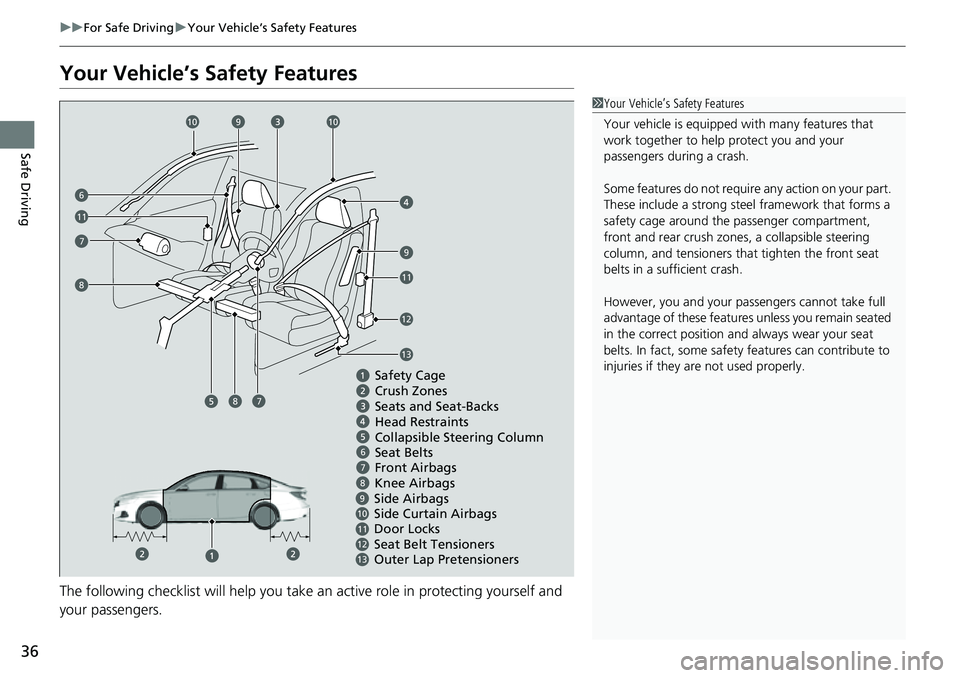
36
uuFor Safe Driving uYour Vehicle’s Safety Features
Safe Driving
Your Vehicle’s Safety Features
The following checklist will help you take an active role in protecting yourself and
your passengers.
1 Your Vehicle’s Safety Features
Your vehicle is equipped wi th many features that
work together to help protect you and your
passengers during a crash.
Some features do not require any action on your part.
These include a strong steel framework that forms a
safety cage around the passenger compartment,
front and rear crush zone s, a collapsible steering
column, and tensioners that tighten the front seat
belts in a sufficient crash.
However, you and your passe ngers cannot take full
advantage of these features unless you remain seated
in the correct position and always wear your seat
belts. In fact, some safety features can contribute to
injuries if they are not used properly.
Crush Zones
67
9101112
Safety Cage
Seats and Seat-Backs
Head Restraints
Collapsible Steering Column
Seat Belts
Front Airbags
Side Curtain Airbags
Door Locks Side Airbags
Seat Belt Tensioners
7
79
9
8
1010
11
6
11
12
8Knee Airbags
8
13Outer Lap Pretensioners
13
Page 39 of 657
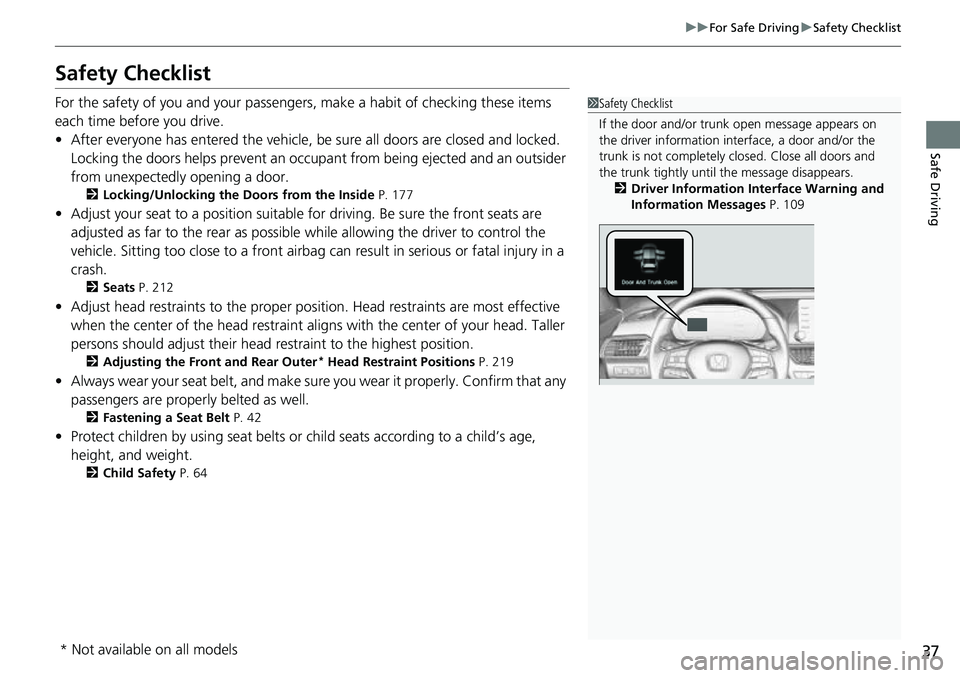
37
uuFor Safe Driving uSafety Checklist
Safe Driving
Safety Checklist
For the safety of you and your passengers, make a habit of checking these items
each time before you drive.
• After everyone has entered the vehicle, be sure all doors are closed and locked.
Locking the doors helps prevent an occupant from being ejected and an outsider
from unexpectedly opening a door.
2 Locking/Unlocking the Doors from the Inside P. 177
•Adjust your seat to a position suitable for driving. Be sure the front seats are
adjusted as far to the rear as possible while allowing the driver to control the
vehicle. Sitting too close to a front airbag can result in serious or fatal injury in a
crash.
2 Seats P. 212
•Adjust head restraints to the proper position. Head restraints are most effective
when the center of the head restraint aligns with the center of your head. Taller
persons should adjust their head restraint to the highest position.
2 Adjusting the Front and Rear Outer* Head Restraint Positions P. 219
•Always wear your seat belt, and make sure you wear it properly. Confirm that any
passengers are properly belted as well.
2 Fastening a Seat Belt P. 42
•Protect children by using seat belts or child seats according to a child’s age,
height, and weight.
2 Child Safety P. 64
1Safety Checklist
If the door and/or trunk open message appears on
the driver information inte rface, a door and/or the
trunk is not completely cl osed. Close all doors and
the trunk tightly until the message disappears.
2 Driver Information Interface Warning and
Information Messages P. 109
* Not available on all models