2022 FORD MAVERICK cruise control
[x] Cancel search: cruise controlPage 10 of 533
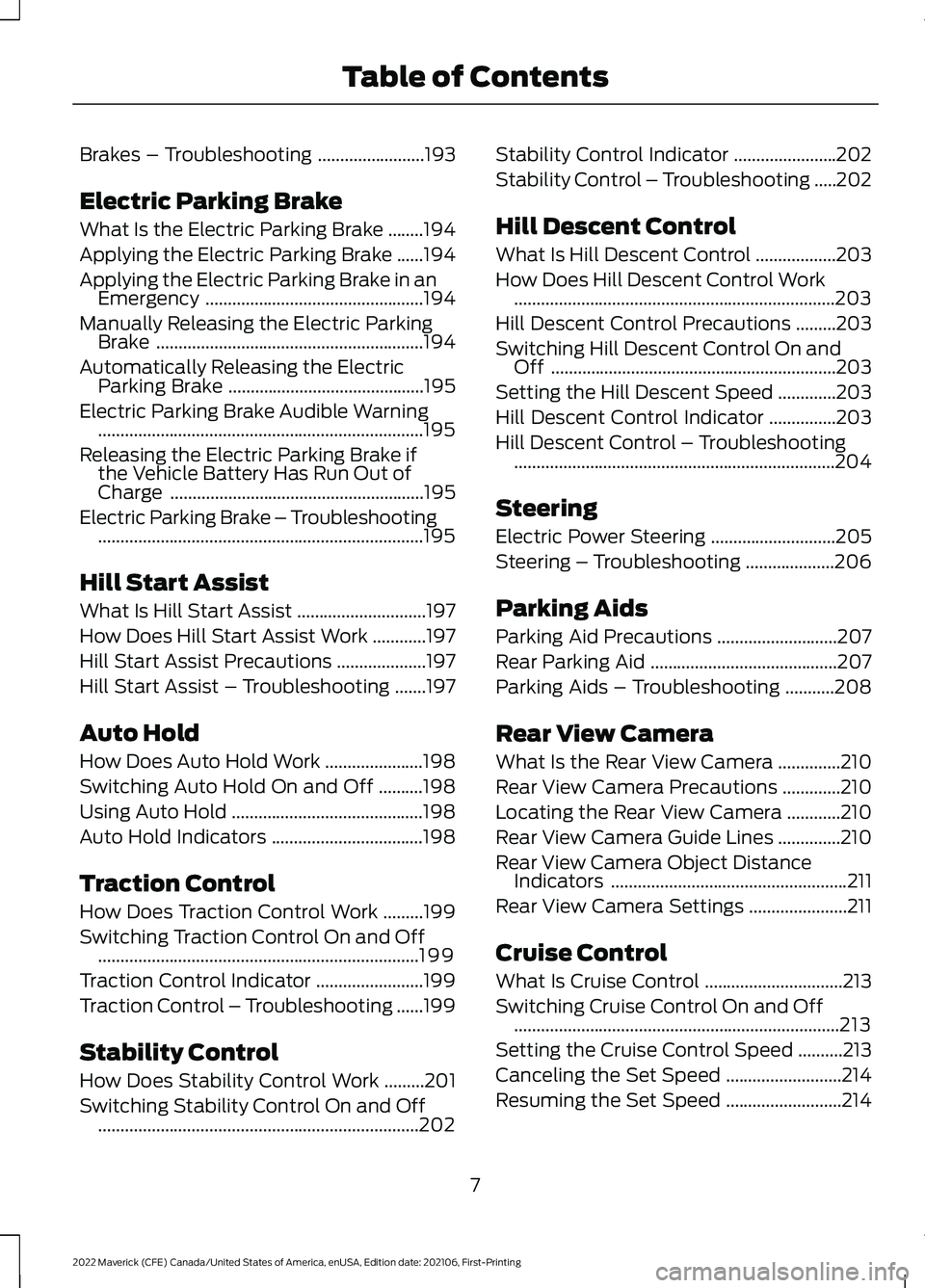
Brakes – Troubleshooting
........................193
Electric Parking Brake
What Is the Electric Parking Brake ........
194
Applying the Electric Parking Brake ......
194
Applying the Electric Parking Brake in an Emergency .................................................
194
Manually Releasing the Electric Parking Brake ............................................................
194
Automatically Releasing the Electric Parking Brake ............................................
195
Electric Parking Brake Audible Warning ........................................................................\
.
195
Releasing the Electric Parking Brake if the Vehicle Battery Has Run Out of
Charge .........................................................
195
Electric Parking Brake – Troubleshooting ........................................................................\
.
195
Hill Start Assist
What Is Hill Start Assist .............................
197
How Does Hill Start Assist Work ............
197
Hill Start Assist Precautions ....................
197
Hill Start Assist – Troubleshooting .......
197
Auto Hold
How Does Auto Hold Work ......................
198
Switching Auto Hold On and Off ..........
198
Using Auto Hold ...........................................
198
Auto Hold Indicators ..................................
198
Traction Control
How Does Traction Control Work .........
199
Switching Traction Control On and Off ........................................................................\
199
Traction Control Indicator ........................
199
Traction Control – Troubleshooting ......
199
Stability Control
How Does Stability Control Work .........
201
Switching Stability Control On and Off ........................................................................\
202 Stability Control Indicator
.......................
202
Stability Control – Troubleshooting .....
202
Hill Descent Control
What Is Hill Descent Control ..................
203
How Does Hill Descent Control Work ........................................................................\
203
Hill Descent Control Precautions .........
203
Switching Hill Descent Control On and Off ................................................................
203
Setting the Hill Descent Speed .............
203
Hill Descent Control Indicator ...............
203
Hill Descent Control – Troubleshooting ........................................................................\
204
Steering
Electric Power Steering ............................
205
Steering – Troubleshooting ....................
206
Parking Aids
Parking Aid Precautions ...........................
207
Rear Parking Aid ..........................................
207
Parking Aids – Troubleshooting ...........
208
Rear View Camera
What Is the Rear View Camera ..............
210
Rear View Camera Precautions .............
210
Locating the Rear View Camera ............
210
Rear View Camera Guide Lines ..............
210
Rear View Camera Object Distance Indicators .....................................................
211
Rear View Camera Settings ......................
211
Cruise Control
What Is Cruise Control ...............................
213
Switching Cruise Control On and Off ........................................................................\
.
213
Setting the Cruise Control Speed ..........
213
Canceling the Set Speed ..........................
214
Resuming the Set Speed ..........................
214
7
2022 Maverick (CFE) Canada/United States of America, enUSA, Edition date: 202106, First-Printing Table of Contents
Page 11 of 533
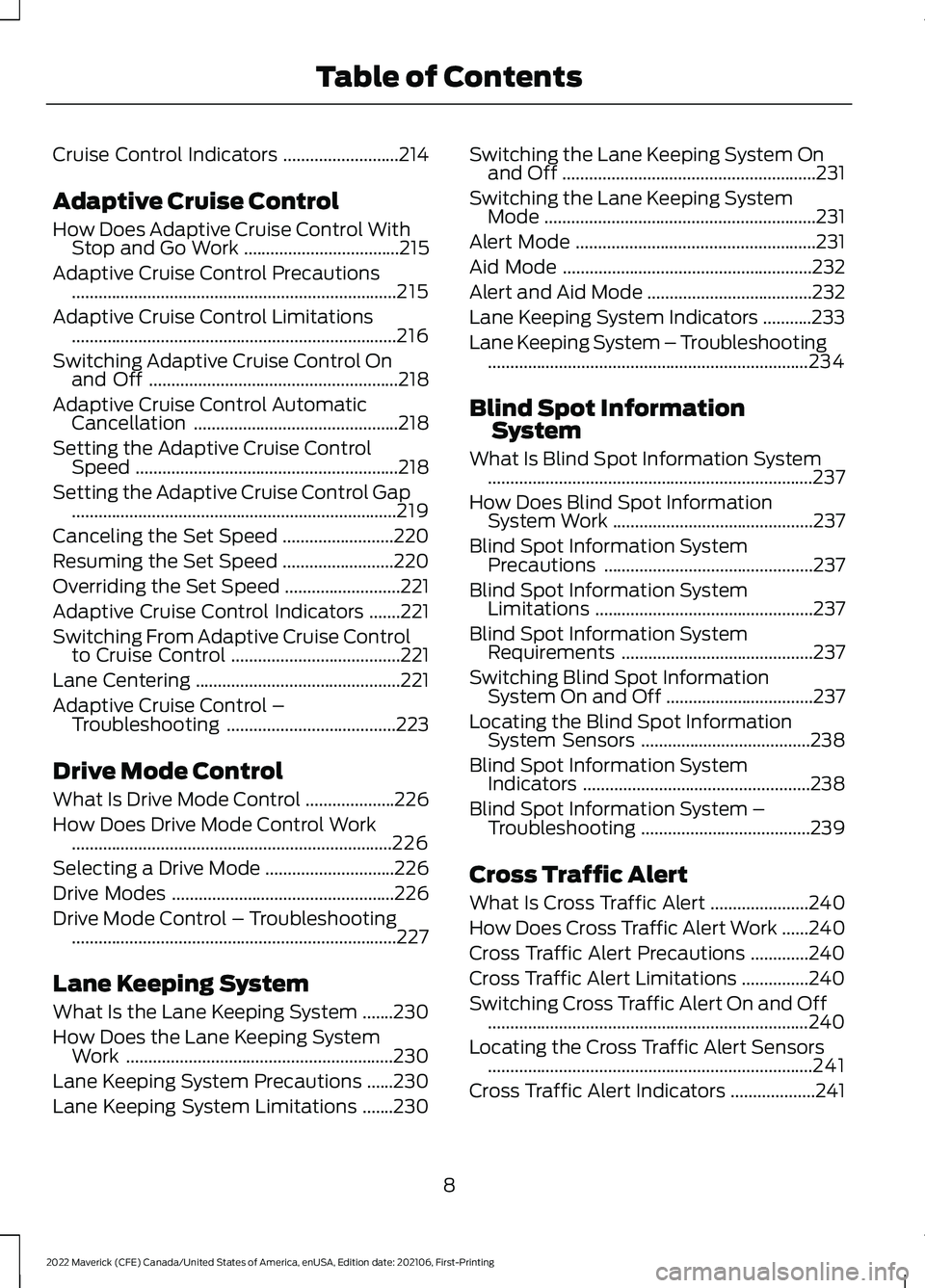
Cruise Control Indicators
..........................214
Adaptive Cruise Control
How Does Adaptive Cruise Control With Stop and Go Work ...................................
215
Adaptive Cruise Control Precautions ........................................................................\
.
215
Adaptive Cruise Control Limitations ........................................................................\
.
216
Switching Adaptive Cruise Control On and Off ........................................................
218
Adaptive Cruise Control Automatic Cancellation ..............................................
218
Setting the Adaptive Cruise Control Speed ...........................................................
218
Setting the Adaptive Cruise Control Gap ........................................................................\
.
219
Canceling the Set Speed .........................
220
Resuming the Set Speed .........................
220
Overriding the Set Speed ..........................
221
Adaptive Cruise Control Indicators .......
221
Switching From Adaptive Cruise Control to Cruise Control ......................................
221
Lane Centering ..............................................
221
Adaptive Cruise Control – Troubleshooting ......................................
223
Drive Mode Control
What Is Drive Mode Control ....................
226
How Does Drive Mode Control Work ........................................................................\
226
Selecting a Drive Mode .............................
226
Drive Modes ..................................................
226
Drive Mode Control – Troubleshooting ........................................................................\
.
227
Lane Keeping System
What Is the Lane Keeping System .......
230
How Does the Lane Keeping System Work ............................................................
230
Lane Keeping System Precautions ......
230
Lane Keeping System Limitations .......
230Switching the Lane Keeping System On
and Off .........................................................
231
Switching the Lane Keeping System Mode .............................................................
231
Alert Mode ......................................................
231
Aid Mode ........................................................
232
Alert and Aid Mode .....................................
232
Lane Keeping System Indicators ...........
233
Lane Keeping System – Troubleshooting ........................................................................\
234
Blind Spot Information System
What Is Blind Spot Information System ........................................................................\
.
237
How Does Blind Spot Information System Work .............................................
237
Blind Spot Information System Precautions ...............................................
237
Blind Spot Information System Limitations .................................................
237
Blind Spot Information System Requirements ...........................................
237
Switching Blind Spot Information System On and Off .................................
237
Locating the Blind Spot Information System Sensors ......................................
238
Blind Spot Information System Indicators ...................................................
238
Blind Spot Information System – Troubleshooting ......................................
239
Cross Traffic Alert
What Is Cross Traffic Alert ......................
240
How Does Cross Traffic Alert Work ......
240
Cross Traffic Alert Precautions .............
240
Cross Traffic Alert Limitations ...............
240
Switching Cross Traffic Alert On and Off ........................................................................\
240
Locating the Cross Traffic Alert Sensors ........................................................................\
.
241
Cross Traffic Alert Indicators ...................
241
8
2022 Maverick (CFE) Canada/United States of America, enUSA, Edition date: 202106, First-Printing Table of Contents
Page 22 of 533
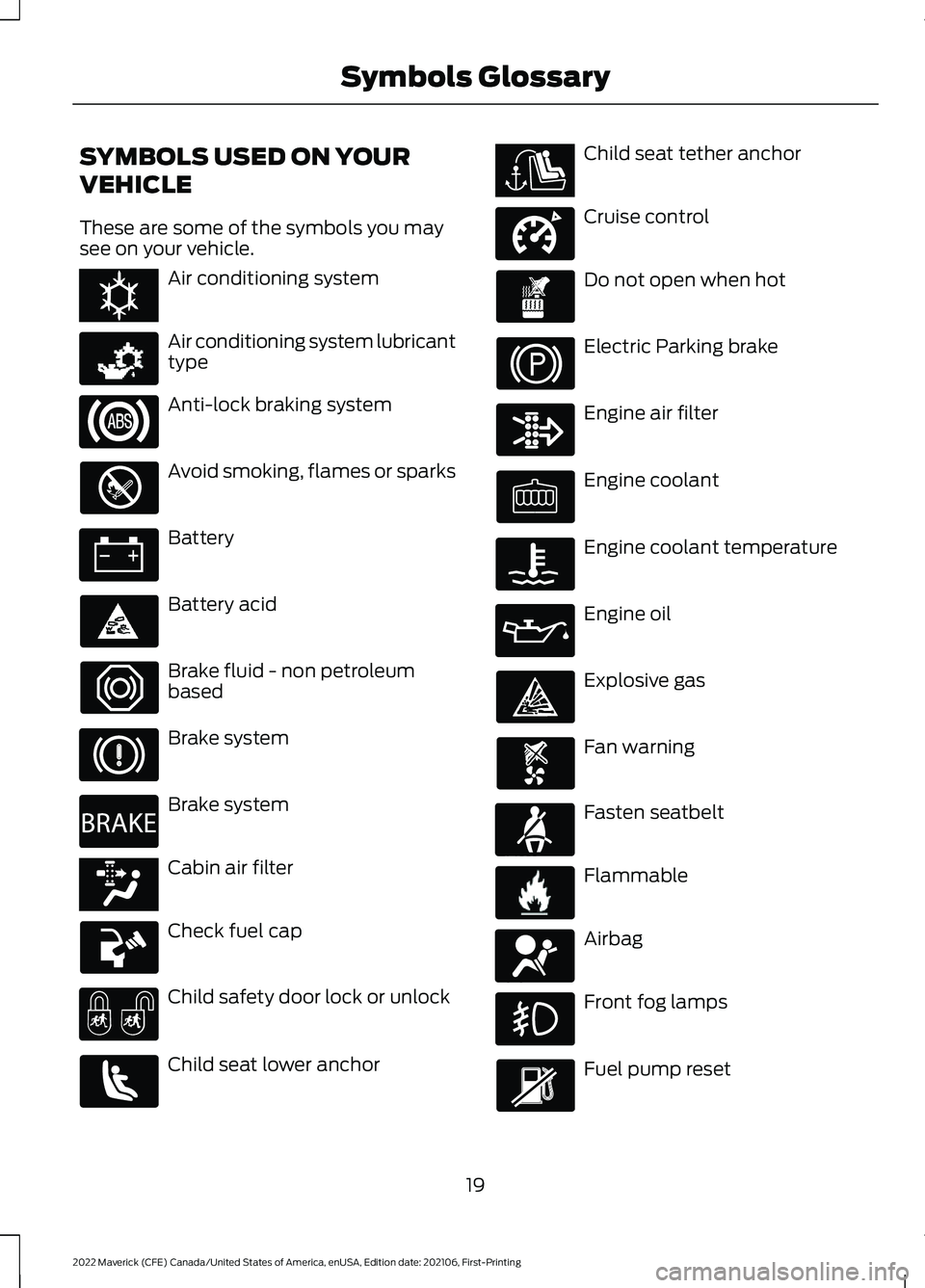
SYMBOLS USED ON YOUR
VEHICLE
These are some of the symbols you may
see on your vehicle.
Air conditioning system
Air conditioning system lubricant
type
Anti-lock braking system
Avoid smoking, flames or sparks
Battery
Battery acid
Brake fluid - non petroleum
based
Brake system
Brake system
Cabin air filter
Check fuel cap
Child safety door lock or unlock
Child seat lower anchor Child seat tether anchor
Cruise control
Do not open when hot
Electric Parking brake
Engine air filter
Engine coolant
Engine coolant temperature
Engine oil
Explosive gas
Fan warning
Fasten seatbelt
Flammable
Airbag
Front fog lamps
Fuel pump reset
19
2022 Maverick (CFE) Canada/United States of America, enUSA, Edition date: 202106, First-Printing Symbols GlossaryE162384 E231157 E270480 E139223 E141128 E332905 E71880 E231160 E67017
Page 29 of 533
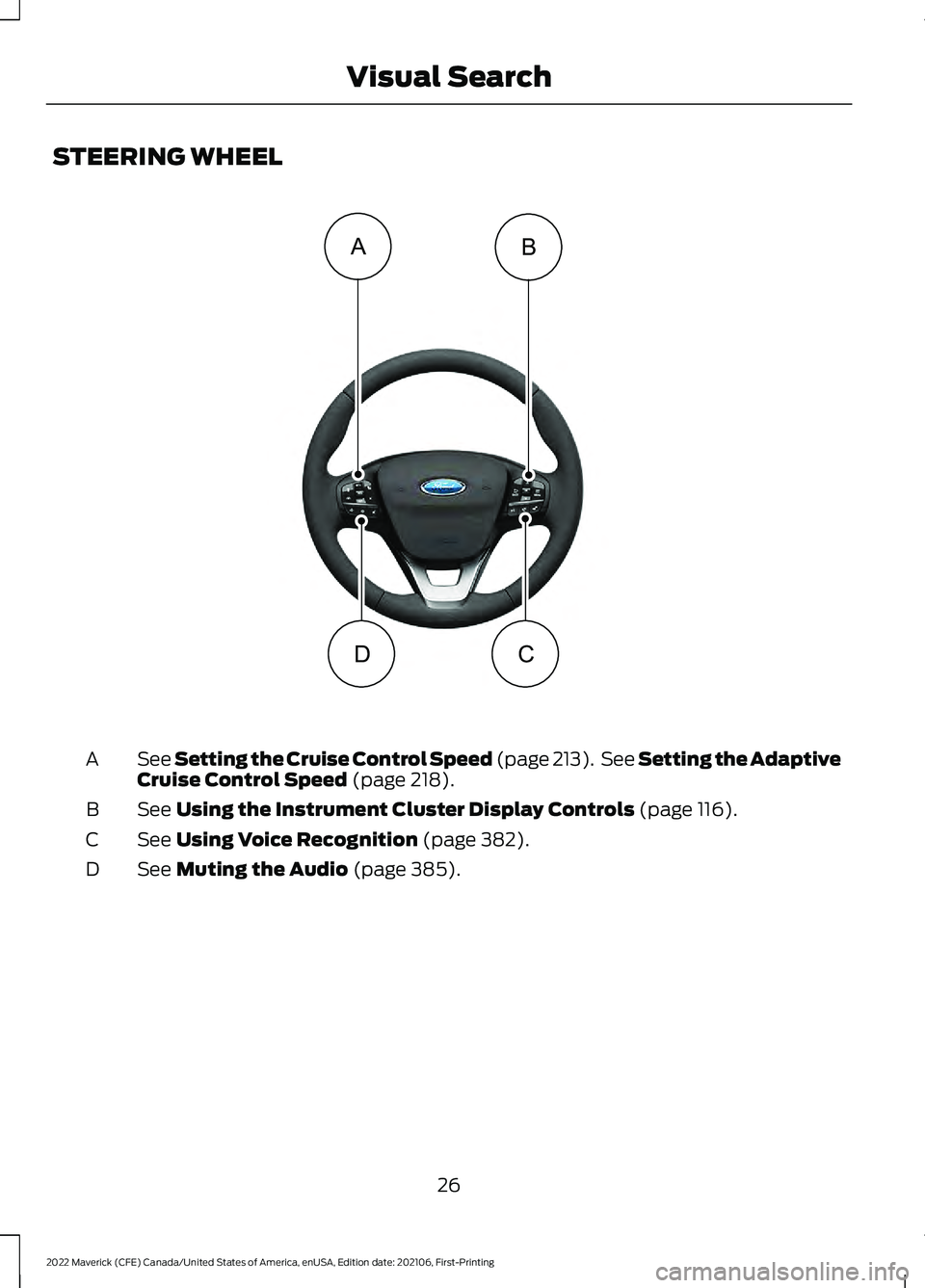
STEERING WHEEL
See Setting the Cruise Control Speed (page 213). See Setting the Adaptive
C
ruise Control Speed (page 218).
A
See
Using the Instrument Cluster Display Controls (page 116).
B
See
Using Voice Recognition (page 382).
C
See
Muting the Audio (page 385).
D
26
2022 Maverick (CFE) Canada/United States of America, enUSA, Edition date: 202106, First-Printing Visual SearchBA
DC E358427
Page 117 of 533

Hood Ajar
It illuminates when the ignition
is on and the hood is not
completely closed.
Low Beam Warning It illuminates when the low
beam headlamp requires service.
Have the system checked as
soon as possible.
Low Fuel Level It illuminates when the fuel level
is low.
Low Tire Pressure Warning It illuminates when your tire
pressure is low. If illuminated,
check your tire pressure as soon
as possible. If it begins to flash at anytime,
have the system checked as soon as
possible.
Low Washer Fluid It illuminates when the washer
fluid is low.
Malfunction Indicator Lamp It illuminates when the ignition
is on and the engine is off, this is
normal operation. If it illuminates
when the engine is on this indicates that
the emission control system requires
service. If it flashes, have your vehicle
checked immediately. See Starting and
Stopping the Engine – Warning Lamps
(page
162). Oil Pressure It illuminates when the engine
oil pressure is low.
Powertrain Fault Illuminates when the powertrain
requires service. Have the
system checked as soon as
possible.
Tailgate Ajar It illuminates when the ignition
is on and the tailgate is not
completely closed.
WHAT ARE THE INSTRUMENT
CLUSTER INDICATORS
Indicators notify you of various features
that are active on your vehicle.
INSTRUMENT CLUSTER
INDICATORS
Adaptive Cruise Control See
Adaptive Cruise Control
(page 215).
Airbag See
Airbags (page 50).
Automatic High Beam Control See
Automatic High Beam
Control Indicators (page 97).
114
2022 Maverick (CFE) Canada/United States of America, enUSA, Edition date: 202106, First-Printing Instrument ClusterE296055 E181350 E132353 E311338 E144524 E67017
Page 118 of 533
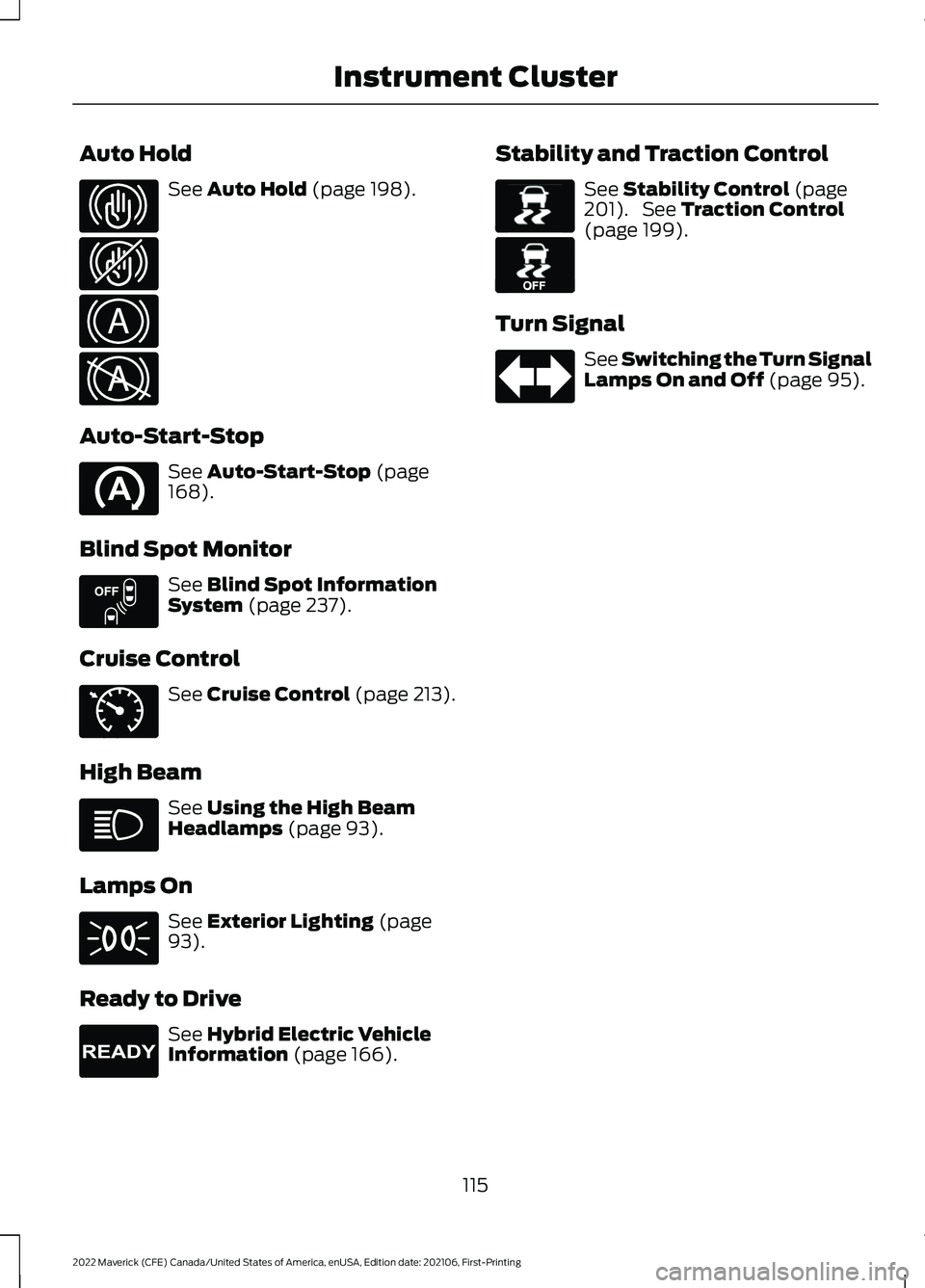
Auto Hold
See Auto Hold (page 198).
Auto-Start-Stop See
Auto-Start-Stop (page
168).
Blind Spot Monitor See
Blind Spot Information
System (page 237).
Cruise Control See
Cruise Control (page 213).
High Beam See
Using the High Beam
Headlamps (page 93).
Lamps On See
Exterior Lighting (page
93).
Ready to Drive See
Hybrid Electric Vehicle
Information (page 166). Stability and Traction Control See
Stability Control (page
201). See Traction Control
(page 199).
Turn Signal See Switching the Turn Signal
Lamps On and Off
(page 95).
115
2022 Maverick (CFE) Canada/United States of America, enUSA, Edition date: 202106, First-Printing Instrument ClusterE323448 E323449 E322410 E322411 E151262 E71340 E224090 E138639 E130458
Page 207 of 533
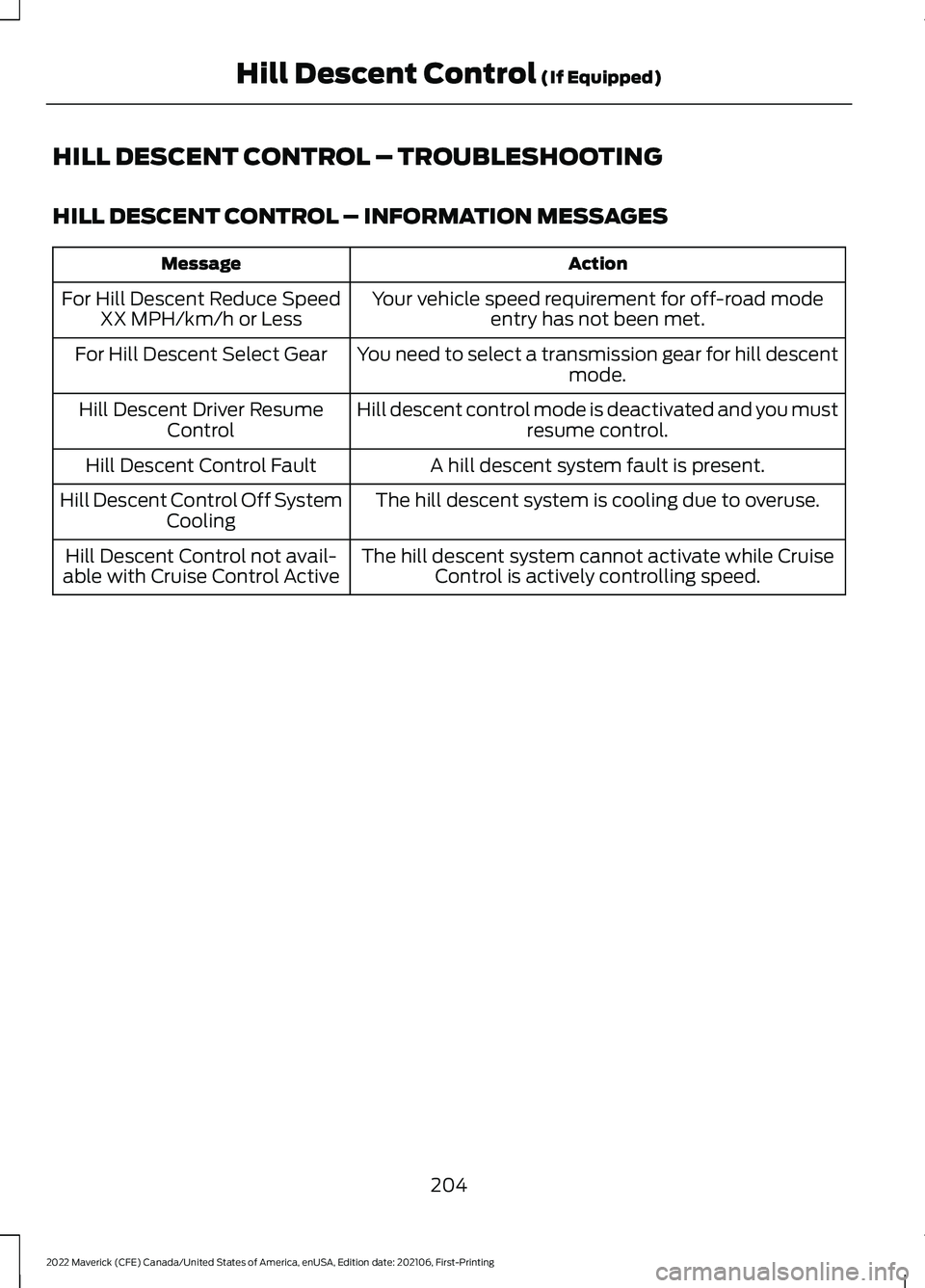
HILL DESCENT CONTROL – TROUBLESHOOTING
HILL DESCENT CONTROL – INFORMATION MESSAGES
Action
Message
Your vehicle speed requirement for off-road modeentry has not been met.
For Hill Descent Reduce Speed
XX MPH/km/h or Less
You need to select a transmission gear for hill descentmode.
For Hill Descent Select Gear
Hill descent control mode is deactivated and you mustresume control.
Hill Descent Driver Resume
Control
A hill descent system fault is present.
Hill Descent Control Fault
The hill descent system is cooling due to overuse.
Hill Descent Control Off System
Cooling
The hill descent system cannot activate while CruiseControl is actively controlling speed.
Hill Descent Control not avail-
able with Cruise Control Active
204
2022 Maverick (CFE) Canada/United States of America, enUSA, Edition date: 202106, First-Printing Hill Descent Control (If Equipped)
Page 216 of 533
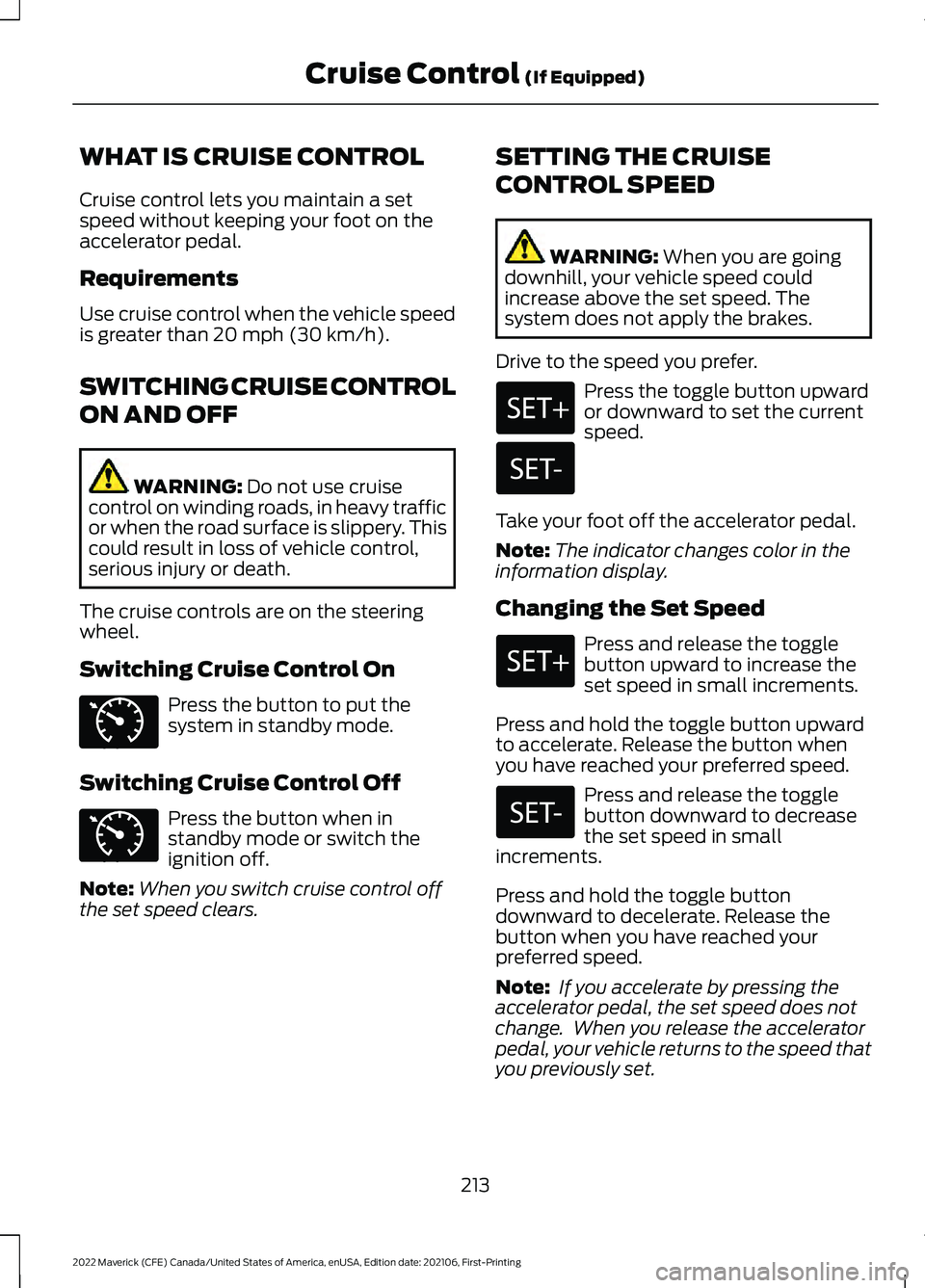
WHAT IS CRUISE CONTROL
Cruise control lets you maintain a set
speed without keeping your foot on the
accelerator pedal.
Requirements
Use cruise control when the vehicle speed
is greater than 20 mph (30 km/h).
SWITCHING CRUISE CONTROL
ON AND OFF WARNING:
Do not use cruise
control on winding roads, in heavy traffic
or when the road surface is slippery. This
could result in loss of vehicle control,
serious injury or death.
The cruise controls are on the steering
wheel.
Switching Cruise Control On Press the button to put the
system in standby mode.
Switching Cruise Control Off Press the button when in
standby mode or switch the
ignition off.
Note: When you switch cruise control off
the set speed clears. SETTING THE CRUISE
CONTROL SPEED WARNING:
When you are going
downhill, your vehicle speed could
increase above the set speed. The
system does not apply the brakes.
Drive to the speed you prefer. Press the toggle button upward
or downward to set the current
speed.
Take your foot off the accelerator pedal.
Note: The indicator changes color in the
information display.
Changing the Set Speed Press and release the toggle
button upward to increase the
set speed in small increments.
Press and hold the toggle button upward
to accelerate. Release the button when
you have reached your preferred speed. Press and release the toggle
button downward to decrease
the set speed in small
increments.
Press and hold the toggle button
downward to decelerate. Release the
button when you have reached your
preferred speed.
Note: If you accelerate by pressing the
accelerator pedal, the set speed does not
change. When you release the accelerator
pedal, your vehicle returns to the speed that
you previously set.
213
2022 Maverick (CFE) Canada/United States of America, enUSA, Edition date: 202106, First-Printing Cruise Control
(If Equipped)E71340 E71340