2022 FORD MAVERICK USB port
[x] Cancel search: USB portPage 426 of 533
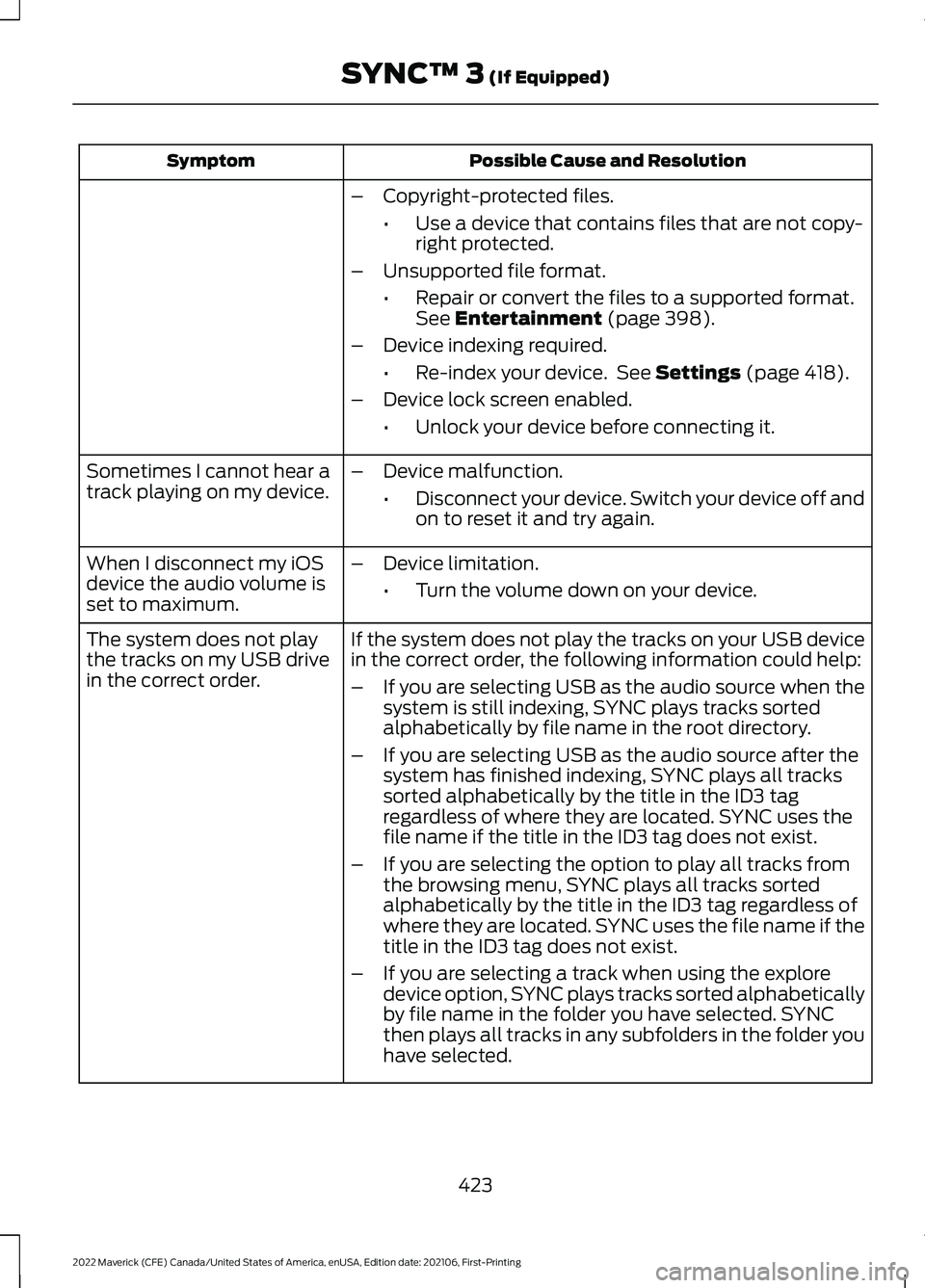
Possible Cause and Resolution
Symptom
–Copyright-protected files.
•Use a device that contains files that are not copy-
right protected.
– Unsupported file format.
•Repair or convert the files to a supported format.
See Entertainment (page 398).
– Device indexing required.
•Re-index your device. See
Settings (page 418).
– Device lock screen enabled.
•Unlock your device before connecting it.
Sometimes I cannot hear a
track playing on my device. –
Device malfunction.
•Disconnect your device. Switch your device off and
on to reset it and try again.
When I disconnect my iOS
device the audio volume is
set to maximum. –
Device limitation.
•Turn the volume down on your device.
If the system does not play the tracks on your USB device
in the correct order, the following information could help:
The system does not play
the tracks on my USB drive
in the correct order.
–If you are selecting USB as the audio source when the
system is still indexing, SYNC plays tracks sorted
alphabetically by file name in the root directory.
– If you are selecting USB as the audio source after the
system has finished indexing, SYNC plays all tracks
sorted alphabetically by the title in the ID3 tag
regardless of where they are located. SYNC uses the
file name if the title in the ID3 tag does not exist.
– If you are selecting the option to play all tracks from
the browsing menu, SYNC plays all tracks sorted
alphabetically by the title in the ID3 tag regardless of
where they are located. SYNC uses the file name if the
title in the ID3 tag does not exist.
– If you are selecting a track when using the explore
device option, SYNC plays tracks sorted alphabetically
by file name in the folder you have selected. SYNC
then plays all tracks in any subfolders in the folder you
have selected.
423
2022 Maverick (CFE) Canada/United States of America, enUSA, Edition date: 202106, First-Printing SYNC™ 3
(If Equipped)
Page 427 of 533
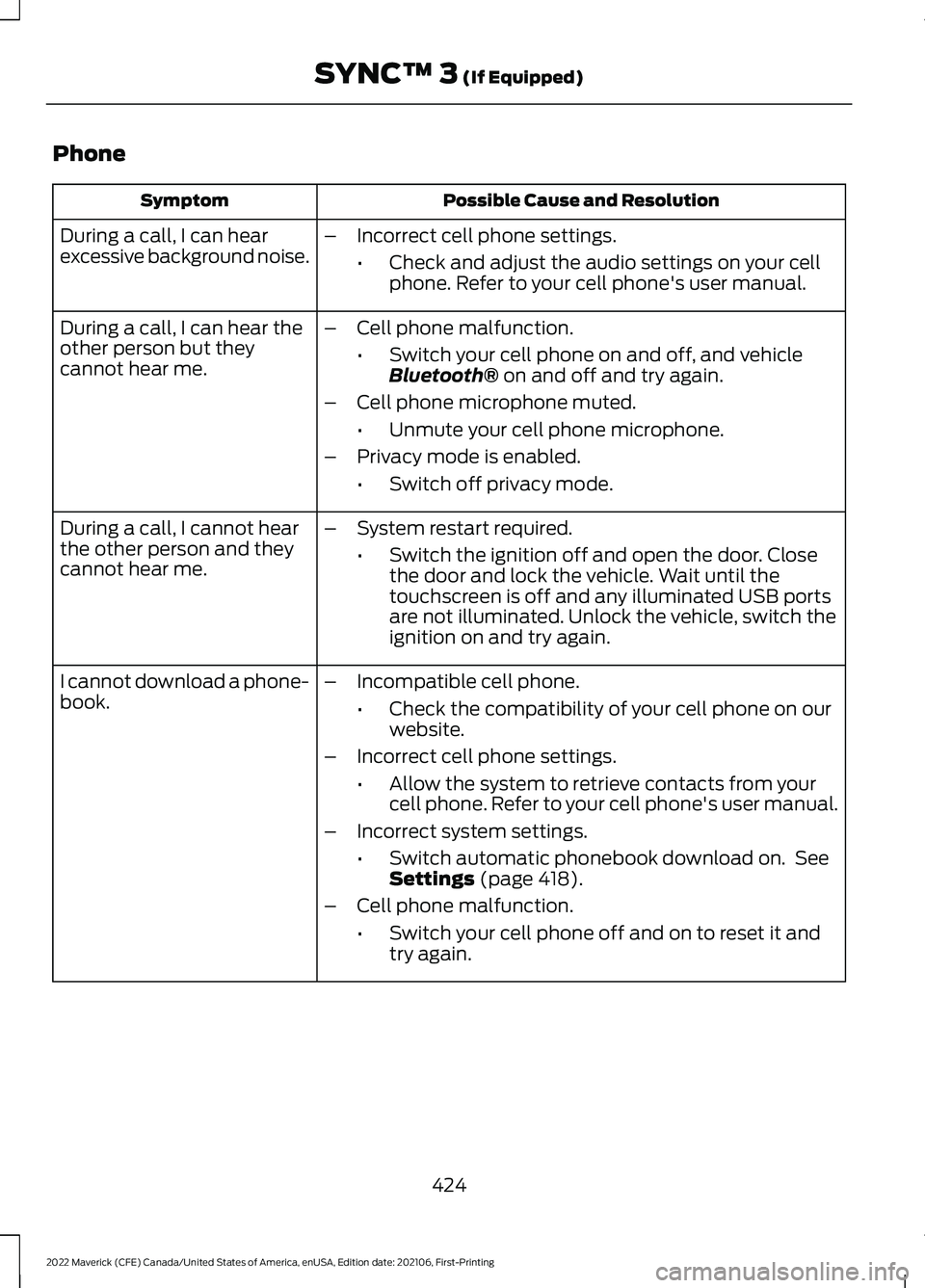
Phone
Possible Cause and Resolution
Symptom
During a call, I can hear
excessive background noise. –
Incorrect cell phone settings.
•Check and adjust the audio settings on your cell
phone. Refer to your cell phone's user manual.
During a call, I can hear the
other person but they
cannot hear me. –
Cell phone malfunction.
•Switch your cell phone on and off, and vehicle
Bluetooth® on and off and try again.
– Cell phone microphone muted.
•Unmute your cell phone microphone.
– Privacy mode is enabled.
•Switch off privacy mode.
During a call, I cannot hear
the other person and they
cannot hear me. –
System restart required.
•Switch the ignition off and open the door. Close
the door and lock the vehicle. Wait until the
touchscreen is off and any illuminated USB ports
are not illuminated. Unlock the vehicle, switch the
ignition on and try again.
I cannot download a phone-
book. –
Incompatible cell phone.
•Check the compatibility of your cell phone on our
website.
– Incorrect cell phone settings.
•Allow the system to retrieve contacts from your
cell phone. Refer to your cell phone's user manual.
– Incorrect system settings.
•Switch automatic phonebook download on. See
Settings
(page 418).
– Cell phone malfunction.
•Switch your cell phone off and on to reset it and
try again.
424
2022 Maverick (CFE) Canada/United States of America, enUSA, Edition date: 202106, First-Printing SYNC™ 3
(If Equipped)
Page 430 of 533
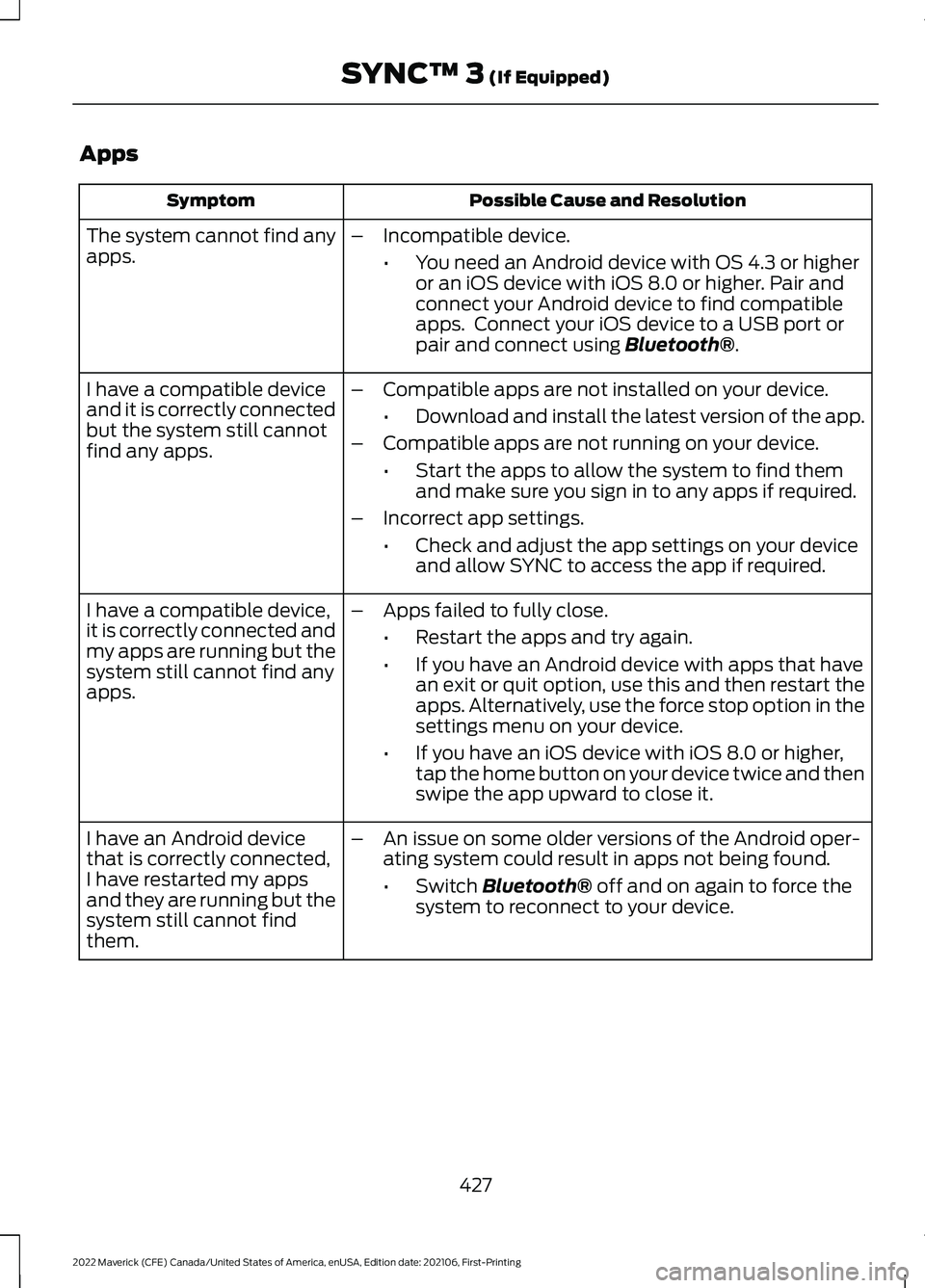
Apps
Possible Cause and Resolution
Symptom
The system cannot find any
apps. –
Incompatible device.
•You need an Android device with OS 4.3 or higher
or an iOS device with iOS 8.0 or higher. Pair and
connect your Android device to find compatible
apps. Connect your iOS device to a USB port or
pair and connect using Bluetooth®.
I have a compatible device
and it is correctly connected
but the system still cannot
find any apps. –
Compatible apps are not installed on your device.
•Download and install the latest version of the app.
– Compatible apps are not running on your device.
•Start the apps to allow the system to find them
and make sure you sign in to any apps if required.
– Incorrect app settings.
•Check and adjust the app settings on your device
and allow SYNC to access the app if required.
I have a compatible device,
it is correctly connected and
my apps are running but the
system still cannot find any
apps. –
Apps failed to fully close.
•Restart the apps and try again.
• If you have an Android device with apps that have
an exit or quit option, use this and then restart the
apps. Alternatively, use the force stop option in the
settings menu on your device.
• If you have an iOS device with iOS 8.0 or higher,
tap the home button on your device twice and then
swipe the app upward to close it.
I have an Android device
that is correctly connected,
I have restarted my apps
and they are running but the
system still cannot find
them. –
An issue on some older versions of the Android oper-
ating system could result in apps not being found.
•Switch
Bluetooth® off and on again to force the
system to reconnect to your device.
427
2022 Maverick (CFE) Canada/United States of America, enUSA, Edition date: 202106, First-Printing SYNC™ 3
(If Equipped)
Page 525 of 533
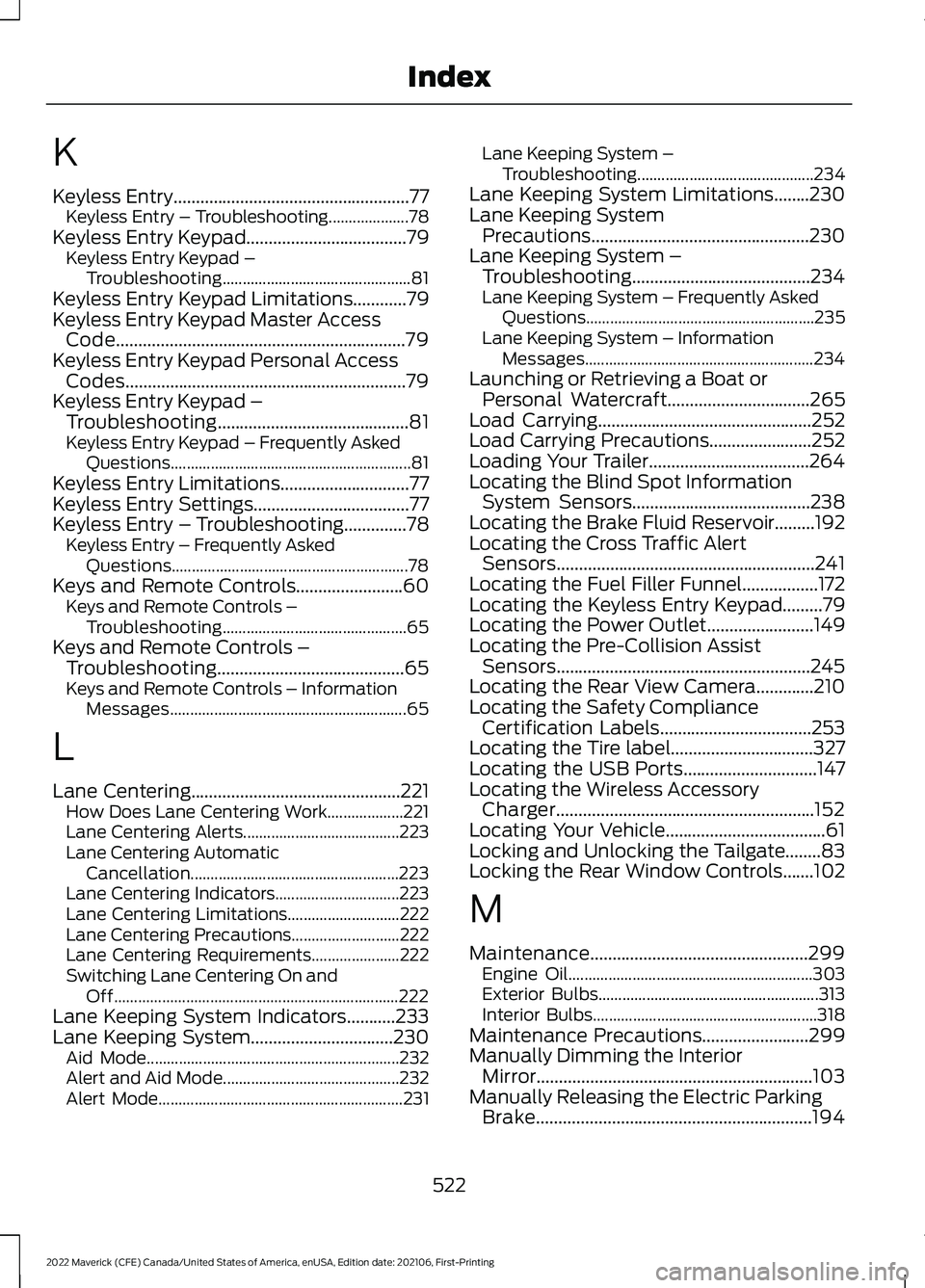
K
Keyless Entry.....................................................77
Keyless Entry – Troubleshooting....................78
Keyless Entry Keypad
....................................79
Keyless Entry Keypad –
Troubleshooting............................................... 81
Keyless Entry Keypad Limitations
............79
Keyless Entry Keypad Master Access Code.................................................................79
Keyless Entry Keypad Personal Access Codes...............................................................79
Keyless Entry Keypad – Troubleshooting...........................................81
Keyless Entry Keypad – Frequently Asked Questions............................................................ 81
Keyless Entry Limitations
.............................77
Keyless Entry Settings...................................77
Keyless Entry – Troubleshooting
..............78
Keyless Entry – Frequently Asked
Questions........................................................... 78
Keys and Remote Controls........................60 Keys and Remote Controls –
Troubleshooting.............................................. 65
Keys and Remote Controls – Troubleshooting..........................................65
Keys and Remote Controls – Information Messages........................................................... 65
L
Lane Centering...............................................221 How Does Lane Centering Work...................221
Lane Centering Alerts....................................... 223
Lane Centering Automatic Cancellation.................................................... 223
Lane Centering Indicators............................... 223
Lane Centering Limitations............................ 222
Lane Centering Precautions...........................222
Lane Centering Requirements......................222
Switching Lane Centering On and Off....................................................................... 222
Lane Keeping System Indicators
...........233
Lane Keeping System................................230 Aid Mode............................................................... 232
Alert and Aid Mode............................................ 232
Alert Mode............................................................. 231Lane Keeping System –
Troubleshooting............................................ 234
Lane Keeping System Limitations........230
Lane Keeping System Precautions.................................................230
Lane Keeping System – Troubleshooting........................................234
Lane Keeping System – Frequently Asked Questions......................................................... 235
Lane Keeping System – Information Messages......................................................... 234
Launching or Retrieving a Boat or Personal Watercraft................................265
Load Carrying
................................................252
Load Carrying Precautions.......................252
Loading Your Trailer....................................264
Locating the Blind Spot Information System Sensors........................................238
Locating the Brake Fluid Reservoir.........192
Locating the Cross Traffic Alert Sensors..........................................................241
Locating the Fuel Filler Funnel
.................172
Locating the Keyless Entry Keypad.........79
Locating the Power Outlet
........................149
Locating the Pre-Collision Assist Sensors.........................................................245
Locating the Rear View Camera.............210
Locating the Safety Compliance Certification Labels
..................................253
Locating the Tire label................................327
Locating the USB Ports..............................147
Locating the Wireless Accessory Charger..........................................................152
Locating Your Vehicle....................................61
Locking and Unlocking the Tailgate........83
Locking the Rear Window Controls.......102
M
Maintenance.................................................299 Engine Oil............................................................. 303
Exterior Bulbs....................................................... 313
Interior Bulbs........................................................ 318
Maintenance Precautions
........................299
Manually Dimming the Interior Mirror..............................................................103
Manually Releasing the Electric Parking Brake..............................................................194
522
2022 Maverick (CFE) Canada/United States of America, enUSA, Edition date: 202106, First-Printing Index
Page 527 of 533
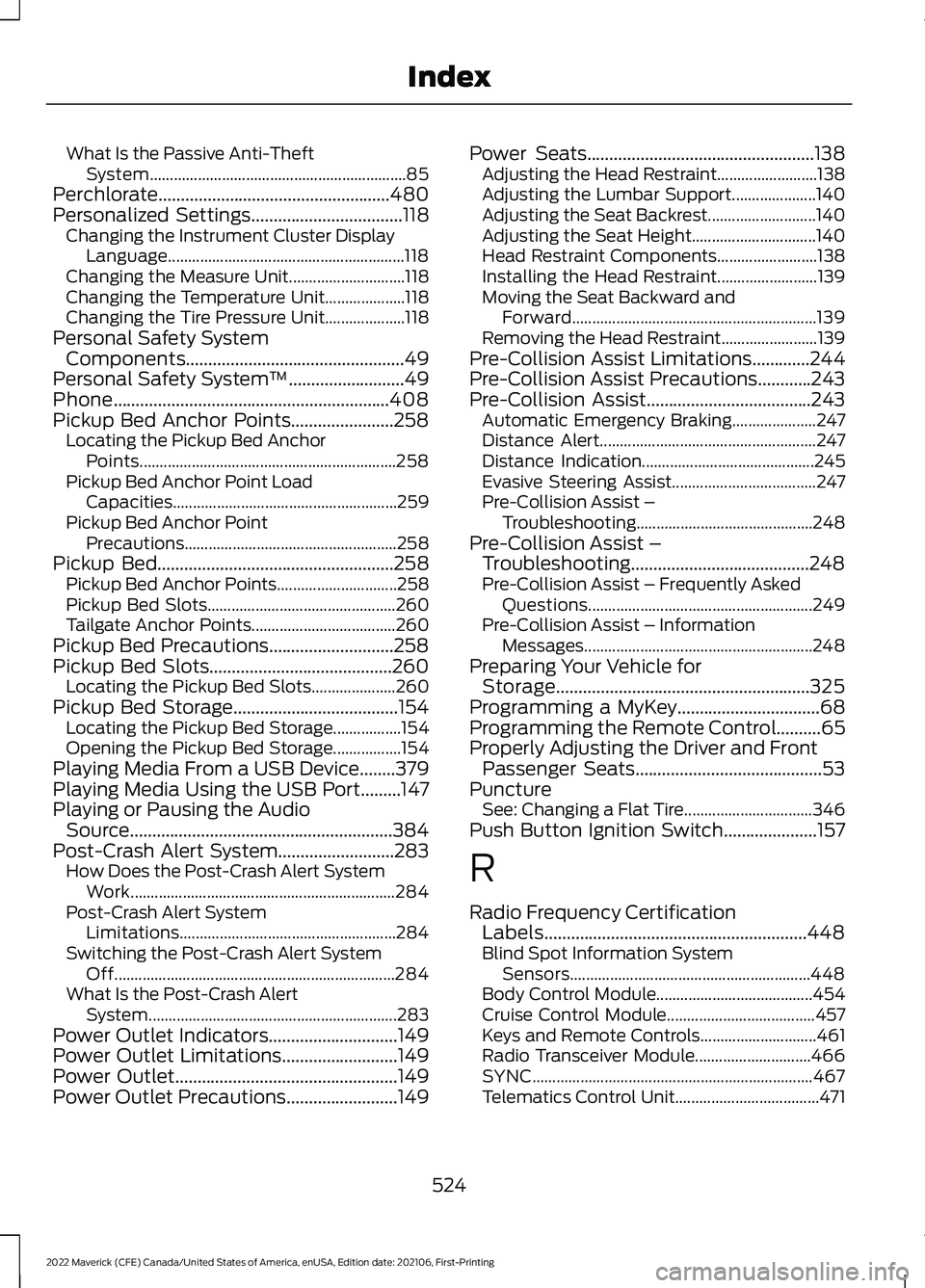
What Is the Passive Anti-Theft
System................................................................ 85
Perchlorate....................................................480
Personalized Settings..................................118
Changing the Instrument Cluster Display
Language........................................................... 118
Changing the Measure Unit............................. 118
Changing the Temperature Unit.................... 118
Changing the Tire Pressure Unit.................... 118
Personal Safety System Components
.................................................49
Personal Safety System ™..........................49
Phone..............................................................408
Pickup Bed Anchor Points.......................258 Locating the Pickup Bed Anchor
Points................................................................ 258
Pickup Bed Anchor Point Load Capacities........................................................ 259
Pickup Bed Anchor Point Precautions..................................................... 258
Pickup Bed
.....................................................258
Pickup Bed Anchor Points.............................. 258
Pickup Bed Slots............................................... 260
Tailgate Anchor Points.................................... 260
Pickup Bed Precautions............................258
Pickup Bed Slots.........................................260 Locating the Pickup Bed Slots..................... 260
Pickup Bed Storage.....................................154 Locating the Pickup Bed Storage.................154
Opening the Pickup Bed Storage.................154
Playing Media From a USB Device........379
Playing Media Using the USB Port.........147
Playing or Pausing the Audio Source...........................................................384
Post-Crash Alert System
..........................283
How Does the Post-Crash Alert System
Work.................................................................. 284
Post-Crash Alert System Limitations...................................................... 284
Switching the Post-Crash Alert System Off...................................................................... 284
What Is the Post-Crash Alert System.............................................................. 283
Power Outlet Indicators.............................149
Power Outlet Limitations
..........................149
Power Outlet..................................................149
Power Outlet Precautions.........................149 Power Seats
...................................................138
Adjusting the Head Restraint......................... 138
Adjusting the Lumbar Support..................... 140
Adjusting the Seat Backrest........................... 140
Adjusting the Seat Height............................... 140
Head Restraint Components......................... 138
Installing the Head Restraint......................... 139
Moving the Seat Backward and Forward............................................................. 139
Removing the Head Restraint........................ 139
Pre-Collision Assist Limitations
.............244
Pre-Collision Assist Precautions............243
Pre-Collision Assist.....................................243
Automatic Emergency Braking..................... 247
Distance Alert...................................................... 247
Distance Indication........................................... 245
Evasive Steering Assist.................................... 247
Pre-Collision Assist – Troubleshooting............................................ 248
Pre-Collision Assist – Troubleshooting........................................248
Pre-Collision Assist – Frequently Asked Questions........................................................ 249
Pre-Collision Assist – Information Messages......................................................... 248
Preparing Your Vehicle for Storage.........................................................325
Programming a MyKey
................................68
Programming the Remote Control..........65
Properly Adjusting the Driver and Front Passenger Seats..........................................53
Puncture See: Changing a Flat Tire................................ 346
Push Button Ignition Switch.....................157
R
Radio Frequency Certification Labels...........................................................448
Blind Spot Information System Sensors............................................................ 448
Body Control Module....................................... 454
Cruise Control Module..................................... 457
Keys and Remote Controls............................. 461
Radio Transceiver Module............................. 466
SYNC...................................................................... 467
Telematics Control Unit.................................... 471
524
2022 Maverick (CFE) Canada/United States of America, enUSA, Edition date: 202106, First-Printing Index
Page 531 of 533
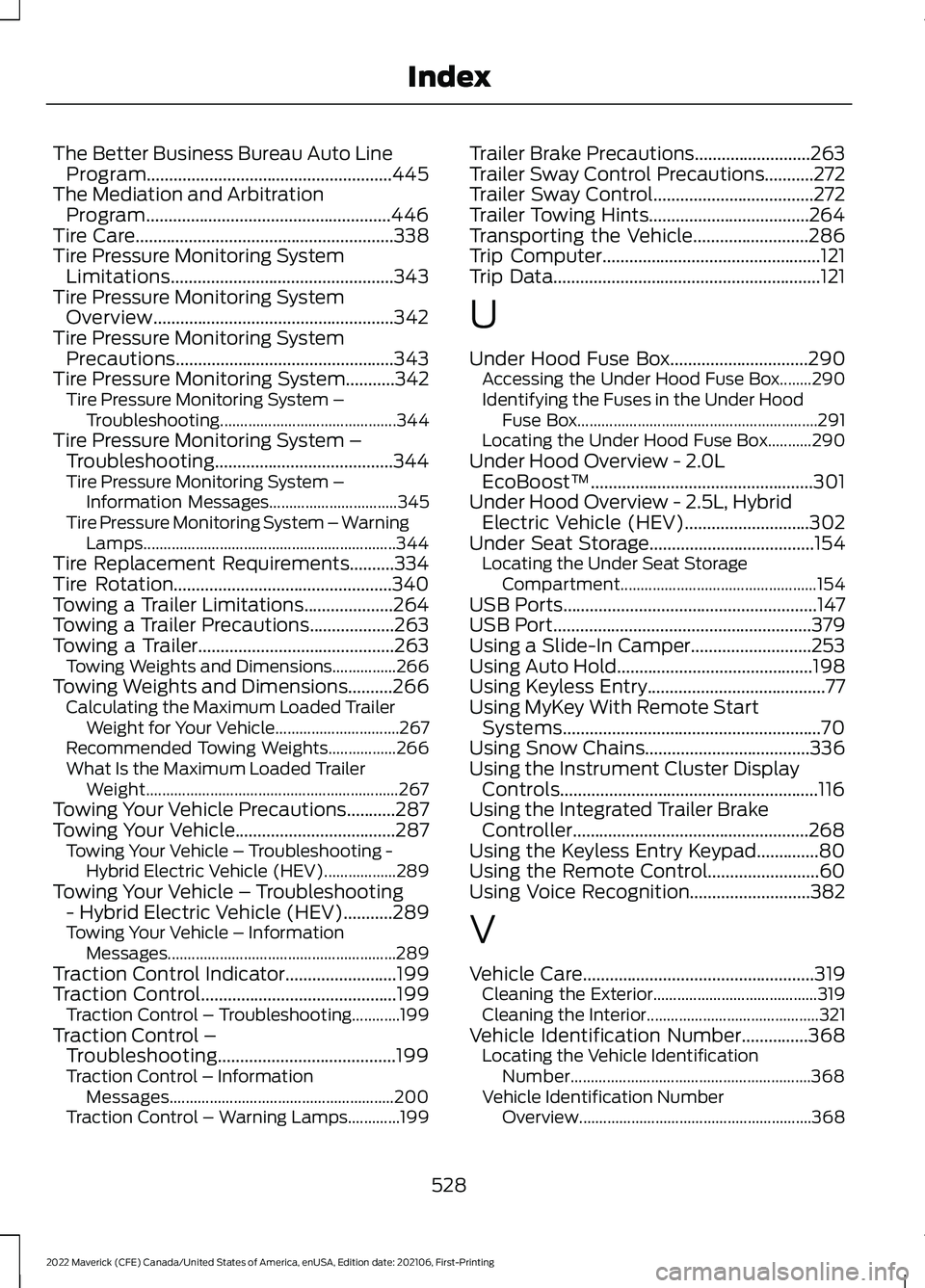
The Better Business Bureau Auto Line
Program.......................................................445
The Mediation and Arbitration Program.......................................................446
Tire Care
..........................................................338
Tire Pressure Monitoring System Limitations..................................................343
Tire Pressure Monitoring System Overview......................................................342
Tire Pressure Monitoring System Precautions.................................................343
Tire Pressure Monitoring System
...........342
Tire Pressure Monitoring System –
Troubleshooting............................................ 344
Tire Pressure Monitoring System – Troubleshooting........................................344
Tire Pressure Monitoring System – Information Messages................................ 345
Tire Pressure Monitoring System – Warning Lamps............................................................... 344
Tire Replacement Requirements
..........334
Tire Rotation.................................................340
Towing a Trailer Limitations....................264
Towing a Trailer Precautions...................263
Towing a Trailer............................................263 Towing Weights and Dimensions................266
Towing Weights and Dimensions
..........266
Calculating the Maximum Loaded Trailer
Weight for Your Vehicle............................... 267
Recommended Towing Weights.................266
What Is the Maximum Loaded Trailer Weight............................................................... 267
Towing Your Vehicle Precautions...........287
Towing Your Vehicle....................................287 Towing Your Vehicle – Troubleshooting -
Hybrid Electric Vehicle (HEV)..................289
Towing Your Vehicle – Troubleshooting - Hybrid Electric Vehicle (HEV)...........289
Towing Your Vehicle – Information Messages......................................................... 289
Traction Control Indicator.........................199
Traction Control
............................................199
Traction Control – Troubleshooting............199
Traction Control – Troubleshooting........................................199
Traction Control – Information Messages........................................................ 200
Traction Control – Warning Lamps.............199 Trailer Brake Precautions..........................263
Trailer Sway Control Precautions...........272
Trailer Sway Control
....................................272
Trailer Towing Hints....................................264
Transporting the Vehicle
..........................286
Trip Computer.................................................121
Trip Data............................................................121
U
Under Hood Fuse Box
...............................290
Accessing the Under Hood Fuse Box........290
Identifying the Fuses in the Under Hood
Fuse Box............................................................ 291
Locating the Under Hood Fuse Box...........290
Under Hood Overview - 2.0L EcoBoost™..................................................301
Under Hood Overview - 2.5L, Hybrid Electric Vehicle (HEV)............................302
Under Seat Storage
.....................................154
Locating the Under Seat Storage
Compartment................................................. 154
USB Ports
.........................................................147
USB Port..........................................................379
Using a Slide-In Camper...........................253
Using Auto Hold............................................198
Using Keyless Entry........................................77
Using MyKey With Remote Start Systems..........................................................70
Using Snow Chains
.....................................336
Using the Instrument Cluster Display Controls..........................................................116
Using the Integrated Trailer Brake Controller.....................................................268
Using the Keyless Entry Keypad..............80
Using the Remote Control.........................60
Using Voice Recognition...........................382
V
Vehicle Care
....................................................319
Cleaning the Exterior......................................... 319
Cleaning the Interior........................................... 321
Vehicle Identification Number
...............368
Locating the Vehicle Identification
Number............................................................ 368
Vehicle Identification Number Overview.......................................................... 368
528
2022 Maverick (CFE) Canada/United States of America, enUSA, Edition date: 202106, First-Printing Index