2022 FORD MAVERICK jump start
[x] Cancel search: jump startPage 437 of 533
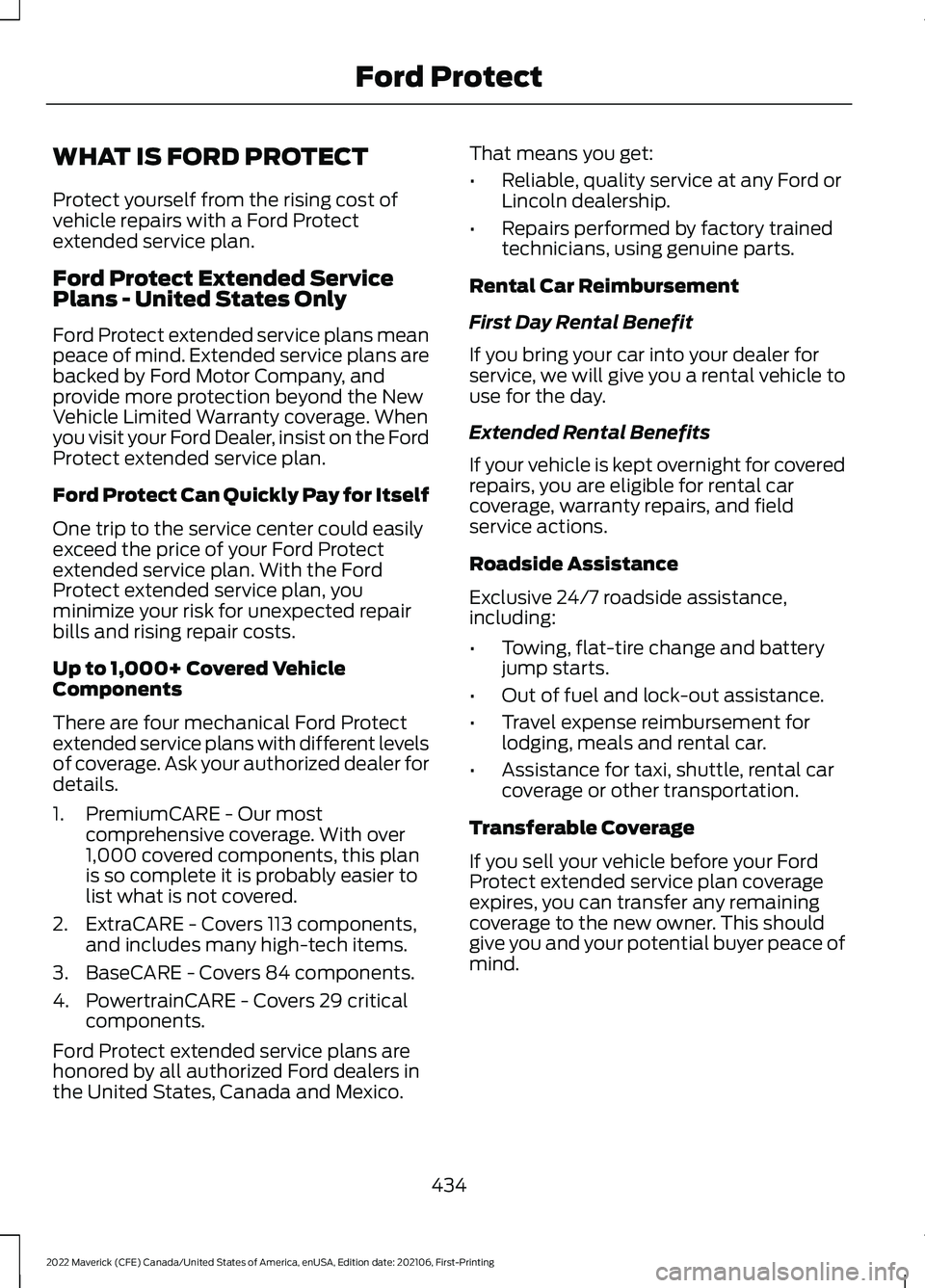
WHAT IS FORD PROTECT
Protect yourself from the rising cost of
vehicle repairs with a Ford Protect
extended service plan.
Ford Protect Extended Service
Plans - United States Only
Ford Protect extended service plans mean
peace of mind. Extended service plans are
backed by Ford Motor Company, and
provide more protection beyond the New
Vehicle Limited Warranty coverage. When
you visit your Ford Dealer, insist on the Ford
Protect extended service plan.
Ford Protect Can Quickly Pay for Itself
One trip to the service center could easily
exceed the price of your Ford Protect
extended service plan. With the Ford
Protect extended service plan, you
minimize your risk for unexpected repair
bills and rising repair costs.
Up to 1,000+ Covered Vehicle
Components
There are four mechanical Ford Protect
extended service plans with different levels
of coverage. Ask your authorized dealer for
details.
1. PremiumCARE - Our most
comprehensive coverage. With over
1,000 covered components, this plan
is so complete it is probably easier to
list what is not covered.
2. ExtraCARE - Covers 113 components, and includes many high-tech items.
3. BaseCARE - Covers 84 components.
4. PowertrainCARE - Covers 29 critical components.
Ford Protect extended service plans are
honored by all authorized Ford dealers in
the United States, Canada and Mexico. That means you get:
•
Reliable, quality service at any Ford or
Lincoln dealership.
• Repairs performed by factory trained
technicians, using genuine parts.
Rental Car Reimbursement
First Day Rental Benefit
If you bring your car into your dealer for
service, we will give you a rental vehicle to
use for the day.
Extended Rental Benefits
If your vehicle is kept overnight for covered
repairs, you are eligible for rental car
coverage, warranty repairs, and field
service actions.
Roadside Assistance
Exclusive 24/7 roadside assistance,
including:
• Towing, flat-tire change and battery
jump starts.
• Out of fuel and lock-out assistance.
• Travel expense reimbursement for
lodging, meals and rental car.
• Assistance for taxi, shuttle, rental car
coverage or other transportation.
Transferable Coverage
If you sell your vehicle before your Ford
Protect extended service plan coverage
expires, you can transfer any remaining
coverage to the new owner. This should
give you and your potential buyer peace of
mind.
434
2022 Maverick (CFE) Canada/United States of America, enUSA, Edition date: 202106, First-Printing Ford Protect
Page 520 of 533
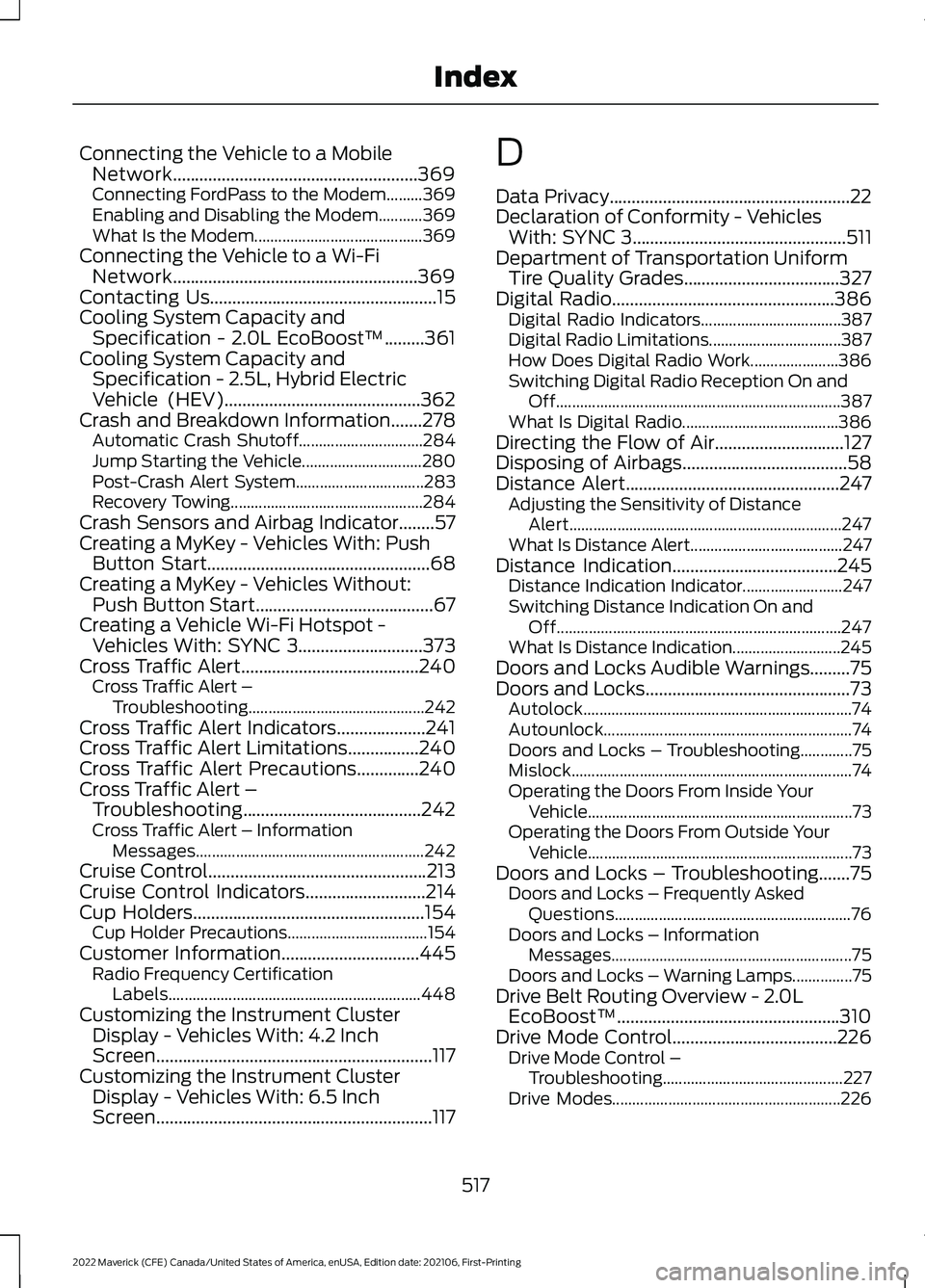
Connecting the Vehicle to a Mobile
Network.......................................................369
Connecting FordPass to the Modem.........369
Enabling and Disabling the Modem...........369
What Is the Modem.......................................... 369
Connecting the Vehicle to a Wi-Fi Network.......................................................369
Contacting Us...................................................15
Cooling System Capacity and Specification - 2.0L EcoBoost™.........361
Cooling System Capacity and Specification - 2.5L, Hybrid Electric
Vehicle (HEV)
............................................362
Crash and Breakdown Information.......278
Automatic Crash Shutoff............................... 284
Jump Starting the Vehicle.............................. 280
Post-Crash Alert System................................ 283
Recovery Towing................................................ 284
Crash Sensors and Airbag Indicator........57
Creating a MyKey - Vehicles With: Push Button Start..................................................68
Creating a MyKey - Vehicles Without: Push Button Start........................................67
Creating a Vehicle Wi-Fi Hotspot - Vehicles With: SYNC 3
............................373
Cross Traffic Alert........................................240
Cross Traffic Alert –
Troubleshooting............................................ 242
Cross Traffic Alert Indicators....................241
Cross Traffic Alert Limitations................240
Cross Traffic Alert Precautions
..............240
Cross Traffic Alert – Troubleshooting........................................242
Cross Traffic Alert – Information Messages......................................................... 242
Cruise Control
.................................................213
Cruise Control Indicators...........................214
Cup Holders
....................................................154
Cup Holder Precautions................................... 154
Customer Information
...............................445
Radio Frequency Certification
Labels............................................................... 448
Customizing the Instrument Cluster Display - Vehicles With: 4.2 Inch
Screen
..............................................................117
Customizing the Instrument Cluster Display - Vehicles With: 6.5 Inch
Screen
..............................................................117 D
Data Privacy......................................................22
Declaration of Conformity - Vehicles
With: SYNC 3
................................................511
Department of Transportation Uniform Tire Quality Grades...................................327
Digital Radio..................................................386 Digital Radio Indicators................................... 387
Digital Radio Limitations................................. 387
How Does Digital Radio Work...................... 386
Switching Digital Radio Reception On and Off....................................................................... 387
What Is Digital Radio....................................... 386
Directing the Flow of Air.............................127
Disposing of Airbags
.....................................58
Distance Alert................................................247
Adjusting the Sensitivity of Distance
Alert.................................................................... 247
What Is Distance Alert...................................... 247
Distance Indication.....................................245 Distance Indication Indicator......................... 247
Switching Distance Indication On and Off....................................................................... 247
What Is Distance Indication........................... 245
Doors and Locks Audible Warnings
.........75
Doors and Locks..............................................73 Autolock................................................................... 74
Autounlock.............................................................. 74
Doors and Locks – Troubleshooting.............75
Mislock...................................................................... 74
Operating the Doors From Inside Your Vehicle.................................................................. 73
Operating the Doors From Outside Your Vehicle.................................................................. 73
Doors and Locks – Troubleshooting.......75 Doors and Locks – Frequently Asked
Questions........................................................... 76
Doors and Locks – Information Messages............................................................ 75
Doors and Locks – Warning Lamps...............75
Drive Belt Routing Overview - 2.0L EcoBoost™..................................................310
Drive Mode Control.....................................226 Drive Mode Control –
Troubleshooting............................................. 227
Drive Modes......................................................... 226
517
2022 Maverick (CFE) Canada/United States of America, enUSA, Edition date: 202106, First-Printing Index
Page 524 of 533
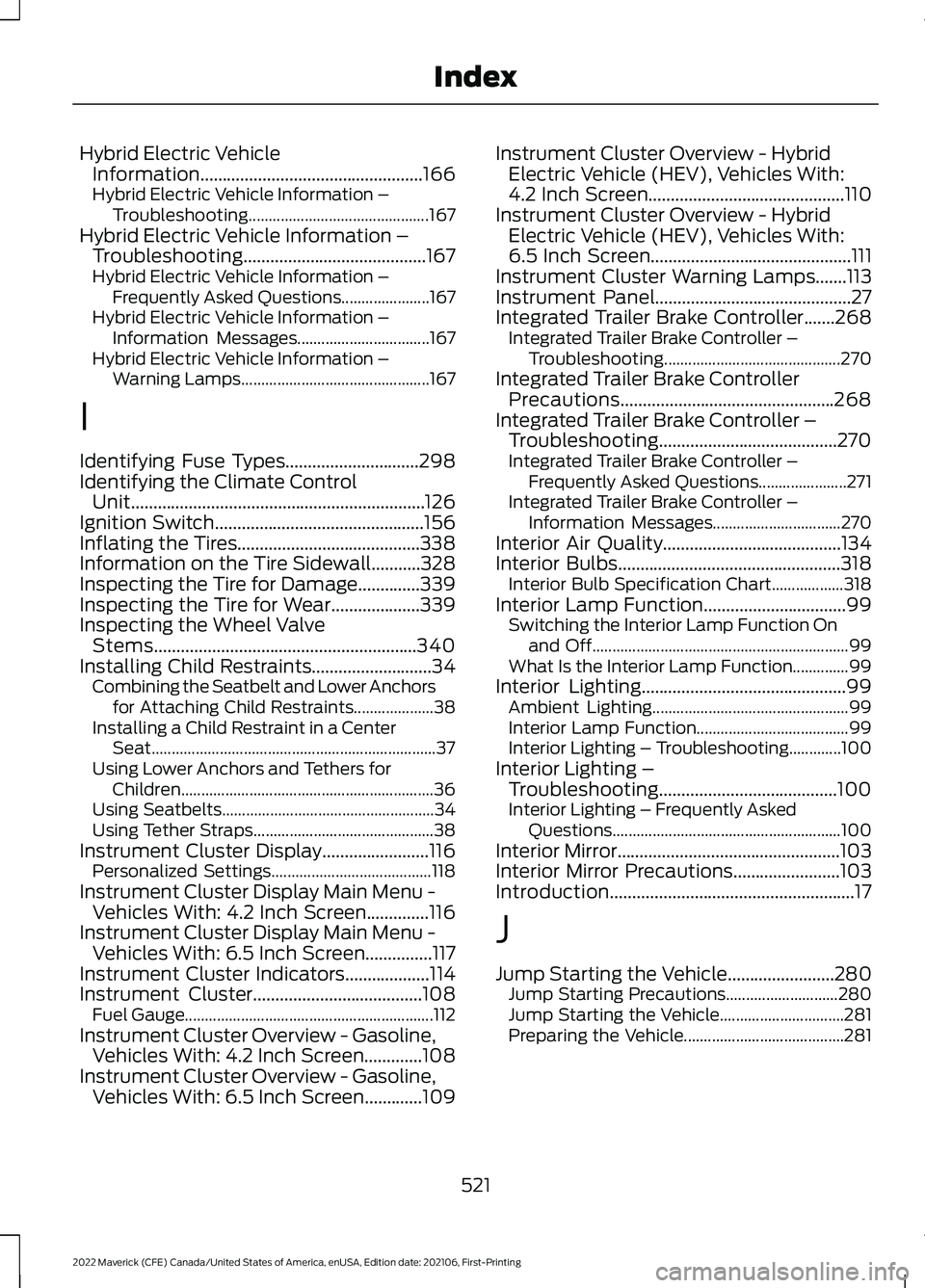
Hybrid Electric Vehicle
Information..................................................166
Hybrid Electric Vehicle Information – Troubleshooting............................................. 167
Hybrid Electric Vehicle Information – Troubleshooting.........................................167
Hybrid El
ectric Vehicle Information –
Frequently Asked Questions......................167
Hybrid Electric Vehicle Information – Information Messages................................. 167
Hybrid Electric Vehicle Information – Warning Lamps............................................... 167
I
Identifying Fuse Types
..............................298
Identifying the Climate Control Unit..................................................................126
Ignition Switch
...............................................156
Inflating the Tires.........................................338
Information on the Tire Sidewall...........328
Inspecting the Tire for Damage..............339
Inspecting the Tire for Wear....................339
Inspecting the Wheel Valve Stems...........................................................340
Installing Child Restraints...........................34 Combining the Seatbelt and Lower Anchors
for Attaching Child Restraints.................... 38
Installing a Child Restraint in a Center Seat....................................................................... 37
Using Lower Anchors and Tethers for Children............................................................... 36
Using Seatbelts..................................................... 34
Using Tether Straps............................................. 38
Instrument Cluster Display........................116 Personalized Settings........................................ 118
Instrument Cluster Display Main Menu - Vehicles With: 4.2 Inch Screen..............116
Instrument Cluster Display Main Menu - Vehicles With: 6.5 Inch Screen...............117
Instrument Cluster Indicators...................114
Instrument Cluster......................................108 Fuel Gauge.............................................................. 112
Instrument Cluster Overview - Gasoline, Vehicles With: 4.2 Inch Screen.............108
Instrument Cluster Overview - Gasoline, Vehicles With: 6.5 Inch Screen.............109 Instrument Cluster Overview - Hybrid
Electric Vehicle (HEV), Vehicles With:
4.2 Inch Screen............................................110
Instrument Cluster Overview - Hybrid Electric Vehicle (HEV), Vehicles With:
6.5 Inch Screen
.............................................111
Instrument Cluster Warning Lamps.......113
Instrument Panel............................................27
Integrated Trailer Brake Controller
.......268
Integrated Trailer Brake Controller –
Troubleshooting............................................ 270
Integrated Trailer Brake Controller Precautions................................................268
Integrated Trailer Brake Controller – Troubleshooting........................................270
Integrated Trailer Brake Controller – Frequently Asked Questions......................271
Integrated Trailer Brake Controller – Information Messages................................ 270
Interior Air Quality........................................134
Interior Bulbs
..................................................318
Interior Bulb Specification Chart..................318
Interior Lamp Function
................................99
Switching the Interior Lamp Function On
and Off................................................................ 99
What Is the Interior Lamp Function..............99
Interior Lighting
..............................................99
Ambient Lighting................................................. 99
Interior Lamp Function...................................... 99
Interior Lighting – Troubleshooting.............100
Interior Lighting – Troubleshooting
........................................100
Interior Lighting – Frequently Asked
Questions......................................................... 100
Interior Mirror..................................................103
Interior Mirror Precautions........................103
Introduction.......................................................17
J
Jump Starting the Vehicle........................280 Jump Starting Precautions............................ 280
Jump Starting the Vehicle............................... 281
Preparing the Vehicle........................................ 281
521
2022 Maverick (CFE) Canada/United States of America, enUSA, Edition date: 202106, First-Printing Index