2022 FORD MAVERICK lock
[x] Cancel search: lockPage 433 of 533
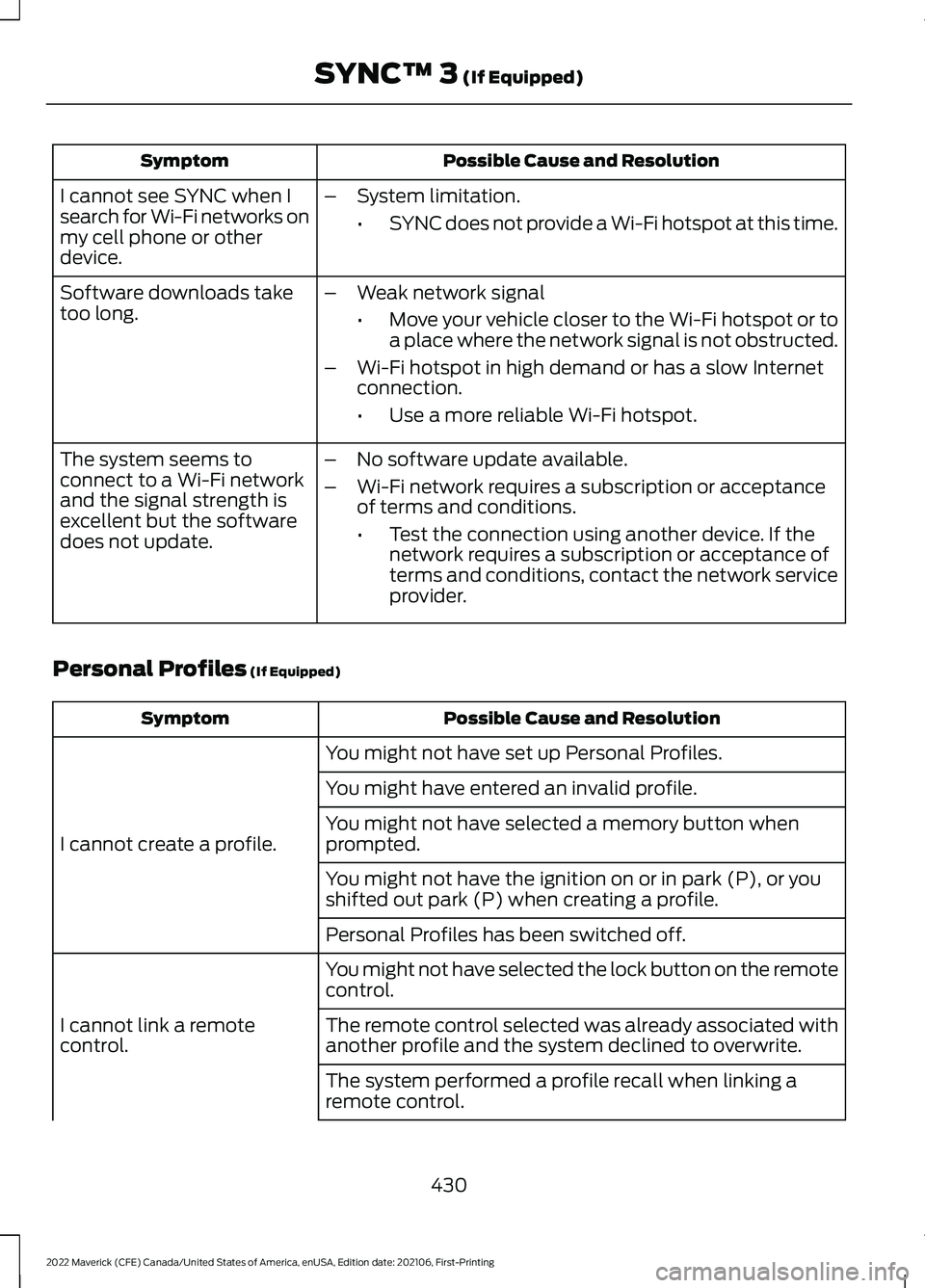
Possible Cause and Resolution
Symptom
I cannot see SYNC when I
search for Wi-Fi networks on
my cell phone or other
device. –
System limitation.
•SYNC does not provide a Wi-Fi hotspot at this time.
– Weak network signal
•Move your vehicle closer to the Wi-Fi hotspot or to
a place where the network signal is not obstructed.
– Wi-Fi hotspot in high demand or has a slow Internet
connection.
•Use a more reliable Wi-Fi hotspot.
Software downloads take
too long.
–No software update available.
– Wi-Fi network requires a subscription or acceptance
of terms and conditions.
•Test the connection using another device. If the
network requires a subscription or acceptance of
terms and conditions, contact the network service
provider.
The system seems to
connect to a Wi-Fi network
and the signal strength is
excellent but the software
does not update.
Personal Profiles (If Equipped) Possible Cause and Resolution
Symptom
You might not have set up Personal Profiles.
I cannot create a profile. You might have entered an invalid profile.
You might not have selected a memory button when
prompted.
You might not have the ignition on or in park (P), or you
shifted out park (P) when creating a profile.
Personal Profiles has been switched off.
You might not have selected the lock button on the remote
control.
I cannot link a remote
control. The remote control selected was already associated with
another profile and the system declined to overwrite.
The system performed a profile recall when linking a
remote control.
430
2022 Maverick (CFE) Canada/United States of America, enUSA, Edition date: 202106, First-Printing SYNC™ 3
(If Equipped)
Page 434 of 533
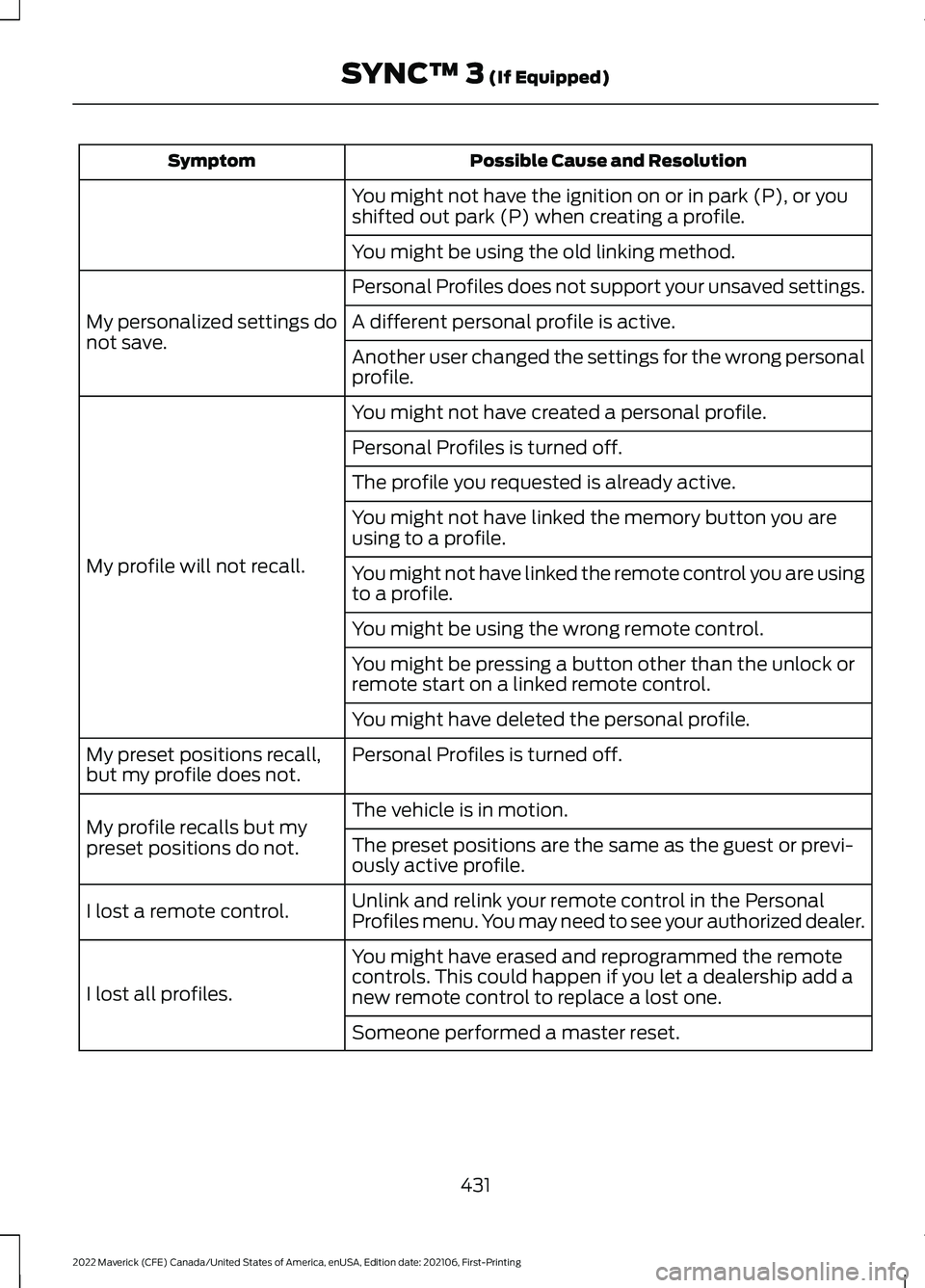
Possible Cause and Resolution
Symptom
You might not have the ignition on or in park (P), or you
shifted out park (P) when creating a profile.
You might be using the old linking method.
Personal Profiles does not support your unsaved settings.
My personalized settings do
not save. A different personal profile is active.
Another user changed the settings for the wrong personal
profile.
You might not have created a personal profile.
My profile will not recall. Personal Profiles is turned off.
The profile you requested is already active.
You might not have linked the memory button you are
using to a profile.
You might not have linked the remote control you are using
to a profile.
You might be using the wrong remote control.
You might be pressing a button other than the unlock or
remote start on a linked remote control.
You might have deleted the personal profile.
Personal Profiles is turned off.
My preset positions recall,
but my profile does not.
The vehicle is in motion.
My profile recalls but my
preset positions do not. The preset positions are the same as the guest or previ-
ously active profile.
Unlink and relink your remote control in the Personal
Profiles menu. You may need to see your authorized dealer.
I lost a remote control.
You might have erased and reprogrammed the remote
controls. This could happen if you let a dealership add a
new remote control to replace a lost one.
I lost all profiles.
Someone performed a master reset.
431
2022 Maverick (CFE) Canada/United States of America, enUSA, Edition date: 202106, First-Printing SYNC™ 3 (If Equipped)
Page 437 of 533
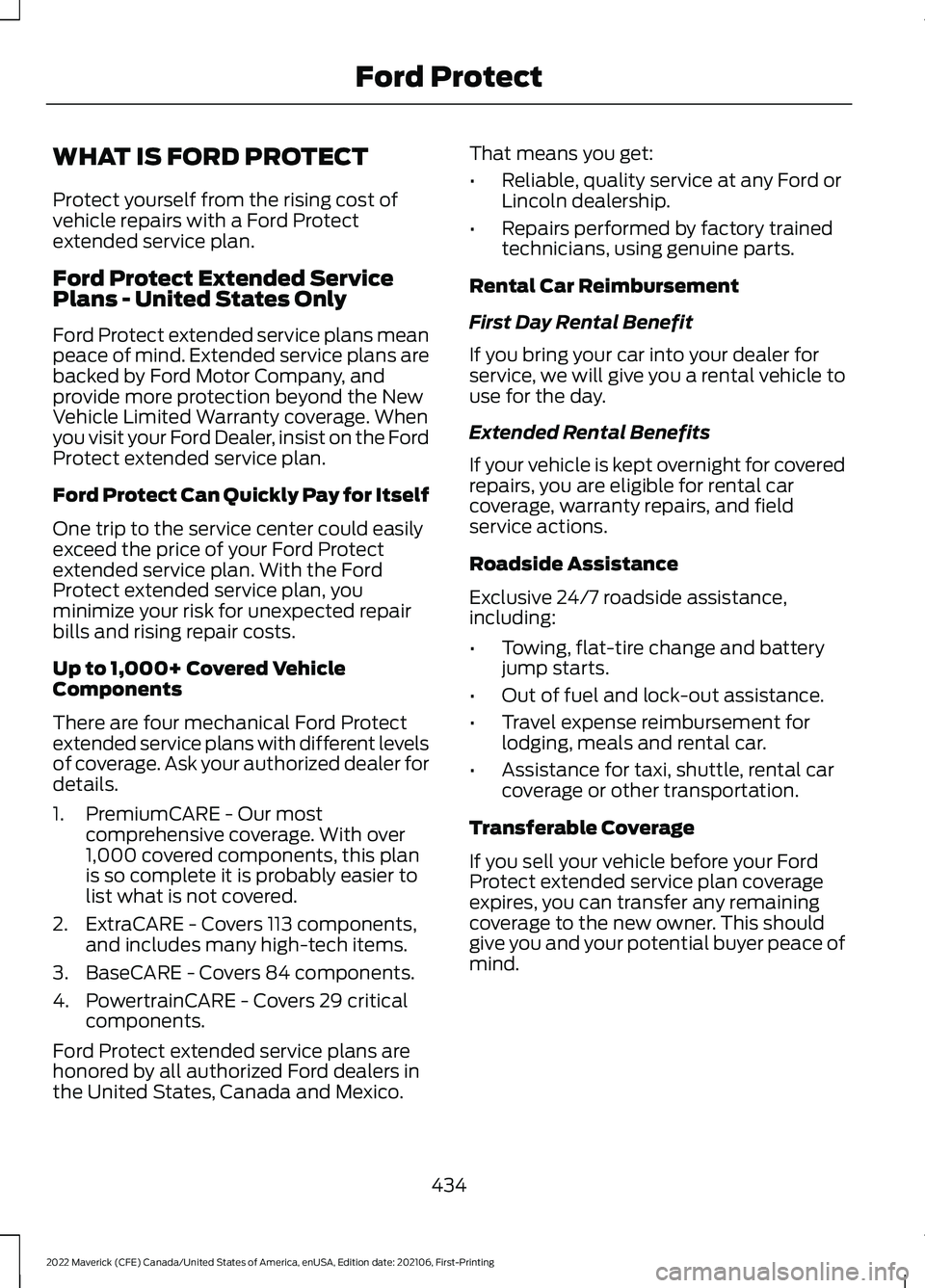
WHAT IS FORD PROTECT
Protect yourself from the rising cost of
vehicle repairs with a Ford Protect
extended service plan.
Ford Protect Extended Service
Plans - United States Only
Ford Protect extended service plans mean
peace of mind. Extended service plans are
backed by Ford Motor Company, and
provide more protection beyond the New
Vehicle Limited Warranty coverage. When
you visit your Ford Dealer, insist on the Ford
Protect extended service plan.
Ford Protect Can Quickly Pay for Itself
One trip to the service center could easily
exceed the price of your Ford Protect
extended service plan. With the Ford
Protect extended service plan, you
minimize your risk for unexpected repair
bills and rising repair costs.
Up to 1,000+ Covered Vehicle
Components
There are four mechanical Ford Protect
extended service plans with different levels
of coverage. Ask your authorized dealer for
details.
1. PremiumCARE - Our most
comprehensive coverage. With over
1,000 covered components, this plan
is so complete it is probably easier to
list what is not covered.
2. ExtraCARE - Covers 113 components, and includes many high-tech items.
3. BaseCARE - Covers 84 components.
4. PowertrainCARE - Covers 29 critical components.
Ford Protect extended service plans are
honored by all authorized Ford dealers in
the United States, Canada and Mexico. That means you get:
•
Reliable, quality service at any Ford or
Lincoln dealership.
• Repairs performed by factory trained
technicians, using genuine parts.
Rental Car Reimbursement
First Day Rental Benefit
If you bring your car into your dealer for
service, we will give you a rental vehicle to
use for the day.
Extended Rental Benefits
If your vehicle is kept overnight for covered
repairs, you are eligible for rental car
coverage, warranty repairs, and field
service actions.
Roadside Assistance
Exclusive 24/7 roadside assistance,
including:
• Towing, flat-tire change and battery
jump starts.
• Out of fuel and lock-out assistance.
• Travel expense reimbursement for
lodging, meals and rental car.
• Assistance for taxi, shuttle, rental car
coverage or other transportation.
Transferable Coverage
If you sell your vehicle before your Ford
Protect extended service plan coverage
expires, you can transfer any remaining
coverage to the new owner. This should
give you and your potential buyer peace of
mind.
434
2022 Maverick (CFE) Canada/United States of America, enUSA, Edition date: 202106, First-Printing Ford Protect
Page 441 of 533
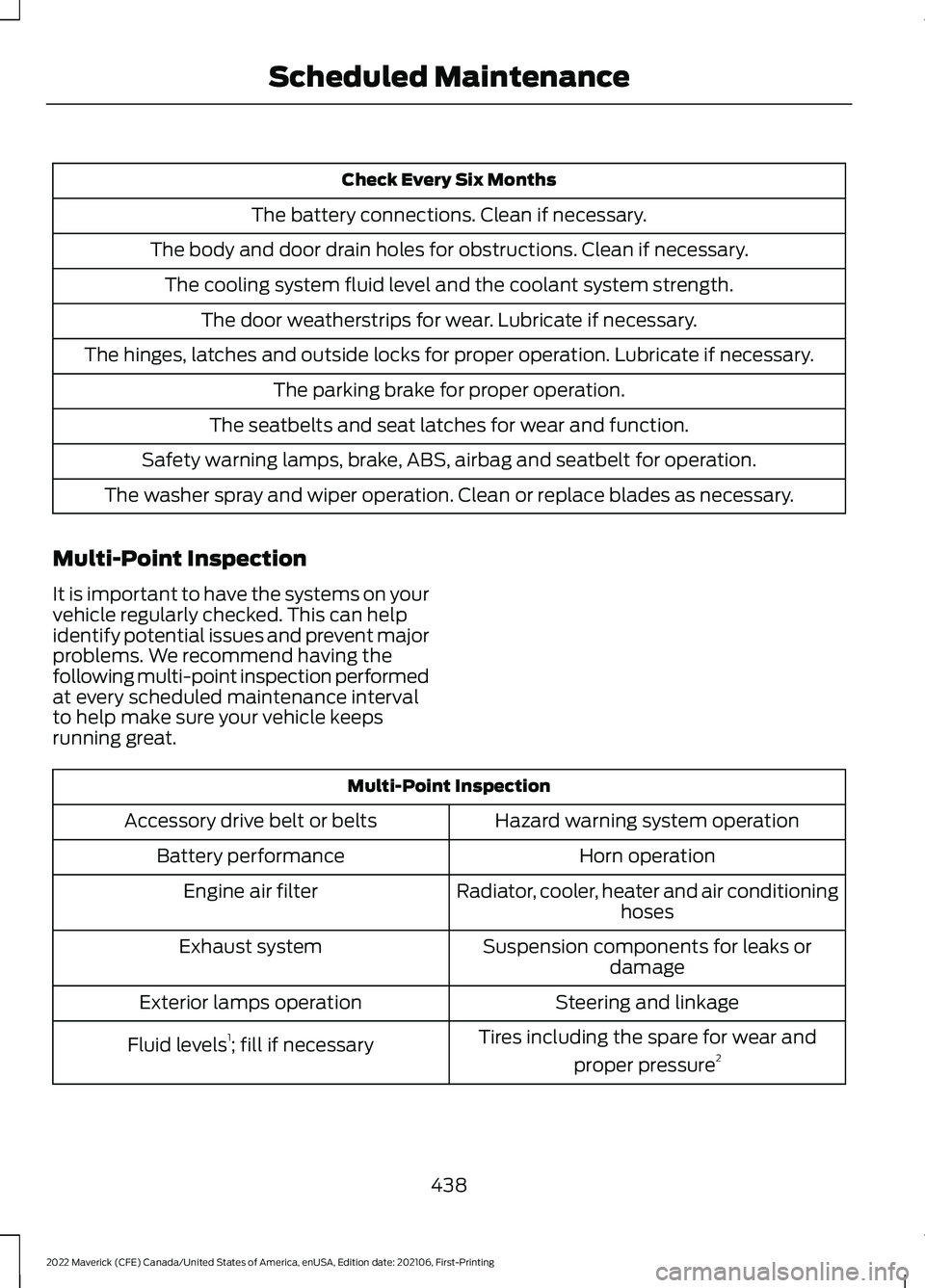
Check Every Six Months
The battery connections. Clean if necessary.
The body and door drain holes for obstructions. Clean if necessary. The cooling system fluid level and the coolant system strength. The door weatherstrips for wear. Lubricate if necessary.
The hinges, latches and outside locks for proper operation. Lubricate if necessary. The parking brake for proper operation.
The seatbelts and seat latches for wear and function.
Safety warning lamps, brake, ABS, airbag and seatbelt for operation.
The washer spray and wiper operation. Clean or replace blades as necessary.
Multi-Point Inspection
It is important to have the systems on your
vehicle regularly checked. This can help
identify potential issues and prevent major
problems. We recommend having the
following multi-point inspection performed
at every scheduled maintenance interval
to help make sure your vehicle keeps
running great. Multi-Point Inspection
Hazard warning system operation
Accessory drive belt or belts
Horn operation
Battery performance
Radiator, cooler, heater and air conditioninghoses
Engine air filter
Suspension components for leaks ordamage
Exhaust system
Steering and linkage
Exterior lamps operation
Tires including the spare for wear andproper pressure 2
Fluid levels 1
; fill if necessary
438
2022 Maverick (CFE) Canada/United States of America, enUSA, Edition date: 202106, First-Printing Scheduled Maintenance
Page 516 of 533
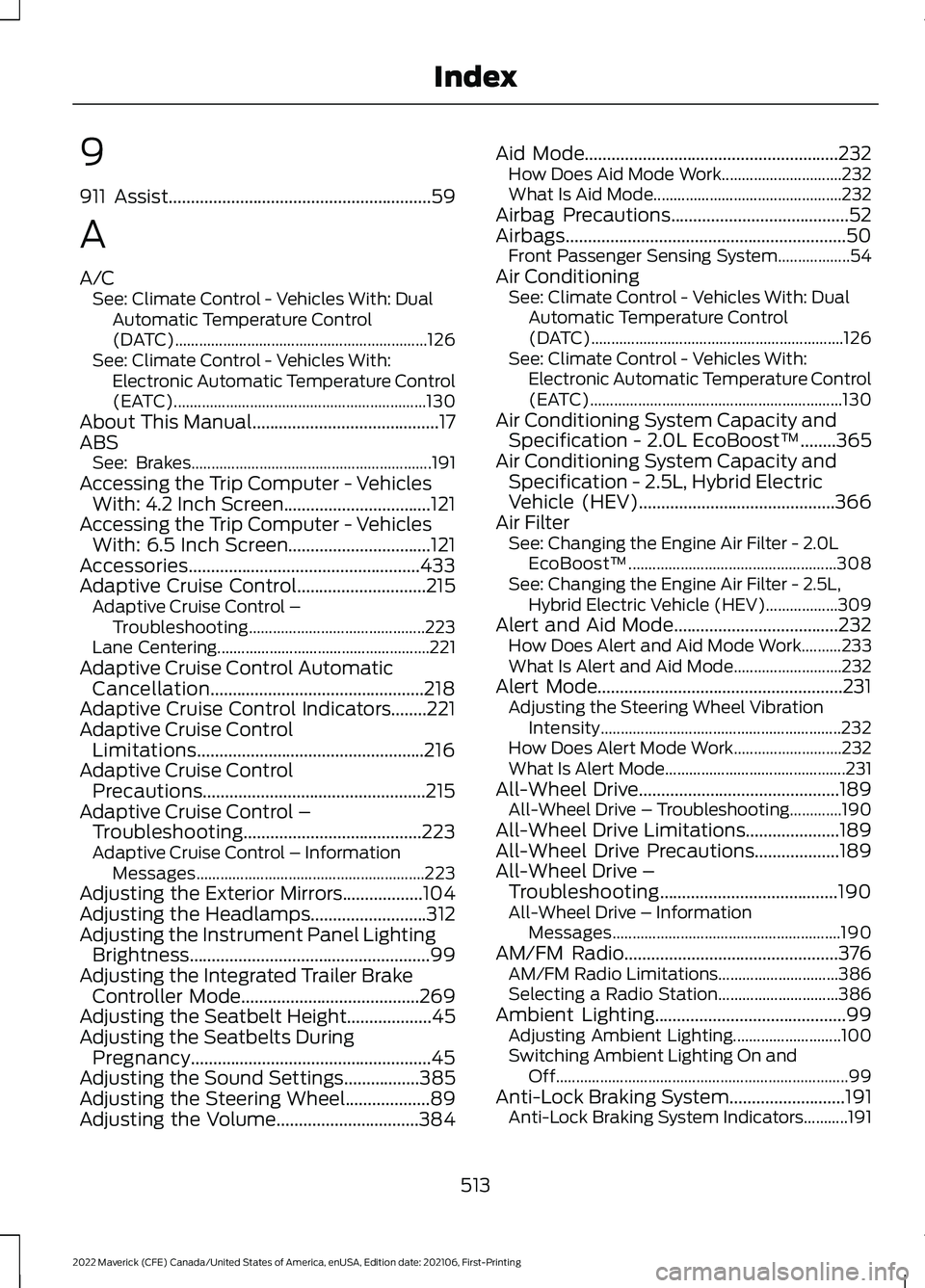
9
911 Assist...........................................................59
A
A/C See: Climate Control - Vehicles With: Dual
Automatic Temperature Control
(DATC)............................................................... 126
See: Climate Control - Vehicles With: Electronic Automatic Temperature Control
(EATC)............................................................... 130
About This Manual..........................................17
ABS See: Brakes............................................................ 191
Accessing the Trip Computer - Vehicles With: 4.2 Inch Screen.................................121
Accessing the Trip Computer - Vehicles With: 6.5 Inch Screen................................121
Accessories....................................................433
Adaptive Cruise Control
.............................215
Adaptive Cruise Control –
Troubleshooting............................................ 223
Lane Centering..................................................... 221
Adaptive Cruise Control Automatic Cancellation................................................218
Adaptive Cruise Control Indicators........221
Adaptive Cruise Control Limitations...................................................216
Adaptive Cruise Control Precautions..................................................215
Adaptive Cruise Control – Troubleshooting........................................223
Adaptive Cruise Control – Information Messages......................................................... 223
Adjusting the Exterior Mirrors..................104
Adjusting the Headlamps..........................312
Adjusting the Instrument Panel Lighting Brightness......................................................99
Adjusting the Integrated Trailer Brake Controller Mode........................................269
Adjusting the Seatbelt Height
...................45
Adjusting the Seatbelts During Pregnancy......................................................45
Adjusting the Sound Settings
.................385
Adjusting the Steering Wheel...................89
Adjusting the Volume................................384 Aid Mode
.........................................................232
How Does Aid Mode Work.............................. 232
What Is Aid Mode............................................... 232
Airbag Precautions
........................................52
Airbags...............................................................50
Front Passenger Sensing System..................54
Air Conditioning See: Climate Control - Vehicles With: Dual
Automatic Temperature Control
(DATC)............................................................... 126
See: Climate Control - Vehicles With: Electronic Automatic Temperature Control
(EATC)............................................................... 130
Air Conditioning System Capacity and Specification - 2.0L EcoBoost™........365
Air Conditioning System Capacity and Specification - 2.5L, Hybrid Electric
Vehicle (HEV)
............................................366
Air Filter See: Changing the Engine Air Filter - 2.0L
EcoBoost™.................................................... 308
See: Changing the Engine Air Filter - 2.5L, Hybrid Electric Vehicle (HEV)..................309
Alert and Aid Mode.....................................232 How Does Alert and Aid Mode Work..........233
What Is Alert and Aid Mode........................... 232
Alert Mode.......................................................231 Adjusting the Steering Wheel Vibration
Intensity............................................................ 232
How Does Alert Mode Work........................... 232
What Is Alert Mode............................................. 231
All-Wheel Drive
.............................................189
All-Wheel Drive – Troubleshooting.............190
All-Wheel Drive Limitations
.....................189
All-Wheel Drive Precautions...................189
All-Wheel Drive – Troubleshooting........................................190
All-Wheel Drive – Information Messages......................................................... 190
AM/FM Radio................................................376 AM/FM Radio Limitations.............................. 386
Selecting a Radio Station.............................. 386
Ambient Lighting
...........................................99
Adjusting Ambient Lighting........................... 100
Switching Ambient Lighting On and Off........................................................................\
. 99
Anti-Lock Braking System..........................191 Anti-Lock Braking System Indicators...........191
513
2022 Maverick (CFE) Canada/United States of America, enUSA, Edition date: 202106, First-Printing Index
Page 517 of 533
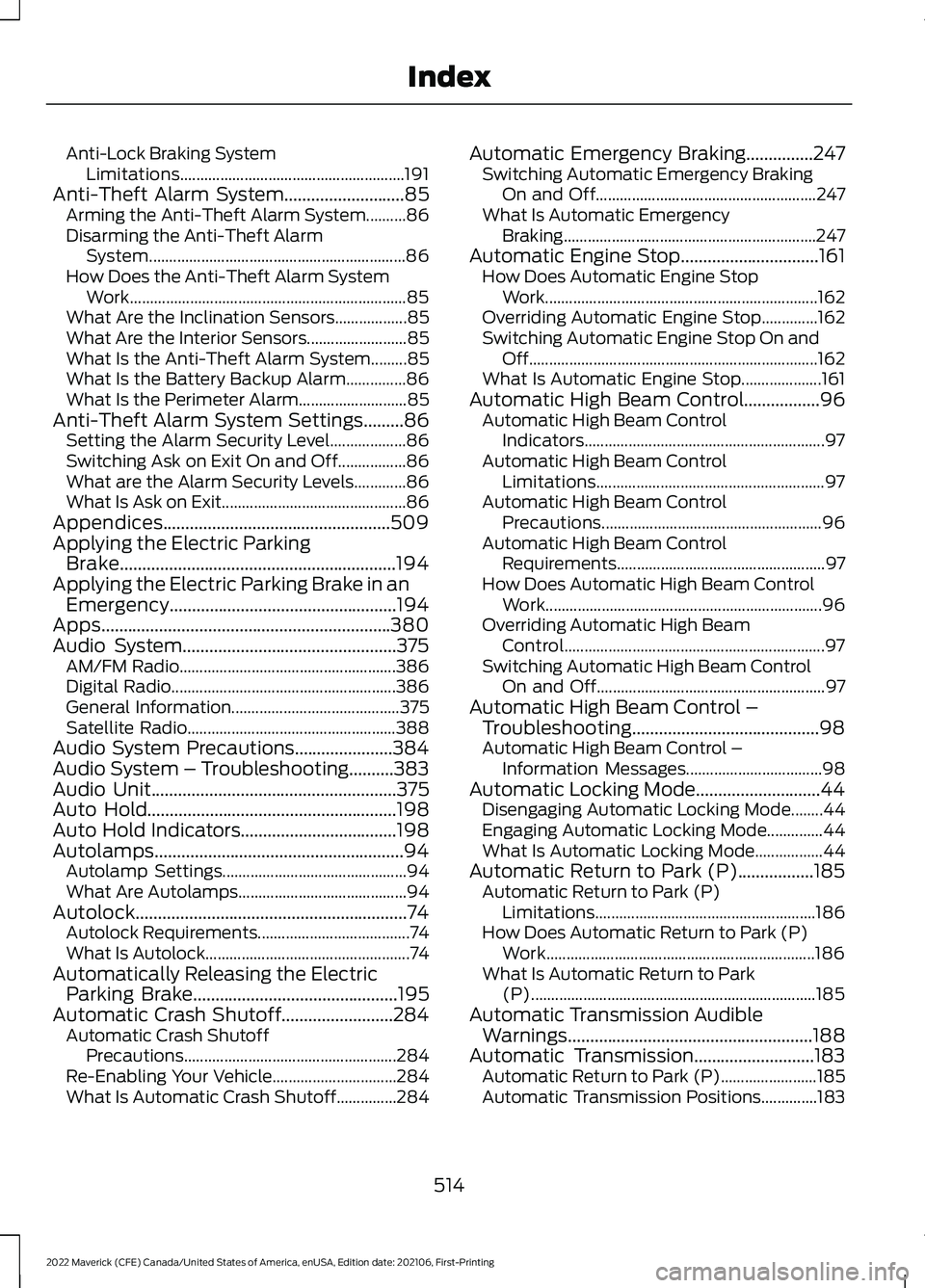
Anti-Lock Braking System
Limitations........................................................ 191
Anti-Theft Alarm System...........................85
Arming the Anti-Theft Alarm System..........86
Disarming the Anti-Theft Alarm
System................................................................ 86
How Does the Anti-Theft Alarm System Work..................................................................... 85
What Are the Inclination Sensors..................85
What Are the Interior Sensors......................... 85
What Is the Anti-Theft Alarm System.........85
What Is the Battery Backup Alarm...............86
What Is the Perimeter Alarm........................... 85
Anti-Theft Alarm System Settings
.........86
Setting the Alarm Security Level...................86
Switching Ask on Exit On and Off.................86
What are the Alarm Security Levels.............86
What Is Ask on Exit.............................................. 86
Appendices...................................................509
Applying the Electric Parking Brake..............................................................194
Applying the Electric Parking Brake in an Emergency...................................................194
Apps.................................................................380
Audio System................................................375 AM/FM Radio...................................................... 386
Digital Radio........................................................ 386
General Information.......................................... 375
Satellite Radio.................................................... 388
Audio System Precautions......................384
Audio System – Troubleshooting..........383
Audio Unit
.......................................................375
Auto Hold........................................................198
Auto Hold Indicators...................................198
Autolamps........................................................94 Autolamp Settings.............................................. 94
What Are Autolamps.......................................... 94
Autolock.............................................................74 Autolock Requirements...................................... 74
What Is Autolock................................................... 74
Automatically Releasing the Electric Parking Brake
..............................................195
Automatic Crash Shutoff.........................284 Automatic Crash Shutoff
Precautions..................................................... 284
Re-Enabling Your Vehicle............................... 284
What Is Automatic Crash Shutoff...............284 Automatic Emergency Braking...............247
Switching Automatic Emergency Braking
On and Off....................................................... 247
What Is Automatic Emergency Braking ............................................................... 247
Automatic Engine Stop...............................161 How Does Automatic Engine Stop
Work.................................................................... 162
Overriding Automatic Engine Stop..............162
Switching Automatic Engine Stop On and Off........................................................................\
162
What Is Automatic Engine Stop....................161
Automatic High Beam Control.................96 Automatic High Beam Control
Indicators............................................................ 97
Automatic High Beam Control Limitations......................................................... 97
Automatic High Beam Control Precautions....................................................... 96
Automatic High Beam Control Requirements.................................................... 97
How Does Automatic High Beam Control Work..................................................................... 96
Overriding Automatic High Beam Control................................................................. 97
Switching Automatic High Beam Control On and Off......................................................... 97
Automatic High Beam Control – Troubleshooting..........................................98
Automatic High Beam Control – Information Messages.................................. 98
Automatic Locking Mode............................44 Disengaging Automatic Locking Mode........44
Engaging Automatic Locking Mode..............44
What Is Automatic Locking Mode.................44
Automatic Return to Park (P).................185 Automatic Return to Park (P)
Limitations....................................................... 186
How Does Automatic Return to Park (P) Work................................................................... 186
What Is Automatic Return to Park (P)....................................................................... 185
Automatic Transmission Audible Warnings
.......................................................188
Automatic Transmission...........................183 Automatic Return to Park (P)........................185
Automatic Transmission Positions..............183
514
2022 Maverick (CFE) Canada/United States of America, enUSA, Edition date: 202106, First-Printing Index
Page 518 of 533
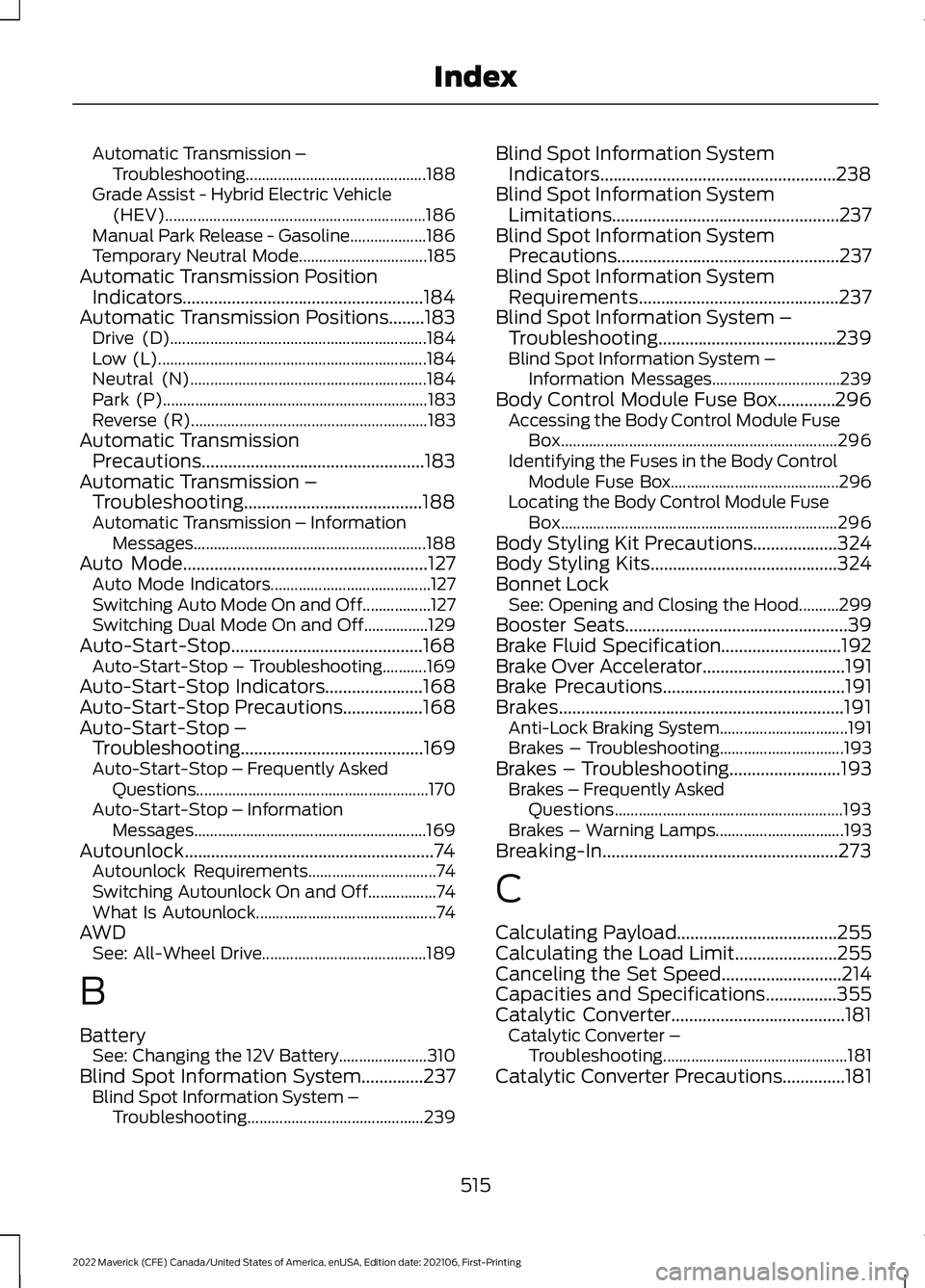
Automatic Transmission –
Troubleshooting............................................. 188
Grade Assist - Hybrid Electric Vehicle (HEV)................................................................. 186
Manual Park Release - Gasoline...................186
Temporary Neutral Mode................................ 185
Automatic Transmission Position Indicators......................................................184
Automatic Transmission Positions........183 Drive (D)................................................................ 184
Low (L)................................................................... 184
Neutral (N)........................................................... 184
Park (P).................................................................. 183
Reverse (R)........................................................... 183
Automatic Transmission Precautions..................................................183
Automatic Transmission – Troubleshooting........................................188
Automatic Transmission – Information Messages .......................................................... 188
Auto Mode
.......................................................127
Auto Mode Indicators........................................ 127
Switching Auto Mode On and Off.................127
Switching Dual Mode On and Off................129
Auto-Start-Stop...........................................168 Auto-Start-Stop – Troubleshooting...........169
Auto-Start-Stop Indicators......................168
Auto-Start-Stop Precautions
..................168
Auto-Start-Stop – Troubleshooting.........................................169
Auto-Start-Stop – Frequently Asked Questions.......................................................... 170
Auto-Start-Stop – Information Messages.......................................................... 169
Autounlock........................................................74 Autounlock Requirements................................ 74
Switching Autounlock On and Off.................74
What Is Autounlock............................................. 74
AWD See: All-Wheel Drive......................................... 189
B
Battery See: Changing the 12V Battery...................... 310
Blind Spot Information System..............237 Blind Spot Information System –
Troubleshooting............................................ 239Blind Spot Information System
Indicators.....................................................238
Blind Spot Information System Limitations...................................................237
Blind Spot Information System Precautions
..................................................237
Blind Spot Information System Requirements.............................................237
Blind Spot Information System – Troubleshooting........................................239
Blind S
pot Information System –
Information Messages................................ 239
Body Control Module Fuse Box.............296 Accessing the Body Control Module Fuse
Box..................................................................... 296
Identifying the Fuses in the Body Control Module Fuse Box.......................................... 296
Locating the Body Control Module Fuse Box..................................................................... 296
Body Styling Kit Precautions...................324
Body Styling Kits..........................................324
Bonnet Lock See: Opening and Closing the Hood..........299
Booster Seats
..................................................39
Brake Fluid Specification...........................192
Brake Over Accelerator
................................191
Brake Precautions.........................................191
Brakes................................................................191 Anti-Lock Braking System................................ 191
Brakes – Troubleshooting............................... 193
Brakes – Troubleshooting.........................193 Brakes – Frequently Asked
Questions......................................................... 193
Brakes – Warning Lamps................................ 193
Breaking-In.....................................................273
C
Calculating Payload
....................................255
Calculating the Load Limit.......................255
Canceling the Set Speed...........................214
Capacities and Specifications
................355
Catalytic Converter.......................................181 Catalytic Converter –
Troubleshooting.............................................. 181
Catalytic Converter Precautions..............181
515
2022 Maverick (CFE) Canada/United States of America, enUSA, Edition date: 202106, First-Printing Index
Page 519 of 533
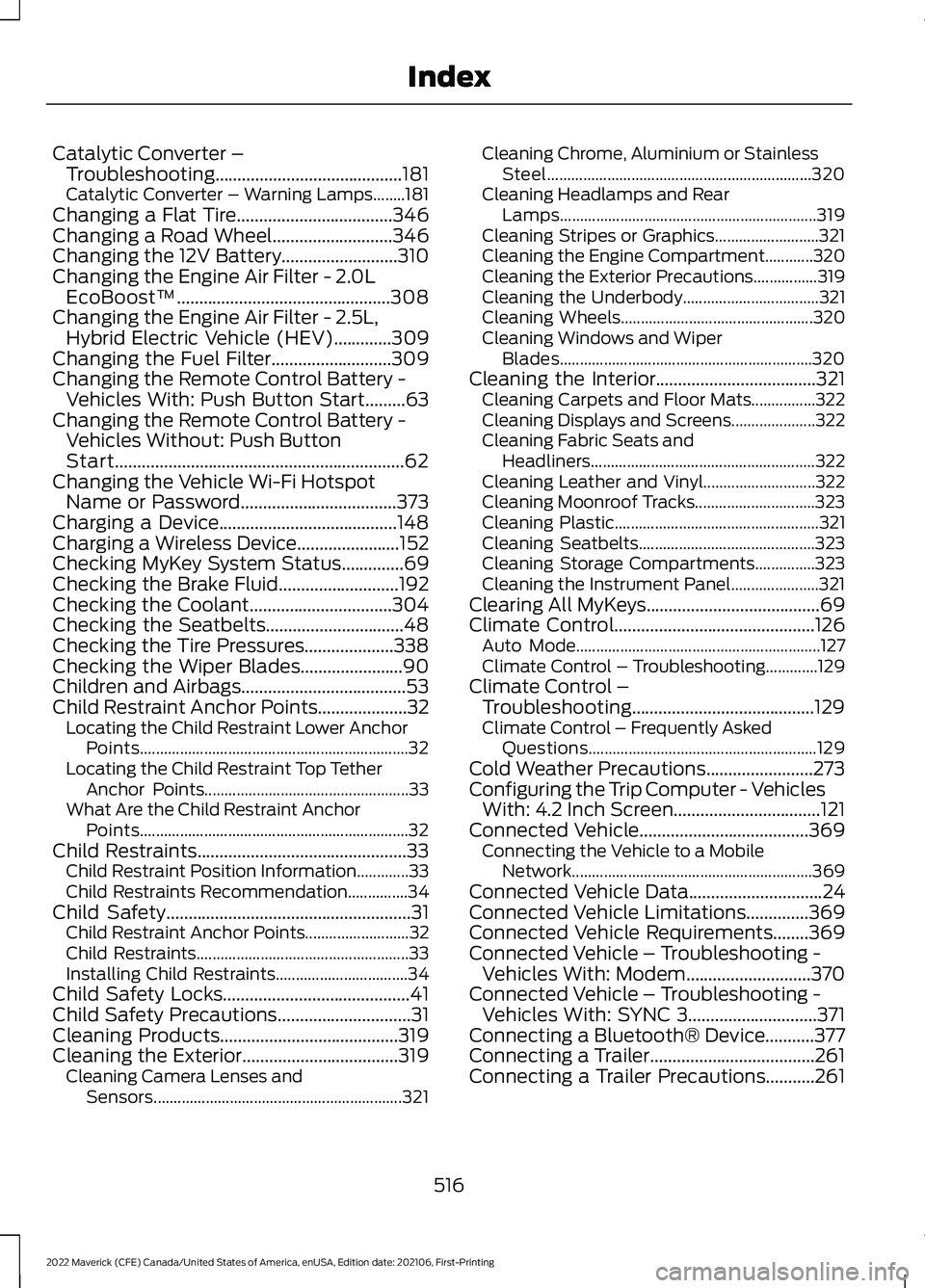
Catalytic Converter –
Troubleshooting..........................................181
C
atalytic Converter – Warning Lamps........181
Changing a Flat Tire...................................346
Changing a Road Wheel...........................346
Changing the 12V Battery..........................310
Changing the Engine Air Filter - 2.0L EcoBoost™................................................308
Changing the Engine Air Filter - 2.5L, Hybrid Electric Vehicle (HEV)
.............309
Changing the Fuel Filter...........................309
Changing the Remote Control Battery - Vehicles With: Push Button Start.........63
Changing the Remote Control Battery - Vehicles Without: Push Button
Start.................................................................62
Changing the Vehicle Wi-Fi Hotspot Name or Password...................................373
Charging a Device........................................148
Charging a Wireless Device.......................152
Checking MyKey System Status..............69
Checking the Brake Fluid...........................192
Checking the Coolant
................................304
Checking the Seatbelts...............................48
Checking the Tire Pressures....................338
Checking the Wiper Blades.......................90
Children and Airbags
.....................................53
Child Restraint Anchor Points....................32 Locating the Child Restraint Lower Anchor
Points................................................................... 32
Locating the Child Restraint Top Tether Anchor Points................................................... 33
What Are the Child Restraint Anchor Points................................................................... 32
Child Restraints
...............................................33
Child Restraint Position Information.............33
Child Restraints Recommendation...............34
Child Safety
.......................................................31
Child Restraint Anchor Points.......................... 32
Child Restraints..................................................... 33
Installing Child Restraints................................. 34
Child Safety Locks..........................................41
Child Safety Precautions
..............................31
Cleaning Products........................................319
Cleaning the Exterior...................................319 Cleaning Camera Lenses and
Sensors.............................................................. 321Cleaning Chrome, Aluminium or Stainless
Steel.................................................................. 320
Cleaning Headlamps and Rear Lamps................................................................ 319
Cleaning Stripes or Graphics..........................321
Cleaning the Engine Compartment............320
Cleaning the Exterior Precautions................319
Cleaning the Underbody.................................. 321
Cleaning Wheels................................................ 320
Cleaning Windows and Wiper Blades............................................................... 320
Cleaning the Interior....................................321 Cleaning Carpets and Floor Mats................322
Cleaning Displays and Screens..................... 322
Cleaning Fabric Seats and Headliners........................................................ 322
Cleaning Leather and Vinyl............................ 322
Cleaning Moonroof Tracks.............................. 323
Cleaning Plastic................................................... 321
Cleaning Seatbelts............................................ 323
Cleaning Storage Compartments...............323
Cleaning the Instrument Panel......................321
Clearing All MyKeys.......................................69
Climate Control.............................................126 Auto Mode............................................................. 127
Climate Control – Troubleshooting.............129
Climate Control – Troubleshooting.........................................129
Clima
te Control – Frequently Asked
Questions......................................................... 129
Cold Weather Precautions
........................273
Configuring the Trip Computer - Vehicles With: 4.2 Inch Screen.................................121
Connected Vehicle
......................................369
Connecting the Vehicle to a Mobile
Network............................................................ 369
Connected Vehicle Data
..............................24
Connected Vehicle Limitations..............369
Connected Vehicle Requirements........369
Connected Vehicle – Troubleshooting - Vehicles With: Modem
............................370
Connected Vehicle – Troubleshooting - Vehicles With: SYNC 3.............................371
Connecting a Bluetooth® Device
...........377
Connecting a Trailer.....................................261
Connecting a Trailer Precautions...........261
516
2022 Maverick (CFE) Canada/United States of America, enUSA, Edition date: 202106, First-Printing Index