2022 FORD F-650/750 USB
[x] Cancel search: USBPage 5 of 379
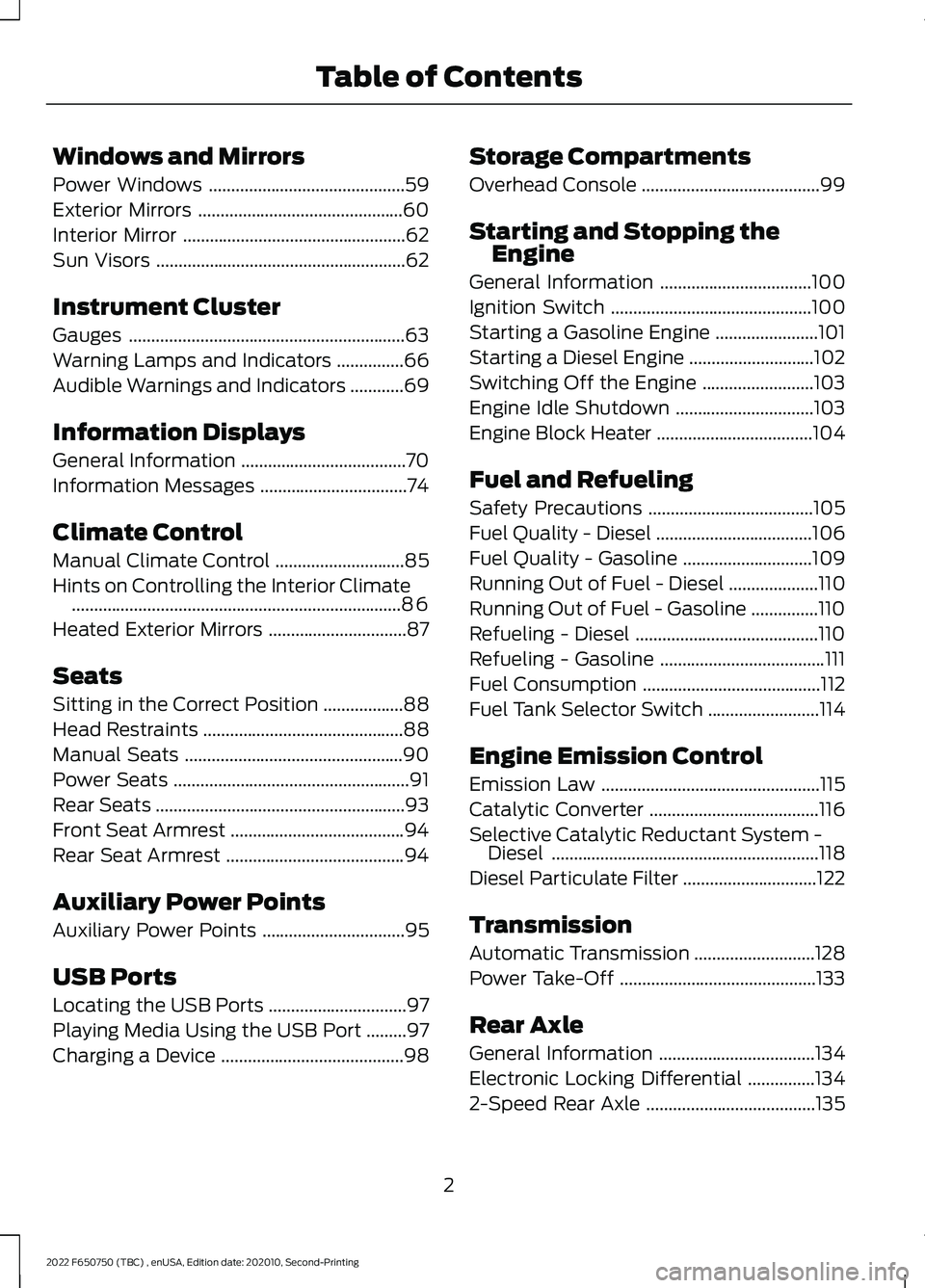
Windows and Mirrors
Power Windows
............................................59
Exterior Mirrors ..............................................
60
Interior Mirror ..................................................
62
Sun Visors ........................................................
62
Instrument Cluster
Gauges ..............................................................
63
Warning Lamps and Indicators ...............
66
Audible Warnings and Indicators ............
69
Information Displays
General Information .....................................
70
Information Messages .................................
74
Climate Control
Manual Climate Control .............................
85
Hints on Controlling the Interior Climate ........................................................................\
..
86
Heated Exterior Mirrors ...............................
87
Seats
Sitting in the Correct Position ..................
88
Head Restraints .............................................
88
Manual Seats .................................................
90
Power Seats .....................................................
91
Rear Seats ........................................................
93
Front Seat Armrest .......................................
94
Rear Seat Armrest ........................................
94
Auxiliary Power Points
Auxiliary Power Points ................................
95
USB Ports
Locating the USB Ports ...............................
97
Playing Media Using the USB Port .........
97
Charging a Device .........................................
98Storage Compartments
Overhead Console
........................................
99
Starting and Stopping the Engine
General Information ..................................
100
Ignition Switch .............................................
100
Starting a Gasoline Engine .......................
101
Starting a Diesel Engine ............................
102
Switching Off the Engine .........................
103
Engine Idle Shutdown ...............................
103
Engine Block Heater ...................................
104
Fuel and Refueling
Safety Precautions .....................................
105
Fuel Quality - Diesel ...................................
106
Fuel Quality - Gasoline .............................
109
Running Out of Fuel - Diesel ....................
110
Running Out of Fuel - Gasoline ...............
110
Refueling - Diesel .........................................
110
Refueling - Gasoline .....................................
111
Fuel Consumption ........................................
112
Fuel Tank Selector Switch .........................
114
Engine Emission Control
Emission Law .................................................
115
Catalytic Converter ......................................
116
Selective Catalytic Reductant System - Diesel ............................................................
118
Diesel Particulate Filter ..............................
122
Transmission
Automatic Transmission ...........................
128
Power Take-Off ............................................
133
Rear Axle
General Information ...................................
134
Electronic Locking Differential ...............
134
2-Speed Rear Axle ......................................
135
2
2022 F650750 (TBC) , enUSA, Edition date: 202010, Second-Printing Table of Contents
Page 8 of 379

Engine Specifications - 7.3L
....................287
Motorcraft Parts - 6.7L Diesel ................
288
Motorcraft Parts - 7.3L ..............................
289
Bulb Specification Chart .........................
290
Engine Oil Capacity and Specification - 6.7L Diesel .................................................
290
Engine Oil Capacity and Specification - 7.3L ...............................................................
293
Cooling System Capacity and Specification - 6.7L Diesel ..................
295
Cooling System Capacity and Specification - 7.3L ................................
296
Fuel Tank Capacity - Diesel ....................
296
Fuel Tank Capacity - Gasoline ...............
297
Air Conditioning System Capacity and Specification - 6.7L Diesel ..................
298
Air Conditioning System Capacity and Specification - 7.3L ................................
299
Washer Fluid Specification .....................
299
Diesel Exhaust Fluid Capacity and Specification ...........................................
300
Automatic Transmission Fluid Capacity and Specification ...................................
300
Brake Fluid Specification ..........................
301
Rear Axle Fluid Capacity and Specification - Diesel ............................
302
Rear Axle Fluid Capacity and Specification - Gasoline ......................
303
Hydraulic Power Steering Fluid Capacity and Specification ...................................
304
Vehicle Identification
Vehicle Identification Number ..............
305
Connected Vehicle
Connected Vehicle Requirements .......
306
Connected Vehicle Limitations .............
306
Connecting the Vehicle to a Mobile Network - Vehicles With: Modem .....
306
Connected Vehicle – Troubleshooting ........................................................................\
307 Audio System
General Information
..................................
308
Audio Unit .....................................................
308
Digital Radio ...................................................
311
Connecting a Bluetooth® Device ..........
313
Streaming Bluetooth Audio .....................
314
Playing Media From a USB Device ........
314
Audio Input Jack ...........................................
314
USB Port .........................................................
315
Using Voice Recognition ...........................
316
Accessories
Auxiliary Switches ........................................
317
Ford Protect
Ford Protect ...................................................
319
Scheduled Maintenance
General Maintenance Information ........
321
Normal Scheduled Maintenance ..........
325
Special Operating Conditions Scheduled Maintenance ..............................................
331
Customer Information
Rollover Warning ........................................
340
Radio Frequency Certification Labels .......................................................................
340
Appendices
Electromagnetic Compatibility .............
345
End User License Agreement ................
348
5
2022 F650750 (TBC) , enUSA, Edition date: 202010, Second-Printing Table of Contents
Page 18 of 379

To read data recorded by an event data
recorder, special equipment is required,
and access to the vehicle or the event data
recorder is needed. In addition to the
vehicle manufacturer, other parties, such
as law enforcement, that have such special
equipment, can read the information if they
have access to the vehicle or the event
data recorder.
Comfort, Convenience and
Entertainment Data
Your vehicle has electronic control units
that have the ability to store data based
on your personalized settings. The data is
stored locally in the vehicle or on devices
that you connect to it, for example, a USB
drive or digital music player. You can delete
some of this data and also choose whether
to share it through the services to which
you subscribe.
Comfort and Convenience Data
Data recorded includes, for example:
•
Seat and steering wheel position.
• Climate control settings.
• Radio presets.
Entertainment Data
Data recorded includes, for example:
• Music, videos or album art.
• Contacts and corresponding address
book entries.
• Navigation destinations.
Services That We Provide
If you use our services, we collect and use
data, for example, account information,
vehicle location and driving characteristics,
that could identify you. We transmit this
data through a dedicated, protected
connection. We only collect and use data to enable your use of our services to which
you have subscribed, with your consent or
where permitted by law. For additional
information, see the terms and conditions
of the services to which you have
subscribed.
Services That Third Parties
Provide
We recommend that you review the terms
and conditions and data privacy
information for any services to which you
subscribe. We take no responsibility for
services that third parties provide.
Vehicles With a Connectivity
Device (If Equipped)
The connectivity device has a
SIM. The connectivity device was
enabled when your vehicle was
built and periodically sends messages to
stay connected to the cell phone network.
These messages could include information
that identifies your vehicle, the SIM and the
electronic serial number of the connectivity
device. Cell phone network service
providers could have access to additional
information, for example, cell phone
network tower identification.
Note: The connectivity device continues to
send this information unless you disable the
connectivity device. To find out more about
having the connectivity device disabled,
contact the Ford Customer Relationship
Center. See Connected Vehicle (page 306).
If FordPass is connected to your vehicle,
Ford also receives additional information,
for example, location and vehicle data. See
FordPass Terms and Privacy Policy. For
additional information about our privacy
policy, visit
www .For dC onne c t e d . c om or
refer to your local Ford website.
15
2022 F650750 (TBC) , enUSA, Edition date: 202010, Second-Printing IntroductionE314755
Page 100 of 379
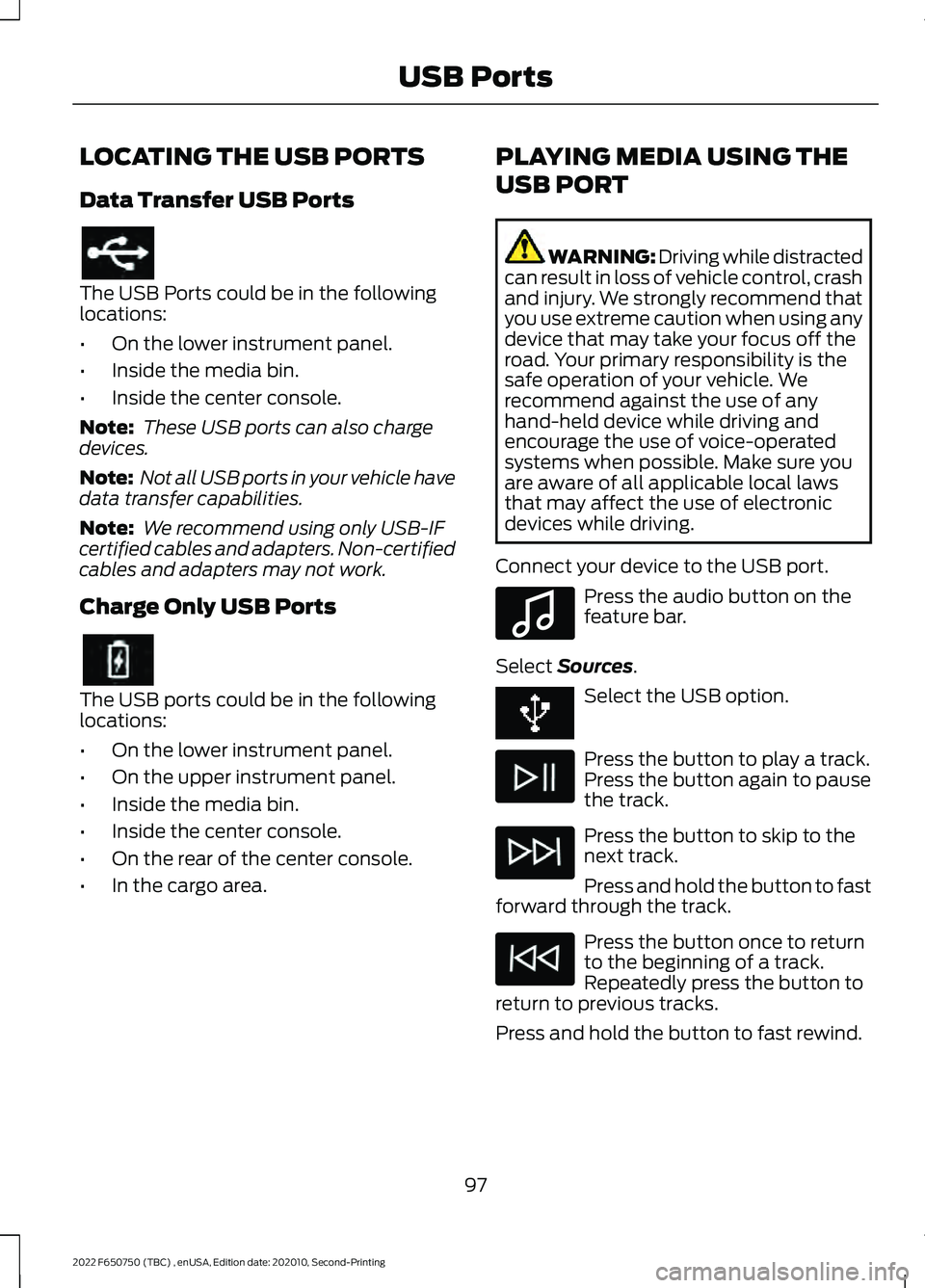
LOCATING THE USB PORTS
Data Transfer USB Ports
The USB Ports could be in the following
locations:
•
On the lower instrument panel.
• Inside the media bin.
• Inside the center console.
Note: These USB ports can also charge
devices.
Note: Not all USB ports in your vehicle have
data transfer capabilities.
Note: We recommend using only USB-IF
certified cables and adapters. Non-certified
cables and adapters may not work.
Charge Only USB Ports The USB ports could be in the following
locations:
•
On the lower instrument panel.
• On the upper instrument panel.
• Inside the media bin.
• Inside the center console.
• On the rear of the center console.
• In the cargo area. PLAYING MEDIA USING THE
USB PORT WARNING: Driving while distracted
can result in loss of vehicle control, crash
and injury. We strongly recommend that
you use extreme caution when using any
device that may take your focus off the
road. Your primary responsibility is the
safe operation of your vehicle. We
recommend against the use of any
hand-held device while driving and
encourage the use of voice-operated
systems when possible. Make sure you
are aware of all applicable local laws
that may affect the use of electronic
devices while driving.
Connect your device to the USB port. Press the audio button on the
feature bar.
Select Sources. Select the USB option.
Press the button to play a track.
Press the button again to pause
the track.
Press the button to skip to the
next track.
Press and hold the button to fast
forward through the track. Press the button once to return
to the beginning of a track.
Repeatedly press the button to
return to previous tracks.
Press and hold the button to fast rewind.
97
2022 F650750 (TBC) , enUSA, Edition date: 202010, Second-Printing USB Ports E100027
Page 101 of 379
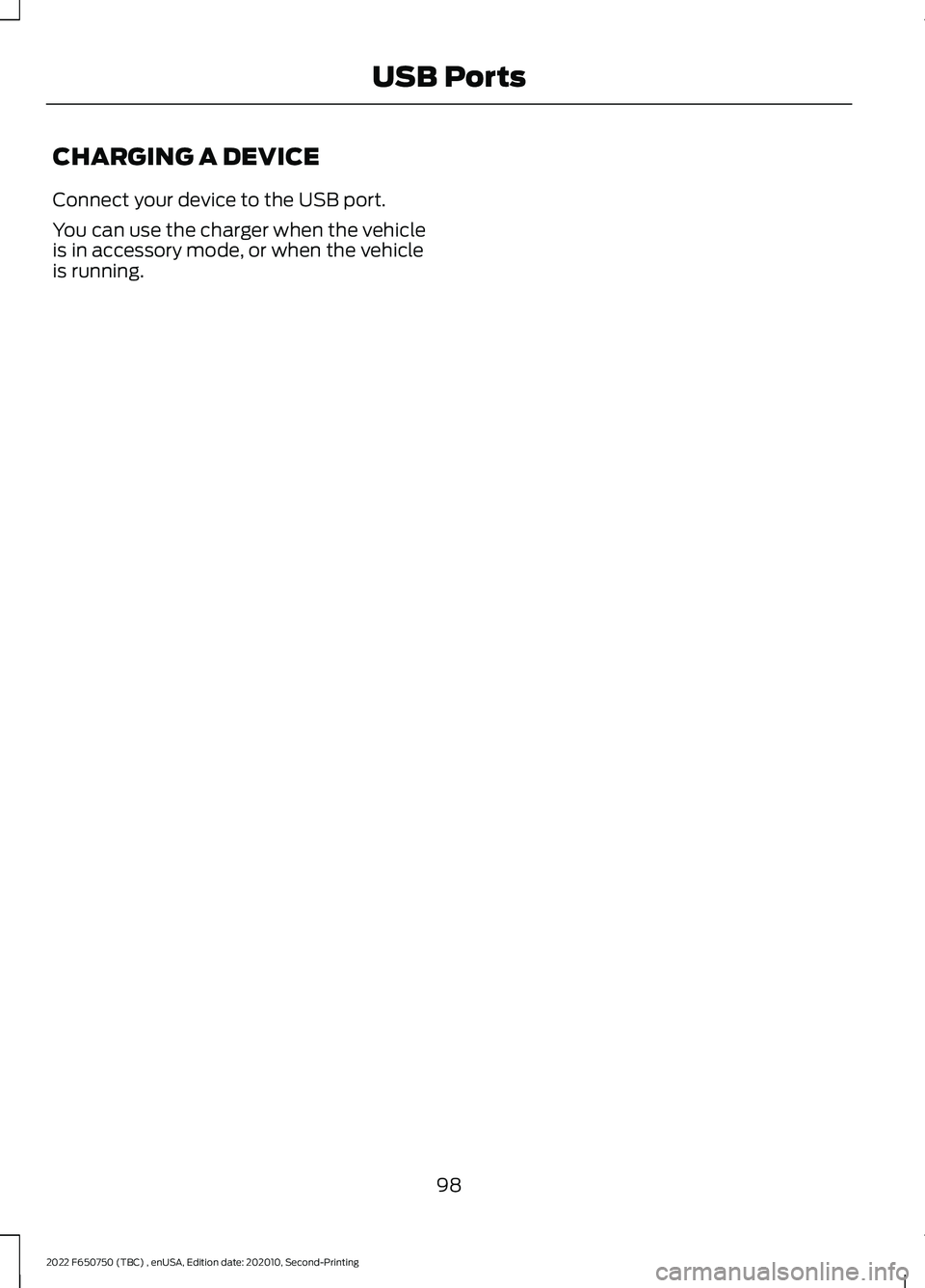
CHARGING A DEVICE
Connect your device to the USB port.
You can use the charger when the vehicle
is in accessory mode, or when the vehicle
is running.
98
2022 F650750 (TBC) , enUSA, Edition date: 202010, Second-Printing USB Ports
Page 205 of 379
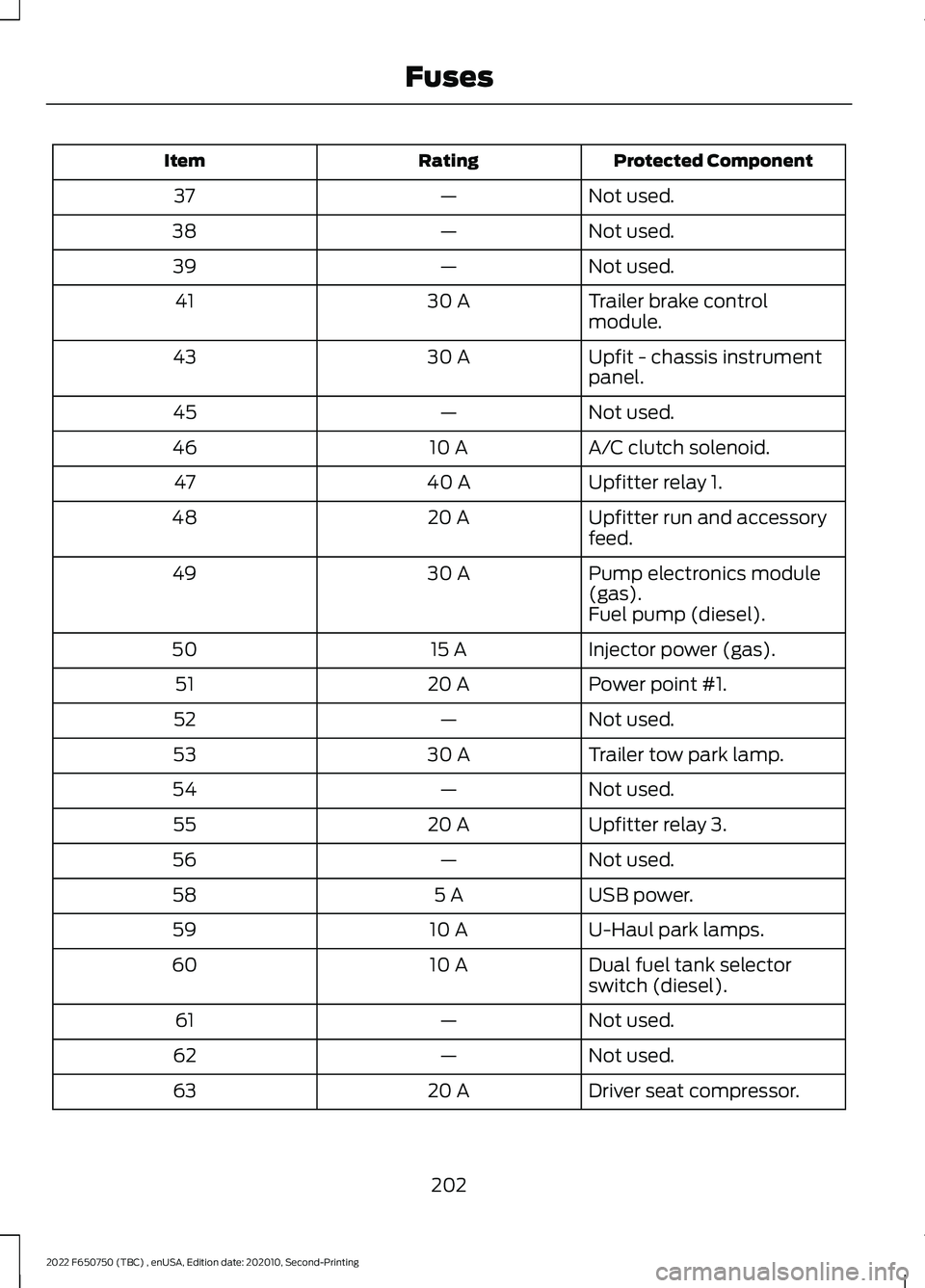
Protected Component
Rating
Item
Not used.
—
37
Not used.
—
38
Not used.
—
39
Trailer brake control
module.
30 A
41
Upfit - chassis instrument
panel.
30 A
43
Not used.
—
45
A/C clutch solenoid.
10 A
46
Upfitter relay 1.
40 A
47
Upfitter run and accessory
feed.
20 A
48
Pump electronics module
(gas).
30 A
49
Fuel pump (diesel).
Injector power (gas).
15 A
50
Power point #1.
20 A
51
Not used.
—
52
Trailer tow park lamp.
30 A
53
Not used.
—
54
Upfitter relay 3.
20 A
55
Not used.
—
56
USB power.
5 A
58
U-Haul park lamps.
10 A
59
Dual fuel tank selector
switch (diesel).
10 A
60
Not used.
—
61
Not used.
—
62
Driver seat compressor.
20 A
63
202
2022 F650750 (TBC) , enUSA, Edition date: 202010, Second-Printing Fuses
Page 317 of 379
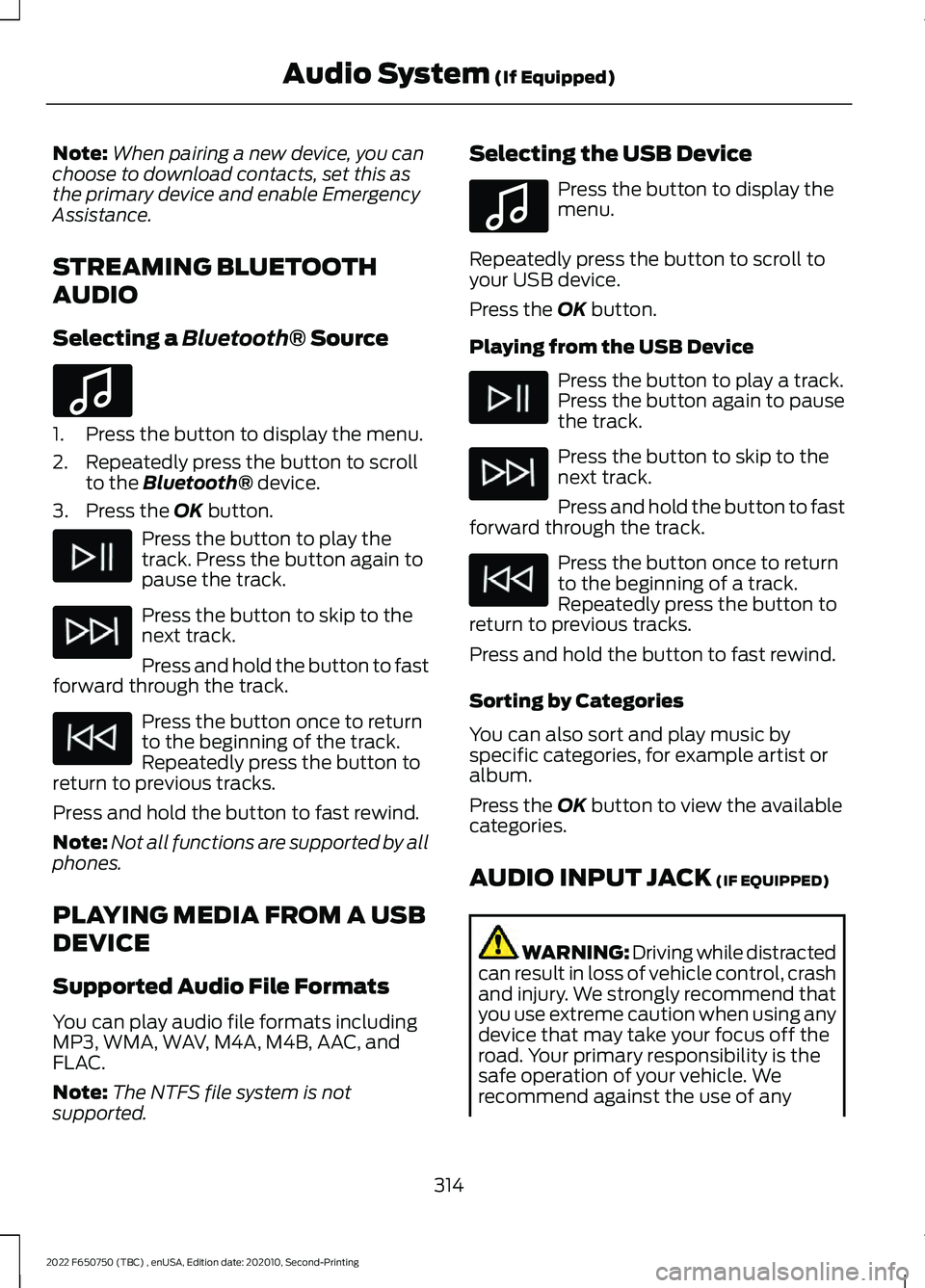
Note:
When pairing a new device, you can
choose to download contacts, set this as
the primary device and enable Emergency
Assistance.
STREAMING BLUETOOTH
AUDIO
Selecting a Bluetooth® Source 1. Press the button to display the menu.
2. Repeatedly press the button to scroll
to the
Bluetooth® device.
3. Press the
OK button. Press the button to play the
track. Press the button again to
pause the track.
Press the button to skip to the
next track.
Press and hold the button to fast
forward through the track. Press the button once to return
to the beginning of the track.
Repeatedly press the button to
return to previous tracks.
Press and hold the button to fast rewind.
Note: Not all functions are supported by all
phones.
PLAYING MEDIA FROM A USB
DEVICE
Supported Audio File Formats
You can play audio file formats including
MP3, WMA, WAV, M4A, M4B, AAC, and
FLAC.
Note: The NTFS file system is not
supported. Selecting the USB Device Press the button to display the
menu.
Repeatedly press the button to scroll to
your USB device.
Press the
OK button.
Playing from the USB Device Press the button to play a track.
Press the button again to pause
the track.
Press the button to skip to the
next track.
Press and hold the button to fast
forward through the track. Press the button once to return
to the beginning of a track.
Repeatedly press the button to
return to previous tracks.
Press and hold the button to fast rewind.
Sorting by Categories
You can also sort and play music by
specific categories, for example artist or
album.
Press the
OK button to view the available
categories.
AUDIO INPUT JACK
(IF EQUIPPED) WARNING: Driving while distracted
can result in loss of vehicle control, crash
and injury. We strongly recommend that
you use extreme caution when using any
device that may take your focus off the
road. Your primary responsibility is the
safe operation of your vehicle. We
recommend against the use of any
314
2022 F650750 (TBC) , enUSA, Edition date: 202010, Second-Printing Audio System
(If Equipped)E100027 E100027
Page 318 of 379
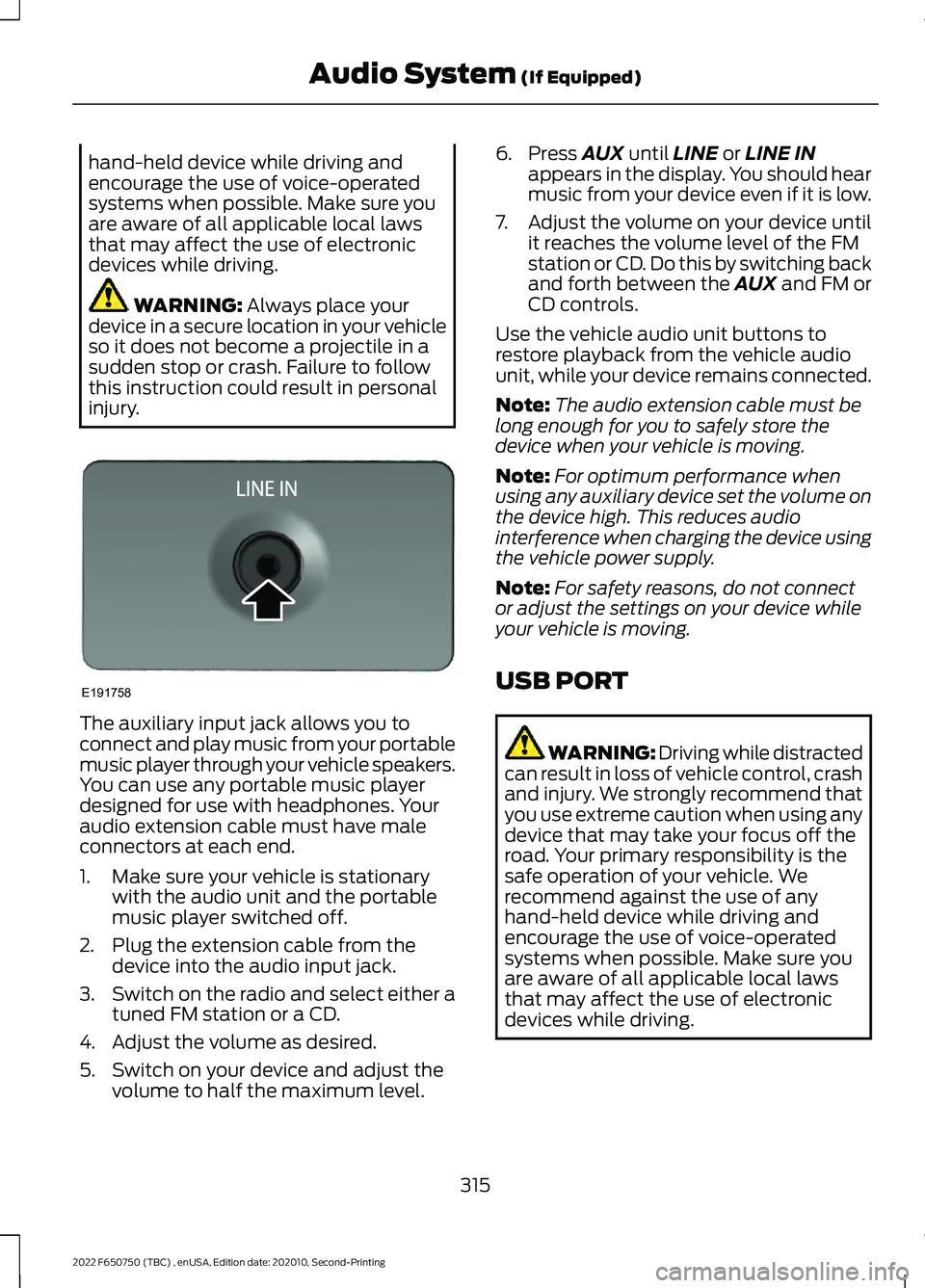
hand-held device while driving and
encourage the use of voice-operated
systems when possible. Make sure you
are aware of all applicable local laws
that may affect the use of electronic
devices while driving.
WARNING: Always place your
device in a secure location in your vehicle
so it does not become a projectile in a
sudden stop or crash. Failure to follow
this instruction could result in personal
injury. The auxiliary input jack allows you to
connect and play music from your portable
music player through your vehicle speakers.
You can use any portable music player
designed for use with headphones. Your
audio extension cable must have male
connectors at each end.
1. Make sure your vehicle is stationary
with the audio unit and the portable
music player switched off.
2. Plug the extension cable from the device into the audio input jack.
3. Switch on the radio and select either a
tuned FM station or a CD.
4. Adjust the volume as desired.
5. Switch on your device and adjust the volume to half the maximum level. 6. Press
AUX until LINE or LINE IN
appears in the display. You should hear
music from your device even if it is low.
7. Adjust the volume on your device until
it reaches the volume level of the FM
station or CD. Do this by switching back
and forth between the AUX and FM or
CD controls.
Use the vehicle audio unit buttons to
restore playback from the vehicle audio
unit, while your device remains connected.
Note: The audio extension cable must be
long enough for you to safely store the
device when your vehicle is moving.
Note: For optimum performance when
using any auxiliary device set the volume on
the device high. This reduces audio
interference when charging the device using
the vehicle power supply.
Note: For safety reasons, do not connect
or adjust the settings on your device while
your vehicle is moving.
USB PORT WARNING: Driving while distracted
can result in loss of vehicle control, crash
and injury. We strongly recommend that
you use extreme caution when using any
device that may take your focus off the
road. Your primary responsibility is the
safe operation of your vehicle. We
recommend against the use of any
hand-held device while driving and
encourage the use of voice-operated
systems when possible. Make sure you
are aware of all applicable local laws
that may affect the use of electronic
devices while driving.
315
2022 F650750 (TBC) , enUSA, Edition date: 202010, Second-Printing Audio System
(If Equipped)E191758