2022 FORD F-550 power steering belt
[x] Cancel search: power steering beltPage 70 of 740

WHAT IS 911 ASSIST
911 Assist is a SYNC system feature that
can call for help.
For more information, visit
www
. o wner .f or d . c om .
HOW DOES 911 ASSIST WORK
If a crash deploys an airbag, excluding knee
airbags and rear inflatable seatbelts, or
activates the fuel pump shut-off, your
vehicle may be able to contact emergency
services by dialing 911 through a paired and
connected Bluetooth®-enabled phone.
Not all crashes will deploy an airbag or
activate the fuel pump shut-off. If a
connected cell phone sustains damage or
loses its connection to SYNC during a
crash, SYNC will search for and try to
connect to a previously paired cell phone.
SYNC will then attempt to call the
emergency services.
Before making the call:
• SYNC provides about 10 seconds to
cancel the call. If you fail to cancel the
call, SYNC attempts to dial 911.
• SYNC says the following, or a similar
message: "SYNC will attempt to call
911, to cancel the call, press Cancel on
your screen or press and hold the
phone button on your steering wheel."
If you do not cancel the call and SYNC
makes a successful call a pre-recorded
message plays for the 911 operator. The
occupants in your vehicle are able to talk
with the operator. Be prepared to provide
your name, phone number and location
immediately because not all 911 systems
are capable of receiving this information
electronically.
During an emergency call the system
transmits vehicle data to the emergency
service. EMERGENCY CALL
REQUIREMENTS WARNING:
Do not wait for 911
Assist to make an emergency call if you
can do it yourself. Dial emergency
services immediately to avoid delayed
response time which could increase the
risk of serious injury or death after a
crash. If you do not hear 911 Assist within
five seconds of the crash, the system or
phone may be damaged or
non-functional. WARNING:
Always place your
phone in a secure location in your vehicle
so it does not become a projectile or get
damaged in a crash. Failure to do so may
cause serious injury to someone or
damage the phone which could prevent
911 Assist from working properly. WARNING:
Unless the 911 Assist
setting is set on before a crash, the
system will not dial for help which could
delay response time, potentially
increasing the risk of serious injury or
death after a crash.
• SYNC is powered and working properly
at the time of the incident and
throughout feature activation and use.
• The 911 Assist feature must be set on
before the incident.
• You must pair and connect a
Bluetooth®
enabled and compatible
cell phone to SYNC.
• A connected
Bluetooth® enabled
phone must have the ability to make
and maintain an outgoing call at the
time of the incident.
67
2022 Super Duty (TFE) Canada/United States of America, enUSA, Edition date: 202103, First-Printing 911 Assist
Page 720 of 740
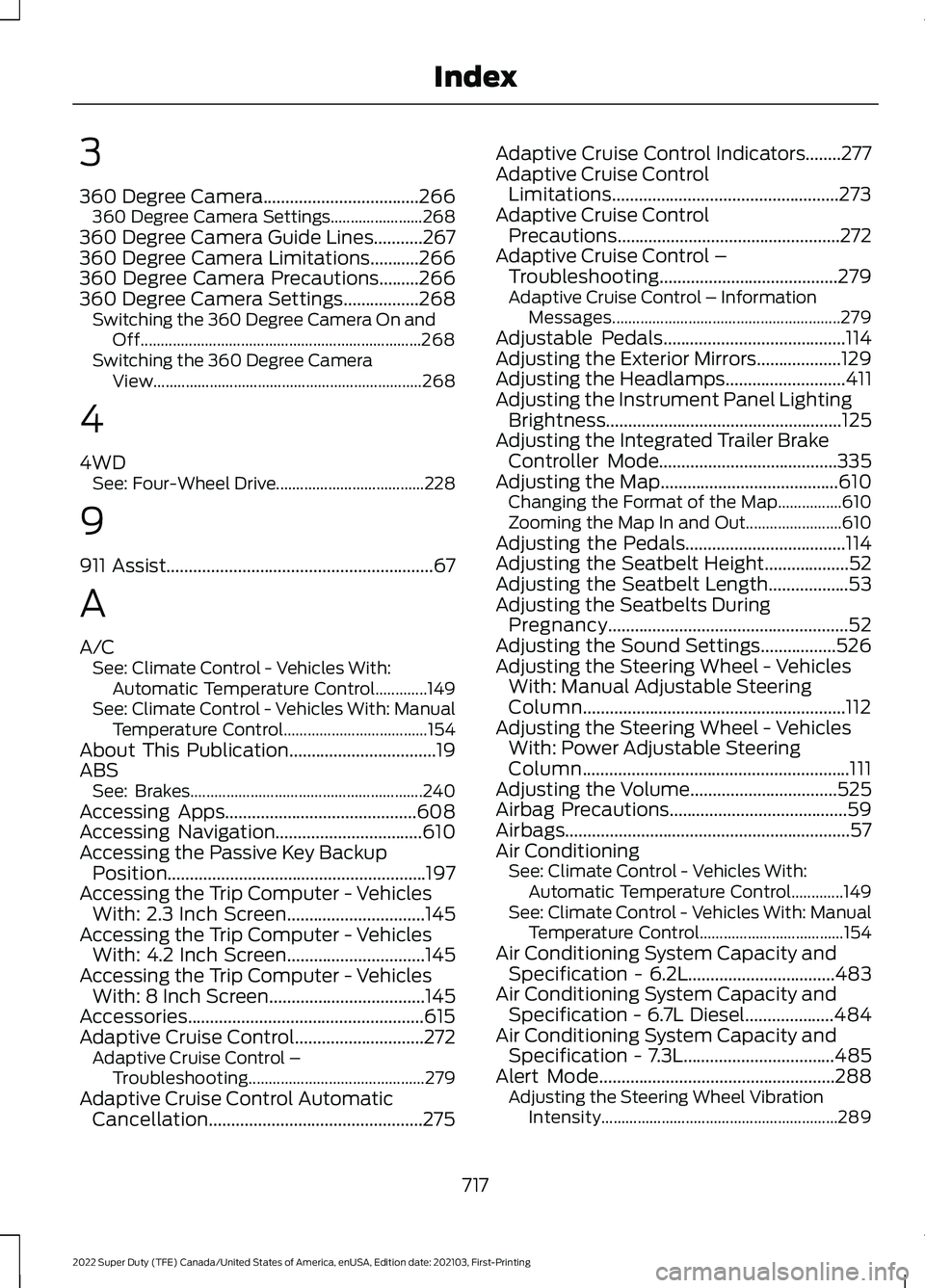
3
360 Degree Camera...................................266
360 Degree Camera Settings....................... 268
360 Degree Camera Guide Lines...........267
360 Degree Camera Limitations...........266
360 Degree Camera Precautions.........266
360 Degree Camera Settings.................268 Switching the 360 Degree Camera On and
Off...................................................................... 268
Switching the 360 Degree Camera View................................................................... 268
4
4WD See: Four-Wheel Drive..................................... 228
9
911 Assist............................................................67
A
A/C See: Climate Control - Vehicles With:
Automatic Temperature Control.............149
See: Climate Control - Vehicles With: Manual Temperature Control.................................... 154
About This Publication.................................19
ABS See: Brakes.......................................................... 240
Accessing Apps...........................................608
Accessing Navigation
.................................610
Accessing the Passive Key Backup Position..........................................................197
Accessing the Trip Computer - Vehicles With: 2.3 Inch Screen...............................145
Accessing the Trip Computer - Vehicles With: 4.2 Inch Screen
...............................145
Accessing the Trip Computer - Vehicles With: 8 Inch Screen
...................................145
Accessories.....................................................615
Adaptive Cruise Control.............................272 Adaptive Cruise Control –
Troubleshooting............................................ 279
Adaptive Cruise Control Automatic Cancellation................................................275 Adaptive Cruise Control Indicators........277
Adaptive Cruise Control
Limitations...................................................273
Adaptive Cruise Control Precautions..................................................272
Adaptive Cruise Control – Troubleshooting........................................
279
Adaptive Cruise Control – Information
Messages......................................................... 279
Adjustable Pedals
.........................................114
Adjusting the Exterior Mirrors...................129
Adjusting the Headlamps...........................411
Adjusting the Instrument Panel Lighting Brightness.....................................................125
Adjusting the Integrated Trailer Brake Controller Mode
........................................335
Adjusting the Map........................................610
Changing the Format of the Map................610
Zooming the Map In and Out........................ 610
Adjusting the Pedals....................................114
Adjusting the Seatbelt Height
...................52
Adjusting the Seatbelt Length..................53
Adjusting the Seatbelts During Pregnancy......................................................52
Adjusting the Sound Settings.................526
Adjusting the Steering Wheel - Vehicles With: Manual Adjustable Steering
Column...........................................................112
Adjusting the Steering Wheel - Vehicles With: Power Adjustable Steering
Column............................................................111
Adjusting the Volume
.................................525
Airbag Precautions........................................59
Airbags................................................................57
Air Conditioning See: Climate Control - Vehicles With:
Automatic Temperature Control.............149
See: Climate Control - Vehicles With: Manual Temperature Control.................................... 154
Air Conditioning System Capacity and Specification - 6.2L.................................483
Air Conditioning System Capacity and Specification - 6.7L Diesel....................484
Air Conditioning System Capacity and Specification - 7.3L
..................................485
Alert Mode.....................................................288 Adjusting the Steering Wheel Vibration
Intensity........................................................... 289
717
2022 Super Duty (TFE) Canada/United States of America, enUSA, Edition date: 202103, First-Printing Index
Page 729 of 740

How Do the Front Airbags Work...............57
How Do the Side Airbags Work.................57
Hydraulic Power Steering Fluid Capacity and Specification.....................................496
Hydraulic Power Steering.........................256 Checking the Hydraulic Power Steering
Fluid.................................................................... 257
Hydraulic Power Steering Adaptive Steering............................................................ 258
Hydraulic Power Steering Guidelines.........256
Locating the Hydraulic Power Steering Fluid Reservoir........................................................... 257
I
Identifying Fuse Types
...............................395
Identifying the Audio Unit........................535
Identifying the Auxiliary Switch Wiring
.............................................................619
Identifying the Climate Control Unit.................................................................149
Ignition Switch
................................................191
Inflating the Tires..........................................441
Information On Demand Screen
...........599
Information on the Tire Sidewall..........430
Inspecting the Tire for Damage.............445
Inspecting the Tire for Wear
....................444
Inspecting the Wheel Valve Stems...........................................................446
Installing Child Restraints...........................39 Attaching the Front Seat Tether
Strap.................................................................... 44
Attaching the Rear Seat Tether Strap..........45
Combining the Seatbelt and Lower Anchors for Attaching Child Restraints.................... 44
Installing a Child Restraint in a Center Seat...................................................................... 43
Using Lower Anchors and Tethers for Children............................................................... 43
Using Seatbelts..................................................... 39
Using Tether Straps............................................. 44
Instrument Cluster Display
........................141
Personalized Settings....................................... 142
Instrument Cluster Display Main Menu - Vehicles With: 2.3 Inch Screen...............141
Instrument Cluster Display Main Menu - Vehicles With: 4.2 Inch Screen
..............141 Instrument Cluster Display Main Menu -
Vehicles With: 8 Inch Screen.................142
Instrument Cluster Indicators..................138
Instrument Cluster
.......................................133
Fuel Gauge............................................................ 136
Instrument Cluster Overview - Vehicles With: 2.3 Inch Screen................................133
Instrument Cluster Overview - Vehicles With: 4.2 Inch Screen
...............................134
Instrument Cluster Overview - Vehicles With: 8 Inch Screen...................................135
Instrument Cluster Warning Lamps.......137
Instrument Panel.............................................31
Integrated Trailer Brake Controller........334 Integrated Trailer Brake Controller –
Troubleshooting............................................ 336
Integrated Trailer Brake Controller Precautions.................................................334
Integrated Trailer Brake Controller – Troubleshooting........................................336
Integrated Trailer Brake Controller – Frequently Asked Questions..................... 337
Integrated Trailer Brake Controller – Information Messages................................ 336
Interior Air Quality.........................................157
Interior Bulbs
..................................................419
Interior Bulb Specification Chart.................. 419
Interior Lamp Function...............................124 Switching the Interior Lamp Function On
and Off............................................................... 124
What Is the Interior Lamp Function.............124
Interior Lighting..............................................124 Ambient Lighting................................................ 125
Interior Lamp Function..................................... 124
Interior Lighting – Troubleshooting..............125
Interior Lighting – Troubleshooting.......125 Interior Lighting – Frequently Asked
Questions.......................................................... 125
Interior Mirror..................................................128 Auto-Dimming Interior Mirror......................... 128
Interior Mirror Precautions........................128
Introduction .......................................................
19
J
Jump Starting the Vehicle
........................379
Jump Starting Precautions............................. 379
Jump Starting the Vehicle.............................. 380
726
2022 Super Duty (TFE) Canada/United States of America, enUSA, Edition date: 202103, First-Printing Index
Page 734 of 740
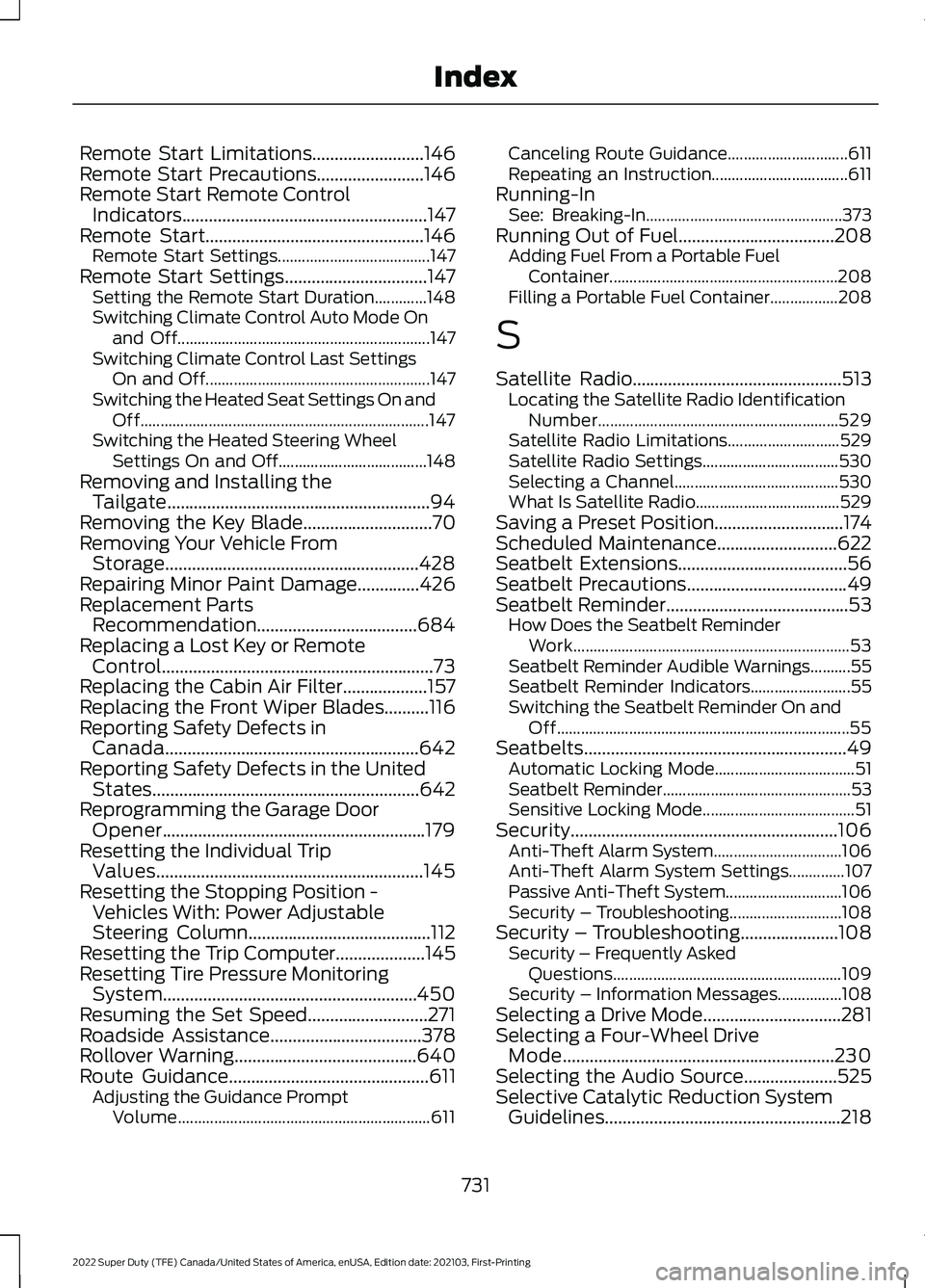
Remote Start Limitations.........................146
Remote Start Precautions........................146
Remote Start Remote Control Indicators.......................................................147
Remote Start
.................................................146
Remote Start Settings...................................... 147
Remote Start Settings................................147 Setting the Remote Start Duration.............148
Switching Climate Control Auto Mode On
and Off............................................................... 147
Switching Climate Control Last Settings On and Off........................................................ 147
Switching the Heated Seat Settings On and Off........................................................................\
147
Switching the Heated Steering Wheel Settings On and Off..................................... 148
Removing and Installing the Tailgate...........................................................94
Removing the Key Blade.............................70
Removing Your Vehicle From Storage.........................................................428
Repairing Minor Paint Damage..............426
Replacement Parts Recommendation....................................684
Replacing a Lost Key or Remote Control
.............................................................73
Replacing the Cabin Air Filter...................157
Replacing the Front Wiper Blades..........116
Reporting Safety Defects in Canada.........................................................642
Reporting Safety Defects in the United States............................................................642
Reprogramming the Garage Door Opener...........................................................179
Resetting the Individual Trip Values............................................................145
Resetting the Stopping Position - Vehicles With: Power Adjustable
Steering Column
.........................................112
Resetting the Trip Computer....................145
Resetting Tire Pressure Monitoring System.........................................................450
Resuming the Set Speed...........................271
Roadside Assistance
..................................378
Rollover Warning.........................................640
Route Guidance.............................................611
Adjusting the Guidance Prompt
Volume............................................................... 611Canceling Route Guidance..............................
611
Repeating an Instruction.................................. 611
Running-In See: Breaking-In................................................. 373
Running Out of Fuel...................................208 Adding Fuel From a Portable Fuel
Container......................................................... 208
Filling a Portable Fuel Container.................208
S
Satellite Radio
...............................................513
Locating the Satellite Radio Identification
Number............................................................ 529
Satellite Radio Limitations............................ 529
Satellite Radio Settings.................................. 530
Selecting a Channel......................................... 530
What Is Satellite Radio.................................... 529
Saving a Preset Position.............................174
Scheduled Maintenance...........................622
Seatbelt Extensions......................................56
Seatbelt Precautions
....................................49
Seatbelt Reminder.........................................53
How Does the Seatbelt Reminder
Work..................................................................... 53
Seatbelt Reminder Audible Warnings..........55
Seatbelt Reminder Indicators......................... 55
Switching the Seatbelt Reminder On and Off........................................................................\
. 55
Seatbelts...........................................................49 Automatic Locking Mode................................... 51
Seatbelt Reminder............................................... 53
Sensitive Locking Mode...................................... 51
Security............................................................106 Anti-Theft Alarm System................................ 106
Anti-Theft Alarm System Settings..............107
Passive Anti-Theft System............................. 106
Security – Troubleshooting............................ 108
Security – Troubleshooting......................108 Security – Frequently Asked
Questions......................................................... 109
Security – Information Messages................108
Selecting a Drive Mode...............................281
Selecting a Four-Wheel Drive Mode.............................................................230
Selecting the Audio Source.....................525
Selective Catalytic Reduction System Guidelines.....................................................218
731
2022 Super Duty (TFE) Canada/United States of America, enUSA, Edition date: 202103, First-Printing Index