2022 FORD F-150 start
[x] Cancel search: startPage 6 of 750

How Does the Safety Canopy
™ Work
........................................................................\
....71
Airbag Precautions ........................................
72
Properly Adjusting the Driver and Front Passenger Seats ........................................
73
Children and Airbags ....................................
73
Front Passenger Sensing System ...........
74
Crash Sensors and Airbag Indicator .......
77
Crash Sensors and Airbag Indicator - Police Responder ......................................
78
Disposing of Airbags ....................................
83
Pedestrian Alert System
What Is the Pedestrian Alert System ........................................................................\
..
84
911 Assist
What Is 911 Assist ..........................................
85
How Does 911 Assist Work .........................
85
Emergency Call Requirements ................
85
Emergency Call Limitations ......................
86
Keys and Remote Controls
Remote Control Limitations ......................
87
Using the Remote Control - Police Responder ....................................................
87
Using the Remote Control .........................
88
Opening and Closing the Flip Key ..........
88
Removing the Key Blade ............................
89
Sounding the Panic Alarm ........................
89
Locating Your Vehicle ..................................
89
Changing the Remote Control Battery - Police Responder ......................................
89
Changing the Remote Control Battery - Vehicles With: Push Button Start .......
90
Changing the Remote Control Battery - Vehicles With: Flip Key ............................
92
Replacing a Lost Key or Remote Control ........................................................................\
..
93
Programming the Remote Control - Vehicles With: Push Button Start .......
93Programming the Remote Control -
Vehicles With: Flip Key ............................
94
Keys and Remote Controls – Troubleshooting ........................................
95
MyKey ™
What Is MyKey ...............................................
96
MyKey Settings ..............................................
96
Creating a MyKey - Vehicles With: Push Button Start ................................................
97
Creating a MyKey - Vehicles With: Flip Key ..................................................................
98
Programming a MyKey ...............................
98
Clearing All MyKeys ......................................
98
Checking MyKey System Status .............
98
Using MyKey With Remote Start Systems ........................................................
98
MyKey – Troubleshooting ..........................
99
Doors and Locks
Operating the Doors From Outside Your Vehicle .........................................................
102
Operating the Doors From Inside Your Vehicle .........................................................
102
Autounlock .....................................................
103
Autolock ..........................................................
103
Mislock ............................................................
103
Doors and Locks Audible Warnings ......
103
Doors and Locks – Troubleshooting ........................................................................\
104
Keyless Entry
Keyless Entry Limitations .........................
106
Keyless Entry Settings ...............................
106
Using Keyless Entry ....................................
106
Keyless Entry – Troubleshooting ...........
107
Keyless Entry Keypad
What Is the Keyless Entry Keypad ........
108
Keyless Entry Keypad Limitations ........
108
Locating the Keyless Entry Keypad ......
108
2
2022 F-150 (TFD) Canada/United States of America, enUSA, Edition date: 202109, First-Printing Table of Contents
Page 9 of 750

Turbo Boost Gauge
.....................................169
What Are the Instrument Cluster Warning Lamps .......................................
169
Instrument Cluster Warning Lamps ......
169
What Are the Instrument Cluster Indicators .....................................................
171
Instrument Cluster Indicators ...................
171
Instrument Cluster Display
Using the Instrument Cluster Display Controls .......................................................
173
Instrument Cluster Display Main Menu - Vehicles With: 12.3 Inch Screen ..........
173
Instrument Cluster Display Main Menu - Raptor ..........................................................
174
Instrument Cluster Display Main Menu - Vehicles With: 4.2 Inch Screen ............
174
Instrument Cluster Display Main Menu - Vehicles With: 8 Inch Screen ...............
174
Trip Computer - Vehicles With: 4.2 Inch Screen ..........................................................
175
Trip Computer - Vehicles With: 8 Inch Screen/12.3 Inch Screen ........................
175
Customizing the Instrument Cluster Display .........................................................
175
Personalized Settings ................................
176
Hybrid Display Information ......................
176
What Is Brake Coach ..................................
176
What Is the Trip Summary ........................
177
Remote Start
What Is Remote Start ................................
178
Remote Start Precautions ........................
178
Remote Start Limitations .........................
178
Enabling Remote Start ..............................
178
Remotely Starting and Stopping the Vehicle .........................................................
178
Extending the Remote Start Duration ........................................................................\
.
179
Remote Start Remote Control Indicators ........................................................................\
.
179
Remote Start Settings ...............................
179Climate Control - Vehicles
With: Automatic
Temperature Control
Identifying the Climate Control Unit ......
181
Switching Climate Control On and Off ........................................................................\
..
181
Switching Recirculated Air On and Off ........................................................................\
..
181
Switching Air Conditioning On and Off ........................................................................\
..
181
Switching Defrost On and Off .................
181
Switching Maximum Defrost On and Off ........................................................................\
..
181
Switching Maximum Cooling On and Off ........................................................................\
.
182
Switching the Heated Wiper Park On and Off .................................................................
182
Switching the Heated Rear Window On and Off ........................................................
182
Setting the Blower Motor Speed ...........
182
Switching the Heated Mirrors On and Off ........................................................................\
.
182
Setting the Temperature ..........................
182
Directing the Flow of Air ............................
183
Auto Mode ......................................................
183
Climate Control Hints ................................
184
Climate Control - Vehicles With: Manual Temperature
Control
Identifying the Climate Control Unit .....
186
Switching Climate Control On and Off ........................................................................\
186
Switching Recirculated Air On and Off ........................................................................\
186
Switching Air Conditioning On and Off ........................................................................\
186
Switching Defrost On and Off ................
186
Switching Maximum Defrost On and Off ........................................................................\
186
Switching Maximum Cooling On and Off ........................................................................\
.
187
5
2022 F-150 (TFD) Canada/United States of America, enUSA, Edition date: 202109, First-Printing Table of Contents
Page 11 of 750

Power Outlet Indicators - Vehicles With:
2kW ...............................................................213
Power Outlet Indicators - Vehicles With: 2.4kW/7.2kW .............................................
214
What Is Utility Idle Mode - Vehicles With: Flip Key ........................................................
214
Switching Utility Idle On and Off - Vehicles With: Flip Key ...........................
214
What Is Generator Mode ...........................
215
Switching Generator Mode On and Off ........................................................................\
.
215
Resetting Ground Fault Detection .........
215
Resetting the Circuit Breaker - Vehicles With: 7.2kW ................................................
216
Power Outlet – Troubleshooting ............
217
Power Outlet - Vehicles With: 120V Power Outlet
What Is the Power Outlet ........................
220
Power Outlet Precautions .......................
220
Power Outlet Limitations ........................
220
Locating the Power Outlets ....................
220
Power Outlet Indicators .............................
221
Power Outlet - Vehicles With: 12V Power Outlet
What Is the Power Outlet ........................
222
Power Outlet Precautions .......................
222
Locating the Power Outlets ....................
222
Center Console Work Surface
Using the Center Console Work Surface - Vehicles With: Column Shift ............
223
Using the Center Console Work Surface - Vehicles With: Console Shift ...........
224
Center Console Work Surface – Troubleshooting ......................................
225
Wireless Accessory Charger
What Is the Wireless Accessory Charger ........................................................................\
226 Wireless Accessory Charger Precautions
........................................................................\
226
Locating the Wireless Accessory Charger ........................................................................\
226
Charging a Wireless Device .....................
226
Storage
Cup Holders ...................................................
227
Glove Compartment ..................................
227
Under Seat Storage ...................................
228
Glasses Holder ............................................
230
Starting and Stopping the Engine
Starting and Stopping the Engine – Precautions ................................................
231
Ignition Switch ..............................................
231
Push Button Ignition Switch ...................
232
Starting the Engine .....................................
232
Engine Block Heater ..................................
234
Stopping the Engine ..................................
235
Automatic Engine Stop - Vehicles With: Keyless Entry and Push Button Start
........................................................................\
236
Accessing the Passive Key Backup Position .......................................................
237
Starting and Stopping the Engine – Troubleshooting ......................................
238
Hybrid Electric Vehicle Information
What is a Hybrid Electric Vehicle ...........
241
How Does a Hybrid Electric Vehicle Work ........................................................................\
.
241
Hybrid Electric Vehicle Driving Characteristics ..........................................
241
Hybrid Electric Vehicle Indicators ..........
241
Hybrid Electric Vehicle Information – Troubleshooting ......................................
242
Eco Idle ...........................................................
242
Eco Idle – Troubleshooting .....................
243
7
2022 F-150 (TFD) Canada/United States of America, enUSA, Edition date: 202109, First-Printing Table of Contents
Page 12 of 750

Auto-Start-Stop
What Is Auto-Start-Stop
.........................244
Auto-Start-Stop Precautions ................
244
Switching Auto-Start-Stop On and Off ........................................................................\
244
Stopping the Engine ..................................
244
Restarting the Engine ...............................
244
Auto-Start-Stop Indicators ....................
244
Auto-Start-Stop – Troubleshooting ........................................................................\
245
Fuel and Refueling
Fuel and Refueling Precautions ............
247
Fuel Quality ..................................................
248
Locating the Fuel Filler Funnel ..............
250
Running Out of Fuel ..................................
250
Refueling .........................................................
251
Fuel Tank Capacity - Excluding: Hybrid Electric Vehicle (HEV) ..........................
256
Fuel Tank Capacity - Hybrid Electric Vehicle (HEV) ...........................................
257
Fuel and Refueling – Troubleshooting ........................................................................\
257
Catalytic Converter
What Is the Catalytic Converter ............
258
Catalytic Converter Precautions ...........
258
Catalytic Converter – Troubleshooting ........................................................................\
258
High Voltage Battery - Hybrid Electric Vehicle (HEV)
What Is the High Voltage Battery .........
259
High Voltage Battery Precautions ........
259
Automatic Transmission
Automatic Transmission Precautions .......................................................................
260
Automatic Transmission Positions ......
260
Shifting Your Vehicle Into Gear ...............
261Shifting Your Vehicle Into Gear - Raptor
........................................................................\
.
261
Shifting Your Vehicle Into Gear - Police Responder .................................................
262
Manually Shifting Gears ...........................
262
Temporary Neutral Mode ........................
264
Using Progressive Range Selection ......
265
Automatic Return to Park (P) ................
265
Stowing the Selector Lever ....................
266
Stowing the Selector Lever - Raptor ........................................................................\
266
Manual Park Release .................................
267
Automatic Transmission Audible Warnings ...................................................
268
Four-Wheel Drive
How Does Four-Wheel Drive Work ......
269
How Does Four-Wheel Drive Work - Raptor .........................................................
269
Four-Wheel Drive Precautions ..............
270
Four-Wheel Drive Limitations ................
270
Selecting a Four-Wheel Drive Mode ......
271
Selecting a Four-Wheel Drive Mode - Raptor ..........................................................
272
Four-Wheel Drive Modes .........................
273
Four-Wheel Drive Indicators ...................
274
Four-Wheel Drive – Troubleshooting ........................................................................\
274
Electronic Locking Differential
What Is the Electronic Locking Differential .................................................
279
How Does the Electronic Locking Differential Work .....................................
279
How Does the Electronic Locking Differential Work - Raptor ...................
279
Electronic Locking Differential Precautions ...............................................
279
Switching the Electronic Locking Differential On and Off - 4x4 ............
280
Switching the Electronic Locking Differential On and Off - Raptor ........
281
8
2022 F-150 (TFD) Canada/United States of America, enUSA, Edition date: 202109, First-Printing Table of Contents
Page 13 of 750

Switching the Electronic Locking
Differential On and Off - 4x2 .............283
Electronic Locking Differential Indicators ........................................................................\
283
Electronic Locking Differential – Troubleshooting .....................................
284
Brakes
Brake Precautions ......................................
286
Anti-Lock Braking System ......................
286
Brake Over Accelerator ............................
286
Brake Over Accelerator - Raptor ...........
286
Locating the Brake Fluid Reservoir ......
286
Checking the Brake Fluid .........................
287
Brake Fluid Specification .........................
287
Brakes – Troubleshooting .......................
288
Electric Parking Brake
What Is the Electric Parking Brake .......
289
Applying the Electric Parking Brake .....
289
Applying the Electric Parking Brake in an Emergency ................................................
289
Manually Releasing the Electric Parking Brake ...........................................................
289
Automatically Releasing the Electric Parking Brake ...........................................
289
Electric Parking Brake Audible Warning .......................................................................
290
Releasing the Electric Parking Brake if the Vehicle Battery Has Run Out of
Charge ........................................................
290
Electric Parking Brake – Troubleshooting .......................................................................
290
Reverse Braking Assist
What Is Reverse Braking Assist .............
292
How Does Reverse Braking Assist Work ........................................................................\
292
Reverse Braking Assist Precautions .....
292
Switching Reverse Braking Assist On and Off ................................................................
293
Overriding Reverse Braking Assist ........
293Reverse Braking Assist Indicators
.........
293
Reverse Braking Assist – Troubleshooting .....................................
294
Hill Start Assist
What Is Hill Start Assist ...........................
296
How Does Hill Start Assist Work ..........
296
Hill Start Assist Precautions ..................
296
Hill Start Assist – Troubleshooting ......
296
Auto Hold
How Does Auto Hold Work .....................
297
Switching Auto Hold On and Off ..........
297
Using Auto Hold ..........................................
297
Auto Hold Indicators ..................................
297
Traction Control
What Is Traction Control .........................
298
How Does Traction Control Work ........
298
Switching Traction Control On and Off ........................................................................\
298
Traction Control Indicator .......................
298
Traction Control – Troubleshooting .....
299
Stability Control
How Does Stability Control Work ........
300
Switching Stability Control On and Off ........................................................................\
.
301
Stability Control Indicator .......................
302
Trail Control
What Is Trail Control - Raptor ................
303
Trail Control Limitations - Raptor ........
303
Switching Trail Control On and Off - Raptor .........................................................
303
Setting the Trail Control Speed - Raptor ........................................................................\
303
Canceling the Set Speed - Raptor .......
303
Trail Control Indicators - Raptor ...........
304
Trail One Pedal Drive ................................
304
9
2022 F-150 (TFD) Canada/United States of America, enUSA, Edition date: 202109, First-Printing Table of Contents
Page 18 of 750

Breaking-In
....................................................455
Driving Economically .................................
455
Driving in Special Conditions .................
456
Floor Mats .....................................................
456
Snow Plowing - Vehicles Without: Snow Plow Mode
Snow Plowing Precautions ....................
458
Snow Plowing - Vehicles With: Snow Plow Mode
Snow Plowing Precautions ....................
459
Operating Your Vehicle With a Snowplow .................................................
459
Snowplow Mode ........................................
460
Crash and Breakdown Information
Roadside Assistance .................................
462
High Voltage Battery Vehicle Precautions - Hybrid Electric Vehicle (HEV) .........
463
Switching the Hazard Flashers On and Off ................................................................
464
Jump Starting the Vehicle .......................
464
Post-Crash Alert System ........................
466
Automatic Crash Shutoff ........................
466
Recovery Towing .........................................
467
Transporting the Vehicle .........................
468
Towing Your Vehicle
Towing Your Vehicle Precautions .........
469
Recreationally Towing Your Vehicle - 4x4 ..............................................................
469
Recreationally Towing Your Vehicle - 4x2 ........................................................................\
.
471
Emergency Towing ......................................
471
Towing Your Vehicle – Troubleshooting ........................................................................\
.
471 Fuses
Fuse Precautions
.........................................
472
Under Hood Fuse Box ...............................
472
Body Control Module Fuse Box .............
478
Identifying Fuse Types ..............................
481
Fuses – Troubleshooting ..........................
481
Maintenance
Maintenance Precautions .......................
482
Opening and Closing the Hood .............
482
Under Hood Overview - 2.7L EcoBoost™ ........................................................................\
483
Under Hood Overview - 3.3L .................
484
Under Hood Overview - 3.5L Ecoboost™ .......................................................................
485
Under Hood Overview - 3.5L, Hybrid Electric Vehicle (HEV) .........................
486
Under Hood Overview - 5.0L .................
487
Engine Oil ......................................................
488
Checking the Coolant ...............................
489
Engine Air Filter ...........................................
493
Changing the Fuel Filter - Gasoline ......
493
Changing the 12V Battery ........................
494
Adjusting the Headlamps - Vehicles With: LED Headlamps ..........................
496
Adjusting the Headlamps - Vehicles With: Halogen Headlamps .................
497
Exterior Bulbs ..............................................
499
Interior Bulbs ...............................................
508
Drive Belt Routing - 2.7L EcoBoost™, Vehicles With: Dual Generators .......
508
Drive Belt Routing - 2.7L EcoBoost™, Vehicles With: Single Generator ......
508
Drive Belt Routing - 3.3L ..........................
508
Drive Belt Routing - 3.5L Ecoboost™, Vehicles With: Dual Generators .......
509
Drive Belt Routing - 3.5L Ecoboost™, Vehicles With: Single Generator ......
509
Drive Belt Routing - 3.5L, Hybrid Electric Vehicle (HEV) ..........................................
509
Drive Belt Routing - 5.0L, Vehicles With: Dual Generators .....................................
509
14
2022 F-150 (TFD) Canada/United States of America, enUSA, Edition date: 202109, First-Printing Table of Contents
Page 71 of 750

SEATBELT REMINDER
INDICATORS
A warning lamp illuminates if the ignition
is on, a front seat is occupied and the
seatbelt has not been fastened.
The warning lamp illuminates
until you fasten your seatbelt.
SEATBELT REMINDER AUDIBLE
WARNINGS
A warning tone sounds if the warning lamp
illuminates and your vehicle exceeds a
relatively low speed.
The warning tone sounds for up to five
minutes or until you fasten your seatbelt.
SWITCHING THE SEATBELT
REMINDER ON AND OFF WARNING: While the system
allows you to deactivate it, this system
is designed to improve your chances of
being safely belted and surviving an
accident. We recommend you leave the
system activated for yourself and others
who may use the vehicle.
Note: The driver and front passenger
warnings switch off independently. When
you perform this procedure for one seating
position, do not buckle the other position as
this cancels the process.
Note: If you are using MyKey, you cannot
disable the seatbelt reminder. Also, if the
seatbelt reminder has been previously
disabled, it will be re-enabled during the use
of MyKey. See
MyKey ™ (page 96).
Read Steps 1 - 4 before proceeding with
the programming procedure. Make sure that:
•
The parking brake is set.
• The transmission is in park (P).
• The ignition is off.
• The driver and front passenger
seatbelts are unfastened.
1. Switch the ignition on. Do not start the
engine.
2. Wait about one minute until the seatbelt warning light switches off.
After Step 2, wait an additional five
seconds before proceeding with Step
3. Once you start Step 3, you must
complete the procedure within 30
seconds.
3. For the seating position you are switching off, buckle then unbuckle the
seatbelt three times at a moderate
speed, ending in the unbuckled state.
After Step 3, the seatbelt warning light
switches on.
4. When the seatbelt warning light is on, buckle then unbuckle the seatbelt.
After Step 4, the seatbelt warning light
flashes for confirmation.
This switches the feature off for that
seating position if it is currently on.
This switches the feature on for that
seating position if it is currently off.
CHECKING THE SEATBELTS
Check the seatbelts and child restraints
periodically to make sure they work
properly and are not damaged. Make sure
there are no nicks, tears or cuts. Replace if
necessary.
Check the following seatbelt assemblies
after a crash.
• Retractors.
• Buckles.
• Front seatbelt buckle assemblies.
67
2022 F-150 (TFD) Canada/United States of America, enUSA, Edition date: 202109, First-Printing SeatbeltsE71880
Page 79 of 750
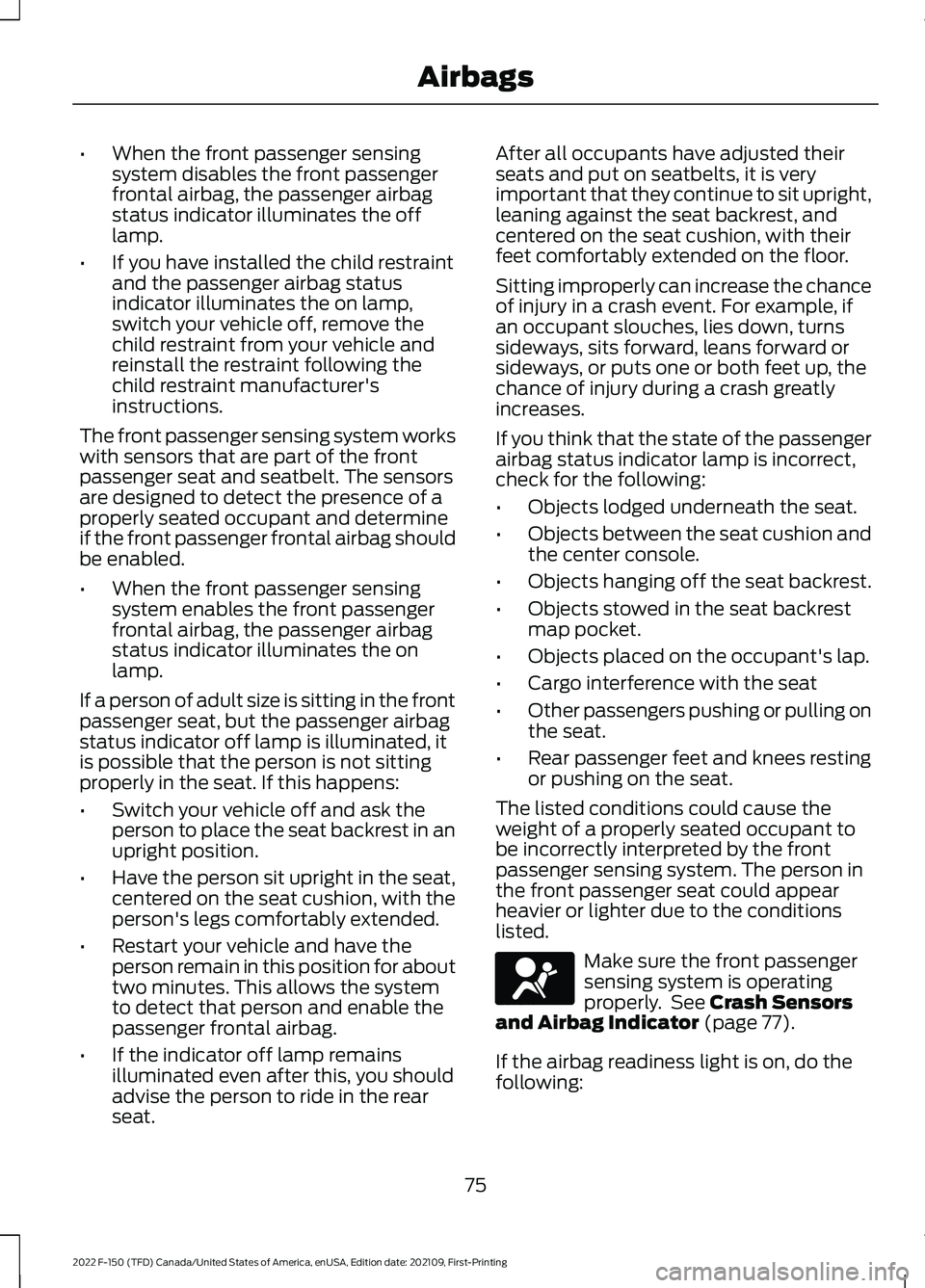
•
When the front passenger sensing
system disables the front passenger
frontal airbag, the passenger airbag
status indicator illuminates the off
lamp.
• If you have installed the child restraint
and the passenger airbag status
indicator illuminates the on lamp,
switch your vehicle off, remove the
child restraint from your vehicle and
reinstall the restraint following the
child restraint manufacturer's
instructions.
The front passenger sensing system works
with sensors that are part of the front
passenger seat and seatbelt. The sensors
are designed to detect the presence of a
properly seated occupant and determine
if the front passenger frontal airbag should
be enabled.
• When the front passenger sensing
system enables the front passenger
frontal airbag, the passenger airbag
status indicator illuminates the on
lamp.
If a person of adult size is sitting in the front
passenger seat, but the passenger airbag
status indicator off lamp is illuminated, it
is possible that the person is not sitting
properly in the seat. If this happens:
• Switch your vehicle off and ask the
person to place the seat backrest in an
upright position.
• Have the person sit upright in the seat,
centered on the seat cushion, with the
person's legs comfortably extended.
• Restart your vehicle and have the
person remain in this position for about
two minutes. This allows the system
to detect that person and enable the
passenger frontal airbag.
• If the indicator off lamp remains
illuminated even after this, you should
advise the person to ride in the rear
seat. After all occupants have adjusted their
seats and put on seatbelts, it is very
important that they continue to sit upright,
leaning against the seat backrest, and
centered on the seat cushion, with their
feet comfortably extended on the floor.
Sitting improperly can increase the chance
of injury in a crash event. For example, if
an occupant slouches, lies down, turns
sideways, sits forward, leans forward or
sideways, or puts one or both feet up, the
chance of injury during a crash greatly
increases.
If you think that the state of the passenger
airbag status indicator lamp is incorrect,
check for the following:
•
Objects lodged underneath the seat.
• Objects between the seat cushion and
the center console.
• Objects hanging off the seat backrest.
• Objects stowed in the seat backrest
map pocket.
• Objects placed on the occupant's lap.
• Cargo interference with the seat
• Other passengers pushing or pulling on
the seat.
• Rear passenger feet and knees resting
or pushing on the seat.
The listed conditions could cause the
weight of a properly seated occupant to
be incorrectly interpreted by the front
passenger sensing system. The person in
the front passenger seat could appear
heavier or lighter due to the conditions
listed. Make sure the front passenger
sensing system is operating
properly. See Crash Sensors
and Airbag Indicator (page 77).
If the airbag readiness light is on, do the
following:
75
2022 F-150 (TFD) Canada/United States of America, enUSA, Edition date: 202109, First-Printing AirbagsE67017