2022 FORD F-150 park assist
[x] Cancel search: park assistPage 13 of 750

Switching the Electronic Locking
Differential On and Off - 4x2 .............283
Electronic Locking Differential Indicators ........................................................................\
283
Electronic Locking Differential – Troubleshooting .....................................
284
Brakes
Brake Precautions ......................................
286
Anti-Lock Braking System ......................
286
Brake Over Accelerator ............................
286
Brake Over Accelerator - Raptor ...........
286
Locating the Brake Fluid Reservoir ......
286
Checking the Brake Fluid .........................
287
Brake Fluid Specification .........................
287
Brakes – Troubleshooting .......................
288
Electric Parking Brake
What Is the Electric Parking Brake .......
289
Applying the Electric Parking Brake .....
289
Applying the Electric Parking Brake in an Emergency ................................................
289
Manually Releasing the Electric Parking Brake ...........................................................
289
Automatically Releasing the Electric Parking Brake ...........................................
289
Electric Parking Brake Audible Warning .......................................................................
290
Releasing the Electric Parking Brake if the Vehicle Battery Has Run Out of
Charge ........................................................
290
Electric Parking Brake – Troubleshooting .......................................................................
290
Reverse Braking Assist
What Is Reverse Braking Assist .............
292
How Does Reverse Braking Assist Work ........................................................................\
292
Reverse Braking Assist Precautions .....
292
Switching Reverse Braking Assist On and Off ................................................................
293
Overriding Reverse Braking Assist ........
293Reverse Braking Assist Indicators
.........
293
Reverse Braking Assist – Troubleshooting .....................................
294
Hill Start Assist
What Is Hill Start Assist ...........................
296
How Does Hill Start Assist Work ..........
296
Hill Start Assist Precautions ..................
296
Hill Start Assist – Troubleshooting ......
296
Auto Hold
How Does Auto Hold Work .....................
297
Switching Auto Hold On and Off ..........
297
Using Auto Hold ..........................................
297
Auto Hold Indicators ..................................
297
Traction Control
What Is Traction Control .........................
298
How Does Traction Control Work ........
298
Switching Traction Control On and Off ........................................................................\
298
Traction Control Indicator .......................
298
Traction Control – Troubleshooting .....
299
Stability Control
How Does Stability Control Work ........
300
Switching Stability Control On and Off ........................................................................\
.
301
Stability Control Indicator .......................
302
Trail Control
What Is Trail Control - Raptor ................
303
Trail Control Limitations - Raptor ........
303
Switching Trail Control On and Off - Raptor .........................................................
303
Setting the Trail Control Speed - Raptor ........................................................................\
303
Canceling the Set Speed - Raptor .......
303
Trail Control Indicators - Raptor ...........
304
Trail One Pedal Drive ................................
304
9
2022 F-150 (TFD) Canada/United States of America, enUSA, Edition date: 202109, First-Printing Table of Contents
Page 14 of 750
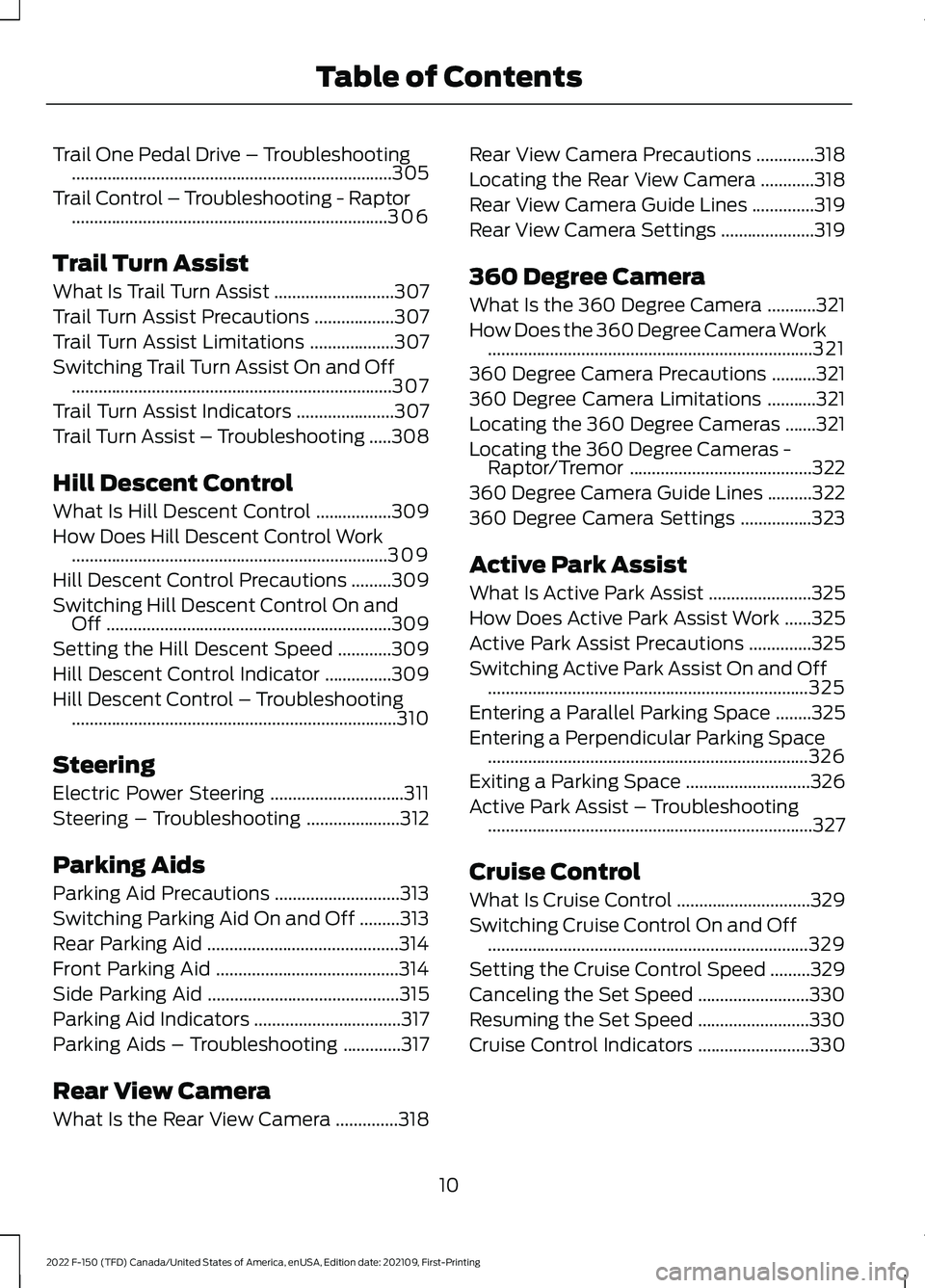
Trail One Pedal Drive – Troubleshooting
........................................................................\
305
Trail Control – Troubleshooting - Raptor .......................................................................
306
Trail Turn Assist
What Is Trail Turn Assist ...........................
307
Trail Turn Assist Precautions ..................
307
Trail Turn Assist Limitations ...................
307
Switching Trail Turn Assist On and Off ........................................................................\
307
Trail Turn Assist Indicators ......................
307
Trail Turn Assist – Troubleshooting .....
308
Hill Descent Control
What Is Hill Descent Control .................
309
How Does Hill Descent Control Work .......................................................................
309
Hill Descent Control Precautions .........
309
Switching Hill Descent Control On and Off ................................................................
309
Setting the Hill Descent Speed ............
309
Hill Descent Control Indicator ...............
309
Hill Descent Control – Troubleshooting ........................................................................\
.
310
Steering
Electric Power Steering ..............................
311
Steering – Troubleshooting .....................
312
Parking Aids
Parking Aid Precautions ............................
313
Switching Parking Aid On and Off .........
313
Rear Parking Aid ...........................................
314
Front Parking Aid .........................................
314
Side Parking Aid ...........................................
315
Parking Aid Indicators .................................
317
Parking Aids – Troubleshooting .............
317
Rear View Camera
What Is the Rear View Camera ..............
318Rear View Camera Precautions
.............
318
Locating the Rear View Camera ............
318
Rear View Camera Guide Lines ..............
319
Rear View Camera Settings .....................
319
360 Degree Camera
What Is the 360 Degree Camera ...........
321
How Does the 360 Degree Camera Work ........................................................................\
.
321
360 Degree Camera Precautions ..........
321
360 Degree Camera Limitations ...........
321
Locating the 360 Degree Cameras .......
321
Locating the 360 Degree Cameras - Raptor/Tremor .........................................
322
360 Degree Camera Guide Lines ..........
322
360 Degree Camera Settings ................
323
Active Park Assist
What Is Active Park Assist .......................
325
How Does Active Park Assist Work ......
325
Active Park Assist Precautions ..............
325
Switching Active Park Assist On and Off ........................................................................\
325
Entering a Parallel Parking Space ........
325
Entering a Perpendicular Parking Space ........................................................................\
326
Exiting a Parking Space ............................
326
Active Park Assist – Troubleshooting ........................................................................\
.
327
Cruise Control
What Is Cruise Control ..............................
329
Switching Cruise Control On and Off ........................................................................\
329
Setting the Cruise Control Speed .........
329
Canceling the Set Speed .........................
330
Resuming the Set Speed .........................
330
Cruise Control Indicators .........................
330
10
2022 F-150 (TFD) Canada/United States of America, enUSA, Edition date: 202109, First-Printing Table of Contents
Page 24 of 750
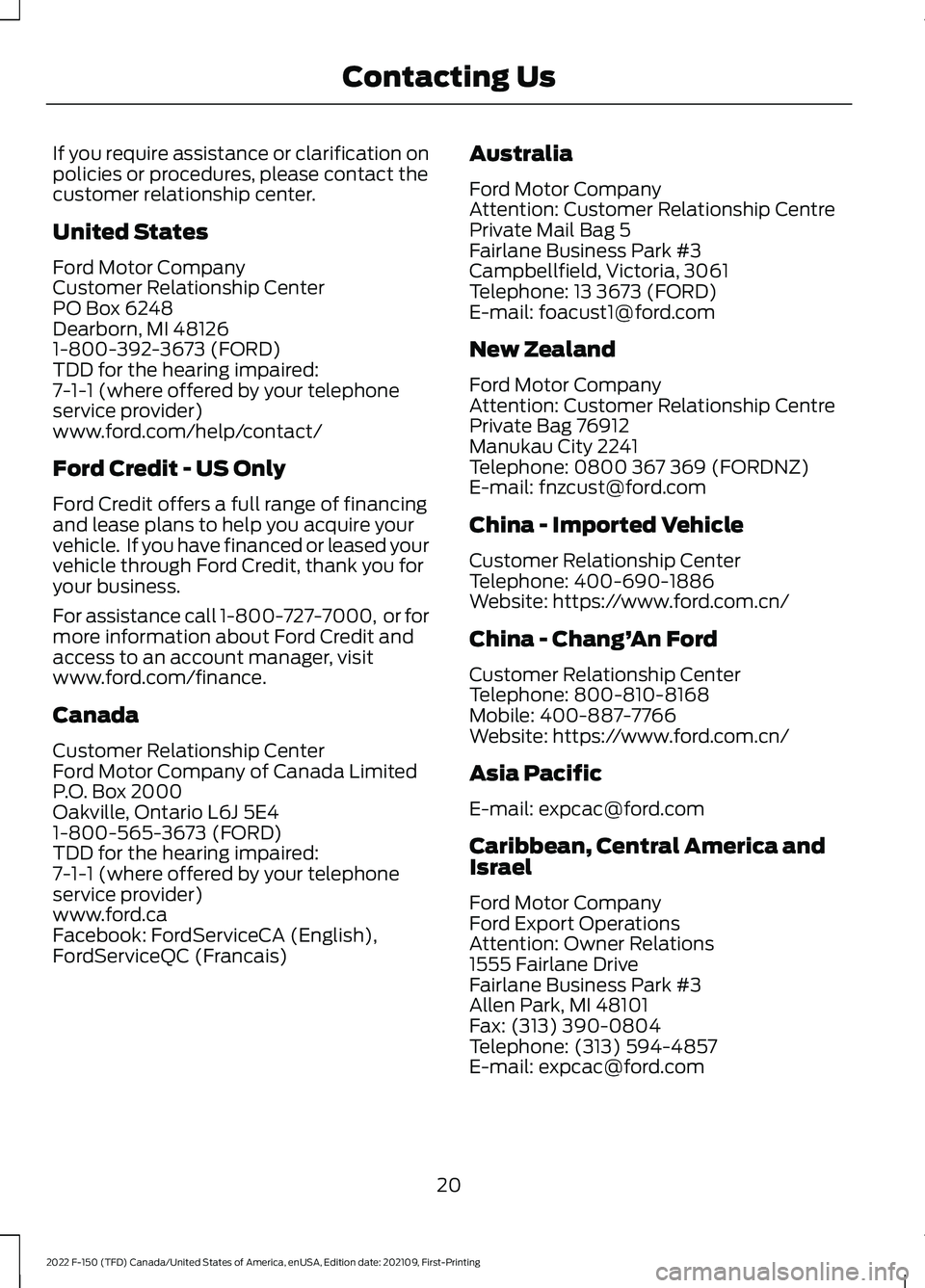
If you require assistance or clarification on
policies or procedures, please contact the
customer relationship center.
United States
Ford Motor Company
Customer Relationship Center
PO Box 6248
Dearborn, MI 48126
1-800-392-3673 (FORD)
TDD for the hearing impaired:
7-1-1 (where offered by your telephone
service provider)
www.ford.com/help/contact/
Ford Credit - US Only
Ford Credit offers a full range of financing
and lease plans to help you acquire your
vehicle. If you have financed or leased your
vehicle through Ford Credit, thank you for
your business.
For assistance call 1-800-727-7000, or for
more information about Ford Credit and
access to an account manager, visit
www.ford.com/finance.
Canada
Customer Relationship Center
Ford Motor Company of Canada Limited
P.O. Box 2000
Oakville, Ontario L6J 5E4
1-800-565-3673 (FORD)
TDD for the hearing impaired:
7-1-1 (where offered by your telephone
service provider)
www.ford.ca
Facebook: FordServiceCA (English),
FordServiceQC (Francais)
Australia
Ford Motor Company
Attention: Customer Relationship Centre
Private Mail Bag 5
Fairlane Business Park #3
Campbellfield, Victoria, 3061
Telephone: 13 3673 (FORD)
E-mail: [email protected]
New Zealand
Ford Motor Company
Attention: Customer Relationship Centre
Private Bag 76912
Manukau City 2241
Telephone: 0800 367 369 (FORDNZ)
E-mail: [email protected]
China - Imported Vehicle
Customer Relationship Center
Telephone: 400-690-1886
Website: https://www.ford.com.cn/
China - Chang’
An Ford
Customer Relationship Center
Telephone: 800-810-8168
Mobile: 400-887-7766
Website: https://www.ford.com.cn/
Asia Pacific
E-mail: [email protected]
Caribbean, Central America and
Israel
Ford Motor Company
Ford Export Operations
Attention: Owner Relations
1555 Fairlane Drive
Fairlane Business Park #3
Allen Park, MI 48101
Fax: (313) 390-0804
Telephone: (313) 594-4857
E-mail: [email protected]
20
2022 F-150 (TFD) Canada/United States of America, enUSA, Edition date: 202109, First-Printing Contacting Us
Page 39 of 750

INSTRUMENT PANEL
See Instrument Cluster Overview (page 168). See Instrument Cluster
Overview (page 167). See Instrument Cluster Overview (page 166).
A
See
Switching Traction Control On and Off (page 298).
B
See
Switching the 360 Degree Camera On and Off (page 323).
C
See
Switching Active Park Assist On and Off (page 325).
D
See
Switching the Hazard Flashers On and Off (page 464).
E
See
Switching Snowplow Mode On and Off (page 460).
F
See
Feature Bar (page 615).
G
See
Opening the Glove Compartment (page 227).
H
See
What Is the Power Outlet (page 222).
I
See
Identifying the Climate Control Unit (page 181). See Identifying the
Climate Control Unit (page 186).
J
See
Switching the Audio Unit On and Off (page 603).
K
35
2022 F-150 (TFD) Canada/United States of America, enUSA, Edition date: 202109, First-Printing Visual SearchA
BCEFD
G
IJKLMHE328453
Page 40 of 750

See Selecting a Four-Wheel Drive Mode (page 271).
L
See
Using the Integrated Trailer Brake Controller (page 410).
M
INSTRUMENT PANEL - RAPTOR See
Instrument Cluster Overview (page 168). See Instrument Cluster
Overview (page 167). See Instrument Cluster Overview (page 166).
A
See
Switching Active Park Assist On and Off (page 325).
B
See
Switching the Hazard Flashers On and Off (page 464).
C
See
Switching Trail Control On and Off (page 303).
D
See
Opening the Glove Compartment (page 227).
E
See
Feature Bar (page 615).
F
See
What Is the Power Outlet (page 222).
G
See
Identifying the Audio Unit (page 603).
H
36
2022 F-150 (TFD) Canada/United States of America, enUSA, Edition date: 202109, First-Printing Visual SearchA
D
F
IKHGL
BEC
JE343518
Page 41 of 750

See Identifying the Climate Control Unit (page 181). See Identifying the
Climate Control Unit (page 186).
I
See
Selecting a Drive Mode (page 351).
J
See
Selecting a Four-Wheel Drive Mode (page 271).
K
See
Using the Integrated Trailer Brake Controller (page 410).
L
INSTRUMENT PANEL - POLICE RESPONDER See
Instrument Cluster Overview (page 168). See Instrument Cluster
Overview (page 167). See Instrument Cluster Overview (page 166).
A
See
Switching Traction Control On and Off (page 298).
B
See
Switching the 360 Degree Camera On and Off (page 323).
C
See
Switching the Hazard Flashers On and Off (page 464).
D
See
Switching Active Park Assist On and Off (page 325).
E
37
2022 F-150 (TFD) Canada/United States of America, enUSA, Edition date: 202109, First-Printing Visual SearchA
BCDE
F
HIJKGE343531
Page 100 of 750

WHAT IS MYKEY
MyKey allows you to program keys with
restricted driving modes to promote good
driving habits.
MYKEY SETTINGS
NON-CONFIGURABLE MYKEY
SETTINGS
Seatbelt Reminder or Belt-
Minder™
MyKey mutes the audio system until the
front seat passengers buckle the front seat
belts.
Note:
If your vehicle includes an AM/FM
radio or a very basic audio system, then the
radio may not mute.
Satellite Radio (If Equipped)
Some Satellite radio channels have
restricted access to adult radio content.
Early Low Fuel
The low fuel level warning lamp turns on
earlier.
Driving and Parking Aids
You cannot configure settings for parking
aids, blind spot information system, and
cross traffic alert. These systems turn on
when the vehicle turns on, and you cannot
switch them off with a MyKey.
You cannot configure settings for
pre-collision assist and lane keeping. These
systems turn on when the vehicle turns on,
but you can switch them off with a MyKey.
A new destination in the navigation system
can only be set using voice commands
when using a MyKey, and with your vehicle
moving. Note:
MyKey drivers may be able to switch
the lane departure warning feature off, but
this feature turns back on automatically
with every new key cycle.
CONFIGURABLE MYKEY
SETTINGS
You can configure the following settings
after creating a MyKey. See
Creating a
MyKey (page 98).
Speed Limit WARNING:
Do not set MyKey
maximum speed limit to a limit that will
prevent the driver from maintaining a
safe speed considering posted speed
limits and prevailing road conditions. The
driver is always responsible to drive in
accordance with local laws and
prevailing conditions. Failure to do so
could result in accident or injury.
You can set a speed limit for your vehicle.
Warning messages appear in the
information display and a tone sounds if
your vehicle reaches the set speed. You
cannot override the set speed when using
a MyKey.
Speed Minder
You can set a speed reminder for your
vehicle. Warning messages appear in the
information display and a tone sounds if
your vehicle exceeds the set speed.
Audio System Volume Limit
The audio system maximum volume
reduces. A message appears in the
information display if you attempt to
exceed the volume limit. Automatic
volume control turns off.
96
2022 F-150 (TFD) Canada/United States of America, enUSA, Edition date: 202109, First-Printing MyKey
™
(If Equipped)
Page 240 of 750

STOPPING THE ENGINE WHEN
YOUR VEHICLE IS MOVING -
VEHICLES WITHOUT: PUSH
BUTTON START
WARNING: Switching off the
engine when your vehicle is still moving
results in a significant decrease in
braking assistance. Higher effort is
required to apply the brakes and to stop
your vehicle. A significant decrease in
steering assistance could also occur. The
steering does not lock, but higher effort
could be required to steer your vehicle.
When you switch the ignition off, some
electrical circuits, for example airbags,
also turn off. If you unintentionally switch
the ignition off, shift into neutral (N) and
restart the engine. 1. Turn the key to position
0.
2. Shift into neutral and use the brakes to
bring your vehicle to a safe stop.
3. Shift into park (P).
4. Apply the parking brake.
STOPPING THE ENGINE WHEN
YOUR VEHICLE IS MOVING -
VEHICLES WITH: PUSH BUTTON
START WARNING:
Switching off the
engine when your vehicle is still moving
results in a significant decrease in
braking assistance. Higher effort is
required to apply the brakes and to stop
your vehicle. A significant decrease in steering assistance could also occur. The
steering does not lock, but higher effort
could be required to steer your vehicle.
When you switch the ignition off, some
electrical circuits, for example airbags,
also turn off. If you unintentionally switch
the ignition off, shift into neutral (N) and
restart the engine.
1.
Press and hold the push button ignition
switch until the engine stops, or press
it three times within two seconds.
2. Shift into neutral and use the brakes to
bring your vehicle to a safe stop.
3. Shift into park (P).
4. Apply the parking brake.
AUTOMATIC ENGINE STOP -
VEHICLES WITH: KEYLESS
ENTRY AND PUSH BUTTON
START
WHAT IS AUTOMATIC ENGINE
STOP
Automatic engine stop is a feature that
switches the engine off if it has been idling
for an extended period to help you save
fuel.
236
2022 F-150 (TFD) Canada/United States of America, enUSA, Edition date: 202109, First-Printing Starting and Stopping the EngineE322405 E321258