2022 FORD F-150 four wheel drive mode
[x] Cancel search: four wheel drive modePage 285 of 750

Automatic Re-
Engagement Speed
Automatic Disen-
gagement Speed
Maximum Engage-
ment Speed
Drive Modes
20 mph (30 km/h)
25 mph (41 km/h)
20 mph (30 km/h)
Slippery (2H, 4A 2
,
4H)
No Speed Limit
No Speed Limit
No Speed Limit
Deep Snow/Sand
(4H, 4L) 1
No Speed Limit
No Speed Limit
No Speed Limit
Mud/Ruts (4H, 4L) 1
No Speed Limit
No Speed Limit
No Speed Limit
Rock Crawl (4L) 1
20 mph (30 km/h)
25 mph (41 km/h)
No Speed Limit
Tow/Haul Mode
1 Automatically engages when you select these drive modes. You have the ability to
manually override the automatic engagement by pressing the electronic locking differential
button.
2 If available for 4A drive modes. Automatic Re-
Engagement Speed
Automatic Disen-
gagement Speed
Maximum Engage-
ment Speed
4WD Mode
No speed Limit
No speed Limit
No speed Limit
Four-Wheel Drive
Low (4L)
Note: The electronic locking differential
may not engage if you press your accelerator
pedal during an engagement attempt. A
message could display in the instrument
display guiding you to release the
accelerator pedal.
Note: If the electronic locking differential
has difficulty disengaging, release the
accelerator pedal and turn the steering
wheel in the opposite direction while rolling.
Note: The electronic locking differential is
for off-road use only and is not for use on
dry pavement. Using the electronic locking
differential on dry pavement results in
increased tire wear, noise and vibration. SWITCHING THE ELECTRONIC
LOCKING DIFFERENTIAL ON
AND OFF - RAPTOR
The button to activate and deactivate the
electronic locking differential is in the
center of the drive mode rotary switch.
281
2022 F-150 (TFD) Canada/United States of America, enUSA, Edition date: 202109, First-Printing Electronic Locking Differential (If Equipped)
Page 286 of 750

To manually activate or deactivate the
electronic locking differential, press the
electronic locking differential button.
Note:
The electronic locking differential can
activate or deactivate automatically based
on speed, four-wheel drive mode, and drive
mode selection. See Selecting a Drive
Mode (page 350).
Rear Electronic Locking Differential Engagement Speed and Availability Automatic Re-
Engagement Speed
Automatic Disen-
gagement Speed
Maximum Engage-
ment Speed
Drive Modes
20 mph (30 km/h)
25 mph (41 km/h)
20 mph (30 km/h)
Normal (4A, 4H)
20 mph (30 km/h)
25 mph (41 km/h)
20 mph (30 km/h)
Sport (4A, 4H)
20 mph (30 km/h)
25 mph (41 km/h)
20 mph (30 km/h)
Slippery (4A, 4H)
20 mph (30 km/h)
25 mph (41 km/h)
20 mph (30 km/h)
Tow/Haul (4A,4H)
No Speed Limit
No Speed Limit
No Speed Limit
Off-Road (4H) 1
No Speed Limit
No Speed Limit
No Speed Limit
Baja (4H)
No Speed Limit
No Speed Limit
No Speed Limit
Rock Crawl (4L) 1
1 Automatically engages when you select this drive mode. You have the ability to manually
override the automatic engagement by pressing the electronic locking differential button. Automatic Re-
Engagement Speed
Automatic Disen-
gagement Speed
Maximum Engage-
ment Speed
4WD Mode
No speed Limit
No speed Limit
No speed Limit
Four-Wheel Drive
Low (4L)
282
2022 F-150 (TFD) Canada/United States of America, enUSA, Edition date: 202109, First-Printing Electronic Locking Differential
(If Equipped)E308146
Page 299 of 750

REVERSE BRAKING ASSIST –
FREQUENTLY ASKED QUESTIONS
Why is reverse braking assist unavailable?
•
Make sure the reverse braking assist is
on. See Switching Reverse Braking
Assist On and Off (page 293).
• Make sure that all doors and the
liftgate or tailgate are closed. Drive the
vehicle on a straight road for a short
period. If the message remains, contact
an authorized dealer.
• Make sure the cross traffic alert system
is on if equipped.
See Switching
Reverse Braking Assist On and Off
(page
293).
• Make sure the rear parking aid system
is on. See Rear Parking Aid
(page 314).
• Make sure the traction control is on.
See
Switching Reverse Braking
Assist On and Off (page 293).
Note: The traction control automatically
turns off if four-wheel drive low and certain
drive modes such as mud/ruts and
snow/sand is activated.
• The vehicle may have sustained a rear
end impact. Contact an authorized
dealer to have the sensors checked for
proper coverage and operation.
• An anti-lock brake, traction control or
stability control event may have
occurred. Reverse braking assist
resumes operation when the event is
complete.
• Make sure the rear view camera and
360 degree camera are not dirty or
obstructed. If dirty, clean the camera.
If the message still appears after
cleaning the camera, wait a short time
for the message to clear. If the
message does not clear, contact an
authorized dealer. •
Make sure the cross traffic alert and
rear parking aid sensors are not
blocked or faulty.
See Locating the
Cross Traffic Alert Sensors (page
373). See Locating the Rear Parking
Aid Sensors
(page 314).
• You recently had your vehicle serviced,
or the battery disconnected. Drive your
vehicle a short distance to resume
system operation.
• Reverse braking assist does not
function when you connect a trailer.
Operation resumes when you
disconnect the trailer.
Note: If the answers to why the system is
unavailable do not assist in returning reverse
braking assist to available, have the system
checked as soon as possible.
295
2022 F-150 (TFD) Canada/United States of America, enUSA, Edition date: 202109, First-Printing Reverse Braking Assist
(If Equipped)
Page 307 of 750
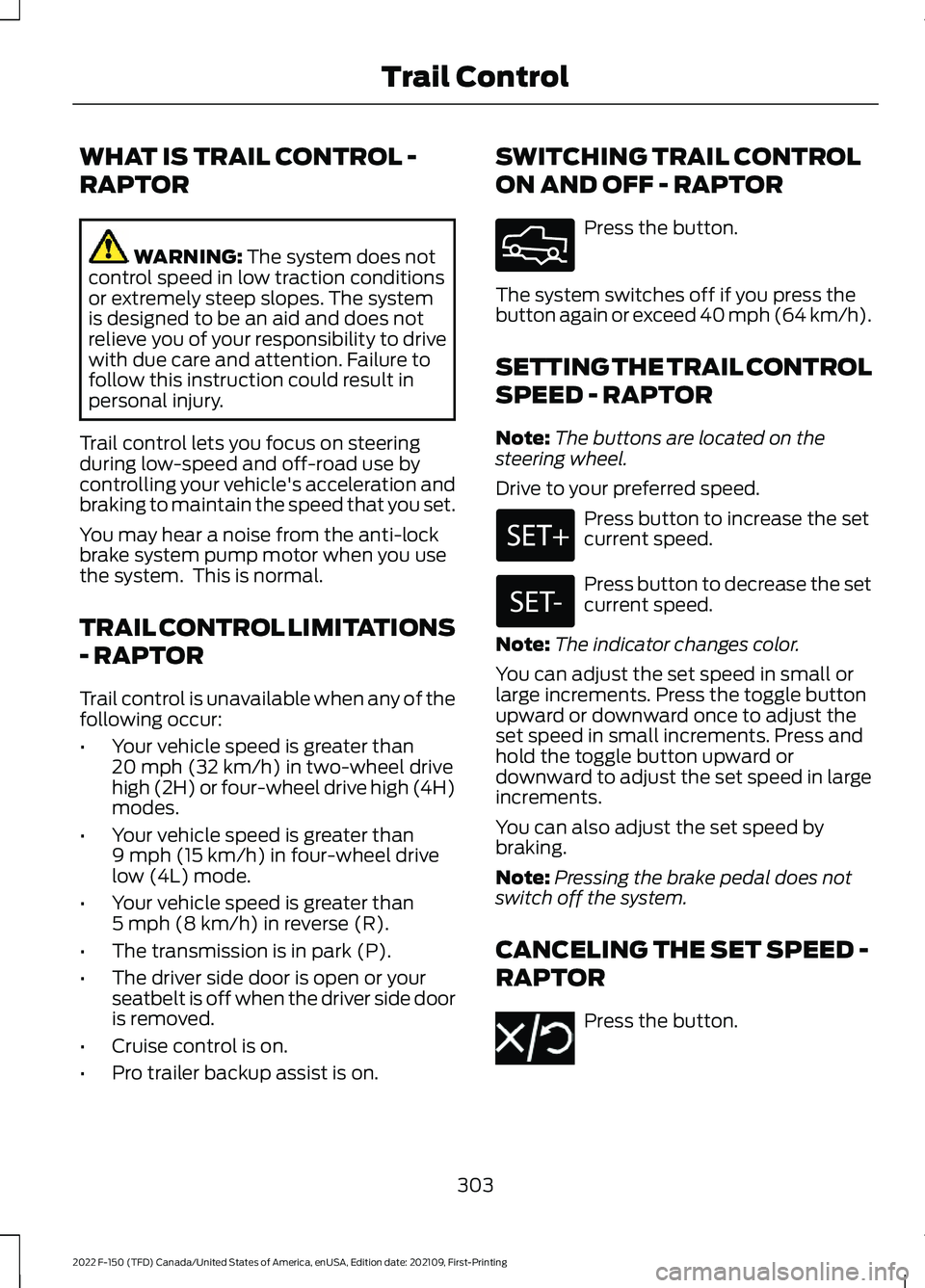
WHAT IS TRAIL CONTROL -
RAPTOR
WARNING: The system does not
control speed in low traction conditions
or extremely steep slopes. The system
is designed to be an aid and does not
relieve you of your responsibility to drive
with due care and attention. Failure to
follow this instruction could result in
personal injury.
Trail control lets you focus on steering
during low-speed and off-road use by
controlling your vehicle's acceleration and
braking to maintain the speed that you set.
You may hear a noise from the anti-lock
brake system pump motor when you use
the system. This is normal.
TRAIL CONTROL LIMITATIONS
- RAPTOR
Trail control is unavailable when any of the
following occur:
• Your vehicle speed is greater than
20 mph (32 km/h)
in two-wheel drive
high (2H) or four-wheel drive high (4H)
modes.
• Your vehicle speed is greater than
9 mph (15 km/h)
in four-wheel drive
low (4L) mode.
• Your vehicle speed is greater than
5 mph (8 km/h)
in reverse (R).
• The transmission is in park (P).
• The driver side door is open or your
seatbelt is off when the driver side door
is removed.
• Cruise control is on.
• Pro trailer backup assist is on. SWITCHING TRAIL CONTROL
ON AND OFF - RAPTOR Press the button.
The system switches off if you press the
button again or exceed 40 mph (64 km/h).
SETTING THE TRAIL CONTROL
SPEED - RAPTOR
Note: The buttons are located on the
steering wheel.
Drive to your preferred speed. Press button to increase the set
current speed.
Press button to decrease the set
current speed.
Note: The indicator changes color.
You can adjust the set speed in small or
large increments. Press the toggle button
upward or downward once to adjust the
set speed in small increments. Press and
hold the toggle button upward or
downward to adjust the set speed in large
increments.
You can also adjust the set speed by
braking.
Note: Pressing the brake pedal does not
switch off the system.
CANCELING THE SET SPEED -
RAPTOR Press the button.
303
2022 F-150 (TFD) Canada/United States of America, enUSA, Edition date: 202109, First-Printing Trail ControlE332910 E350925
Page 308 of 750
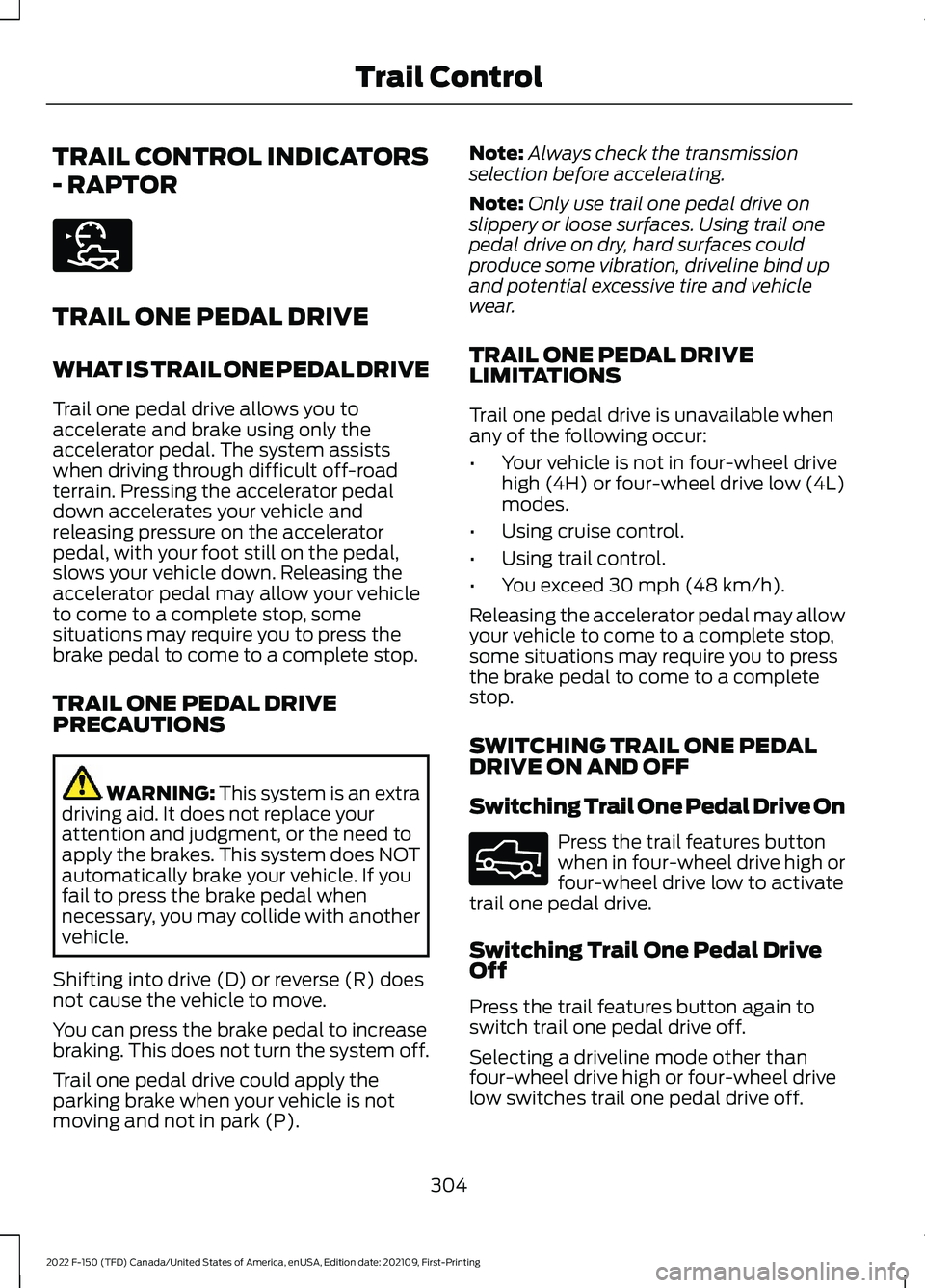
TRAIL CONTROL INDICATORS
- RAPTOR
TRAIL ONE PEDAL DRIVE
WHAT IS TRAIL ONE PEDAL DRIVE
Trail one pedal drive allows you to
accelerate and brake using only the
accelerator pedal. The system assists
when driving through difficult off-road
terrain. Pressing the accelerator pedal
down accelerates your vehicle and
releasing pressure on the accelerator
pedal, with your foot still on the pedal,
slows your vehicle down. Releasing the
accelerator pedal may allow your vehicle
to come to a complete stop, some
situations may require you to press the
brake pedal to come to a complete stop.
TRAIL ONE PEDAL DRIVE
PRECAUTIONS
WARNING: This system is an extra
driving aid. It does not replace your
attention and judgment, or the need to
apply the brakes. This system does NOT
automatically brake your vehicle. If you
fail to press the brake pedal when
necessary, you may collide with another
vehicle.
Shifting into drive (D) or reverse (R) does
not cause the vehicle to move.
You can press the brake pedal to increase
braking. This does not turn the system off.
Trail one pedal drive could apply the
parking brake when your vehicle is not
moving and not in park (P). Note:
Always check the transmission
selection before accelerating.
Note: Only use trail one pedal drive on
slippery or loose surfaces. Using trail one
pedal drive on dry, hard surfaces could
produce some vibration, driveline bind up
and potential excessive tire and vehicle
wear.
TRAIL ONE PEDAL DRIVE
LIMITATIONS
Trail one pedal drive is unavailable when
any of the following occur:
• Your vehicle is not in four-wheel drive
high (4H) or four-wheel drive low (4L)
modes.
• Using cruise control.
• Using trail control.
• You exceed
30 mph (48 km/h).
Releasing the accelerator pedal may allow
your vehicle to come to a complete stop,
some situations may require you to press
the brake pedal to come to a complete
stop.
SWITCHING TRAIL ONE PEDAL
DRIVE ON AND OFF
Switching Trail One Pedal Drive On Press the trail features button
when in four-wheel drive high or
four-wheel drive low to activate
trail one pedal drive.
Switching Trail One Pedal Drive
Off
Press the trail features button again to
switch trail one pedal drive off.
Selecting a driveline mode other than
four-wheel drive high or four-wheel drive
low switches trail one pedal drive off.
304
2022 F-150 (TFD) Canada/United States of America, enUSA, Edition date: 202109, First-Printing Trail ControlE272858 E332910
Page 309 of 750

If you exceed 40 mph (65 km/h) trail one
pedal drive switches off. Pressing either button when trail
one pedal drive is active turns
trail control on and places trail
one pedal drive into standby
mode.
Switching from Trail Control to
Trail One Pedal Drive When using trail control in
four-wheel drive high or
four-wheel drive low modes, you
can switch to trail one pedal drive by
pressing the button on the steering wheel. TRAIL ONE PEDAL DRIVE
INDICATORS When trail one pedal drive is
active, the indicator displays
green in the instrument cluster.
When the system is switched on but is
unavailable or in standby mode, it displays
grey.
TRAIL ONE PEDAL DRIVE – TROUBLESHOOTING
TRAIL ONE PEDAL DRIVE – INFORMATION MESSAGES Action
Message
Displays when trail one pedal drive is active,use the SET+ or SET- to switch to trail control.
Trail 1-Pedal Drive Active Use SET Button
for Trail Control
Displays when you switch trail one pedaldrive off.
Trail Control with Trail 1- Pedal Drive Off
Trail control is in a driveline state not
supported for trail one pedal drive. Set a
speed to activate trail control or change the
driveline state to four-wheel drive high (4H) or four-wheel drive low (4L) modes to active trail one pedal drive.
Trail Control Enabled Use SET button to
Set Speed Trail 1-Pedal Drive Available in 4H or 4L
305
2022 F-150 (TFD) Canada/United States of America, enUSA, Edition date: 202109, First-Printing Trail Control E308130 1E328584
Page 311 of 750

WHAT IS TRAIL TURN ASSIST
Trail turn assist can reduce the turning
radius of your vehicle by applying the
brakes to the inside rear wheel in
low-speed, high steering-angle maneuvers.
TRAIL TURN ASSIST
PRECAUTIONS
Note:
Do not use trail turn assist on dry,
hard surfaced roads. Doing so can produce
excessive noise, increase tire wear and may
damage drive line, or braking components.
Trail turn assist is only intended for slippery,
or loose surfaces.
You may hear noise from the anti-lock
brake system while trail turn assist is
active. This is normal operation.
TRAIL TURN ASSIST
LIMITATIONS
Trail turn assist can only be used when the
vehicle ’s four-wheel drive system is in the
four-wheel drive high (4H), or four-wheel
drive low (4L) modes.
Trail Turn Assist cannot be used when the
vehicle ’s rear differential is locked. If the
rear differential has recently been locked
prior to Trail Turn Assist being turned on,
Trail Turn Assist may not activate until it
can confirm that the rear differential is
unlocked.
SWITCHING TRAIL TURN
ASSIST ON AND OFF
You can switch the trail turn assist on or
off from the features section of the vehicle
on screen display.
1. Press Features on the touchscreen.
2. Press
Trail Turn Assist. 3. Switch
Trail Turn Assist on or off.
Switch trail turn assist on when your
vehicle is in four-wheel drive high (4H) or
four-wheel drive low (4L).
The system activates when the:
• Vehicle speed is less than
12 mph
(19.3 km/h).
• Rear differential is fully unlocked.
• Steering wheel is almost fully turned
to the left or right.
Switch trail turn assist off by performing
any of the following:
• Switch trail turn assist off from the
features section of the vehicle on
screen display.
• Select two-wheel drive high, or
four-wheel drive auto.
• Switch on the rear locking differential.
TRAIL TURN ASSIST
INDICATORS When trail turn assist is on, one
of these two indicators will be
displayed, depending on the
direction of the vehicle
’s last
turn. When the feature is on but
not in use, the indicator light will
be gray. When the feature is active the
indicator light will be green.
307
2022 F-150 (TFD) Canada/United States of America, enUSA, Edition date: 202109, First-Printing Trail Turn Assist
(If Equipped)E338899 E338900
Page 312 of 750
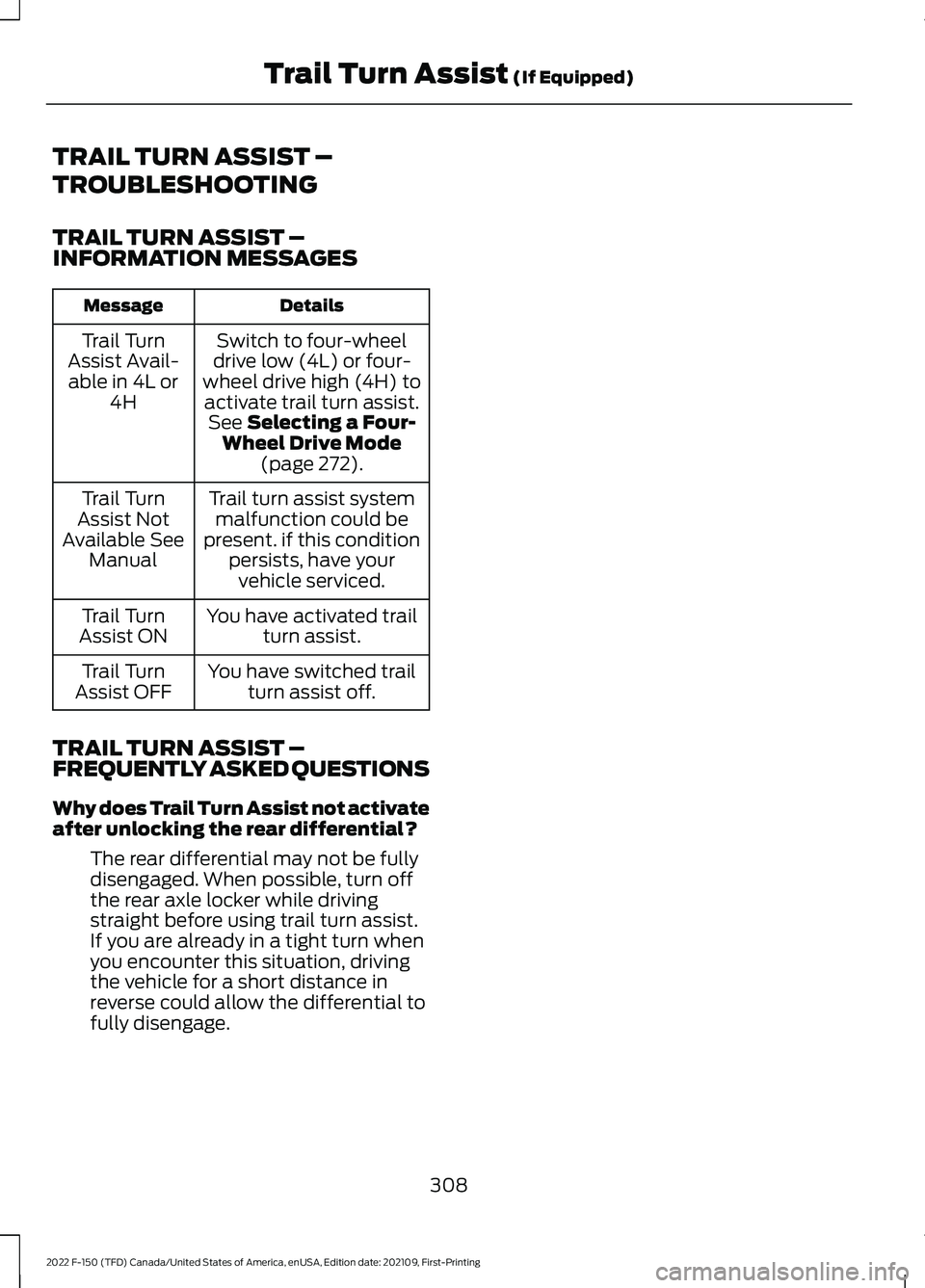
TRAIL TURN ASSIST –
TROUBLESHOOTING
TRAIL TURN ASSIST –
INFORMATION MESSAGES
Details
Message
Switch to four-wheel
drive low (4L) or four-
wheel drive high (4H) to activate trail turn assist. See Selecting a Four-
Wheel Drive Mode (page
272).
Trail Turn
Assist Avail- able in 4L or 4H
Trail turn assist systemmalfunction could be
present. if this condition persists, have yourvehicle serviced.
Trail Turn
Assist Not
Available See Manual
You have activated trailturn assist.
Trail Turn
Assist ON
You have switched trailturn assist off.
Trail Turn
Assist OFF
TRAIL TURN ASSIST –
FREQUENTLY ASKED QUESTIONS
Why does Trail Turn Assist not activate
after unlocking the rear differential? The rear differential may not be fully
disengaged. When possible, turn off
the rear axle locker while driving
straight before using trail turn assist.
If you are already in a tight turn when
you encounter this situation, driving
the vehicle for a short distance in
reverse could allow the differential to
fully disengage.
308
2022 F-150 (TFD) Canada/United States of America, enUSA, Edition date: 202109, First-Printing Trail Turn Assist
(If Equipped)