2022 FORD F-150 Mirrors
[x] Cancel search: MirrorsPage 327 of 750

Active guide lines.
A
Centerline.
B
Fixed guide line: Green zone.
C
Fixed guide line: Yellow zone.
D
Fixed guide line: Red zone.
E
Rear bumper.
F
Active guide lines only show with fixed
guide lines. Turn the steering wheel to
point the guide lines toward an intended
path. If the steering wheel position changes
when reversing, your vehicle could deviate
from the intended path.
The fixed and active guide lines fade in and
out depending on the steering wheel
position. The active guide lines do not
display when the steering wheel position
is straight. Objects in the red zone are closest to your
vehicle and objects in the green zone are
farther away. Objects get closer to your
vehicle as they move from the green zone
to the yellow or red zones. Use the side
view mirrors and rear view mirror to get
better coverage on both sides and rear of
your vehicle.
Keep Out Zone
The keep out zone is represented by the
yellow dotted lines running parallel to your
vehicle.
360 DEGREE CAMERA
SETTINGS
SWITCHING THE 360 DEGREE
CAMERA ON AND OFF
The 360 degree camera system
button is on the instrument
panel. The front and rear
cameras have multiple screens which
consist of:
• Normal view.
• Normal view with 360.
• Split view.
• Bed camera.
323
2022 F-150 (TFD) Canada/United States of America, enUSA, Edition date: 202109, First-Printing 360 Degree Camera (If Equipped)E306774 E310341 E332186
Page 372 of 750

WHAT IS BLIND SPOT
INFORMATION SYSTEM
Blind spot information system detects
vehicles that may have entered the blind
spot zone.
HOW DOES BLIND SPOT
INFORMATION SYSTEM WORK
Blind spot information system uses
sensors on both sides of your vehicle,
detecting rearward from the exterior
mirrors to approximately 13 ft (4 m)
beyond the rear bumper. The detection
area extends to approximately 59 ft (18 m)
beyond the rear bumper when the vehicle
speed is greater than
30 mph (48 km/h)
to alert you of faster approaching vehicles. BLIND SPOT INFORMATION
SYSTEM PRECAUTIONS
WARNING:
Do not use the blind
spot information system as a
replacement for using the interior and
exterior mirrors or looking over your
shoulder before changing lanes. The
blind spot information system is not a
replacement for careful driving. WARNING:
The system may not
operate properly during severe weather
conditions, for example snow, ice, heavy
rain and spray. Always drive with due
care and attention. Failure to take care
may result in a crash.
Note: Blind spot information system does
not prevent contact with other vehicles. It
does not detect parked vehicles,
pedestrians, animals or other infrastructure.
BLIND SPOT INFORMATION
SYSTEM LIMITATIONS
Blind spot information system does not
operate in park (P) or reverse (R).
The system may not alert you if a vehicle
quickly passes through the detection zone.
BLIND SPOT INFORMATION
SYSTEM REQUIREMENTS
Blind spot information system turns on
when all the following occur:
• You start your vehicle.
• You shift into drive (D).
• The vehicle speed is greater than
6 mph (10 km/h)
.
SWITCHING BLIND SPOT
INFORMATION SYSTEM ON
AND OFF
To switch blind spot information system
on or off, use the touchscreen:
1. Press
Features on the touchscreen.
2. Press
Driver Assistance.
3. Press
Blind Spot Information System.
4. Switch the feature on or off.
368
2022 F-150 (TFD) Canada/United States of America, enUSA, Edition date: 202109, First-Printing Blind Spot Information System
(If Equipped)E255695
Page 373 of 750

When you switch blind spot information
system off, a warning lamp illuminates and
a message displays. When you switch the
system on or off, the alert indicators flash
twice.
Note:
The system remembers the last
setting when you start your vehicle.
To permanently switch the system off,
contact an authorized dealer.
LOCATING THE BLIND SPOT
INFORMATION SYSTEM
SENSORS The sensors are inside the brake lamp on
both sides of your vehicle.
Note:
Keep the sensors free from snow, ice
and large accumulations of dirt.
Note: Do not cover the sensors with bumper
stickers, repair compound or other objects.
Note: Bike and cargo racks could cause
false alerts due to obstruction of the sensor.
We recommend switching the feature off
when using a bike or cargo rack.
Note: Blocked sensors may affect system
accuracy. If the sensors become blocked, a message
appears in the instrument cluster display.
See Blind Spot Information System –
Information Messages (page 371). The
alert indicators illuminate but the system
does not alert you.
BLIND SPOT INFORMATION
SYSTEM WITH TRAILER
COVERAGE
(IF EQUIPPED)
WHAT IS BLIND SPOT
INFORMATION SYSTEM WITH
TRAILER COVERAGE Blind spot information system detects
vehicles that may have entered the blind
spot zone. The detection area is on both
sides your vehicle and trailer, extending
rearward from the exterior mirrors to the
end of your trailer.
BLIND SPOT INFORMATION
SYSTEM WITH TRAILER
COVERAGE LIMITATIONS
Trailer coverage only supports
conventional trailers. The system turns off
if you select a fifth wheel trailer type.
369
2022 F-150 (TFD) Canada/United States of America, enUSA, Edition date: 202109, First-Printing Blind Spot Information System
(If Equipped)E310325 E225007
Page 376 of 750

WHAT IS CROSS TRAFFIC
ALERT
The system alerts you of vehicles
approaching from the sides behind your
vehicle when you shift into reverse (R).
HOW DOES CROSS TRAFFIC
ALERT WORK
Cross traffic alert detects vehicles that
approach at a speed between 4–
37 mph
(6–60 km/h). Coverage decreases when
the sensors are partially, mostly or fully
obstructed. The sensor on the left-hand side is only
partially obstructed and zone coverage on
the right-hand side is maximized.
Zone coverage also decreases when
parking at narrow angles. The sensor on
the left-hand side is mostly obstructed and
zone coverage on that side is severely
reduced.
Note:
Slowly reversing helps increase the
coverage area and effectiveness. CROSS TRAFFIC ALERT
PRECAUTIONS WARNING:
Do not use the cross
traffic alert system as a replacement for
using the interior and exterior mirrors or
looking over your shoulder before
reversing out of a parking space. The
cross traffic alert system is not a
replacement for careful driving. WARNING:
The system may not
operate properly during severe weather
conditions, for example snow, ice, heavy
rain and spray. Always drive with due
care and attention. Failure to take care
may result in a crash.
CROSS TRAFFIC ALERT
LIMITATIONS
The system may not correctly operate
when any of the following occur:
• Something is blocking the sensors.
• Adjacently parked vehicles or objects
are obstructing the sensors.
• Vehicles approach at speeds less than
4 mph (6 km/h) or greater than 37 mph
(60 km/h)
.
• Your vehicle speed is greater than
7 mph (12 km/h)
.
• You reverse out of an angled parking
space.
372
2022 F-150 (TFD) Canada/United States of America, enUSA, Edition date: 202109, First-Printing Cross Traffic Alert
(If Equipped)E142440 E142441
Page 632 of 750

HOW DO PERSONAL PROFILES
WORK
This feature allows you to create multiple
personal profiles enabling users to
personalize vehicle
’s settings such as seats
and mirrors, as well as non-positional
settings like radio, navigation, driver assist
system settings. Positional settings are
saved by holding a memory seat button.
Non-positional settings are saved you
change a setting while a profile is active.
You can create one profile for each preset
memory seat button along with a guest
profile.
Recalling and Changing a Profile
You can recall a profile using the
touchscreen or the preset button you
selected when you created your profile.
You can also link a remote control and a
mobile device to your profile, which are
used to recall it. ENABLING OR DISABLING
PERSONAL PROFILES
When you switch on the Personal Profiles
feature:
•
Unlocking a door with a remote control
or mobile device that is not linked to a
driver profile does not change the
active profile, but remains in the last
known profile. It does not change the
positional settings.
• Pressing a memory seat button that is
not linked to a driver profile or saved to
a preset setting does not change the
active profile, but remains in the last
known profile. It does not change the
positional settings.
• Pressing a memory seat button that is
not linked to a driver profile but is saved
to a preset setting does not change the
active profile, but remains in the last
known profile. It recalls the positional
settings that you saved to that memory
seat button.
When you switch off a Personal Profiles
feature:
• Unlocking a door with a remote control
or mobile device does not recall any
non-positional settings but still recalls
positional settings from the driver
profile which the remote control or
mobile device is linked to.
• Pressing a memory seat button that is
not linked to a driver profile or saved to
a preset setting does not change the
positional or non-positional settings.
• Pressing a memory seat button that is
linked to a driver profile or has saved
to a preset setting recalls the positional
settings that you saved to that memory
seat button.
628
2022 F-150 (TFD) Canada/United States of America, enUSA, Edition date: 202109, First-Printing Personal Profiles (If Equipped)
Page 723 of 750

3
360 Degree Camera....................................321
360 Degree Camera Settings........................ 323
360 Degree Camera Guide Lines...........322
360 Degree Camera Limitations............321
360 Degree Camera Precautions...........321
360 Degree Camera Settings.................323 Switching the 360 Degree Camera On and
Off....................................................................... 323
Switching the 360 Degree Camera View................................................................... 324
4
4WD See: Four-Wheel Drive.................................... 269
9
911 Assist...........................................................85
A
A/C See: Climate Control - Vehicles With:
Automatic Temperature Control..............181
See: Climate Control - Vehicles With: Manual Temperature Control................................... 186
About This Publication.................................22
About Us
.............................................................19
ABS See: Brakes.......................................................... 286
Accessing Apps
............................................626
Accessing Navigation................................630
Accessing the Passive Key Backup Position.........................................................237
Accessories....................................................635
Active Park Assist........................................325 Active Park Assist – Troubleshooting.........327
Active Park Assist Precautions
...............325
Active Park Assist – Troubleshooting.........................................327
Active Park Assist – Frequently Asked Questions......................................................... 327
Active Park Assist – Information Messages.......................................................... 327Adaptive Cruise Control.............................331
Adaptive Cruise Control –
Troubleshooting............................................. 341
Intelligent Adaptive Cruise Control............340
Lane Centering................................................... 338
Adaptive Cruise Control Automatic Cancellation...............................................334
Adaptive Cruise Control Indicators........337
Adaptive Cruise Control Limitations...................................................332
Adaptive Cruise Control Precautions..................................................331
Adaptive Cruise Control – Troubleshooting.........................................341
Adaptive Cruise Control – Information Messages.......................................................... 341
Adaptive Front Lighting..............................155 How Does Adaptive Front Lighting
Work.................................................................... 155
Switching Adaptive Front Lighting On and Off....................................................................... 156
Adjustable Pedals........................................140
Adjusting the Exterior Mirrors...................162
Adjusting the Headlamps - Vehicles With: Halogen Headlamps
....................497
Adjusting the Headlamps - Vehicles With: LED Headlamps............................496
Adjusting the Instrument Panel Lighting Brightness
....................................................158
Adjusting the Integrated Trailer Brake Controller Mode
..........................................411
Adjusting the Map.......................................630 Changing the Format of the Map...............630
Zooming the Map In and Out....................... 630
Adjusting the Pedals...................................140
Adjusting the Seatbelt Height..................64
Adjusting the Seatbelt Length..................65
Adjusting the Seatbelts During Pregnancy......................................................64
Adjusting the Sound Settings................604
Adjusting the Steering Wheel - Vehicles With: Manual Adjustable Steering
Column..........................................................138
Adjusting the Steering Wheel - Vehicles With: Power Adjustable Steering
Column..........................................................138
Adjusting the Volume................................604
719
2022 F-150 (TFD) Canada/United States of America, enUSA, Edition date: 202109, First-Printing Index
Page 730 of 750

Enabling Apps on an Android
Device...........................................................626
Enabling Apps on an iOS Device...........626
Enabling or Disabling Personal Profiles.........................................................628
Enabling Remote Start...............................178
End User License Agreement.................689
Engine Air Filter............................................493
Changing the Engine Air Filter...................... 493
Engine Block Heater
...................................234
Engine Block Heater Precautions................234
How Does the Engine Block Heater
Work................................................................... 235
Using the Engine Block Heater..................... 235
Engine Coolant Temperature Gauge .............................................................
169
Engine Oil Capacity and Specification - 2.7L EcoBoost™.......................................569
Engine Oil Capacity and Specification - 3.3L.................................................................570
Engine Oil Capacity and Specification - 3.5L, Hybrid Electric Vehicle
(HEV).............................................................574
Engine Oil Capacity and Specification - 3.5L Ecoboost™
........................................572
Engine Oil Capacity and Specification - 5.0L................................................................576
Engine Oil.......................................................488 Adding Engine Oil.............................................. 488
Checking the Engine Oil Level...................... 488
Engine Oil Capacity and Specification.................................................. 489
Engine Oil Dipstick Overview........................ 488
Resetting the Engine Oil Change Reminder......................................................... 488
Engine Oil Pressure Gauge.......................169
Engine Specifications - 2.7L EcoBoost™.................................................558
Engine Specifications - 3.3L....................559
Engine Specifications - 3.5L, Hybrid Electric Vehicle (HEV).............................561
Engine Specifications - 3.5L Ecoboost™................................................560
Engine Specifications - 5.0L...................562
Entering a Parallel Parking Space.........325
Entering a Perpendicular Parking Space............................................................326 Evasive Steering Assist...............................381
Evasive Steering Assist Limitations.............381
Switching Evasive Steering Assist On and
Off....................................................................... 382
What Is Evasive Steering Assist.................... 381
Event Data........................................................28
Exiting a Parking Space.............................326
Export Unique Options
...............................715
Extending the Exterior Mirrors.................163
Extending the Remote Start Duration.........................................................179
Exterior Bulbs
...............................................499
Changing a Front Fog Lamp Bulb...............505
Changing a Front Side Marker Lamp
Bulb................................................................... 504
Changing a Front Turn Signal Lamp Bulb................................................................... 503
Changing a Headlamp Bulb........................... 501
Changing a High Mounted Stoplamp Bulb.................................................................... 507
Changing a License Plate Lamp Bulb........507
Changing a Rear Lamp Bulb......................... 505
Changing a Rear Turn Signal Lamp Bulb................................................................... 506
Changing a Reversing Lamp Bulb...............507
Changing a Stoplamp Bulb........................... 506
Exterior Bulb Specification Chart................499
Removing a Rear Lamp Assembly...............501
Exterior Lamps...............................................147 Exterior Lamp Audible Warning.................... 149
Exterior Lamp Indicators................................. 149
How Do Cornering Lamps Work.................... 147
Switching the Cargo Lamps On.................... 148
Switching the Daytime Running Lamps On and Off............................................................... 147
Switching the Front Fog Lamps On and Off....................................................................... 148
Switching the Spot Lamps On and Off....................................................................... 149
Switching the Turn Signal Lamps On and Off........................................................................\
147
Exterior Lighting Control
............................145
Exterior Lighting Control - Police Responder....................................................145
Exterior Lighting
............................................145
Adaptive Front Lighting.................................... 155
Autolamps............................................................ 146
Automatic High Beam Control...................... 150
726
2022 F-150 (TFD) Canada/United States of America, enUSA, Edition date: 202109, First-Printing Index
Page 731 of 750
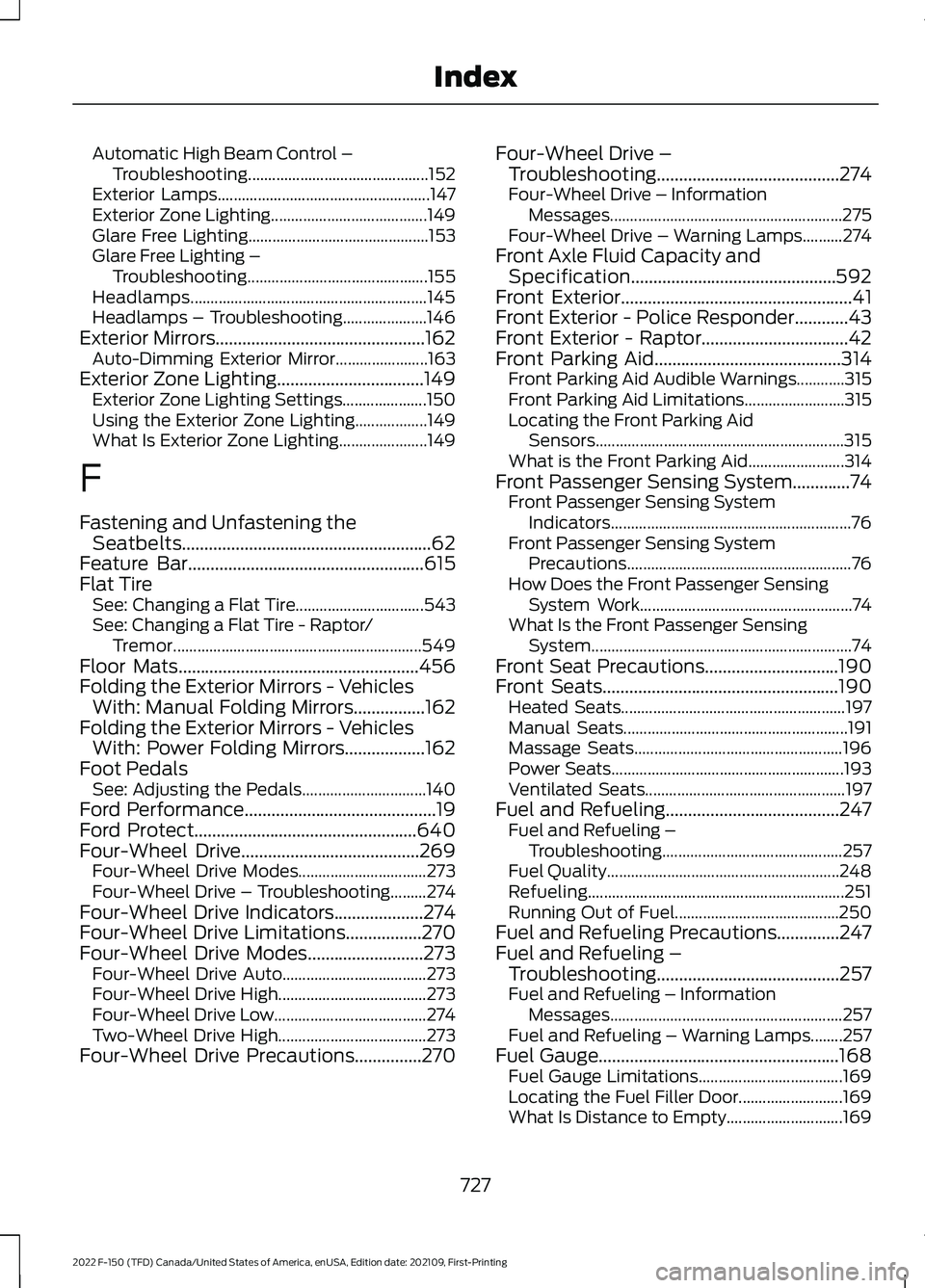
Automatic High Beam Control –
Troubleshooting............................................. 152
Exterior Lamps..................................................... 147
Exterior Zone Lighting....................................... 149
Glare Free Lighting............................................. 153
Glare Free Lighting – Troubleshooting............................................. 155
Headlamps........................................................... 145
Headlamps – Troubleshooting..................... 146
Exterior Mirrors...............................................162 Auto-Dimming Exterior Mirror....................... 163
Exterior Zone Lighting.................................149 Exterior Zone Lighting Settings..................... 150
Using the Exterior Zone Lighting.................. 149
What Is Exterior Zone Lighting...................... 149
F
Fastening and Unfastening the Seatbelts........................................................62
Feature Bar.....................................................615
Flat Tire See: Changing a Flat Tire................................ 543
See: Changing a Flat Tire - Raptor/ Tremor.............................................................. 549
Floor Mats......................................................456
Folding the Exterior Mirrors - Vehicles With: Manual Folding Mirrors................162
Folding the Exterior Mirrors - Vehicles With: Power Folding Mirrors..................162
Foot Pedals See: Adjusting the Pedals............................... 140
Ford Performance...........................................19
Ford Protect..................................................640
Four-Wheel Drive
........................................269
Four-Wheel Drive Modes................................ 273
Four-Wheel Drive – Troubleshooting.........274
Four-Wheel Drive Indicators
....................274
Four-Wheel Drive Limitations.................270
Four-Wheel Drive Modes..........................273 Four-Wheel Drive Auto.................................... 273
Four-Wheel Drive High..................................... 273
Four-Wheel Drive Low...................................... 274
Two-Wheel Drive High..................................... 273
Four-Wheel Drive Precautions
...............270 Four-Wheel Drive –
Troubleshooting.........................................274
Four-Wheel Drive – Information Messages.......................................................... 275
Four-Wheel Drive – Warning Lamps..........274
Front Axle Fluid Capacity and Specification..............................................592
Front Exterior
....................................................41
Front Exterior - Police Responder............43
Front Exterior - Raptor.................................42
Front Parking Aid..........................................314 Front Parking Aid Audible Warnings............315
Front Parking Aid Limitations......................... 315
Locating the Front Parking Aid Sensors.............................................................. 315
What is the Front Parking Aid........................ 314
Front Passenger Sensing System
.............74
Front Passenger Sensing System
Indicators............................................................ 76
Front Passenger Sensing System Precautions........................................................ 76
How Does the Front Passenger Sensing System Work..................................................... 74
What Is the Front Passenger Sensing System................................................................. 74
Front Seat Precautions
..............................190
Front Seats.....................................................190
Heated Seats........................................................ 197
Manual Seats........................................................ 191
Massage Seats.................................................... 196
Power Seats.......................................................... 193
Ventilated Seats.................................................. 197
Fuel and Refueling.......................................247 Fuel and Refueling –
Troubleshooting............................................. 257
Fuel Quality.......................................................... 248
Refueling................................................................ 251
Running Out of Fuel......................................... 250
Fuel and Refueling Precautions
..............247
Fuel and Refueling – Troubleshooting.........................................257
Fuel and Refueling – Information Messages.......................................................... 257
Fuel and Refueling – Warning Lamps........257
Fuel Gauge
......................................................168
Fuel Gauge Limitations.................................... 169
Locating the Fuel Filler Door.......................... 169
What Is Distance to Empty............................. 169
727
2022 F-150 (TFD) Canada/United States of America, enUSA, Edition date: 202109, First-Printing Index