2022 FORD F-150 bluetooth
[x] Cancel search: bluetoothPage 631 of 750

Note:
Closing an app on your device will
close it on the touchscreen.
Note: For troubleshooting assistance select
Mobile Apps List under Mobile Apps Help.
SWITCHING APPLE CARPLAY
ON AND OFF
Enabling Apple CarPlay with USB
1. Connect your device to a USB port.
2. Follow the instructions on your device and the touchscreen.
Note: Selecting "Enable Wireless CarPlay"
on your device will prepare the device for
wireless carplay when you re-enter the
vehicle.
Enabling Apple CarPlay with
Wireless
1. Pair your device to Bluetooth®.
2. Follow the instructions on your device and the touchscreen.
Disabling Apple CarPlay Select the settings option on the
feature bar.
1. Press Phone List.
2. Select your device from the list.
3. Press Disable.
Re-Enabling Apple CarPlay Select the settings option on the
feature bar.
1. Press Phone List.
2. Select your device from the list.
3. Press Connect to Apple CarPlay. SWITCHING ANDROID AUTO
ON AND OFF
Enabling Android Auto with USB
(If Equipped)
1. Connect your device to a USB port.
2. Follow the instructions on the
touchscreen.
Note: Certain features of the system are
not available when you are using Android
Auto.
Enabling Android Auto with
Wireless
1. Pair your device to
Bluetooth®.
2. Follow the instructions on your device and the touchscreen.
Note: Certain Android Devices do not
support Android Auto Wireless. Please
check your Android OS version for
compatibility.
Disabling Android Auto Select the settings option on the
feature bar.
1. Press Phone List.
2. Select your device from the list.
3. Press Disable.
Re-Enabling Android Auto Select the settings option on the
feature bar.
1. Press Phone List.
2. Select your device from the list.
3. Press Connect to Android Auto.
627
2022 F-150 (TFD) Canada/United States of America, enUSA, Edition date: 202109, First-Printing Apps
Page 720 of 750
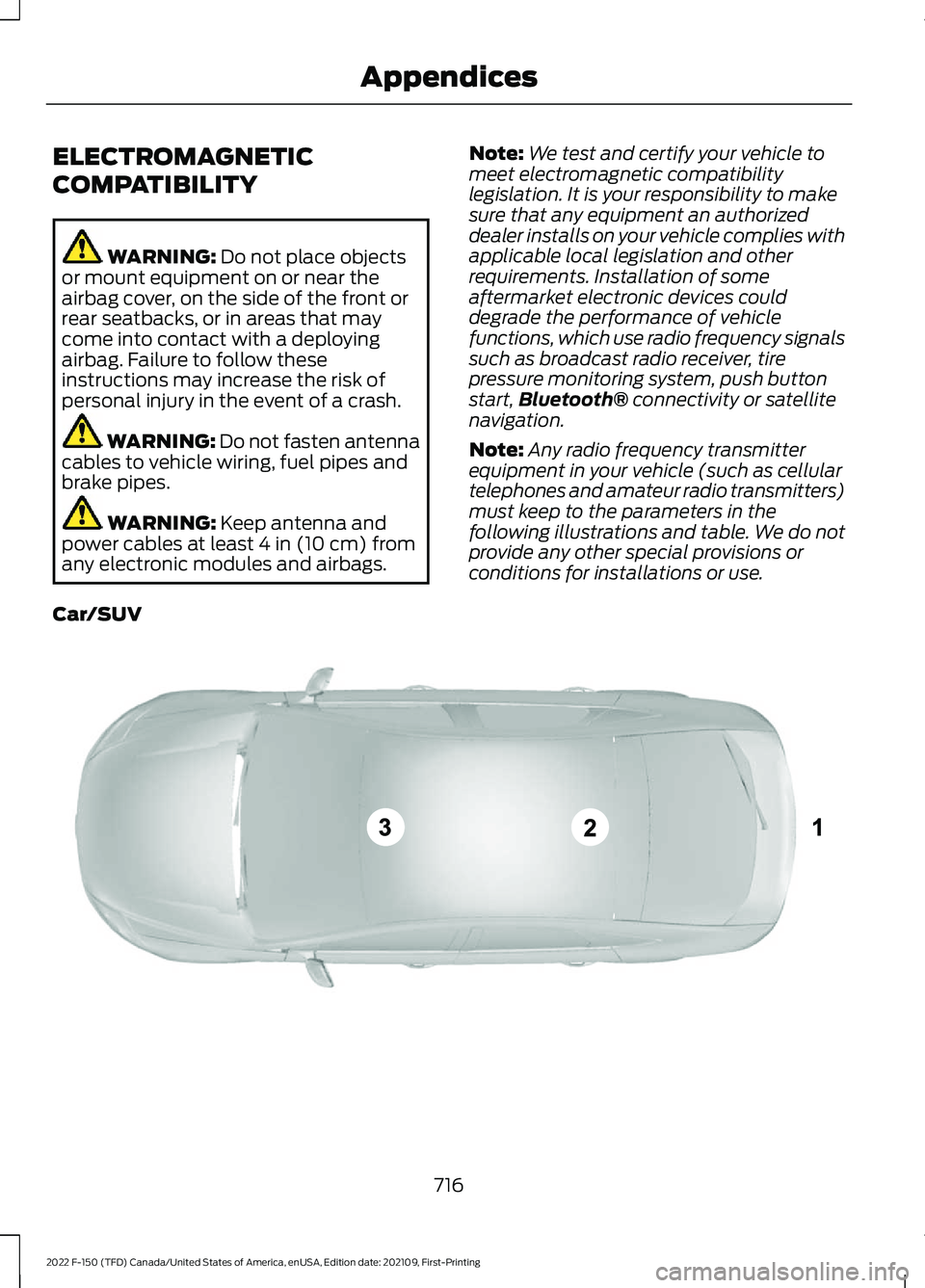
ELECTROMAGNETIC
COMPATIBILITY
WARNING: Do not place objects
or mount equipment on or near the
airbag cover, on the side of the front or
rear seatbacks, or in areas that may
come into contact with a deploying
airbag. Failure to follow these
instructions may increase the risk of
personal injury in the event of a crash. WARNING: Do not fasten antenna
cables to vehicle wiring, fuel pipes and
brake pipes. WARNING:
Keep antenna and
power cables at least 4 in (10 cm) from
any electronic modules and airbags. Note:
We test and certify your vehicle to
meet electromagnetic compatibility
legislation. It is your responsibility to make
sure that any equipment an authorized
dealer installs on your vehicle complies with
applicable local legislation and other
requirements. Installation of some
aftermarket electronic devices could
degrade the performance of vehicle
functions, which use radio frequency signals
such as broadcast radio receiver, tire
pressure monitoring system, push button
start, Bluetooth®
connectivity or satellite
navigation.
Note: Any radio frequency transmitter
equipment in your vehicle (such as cellular
telephones and amateur radio transmitters)
must keep to the parameters in the
following illustrations and table. We do not
provide any other special provisions or
conditions for installations or use.
Car/SUV 716
2022 F-150 (TFD) Canada/United States of America, enUSA, Edition date: 202109, First-Printing AppendicesE239120
Page 726 of 750

Beginning a Voice Interaction...................617
Blind Spot Information System.............368 Blind Spot Information System –
Troubleshooting.............................................. 371
Blind Spot Information System With Trailer Coverage.......................................................... 369
Blind Spot Information System Indicators.......................................................371
Blind Spot Information System Limitations..................................................368
Blind Spot Information System Precautions................................................368
Blind Spot Information System Requirements............................................368
Blind Spot Information System – Troubleshooting.........................................371
Blind Spot Information System – Information Messages.................................. 371
Blind Spot Information System With Trailer Coverage........................................369
Blind Spot Information System With Trailer Coverage Limitations.................................. 369
Selecting a Trailer................................................ 371
Setting a Trailer Length................................... 370
What Is Blind Spot Information System with Trailer Coverage............................................ 369
BlueCruise Alerts
..........................................347
BlueCruise Automatic Cancellation................................................347
BlueCruise......................................................344 BlueCruise – Troubleshooting...................... 348
BlueCruise Indicators
..................................347
BlueCruise Limitations..............................345
BlueCruise Precautions.............................344
BlueCruise Requirements.........................345
BlueCruise Settings....................................346
BlueCruise – Troubleshooting................348 BlueCruise – Information Messages..........348
Bluetooth®....................................................625
Body Control Module Fuse Box
..............478
Accessing the Body Control Module Fuse
Box...................................................................... 478
Identifying the Fuses in the Body Control Module Fuse Box........................................... 478
Locating the Body Control Module Fuse Box...................................................................... 478
Bonnet Lock See: Opening and Closing the Hood..........482 Booster Seats
..................................................58
Brake Fluid Specification..........................287
Brake Over Accelerator.............................286
Brake Over Accelerator - Raptor............286
Brake Precautions.......................................286
Brakes..............................................................286 Anti-Lock Braking System............................. 286
Brakes – Troubleshooting.............................. 288
Brakes – Troubleshooting........................288 Brakes – Frequently Asked
Questions........................................................ 288
Brakes – Warning Lamps............................... 288
Breaking-In.....................................................455
C
Calculating Payload
.....................................391
Calculating the Load Limit........................391
Canceling the Set Speed..........................330
Canceling the Set Speed - Raptor........303
Capacities and Specifications
................558
Catalytic Converter.....................................258
Catalytic Converter –
Troubleshooting............................................ 258
Catalytic Converter Precautions............258
Catalytic Converter – Troubleshooting........................................
258
Catalytic Converter – Warning
Lamps............................................................... 258
Center Console Work Surface.................223 Center Console Work Surface –
Troubleshooting............................................ 225
Center Console Work Surface – Troubleshooting........................................225
Center Console Work Surface – Information Messages......................................................... 225
Center Display Limitations
........................614
Center Display Overview...........................614
Center Display Precautions......................614
Changing a Flat Tire....................................543
Changing a Flat Tire - Raptor/ Tremor..........................................................549
Changing a Road Wheel...........................543
Changing the 12V Battery.........................494
Changing the Fuel Filter - Gasoline.......................................................493
Changing the Remote Control Battery - Police Responder
........................................89
722
2022 F-150 (TFD) Canada/United States of America, enUSA, Edition date: 202109, First-Printing Index
Page 727 of 750

Changing the Remote Control Battery -
Vehicles With: Flip Key..............................92
Changing the Remote Control Battery - Vehicles With: Push Button Start.........90
Changing the Vehicle Wi-Fi Hotspot Name or Password...................................601
Charging a Device.........................................210
Charging a Wireless Device......................226
Checking MyKey System Status
..............98
Checking the Brake Fluid..........................287
Checking the Coolant................................489
Checking the Seatbelts................................67
Checking the Tire Pressures....................532
Checking the Wiper Blades.......................142
Children and Airbags.....................................73
Child Restraint Anchor Points...................48 Locating the Child Restraint Lower Anchor
Points................................................................... 48
Locating the Child Restraint Top Tether Anchor Points................................................... 49
What Are the Child Restraint Anchor Points................................................................... 48
Child Restraints
..............................................50
Child Restraint Position Information............50
Child Restraints Recommendation................51
Child Safety
......................................................47
Child Restraint Anchor Points......................... 48
Child Restraints.................................................... 50
Installing Child Restraints.................................. 51
Child Safety Locks
.........................................60
Child Safety Precautions.............................47
Cleaning Products
.........................................511
Cleaning the Exterior....................................511 Cleaning Camera Lenses and
Sensors.............................................................. 513
Cleaning Chrome, Aluminium or Stainless Steel.................................................................... 512
Cleaning Headlamps and Rear Lamps................................................................ 512
Cleaning Stripes or Graphics.......................... 513
Cleaning the Engine Compartment.............513
Cleaning the Exterior Precautions.................511
Cleaning the Underbody.................................. 513
Cleaning Wheels................................................. 512
Cleaning Windows and Wiper Blades.........512
Cleaning the Interior....................................513 Cleaning Carpets and Floor Mats.................515
Cleaning Displays and Screens..................... 514Cleaning Moonroof Tracks..............................
515
Cleaning Plastic................................................... 514
Cleaning Seatbelts............................................. 515
Cleaning Seats and the Headliner...............514
Cleaning the Instrument Panel..................... 513
Clearing All MyKeys.......................................98
Clearing the Garage Door Opener.........207
Climate Control
..............................................181
Auto Mode............................................................. 183
Climate Control Hints.................................184
Closing the Tailgate
.......................................117
Closing the Tailgate From Inside Your
Vehicle................................................................. 117
Closing the Tailgate From Outside Your Vehicle................................................................. 117
Closing the Tailgate Using the Remote Control................................................................ 118
Cold Weather Precautions.......................455
Connected Vehicle
......................................597
Connected Vehicle –
Troubleshooting............................................ 598
Connecting the Vehicle to a Mobile Network............................................................ 597
Connected Vehicle Data..............................29
Connected Vehicle Limitations
..............597
Connected Vehicle Requirements.........597
Connected Vehicle – Troubleshooting
.......................................598
Connected Vehicle – Frequently Asked
Questions........................................................ 598
Connecting a Bluetooth® Device..........625
Connecting a Trailer...................................399 Connecting a Trailer –
Troubleshooting............................................ 402
Hitches.................................................................. 399
Connecting a Trailer Precautions..........399
Connecting a Trailer – Troubleshooting
........................................402
Connecting a Trailer – Information
Messages......................................................... 402
Connecting the Vehicle to a Mobile Network........................................................597
Connecting FordPass to the Modem.........597
Enabling and Disabling the Modem...........597
What Is the Modem.......................................... 597
Connecting the Vehicle to a Wi-Fi Network........................................................597
Connecting Your Phone
............................620
723
2022 F-150 (TFD) Canada/United States of America, enUSA, Edition date: 202109, First-Printing Index
Page 737 of 750

Driving Your Vehicle at High Speeds..........452
Off-Road Driving Aids......................................
453
Off-Road Driving Precautions...................... 449
Water Wading..................................................... 453
What Is Off-Road Driving............................... 449
On-Board Scale Limitations...................420
On-Board Scale...........................................420
Opening and Closing the Flip Key...........88
Opening and Closing the Hood..............482
Opening and Closing the Moonroof......................................................164
Opening and Closing the Sliding Windows......................................................160
Opening and Closing the Sun Shade.............................................................164
Opening and Closing the Windows.......159
Opening the Tailgate.....................................111
Opening the Tailgate From Inside Your
Vehicle................................................................. 117
Opening the Tailgate From Outside Your Vehicle.................................................................. 111
Opening the Tailgate Using the Remote Control................................................................. 117
Operating the Doors From Inside Your Vehicle...........................................................102
Individually Unlocking and Locking the Doors Using the Locking Button..............102
Opening the Doors From Inside Your Vehicle............................................................... 103
Operating the Doors From Outside Your Vehicle...........................................................102
Unlocking and Locking the Doors Using the Key Blade.......................................................... 102
Unlocking and Locking the Doors Using the Remote Control.............................................. 102
Operating Your Vehicle With a Snowplow
...................................................459
Ordering a Canadian French Owner's Manual..........................................................657
Overriding Reverse Braking Assist
.........293
Overriding the Set Speed..........................337
P
Parking Aid Indicators..................................317
Parking Aid Precautions
.............................313
Parking Aids....................................................313 Front Parking Aid................................................ 314Parking Aids – Troubleshooting.....................
317
Rear Parking Aid.................................................. 314
Side Parking Aid.................................................. 315
Parking Aids – Troubleshooting
..............317
Parking Aids – Information Messages.........317
Passive Anti-Theft System.......................132 How Does the Passive Anti-Theft System
Work.................................................................... 132
What Is the Passive Anti-Theft System............................................................... 132
Pedestrian Alert System.............................84
Perchlorate.....................................................687
Performing a Master Reset......................634
Personalized Settings
.................................176
Changing the Measurement Unit.................. 176
Changing the Temperature Unit.................... 176
Changing the Tire Pressure Unit.................... 176
Personal Profiles.........................................628
Personal Safety System Components.................................................69
Personal Safety System ™
.........................69
Phone Menu..................................................620
Phone..............................................................620
Phone Precautions
.....................................620
Pickup Bed Anchor Points.......................394 Installing and Removing the Pickup Bed
Tie-Down Cleats........................................... 394
Pickup Bed Anchor Point Precautions..................................................... 394
Pickup Bed
.....................................................394
Pickup Bed Anchor Points............................. 394
Pickup Bed Ramps........................................... 396
Tailgate Anchor Points.................................... 395
Pickup Bed Precautions
............................394
Pickup Bed Ramps.....................................396 Installing and Removing the Pickup Bed
Ramp Holder.................................................. 396
Installing and Removing the Pickup Bed Ramps............................................................... 397
Pickup Bed Ramp Precautions.................... 396
Storing the Pickup Bed Ramps.................... 398
Playing Media Using Bluetooth®..........625
Playing Media Using the USB Port.......209
Playing or Pausing the Audio Source..........................................................603
Post-Crash Alert System
.........................466
How Does the Post-Crash Alert System
Work.................................................................. 466
733
2022 F-150 (TFD) Canada/United States of America, enUSA, Edition date: 202109, First-Printing Index