2022 FORD F-150 CAMERA
[x] Cancel search: CAMERAPage 50 of 750

REAR EXTERIOR - POLICE RESPONDER
See Opening the Tailgate From Outside Your Vehicle (page 111). See
Opening the Tailgate From Outside Your Vehicle (page 117). See Opening
the Tailgate From Outside Your Vehicle
(page 125).
A
See
Locating the 360 Degree Cameras (page 321).
B
See
Locating the Blind Spot Information System Sensors (page 369).
C
See
Locating the Rear Parking Aid Sensors (page 314).
D
See
Connecting a Trailer (page 399).
E
46
2022 F-150 (TFD) Canada/United States of America, enUSA, Edition date: 202109, First-Printing Visual SearchA
CDE
BE343534
Page 154 of 750

You can also use individual zone controls
to switch on each zone.
Note:
Make sure to remove exterior lighting
covers when using zone lighting.
Note: When your vehicle is off and the timer
has one minute remaining, the direction
indicators flash six times.
Note: Indicators on the touchscreen
illuminate when the lights outside of the
zone lighting control are on.
Note: You can remotely control the zone
lighting using the FordPass app.
Note: Vehicles without spot lamps only
have two zones.
EXTERIOR ZONE LIGHTING
SETTINGS
1. Press Features on the touchscreen.
2. Press
Zone Lighting.
3. Press the settings menu in the upper right-hand corner.
4. Press a setting.
Enable Autolamp Override
This setting allows your vehicle to override
the autolamps when using zone lighting.
When you access zone lighting for the first
time, you can choose this setting. You can
change this setting at any time.
Include Reverse Lamps
This setting turns the reverse lamps on
when you switch the rear lighting zone on.
Switch this setting off if you have a backup
alarm installed to prevent the reverse
lamps from turning on and sounding the
alarm when using zone lighting. AUTOMATIC HIGH BEAM
CONTROL
HOW DOES AUTOMATIC HIGH
BEAM CONTROL WORK
Automatic high beam control turns the
high beams on if it is dark enough and no
other traffic is present. If it detects an
approaching vehicle
’s headlamps or tail
lamps, or street lighting ahead, the system
turns the high beams off.
A camera sensor, centrally mounted
behind the windshield of your vehicle,
continuously monitors conditions to turn
the high beams on and off.
150
2022 F-150 (TFD) Canada/United States of America, enUSA, Edition date: 202109, First-Printing Exterior Lighting
Page 156 of 750

•
The system detects an approaching
vehicle's headlamps or a leading
vehicle's tail lamps.
• The system detects severe rain, snow
or fog.
• The system detects street lighting.
• The camera has reduced visibility.
• The vehicle speed falls below
approximately 19 mph (30 km/h).
SWITCHING AUTOMATIC HIGH
BEAM CONTROL ON AND OFF
1. Press
Settings on the touchscreen.
2. Press
Vehicle Settings.
3. Press
Lighting.
4. Switch
Auto Highbeam on or off.
AUTOMATIC HIGH BEAM
CONTROL INDICATORS Illuminates to confirm when the
system is ready to assist.
OVERRIDING AUTOMATIC HIGH
BEAM CONTROL Push the lever away from you to switch
the high beams on.
Push the lever away from you again to
switch the high beams off.
Push the lever away from you for a third
time to switch automatic high beam
control back on.
AUTOMATIC HIGH BEAM CONTROL – TROUBLESHOOTING
AUTOMATIC HIGH BEAM CONTROL – INFORMATION MESSAGES Description
Message
The camera has reduced visibility. Clean the windshield. If
the message continues to appear, have your vehicle checked
as soon as possible.
Front Camera Low Visib-
ility Clean Screen
The camera has malfunctioned. Wait a short period of time
for the camera to cool down. If the message continues to
appear, have your vehicle checked as soon as possible.
Front Camera Tempor-
arily Not Available
The camera has malfunctioned. Have your vehicle checked
as soon as possible.
Front Camera Malfunc-
tion Service Required
152
2022 F-150 (TFD) Canada/United States of America, enUSA, Edition date: 202109, First-Printing Exterior Lighting E308790
Page 158 of 750

The system adapts the lighting to avoid
glare if all of the following occur:
•
You switch the system on.
• You set the lighting control to the
autolamps position.
• The system detects an approaching
vehicle's headlamps or rear lamps.
GLARE FREE LIGHTING
LIMITATIONS
The system turns off if any of the following
occur:
• You switch the system off.
• You set the lighting control to any
position except autolamps.
• The ambient light level is high enough.
• The system detects severe rain, snow
or fog.
• The system detects street lighting.
• The camera has reduced visibility.
• The vehicle speed falls below
approximately 19 mph (30 km/h).
Note: The deactivation speed is lower on
curves.
SWITCHING GLARE FREE
LIGHTING ON AND OFF
1. Press
Settings on the touchscreen.
2. Press
Vehicle Settings. 3. Press
Lighting.
4. Switch
Glarefree Lighting on or off.
GLARE FREE LIGHTING
INDICATORS Illuminates to confirm when the
system is ready to assist.
OVERRIDING GLARE FREE
LIGHTING Push the lever away from you to switch
the high beams on.
Push the lever away from you again to
switch the high beams off.
Push the lever away from you for a third
time to switch glare free lighting back on.
154
2022 F-150 (TFD) Canada/United States of America, enUSA, Edition date: 202109, First-Printing Exterior Lighting E308790
Page 159 of 750
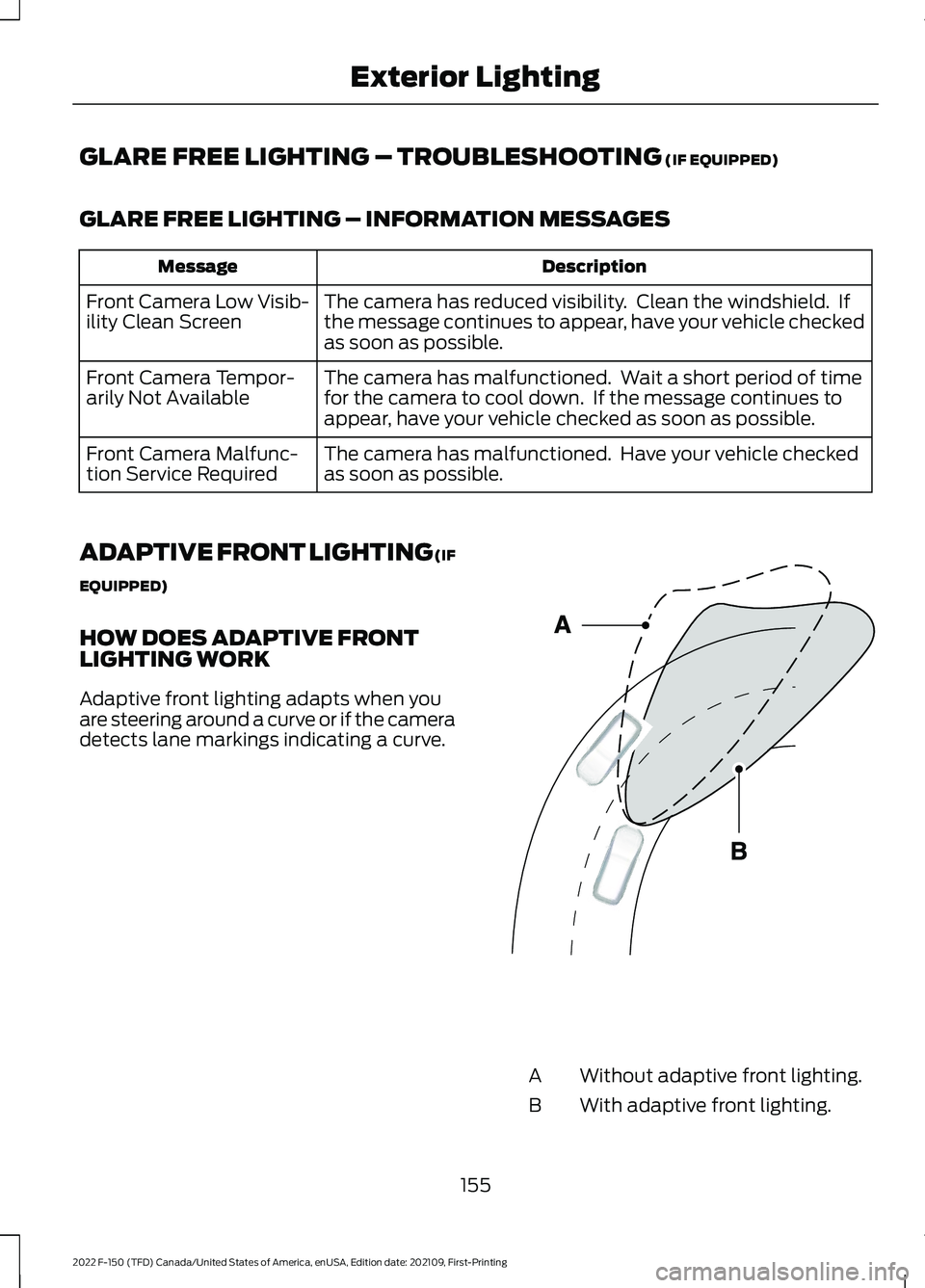
GLARE FREE LIGHTING – TROUBLESHOOTING (IF EQUIPPED)
GLARE FREE LIGHTING – INFORMATION MESSAGES Description
Message
The camera has reduced visibility. Clean the windshield. If
the message continues to appear, have your vehicle checked
as soon as possible.
Front Camera Low Visib-
ility Clean Screen
The camera has malfunctioned. Wait a short period of time
for the camera to cool down. If the message continues to
appear, have your vehicle checked as soon as possible.
Front Camera Tempor-
arily Not Available
The camera has malfunctioned. Have your vehicle checked
as soon as possible.
Front Camera Malfunc-
tion Service Required
ADAPTIVE FRONT LIGHTING (IF
EQUIPPED)
HOW DOES ADAPTIVE FRONT
LIGHTING WORK
Adaptive front lighting adapts when you
are steering around a curve or if the camera
detects lane markings indicating a curve. Without adaptive front lighting.
A
With adaptive front lighting.
B
155
2022 F-150 (TFD) Canada/United States of America, enUSA, Edition date: 202109, First-Printing Exterior LightingE161714
Page 297 of 750

Note:
If your vehicle sustains damage to
the bumper or fascia leaving it misaligned
or bent, it could alter the sensing zone
causing inaccurate measurement of
obstacles or false alerts.
Note: Vehicle loading and suspension
changes can impact the angle of the sensors
and may change the normal detection zone
of the system resulting in inaccurate
measurement of obstacles or false alerts.
Note: When you connect a trailer, the
system may detect the trailer and provide
an alert, or the system turns off. If the
system does not turn off, switch the system
off manually after you connect the trailer.
Note: You may experience reduced system
performance on road surfaces that limit
deceleration. For example, roads with ice,
loose gravel, mud or sand.
SWITCHING REVERSE
BRAKING ASSIST ON AND OFF
1. Press Features on the touchscreen.
2. Press
Driver Assistance.
3. Switch
Reverse Brake Assist on or off.
Note: The system is unavailable when the
rear parking aid, cross traffic alert or traction
control is off. Note:
If your vehicle is not equipped with
cross traffic alert the reverse braking assist
relies on input from the rear parking aid and
rear camera sensors.
Note: The default setting is on in some
regions.
OVERRIDING REVERSE
BRAKING ASSIST
There could be instances when
unexpected or unwanted braking occurs.
Firmly pressing the accelerator pedal or
switching the feature off overrides the
system.
REVERSE BRAKING ASSIST
INDICATORS
If the system determines that a collision
with an obstacle may occur, full braking
may apply. Bring your vehicle to a stop a
safe distance away from the obstacle. A message and warning
indicator appear when the
system applies the brakes.
293
2022 F-150 (TFD) Canada/United States of America, enUSA, Edition date: 202109, First-Printing Reverse Braking Assist
(If Equipped)E293490
Page 299 of 750

REVERSE BRAKING ASSIST –
FREQUENTLY ASKED QUESTIONS
Why is reverse braking assist unavailable?
•
Make sure the reverse braking assist is
on. See Switching Reverse Braking
Assist On and Off (page 293).
• Make sure that all doors and the
liftgate or tailgate are closed. Drive the
vehicle on a straight road for a short
period. If the message remains, contact
an authorized dealer.
• Make sure the cross traffic alert system
is on if equipped.
See Switching
Reverse Braking Assist On and Off
(page
293).
• Make sure the rear parking aid system
is on. See Rear Parking Aid
(page 314).
• Make sure the traction control is on.
See
Switching Reverse Braking
Assist On and Off (page 293).
Note: The traction control automatically
turns off if four-wheel drive low and certain
drive modes such as mud/ruts and
snow/sand is activated.
• The vehicle may have sustained a rear
end impact. Contact an authorized
dealer to have the sensors checked for
proper coverage and operation.
• An anti-lock brake, traction control or
stability control event may have
occurred. Reverse braking assist
resumes operation when the event is
complete.
• Make sure the rear view camera and
360 degree camera are not dirty or
obstructed. If dirty, clean the camera.
If the message still appears after
cleaning the camera, wait a short time
for the message to clear. If the
message does not clear, contact an
authorized dealer. •
Make sure the cross traffic alert and
rear parking aid sensors are not
blocked or faulty.
See Locating the
Cross Traffic Alert Sensors (page
373). See Locating the Rear Parking
Aid Sensors
(page 314).
• You recently had your vehicle serviced,
or the battery disconnected. Drive your
vehicle a short distance to resume
system operation.
• Reverse braking assist does not
function when you connect a trailer.
Operation resumes when you
disconnect the trailer.
Note: If the answers to why the system is
unavailable do not assist in returning reverse
braking assist to available, have the system
checked as soon as possible.
295
2022 F-150 (TFD) Canada/United States of America, enUSA, Edition date: 202109, First-Printing Reverse Braking Assist
(If Equipped)
Page 322 of 750

WHAT IS THE REAR VIEW
CAMERA
The rear view camera provides a video
image of the area behind your vehicle when
the transmission is in reverse (R).
The rear view camera button is
on the instrument panel.
REAR VIEW CAMERA
PRECAUTIONS WARNING: The rear view camera
system is a reverse aid supplement
device that still requires the driver to use
it in conjunction with the interior and
exterior mirrors for maximum coverage. WARNING:
Objects that are close
to either corner of the bumper or under
the bumper, might not be seen on the
screen due to the limited coverage of the
camera system. WARNING:
Reverse your vehicle
slowly. Failure to follow this instruction
could result in the loss of control of your
vehicle, personal injury or death. WARNING:
Use caution when the
rear cargo door is ajar. If the rear cargo
door is ajar, the camera will be out of
position and the video image could be
incorrect. All guide lines disappear when
the rear cargo door is ajar. Failure to
follow this instruction could result in
personal injury. WARNING:
Use caution when
turning camera features on or off when
the transmission is not in park (P). Make
sure your vehicle is not moving. Note:
When towing, the camera only sees
what you are towing. This might not provide
adequate coverage and you might not see
some objects. In some vehicles, the guide
lines may disappear when you connect the
trailer tow connector.
LOCATING THE REAR VIEW
CAMERA
The rear view camera is on the tailgate. It
provides a video image of the area behind
your vehicle.
318
2022 F-150 (TFD) Canada/United States of America, enUSA, Edition date: 202109, First-Printing Rear View CameraE332186